Page 7 of 560
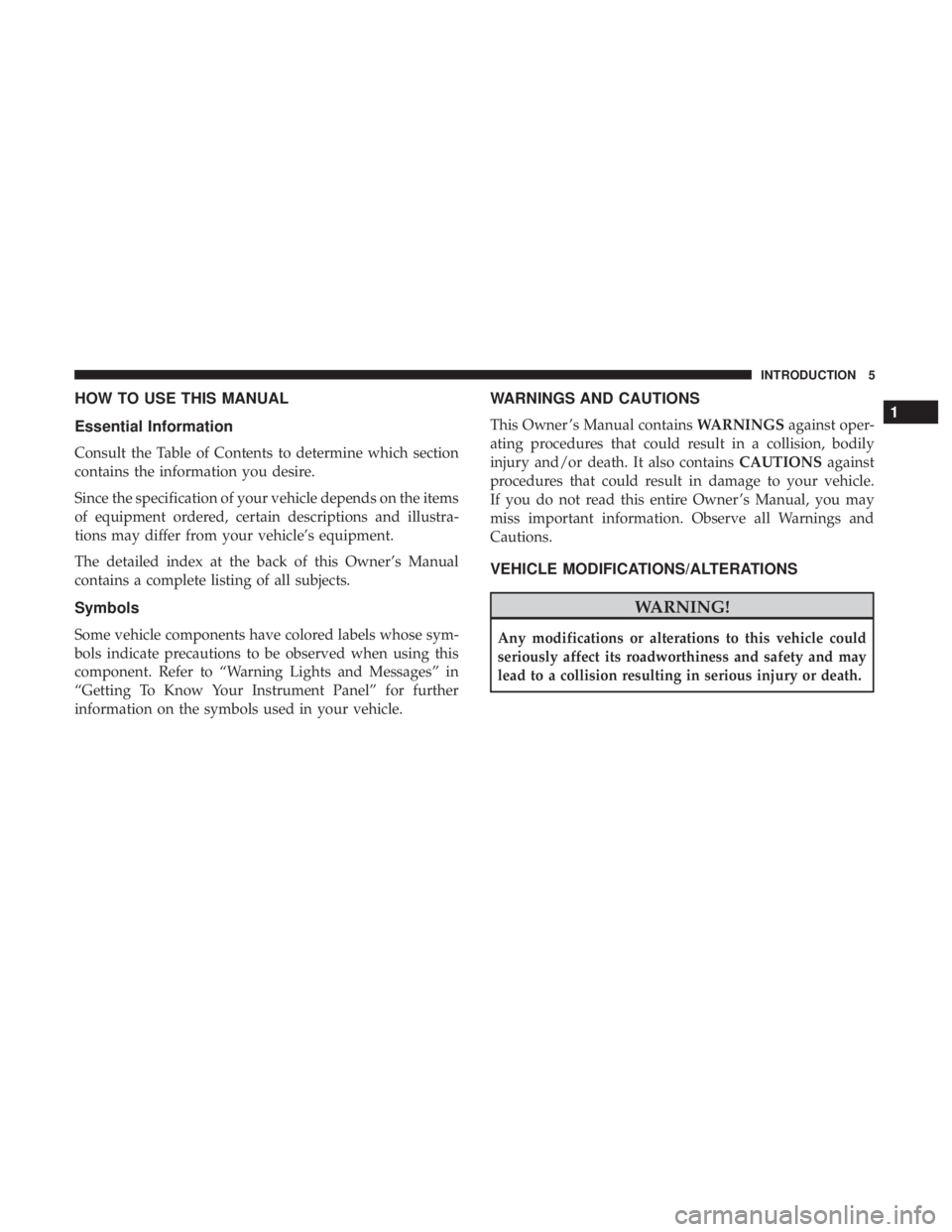
HOW TO USE THIS MANUAL
Essential Information
Consult the Table of Contents to determine which section
contains the information you desire.
Since the specification of your vehicle depends on the items
of equipment ordered, certain descriptions and illustra-
tions may differ from your vehicle’s equipment.
The detailed index at the back of this Owner’s Manual
contains a complete listing of all subjects.
Symbols
Some vehicle components have colored labels whose sym-
bols indicate precautions to be observed when using this
component. Refer to “Warning Lights and Messages” in
“Getting To Know Your Instrument Panel” for further
information on the symbols used in your vehicle.
WARNINGS AND CAUTIONS
This Owner ’s Manual containsWARNINGSagainst oper-
ating procedures that could result in a collision, bodily
injury and/or death. It also contains CAUTIONSagainst
procedures that could result in damage to your vehicle.
If you do not read this entire Owner ’s Manual, you may
miss important information. Observe all Warnings and
Cautions.
VEHICLE MODIFICATIONS/ALTERATIONS
WARNING!
Any modifications or alterations to this vehicle could
seriously affect its roadworthiness and safety and may
lead to a collision resulting in serious injury or death.
1
INTRODUCTION 5
Page 10 of 560
FRONT VIEW
Front View
1 — Doors4 — Windshield
2 — Exterior Mirrors 5 — Headlights
3 — Wheels/Tires 6 — Hood/Engine Compartment
8 GRAPHICAL TABLE OF CONTENTS
Page 11 of 560
REAR VIEW
Rear View
1 — Rear Lights
2 — Trunk
2
GRAPHICAL TABLE OF CONTENTS 9
Page 17 of 560

�EXTERIOR LIGHTS .......................66
▫ Headlight Switch .......................66
▫ Multifunction Lever .....................67
▫ Daytime Running Lights (DRL) — If Equipped . .67
▫ High/Low Beam Switch ..................67
▫ Automatic High Beam — If Equipped ........67
▫ Flash-To-Pass ..........................68
▫ Automatic Headlights ....................69
▫ Parking Lights .........................69
▫ Headlights On With Wipers ................69
▫ Headlight Time Delay ....................69
▫ Lights-On Reminder .....................70
▫ Fog Lights — If Equipped .................70
▫ Turn Signals ...........................71
▫ Lane Change Assist — If Equipped ..........71
� INTERIOR LIGHTS .......................71
▫ Courtesy Lights .........................72 �
WINDSHIELD WIPERS AND WASHERS ........75
▫ Wiper Operation ........................76
▫ Rain Sensing Wipers — If Equipped ..........77
� CLIMATE CONTROLS .....................78
▫ Manual Climate Control Overview ...........79
▫ Automatic Climate Control Overview .........85
▫ Climate Control Functions .................91
▫ Automatic Temperature Control (ATC) ........92
▫ Operating Tips .........................92
� WINDOWS .............................94
▫ Power Window Controls ..................94
▫ Wind Buffeting .........................97
� POWER SUNROOF — IF EQUIPPED ..........97
▫ Opening Sunroof ........................98
▫ Closing Sunroof .........................98
▫ Wind Buffeting .........................99
▫ Sunshade Operation ......................99
3
GETTING TO KNOW YOUR VEHICLE 15
Page 22 of 560

In case the ignition switch does not change with the push
of a button, the key fob may have a low or fully depleted
battery. A low key fob battery can be verified by referring
to the instrument cluster, which will display directions to
follow.NOTE:
In a situation of a low or fully depleted battery, a
backup method can be used to operate the ignition switch.
Put the nose side of the key fob (side opposite of the
Emergency Key) against the ENGINE START/STOP button
and push to operate the ignition switch.
To Unlock The Doors
Push and release the unlock button on the key fob once to
unlock the driver’s door or twice within five seconds to
unlock all doors.
The turn signal lights will flash to acknowledge the unlock
signal. The illuminated entry system will also be activated.
NOTE:
All door unlock settings can be programmed to your
convenience through Uconnect Settings. Refer to “Uconnect
Settings” in “Multimedia” for further information.
• Unlock the driver door on the first push of the key fob
unlock button.
• Unlock all doors on the first push of the key fob unlock
button.
Emergency Key Removal Process
1 — Mechanical Release Button
2 — Emergency Key 20 GETTING TO KNOW YOUR VEHICLE
Page 23 of 560

NOTE:To unlock doors and trunk with passive entry, refer
to “Keyless Enter-N-Go — Passive Entry” located in
“Doors” in “Getting To Know Your Vehicle” for further
information.
NOTE: When you use the key fob to open any door, the
courtesy lights, overhead lights, and approach lighting in
the outside mirrors (if equipped) will turn on. Refer to
“Interior Lights” in “Getting To Know Your Vehicle” for
further information.
1st Press Of Key Fob Unlocks
This feature lets you program the system to unlock either
the driver’s door or all doors on the first push of the unlock
button on the key fob.
To change the current setting, refer to “Uconnect Settings”
in “Multimedia” for further information.
Flash Lights With Lock
This feature will cause the turn signal lights to flash when
the doors are locked with the key fob. This feature can be
turned on or turned off. To change the current setting, refer
to “Uconnect Settings” in “Multimedia” for further infor-
mation.
Headlight Illumination On Approach
This feature activates the headlights for up to 90 seconds
when the doors are unlocked with the key fob. The time for
this feature is programmable, on vehicles equipped,
through Uconnect Settings. To change the current setting,
refer to “Uconnect Settings” in “Multimedia” for further
information.
To Unlatch The Trunk
Push the trunk button on the key fob two times within five
seconds to unlatch the trunk.
If the vehicle is equipped with Passive Entry, refer to
“Keyless Enter-N-Go — Passive Entry” under “Getting To
Know Your Vehicle” for further information.
To Lock The Doors And Trunk
Push and release the lock button on the key fob to lock all
doors.
The turn signal lights will flash and the horn will chirp to
acknowledge the signal if programmed. Refer to “Uconnect
Settings” in “Multimedia” for further programmable infor-
mation.
3
GETTING TO KNOW YOUR VEHICLE 21
Page 24 of 560

NOTE:To lock the doors with passive entry, Refer to
“Keyless Enter-N-Go — Passive Entry” located in “Doors”
in “Getting To Know Your Vehicle” for further information.
If one or more doors are open, or the trunk is open, the
doors will lock. The doors will unlock automatically if the
key fob is left inside the passenger compartment, otherwise
the doors will stay locked.
Sound Horn With Lock
This feature will cause the horn to chirp when the doors are
locked with the key fob. This feature can be turned on or
turned off. To change the current setting, refer to “Uconnect
Settings” in “Multimedia” for further information.
Using The Panic Alarm
To turn the Panic Alarm feature on or off, push the Panic
button on the key fob. When the Panic Alarm is activated,
the turn signals will flash, the horn will pulse on and off,
and the interior lights will turn on.
The Panic Alarm will stay on for three minutes unless you
turn it off by either pushing the Panic button a second time
or drive the vehicle at a speed of 15 mph (24 km/h) or
greater. NOTE:
•
The interior lights will turn off if you place the ignition
in the ACC or ON/RUN position while the Panic Alarm
is activated. However, the exterior lights and horn will
remain on.
• You may need to be less than 35 ft (11 m) from the
vehicle when using the key fob to turn off the Panic
Alarm due to the radio frequency noises emitted by the
system.
Key Fob Battery Replacement
The recommended replacement battery is one CR2032
battery.
NOTE:
• Perchlorate Material — special handling may apply. See
www.dtsc.ca.gov/hazardouswaste/perchlorate for fur-
ther information.
• Do not touch the battery terminals that are on the back
housing or the printed circuit board.
22 GETTING TO KNOW YOUR VEHICLE
Page 33 of 560

Remote Start Abort Message On The Instrument
Cluster Display — If Equipped
The following messages will display in the instrument
cluster display if the vehicle fails to remote start or exits
remote start prematurely:
•Remote Start Aborted — Door Open
• Remote Start Aborted — Hood Open
• Remote Start Aborted — Fuel Low
• Remote Start Aborted — Trunk Open
• Remote Start Disabled — Start Vehicle To Reset
The message will stay active until the ignition is turned to
the ON/RUN position.
To Enter Remote Start Mode
Push and release the remote start button on the key fob
twice within five seconds. The vehicle doors will lock, the
parking lights will flash, and the horn will chirp twice (if
programmed). Then, the engine will start, and the vehicle
will remain in the Remote Start mode for a 15-minute cycle. NOTE:
•
If an engine fault is present or fuel level is low, the
vehicle will start and then shut down in 10 seconds.
• The park lamps will turn on and remain on during
Remote Start mode.
• For security, power window and power sunroof opera-
tion (if equipped) are disabled when the vehicle is in the
Remote Start mode.
• The engine can be started two consecutive times with
the key fob. However, the ignition must be cycled by
pushing the START/STOP button twice (or the ignition
switch must be cycled to the ON/RUN position) before
you can repeat the start sequence for a third cycle.
To Exit Remote Start Mode Without Driving The
Vehicle
Push and release the remote start button one time or allow
the engine to run for the entire 15-minute cycle.
NOTE: To avoid unintentional shutdowns, the system will
disable with a one time push of the remote start button for
two seconds after receiving a valid remote start request.
3
GETTING TO KNOW YOUR VEHICLE 31