2019 CITROEN BERLINGO VAN park assist
[x] Cancel search: park assistPage 5 of 320

3
bit.ly/helpPSA
.
.
Driving advice 120
Starting/switching off the engine 1 21
Anti-theft protection
1
26
Manual parking brake
1
26
Electric parking brake
1
26
Hill start assist
1
30
5-speed manual gearbox
1
30
6-speed manual gearbox
1
31
Automatic gearbox
1
31
Gear ef ficiency indicator
1
35
Stop & Start
1
35
Head-up display
1
38
Speed Limit recognition and
recommendation
139
Speed limiter
1
43
Programmable cruise control
1
45
Adaptive cruise control
1
48
Memorising speeds
1
55
Active Safety Brake with Collision Risk Alert
and Intelligent emergency braking
assistance
1
56
Active Lane Departure Warning System
1
59
Blind Spot Detection
1
62
Fatigue detection system
1
65
Parking sensors
1
66
Top Rear Vision
1
69
Park Assist
1
71
Under-inflation detection
1
76Compatibility of fuels 1
79
Fuel tank 1 80
Diesel misfuel prevention
1
81
Snow chains
1
81
Towing device
1
82
Towing devices
1
83
Towing device with quickly detachable
towball
183
Energy economy mode
1
85
Load reduction mode
1
85
Roof bars/Roof rack
1
85
Bonnet
18
6
Engine
187
Checking levels
1
87
Checks
19
0
AdBlue
® (BlueHDi engines) 1 92
Advice on care 1 95
Running out of fuel (Diesel)
1
96
Tool kit
1
96
Temporary puncture repair kit
1
97
Spare wheel
20
0
Changing a bulb
2
04
Changing a fuse
2
11
12
V battery
2
13
To w i n g
2 16Dimensions
218
Engine technical data and towed loads
2
19
Identification markings
2
26
Engines and towed loads – PETROL
2
20
Engines and towed loads – DIESEL
2
22
Driving
Practical information
In the event of a breakdown Technical data
Access to additional videos
Alphabetical index
Audio equipment and telematics
Bluetooth audio system
CITROËN Connect Radio
CITROËN Connect Nav
.
Contents
Page 7 of 320

5
Instruments and controls3
Horn
4
Instrument panel
5
Courtesy lamp
Warning lamp display for seat belts and front passenger airbag
Panoramic roof blind control
Interior rear view mirror
Surveillance mirror
Emergency and assistance call buttons
6
Monochrome screen with audio system
Touch screen with CITROËN Connect Radio
or CITROËN Connect Nav
7
USB socket
8
Heating
Manual air conditioning
Automatic dual-zone air conditioning
Front demisting – defrosting
Rear screen demisting – defrosting
1
Bonnet release
2
Dashboard fuses
9
Electric parking brake
"START/STOP" button
10
Gearbox
11
12
V socket
12
230 V accessory socket
13
Glove box
USB socket (inside the glove box)
14
Glove box
15
Deactivation of the front passenger airbag (on the
side of the glove box, with
the door opened)
.
Over view
Page 9 of 320

7
Heated windscreen
Control on the driver's door
Electric child lock
Central switch panel
Hazard warning lampsLocking/unlocking from the
inside
Advanced Grip Control
Starting/switching off the
engine
Hill Assist Descent
Eco mode
Electric parking brake
.
Over view
Page 22 of 320
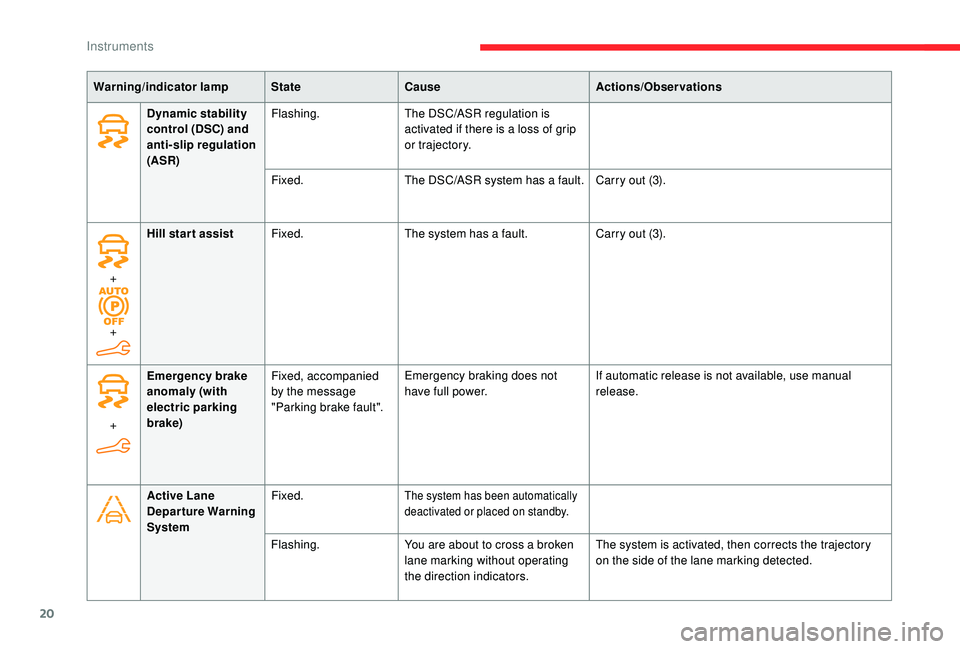
20
Warning/indicator lampStateCause Actions/Observations
Dynamic stability
control (DSC) and
anti-slip regulation
(ASR) Flashing.
The DSC/ASR regulation is
activated if there is a loss of grip
or trajectory.
Fixed. The DSC/ASR system has a fault. Carry out (3).
+ Emergency brake
anomaly (with
electric parking
brake)
Fixed, accompanied
by the message
"Parking brake fault".
Emergency braking does not
have full power.
If automatic release is not available, use manual
release.
Active Lane
Departure Warning
System Fixed.
The system has been automatically
deactivated or placed on standby.
Flashing.
You are about to cross a broken
lane marking without operating
the direction indicators. The system is activated, then corrects the trajectory
on the side of the lane marking detected.
+
+ Hill start assist
Fixed. The system has a fault. Carry out (3).
Instruments
Page 126 of 320
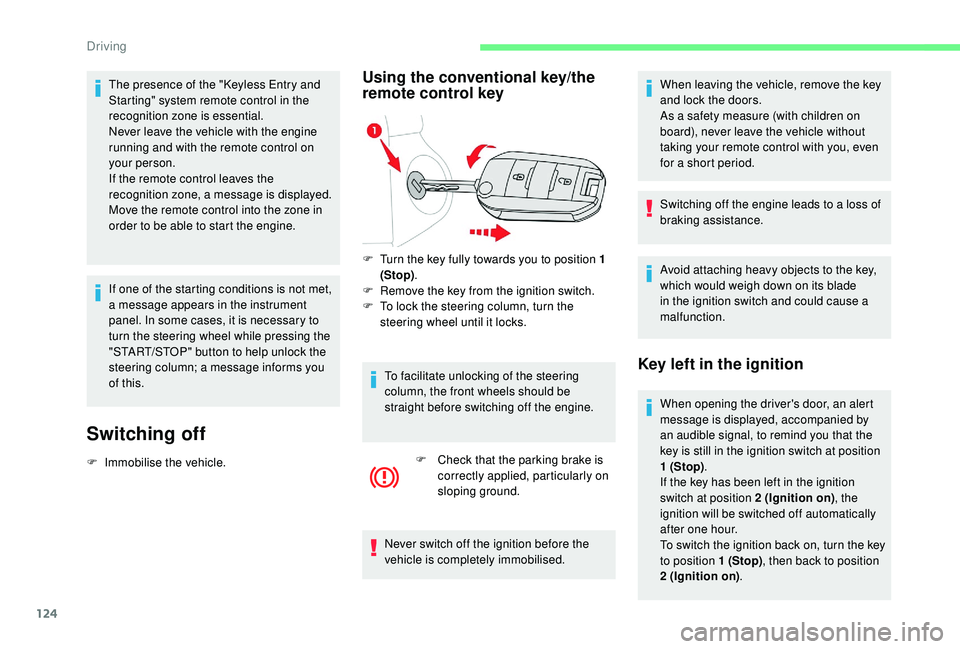
124
The presence of the " Keyless Entry and
Starting" system remote control in the
recognition zone is essential.
Never leave the vehicle with the engine
running and with the remote control on
your person.
If the remote control leaves the
recognition zone, a message is displayed.
Move the remote control into the zone in
order to be able to start the engine.
If one of the starting conditions is not met,
a message appears in the instrument
panel. In some cases, it is necessary to
turn the steering wheel while pressing the
"START/STOP" button to help unlock the
steering column; a message informs you
of this.
Switching off
F Immobilise the vehicle.
Using the conventional key/the
remote control key
F Turn the key fully towards you to position 1 (Stop) .
F
R
emove the key from the ignition switch.
F
T
o lock the steering column, turn the
steering wheel until it locks.
To facilitate unlocking of the steering
column, the front wheels should be
straight before switching off the engine. F
C
heck that the parking brake is
correctly applied, particularly on
sloping ground.
Never switch off the ignition before the
vehicle is completely immobilised. When leaving the vehicle, remove the key
and lock the doors.
As a safety measure (with children on
board), never leave the vehicle without
taking your remote control with you, even
for a short period.
Switching off the engine leads to a loss of
braking assistance.
Avoid attaching heavy objects to the key,
which would weigh down on its blade
in the ignition switch and could cause a
malfunction.
Key left in the ignition
When opening the driver's door, an alert
message is displayed, accompanied by
an audible signal, to remind you that the
key is still in the ignition switch at position
1 (Stop)
.
If the key has been left in the ignition
switch at position 2 (Ignition on) , the
ignition will be switched off automatically
after one hour.
To switch the ignition back on, turn the key
to position 1 (Stop) , then back to position
2 (Ignition on) .
Driving
Page 132 of 320

130
Hill start assist
System which keeps your vehicle immobilised
temporarily (approximately 2 seconds) when
starting on a gradient, the time it takes to
move your foot from the brake pedal to the
accelerator pedal.
It is only active when:
-
t
he vehicle is completely stationary, with
your foot on the brake pedal,
-
c
ertain slope conditions are met,
-
t
he driver’s door is closed.Do not leave the vehicle while it is being
held temporarily by hill start assist.
If you need to leave the vehicle with the
engine running, apply the parking brake
manually then ensure that the parking
brake indicator lamp lights up fixed in the
instrument panel.
Malfunction
If the ABS and DSC systems malfunction,
signalled by the illumination of one or both
warning lamps in the instrument panel, then
stability of the vehicle is no longer guaranteed.
In this event, stability must be assured by the
driver by repeating alternate "pull-release"
actions on the control lever until the vehicle is
immobilised. Uphill
, with the vehicle stationary, the vehicle
is held for a short time when you release the
brake pedal.
With a manual gearbox , if you are in first gear
or in neutral.
With an automatic gearbox , if you are in
position D or M .
Downhill , with the vehicle stationary and
reverse gear engaged, the vehicle is held for a
short time when you release the brake pedal. If a fault in the system occurs, these warning
lamps come on.
Contact a CITROËN dealer or a qualified
workshop to have the system checked.
5-speed manual gearbox
Engaging reverse gear
Only engage reverse gear when the
vehicle is stationary with the engine at
idle.
F
W
ith the clutch pedal fully down, you must
place the gear lever in neutral.
F
M
ove the gear lever to the right, then pull it
back.
Driving
Page 138 of 320

136
Going into engine STOP
mode
For your convenience during parking
manoeuvres, STOP mode is not available
for a few seconds after coming out of
reverse gear.
Stop & Start does not affect the
functionality of the vehicle, such as for
example, braking, power steering, etc.
A slight delay between the vehicle
stopping and the engine cutting out may
be noticed.
Never refuel with the engine in STOP
mode; you must switch off the ignition.
Special cases: STOP mode
not available
In this case, this indicator lamp
flashes for a few seconds, then goes
of f.
Going into engine START
mode
With a manual gearbox, the Stop
& Start indicator lamp goes off in
the instrument panel and the engine
restarts automatically when you
press the clutch pedal fully down to
t h e f l o o r.
With an automatic gearbox , the Stop & Start
indicator lamp in the instrument panel goes off
and the engine restarts automatically when:
-
y
ou release the brake pedal with the gear
selector in position D or M ,
-
y
ou are in position N with the brake pedal
released and you move the gear selector to
position D or M,
-
y
ou engage reverse.
STOP mode is not activated with certain
temporary conditions (examples: battery
charge, engine temperature, braking
assistance, exterior temperature) to assure
correct operation of the system and mainly
when:
-
t
he vehicle is on a steep slope (rising or
falling),
-
t
he driver's door is open,
-
a s
liding side door is open,
-
t
he driver's seat belt is not fastened,
-
t
he vehicle has not exceeded 6
mph
(10
km/h) since the last engine start by the
driver,
-
t
he electric parking brake is applied or being
applied,
-
t
he engine is needed to maintain a
comfortable temperature in the passenger
compartment, This operation is perfectly normal. -
d
emisting is active,
-
t
he exterior temperature is lower than about
0°C or higher than about 35°C.
When the vehicle speed is below 2 mph
( 3 km/h) or the vehicle is stationary
(depending on engine), this indicator lamp
comes on in the instrument panel and the
engine goes into standby automatically:
- With a manual gearbox , when you put the
gearbox into neutral and release the clutch
pedal.
-
W
ith an automatic gearbox , when you
press the brake pedal or put the gear
selector in position N . (minutes/seconds or hours/minutes)
If your vehicle is fitted with Stop & Start, a time
counter adds up the time spent in STOP mode
during a journey.
It resets to zero every time the ignition is
switched on.
Stop & Start time counter
Driving
Page 168 of 320

166
The following situations may interfere with
the operation of the system or prevent it
from working:
-
p
oor visibility (inadequate lighting of
the roadway, falling snow, heavy rain,
dense fog, etc.),
-
d
azzle (headlamps of an oncoming
vehicle, low sun, reflections on a damp
road, leaving a tunnel, alternating
shade and light, etc.),
-
w
indscreen area located in front of the
camera dirty, misted up, frost-covered,
snow-covered, damaged or covered by
a s t i c ke r,
-
l
ane markings absent, worn, hidden
(snow, mud) or multiple (roadworks,
e t c .),
-
c
lose to the vehicle ahead (lane
markings not detected),
-
r
oads that are narrow, winding, etc. Clean the windscreen regularly,
particularly the area in front of the camera.
The internal sur face of the windscreen can
also become misted around the camera.
In humid and cold weather, demist the
windscreen regularly.
Do not allow snow to accumulate on the
bonnet or roof of the vehicle as this could
conceal the detection camera.
In certain driving conditions (poor road
sur face or strong winds), the system may
give alerts independent of the driver's
level of vigilance.
After three first level alerts, the system triggers
a new alert with the message "
Take a break!",
accompanied by a more pronounced audible
signal.
Parking sensors
This function is a manoeuvring aid which
cannot, in any circumstances, replace the
need for vigilance on the part of the driver.
The driver must remain attentive and stay
in control of their vehicle.
They must always check the vehicle’s
surroundings before undertaking a
manoeuvre.
During the entire manoeuvre, the driver
must ensure that the space remains clear.
Using sensors located in the bumper, this
function warns of the proximity of obstacles
(e.g. pedestrian, vehicle, tree, barrier) entering
their field of detection.
Rear parking sensors
The system is switched on by engaging reverse
g e a r.
This is confirmed by an audible signal.
The system is switched off when you come out
of reverse gear.
Audible assistance
The function signals the presence of obstacles
present both within the sensors’ detection
zone and in the vehicle path defined by the
orientation of the steering wheel.
Driving