2019 CITROEN BERLINGO VAN steering wheel
[x] Cancel search: steering wheelPage 4 of 320

2
.
.
Instrument panel 11
Warning and indicator lamps 1 3
Indicators
28
Lighting dimmer
3
3
Trip computer
3
4
Setting the time and date
3
5
Key
37
Unlocking
3
8
Locking
40
Back-up control(s)
4
2
Central locking/unlocking
4
6
Anti-intrusion security
4
6
Side-hinged doors
4
7
General recommendations for the
sliding side doors
4
7
Alarm
49
Electric windows
5
1
Tilting rear door windows
5
2Steering wheel adjustment
5
3
Mirrors
5
3
General recommendations for the seats
5
5
Front seats
5
6
Rear bench seat (row 2)
5
8
Rear seats (row 2)
5
9
Rear seats (row 3)
6
1
Adjusting the height of the head restraint
62
I
nterior fittings
6
3
2-position luggage cover parcel shelf
(removable) 6 9
Luggage cover roller 6 9
Warning triangle
7
0
Heating
7
0
Manual air conditioning
7
1
Dual-zone automatic air conditioning
7
1
Recirculation of interior air
7
3
Front demist – defrost
7
4
Heated windscreen
7
4
Rear screen demist – defrost
7
5
Rear heating – air conditioning
7
5
Additional heating/ventilation
7
6
Advice
79
Courtesy lamps
8
0Lighting control stalk
8
1
Automatic headlamp dipping
8
4
Cornering lighting
8
6
Headlamp beam height adjustment
87
W
iper control stalk
87
C
hanging a wiper blade
8
9
Automatic wiping
8
9
General safety recommendations
9
1
Emergency or assistance call
9
2
Hazard warning lamps
9
3
Horn
93
E
lectronic stability control (ESC)
9
4
Advanced Grip Control
9
7
Hill Assist Descent Control
9
8
Seat belts
1
00
Airbags
1
03
Child seats
1
06
Deactivating the front passenger airbag
1
07
"ISOFIX" mountings
1
14
Recommended ISOFIX child seats
1
15
Advice
118
i-Size child seats
1
17
Manual child lock
1
19
Electric child lock
1
19
Over view
Instruments
Access Ease of use and comfort
Safety
Lighting and visibility
Eco-driving
Eco-driving 8
Labels
4
Instruments and controls
5
Contents
Page 8 of 320

6
Steering mounted controls
1
External lighting/direction indicators control stalk
Voice recognition activation button
2
Wiper/screenwash/trip computer control stalk
3
Controls to select the multimedia source ( SRC),
to manage music ( LIST)
and to manage phone
calls (" telephone " print)
4
Controls for speed limiter/
cruise control/adaptive cruise control
5
Instrument panel display mode selection wheel
6
Voice control
Volume adjustment
7
Audio system setting controls
Side switch panel
Manual headlamp beam height
adjustment
Head-up display
DSC/ASR systems Stop & Start
Parking sensors
Additional heating/ventilation
Active Lane Departure Warning
System
Under-inflation detection
Electric child lock
Over view
Page 31 of 320

29
F Press this button.
The ser vice information is displayed for a few
seconds, then disappears.
Instrument panel display screen
When stationary, use the left-hand dial on
the steering wheel or the " SET" button in
the instrument panel to navigate through the
menus to configure certain vehicle settings.
Operation of the dial:
-
P
ress: go to the Main menu , confirm the
selection.
-
R
otate (other than in a menu): scroll through
the list of active functions available.
-
R
otate (in a menu): move up or down in the
menu.
Distance recorders
The total and trip distances are displayed for
thirty seconds when the ignition is switched off,
when the driver's door is opened and when the
vehicle is locked or unlocked.
Total distance recorder
It measures the total distance travelled by the
vehicle since its first registration.
Trip distance recorder
It measures the distance travelled since it was
reset by the driver. Resetting the trip recorder
F
W
ith the ignition on, press the button until
dashes appear.
Engine coolant temperature
With the engine running, when the needle or
bar graph (depending on version) is:
-
i
n zone A , the temperature of the engine
coolant is correct,
1
Instruments
Page 36 of 320

34
Trip computer
Information display
It is displayed successively.
- T rip mileage.
-
Range.
-
C
urrent fuel consumption.
-
A
verage speed.
-
S
top & Start time counter.
-
I
nformation from the speed limit recognition
system.
Reset trip
The reset will be per formed when the trip is
displayed.
A few definitions…
Touch screen lighting
dimmer
The brightness can be set differently for
day mode and night mode.
F
I
n the Settings
menu, select " Brightness".
F
A
djust the brightness by pressing the
arrows or moving the slider.
Information displayed about the current journey
(range, fuel consumption, average speed, etc.). F
P ress this button, located on the end of the
wiper control stalk .
F
P
ress the dial on the steering wheel.F
P
ress this button, located on the end of
the wiper control stalk , for more than two
seconds.
F
P
ress the dial on the steering wheel for
more than two seconds.
F P ress this button for more than two
seconds.
Range
(miles or km)
The distance which can
be travelled with the fuel
remaining in the tank (at the
average fuel consumption
seen over the last few miles
(kilometres) travelled).
Instruments
Page 55 of 320
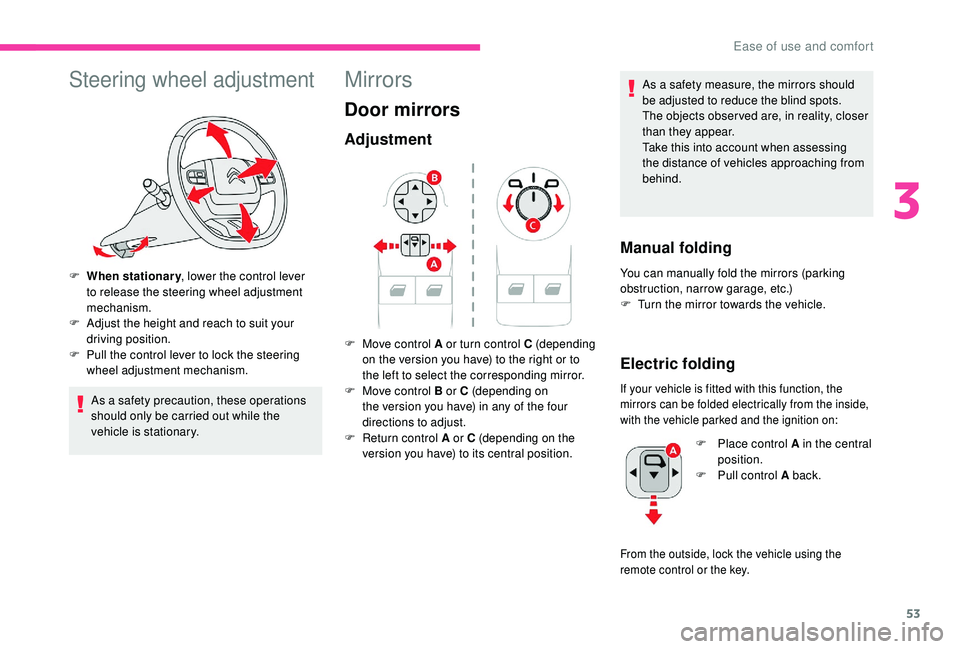
53
Steering wheel adjustment
F When stationary, lower the control lever
to release the steering wheel adjustment
mechanism.
F
A
djust the height and reach to suit your
driving position.
F
P
ull the control lever to lock the steering
wheel adjustment mechanism.
As a safety precaution, these operations
should only be carried out while the
vehicle is stationary.
Mirrors
Door mirrors
Adjustment
As a safety measure, the mirrors should
be adjusted to reduce the blind spots.
The objects obser ved are, in reality, closer
than they appear.
Take this into account when assessing
the distance of vehicles approaching from
behind.
Manual folding
You can manually fold the mirrors (parking
obstruction, narrow garage, etc.)
F
T
urn the mirror towards the vehicle.
Electric folding
If your vehicle is fitted with this function, the
mirrors can be folded electrically from the inside,
with the vehicle parked and the ignition on:
F Move control A or turn control C (depending on the version you have) to the right or to
the left to select the corresponding mirror.
F
M
ove control B or C (depending on
the version you have) in any of the four
directions to adjust.
F
R
eturn control A or C (depending on the
version you have) to its central position. F
P
lace control A in the central
position.
F
P
ull control A back.
From the outside, lock the vehicle using the
remote control or the key.
3
Ease of use and comfort
Page 58 of 320

56
Front seats
Correct driving position
Before taking to the road and to make the most
of the ergonomic layout of the instruments and
controls, carry out these adjustments in the
following order:
- the height of the head restraint,
- t he backrest angle,
-
t
he cushion height,
-
t
he longitudinal position of the seat,
-
t
he height and reach of the steering wheel,
-
t
he interior and door mirrors.
Once these adjustments have been made,
check the instrument panel can be viewed
correctly from your driving position.
Adjustments
Longitudinal
F Raise the control and slide the seat forwards or backwards.
Height
(driver only)
F If fitted to your vehicle, pull the control upwards to raise or push it downwards to
lower, as many times as necessary to obtain
the position required. For more information on the Seat belts
,
refer to the corresponding section.
Tilting the backrest
F Push the control backwards to adjust the backrest.
Lumbar
(driver only)
F Turn the knob manually to obtain the desired level of lumbar support.
Ease of use and comfort
Page 88 of 320

86
The system may suffer inter ference or not
work correctly:
-
u
nder poor visibility conditions (snow,
heavy rain, etc.),
-
i
f the windscreen is dirty, misted or
obscured (by a sticker, etc.) in front of
the camera,
-
i
f the vehicle is facing highly reflective
signs.
When the system detects thick fog, it
temporarily deactivates the function.
The system is not able to detect:
-
r
oad users that do not have their own
lighting, such as pedestrians,
-
v
ehicles whose lighting is obscured
(for example: vehicles running behind a
safety barrier on a motor way),
-
v
ehicles at the top or bottom of a
steep slope, on winding roads, on
crossroads.Cornering lighting
If fitted to your vehicle, this system makes use
of the beam from a front foglamp to illuminate
the inside of a bend, when the main or dipped
beam headlamps are on and the vehicle speed
is below 25
mph (40 km/h) (urban driving,
winding road, junctions, parking manoeuvres,
e t c .) .
Without cornering lighting With cornering lighting
Switching on
This system starts:
-
w hen the corresponding direction indicator
is switched on,
or
-
f
rom a certain angle of rotation of the
steering wheel.
Switching off
The system does not operate:
- b elow a certain angle of rotation of the
steering wheel,
-
a
bove 25 mph (40 km/h),
-
w
hen reverse gear is engaged.
Lighting and visibility
Page 95 of 320

93
To reactivate geolocation, simultaneously press
the "Localised Emergency Call" and "Localised
Assistance Call" buttons again, followed by
a press on "Localised Assistance Call" to
confirm.If you purchased your vehicle outside the
CITROËN dealer network, we invite you to
have a dealer check the configuration of
these ser vices and, if desired, modify it to
suit your wishes. In a multilingual country,
configuration is possible in the official
national language of your choice. For technical reasons and, in particular, to
improve the quality of telematic ser vices to
customers, the manufacturer reserves the
right to carry out updates to the vehicle's
on-board telematic system.
If you benefit from the Citroën Connect
Box offer with the SOS and assistance
pack included, there are additional
ser vices available to you in your personal
space, via the website for your country.
Geolocation
You can deactivate geolocation by
simultaneously pressing the "Localised
Emergency Call" and "Localised Assistance
Call" buttons, followed by pressing "Localised
Assistance Call" to confirm.
Hazard warning lamps
F When you press this red button, all four
direction indicators flash.
They can operate with the ignition off.
Automatic operation of
hazard warning lamps
When braking in an emergency, depending on
the rate of deceleration, as well as when the
ABS function is triggered or in the event of an
impact, the hazard warning lamps come on
automatically.
They switch off automatically the next time you
accelerate.
F
Y
ou can also switch them off by pressing
the button.
Horn
F Press the central part of the steering wheel.
5
Safety