2019 CHEVROLET MALIBU low oil pressure
[x] Cancel search: low oil pressurePage 251 of 382
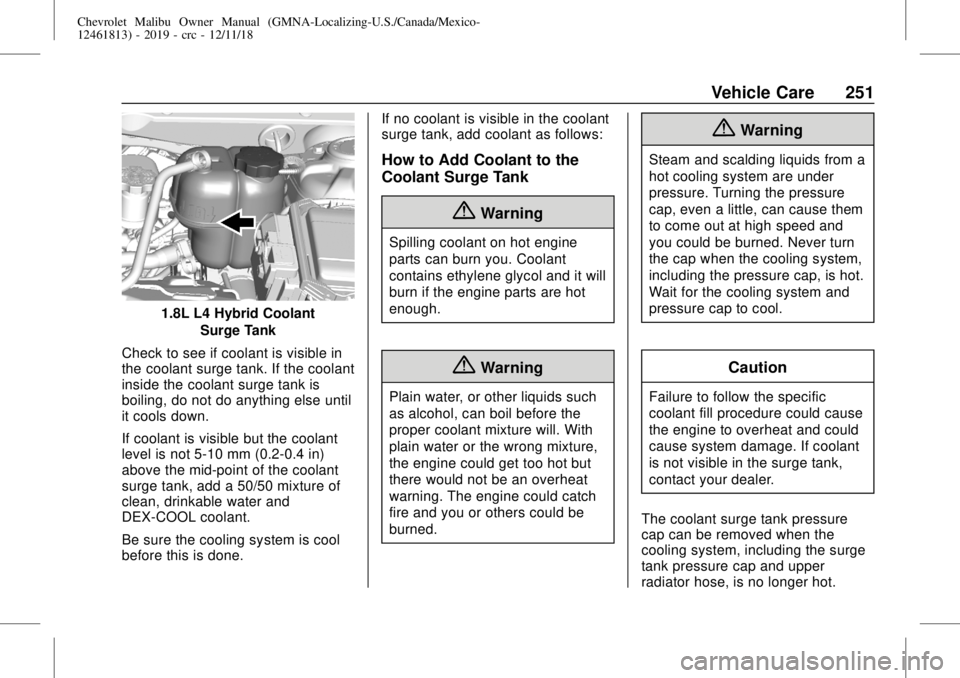
Chevrolet Malibu Owner Manual (GMNA-Localizing-U.S./Canada/Mexico-
12461813) - 2019 - crc - 12/11/18
Vehicle Care 251
1.8L L4 Hybrid Coolant
Surge Tank
Check to see if coolant is visible in
the coolant surge tank. If the coolant
inside the coolant surge tank is
boiling, do not do anything else until
it cools down.
If coolant is visible but the coolant
level is not 5-10 mm (0.2-0.4 in)
above the mid-point of the coolant
surge tank, add a 50/50 mixture of
clean, drinkable water and
DEX-COOL coolant.
Be sure the cooling system is cool
before this is done.If no coolant is visible in the coolant
surge tank, add coolant as follows:
How to Add Coolant to the
Coolant Surge Tank
{Warning
Spilling coolant on hot engine
parts can burn you. Coolant
contains ethylene glycol and it will
burn if the engine parts are hot
enough.
{Warning
Plain water, or other liquids such
as alcohol, can boil before the
proper coolant mixture will. With
plain water or the wrong mixture,
the engine could get too hot but
there would not be an overheat
warning. The engine could catch
fire and you or others could be
burned.
{Warning
Steam and scalding liquids from a
hot cooling system are under
pressure. Turning the pressure
cap, even a little, can cause them
to come out at high speed and
you could be burned. Never turn
the cap when the cooling system,
including the pressure cap, is hot.
Wait for the cooling system and
pressure cap to cool.
Caution
Failure to follow the specific
coolant fill procedure could cause
the engine to overheat and could
cause system damage. If coolant
is not visible in the surge tank,
contact your dealer.
The coolant surge tank pressure
cap can be removed when the
cooling system, including the surge
tank pressure cap and upper
radiator hose, is no longer hot.
Page 323 of 382
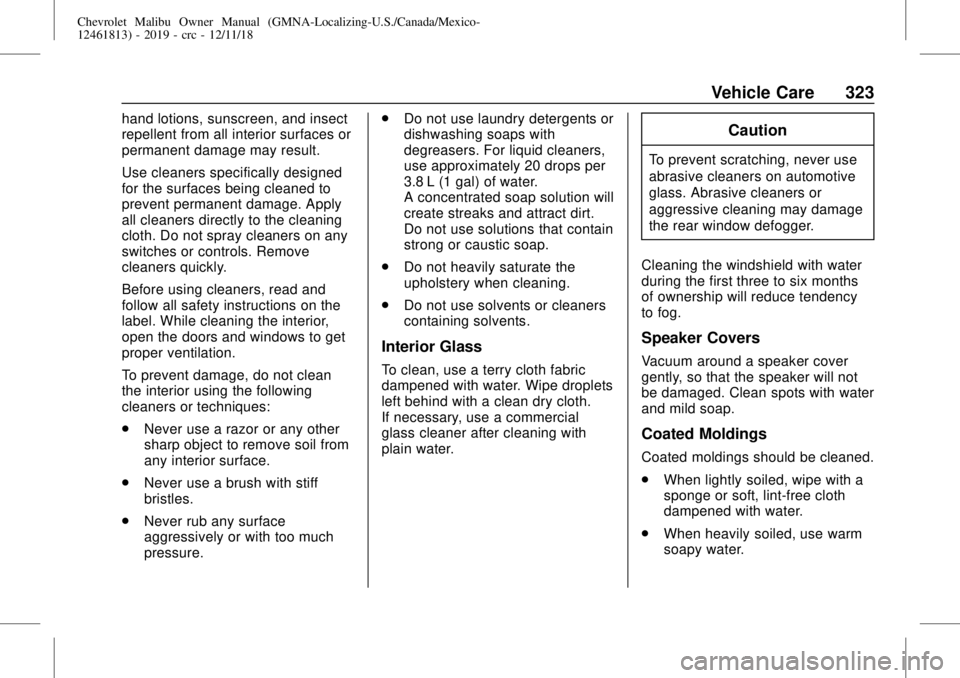
Chevrolet Malibu Owner Manual (GMNA-Localizing-U.S./Canada/Mexico-
12461813) - 2019 - crc - 12/11/18
Vehicle Care 323
hand lotions, sunscreen, and insect
repellent from all interior surfaces or
permanent damage may result.
Use cleaners specifically designed
for the surfaces being cleaned to
prevent permanent damage. Apply
all cleaners directly to the cleaning
cloth. Do not spray cleaners on any
switches or controls. Remove
cleaners quickly.
Before using cleaners, read and
follow all safety instructions on the
label. While cleaning the interior,
open the doors and windows to get
proper ventilation.
To prevent damage, do not clean
the interior using the following
cleaners or techniques:
.
Never use a razor or any other
sharp object to remove soil from
any interior surface.
.
Never use a brush with stiff
bristles.
.
Never rub any surface
aggressively or with too much
pressure..
Do not use laundry detergents or
dishwashing soaps with
degreasers. For liquid cleaners,
use approximately 20 drops per
3.8 L (1 gal) of water.
A concentrated soap solution will
create streaks and attract dirt.
Do not use solutions that contain
strong or caustic soap.
.
Do not heavily saturate the
upholstery when cleaning.
.
Do not use solvents or cleaners
containing solvents.
Interior Glass
To clean, use a terry cloth fabric
dampened with water. Wipe droplets
left behind with a clean dry cloth.
If necessary, use a commercial
glass cleaner after cleaning with
plain water.
Caution
To prevent scratching, never use
abrasive cleaners on automotive
glass. Abrasive cleaners or
aggressive cleaning may damage
the rear window defogger.
Cleaning the windshield with water
during the first three to six months
of ownership will reduce tendency
to fog.
Speaker Covers
Vacuum around a speaker cover
gently, so that the speaker will not
be damaged. Clean spots with water
and mild soap.
Coated Moldings
Coated moldings should be cleaned.
.
When lightly soiled, wipe with a
sponge or soft, lint-free cloth
dampened with water.
.
When heavily soiled, use warm
soapy water.
Page 329 of 382
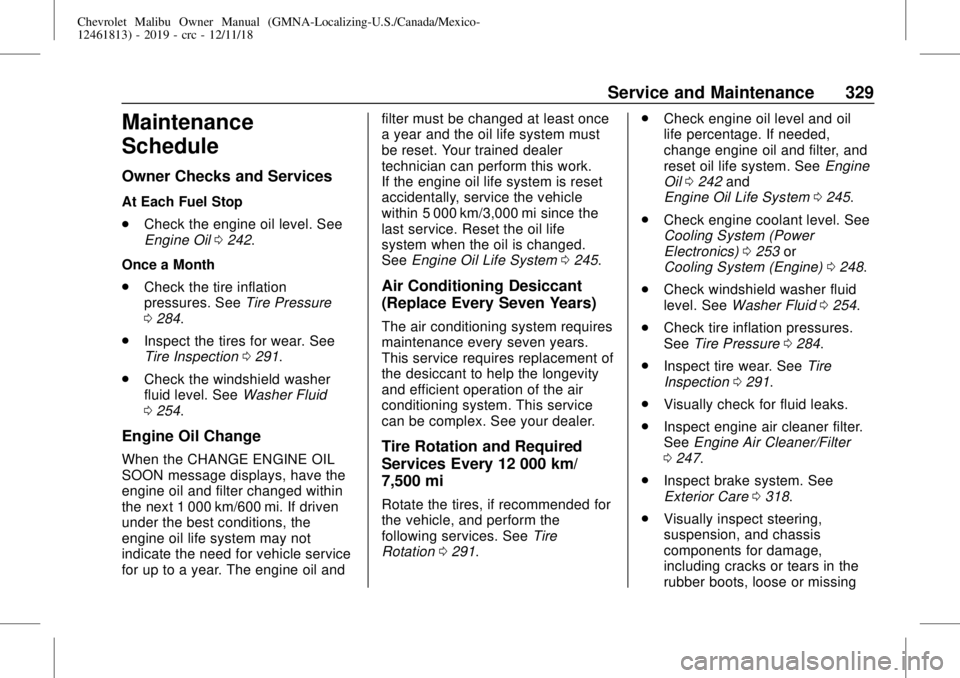
Chevrolet Malibu Owner Manual (GMNA-Localizing-U.S./Canada/Mexico-
12461813) - 2019 - crc - 12/11/18
Service and Maintenance 329
Maintenance
Schedule
Owner Checks and Services
At Each Fuel Stop
.
Check the engine oil level. See
Engine Oil0242.
Once a Month
.
Check the tire inflation
pressures. SeeTire Pressure
0284.
.
Inspect the tires for wear. See
Tire Inspection0291.
.
Check the windshield washer
fluid level. SeeWasher Fluid
0254.
Engine Oil Change
When the CHANGE ENGINE OIL
SOON message displays, have the
engine oil and filter changed within
the next 1 000 km/600 mi. If driven
under the best conditions, the
engine oil life system may not
indicate the need for vehicle service
for up to a year. The engine oil andfilter must be changed at least once
a year and the oil life system must
be reset. Your trained dealer
technician can perform this work.
If the engine oil life system is reset
accidentally, service the vehicle
within 5 000 km/3,000 mi since the
last service. Reset the oil life
system when the oil is changed.
SeeEngine Oil Life System0245.
Air Conditioning Desiccant
(Replace Every Seven Years)
The air conditioning system requires
maintenance every seven years.
This service requires replacement of
the desiccant to help the longevity
and efficient operation of the air
conditioning system. This service
can be complex. See your dealer.
Tire Rotation and Required
Services Every 12 000 km/
7,500 mi
Rotate the tires, if recommended for
the vehicle, and perform the
following services. SeeTire
Rotation0291..
Check engine oil level and oil
life percentage. If needed,
change engine oil and filter, and
reset oil life system. SeeEngine
Oil0242and
Engine Oil Life System0245.
.
Check engine coolant level. See
Cooling System (Power
Electronics)0253or
Cooling System (Engine)0248.
.
Check windshield washer fluid
level. SeeWasher Fluid0254.
.
Check tire inflation pressures.
SeeTire Pressure0284.
.
Inspect tire wear. SeeTire
Inspection0291.
.
Visually check for fluid leaks.
.
Inspect engine air cleaner filter.
SeeEngine Air Cleaner/Filter
0247.
.
Inspect brake system. See
Exterior Care0318.
.
Visually inspect steering,
suspension, and chassis
components for damage,
including cracks or tears in the
rubber boots, loose or missing
Page 370 of 382
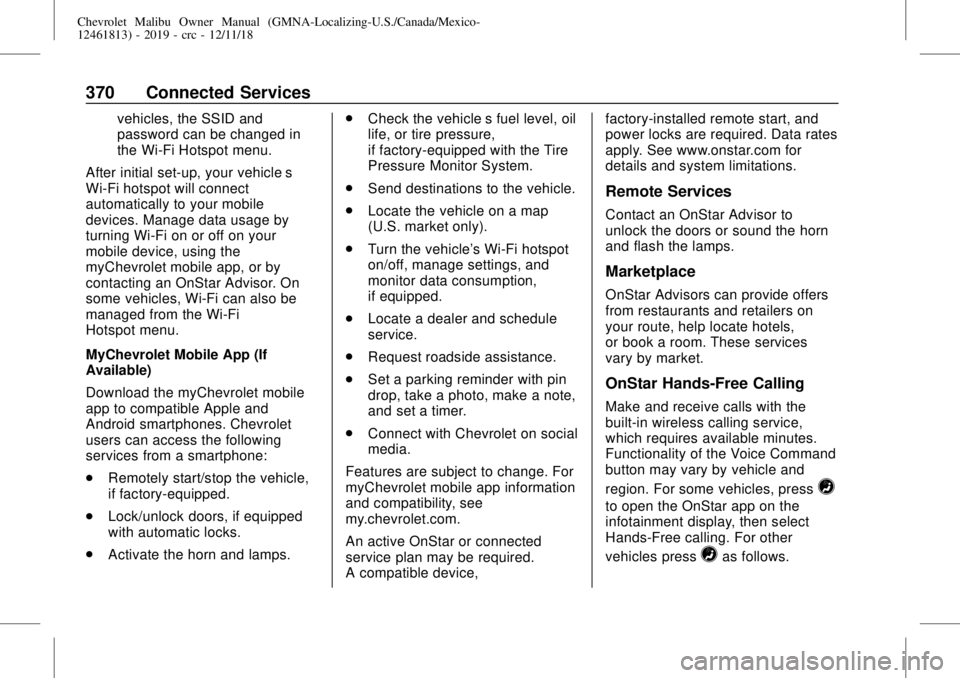
Chevrolet Malibu Owner Manual (GMNA-Localizing-U.S./Canada/Mexico-
12461813) - 2019 - crc - 12/11/18
370 Connected Services
vehicles, the SSID and
password can be changed in
the Wi-Fi Hotspot menu.
After initial set-up, your vehicle’s
Wi-Fi hotspot will connect
automatically to your mobile
devices. Manage data usage by
turning Wi-Fi on or off on your
mobile device, using the
myChevrolet mobile app, or by
contacting an OnStar Advisor. On
some vehicles, Wi-Fi can also be
managed from the Wi-Fi
Hotspot menu.
MyChevrolet Mobile App (If
Available)
Download the myChevrolet mobile
app to compatible Apple and
Android smartphones. Chevrolet
users can access the following
services from a smartphone:
.
Remotely start/stop the vehicle,
if factory-equipped.
.
Lock/unlock doors, if equipped
with automatic locks.
.
Activate the horn and lamps..
Check the vehicle’s fuel level, oil
life, or tire pressure,
if factory-equipped with the Tire
Pressure Monitor System.
.
Send destinations to the vehicle.
.
Locate the vehicle on a map
(U.S. market only).
.
Turn the vehicle's Wi-Fi hotspot
on/off, manage settings, and
monitor data consumption,
if equipped.
.
Locate a dealer and schedule
service.
.
Request roadside assistance.
.
Set a parking reminder with pin
drop, take a photo, make a note,
and set a timer.
.
Connect with Chevrolet on social
media.
Features are subject to change. For
myChevrolet mobile app information
and compatibility, see
my.chevrolet.com.
An active OnStar or connected
service plan may be required.
A compatible device,factory-installed remote start, and
power locks are required. Data rates
apply. See www.onstar.com for
details and system limitations.
Remote Services
Contact an OnStar Advisor to
unlock the doors or sound the horn
and flash the lamps.
Marketplace
OnStar Advisors can provide offers
from restaurants and retailers on
your route, help locate hotels,
or book a room. These services
vary by market.
OnStar Hands-Free Calling
Make and receive calls with the
built-in wireless calling service,
which requires available minutes.
Functionality of the Voice Command
button may vary by vehicle and
region. For some vehicles, press
=
to open the OnStar app on the
infotainment display, then select
Hands-Free calling. For other
vehicles press
=as follows.
Page 377 of 382
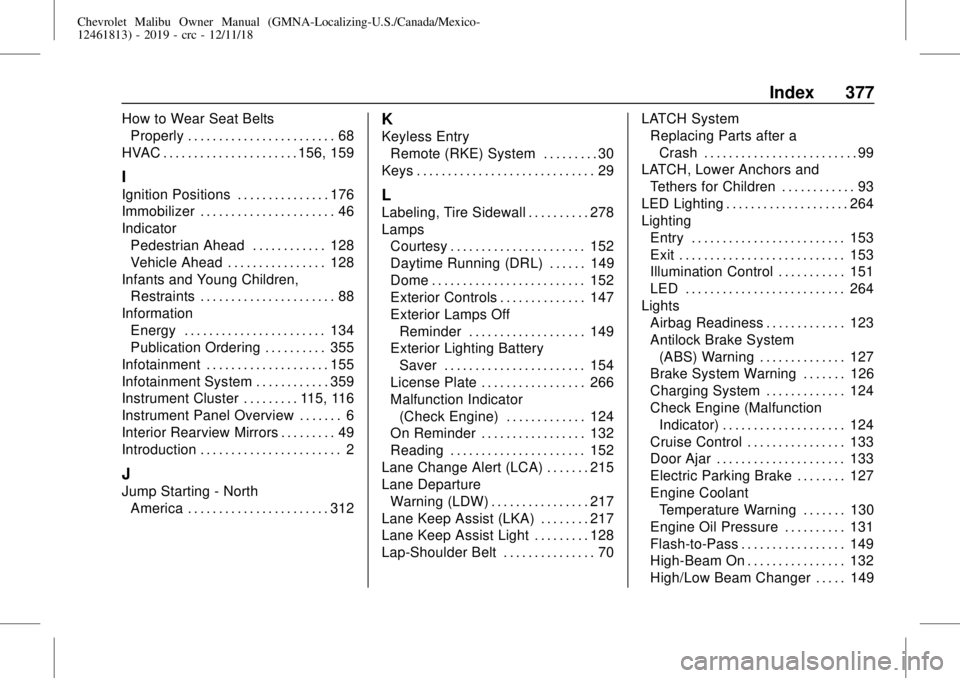
Chevrolet Malibu Owner Manual (GMNA-Localizing-U.S./Canada/Mexico-
12461813) - 2019 - crc - 12/11/18
Index 377
How to Wear Seat Belts
Properly . . . . . . . . . . . . . . . . . . . . . . . . 68
HVAC . . . . . . . . . . . . . . . . . . . . . . 156, 159
I
Ignition Positions . . . . . . . . . . . . . . . 176
Immobilizer . . . . . . . . . . . . . . . . . . . . . . 46
Indicator
Pedestrian Ahead . . . . . . . . . . . . 128
Vehicle Ahead . . . . . . . . . . . . . . . . 128
Infants and Young Children,
Restraints . . . . . . . . . . . . . . . . . . . . . . 88
Information
Energy . . . . . . . . . . . . . . . . . . . . . . . 134
Publication Ordering . . . . . . . . . . 355
Infotainment . . . . . . . . . . . . . . . . . . . . 155
Infotainment System . . . . . . . . . . . . 359
Instrument Cluster . . . . . . . . . 115, 116
Instrument Panel Overview . . . . . . . 6
Interior Rearview Mirrors . . . . . . . . . 49
Introduction . . . . . . . . . . . . . . . . . . . . . . . 2
J
Jump Starting - North
America . . . . . . . . . . . . . . . . . . . . . . . 312
K
Keyless Entry
Remote (RKE) System . . . . . . . . . 30
Keys . . . . . . . . . . . . . . . . . . . . . . . . . . . . . 29
L
Labeling, Tire Sidewall . . . . . . . . . . 278
Lamps
Courtesy . . . . . . . . . . . . . . . . . . . . . . 152
Daytime Running (DRL) . . . . . . 149
Dome . . . . . . . . . . . . . . . . . . . . . . . . . 152
Exterior Controls . . . . . . . . . . . . . . 147
Exterior Lamps Off
Reminder . . . . . . . . . . . . . . . . . . . 149
Exterior Lighting Battery
Saver . . . . . . . . . . . . . . . . . . . . . . . 154
License Plate . . . . . . . . . . . . . . . . . 266
Malfunction Indicator
(Check Engine) . . . . . . . . . . . . . 124
On Reminder . . . . . . . . . . . . . . . . . 132
Reading . . . . . . . . . . . . . . . . . . . . . . 152
Lane Change Alert (LCA) . . . . . . . 215
Lane Departure
Warning (LDW) . . . . . . . . . . . . . . . . 217
Lane Keep Assist (LKA) . . . . . . . . 217
Lane Keep Assist Light . . . . . . . . . 128
Lap-Shoulder Belt . . . . . . . . . . . . . . . 70LATCH System
Replacing Parts after a
Crash . . . . . . . . . . . . . . . . . . . . . . . . . 99
LATCH, Lower Anchors and
Tethers for Children . . . . . . . . . . . . 93
LED Lighting . . . . . . . . . . . . . . . . . . . . 264
Lighting
Entry . . . . . . . . . . . . . . . . . . . . . . . . . 153
Exit . . . . . . . . . . . . . . . . . . . . . . . . . . . 153
Illumination Control . . . . . . . . . . . 151
LED . . . . . . . . . . . . . . . . . . . . . . . . . . 264
Lights
Airbag Readiness . . . . . . . . . . . . . 123
Antilock Brake System
(ABS) Warning . . . . . . . . . . . . . . 127
Brake System Warning . . . . . . . 126
Charging System . . . . . . . . . . . . . 124
Check Engine (Malfunction
Indicator) . . . . . . . . . . . . . . . . . . . . 124
Cruise Control . . . . . . . . . . . . . . . . 133
Door Ajar . . . . . . . . . . . . . . . . . . . . . 133
Electric Parking Brake . . . . . . . . 127
Engine Coolant
Temperature Warning . . . . . . . 130
Engine Oil Pressure . . . . . . . . . . 131
Flash-to-Pass . . . . . . . . . . . . . . . . . 149
High-Beam On . . . . . . . . . . . . . . . . 132
High/Low Beam Changer . . . . . 149
Page 378 of 382
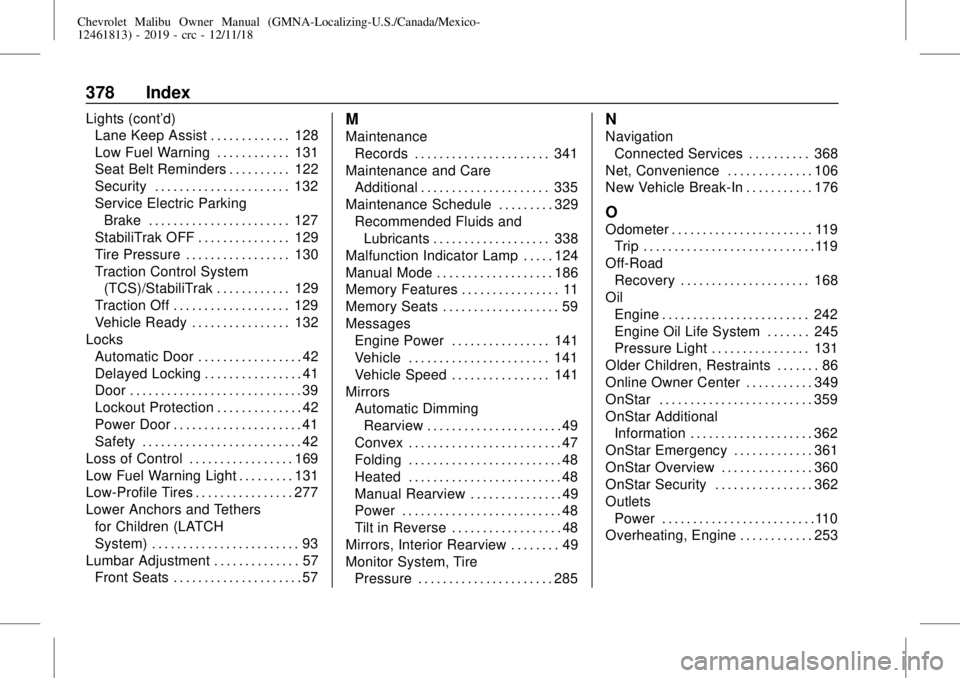
Chevrolet Malibu Owner Manual (GMNA-Localizing-U.S./Canada/Mexico-
12461813) - 2019 - crc - 12/11/18
378 Index
Lights (cont'd)
Lane Keep Assist . . . . . . . . . . . . . 128
Low Fuel Warning . . . . . . . . . . . . 131
Seat Belt Reminders . . . . . . . . . . 122
Security . . . . . . . . . . . . . . . . . . . . . . 132
Service Electric Parking
Brake . . . . . . . . . . . . . . . . . . . . . . . 127
StabiliTrak OFF . . . . . . . . . . . . . . . 129
Tire Pressure . . . . . . . . . . . . . . . . . 130
Traction Control System
(TCS)/StabiliTrak . . . . . . . . . . . . 129
Traction Off . . . . . . . . . . . . . . . . . . . 129
Vehicle Ready . . . . . . . . . . . . . . . . 132
Locks
Automatic Door . . . . . . . . . . . . . . . . . 42
Delayed Locking . . . . . . . . . . . . . . . . 41
Door . . . . . . . . . . . . . . . . . . . . . . . . . . . . 39
Lockout Protection . . . . . . . . . . . . . . 42
Power Door . . . . . . . . . . . . . . . . . . . . . 41
Safety . . . . . . . . . . . . . . . . . . . . . . . . . . 42
Loss of Control . . . . . . . . . . . . . . . . . 169
Low Fuel Warning Light . . . . . . . . . 131
Low-Profile Tires . . . . . . . . . . . . . . . . 277
Lower Anchors and Tethers
for Children (LATCH
System) . . . . . . . . . . . . . . . . . . . . . . . . 93
Lumbar Adjustment . . . . . . . . . . . . . . 57
Front Seats . . . . . . . . . . . . . . . . . . . . . 57M
Maintenance
Records . . . . . . . . . . . . . . . . . . . . . . 341
Maintenance and Care
Additional . . . . . . . . . . . . . . . . . . . . . 335
Maintenance Schedule . . . . . . . . . 329
Recommended Fluids and
Lubricants . . . . . . . . . . . . . . . . . . . 338
Malfunction Indicator Lamp . . . . . 124
Manual Mode . . . . . . . . . . . . . . . . . . . 186
Memory Features . . . . . . . . . . . . . . . . 11
Memory Seats . . . . . . . . . . . . . . . . . . . 59
Messages
Engine Power . . . . . . . . . . . . . . . . 141
Vehicle . . . . . . . . . . . . . . . . . . . . . . . 141
Vehicle Speed . . . . . . . . . . . . . . . . 141
Mirrors
Automatic Dimming
Rearview . . . . . . . . . . . . . . . . . . . . . . 49
Convex . . . . . . . . . . . . . . . . . . . . . . . . . 47
Folding . . . . . . . . . . . . . . . . . . . . . . . . . 48
Heated . . . . . . . . . . . . . . . . . . . . . . . . . 48
Manual Rearview . . . . . . . . . . . . . . . 49
Power . . . . . . . . . . . . . . . . . . . . . . . . . . 48
Tilt in Reverse . . . . . . . . . . . . . . . . . . 48
Mirrors, Interior Rearview . . . . . . . . 49
Monitor System, Tire
Pressure . . . . . . . . . . . . . . . . . . . . . . 285
N
Navigation
Connected Services . . . . . . . . . . 368
Net, Convenience . . . . . . . . . . . . . . 106
New Vehicle Break-In . . . . . . . . . . . 176
O
Odometer . . . . . . . . . . . . . . . . . . . . . . . 119
Trip . . . . . . . . . . . . . . . . . . . . . . . . . . . .119
Off-Road
Recovery . . . . . . . . . . . . . . . . . . . . . 168
Oil
Engine . . . . . . . . . . . . . . . . . . . . . . . . 242
Engine Oil Life System . . . . . . . 245
Pressure Light . . . . . . . . . . . . . . . . 131
Older Children, Restraints . . . . . . . 86
Online Owner Center . . . . . . . . . . . 349
OnStar . . . . . . . . . . . . . . . . . . . . . . . . . 359
OnStar Additional
Information . . . . . . . . . . . . . . . . . . . . 362
OnStar Emergency . . . . . . . . . . . . . 361
OnStar Overview . . . . . . . . . . . . . . . 360
OnStar Security . . . . . . . . . . . . . . . . 362
Outlets
Power . . . . . . . . . . . . . . . . . . . . . . . . .110
Overheating, Engine . . . . . . . . . . . . 253