2019 AUDI TT ROADSTER steering wheel adjustment
[x] Cancel search: steering wheel adjustmentPage 9 of 304

8S8012721BA
Quick access
OOOO
©
OOOOGOOOO
©
O
®OOO®
Side assist display ..............
Door handle
Central locking switch ...........
Air vent with seat heating controls
Lever for:
—Turn signals and high beams ....
— Active lane assist .............
Multifunction steering wheel with:
— Horn Pe
— Driver's airbag ...............
— Buttons for the virtual instrument
cluster, including the driver infor-
mation system, audio/video, tele-
phone, navigation and voice rec-
ognition system
—Shift paddles ................
Audi virtual cockpit (instrument
cluster) 22... 0... eee eee eee
Windshield washer system lever . .
Starting the engine if there is a
malfunction ..............00 00
Adjustable steering column ......
Cruise control lever .............
Instrument illumination .........
Hood release! » « wae ¢ s eae vs setee
Headlight control switch ........
Power exterior mirror adjustment .
Power windows ............005-
Air vent including climate control
system controls ................
Lockable glove compartment
Drives for CD, DVD, SIM/SD cards .
Front passenger's airbag ........
Rear window defogger button
Depending on equipment, buttons
for:
sdriverselect oc. seins 6 + cgies oo neve
— Electronic Stabilization Control
(ESC) «5 « cows ss owen 4 ¢ ee a8 i vee
—Emergency flashers ...........
— Retractable rear spoiler ........
Depending on equipment, center
console with:
— Multimedia compartment for cell
PNONG aces cs ees s Ree se BER es
75 25
39
72
193
66
10
42
59 57 70
Al
227
38
Al
28
52
153,
193
TT
86
40
90
159
= Audi phone box sessie ss owe oo cee 113
@) Infotainment system on/off button . 92
@5) Infotainment system unit ....... 92
@8 Wind deflector button .......... 35
@) Depending on equipment:
— Storage compartment
—Ashtray 0.2... 00. eee eee eee 48
—CUPHGIDES wis 5 2 wens s x eee 5 2: 49
Power top button .............. 33
@ Parking’ brake: « + cs ss wows so sors 59
G0 Depending on equipment:
—[START ENGINE STOP] button ... 57
— Sound button for exhaust door
control
@) Selector lever (S tronic).......... 62
@) Tips
Some the equipment listed here is only instal-
led in certain models or is available as an op-
tion.
Indicator lights overview
The indicator lights in the instrument cluster
blink or turn on. They indicate functions or mal-
functions.
With some indicator lights, messages may ap-
pear and warning signals may sound. The indica-
tor lights and messages may be covered by other
displays. To show them again, select the second
tab for messages with the multifunction steering
wheel © page 12.
Some indicator lights in the display can display in
several colors.
Some indicator lights turn on briefly as a function
check when you switch the ignition on. These sys-
tems are marked with a V in the following tables.
If one of these indicator lights does not turn on,
there is a malfunction in that system.
The following indicator lights may be available,
depending on the vehicle equipment:
Page 79 of 304

8S8012721BA
Assist systems
If the system is activated, the displays in the ex-
terior mirrors will turn on briefly when the igni-
tion is switched on.
Adjusting the display brightness
Applies to: vehicles with Audi side assist
The display brightness can be adjusted in the In-
fotainment system.
> Select in the Infotainment system: [MENU] but-
ton > Vehicle > left control button >Driver as-
sistance > Audi side assist
The display brightness adjusts automatically to
the brightness of the surroundings, both in the
information and in the warning stage. In very
dark or very bright surroundings, the automatic
adjustment will set the display to the minimum
or maximum level. In such cases, you may notice
no change when adjusting the brightness, or the
change may only be noticeable once the sur-
roundings change.
Adjust the brightness to a level where the display
in the information stage will not disrupt your
view ahead. If you change the brightness, the dis-
play in the exterior mirror will briefly show the
brightness level in the information stage. The
brightness of the warning stage is linked to the
brightness in the information stage and is adjust-
ed along with the information stage.
G@) Tips
— Side assist is not active while you are mak-
ing the adjustment.
— Your settings are automatically stored and
assigned to the remote control key being
used.
Messages
Applies to: vehicles with Audi side assist
If the side assist switches off automatically, a
message appears in the Infotainment system dis-
play.
Audi side assist: currently unavailable.
Sensor vision restricted due to surroundings.
See owner's manual
The radar sensor vision is impaired. Do not cover
the area in front of the sensors with bike wheels,
stickers, dirt or other objects. Clean the area cov-
ering the sensors, if necessary > page 75, fig. 81.
Audi side assist: currently unavailable.
See owner's manual
Side assist cannot be switched on at this time be-
cause there is a malfunction (for example, the
battery charge level may be too low).
Audi side assist: malfunction! Please
contact Service
The system cannot guarantee that it will detect
vehicles correctly and it has switched off. The
sensors have been moved or are faulty. Have the
system checked by an authorized Audi dealer or
authorized Audi Service Facility soon.
Audi drive select (drive
settings)
Introduction
Applies to: vehicles with Audi drive select
Drive select makes it possible to experience dif-
ferent types of vehicle characteristics in one vehi-
cle. The driver can select from three modes,
Comfort,
Auto, and Dynamic, using the sist but-
ton in the center console or by using the Infotain-
ment system. This allows you to switch between
a sporty and a comfortable driving mode, for ex-
ample. In the Individual mode, the settings can
be adjusted to your personal preferences. This
makes it possible to combine settings such as a
sporty engine setting with light steering.
Z\ WARNING
Using Audi drive select incorrectly can lead to
collisions, other accidents and serious inju-
ries.
77
Page 191 of 304
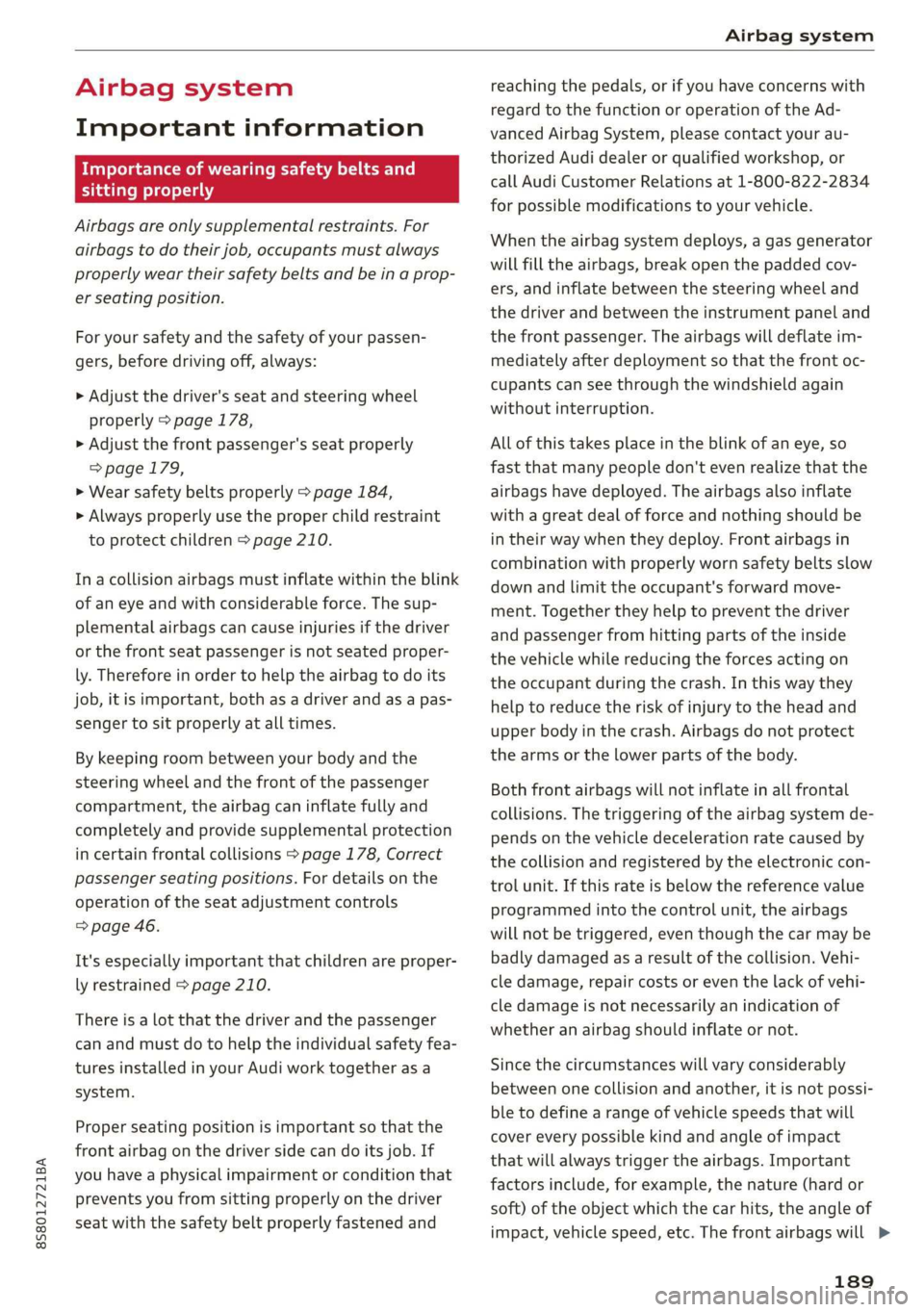
8S8012721BA
Airbag system
Airbag system
Important information
area e eo MIT a a Lee)
sitting properly
Airbags are only supplemental restraints. For
airbags to do their job, occupants must always
properly wear their safety belts and be in a prop-
er seating position.
For your safety and the safety of your passen-
gers, before driving off, always:
> Adjust the driver's seat and steering wheel
properly > page 178,
> Adjust the front passenger's seat properly
=> page 179,
> Wear safety belts properly > page 184,
> Always properly use the proper child restraint
to protect children > page 210.
In a collision airbags must inflate within the blink
of an eye and with considerable force. The sup-
plemental airbags can cause injuries if the driver
or the front seat passenger is not seated proper-
ly. Therefore in order to help the airbag to do its
job, it is important, both as a driver and as a pas-
senger to sit properly at all times.
By keeping room between your body and the
steering wheel and the front of the passenger
compartment, the airbag can inflate fully and
completely and provide supplemental protection
in certain frontal collisions > page 178, Correct
passenger seating positions. For details on the
operation of the seat adjustment controls
=> page 46.
It's especially important that children are proper-
ly restrained > page 210.
There is a lot that the driver and the passenger
can and must do to help the individual safety fea-
tures installed in your Audi work together as a
system.
Proper seating position is important so that the
front airbag on the driver side can do its job. If
you have a physical impairment or condition that
prevents you from sitting properly on the driver
seat with the safety belt properly fastened and
reaching the pedals, or if you have concerns with
regard to the function or operation of the Ad-
vanced Airbag System, please contact your au-
thorized Audi dealer or qualified workshop, or
call Audi Customer Relations at 1-800-822-2834
for possible modifications to your vehicle.
When the airbag system deploys, a gas generator
will fill the airbags, break open the padded cov-
ers, and inflate between the steering wheel and
the driver and between the instrument panel and
the front passenger. The airbags will deflate im-
mediately after deployment so that the front oc-
cupants can see through the windshield again
without interruption.
All of this takes place in the blink of an eye, so
fast that many people don't even realize that the
airbags have deployed. The airbags also inflate
with a great deal of force and nothing should be
in their way when they deploy. Front airbags in
combination with properly worn safety belts slow
down and limit the occupant's forward move-
ment. Together they help to prevent the driver
and passenger from hitting parts of the inside
the vehicle while reducing the forces acting on
the occupant during the crash. In this way they
help to reduce the risk of injury to the head and
upper body in the crash. Airbags do not protect
the arms or the lower parts of the body.
Both front airbags will not inflate in all frontal
collisions. The triggering of the airbag system de-
pends on the vehicle deceleration rate caused by
the collision and registered by the electronic con-
trol unit. If this rate is below the reference value
programmed into the control unit, the airbags
will not be triggered, even though the car may be
badly damaged as a result of the collision. Vehi-
cle damage, repair costs or even the lack of vehi-
cle damage is not necessarily an indication of
whether an airbag should inflate or not.
Since the circumstances will vary considerably
between one collision and another, it is not possi-
ble to define a range of vehicle speeds that will
cover every possible kind and angle of impact
that will always trigger the airbags. Important
factors include, for example, the nature (hard or
soft) of the object which the car hits, the angle of
impact, vehicle speed, etc. The front airbags will >
189
Page 280 of 304
![AUDI TT ROADSTER 2019 Owners Manual Fuses and bulbs
Interior fuse assignment
ft
pl Bel Fe
» BEBE ERED
Poo
ns
[24] 25) rao) 27) Fe Ra
23 |
Fsacsomeemr STE 42)
eases eres] b
ro Wa a i ee
1F52) FOL
Re
B8V-0217
AUDI TT ROADSTER 2019 Owners Manual Fuses and bulbs
Interior fuse assignment
ft
pl Bel Fe
» BEBE ERED
Poo
ns
[24] 25) rao) 27) Fe Ra
23 |
Fsacsomeemr STE 42)
eases eres] b
ro Wa a i ee
1F52) FOL
Re
B8V-0217](/manual-img/6/57667/w960_57667-279.png)
Fuses and bulbs
Interior fuse assignment
ft
pl Bel Fe
» BEBE ERED
Poo
ns
[24] 25) rao) 27) Fe Ra
23 |
Fsacsomeemr STE 42)
eases eres] b
ro Wa a i ee
1F52) FOL
Re
B8V-0217
No. | Equipment
F20 | Power lumbar support adjustment
Front passenger's side neck heating (Road-
F22
ster)
Right vehicle electrical system control
F24
module
F25 | Driver side door
F26 | Seat heating
Vehicle electrical system control module
Fae (terminal 30)
F28 | AMI High media port
F29 | Vehicle electrical system control module
F32 | Driver assistance systems
F33 | Airbag
Sockets, interior sound, tail light switch,
F34 | temperature sensor, oil level sensor, neck
heating, garage door opener
Fig. 202 Vehicle interior: fuse assignment
No. Equipment
Diagnosis, headlight range control, air
quality sensor, automatic dimming rear-
view mirror, center instrument panel
switch module
F35
F4 Central computer processor (MIB-2) F36 | Right cornering light / right LED headlight
FS Gateway (diagnostics) F37 | Left cornering light / left LED headlight
Fo Selector lever (automatic transmission)
F7
Climate control system controls, rear win-
dow defogger, tire pressure monitoring
Engine control module, ESC control mod-
F38
ule
F39 | Front passenger side door
F8
Switch for the electromechanical parking
brake, light switch, rain/light sensor, inte-
rior lighting, diagnostic connector, roof
electronics F40
| Cigarette lighter, sockets
F41 | Fuel tank diagnosis
F42 | Central locking area
FQ Steering column switch module
F44 | All wheel drive clutch control module
F10 Vehicle positioning
F45 | Power adjustable driver's side seat
Fll
All wheel drive clutch, left vehicle electri-
cal system control module
F46 | Driver's side neck heating (Roadster)
F49 | Engine start, clutch sensor
F12 Infotainment components
F52 | Control module for suspension control
F1l4 Climate control system blower fan
F53 | Rear window defogger
Fis Electronic steering column lock
F16
Infotainment system components, safety
belt microphone
F17 Instrument cluster
F18 Rearview camera
F19
Convenience access control module
278
The power seats* are protected via circuit break-
ers that automatically switch on after a few sec-
onds after the overload has been reduced.
Page 297 of 304

8S58012721BA
Index
Parking systems
Adjusting the display/warning tone....... 84
Cleaning sensors/the camera........... 263
Cleaning the rearview camera............ 83
Parking system plus...........0..00 0 eee 81
Peripheral display...............--00.. 81
Rear parking systeM.........0 ee eee eee 81
Rearview camera...... 0.2... eee eee eee 82
Parking (automatic transmission) .......... 64
Pass@throughissice 2 & encase a a wnnsene + @ asnenie 0 © sone 50
PASSENGER AIR BAG light............... 200
Pause (audio/video file).............. 14, 160
PédalSioc 5 2 case « = enw « ¢ amy < HeweR Fs REED 180
Perchlorate s was 5 = sees 5 ¢ eee ¢ 2 eee Yo ee 280
Performance/torque display
refer to Sport displays ..........00000005 15
Peripheral display. ... 0.0... .0 eee eee eee 81
Personal hotspots « s sews ys ene xe eee a oe 126
Phonebook
refer to Contacts =: <. cess ss pee as eeeea: 120
Physical principles of a frontal collision.... 183
Playback (media) « seis s » aeros 4 ¢ sasam a 6 xe 160
Playlist... cc cee cece cece eee eee 163
Point of interest........ 2.0.0... e eee eee 135
Point of interest search.............00.. 136
POLISH G ioe. x cemeons + 5 saan wo memes = 9 enone we 264
Pollen filter
refer to Pollutant filter
Pollutant filter... 00... . eee eee eee eee
Power
Seat adjustment.............0 eee eae
Power sources........-..-.0-0-
Power top........ cece eee eee eee eee 33
Cleaning......... cece eee eee eee 264
GlOSING ¢ « wean ¢ » wewm 4» ners 2 ree ¢ a 33
Convenience closing..............-.05. 34
Convenience opening...............005. 34
Emergency operation.................. 35
Generalinformation..............00005 33:
Malfunction .......... 0.00 e eee eee ee 34
M@SSAQES acs = ¢ saws & ¢ swe Fo ewe +e eee 34
OPOMIMG passin ss sicesie oo sreseve © ¥ arene ww ever + 33
Wind deflector..................000008 35
Power windows ..............0ee eee ee eeee 28
MalfUnction's « < seas ¢ s news ¢ 2 eewe : Hates 29
Pregnant women
Special considerations when wearing a safe-
EY DOLE waves s = senwn s 2 crew * eee ze see ge 186
PRESEES (FAdIO) cx ¢ » main a 2 maven & e ReRIS s Se 149
Pressure
Tire pressure monitoring system........ 258
TINOSts = 2 cranes x cansete ov aeeenns © © eneoans & © ome 250
Pressures(Gines) ics x 0 wus + 8 swasaes ow sctens © oom 257
Program guide
RaAGiGiasens 6 u wisnnns » 1 ovanane + 4 annstons 0 6 wantnue #0 148
Programming (steering wheel button)...... 14
Prompt
refer to Commands (voice recognition sys-
TET) s = xcees = 3 Boo © K SORE 5X eeRG ec See 103
Proper occupant seating positions........ 178
Proper safety belt position.............. 186
Proper seating position
Front passenger.........-...ee eee eeee 179
OCCUPANtS « scsi os wsemn 3 2 a = we Oo 178
PROT@CtING
ie. » © ques 4 3 caw 5 eee gs ewe se 264
Pyrotechnic elements..........0.-:00 es 280
Q
quattro (all wheel drive) .................. 89
Question
What happens to unbelted occupants?... 183
Radio communications equipment........ 282
Radio equipment...............2--008- 282
Radio Standards Specification (RSS) ....... 283
Rain/light sensor
Headlights....... 0... cece eee eee eee
Indicator light
Intermittent (windshield wipers) ......... 42
Random
refer to Shuffle... ..... cece cece eee ae 163
RANGES: 2 cusses & a ceieims © serra wv sereES ae oe a 15
Reading lightSics « 2 evan + «coos v news ay cows 40
Rear lid
Escapelatel « ccssiie 2 6 cosa « svauens we & arate © ome 28
also refer to Luggage compartment lid.... 27
295