2019 AUDI TT ROADSTER fuel reserve
[x] Cancel search: fuel reservePage 14 of 304

Instrument cluster
outside temperature is around 41 °F (+5 °C)
and that ice can increase the risk of accidents.
Fuel level
The display @ > page 10, fig. 3 only works when
the ignition is switched on. When the display has
reached the reserve mark, a red LED turns on and
the i indicator light turns on > page 19.
For
the tank capacity in your vehicle, refer to the
Technical Data > page 285.
@ Note
Never drive until the tank is completely emp-
ty. The irregular supply of fuel that results
from that can cause engine misfires. Uncom-
busted fuel will then enter the exhaust sys-
tem. This can cause overheating and damage
to the catalytic converter.
Multifunction steering
wheel
Fig. 5 Driver information system display
Fig. 6 Left side of multifunction steering wheel
Requirement: the ignition must be switched on.
12
The driver information system contains multiple
tabs @ that display various information @).
The following tabs may be available, depending
on vehicle equipment:
First tab Vehicle functions
Second tab | Driver messages (this is only dis-
played if at least one indicator
light/message is being displayed)
=>page 16
Third tab Radio > page 147
Media > page 152
Fourth tab | Telephone > page 110
Fifth tab Navigation > page 132
Map > page 140
Sixth tab Sound > page 171
Audi connect > page 125
Settings > page 171
@l|k2] button
Switching tabs: press the [<>] button repeatedly
until the desired tab is shown (for example, Ra-
dio).
@l[VIEW] button
Changing the view > page 13.
@®|s] button
Return to functions at higher levels.
© Band [c] control buttons
Open/close the selection menu or options menu
=> page 13.
@ Left thumbwheel
— Selecting a function in a menu/list: turn the
left thumbwheel to the desired function ina
menu or list (such as selecting a station, Lap
times*).
— Confirming a selection: press the left thumb-
wheel (for example, confirm the station).
— Zooming in or out on the map: when a map is
displayed, turn the left thumbwheel up/down
to zoom in/out on the map.
Page 140 of 304
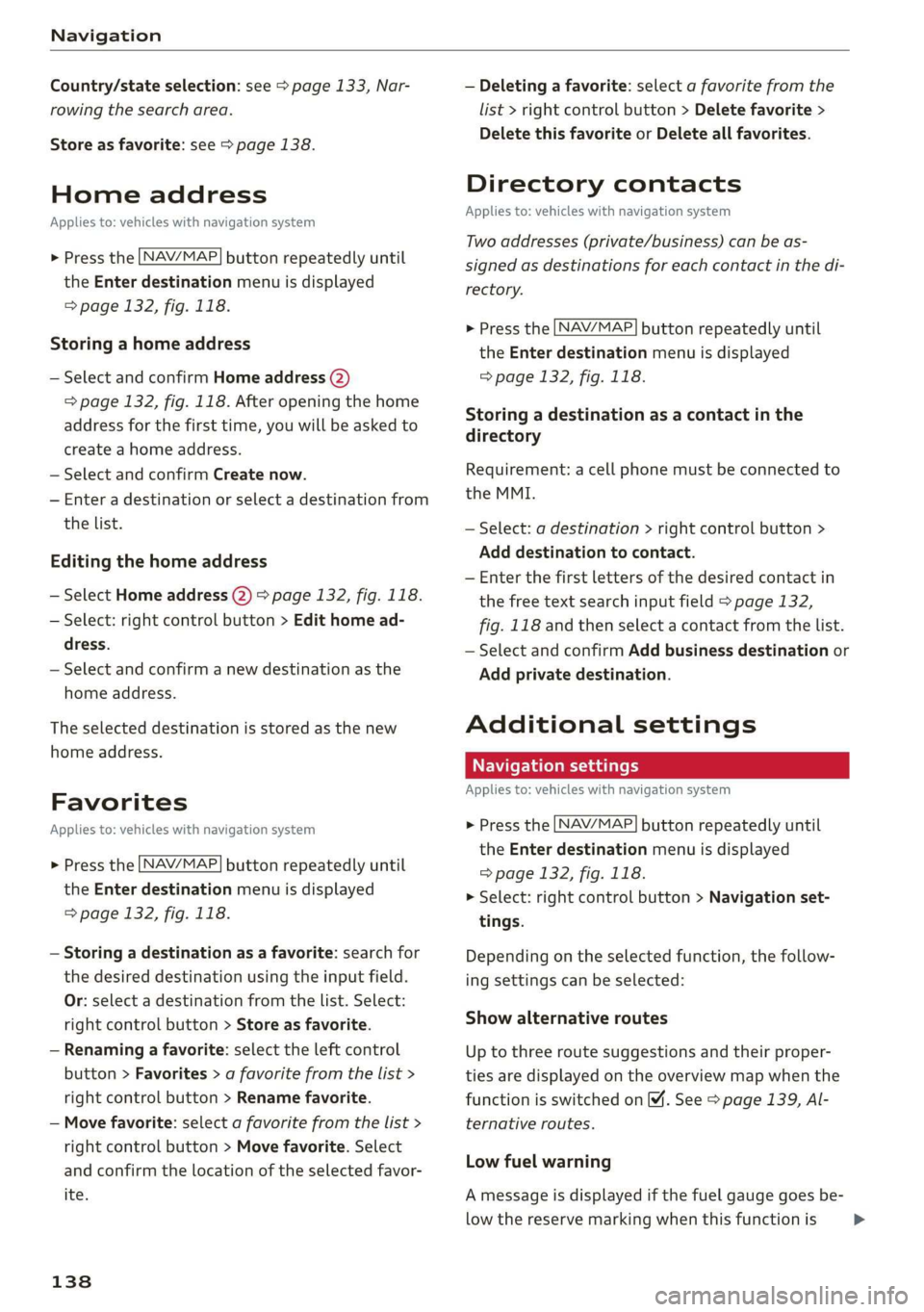
Navigation
Country/state selection: see > page 133, Nar-
rowing the search area.
Store as favorite: see > page 138.
Home address
Applies to: vehicles with navigation system
NAV/MAP. > Press the button repeatedly until
the Enter destination menu is displayed
=> page 132, fig. 118.
Storing a home address
— Select and confirm Home address (2)
=> page 132, fig. 118. After opening the home
address for the first time, you will be asked to
create a home address.
— Select and confirm Create now.
— Enter a destination or select a destination from
the list.
Editing the home address
— Select Home address (2) > page 132, fig. 118.
— Select: right control button > Edit home ad-
dress.
— Select and confirm a new destination as the
home address.
The selected destination is stored as the new
home address.
Favorites
Applies to: vehicles with navigation system
NAV/MAP > Press the button repeatedly until
the Enter destination menu is displayed
=> page 132, fig. 118.
— Storing a destination as a favorite: search for
the desired destination using the input field.
Or: select a destination from the list. Select:
right control button > Store as favorite.
— Renaming a favorite: select the left control
button > Favorites > a favorite from the list >
right control button > Rename favorite.
— Move favorite: select a favorite from the list >
right control button > Move favorite. Select
and confirm the location of the selected favor-
ite.
138
— Deleting a favorite: select a favorite from the
list > right control button > Delete favorite >
Delete this favorite or Delete all favorites.
Directory contacts
Applies to: vehicles with navigation system
Two addresses (private/business) can be as-
signed as destinations for each contact in the di-
rectory.
NAV/MAP > Press the button repeatedly until
the Enter destination menu is displayed
=> page 132, fig. 118.
Storing a destination as a contact in the
directory
Requirement: a cell phone must be connected to
the MMI.
— Select: a destination > right control button >
Add destination to contact.
— Enter the first letters of the desired contact in
the free text search input field > page 132,
fig. 118 and then select a contact from the list.
— Select and confirm Add business destination or
Add private destination.
Additional settings
Navigation settings
Applies
to: vehicles with navigation system
> Press the [NAV/MAP button repeatedly until
the Enter destination menu is displayed
=> page 132, fig. 118.
> Select: right control button > Navigation set-
tings.
Depending on the selected function, the follow-
ing settings can be selected:
Show alternative routes
Up to three route suggestions and their proper-
ties are displayed on the overview map when the
function is switched on 4. See > page 139, Al-
ternative routes.
Low fuel warning
A message is displayed if the fuel gauge goes be-
low the reserve marking when this function is >
Page 228 of 304
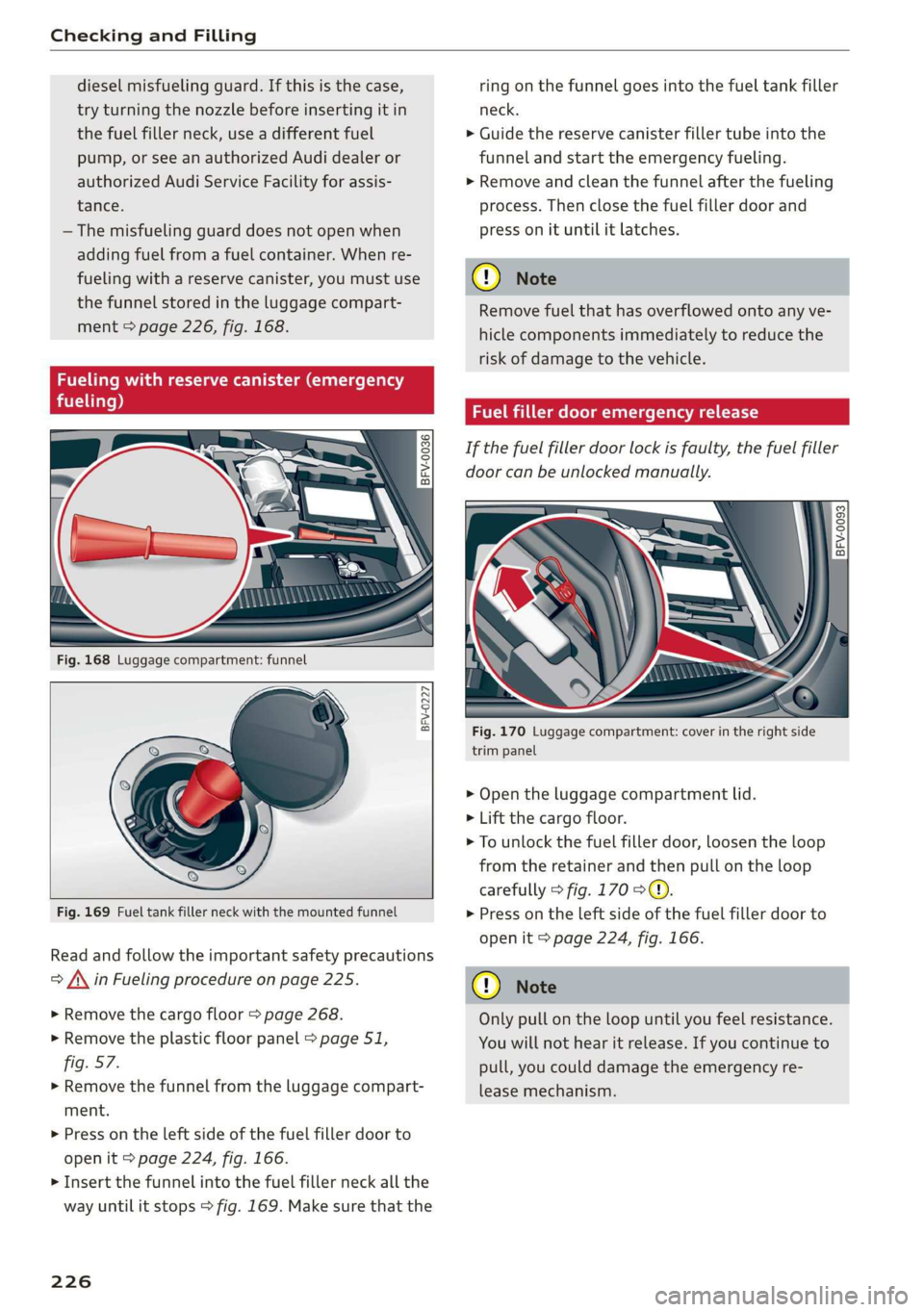
Checking and Filling
diesel misfueling guard. If this is the case,
try turning the nozzle before inserting it in
the fuel filler neck, use a different fuel
pump, or see an authorized Audi dealer or
authorized Audi Service Facility for assis-
tance.
— The misfueling guard does not open when
adding fuel from a fuel container. When re-
fueling with a reserve canister, you must use
the
funnel stored in the luggage compart-
ment > page 226, fig. 168.
Fueling with reserve canister (emergency
fueling)
° i) 3°
8 >
c co
BFV-0227
Fig. 169 Fuel tank filler neck with the mounted funnel
Read and follow the important safety precautions
= A\ in Fueling procedure on page 225.
> Remove the cargo floor > page 268.
> Remove the plastic floor panel > page 51,
fig. 57.
> Remove the funnel from the luggage compart-
ment.
> Press on the left side of the fuel filler door to
open it > page 224, fig. 166.
> Insert the funnel into the fuel filler neck all the
way until it stops > fig. 169. Make sure that the
226
ring on the funnel goes into the fuel tank filler
neck.
> Guide the reserve canister filler tube into the
funnel and start the emergency fueling.
>» Remove and clean the funnel after the fueling
process. Then close the fuel filler door and
press on it until it latches.
() Note
Remove fuel that has overflowed onto any ve-
hicle components immediately to reduce the
risk of damage to the vehicle.
Fuel filler door emergency release
If the fuel filler door lock is faulty, the fuel filler
door can be unlocked manually.
| a 3
= >
cg a
Fig. 170 Luggage compartment: cover in the right side
trim panel
> Open the luggage compartment lid.
> Lift the cargo floor.
> To unlock the fuel filler door, loosen the loop
from the retainer and then pull on the loop
carefully > fig. 170 >@.
> Press on the left side of the fuel filler door to
open it > page 224, fig. 166.
@) Note
Only pull on the loop until you feel resistance.
You will not hear it release. If you continue to
pull, you could damage the emergency re-
lease mechanism.
Page 294 of 304
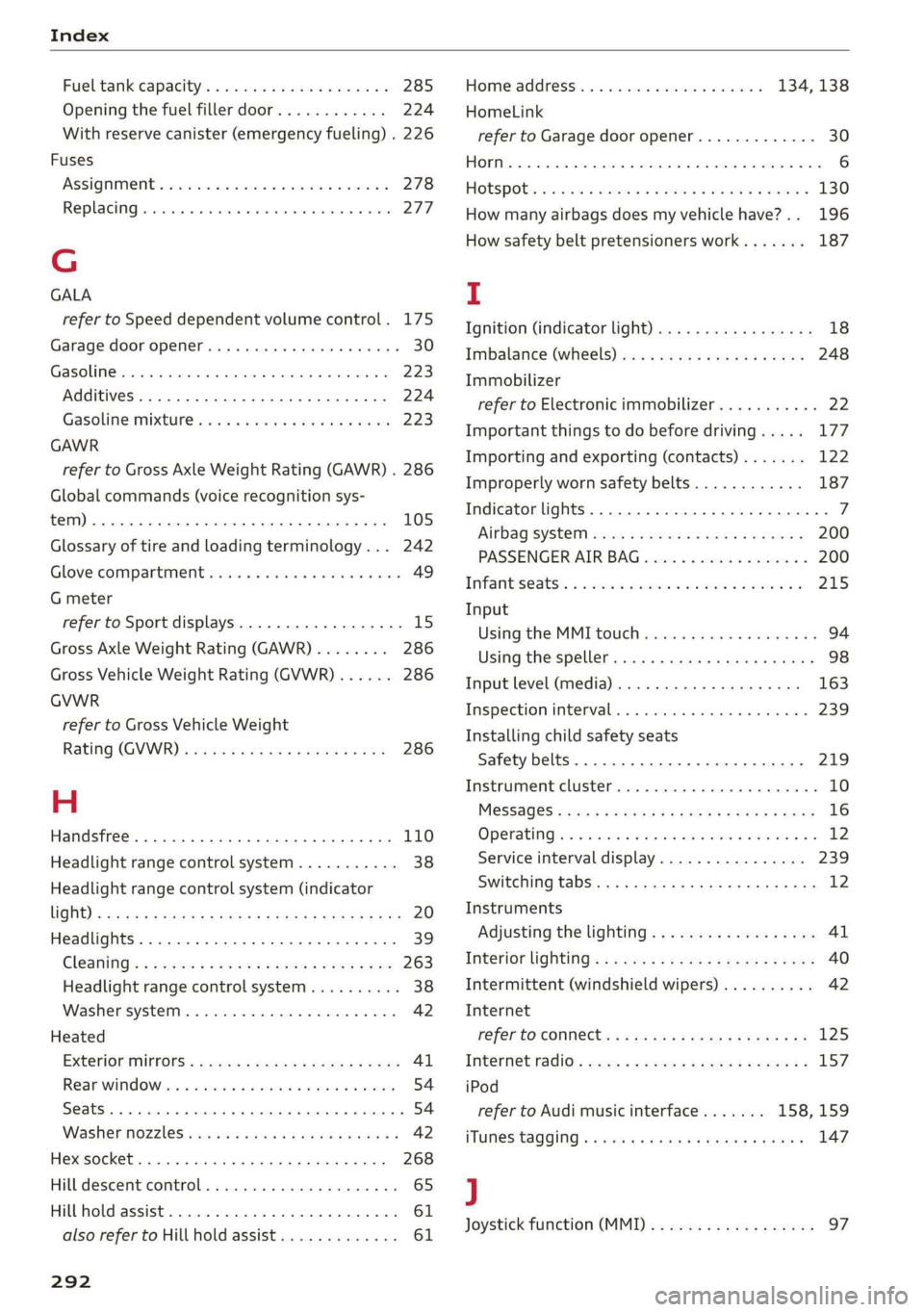
Index
Fueltank:capacity’. « csccex 2 mewn ee cme 285
Opening the fuel filler door............ 224
With reserve canister (emergency fueling) . 226
Fuses
ASSIQNIMENE. & cori: so comme 9 w soem © a sere 9 278
Replacing. ....... cece eee eee eee eee 277
G
GALA
refer to Speed dependent volume control. 175
Garage door opener... ...... cee eee ee eee 30
Gasoline... 2... eee eee 223
Additives... 2.0.0.2... 00. c cece eee 224
Gasoline: mixture wees s eiceas s wees os Howe 223
GAWR
refer to Gross Axle Weight Rating (GAWR) . 286
Global commands (voice recognition sys-
teM) 2. eee 105
Glossary of tire and loading terminology... 242
Glove compartment............ ee eee eee 49
G meter
refer to Sport displays.................. 15
Gross Axle Weight Rating (GAWR)........ 286
Gross Vehicle Weight Rating (GVWR)...... 286
GVWR
refer to Gross Vehicle Weight
Rating (GVWR) « scene < = eases 4 e Hams a eee 286
H
Handsfree... 1... eee eee eee
Headlight range control system
Headlight range control system (indicator
WGN) s sean ¢ s sews xs Hem ao Soe 2 2 Bae 2 a 20
Headlights .......... 00. cece 39
Cleaning’s < « ese =» gews ts ees e Sawn a ewe 263
Headlight range control system.......... 38
Washer system.......... 0.00 eee eee eee 42
Heated
EXteriGrMitrors: scm s : cum = + nome & : neues 41
Rear Wind OW 2s wes 5 wes 2 wenn ee omen 54
Seats... eee 54
Washer nozzles ......:ccseesecteeeeeee 42
Hex socket... 2.20... e eee eee eee 268
Hill descent control.................000. 65
Hill hold assist... 2.2.0.0... eee eee eee 61
also refer to Hill hold assist............. 61
292
Home address.............0000005 134, 138
HomeLink
refer to Garage door opener............. 30
FORM ac & csonene 2 6 sramne © wares oo cyaseas we © sirewere © 0 ae 6
THOESPOL 5 cxcwens w eeawens av rasenwe i & eeeoes © v anmueE 130
How many airbags does my vehicle have?.. 196
How safety belt pretensioners work....... 187
I
Ignition (indicator light)................- 18
Imbalance (wheels) ............000 eee ee 248
Immobilizer
refer to Electronic immobilizer........... 22
Important things to do before driving..... 177
Importing and exporting (contacts)....... 122
Improperly worn safety belts............ 187
Indicator lights............0.00020 22 eeee 7
‘Airbag SYSteM sau 2s eas so eee ae ween 200
PASSENGER AIR BAG ccc a x ces a x ewes » 200
INTANESEAatS s « cxcnscs ss asa oo come o wacioon oo 215
Input
Using the MME tOuUCR cies « « sos « 2 eon 3 os 94
Using the speller.......... 0.000.000 ee 98
Input level (media)................200- 163
Inspection interval..............0e eee ee 239
Installing child safety seats
Safety belts..................000000- 219
Instrument cluster.................0005- 10
M@SSAQES « sees is eee8 bv ose ey Pe es Hee 16
Operating’ « = esses 2 mason «2 en 6 eae a Os 12
Service interval display................ 239
Switching
tabs»... e008. cees sewn e cee 12
Instruments
Adjusting the lighting.................. 41
Interior lighting’: < 2 exe « = sees © s ness ¢ x seem 40
Intermittent (windshield wipers).......... 42
Internet
refer to CONhect. <2 zes5 ss wows = v Sewn a ee 125
Intertiet radio + seme: x s ween: 2 oem es eee ge 157
iPod
refer to Audi music interface....... 158,159
ITUNES tagGiNg « «ces ss peas ss pews vo ews 147
J
Joystick function (MMI) « » sms zs meen 2 yee 97