2019 AUDI Q7 start stop button
[x] Cancel search: start stop buttonPage 83 of 394

4M0012721BG
Driving
Start/stopsystem:malfunction!Function
unavailable.PleasecontactService
ThereisamalfunctionintheStart/Stopsystem.
DrivethevehicletoanauthorizedAudidealeror
authorizedServiceFacilityassoonaspossibleto
havethemalfunctioncorrected.
Electromechanical
parkingbrake
nR
& = & a
Fig.84Centerconsole:parkingbrake
Yourvehicleisequippedwithanelectromechani-
calparkingbrake@©fig.84.Theparkingbrake
isdesignedtopreventthevehiclefromrolling
unintentionallyandreplacesthehandbrake.
Setting/manuallyreleasingtheparking
brake
>Pullthe©switchto settheparkingbrake.The
LEDintheswitchturnson.TheZin(USAmod-
els)/[@(Canadamodels)indicatorlightalso
turnsonintheinstrumentclusterdisplay.
>Toreleasetheparkingbrakemanually,press
thebrakeoracceleratorpedalwhiletheigni-
tionisswitchedonandpressthe©)switchat
thesametime.TheLEDinthebuttonandthe
indicatorlightinthedisplayturnoff.
Releasingtheparking brake automatically
Requirement:
thedoorsmustbeclosedandthe
driver'ssafetybeltmustbefastened.
>Tostartdrivingandreleasetheparkingbrake
automatically,presstheacceleratorpedalas
usual.
Inadditiontoreleasingtheparkingbrakeauto-
matically,otherconvenienceandsafetyfunctions
are availablewhenyoustartdriving>page82,
Startingtodrive.
Preventingtheautomaticparkingbrake
release
Thevehiclecouldbeginrollingunintentionally
whentheparkingbrakeisreleasedifthevehicle
isonahillortowingatrailer.
>Topreventtheparkingbrakefromreleasingau-
tomatically,pullandholdthe©)switchand
presstheacceleratorpedal.Theparkingbrake
remainssetandpreventsthevehiclefromroll-
ingbackward.
>Youcanreleasethe©)switchagainonceyou
aresurethatyouaregivingenoughdriving
force tothewheelsbypressingtheaccelerator
pedal.
Emergencybrakingfunction
Youcan usetheemergencybrakingfunctioninan
emergency
situation,orifthestandardbrakes
aremalfunctioningorthepedalisobstructed.
> Pullandholdthe©)switch.
>»Assoonasyoureleasethe©)switchoracceler-
ate,thebrakingstops.
Pullingandholdingthe©)switchwhiledriving
thevehicleactivatestheemergencybrakingfunc-
tion.Thehydraulicbrakesystemwillbrakeall
fourwheels.Thebrakingeffectissimilartoheavy
braking>A\.
Toreducetheriskofactivatingtheemergency
brakingby mistake,awarningtone(buzzer)
soundswhenthe©)switchispulled.Emergency
brakingstopsassoonasthe©)switchisreleased
ortheacceleratorpedalispressed.
Parking
>Pressthebrakepedaltostopthevehicle.
> Pullthe©)switchto settheparkingbrake.
>Selectthe"P"selectorleverposition.
>Turn theengineoff>/\.
>Turnthesteeringwheelwhenparkingonin-
clinesso thatthewheelswillrollintothecurb
ifthevehiclestartsmoving.
81
Page 89 of 394

4M0012721BG
Driving
Inthenormalmode"D",thetransmissionauto-
maticallyselectsthecorrectgear.Itdependson
engineload,vehiclespeedanddrivingstyle.
Selectthesportmode"S"forsportydriving.The
vehiclemakesfulluseoftheengine'spower.
Shiftingmaybecomenoticeablewhenaccelerat-
ing.
The"S"selectorleverpositionengagesautomati-
callywhenyouselectDynamicmodeindrivese-
lect*.
ANWARNING
ReadandfollowallWARNINGS.
—Beforestartingtodrive,checkifthedesired
selectorleverpositionisdisplayednextto
theselectorlever.
—Thevehiclecanrolleveniftheignitionis
switchedoff.
—Powerisstilltransmittedtothewheels
whentheengineisrunningatidle.Topre-
vent thevehiclefrom“creeping”,youmust
keepyourfootonthebrakeinallselector
leverpositions(except"P"and"N")when
theengineisrunning.
—Beforeopeningthehood,selectthe"P"se-
lector
leverpositionandsettheparking
brake.Thisreducestheriskofanaccident.
Alwaysreadandfollowtheapplicablewarn-
ings>page313,Workingintheengine
compartment.
@Tips
Ifyouaccidentallyselect"N"whiledriving,
takeyourfootofftheacceleratorpedaland
waitfortheenginetoslowdowntoidlebe-
fore
selecting"D"or"S".
Taaremalyy
Startingtheengine
>The"P"or"N"positionmustbeselected.
Startingfromastop
>Pressandholdthebrakepedal.
>Starttheengine>page77.
>Pressthelockingbutton@ontheselectorlev-
erandselectthe"D","E","S"or"R"position
=page85.
>Waitamomentuntilthetransmissionshifts.
Youwillnoticeaslightmovementwhenthe
gear
engages.
>Releasethebrake pedalandpresstheaccelera-
torpedal>A\.
Variousconveniencefunctionsareavailablefor
startingonhills>page82.
Stoppingtemporarily
>Pressthebrakepedaltostopthevehicle,for
exampleatatrafficlight.Donotpresstheac-
celeratorpedalwhendoingthis.
>Topreventthevehiclefromrollingwhenyou
startdriving,settheparkingbrakewhenstop-
pingonsteephills>/\.
>Theparkingbrakewillreleaseautomatically
andyourvehiclewillbegintomove whenthe
doorsareclosed,thedriver'ssafetybeltisfas-
tened,andyouaccelerateasusual.
Stoppingorparking
Iftheselectorleverisnotinthe"P"position
whenyouopenthedriver’sdoor,thevehicle
couldroll.
>Pressandholdthebrakepedal>A\.
>Set theparkingbrake.
>Toselectthe"P"selectorleverposition,press
the"P"button@)ontheselectorlever
=>page85,fig.86.
Undercertainconditions,suchasdrivinginthe
mountains,itmaybehelpful toswitchtomanual
modetemporarilytoadapttothedrivingcondi-
tionsmanually>page88.
Onhills,settheparkingbrakefirstandthenshift
intothe"P"position>page81.Thispreventstoo
muchstressfrombeingplacedonthelocking
mechanism.
ZAWARNING
— Thevehiclecanrollevenwhentheengineis
switchedoff.
—Unintendedvehiclemovementcanlead to
seriousinjuries.>
87
Page 97 of 394

4M0012721BG
Assistsystems
Assistsystems
Speedwarningsystem
Appliesto:vehicleswithspeedwarningsystem
Thespeedwarningsystemhelpsyoutostaybe-
low aspecifiedmaximumspeedthatcanbeset,
changedordeletedintheInfotainmentsystem.
Thespeedwarningsystemwarnsyouifyouare
exceeding themaximumspeedthatyouhaveset.
Awarningtonewillsoundassoonasyourspeed
exceedsthestoredvalueslightly.Theindicator
lightalsoturnsonintheinstrumentclusterdis-
play{@)(USAmodels)/J(Canadamodels)and
amessage.Theindicatorlightoyandthe
messageturnoffifthespeedfallsbackbelow
thestoredmaximumspeed.
Settingathresholdisrecommendedifyouwould
liketoberemindedwhenyoureachacertain
maximumspeed.Situationswhereyoumaywant
todosoincludedrivinginacountrywithagener-
alspeedlimitorifthereisaspecifiedmaximum
speedforwintertires.
Settingthewarningthreshold
SelectintheInfotainmentsystem:[MENU]but-
ton>Vehicle>leftcontrolbutton>Driverassis-
tance>Speedwarning>Manual.
@)Tips
Regardlessofthespeedwarningsystem,you
shouldalwaysmonitoryourspeedusingthe
speedometerandmakesureyouarefollowing
thelegalspeedlimit.
Cruisecontrolsystem
Switchingon
Appliesto:vehicleswithcruisecontrolsystem
Thecruisecontrolsystemmakesitpossibleto
driveataconstantspeedstartingat15mph
(20km/h).
BFV-0220
Fig.90Operatinglever:cruisecontrolsystem
>Toswitchthesystemon,pulltheleverintopo-
sition@©fig.90.
>Driveatthespeedyouwouldlikethesystemto
maintain.
>Tostorethespeed,pressthe button(@).
ThestoredspeedandtheCRUISE(USAmodels)/
BB(Canadamodels)indicatorlightappearinthe
instrumentclusterdisplay.Anadditionalindica-
torappearsinthehead-updisplay*.
Thesystemadjuststheengineoutputorapplies
thebrakestomaintainthe speed.
ZA\WARNING
—Alwayspayattentiontothetrafficaround
yourvehiclewhenthecruisecontrolsystem
isinoperation.Asthedriver,youarealways
responsibleforyourvehiclespeedandthe
distancebetweenyourvehicleandotherve-
hicles.
—Forsafetyreasons,cruisecontrolshould not
be
usedinthecity,instop-and-gotraffic,on
windingroads,andwhenroadconditionsare
poor(suchasice,fog,gravel,heavyrain,
andconditionsthatcouldlead tohydroplan-
ing),becausethisincreasestheriskofanac-
cident.>
95
Page 131 of 394

4M0012721BG
Assistsystems
Youcanchangethedrivingmodewhenthevehi-
cleisstationaryorwhiledriving.Iftrafficper-
mits, afterchangingmodes, brieflyremoveyour
footfromtheacceleratorpedalsothatthere-
centlyselectedmodeisalsoactivatedfortheen-
gine.
Offroad*orLift/Offroad*-activatesoffroad
functionstosupportdrivingonroughterrain.The
engine,transmissionandsteeringadjustandthe
Start/Stopsystem*switchesoff.Appliestoair
suspension*:thevehiclealsoliftsforpassing
overobstaclestomaintainmaximumground
clearance.
Allroad*-onlyforairsuspension*:thevehicle
liftstomaintainhighergroundclearancefordif-
ficultstretchesofroad.
Comfort-providesacomfort-orientedvehicle
setupandissuitedforlongdrivesonhighways.
Auto-providesanoverallcomfortableyetdy-
namicdrivingfeelandissuitedforeverydayuse.
Dynamic-givesthedriverasportydrivingfeel
andissuited toasportydrivingstyle.
Individual->page129.
AdjustingtheIndividualmode
Appliesto:vehicleswithAudidriveselect
Youcanadjustthevehiclesettingstoyourpersonalpreferences.
>SelectintheInfotainmentsystem:[MENU]but-
ton>Vehicle>Audidrive select>Individual>
rightcontrolbutton.
Afteryouhaveclosedthesettings,youwillauto-
maticallydriveintheIndividualmode.
Theequipmentinyourvehiclewilldetermine
whichsettingsyoucanadjust.Thefollowingta-
blegivesanoverviewofthecharacteristics.
Systemscomfortautodynamic
Engine/transmissionbalancedbalancedsporty
Airsuspension*comfortablebalancedsporty
Steeringcomfortablebalancedsporty
All-wheelsteering*comfortablebalancedsporty
Sportdifferential*Offbalancedsporty
Enginesound*subtlesubtle/sporty®sporty
ACC*comfortablebalancedsporty
)Subtleintheselectorleverposition"D"andsportyin"S".
@Tips
Yoursettings areautomaticallysavedinIndi-
vidualmode.
Liftingandloweringthevehicle
Appliesto:vehicleswithairsuspension
>Presstheleftorrightarrowkey>page128,
fig.127untilthedesiredmodeappearsinthe
instrumentcluster/Infotainmentsystemdis-
play.Or
>SelectintheInfotainmentsystem:[MENU]but-
ton>Vehicle>Audidriveselect.
>
Selectandconfirmthedesiredsetting.
C)Note
TheLift/OffroadmodeswitchestoAllroad
modewhendrivingaboveapproximately
20mph(30km/h)andthevehicleautomati-
callylowersagain.Thesemodesmayonlybe
usedonatemporarybasisandarenotintend-
edforcontinuousdriving.
129
Page 144 of 394

Parkingaid
Startingthe parkingprocess
Appliesto:vehicleswithparkassist
Theresponsibilityiswiththedriverwhenpark-
ing.
Requirement:asuitableparkingspacemustbe
foundandselected>page141.Thevehiclemust
initiallybestationary.
> Selectthereversegearafterstoppingbriefly.
>Removeyourhandsfromthesteeringwheel.
>Payattentiontothepathofthevehicle.When
thetrafficsituationallows,presstheaccelera-
torpedalaccordingly>A\inDescriptionon
page140,2@)inDescriptiononpage140.
>FollowthevisualinstructionsintheInfotain-
mentsystemdisplayandinstrumentcluster
alongwiththewarningtonesuntiltheparking
processhasended.Thearrowsonthevehicle
indicatethenecessarydirectionoftravel.
Parkassistautomaticallysteersthevehicleinto
theparkingspacewhilethedriverpressesthe
pedals.Themaximumparkingspeedis4mph
(7km/h).
Interruptingtheparkassist
Ifthespeedistoohighand youtakeoversteer-
ing,parkassistswitchesoff.Tocontinueparking,
[email protected]
willappearagainontheInfotainmentsystem
displayandtheinstrumentcluster.
G)Tips
Youcanalsocancelthedirectionoftravel
specifiedbythesystembyswitchingbetween
forwardandreversegears.Basedontheposi-
tionofthevehicle,thesystemthencalculates
theadditionalsteeringanddrivingdirections
formaneuvering.
Leavingaparallelparkingspace
Appliesto:vehicleswith parkassist
Theresponsibilityiswiththedriverwhenleaving
aparkingspace.
Ifyouparkedthevehicleinaparallelparking
space,parkassistcanhelpyoudriveoutofit.
142
>Starttheengine.
>PressthePebutton>page140,fig. 147.
>Waituntilamessageappearsthatrequeststhe
directiontotravelinforexitingtheparking
space.
>Activatetheappropriateturnsignal.Themes-
sageStartautomaticunparkingprocedureap-
pears.
>Removeyourhandsfromthesteeringwheel.
>Pressthecontrolknobtostarttheprocedure
forexitingtheparkingspace.
>Payattentiontothepathofthevehicle.When
thetrafficsituationallows,presstheaccelera-
torpedalaccordingly> A\inDescriptionon
page140,>@)inDescriptiononpage140.
>Followthevisualinstructions>page142and
thewarningtoneuntilthevehiclehasfinished
exitingtheparkingspace.
>Driveinthedirectionindicatedbythearrowson
thevehicle.
>Theprocedurehasendedwhenadditionalcor-
rectivemovementsarenolongernecessary.
Takeoverthesteering.
Parkassistautomaticallysteersthevehicleoutof
theparkingspacewhilethedriverpressesthe
pedals.Themaximumspeedforexitingaparking
spaceis3mph(5km/h).
Interruptingthe parkassist
Ifthespeedistoohighand youtakeoversteer-
ing,parkassistswitchesoff.Tocontinueexiting
theparkingspace,switchtheengineoffandon.
ThenpressthePebuttonagain.Otherwise,leave
theparkingspacewithoutusingparkassist.
Appliesto:vehicleswithparkassist
roo"Parkassist:canceled.Steeringinputbydriv-
er.Pleasetakeoversteering!
Parkassistwascanceledbecausethedrivertook
oversteering.Tocontinueparking, pressthePe
buttonagain.
Parkassist:timelimitexceeded
aor]Parkassist:canceled.Timelimitexceeded.
Pleasetakeoversteering!
Page 169 of 394

4M0012721BG
Multifunctionsteeringwheel
dependonthecellphoneandservicepro-
vider.Youcanobtainmoreinformationfrom
yourcellphoneserviceprovider.
Navigation
(oyetaeMMMelmceleaarteetT)
Appliesto:vehicleswith multifunctionsteeringwheeland
navigationsystem
Requirement:adestinationmustbeentered
=page205,routeguidancemustbestartedand
thenavigationtabmustbedisplayed.
>Presstheleftcontrolbuttononthemultifunc-
tionsteeringwheel>page17.
Dependingonvehicleequipment,thefollowing
functionsmaybeavailableinthedriverinforma-
tionsystem.
—Displayingnavigationduringactiveroute
guidance:selectandconfirmMaporStreet
view*(analoginstrumentcluster).
— Showingthemapwhenrouteguidanceisnot
active:selectandconfirmMap.
—Accessinglastdestinations:selectandconfirm
Lastdestinations>thedesireddestination.
—Accessingfavorites:selectandconfirmFavor-
ites>thedesireddestination.
—Startingrouteguidancetothestoredhome
address:selectandconfirmCancelrouteguid-
anceifnecessaryandthenHomeaddress.
Ifyouhave notstartedrouteguidance,acom-
pass(intheanaloginstrumentcluster)oramap
(Audivirtualcockpit)*willbedisplayed.
—Cancelingactiverouteguidance:onthemulti-
functionsteeringwheel,select:rightcontrol
button>Cancelrouteguidance.
Additionalsettings
—Select:rightcontrolbutton>desiredentry.
Dependingonthefunctionselected,thefollow-
ingadditionalsettingsmaybepossible:
—Mapdisplay>page216
—Mapcolors>page216
—Maporientation>page216
—Automaticzoom>page217
Navigationviewwithrouteguidance
started
Appliesto:vehicleswithnavigationsystem andAudivirtual
cockpit
Fig.173Standardmapwhenrouteguidanceisactive(Audi
virtualcockpit)
Requirement:adestinationmustbeentered
=page205,routeguidancemustbestartedand
thenavigationtabmustbedisplayed.
Depending onthevehicleequipmentandthese-
lectedview>page18,thefollowinginformation
willbedisplayedinthedriverinformationsys-
tem:
@Mapcontent(suchaspointsofinterest)
@Currentvehicleposition
@Abargraphappearswhenthereisanupcom-
ingturn.Thefewerthebarsthatareshown,the
shorterthedistanceisuntiltheturn.Ifthereis
notanupcomingturn,thedistancetothedesti-
nation/stopoverandthecalculatedarrivaltimeis
displayedintherightspeedometer.
@Nameofthestreetwhereyouarecurrently
driving
167
Page 210 of 394
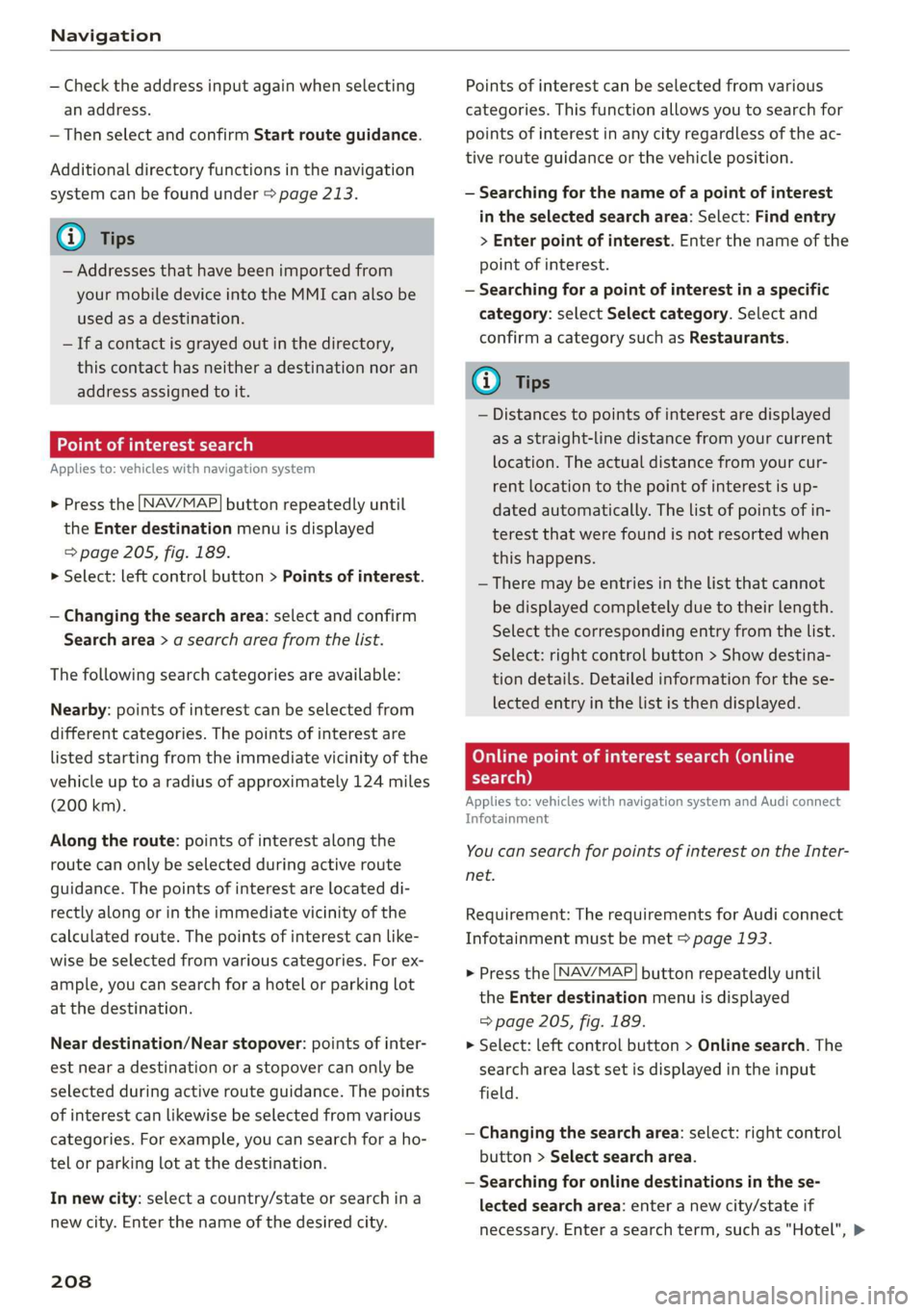
Navigation
—Checktheaddressinputagainwhenselecting
anaddress.
—ThenselectandconfirmStartrouteguidance.
Additionaldirectoryfunctionsinthenavigation
systemcanbefound under>page213.
G)Tips
—Addressesthathavebeenimportedfrom
yourmobiledeviceintotheMMIcanalsobe
usedasadestination.
—Ifacontactisgrayed outinthedirectory,
thiscontacthasneitheradestinationnoran
addressassignedtoit.
Pointofinterestsearch
Appliesto:vehicleswithnavigationsystem
> Pressthe LNAV/MAP]buttonrepeatedlyuntil
the Enterdestinationmenuisdisplayed
=>page205,fig. 189.
>Select:leftcontrolbutton>Pointsofinterest.
—Changingthesearcharea:selectandconfirm
Searcharea>asearchareafromthelist.
Thefollowingsearchcategoriesareavailable:
Nearby:pointsofinterestcanbeselectedfrom
differentcategories.Thepointsofinterestare
listedstartingfromtheimmediatevicinityofthe
vehicleuptoaradiusofapproximately124miles
(200km).
Alongtheroute:pointsofinterestalongthe
routecanonlybeselectedduringactiveroute
guidance.Thepointsofinterestarelocateddi-
rectlyalongorintheimmediatevicinityofthe
calculatedroute.Thepointsofinterestcanlike-
wisebeselectedfromvariouscategories.Forex-
ample,youcansearchforahotelorparkinglot
atthedestination.
Neardestination/Nearstopover:pointsofinter-
estnearadestinationorastopovercanonlybe
selectedduringactiverouteguidance.Thepoints
ofinterestcanlikewisebeselectedfromvarious
categories.Forexample,youcansearchforaho-
telorparkinglotatthedestination.
Innewcity:selectacountry/stateorsearchina
newcity.Enterthenameofthedesiredcity.
208
Pointsofinterestcanbeselectedfromvarious
categories.Thisfunctionallowsyoutosearchfor
points ofinterestinanycityregardlessoftheac-
tiverouteguidanceorthevehicleposition.
—Searchingforthenameofapointofinterest
intheselectedsearcharea:Select:Findentry
>Enter pointofinterest.Enterthenameofthe
pointofinterest.
—Searchingforapointofinterestinaspecific
category:selectSelectcategory.Selectand
confirmacategorysuchasRestaurants.
(i)Tips
—Distancestopointsofinterestaredisplayed
asastraight-linedistancefromyourcurrent
location.Theactualdistancefromyourcur-
rent locationtothepointofinterestisup-
datedautomatically.Thelistofpointsofin-
terestthatwerefoundisnotresortedwhen
thishappens.
—Theremaybeentriesinthelistthatcannot
bedisplayedcompletelyduetotheirlength.
Selectthecorrespondingentryfromthelist.
Select:rightcontrolbutton>Showdestina-
tiondetails.Detailedinformationforthese-
lectedentryinthelististhendisplayed.
eTTawYelelMeeieeeCoal
search)
Appliesto:vehicleswithnavigationsystem andAudiconnect
Infotainment
You
cansearchforpointsofinterestontheInter-
net.
Requirement:TherequirementsforAudiconnect
Infotainmentmustbemet>page193.
>Pressthe [NAV/MAP]buttonrepeatedlyuntil
theEnterdestinationmenuisdisplayed
=>page205,fig. 189.
>Select:leftcontrolbutton>Onlinesearch.The
searcharealastsetisdisplayedintheinput
field.
—Changingthesearcharea:select:rightcontrol
button>Selectsearcharea.
—Searchingforonlinedestinationsinthese-
lectedsearcharea:enteranewcity/stateif
necessary.Enterasearchterm, suchas"Hotel",>
Page 211 of 394

4M0012721BG
Navigation
andpressthecontrolknob.Selectandconfirm
anonlinedestinationfromthelist.
—Searchingforonlinedestinationsinaspecific
category:selectandconfirmSelect category.
SelectandconfirmacategorysuchasRestau-
rants.
Findwhichsearchareasareavailableunder
=>page208,Pointofinterestsearch.
Youcansearchforonlinedestinationsusingthe
voicerecognitionsystem=>tableonpage174.
@Tips
Alwaysreadthechapter>page193,Audi
connect.
ONSETsRMUNA
account
Appliesto:vehicleswithnavigationsystemandAudiconnect
Infotainment
ImportindividualdestinationsfromyourmyAudi
accountintotheMMI.
Requirement:
TherequirementsforAudiconnectInfotainment
mustbemet>page193.
YoumusthavearegisteredmyAudiaccountat
www.audiusa.com/myaudi.Youmusthaveavehi-
cleassignedtoyourmyAudiaccountandyou
musthavestoredoneormoredestinations.
>Pressthe [NAV/MAP|buttonrepeatedlyuntil
the Enterdestinationmenuisdisplayed
=>page205,fig. 189.
>Select:leftcontrolbutton>myAudicontacts.
>Ifnecessary,enteryourmyAudiuserdataor
yourmyAudiPIN>page194.Thecontacts
storedinmyAudiaredisplayed.
—Selectandconfirmacontact.
—Selectandconfirmaprivateorbusinessdesti-
nation.
—SelectandconfirmStartrouteguidance.
G)Tips
—YouonlyneedtoenterthemyAudiuserdata
onetime.
—YoucanreceiveyourmyAudiPINifyouhave
setupamyAudiaccount.
—Foradditionalinformation,visitwww.
audiusa.com.
Enteringadestinationusinggeo
coordinates
Appliesto:vehicleswithnavigationsystem
>Pressthe [NAV/MAP]buttonrepeatedlyuntil
theEnterdestinationmenuisdisplayed
=>page205,fig. 189.
>Select:leftcontrolbutton>Geographicalcoor-
dinates.
—SelectLatitude/Longitude.
—Pressthecontrolknobtosettheindividualval-
ues.
—Turn thecontrolknobtotheleft/rightto
changetheselectedvalue.
—SelectandconfirmStartrouteguidance.
Addingastopover
Appliesto:vehicleswithnavigationsystem
You canenteranadditionaldestinationwhen
routeguidanceisactive.
RAH-862079.9 mi
yea
reeceOaie
Nae
5emmateeiies—@
Penola
SRRGaerneUrCome
Fig.191Example:activerouteguidancewithstopover
Requirement:routeguidancemustalreadybeac-
tive.
>Pressthe [NAV/MAP]buttonrepeatedlyuntil
theEnterdestinationmenuisdisplayed
=>page205,fig. 189.
Enteringadestinationasastopover
—Enteradestinationintheinputline
=>page205.
—Selectandconfirmadestinationfromthere-
sultslist.
—SelectandconfirmAddasstopover.
209