2019 AUDI Q5 reset
[x] Cancel search: resetPage 5 of 392

80A012721BG
Tableofcontents
Electromechanicalsteering,Dynamic
steering...6...eeeeeeeeeeee
Allwheeldrive(quattro)..............
Energymanagement.................
Noticeaboutdata recordedbytheEvent
DataRecorderandvehiclecontrol
Infotainmentsystem............
MultiMediaInterface............
Trafficsafetyinformation.............
Introduction...............00eeeeee
MMIOn/Offknobwithjoystickfunction. .
Infotainmentsystemdisplay..........
MMIoperation...............00.0005
MMItouch:¢ =sxe2 =aeses=¢sew3 ¢ee
Controlknobwithjoystickfunction.....
Shortcutkeys.........-..eeeeeee eee
Letter/numberspeller................
Preetextsearchwsuseexavis2 xaminesaose
MenusandSymbols..............0005
Multifunctionsteeringwheel....
Introduction............0.0000eee
Voicerecognitionsystem........
Operating.........2.0...ceeeeeeee
Commandoverviewinformation........
COMMANAS«serinesosreeseearwes asareeve
Externalvoiceoperation..............
TeteOMGe:soceceoeereseaeas©wens
Introduction...........eeeeee eeeeee
Usingthe Audiphonebox.............
Usingthetelephone..................
FaVOritessaxsscame¢ ¢macny3 §Banas3 xears
MGSSAQCSrvs«xssemesooonoses2 9mee& 8oes
Listeningtovoicemail.............00.
Directory.............000.0020.
Additionalsettingsscana«causaecesara
Troubleshooting................0000-
PtCOMIMBCE|.cesvecs5 essssvesovsewsw 8oa192
Generalinformation................-192
AudiconnectInfotainment............193
AudiconnectInfotainmentservices.....193
Audiconnectvehiclecontrolservices....195
SGLtinGSzeus¢ »eses¢see5:eeeGeee197
DatacPrivaeyisisscae+veinaomeiow 6on199
Troubleshooting..............--000e-199
Emergencycall...................201
Introduction........0.ceceeeeeee201
Emergencycall...................00.201
Onlineroadsideassistance............202
Navigation........................203
Openingnavigation..................203
Enteringadestination................203
Personalrouteassistance.............209
Alternativeroutes...............000.210
Additional’settings«sess«+aon«3saves«210
1)212
SatelliteMap.«:sess:eecgs2seeeeeex215
Mapiupdatels«cscs2 5swan¥6were2 9eres216
Trafficinformation.................0-217
Troubleshooting.........seeeeeeereee219
Radio.............
0...eeeeeeee220
Openingtheradio............-......220
Radiofunctions«4.56 secresseesescows221
Radiomenu..........--...00.eeeeee223
Presets...0.2...ceececeeee eee eee223
Additionalsettings.................-223
Troubleshootingweisscsverso6weeooere224
Media»ccs« =sees¢¢peesspeeepees225
TMtROGUELIONE.«2encom2xwusoxtence@ HeeRe225
Notes.....ceeeeeeee225
Média‘drives;sees< «see5sseeesvees226
Bluetoothaudioplayer...............228
Wi-Fiaudioplayer................04.229
OnlinemediaandInternetradio........230
Multimediaconnections..............231
Playingmedia........0.eeeeeeeeee234
Additionalsettings................0.237
Supportedmediaandfileformats......240
Troubleshooting................00005241
Page 11 of 392

80A012721BG
Quickaccess
COOHO®H
O
©OO®
© ©
®
OOOOO
®
sideassistdisplays,warningabout
exitingthevehicle..............
Doorhandle
Centrallockingswitch...........
Memorybuttons...............
Thumbwheelforvent
Vent
Leverfor:
—Turnsignalsandhighbeams....
—Highbeamassistant..........
—Active laneassist.............
—Trafficjamassist.............
Multifunctionsteeringwheelwith:
—Hornbe
—Driver'sairbag............05.
—Driverinformationsystemcon-
trols..0...eeeeee eee
—Audio/video,telephone,naviga-
tionandvoicerecognitioncon-
Hols!2 amossesvncmon55eon6owas
—Shiftpaddles................
Instrumentcluster.............
Windshieldwashersystemlever..
Resettripodometer............
Emergencyflashers.............
Steeringwheeladjustment,de-
pendingonequipment
—Mechanical...............0..
Leverfor:
—Cruisecontrolsystem.........
—Adaptivecruisecontrol........
Buttonforswitchingthehead-up
displayon/off,adjustingthe height.
DatalinkconnectorforOnBoard
DiagnosticSystem(OBDII)......
Hoodrelease............---05.
Instrumentillumination.........
Headlightcontrolswitch........
Buttonsfor:
—All-weatherlights............
—Rearfoglights...............
Switchforluggagecompartment
UGcsanme2ssemesoeeecceess
—[&/steeringwheelheatingbutton.
120
32
58
45 45
116108
270
15,18
17,18
17
86
13
50
15)
46
7474
93
101
27
311
312
48
44
4444
35
®O®®
O@OOOOOO®
®O®OO®
©O@®
O®
®@
Powerexteriormirroradjustment.
Powerwindows..............--
Childsafetylock...............
Infotainmentsystemdisplay.....
Lockableglovecompartment.....
DrivesforCD,DVD,SIMcards....
Frontpassenger'sairbag........
Switchforcooledglovecompart-
INGNEraises©nnaweenemasveemeMFe
Climatecontrolsystem..........
Dependingonequipment,buttons
for:
—driveselect..................
—Start/Stopsystem...
—ElectronicStabilizationControl
(310aeeeec
=Parkcassist«cms&ssneenswosone
—Parkingsystem...............
—Hillholdassist...............
—Infotainmentsystemdisplay....
Audimusicinterface............
Centerarmrestwithstoragecom-
partment.Dependingonvehicle
equipment,itmayhave:
—Cupholder...............0-.
—Audimusicinterface..........
—Audiphonebox...............
Startingtheengineifthereisa
Malfunction«:s..5secesscceenas
Electromechanicalparkingbrake. .
Automatictransmissionselector
Infotainmentsystemunit.......
STARTENGINESTOP]button....
@®Tips
Infotainmentsystemon/offbutton.
48
40
39
152
60
226 270
60
69
125
77
145
137 129146
152
231
59
152
59
231
180
76
78
83
151
75
Sometheequipmentlistedhereisonlyinstal-
ledincertainmodelsorisavailableasanop-
tion.
Page 17 of 392
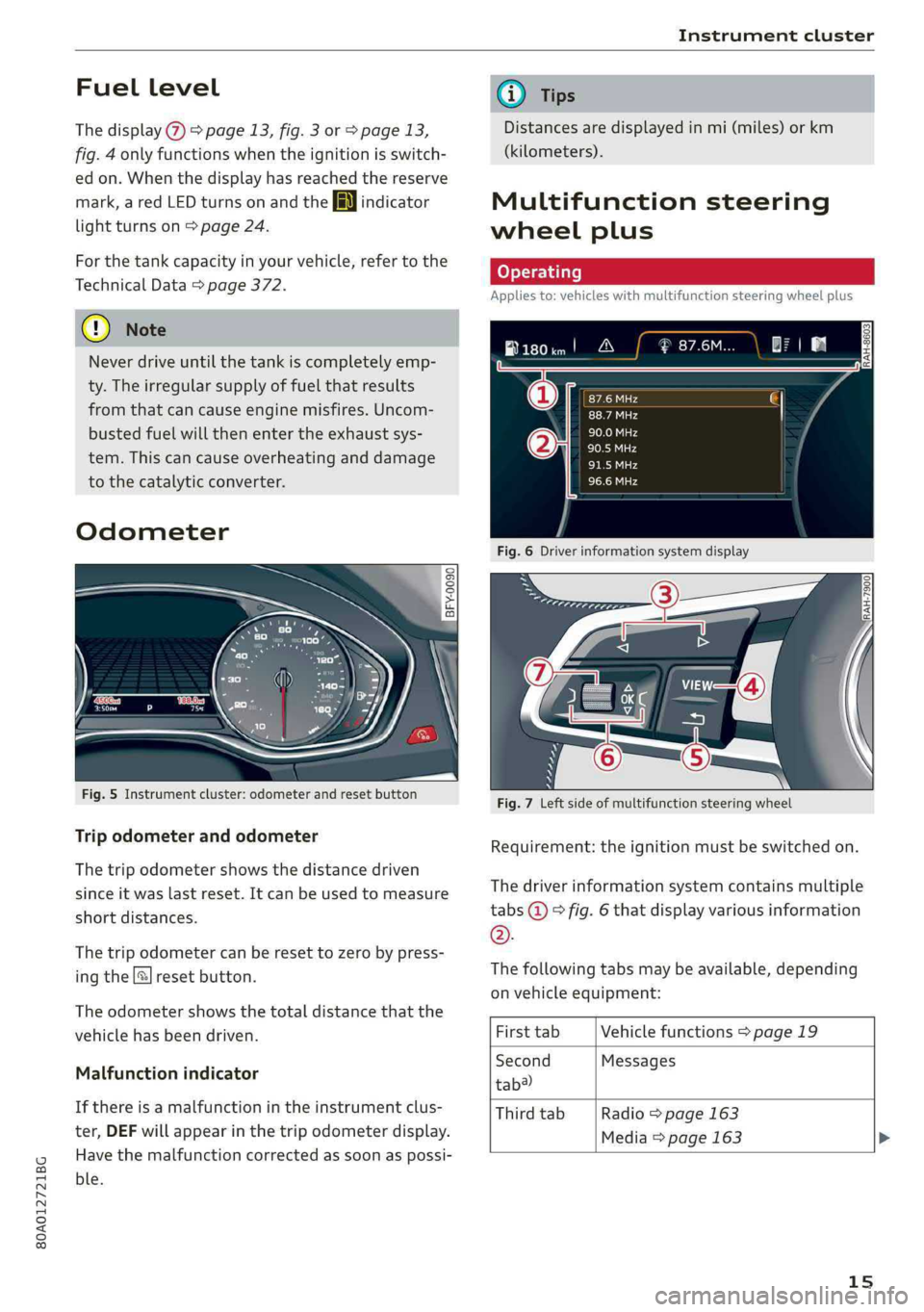
80A012721BG
Instrumentcluster
Fuellevel
Thedisplay>page13,fig.3orpage13,
fig.4onlyfunctionswhentheignitionisswitch-
edon.Whenthedisplayhasreached thereserve
mark,aredLEDturnsonandthe EN}indicator
lightturnson>page24.
Forthetankcapacityinyourvehicle,refertothe
TechnicalData>page372.
(@)Note
Neverdriveuntilthetankiscompletelyemp-
ty.Theirregularsupplyoffuelthatresults
fromthatcancauseenginemisfires.Uncom-
bustedfuelwillthenentertheexhaustsys-
tem.Thiscancauseoverheatinganddamage
tothecatalyticconverter.
Odometer
Fig.5Instrumentcluster: odometerandresetbutton
Tripodometerandodometer
Thetripodometershowsthedistancedriven
sinceitwaslastreset.Itcanbeusedtomeasure
shortdistances.
Thetripodometercanberesettozerobypress-
ingthe|]resetbutton.
Theodometershowsthetotaldistancethatthe
vehiclehasbeendriven.
Malfunctionindicator
Ifthereisamalfunctionintheinstrumentclus-
ter,DEFwillappearinthetripodometerdisplay.
Havethemalfunctioncorrectedassoonaspossi-
ble.
@Tips
Distancesaredisplayedinmi(miles)orkm
(kilometers).
Multifunctionsteering
wheelplus
Appliesto:vehicleswithmultifunctionsteeringwheelplus
Fig.7Leftsideofmultifunctionsteeringwheel
Requirement:theignitionmustbeswitchedon.
Thedriverinformationsystemcontains multiple
tabs@°fig.6thatdisplayvariousinformation
©.
Thefollowingtabsmaybeavailable,depending
onvehicleequipment:
FirsttabVehiclefunctions>page19
SecondMessages
tab?)
ThirdtabRadio>page163
Media>page 163>
15
Page 21 of 392

80A012721BG
Instrumentcluster
@Operatingthedriverinformationsystem
Thedriverinformationsystemcontainsmultiple
tabs@>page15,fig.6thatdisplayvariousin-
formation2)>page15,fig.6.
Thefollowingtabsmaybeavailable,depending
onvehicleequipment:
FirsttabOn-boardcomputer>page19
SecondMessages
tab?)
ThirdtabRadio>page163
Media>page163
Fourthtab|Telephone>page164
a)Thistabisonlyvisiblewhenthereisat leastoneindicator
lightormessagedisplayed.
—Switchingtabs:pressthe[MODE]button
>fig.12onthemultifunctionsteeringwheel
repeatedlyuntilthedesiredtabisdisplayed.
—Selectingafunctioninthemenu/list:turnthe
leftthumbwheelonthemultifunctionsteering
wheeltothedesiredfunction.
—Confirmingaselection:presstheleftthumb-
wheelonthemultifunctionsteeringwheelto
confirmyourselection.
—Scrollingwithinthelists:turntheleftthumb-
wheelonthemultifunctionsteeringwheel
quicklytoscrollwithinthelists.
@[2Jbutton
—Switchingthevoicerecognitionsystemon:
brieflypressthe[2]button>fig.13.Saythe
desiredcommandaftertheBeep.
—Switchingthevoicerecognitionsystemoff:
pressandholdthe|]button.Or:saythecom-
mandCancel.
Formoreinformationaboutthevoicerecognition
system,see>page170,Voicerecognitionsys-
temor=page246.
@®Rightthumbwheel
The
volumeofanaudiosourceorasystemmes-
sage(suchastrafficannouncements)canbedi-
rectlyadjustedduringtheaudiooutput.
—Increasingordecreasingthevolume:turnthe
rightthumbwheel>fig.13upordown.
—Mutingorpausing:turntherightthumbwheel
down.Or:presstherightthumbwheel.
—Unmutingorresuming:turntherightthumb-
wheelupward.Or:presstherightthumbwheel.
Vehiclefunctions
LOTati
Thetripcomputerisdisplayedinthefirsttabof
thedriverinformationsystem.Additionalvehicle
functionscan beaccesseddependingonthevehi-
cleequipment.
>Presstheleftcontrolbutton.
—On-boardcomputer>page 19
—Laptimes>page97
—Statistics>page98
—Layout>page17
Mit)meeyuayLele
Fig.14Instrumentcluster:fuelconsumptiondisplay
Resettingvaluesto zero
Requirement:theFuelconsumption,Short-term
memory,orLong-termmemorydisplaymustbe
selected.
>Toresetthevaluesintherespectivememoryto
zero,pressandholdtheleftthumbwheelon
themultifunctionsteeringwheelforonesec-
ond.Or
>Onthemultifunctionsteeringwheel,select:
therightcontrolbutton>Resetvalues*.
Inthetripcomputer,youcancallupthefollow-
ingdisplaysoneaftertheotherbyturningthe
leftthumbwheelonthemultifunctionsteering
wheel:
19
Page 60 of 392

Seats
Installingtheheadrestraints
>Slidethepostsontheheadrestraintdowninto
theguidesuntilthepostsclickintoplace.
>Pressthebutton(arrow)©fig.60andslidethe
headrestraintallthewaydown.Youshould not
be
abletoremovetheheadrestraintfromthe
backrestwithoutpressingthebutton.
ZXWARNING
—Alwaysreadandfollowtheapplicablewarn-
ings>page255,Properadjustmentof
headrestraints.
—Onlyremovetheheadrestraintsfromthe
rearseatswhenitisnecessaryforinstalling
achildsafetyseat>page288,Childsafety.
Installtheheadrestraintagainimmediately
oncethechildsafetyseatisremoved.Driv-
ingwiththeheadrestraintsremovedornot
intheuprightpositionincreasestheriskof
seriousinjury.
Memoryfunction
Appliesto:vehicleswithmemoryfunction
Withthememoryfunction,youcansaveandre-
call
seatprofilesusingthememorybuttonsin
thedoortrimpanelandwiththevehiclekey.
Thedriver'sseatprofileisstoredagainandas-
signedtothevehiclekeyeachtimethevehicleis
locked.Whenyouopenthedoor,theseatprofile
isautomaticallyrecalled.Iftwopeopleuseone
vehicle,itisrecommendedthateachpersonal-
waysuses“hisorherown”vehiclekey.
Dependingontheequipment,itmaybepossible
tostorethefollowingsettings:
—Driver'sseat:seat,exteriormirror*
Aaa]
Appliesto:vehicleswithmemoryfunction
Thedriver'sseatprofilecanbeassignedtothe
vehiclekeywhenthevehicleislocked.
> SelectintheInfotainmentsystem:[MENU]but-
ton>Vehicle> leftcontrolbutton>Vehicle
58
settings>Seats>Driver'sseat>Storeset-
tingsonremotecontrolkey.
@)Tips
Ifyoudonotwishtohavetheseatprofilefor
anotherdriverassignedtothevehiclekey,
switchthememoryfunctionoffintheInfo-
tainmentsystem.
iTaatelaaeliacelry
Appliesto:vehicleswithmemoryfunction
1D Ss
£ > ao
Fig.62Driver'sdoor:memoryfunctionbuttons
Storingaseatprofile
>Pressthe[SET]button.TheLEDinthe button
willturnon.
>Pressmemorybutton[1]or[2].
Asignaltonewillsoundwhenitissuccessfully
stored.
Recallingaseatprofile
>Ifthedriver's doorisopenandtheignitionis
switchedoff,pressthememorybutton.
>Ifthedriver'sdoorisclosedortheignitionis
switchedon, pressandholdthememorybut-
tonuntiltheseat adjustmentiscomplete.
Z\WARNING
—Forsafetyreasons,theseatsettingcanonly
berecalledwhenthevehicleisstationaryto
reducetheriskofanaccident.
—Inanemergency,seatadjustmentoperation
canbestoppedbypressingthe[SET]button
orthebuttons@)or®)>page55,fig.54.
Page 67 of 392
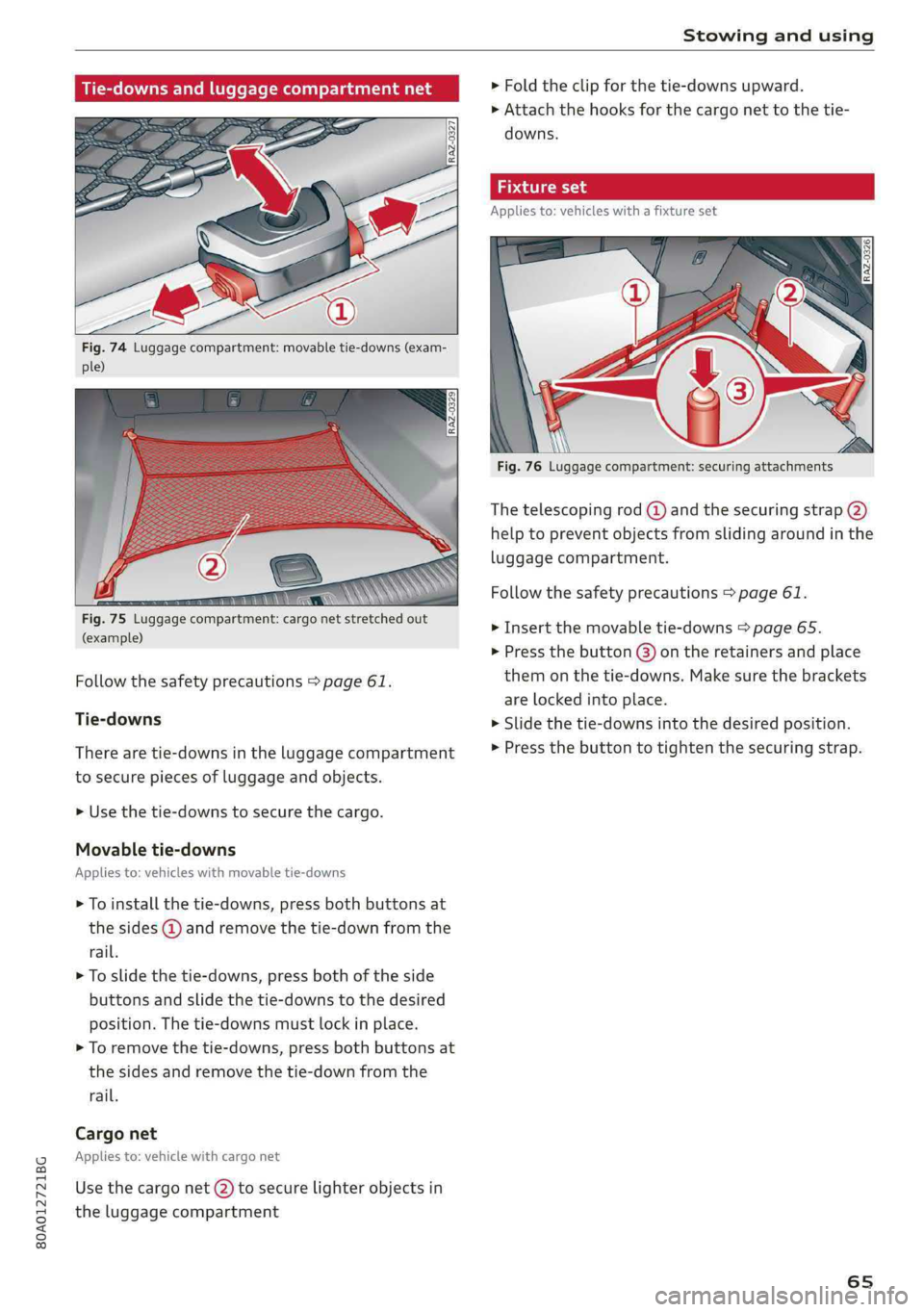
80A012721BG
Stowingandusing
Tie-downsandluggagecompartmentnet
Fig.74Luggagecompartment:movabletie-downs(exam-
ple)
(example)
Followthesafetyprecautions>page61.
Tie-downs
Therearetie-downsintheluggagecompartment
tosecurepiecesofluggageandobjects.
>»Usethetie-downstosecure thecargo.
Movabletie-downs
Appliesto:vehicleswithmovabletie-downs
>Toinstallthetie-downs,pressbothbuttonsat
thesides@andremovethetie-downfromthe
rail.
>Toslidethetie-downs,pressbothoftheside
buttonsandslidethetie-downstothedesired
position.Thetie-downsmustlockinplace.
>Toremovethetie-downs,pressbothbuttonsat
thesidesandremovethetie-downfromthe
rail.
Cargonet
Appliesto:vehiclewithcargonet
Usethecargonet(2)tosecurelighterobjectsin
theluggagecompartment
>Foldtheclipforthetie-downsupward.
>Attachthehooksforthecargonettothetie-
downs.
Appliesto:vehicleswithafixtureset
Fig.76Luggagecompartment:securingattachments
Thetelescopingrod@)andthe securingstrap(2)
helptopreventobjectsfromslidingaroundinthe
luggagecompartment.
Followthesafetyprecautions>page61.
>Insertthemovabletie-downs>page65.
>Pressthebutton()ontheretainersandplace
themonthetie-downs.Makesurethebrackets
arelockedintoplace.
>Slidethetie-downsintothedesiredposition.
>Pressthebuttontotightenthesecuringstrap.
65
Page 85 of 392

80A012721BG
Driving
duringadrive.Thesevaluesareresetwhenthe
ignitionisswitchedoff.
Position:displaystheheight,directionandgeo-
coordinatesofthecurrentvehicleposition.
Off:onlytheairsuspensiondisplayremainson.
Z\WARNING
—Donotexceedthe yellowrangeinthe
gauge.Yourvehiclecantip,whichincreases
theriskofanaccident.
—Undersomecircumstances,thevehiclecan
tipoverortiltsidewaysevenifthesideways
angleislow.Theangledisplaydoesnotre-
placethedriver'sattention.Toreducethe
riskofanaccident,makesurethevehicle
doesnottip,especiallywhenyouaredriving
athighspeeds.
Automatictransmission
Introduction
Theautomatictransmissioniscontrolledelec-
tronically.Thetransmissionshiftsupordownau-
tomaticallydependingonwhichdriveprogramis
selected.
Whenamoderatedrivingstyleisused,the
transmissionselectsthemosteconomicaldriving
mode.ThetransmissionupshiftsatalowerRPM
anddownshiftsatahigherRPMtoimprovefuel
efficiency.
Thetransmission switchestoasportymodeafter
akick-downorwhenthedriverusesasportydriv-
ingstylecharacterizedbyquickacceleratorpedal
movements,heavyacceleration,frequent
changesinspeed,andtravelingatthemaximum
speed.
Ifdesired,thedrivercanalsoselectthegears
manually(tiptronicmode)>page86.
Stronictransmission
TheStronicisadual-clutchtransmission.Power
istransferredusingtwoclutchesthatworkinde-
pendentlyfromoneanother.Theyreplacethe
torqueconverterusedinconventionalautomatic
transmissionsandallowthevehicletoaccelerate
withoutanoticeableinterruptionintraction.
tiptronictransmission
Inthetiptronictransmission,poweristransfer-
redbyatorqueconverter.
Selectingaselectorleverposition
|& N
cd
=ooa
Fig.90Centerconsole:selectorlever
Thecurrentselectorleverpositionisshownnext
totheselectorlever>fig.90.Thecurrentselec-
torleverpositionisalsoshownintheinstrument
clusterdisplay.
»
Youmayneedtoreleasetheselectorleverlock
dependingonwhichselectorleverpositionis
selectedandwhichoneyouwouldliketoselect.
>Todothis,pressthereleasebutton(@onthe
selectorlever>fig.90.
>Toengagethenearestselectorleverposition,
movetheselectorleverforwardorbackuntil
youfeelthefirstpressurepoint.Theselector
leverwillreturntoitsoriginalposition.
>Toshiftbeyondthenearestselectorleverposi-
tion,movetheselectorleverpastthepressure
pointintothedesiredposition.Theselectorlev-
erwillreturntoitsoriginalposition.
Forexample,youcanskipoverthe"N"positionif
youwouldliketogodirectlyfrom"D"into"R".
Selectorleverlock
Theselectorleverlockreducestheriskofselect-
ing aposition unintentionally,whichcan cause
the
vehicletoroll.Whenengagingsomeselector
leverpositions,youmustpressthereleasebut-
ton@ontheselectorleverand/orpressthe
brakepedal>fig.90.
83
Page 91 of 392

80A012721BG
Driving
—Theparkinglockwasreleasedusingtheemer-
gencyrelease>page89.Or
—Theparkinglockcannolongerbeengaged.
DrivetoanauthorizedAudidealerorauthor-
izedAudiServiceFacilityimmediatelytohave
themalfunctioncorrected.
Moveselectorlevertoautomaticposition
Thereisamalfunctioninthetiptronicmode.End
tiptronicmodebypushingtheselectorleverto
theleftintothe"D/S"position.
Parkinglockemergencyrelease
>Keepthebrakepedalpressedandengagethe
followingselectorleverpositionsoneafterthe
other:"N","D"andbackto"N".
>Turn theengineoffagain.
>Graspthe socketwrenchwithbothhandsand
carefullypullitupwardtoremove.
>Installthecover.
Iftheparkinglockisreleasedwiththeemergen-
cyrelease,thefs]indicatorlightturnsoninthe
instrumentclusterand“N”isengaged.The mes-
sageDangerofrollingaway!Pnotpossible.
Pleaseapplyparkingbrakealsoappears.
B4M-0189
@
@)
Fig.93Driver'ssidefootwell:releasingtheparkinglock
usingtheemergencyrelease
Theemergencyreleaseislocatedunderthefloor
matonthedriver'sside.Readandfollowtheim-
portantinstructionsabouttowing>page364.
Releasingtheparkinglockusingthe
emergencyrelease
>Set theparkingbraketosecureyourvehicle
fromrollingaway.Ifthisisnotpossible,secure
yourvehiclefromrollingusinganothermeth-
od.
>Prythecoveroffatoneoftheopeningsusing
thescrewdriverfromthevehicletoolkit.
>Insertthe socketwrenchfromthevehicletool
kitintotheopening>fig.93.
>Turn thesocketwrenchclockwise(4)untilit
stopsandpressitdownward(2)untilitlocksin-
toplace.
>Leavethe socketwrenchinserted.
Resettingtheparkinglock
>»Pressthebrake pedalandstarttheengine.
ZA\WARNING
—Theparkinglockmustbereleasedusingthe
emergencyreleasebeforetowingthevehi-
cley
— Theparkinglockmayonlybereleasedusing
the emergencyreleaseiftheparkingbrake
isset.Ifit isnotworking,securethevehicle
fromrollingusingthebrakepedalorother
suitablemeans,suchasblockingafrontand
arearwheel.Anunsecuredvehiclemayroll
away,whichincreasestheriskofanacci-
dent.
—Onlyactivatetheemergencyreleasewhile
onalevelsurfaceoraslightslope.
—Toreducetheriskofanaccident,youmust
notdrivewhentheemergencyreleaseisac-
tivated.
©Note
Duetotheriskofdamage,carefullyremove
the socketwrenchwhenyouresettheparking
lock.
89