2019 AUDI E-TRON child lock
[x] Cancel search: child lockPage 4 of 310

Table of contents
About this Owner's Manual......
SUMIMALY: ; « ss6% : osen ss sean cs poe s
QC CCeS Skis: si esis a 6 ores os ewe
Cockpit... 2... ee eee eee eee
Indicator lights overview...........0.
Display and operation............
Instrument cluster...............
Instrument cluster overview...........
Loading a personal profile.............
Operating. ........ 20.00. cece eee eee
Adjusting the display.................
POWORIMELCP ois 6 «. sxwwsne v6 snares « a: sauers « rns
Odometer............ 0. cee eee eee eee
Outside temperature display...........
Vehicle functions « se-0 2. ese ve eee ees
Touch displays....................
General touch display operation........
Multi Media Interface................
Head-up display..................
DESCHIPELOIN:. 6 & averse « a emennne «2 aoetine % » oxemene
Voice recognition system........
General information wo. cee. eco es
Operating..................0..0000.
External voice operation..............
Global functions.................
Additional function buttons...........
Starting and driving.............
Personalization..................
Opening and closing.............
Centrallocking quae « x saws < # ame x Rae 3
KRY S « sscesws wv o swasaus va aecuns w stuns wv esi
Luggage compartment lid.............
Childsatety lock sms ¢ ¢ sees so cen a ees
Power windows ...........--000-e0 00
Panoramic glass roof...............4.
Garage door opener..............00..
NOD
OO
15 15
17
23
23
24 24 24
25
26
26
27 27 27
29)
29
33 35
39 39
40
Al
Lights and Vision................. 44
Exterior lighting. ...............000ee 44
Interior lightinGisws « 2 wove + ¢ wees os ewe 47
ViSIOM iss +o sea « 5 wore oo semen W armen © oi 48
Windshield wipers................45- 50
Digital compass: s : sees s sees sz wees se 53
Sitting correctly and safely...... 55
Correct passenger seating position...... 55
FrOnUSCAUS: « warns s x moves 6 2 KaeER § MEER 3 56
Steering wheel. ........... 00. - ee eee 58
Head restraints...................00. 59
Safety belts:: ¢ excess meas os eee ae ee 60
Memory function..............-.000- 63
Airbag system ..... 2... eee eee ee 64
Child safety seats................004. 69
Stowing and using............... 75
POWEF SOURCES sans « 3 some ao meas sf eo 75
Gup holders. «sass. + «snes sv somwaee + = comers 75
Roof rack... 6.66. eee eee ee eee eee eee 76
Storage and compartments............ 76
Luggage compartment............... 77
Warm and cold................... 81
Climate control system............... 81
Auxiliary climate control.............. 84
DFIVITIG:: © nce c 5 qome 5 s eee go Be ge ws 86
Starting the vehicle ............0eeeee 86
When driving...............02--000- 87
Drive SYSt@M avis ss exes sv wees oe tees cee 90
Brakests « «: axsvsic w seaweas ww suciawe oo swounee wo ewtea 92
Electromechanical parking brake....... 93
Special driving situations.............. 96
Driving dynamic.................. 98
Audi drive'Select, .c.icisieei cance ene 98
SUSPONS(OM ies 5 o see so coe 5 w seem 9 oes 99
Steering... ..... cece eee ee eee ee 100
All wheel drive (quattro).............. 101
Electronic Stabilization Control......... 101
Page 9 of 310

4KE012721BB
Quick access
Cup Holders: « sesccces < ence wo esenene 75
— Audi phone box ............... 171
— Starting the motor when there is
@ MMALRUNCHION: ¢ « sais 9 v nara x 2 ae 87
Socket ........00002 cece ee eee 75
@ Electromechanical parking brake
button ....... 0... 0c eee 93
@0 Selector lever ................. 88
@) [START STOP] button ............ 86
@) Steering wheel adjustment ...... 59
@3) Lever for:
— Cruise control system ......... 134
— Adaptive cruise assist .......... 139
@ Data link connector for On Board
Diagnostic System (OBD) ........ 283
@3) Hood release ................-. 236
@8 Memory function buttons ........ 63
@) Buttons for:
—Lights ...............2..000. 44
—All-weather lights ............ 44
— Rear fog lights ............... 44
Luggage compartment lid button . 35
@9) Exterior mirror adjustment ...... 48
G9 Buttons for:
— Power windows .............. 39
— Child safety lock .............. 39
@ Tips
Some the equipment listed here is only instal-
led in certain models or is available as an op-
tion.
Indicator lights overview
The indicator lights in the instrument cluster
blink or turn on. They indicate functions or mal-
functions.
With some indicator lights, messages may ap-
pear and warning signals may sound. The indica-
tor lights and messages may be covered by other
displays. To show them again, select the second
tab for messages with the multifunction steering
wheel © page 12.
Some indicator lights in the display can display in
several colors.
A\ Central indicator light
If the wA or indicator light turns on, check
the message in the instrument cluster.
Some indicator lights turn on briefly as a function
check when you switch the ignition on. These sys-
tems are marked with a V in the following tables.
If one of these indicator lights does not turn on,
there is a malfunction in that system.
The following indicator lights may be available,
depending on the vehicle equipment:
Red indicator lights
Central indicator light ¥
=> page 7
Electromechanical parking brake
=> page 93
Electromechanical parking brake
=> page 93
Brake system ¥
=> page 93, > page 95,
=> page 239
Brake system 4
=> page 93,>page 95,
=> page 239
Cooling system
=> page 237
Electrical system
=> page 239
Drive system
=> page 92,
Electrical system
=> page 239,
Charging system
=>page 112
Safety belt
=> page 62
Steering ¥
=> page 100
Page 12 of 310

Quick access
Hold assist
=> page 94
Hill hold assist
=> page 96
Adaptive cruise assist
=> page 143
Lane guidance for adaptive cruise
assist
> page 140 Hill descent assist
Lane guidance for adaptive cruise => page 97
assist
=> page 140
Hill descent assist
=> page 97
Efficiency assist
Keys
>page 135
=> page 87
Efficiency assist
>page 135
Efficiency assist
>page 135
Efficiency assist
=>page 135
Air suspension
=> page 100
Speed warning system
=> page 128
Speed warning system
=>page 128
Low beam headlight
=> page 44
Efficiency assist
>page 135
Distance warning
a => page 147
Lane departure warning
=>page 148
Parking light
=> page 44
High beams
=>page 45
Lane departure warning
> page 148 High beam assistant
=>page 45
Lane departure warning
=> page 149 High beam assistant
=>page 45
Audi pre sense ¥
Charging system
=> page 153 ang
=> page 112
Child safety lock
=> page 39
Side assist
=>page 155
Intersection assistant
=>page 157
Emergency assist
=>page 158
Door lock
> page 31
Electromechanical parking brake
=>page 95
Electromechanical parking brake
=>page 95
10
Efficiency assist A Rear cross-traffic assist
=> page 135 7] => page 166
Page 31 of 310

4KE012721BB
Opening and closing
Opening and closing
Central locking
(ee emul ela)
Z\ WARNING
— If you leave the vehicle, switch the ignition
off and take the key with you. This applies
particularly when children remain in the ve-
hicle. Otherwise, children could start the ve-
hicle or operate electrical equipment (such
as power windows), which increases the risk
of an accident.
— Applies to: vehicles with anti-theft alarm
system: When the vehicle is locked from the
outside, no one - especially children - should
remain in the vehicle, because the windows
can no longer be opened from the inside
= page 32, Anti-theft alarm system.
Locked doors make it more difficult for
emergency workers to enter the vehicle,
which puts lives at risk.
All doors and the luggage compartment lid can
be centrally unlocked and locked at once. You can
select in the MMI if the entire vehicle or only the
driver's door should unlock when unlocking the
vehicle > page 30. The turn signals flash twice
when you unlock the vehicle and flash once when
you lock the vehicle. If they do not flash when
locking, then one of the doors, the luggage com-
partment lid, or the hood is not closed complete-
ly.
Depending on the vehicle equipment, you may
have different options for centrally unlocking and
locking your vehicle.
— Vehicle key > page 34
— Sensors in the door handles > page 34
— Lock cylinder on the driver's door > page 32
— Central locking switch inside > page 31
Key / vehicle key
The term “vehicle key” refers to the remote con-
trol key or convenience key*. The convenience
key* is a remote control key with special func-
tions > page 34 and > page 86.
Power closing*
When closing a door or the luggage compart-
ment lid, you only have to Let it fall lightly into
the latch. It then closes automatically > A.
Automatic locking
If you unlock the vehicle but then do not open
any of the doors, the luggage compartment, or
the hood within a short period time, the vehicle
locks again automatically. This feature prevents
the vehicle from being accidentally left unlocked
for along period of time.
Automatic locking (Auto Lock)
The Auto Lock function locks all doors and the
luggage compartment lid once the speed has ex-
ceeded approximately 9 mph (15 km/h).
The vehicle will unlock again if the unlock func-
tion in the central locking switch is pressed, one
of the door handles is pulled, the “P” gear is en-
gaged, or the ignition is switched off.
In the event of a crash with airbag deployment,
the doors will also automatically unlock to allow
access to the vehicle.
Unintentionally locking yourself out
Only lock your vehicle when all of the doors and
the luggage compartment lid are closed and
there is no key in the vehicle. This reduces the
risk of locking yourself out accidentally.
The following features help to reduce the risk of
locking your vehicle key in the vehicle:
— If the driver's door is open, the vehicle cannot
be locked by pressing the f& button on the re-
mote control key or by touching the locking
sensor* on a door.
— If the most recently used convenience key* is
inside the luggage compartment, the luggage
compartment lid will automatically open again
after closing it >@.
— If the convenience key* that was last used is de-
tected inside the vehicle, then the vehicle can-
not be locked from the outside > ©.
29
>
Page 34 of 310

Opening and closing
Mechanically unlocking and locking the
doors
If the central locking fails, you must unlock or
lock the doors separately.
[RAz-0026|
BGA-0027
Fig. 24 Door: mechanically locking
Unlocking or locking the driver's door with
the mechanical key
> Remove the mechanical key > page 33.
> Insert the mechanical key into the slot under
the door handle and pry the cap off > fig. 23.
> To unlock the driver's door, turn the key to the
open position in the direction of arrow @).
> Pull firmly on the door handle to open the driv-
er's door. The door handle swings out slightly
farther than normal.
> To lock the driver's door, select the "P" position
and turn the key once to the close position
@°A.
Locking the front passenger's door and rear
doors using the mechanical key
The mechanical lock is located on the edge of the
doors. It is only visible when the door is open.
> Remove the mechanical key > page 33.
> Remove the cap from the opening > fig. 24.
32
> Insert the mechanical key into the slot on the
inside and turn it all the way to the left (when
locking the right door), or to the right (when
locking the left door).
> Install the cap in the opening and close the
door.
Once the doors are closed, it is no longer possible
to open them from the outside. The front doors
can be opened from the inside by pulling the
door handle one time. The rear doors can be un-
locked from the inside by pulling the door handle
one time and then opened by pulling the door
handle again. If the vehicle is without power, the
doors can be unlocked from the inside by first
pulling the door handle beyond its noticeable re-
sistance. The doors can then can be opened by
pulling the handle again. If the child safety lock
in one of the rear doors is activated, you must
first pull the door handle from the inside. Then
you can open the door from the outside.
ZA WARNING
Follow the safety precautions > page 29.
eae ee)
Applies to: vehicles with anti-theft alarm system
If the anti-theft alarm system detects a vehicle
break-in, audio and visual warning signals are
triggered. The anti-theft alarm system is switch-
ed on or off when locking or unlocking your vehi-
cle. If the alarm is triggered, it will shut off auto-
matically after a certain amount of time.
Switching the alarm off manually
> To switch the alarm off, press the G button on
the vehicle key or switch the ignition on.
Break-in security feature
The alarm will sound if there is a break-in at the
doors, hood, and/or luggage compartment lid.
Z\ WARNING
No one, especially children, should stay in the
vehicle when it is locked from the outside, be-
cause the windows can no longer be opened
from the inside. Locked doors make it more >
Page 37 of 310

4KE012721BB
Opening and closing
LED and battery in the vehicle key Luggage compartment
_ lid
:
Z\ WARNING
— Applies to: vehicles with anti-theft alarm
system: When the vehicle is locked from the
outside, no one - especially children - should
remain in the vehicle, because the windows
can no longer be opened from the inside
= page 32. Locked doors make it more diffi-
LED in the vehicle key cult for emergency workers to enter the ve-
hicle, which puts lives at risk.
— Always close and lock the luggage compart-
Fig. 27 Vehicle key: removing the battery holder
The LED @) indicates the vehicle key function.
> If you press a button briefly, the LED blinks ment lid and the doors when the vehicle is
once. not in use. Otherwise someone such as a
> If you press and hold a button (convenience child could enter the vehicle through the
opening/closing), the LED blinks several times. luggage compartment and become locked
> If the LED does not blink, the vehicle key bat- inside it. To reduce the risk of injury, do not
tery is drained. Replace the battery in the vehi- allow children to play in or around the vehi-
cle key. cle.
—To reduce the risk of injuries by pinching,
Replacing the vehicle key battery make sure that no one is in the operating
> Remove the mechanical key > page 33 and in- area of the luggage compartment lid, in-
sert it at an angle into the opening > fig. 27. cluding the hinge areas and the upper and
> Push the mechanical key in the opening in the lower edge of the luggage compartment lid.
direction of the arrow to operate the release — After closing the luggage compartment lid,
button on the inside @). To reduce the risk of make sure that it is latched. The luggage
damage, do not try to pry off the cover. compartment lid could open suddenly while
> Remove the cover from the battery tray. driving, which would increase the risk of an
> Insert the new battery with the “+” symbol fac- accident.
ing up. — Never drive with the luggage compartment
> Close the battery tray with the cover. lid ajar or open, because poisonous gases
> Insert the mechanical key. from the surrounding area can enter the ve-
hicle interior and increase the risk of asphyx-
@) For the sake of the environment iation.
— Applies to: vehicles with power-operated or
sensor-controlled luggage compartment lid:
If there is a luggage rack (such as a bicycle
Discharged batteries must be disposed of us-
ing
methods that will not harm the environ-
ment. Do not dispose of them in household
trash. rack) on the luggage compartment lid, the
luggage compartment lid may not open
G@) Tips completely, or it may close by itself if open
due to the extra weight. Therefore, the open
luggage compartment lid must be given ad-
ditional support or the cargo must first be
removed from the luggage rack.
Replacement batteries for the vehicle key
must meet the same specifications as the
original battery.
35
Page 41 of 310
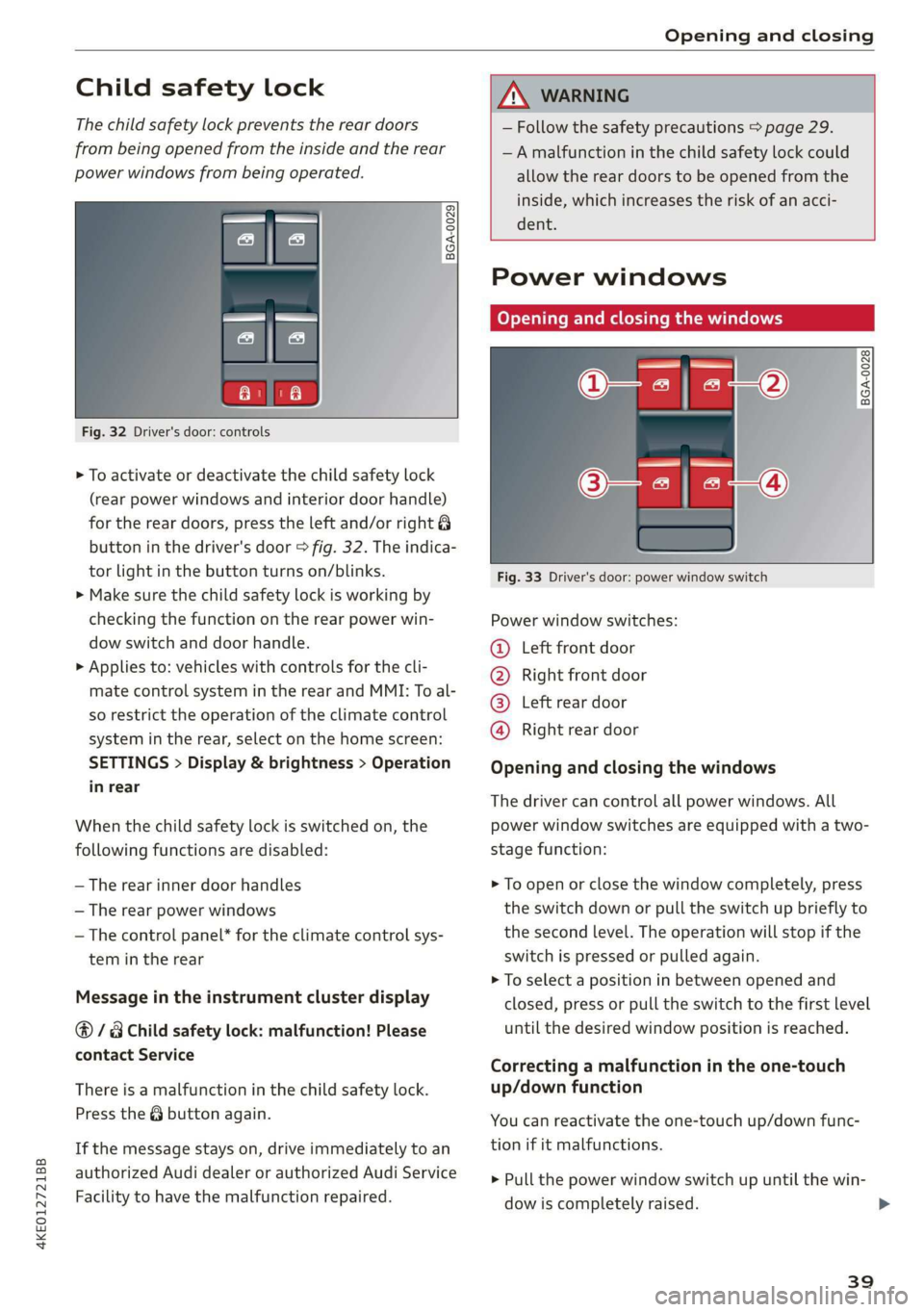
4KE012721BB
Opening and closing
Child safety lock
The child safety lock prevents the rear doors
from being opened from the inside and the rear
power windows from being operated.
ry a 3 2
<=
og a
Fig. 32 Driver's door: controls
> To activate or deactivate the child safety lock
(rear power windows and interior door handle)
for the rear doors, press the left and/or right 8
button in the driver's door > fig. 32. The indica-
tor light in the button turns on/blinks.
> Make sure the child safety lock is working by
checking the function on the rear power win-
dow switch and door handle.
> Applies to: vehicles with controls for the cli-
mate control system in the rear and MMI: To al-
so restrict the operation of the climate control
system in the rear, select on the home screen:
SETTINGS > Display & brightness > Operation
in rear
When the child safety lock is switched on, the
following functions are disabled:
— The rear inner door handles
— The rear power windows
— The control panel* for the climate control sys-
tem in the rear
Message in the instrument cluster display
@/ Child safety lock: malfunction! Please
contact Service
There is a malfunction in the child safety lock.
Press the @ button again.
If the message stays on, drive immediately to an
authorized Audi dealer or authorized Audi Service
Facility to have the malfunction repaired.
— Follow the safety precautions > page 29.
—A malfunction in the child safety lock could
allow the rear doors to be opened from the
inside, which increases the risk of an acci-
dent.
Power windows
Opening and closing the windows
___BGA-0028
Fig. 33 Driver's door: power window switch
Power window switches:
@ Left front door
® Right front door
@® Left rear door
@ Right rear door
Opening and closing the windows
The driver can control all power windows. All
power window switches are equipped with a two-
stage function:
> To open or close the window completely, press
the switch down or pull the switch up briefly to
the second level. The operation will stop if the
switch is pressed or pulled again.
> To select a position in between opened and
closed, press or pull the switch to the first level
until the desired window position is reached.
Correcting a malfunction in the one-touch
up/down function
You can reactivate the one-touch up/down func-
tion if it malfunctions.
> Pull the power window switch up until the win-
dow is completely raised.
39
>
Page 62 of 310

Sitting correctly and safely
alma leM estar)
Applies to: vehicles with adjustable head restraints
RAZ-0337
Fig. 55 Front seat: adjusting the head restraint (example)
Adjusting the head restraints
> To adjust the head restraint upward or for-
ward’*, slide it until it locks into place.
> To adjust the head restraint downward or back-
ward*, press the side button and slide the head
restraint in the desired direction until it locks
into place.
Tae Mery
Applies to: vehicles with adjustable head restraints
Fig. 56 Rear seat: adjusting or removing the head restraint
(example)
Adjusting the head restraints
> Upward: slide the head restraint upward until it
latches into place.
> Downward: press the button on the head re-
straint base @) © fig. 56 and slide the head re-
straint downward. Release the button and slide
the head restraint farther until it locks into
place.
Removing the head restraints
Applies to: vehicles with removable head restraints
> Move the head restraint upward all the way.
60
> Press the release point on the head restraint
base 2) > fig. 56 using the mechanical key
> page 33, Key set and press the button @).
Pull the head restraint out of the backrest at
the same time > A\ in General information on
page 59.
Installing the head restraints
Applies to: vehicles with removable head restraints
> Slide the posts on the head restraint down into
the guides until the posts click into place.
> Press the button @ and slide the head restraint
all the way down. It should not be possible to
remove the head restraint from the backrest
without pressing the button.
Safety belts
Each seat is equipped with a three-point safety
belt. Safety belts that are worn correctly are the
most effective way to reduce the risk of serious or
fatal injuries in a collision. Therefore, wear your
safety belt correctly and make sure that all vehi-
cle occupants also wear their safety belts correct-
ly when the vehicle is moving.
Even though your vehicle is equipped with an air-
bag system, all vehicle occupants must still al-
ways wear their safety belts. In addition to their
normal protective function, safety belts also hold
vehicle occupants in the correct seating position
in the event of a collision so that the airbags can
deploy correctly and provide additional protec-
tion. Safety belts provide protection during colli-
sions when the airbags do not deploy or if they
have already deployed.
ZA WARNING
The risk of serious or fatal injury increases if
the safety belt is not fastened, if it is worn in-
correctly, or if it is damaged.
— All vehicle occupants, including the driver,
must fasten their safety belts correctly be-
fore every trip and must always keep their
safety belts fastened during the trip, regard-
less of whether the seat is equipped with an
airbag or not. This also applies to children