Page 304 of 399
302
Bluetooth® HandsFreeLink ®
Roadside Assistance
HPHONE button uRoadside Assistance
Provides a nationwide service for unexpecte d incidents. You can call for assistance
using a phone paired and connected to Bluetooth® HandsFreeLink ®.
Rotate to select a phone
number. Press .
u Dialing starts automatically.1Roadside Assistance
If you are subscribed to a paid AcuraLink ® package,
you can call the roadside assistance using the LINK
button instead of your phone. 2 AcuraLink ® P. 308
This function is not available on all models.
19 ACURA TLX NAVI-31TZ38400.book 302 ページ 2018年3月7日 水曜日 午後4時23分
Page 305 of 399
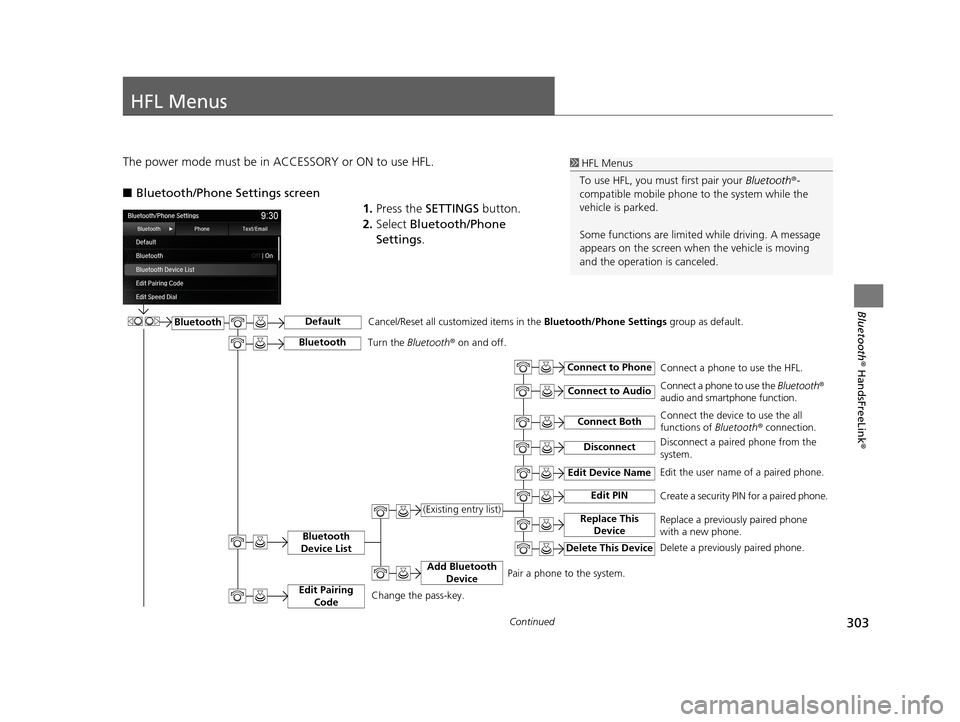
303Continued
Bluetooth® HandsFreeLink ®
HFL Menus
The power mode must be in ACCESSORY or ON to use HFL.
■Bluetooth/Phone Settings screen
1.Press the SETTINGS button.
2. Select Bluetooth/Phone
Settings .1HFL Menus
To use HFL, you must first pair your Bluetooth®-
compatible mobile phone to the system while the
vehicle is parked.
Some functions are limited while driving. A message
appears on the screen when the vehicle is moving
and the operation is canceled.
BluetoothDefault
Bluetooth
Device List
Connect Both
Connect to Phone
Connect to Audio
Add Bluetooth Device
Edit Device Name
Edit PIN
Replace This Device(Existing entry list)
Delete This Device
Edit the user name of a paired phone.
Create a security PIN for a paired phone.
Replace a previously paired phone
with a new phone.
Delete a previously paired phone.Connect a phone to use the HFL.
Connect a phone to use the
Bluetooth®
audio and smartphone function.
Connect the device to use the all
functions of Bluetooth ® connection.
Pair a phone to the system.
Disconnect
Cancel/Reset all customized items in the Bluetooth/Phone Settings group as default.
Disconnect a paired phone from the
system.
Edit Pairing
CodeChange the pass-key.
BluetoothTurn the Bluetooth ® on and off.
19 ACURA TLX NAVI-31TZ38400.book 303 ページ 2018年3月7日 水曜日 午後4時23分
Page 306 of 399
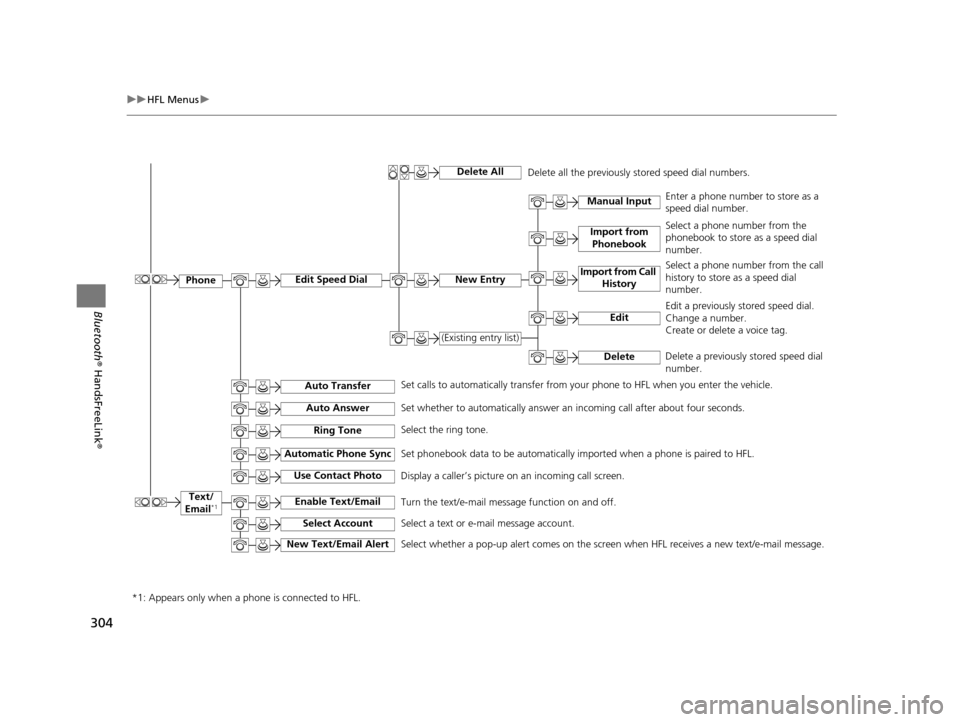
304
uuHFL Menus u
Bluetooth® HandsFreeLink ®
Text/
Email*1
Import from Phonebook
Manual InputEnter a phone number to store as a
speed dial number.
Select a phone number from the
phonebook to store as a speed dial
number.
Select a phone number from the call
history to store as a speed dial
number.
Edit a previously stored speed dial.
Change a number.
Create or delete a voice tag.
Delete a previously stored speed dial
number.
Delete
Set calls to automatically transfer from your phone to HFL when you enter the vehicle. Delete all the previously stored speed dial numbers.
Edit Speed Dial
Auto Transfer
Auto Answer
Automatic Phone Sync
Use Contact Photo
Enable Text/Email
Select Account
New Text/Email Alert
Ring Tone
Delete All
New Entry
(Existing entry list)
Import from Call
History
Edit
Set whether to automatically answer an incoming call after about four seconds.
Select the ring tone.
Set phonebook data to be automatically imported when a phone is paired to HFL.
Display a caller’s picture on an incoming call screen.
Turn the text/e-mail message function on and off.
Select a text or e-mail message account.
Select whether a pop-up alert comes on the screen when HFL receives a new text/e-mail message.
*1: Appears only when a phone is connected to HFL.
Phone
19 ACURA TLX NAVI-31TZ38400.book 304 ページ 2018年3月7日 水曜日 午後4時23分
Page 307 of 399
305
uuHFL Menus u
Continued
Bluetooth® HandsFreeLink ®
■Phone Menu screen
Press the PHONE button to display
the menu items.
Phonebook*1
Speed Dial*1
(Existing entry list)
More Speed Dials
Import from Phonebook
Display the paired phone’s phonebook. Enter a phone number to store as a speed dial number.
Manual Input
Import from Call
History
New EntrySelect a phone number from the phonebook to store as
a speed dial number.
Select a phone number from the call history to store as
a speed dial number.
Dial the selected number in the speed dial list.
Display another paired phone’s speed dial list.
*1: Appears only when a phone is connected to HFL. Call History
*1
All
Dialed
Received
Missed
Display the last 20 outgoing, incoming and missed calls.
Display the last 20 outgoing calls.
Display the last 20 incoming calls.
Display the last 20 missed calls.
19 ACURA TLX NAVI-31TZ38400.book 305 ページ 2018年3月7日 水曜日 午後4時23分
Page 308 of 399
306
uuHFL Menus u
Bluetooth® HandsFreeLink ®
*1: Appears only when a phone is connected to HFL.
*2: Not available on all models
*3: This function is not available if your phone is not supported.
Redial*1Redial the last number dialed in the phone’s history.
Roadside
Assistance
*1, 2
Text/Email*1, 3
Read Message Aloud/Stop Reading
Messages
Previous
Next
Reply
Call
Select
Account
Makes a call to the number for the Roadside Assistance service.
Message is read aloud.
Select a message and
press .
System reads received message aloud,
or stop message from being read. See the previous message.
See the next message.
Reply to a received message using one
of six fixed phrases.
Make a call to the sender.
Select a mail or text message account.
Dial
*1Enter a phone number to dial.
View Full Message
Displays the full text of the message.
19 ACURA TLX NAVI-31TZ38400.book 306 ページ 2018年3月7日 水曜日 午後4時23分
Page 310 of 399
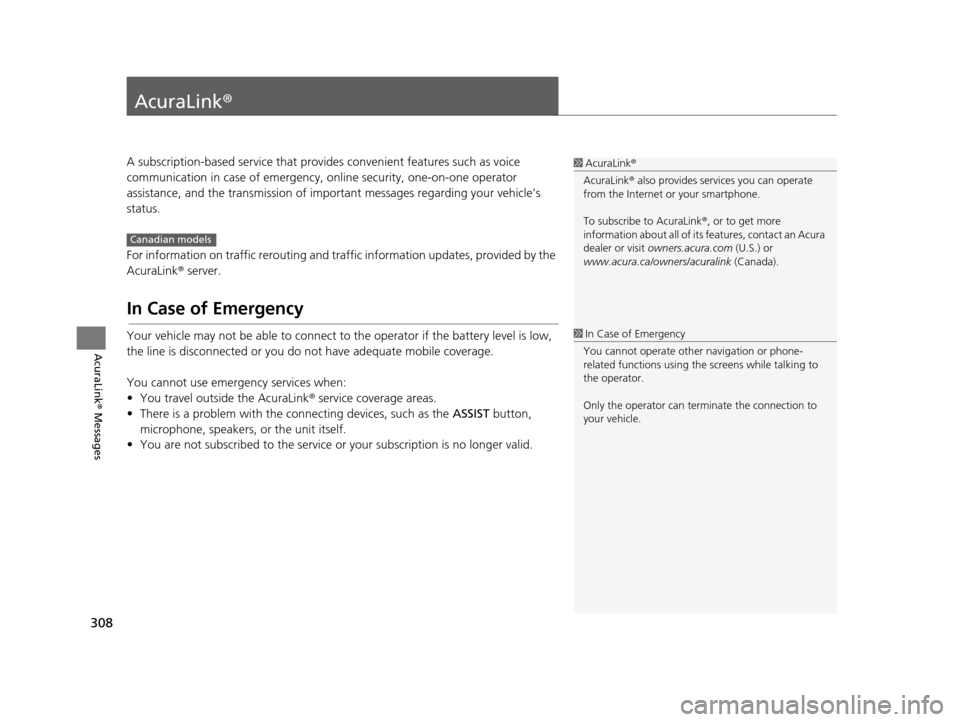
308
AcuraLink® Messages
AcuraLink®
A subscription-based service that provides convenient features such as voice
communication in case of emergency, online security, one-on-one operator
assistance, and the transmission of important messages regarding your vehicle’s
status.
For information on traffic rerouting and traffi c information updates, provided by the
AcuraLink ® server.
In Case of Emergency
Your vehicle may not be able to connect to the operator if the battery level is low,
the line is disconnected or you do not have adequate mobile coverage.
You cannot use emergency services when:
• You travel outside the AcuraLink ® service coverage areas.
• There is a problem with the connecting devices, such as the ASSIST button,
microphone, speakers, or the unit itself.
• You are not subscribed to the service or your subscription is no longer valid.
1 AcuraLink ®
AcuraLink ® also provides services you can operate
from the Internet or your smartphone.
To subscribe to AcuraLink ®, or to get more
information about all of its features, contact an Acura
dealer or visit owners.acura.com (U.S.) or
www.acura.ca/owners/acuralink (Canada).
Canadian models
1In Case of Emergency
You cannot operate othe r navigation or phone-
related functions using the screens while talking to
the operator.
Only the operator can terminate the connection to
your vehicle.
19 ACURA TLX NAVI-31TZ38400.book 308 ページ 2018年3月7日 水曜日 午後4時23分
Page 313 of 399
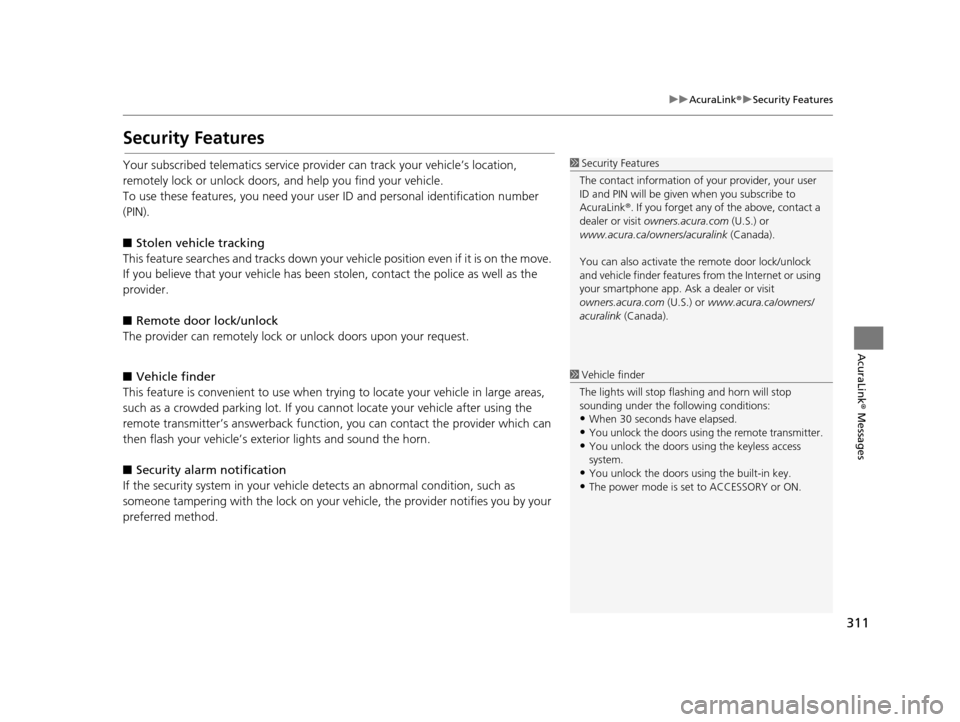
311
uuAcuraLink ®u Security Features
AcuraLink® Messages
Security Features
Your subscribed telematics service prov ider can track your vehicle’s location,
remotely lock or unlock doors, and help you find your vehicle.
To use these features, you n eed your user ID and personal identification number
(PIN).
■ Stolen vehi cle tracking
This feature searches and tracks down your ve hicle position even if it is on the move.
If you believe that your vehicle has been stolen, contact the police as well as the
provider.
■ Remote door lock/unlock
The provider can remotely lock or unlock doors upon your request.
■ Vehicle finder
This feature is convenient to use when trying to locate your vehicle in large areas,
such as a crowded parking lot. If you cannot locate your vehicle after using the
remote transmitter’s answerback function, you can contact the provider which can
then flash your vehicle’s exterior lights and sound the horn.
■ Security alarm notification
If the security system in your vehicl e detects an abnormal condition, such as
someone tampering with the lock on your vehicle, the provider notifies you by your
preferred method.1 Security Features
The contact information of your provider, your user
ID and PIN will be given when you subscribe to
AcuraLink ®. If you forget any of the above, contact a
dealer or visit owners.acura.com (U.S.) or
www.acura.ca/owners/acuralink (Canada).
You can also activate the remote door lock/unlock
and vehicle finder features from the Internet or using
your smartphone app. As k a dealer or visit
owners.acura.com (U.S.) or www.acura.ca/owners/
acuralink (Canada).
1Vehicle finder
The lights will stop flas hing and horn will stop
sounding under the foll owing conditions:
•When 30 seconds have elapsed.
•You unlock the doors using the remote transmitter.
•You unlock the doors using the keyless access
system.
•You unlock the doors us ing the built-in key.
•The power mode is set to ACCESSORY or ON.
19 ACURA TLX NAVI-31TZ38400.book 311 ページ 2018年3月7日 水曜日 午後4時23分
Page 317 of 399
Continued315
uuAcuraLink ®u AcuraLink ® Message
AcuraLink® Messages
While a message is displayed, you can us e options to take immediate action to the
message.
Available options are:
• Read Messages Aloud : Reads the message aloud. Select Stop Reading
Messages to cancel it.
• View Full Message: Displays the full message on the screen.
• Phone number : Dials a number displaye d in the message via HFL.
• Delete: Deletes the displayed message.
• Call Your Dealer : Calls your Acura dealer using HFL.
• Find Acura Dealer : Searches for the nearest Acura dealer.
• Roadside Assistance : Makes a call to the number for the Roadside Assistance
service.
• Schedule Dealer Appointment : Automatically sets an appointment date at
your dealer.
■ Message Options1
Message Options
The available options vary by message category.
You can delete all message s in a category at once.
19 ACURA TLX NAVI-31TZ38400.book 315 ページ 2018年3月7日 水曜日 午後4時23分