Page 97 of 649
96
uuIndicators u
Instrument Panel
IndicatorNameOn/BlinkingExplanationMessage
Blind spot
information
System
Indicator
*
●Comes on when mud, snow, or ice
accumulates in the vicinity of
sensor.●Comes on while driving - Remove the
obstacle in the vi cinity of sensor.
2Blind spot information System*
P. 438
●Comes on if there is a problem with
the system.●Comes on while driving - Have your
vehicle checked by a dealer.
U.S.
Canada
U.S.
Canada
* Not available on all models
19 ACURA RDX-31TJB6000.book 96 ページ 2018年4月26日 木曜日 午後4時51分
Page 98 of 649

97
uuIndicators uMulti-Information Display Warning and Information Messages
Continued
Instrument Panel
Multi-Information Display Warn ing and Information Messages
The following messages appear only on the multi-information display. Roll the right selector wheel to see the message again with the
system message indicator on.
2 Switching the Display P. 129
MessageConditionExplanation
●Appears when the vehicle is no longer able to run
due to a malfunction.●Immediately stop in a safe place.
●Appears when there is a ri sk that the vehicle will
move unexpectedly after you have stopped due to a
malfunction with the vehicle.●While the vehicle is stoppe d, apply the parking brake.●Have your vehicle checked by a dealer.
●Appears when you set the power mode to ON again
and the vehicle is able to run.
2Starting the Engine P. 411
●Appears when the engine stops without the
transmission in
(P, and does not restart
automatically.
●Appears if you open the bonnet while Auto Idle Stop
activates.
●If you want to set the power mode to ON, put the
transmission into
(P.●If you want to start the engine, follow the normal
procedure.
2 Starting the Engine P. 411
19 ACURA RDX-31TJB6000.book 97 ページ 2018年4月26日 木曜日 午後4時51分
Page 99 of 649
98
uuIndicators uMulti-Information Display Warn ing and Information Messages
Instrument Panel
MessageConditionExplanation
●Appears when the washer fluid is low.●Refill the washer fluid.
2Refilling Window Washer Fluid P. 544
•Appears if there is a problem with the cooling
system.•Drive slowly to prevent ov erheating and have your
vehicle checked by a dealer as soon as possible.
Canadian models
19 ACURA RDX-31TJB6000.book 98 ページ 2018年4月26日 木曜日 午後4時51分
Page 100 of 649
99
uuIndicators uMulti-Information Display Warning and Information Messages
Continued
Instrument Panel
MessageConditionExplanation
●Appears when the starter system has a problem.●As a temporary measure, press and hold the ENGINE
START/STOP button for up to 15 seconds while
pressing the brake pedal, manually start the engine.
Have your vehicle checked by a dealer.U.S.
Canada
19 ACURA RDX-31TJB6000.book 99 ページ 2018年4月26日 木曜日 午後4時51分
Page 102 of 649
101
uuIndicators uMulti-Information Display Warning and Information Messages
Continued
Instrument Panel
MessageConditionExplanation
• Appears when there is a problem with the power
tailgate system.• Manually open or close the power tailgate.
• Have the vehicle checked by a dealer.
• Appears if any door or the tailgate is not completely
closed.
• Appears if any door or the tailgate is opened while
driving. The beeper sounds.•Disappears when all doors and the tailgate are closed.
U.S.
Canada
19 ACURA RDX-31TJB6000.book 101 ページ 2018年4月26日 木曜日 午後4時51分
Page 103 of 649
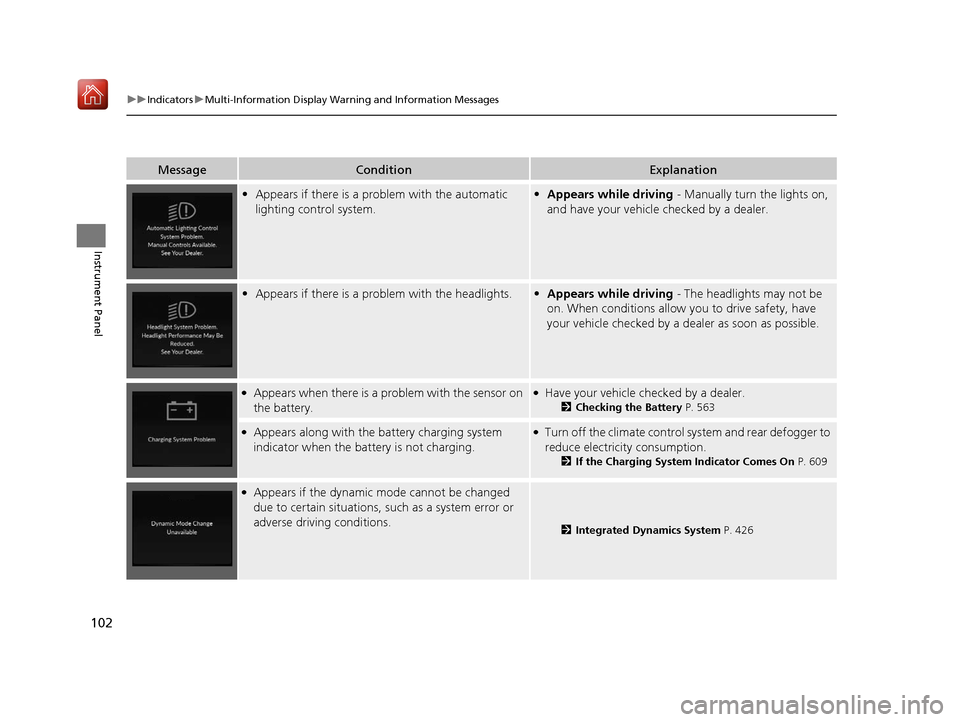
102
uuIndicators uMulti-Information Display Warn ing and Information Messages
Instrument Panel
MessageConditionExplanation
•Appears if there is a problem with the automatic
lighting control system.•Appears while driving - Manually turn the lights on,
and have your vehicle checked by a dealer.
• Appears if there is a problem with the headlights.•Appears while driving - The headlights may not be
on. When conditions allow you to drive safety, have
your vehicle checked by a de aler as soon as possible.
●Appears when there is a problem with the sensor on
the battery.●Have your vehicle checked by a dealer.
2 Checking the Battery P. 563
●Appears along with the battery charging system
indicator when the batte ry is not charging.●Turn off the climate control system and rear defogger to
reduce electricity consumption.
2If the Charging System Indicator Comes On P. 609
●Appears if the dynamic mode cannot be changed
due to certain situations, such as a system error or
adverse driving conditions.
2 Integrated Dynamics System P. 426
19 ACURA RDX-31TJB6000.book 102 ページ 2018年4月26日 木曜日 午後4時51分
Page 104 of 649
103
uuIndicators uMulti-Information Display Warning and Information Messages
Continued
Instrument Panel
MessageConditionExplanation
●Appears when the automatic brake hold system is
turned off.
2 Automatic Brake Hold P. 491
●Appears when the automatic brake hold button is
pressed without wearing the driver’s seat belt.●Fasten the driver’s seat belt.
2Automatic Brake Hold P. 491
●Appears when the automatic brake hold button is
pressed without depressing the brake pedal while
the automatic brake hold is in operation.●Press the automatic brake hold button with the brake
pedal depressed.
2 Automatic Brake Hold P. 491
●Appears when the parking brake is applied
automatically while it is in operation.
2Automatic Brake Hold P. 491
2 Parking Brake P. 486
19 ACURA RDX-31TJB6000.book 103 ページ 2018年4月26日 木曜日 午後4時51分
Page 106 of 649
105
uuIndicators uMulti-Information Display Warning and Information Messages
Continued
Instrument Panel
MessageConditionExplanation
●Appears as soon as a problem is detected in the
keyless access system or push button starting system.●Appears constantly - Have your vehicle checked by a
dealer.
●Appears when you close th e door with the power
mode in ON without the keyless access remote inside
the vehicle.●Disappears when you bring the keyless access remote
back inside the vehicle and close the door.
2 Keyless Access Remote Reminder P. 184
●Appears when the keyless access remote battery
becomes weak.
2 Replacing the Button Battery P. 565
19 ACURA RDX-31TJB6000.book 105 ページ 2018年4月26日 木曜日 午後4時51分