Page 44 of 649

43
uuAirbags uAirbag System Components
Continued
Safe Driving
The front, driver’s kn ee, front passenger’s
knee, front side, and si de curtain airbags are
deployed according to the direction and
severity of impact. Both side curtain airbags
are deployed in a rollover. The airbag
system includes:
aTwo SRS (Supplemental Restraint System)
front airbags. The driver’s airbag is stored
in the center of the steering wheel; the
front passenger’s airbag is stored in the
dashboard. Both are marked SRS
AIRBAG.
bThe driver’s knee airbag and passenger’s
knee airbag are stored under the steering
column and the glov e box respectively.
Both are marked SRS AIRBAG.
cTwo side airbags, one for the driver and
one for a front passenger. The airbags are
stored in the outer edges of the seat-
backs. Both are marked SIDE AIRBAG.
dTwo side curtain ai rbags, one for each
side of the vehicle. The airbags are stored
in the ceiling, abov e the side windows.
The front and rear pillars are marked
SIDE CURTAIN AIRBAG.
eAn electronic control unit that, when the
vehicle is on, continually monitors
information about the various impact
sensors, seat and buckle sensors, rollover
sensor, airbag activators, seat belt
tensioners, seat weight sensor, seat
position sensor, passenger airbag OFF
indicator, and other vehicle information.
During a crash event the unit can record
such information.
fAutomatic front seat belt tensioners. In
addition, the driver’s and front
passenger’s seat belt buckles incorporate
sensors that detect whether or not the
belts are fastened.
gA driver’s seat position sensor. This
sensor determines the optimal force at
which the airbag will deploy in a crash.
hWeight sensors in the front passenger’s
seat. The front passenger’s airbag will be
turned off if the weight on the seat is
approximately 65 lbs (29 kg) or less (the
weight of an infant or small child).
iImpact sensors that can detect a
moderate-to-severe front or side impact.
jAn indicator on the center console panel
that alerts you that the front passenger’s
front airbag has been turned off.
kAn indicator on the instrument panel that
alerts you to a possible problem with your
airbag system or seat belt tensioners.
lA rollover sensor that can detect if your
vehicle is about to ro ll over and signal the
control unit to deploy both side curtain
airbags.
19 ACURA RDX-31TJB6000.book 43 ページ 2018年4月26日 木曜日 午後4時51分
Page 49 of 649

uuAirbags uFront Airbags (SRS)
48
Safe DrivingThe airbags have advanced features to help reduce the likelihood of airbag related
injuries to smaller occupants.
The driver’s advanced airbag system includes a
seat position sensor.
Based on information from this sensor and the
severity of the impact, the advanced airbag
system determines the optimal deployment of
the driver’s airbag.
The front passenger’s ad vanced airbag system
has weight sensors.
We advise against allowing a child age 12 or
under to ride in the front passenger’s seat.
However, if you do allow a child age 12 or
under to ride in the front passenger’s
seat , note that the system will automatically
turn off the front passenger’s airbag if the
sensors detect that the child is approximately
65 lbs (29 kg) or less.
■Advanced Airbags1 Advanced Airbags
If there is a problem with the driver’s seat position
sensor, the SRS indicator wi ll come on, and in the
event of a crash, the airbag will deploy (regardless of
the driver's seating position) with a force
corresponding to the se verity of the impact.
For the advanced airbags to work properly:
•Do not spill any liquid on or under the seats.
•Do not put any object under the passenger’s seat.
•Make sure any objects are positioned properly on
the floor. Improperly pos itioned objects can
interfere with the advanced airbag sensors.
•All occupants should sit upri ght and wear their seat
belts properly.
•Do not cover the passenger 's side dashboard with
a cloth, towel, cover, etc. 2Passenger Front Airbag Off Indicator
P. 56
Driver’s
Seat
Position
Sensor
Passenger’s
Seat
Weight
Sensors
19 ACURA RDX-31TJB6000.book 48 ページ 2018年4月26日 木曜日 午後4時51分
Page 56 of 649
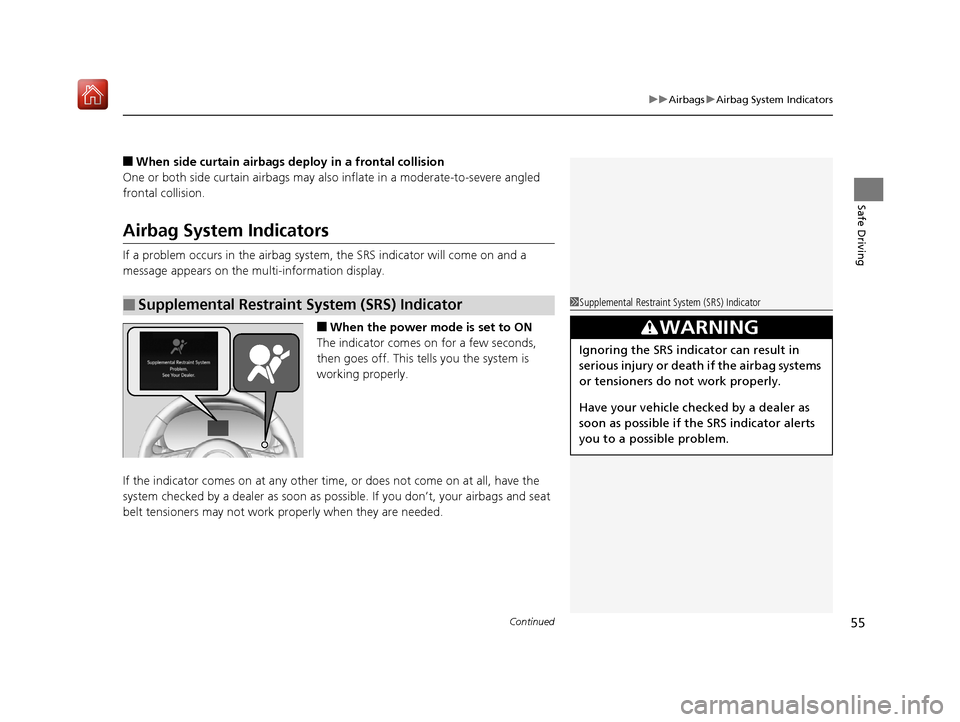
Continued55
uuAirbags uAirbag System Indicators
Safe Driving
■When side curtain airbags deploy in a frontal collision
One or both side curtain ai rbags may also inflate in a moderate-to-severe angled
frontal collision.
Airbag System Indicators
If a problem occurs in the airbag system , the SRS indicator will come on and a
message appears on the mu lti-information display.
■When the power mode is set to ON
The indicator comes on for a few seconds,
then goes off. This te lls you the system is
working properly.
If the indicator comes on at any other time, or does not come on at all, have the
system checked by a dealer as soon as po ssible. If you don’t, your airbags and seat
belt tensioners may not work properly when they are needed.
■Supplemental Restraint System (SRS) Indicator1Supplemental Restraint Sy stem (SRS) Indicator
3WARNING
Ignoring the SRS indicator can result in
serious injury or death if the airbag systems
or tensioners do not work properly.
Have your vehicle checked by a dealer as
soon as possible if th e SRS indicator alerts
you to a possible problem.
19 ACURA RDX-31TJB6000.book 55 ページ 2018年4月26日 木曜日 午後4時51分
Page 75 of 649

74
Instrument Panel
Indicators
M (sequential mode)
Indicator/Gear
Selection IndicatorP. 79
Parking Brake and
Brake System
Indicator (Red)
Parking Brake and
Brake System
Indicator (Amber)
U.S.
Canada
U.S.
Canada Automatic Brake
Hold System Indicator
Automatic Brake Hold
IndicatorU.S.
Canada
*1 : When you set the power mode to ON, these indicators come on to indicate that system checks are being performed. They go off a few seconds later or after the engine
has started. If an indicator does not come on or turn off, th ere may be a malfunction in the corresponding system. To resolve the issue, follow the instructions in the
owner's manual.
P. 75*1
Malfunction Indicator
Lamp
Charging System
Indicator
Anti-lock Brake System
(ABS ) Indicator
Seat Belt Reminder
Indicator
Low Fuel Indicator
Vehicle Stability Assist®
(VSA®) System Indicator
Vehicle Stability Assist
®
(VSA®) OFF Indicator
Supplemental Restraint
System Indicator
Auto High-Beam
Indicator
Low Tire Pressure/TPMS
Indicator Electric Power Steering
(EPS) System Indicator
Turn Signal and Hazard
Warning Indicators
Lights On Indicator High Beam Indicator
Fog Light Indicator*
Maintenance Minder
Indicator
System Message Indicator
Super Handling-All Wheel
DriveTM (
SH-AWD ®)
System Indicator*
Adaptive Cruise Control
( ACC ) with Low Speed
Follow (LSF) Indicator
(Amber)
Lane Keeping Assist
System ( LKAS) Indicator
(Amber)
Road Departure Mitigation
(RDM) Indicator
Blind spot information
System Indicator*
P. 76
P.77
P.77
P.78
P.79
*1
*1
P.86*1
*1
Gear Position IndicatorP.79
Transmission System
Indicator
P. 80
Auto Idle Stop System
Indicator (Amber)/
Auto Idle Stop
Indicator (Green)
P. 82
P. 83
P.83
P.84
P.84
P.87
P.85
*1
*1
*1
P.85
*1P.84
P.87
P.91
*1
P.87
P.87
P.90
P.87
Immobilizer System
Indicator
P. 88
Security System Alarm
Indicator P.88
P.89
P.90
P.91
P.92
P.95
*1
Adaptive Cruise Control
(ACC ) with Low Speed
Follow (LSF) Indicator
(Green)P. 91
*1
Lane Keeping Assist
System ( LKAS) Indicator
(Green)P. 91
*1
*1 *1 *1
*1
Collision Mitigation
Braking SystemTM
(CMBSTM) Indicator
*1P. 93*1
* Not available on all models
19 ACURA RDX-31TJB6000.book 74 ページ 2018年4月26日 木曜日 午後4時51分
Page 89 of 649
88
uuIndicators u
Instrument Panel
*1:Canadian models only: Apply and hold the brake pedal before selecting the ON mode.
IndicatorNameOn/BlinkingExplanationMessage*1
Immobilizer
System
Indicator
•Comes on briefly when you set the
power mode to ON, then goes off.
• Blinks if the immobilizer system
cannot recognize the key
information.• Blinks - You cannot start the engine. Set
the power mode to VEHICLE OFF*1, then
select the ON mode again.
• Repeatedly blinks - The system may be
malfunctioning. Have your vehicle
checked by a dealer.
• Do not attempt to alter this system or add
other devices to it. Electrical problems can
occur.
Security System
Alarm Indicator
•Comes on briefly when you set the
power mode to ON, then goes off.
• Blinks when the security system
alarm has been set.
2 Security System Alarm P. 173—
Indicator
Indicator
19 ACURA RDX-31TJB6000.book 88 ページ 2018年4月26日 木曜日 午後4時51分
Page 90 of 649
89
uuIndicators u
Continued
Instrument Panel
IndicatorNameOn/BlinkingExplanationMessage
System
Message
Indicator
•Comes on along with a beep when
a problem is detected. A system
message on the multi-information
display appears at the same time.•While the indicator is on, roll the right
selector wheel to see the message again.
2 Switching the Display P. 129
•Refer to the Indicators information in this
chapter when a system message appears
on the multi-informat ion display. Take the
appropriate action for the message.
• The multi-information display does not
return to the normal screen unless the
warning is canceled, or the right selector
wheel is pressed.
—
19 ACURA RDX-31TJB6000.book 89 ページ 2018年4月26日 木曜日 午後4時51分
Page 94 of 649

93
uuIndicators u
Continued
Instrument Panel
IndicatorNameOn/BlinkingExplanationMessage
Road
Departure
Mitigation
(RDM) Indicator
●Comes on when RDM shuts itself
off.●Stays on - The area around the camera is
blocked by dirt, mud, etc. Stop your
vehicle in a safe place and wipe the debris
off with a soft cloth.
●Have your vehicle checked by a dealer if
the indicator and message are still
displayed even after you have cleaned the
area around the camera.
2 Front Sensor Camera P. 483
Collision
Mitigation
Braking
System
TM
(CMBSTM)
Indicator
●Comes on when you deactivate the
CMBSTM. A multi-information
display message appears for five
seconds.
●Comes on if there is a problem with
CMBSTM.
●Stays on constantly without the
CMBSTM OFF - Have your vehicle checked
by a dealer.
●Indicator may come on temporarily
when the Maximum Load Limit is
exceeded.●Make sure the total load is within the
Maximum Load Limit.
2 Maximum Load Limit P. 401●Stays on constantly - Have your vehicle
checked by a dealer.
19 ACURA RDX-31TJB6000.book 93 ページ 2018年4月26日 木曜日 午後4時51分
Page 96 of 649
95
uuIndicators u
Continued
Instrument Panel
IndicatorNameOn/BlinkingExplanationMessage
Collision
Mitigation
Braking
System
TM
(CMBSTM)
Indicator
●Comes on when CMBSTM shuts itself
off.●Stays on - The area around the camera is
blocked by dirt, mud, etc. Stop your
vehicle in a safe place and wipe the debris
off with a soft cloth.
●Have your vehicle checked by a dealer if
the indicator and message are still
displayed even after you have cleaned the
area around the camera.
2 Front Sensor Camera P. 483
Blind spot
information
System
Indicator
*
●Stays on while BSI is turned off.
2Customized Features P. 332
* Not available on all models
19 ACURA RDX-31TJB6000.book 95 ページ 2018年4月26日 木曜日 午後4時51分