Page 4 of 649

Contents
Child Safety P. 58Exhaust Gas Hazard P. 71Safety Labels P. 72
Opening and Closing the Tailgate P. 163 Security System P. 173 Opening and Closing the Windows P. 176
Operating the Switches Around the Steering Wheel P. 182 Adjusting the Mirrors P. 204
Interior Lights/Interior Convenience It ems P. 219 Climate Control System P. 230
Audio Error Messages P. 307General Information on the Audio System P. 310
Bluetooth® HandsFreeLink ® P. 358
Off-Highway Driving Guidelines P. 409 When Driving P. 411 AcuraWatchTM P. 445
Multi-View Rear Camera P. 505 Surround View Camera System*P. 507 Refueling P. 515
Maintenance Under the Hood P. 532 Replacing Light Bulbs P. 545
Checking and Maintaining Tires P. 554 Battery P. 563 Remote Transmitter Care P. 565
Accessories and Modifications P. 574
Engine Does Not Start P. 601 Jump Starting P. 604Overheating P. 606
Emergency Towing P. 622When You Cannot Open the Tailgate P. 624Refueling P. 625
Devices that Emit Radio Waves P. 631 Reporting Safety Defects P. 633 Emissions Testing P. 634
Client Service Information P. 639
Quick Reference GuideP. 4
Safe DrivingP. 29
Instrument PanelP. 73
ControlsP. 143
FeaturesP. 237
DrivingP. 397
MaintenanceP. 521
Handling the UnexpectedP. 577
InformationP. 627
IndexP. 640
19 ACURA RDX-31TJB6000.book 3 ページ 2018年4月26日 木曜日 午後4時51分
Page 6 of 649
5
Quick Reference Guide❙Headlights/Turn Signals (P 185, 186)
❙Fog Lights* (P 190)
❙Brightness Control (P 198)
❙Paddle Shifter (Shift down) (P 425)
❙Paddle Shifter (Shift up) (P 425)
❙Wipers/Washers (P 194)
❙Lane Keeping Assist System (LKAS)
Button
(P 473)
❙Horn (Press an area around .)
❙CAMERA Button* (P 508)
❙Interval Button (P 465)
❙Adaptive Cruise Control (ACC) with Low
Speed Follow (LSF) Buttons
(P 456)
❙Right Selector Wheel (P 129)
❙Heated Steering Wheel Button* (P 227)
❙Left Selector Wheel (P 243)
❙Audio Remote Controls (P 243)
❙Voice Control Buttons* (P 271)
❙Bluetooth® HandsFreeLink ® System Voice
Control Buttons
(P 358)
* Not available on all models
19 ACURA RDX-31TJB6000.book 5 ページ 2018年4月26日 木曜日 午後4時51分
Page 15 of 649
14
Quick Reference Guide
Tailgate (P 163)
● Press the tailgate outer handle to unlock
and open the tailgate when you carry the
keyless access remote.
● Press the power tailgate button on the
driver’s door or the remote transmitter to
open and close the power tailgate.Use a forward and back kicking motion
under the center of the rear bumper to
open or close the power tailgate while
carrying the keyless access remote.
Models with Hands Free Access
1 sec.
Power Door Mirrors
(P 205)
●With the power mode in ON, move the
selector switch to L or R .
● Push the appropriate edge of the
adjustment switch to adjust the mirror.
● Press the folding button
* to fold in and
out the door mirrors.
Selector Switch
Adjustment SwitchFolding Button*
19 ACURA RDX-31TJB6000.book 14 ページ 2018年4月26日 木曜日 午後4時51分
Page 18 of 649
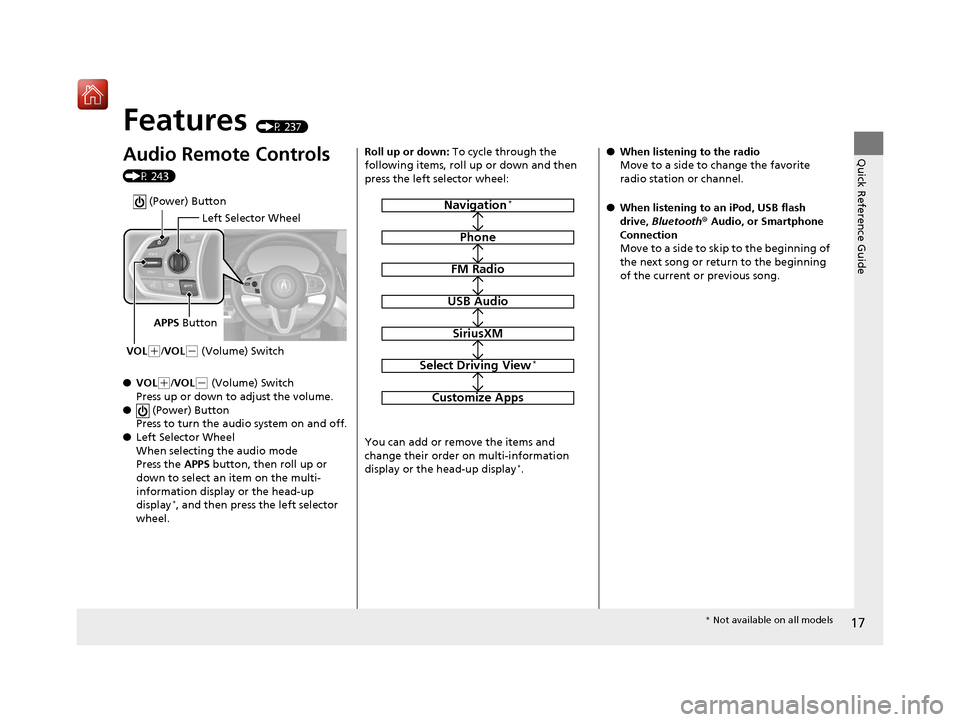
17
Quick Reference Guide
Features (P 237)
Audio Remote Controls
(P 243)
●VOL
(+/VOL( - (Volume) Switch
Press up or down to adjust the volume.
● (Power) Button
Press to turn the audio system on and off.
● Left Selector Wheel
When selecting the audio mode
Press the APPS button, then roll up or
down to select an item on the multi-
information display or the head-up
display
*, and then press the left selector
wheel.
Left Selector Wheel
APPS Button
VOL
( +/VOL(- (Volume) Switch
(Power) Button
Roll up or down: To cycle through the
following items, roll up or down and then
press the left selector wheel:
You can add or remove the items and
change their order on multi-information
display or the head-up display
*.
Navigation*
Phone
FM Radio
USB Audio
SiriusXM
Select Driving View*
Customize Apps
● When listening to the radio
Move to a side to change the favorite
radio station or channel.
● When listening to an iPod, USB flash
drive, Bluetooth ® Audio, or Smartphone
Connection
Move to a side to skip to the beginning of
the next song or return to the beginning
of the current or previous song.
* Not available on all models
19 ACURA RDX-31TJB6000.book 17 ページ 2018年4月26日 木曜日 午後4時51分
Page 106 of 649
105
uuIndicators uMulti-Information Display Warning and Information Messages
Continued
Instrument Panel
MessageConditionExplanation
●Appears as soon as a problem is detected in the
keyless access system or push button starting system.●Appears constantly - Have your vehicle checked by a
dealer.
●Appears when you close th e door with the power
mode in ON without the keyless access remote inside
the vehicle.●Disappears when you bring the keyless access remote
back inside the vehicle and close the door.
2 Keyless Access Remote Reminder P. 184
●Appears when the keyless access remote battery
becomes weak.
2 Replacing the Button Battery P. 565
19 ACURA RDX-31TJB6000.book 105 ページ 2018年4月26日 木曜日 午後4時51分
Page 108 of 649
107
uuIndicators uMulti-Information Display Warning and Information Messages
Continued
Instrument Panel
MessageConditionExplanation
●Appears when the power mode is in ACCESSORY.
—
●Appears if the keyless access remote battery is too
weak to start the engine or the key is not within
operating range to start the engine.
A beeper sounds six times.●Bring the back of the keyless access remote into contact
with the ENGINE START/STOP button.
2If the Keyless Access Remote Battery is Weak P. 602
19 ACURA RDX-31TJB6000.book 107 ページ 2018年4月26日 木曜日 午後4時51分
Page 125 of 649
124
uuIndicators uMulti-Information Display Warn ing and Information Messages
Instrument Panel
MessageConditionExplanation
●Appears if there is a problem with the climate control
system.●Turn off the climate control system until the message
disappears. If the message appears again, take your
vehicle to a dealer.
MessageConditionExplanation
●Appears when you unlock an d open the driver’s door
while the engine is running by remote engine start.
2 Remote Engine Start* P. 413
MessageConditionExplanation
●Appears if there is a pr oblem with the adaptive
damper system.●Have your vehicle checked by a dealer. Your vehicle will
have normal damping ability without the adaptive
damper feature.
Models with remote engine start
Models with head-up display
* Not available on all models
19 ACURA RDX-31TJB6000.book 124 ページ 2018年4月26日 木曜日 午後4時51分
Page 144 of 649

143
Controls
This chapter explains how to operate the various controls necessary for driving.
Clock.................................................. 144
Locking and Unlocking the Doors
Key Types and Functions .................. 146
Low Keyless Access Remote Signal Strength ......................................... 149
Locking/Unlocking the Doors from the Outside .......................................... 150
Locking/Unlocking the Doors from the
Inside ............................................. 159
Childproof Door Locks ..................... 161
Auto Door Locking/Unlocking .......... 162
Opening and Closing the Tailgate ... 163
Security System Immobilizer System .......................... 173 Security System Alarm...................... 173
Opening and Closing the Windows ... 176
Panoramic Roof ................................. 179
Operating the Switches Around the Steering Wheel
ENGINE START/STOP Button............. 182
Turn Signals ..................................... 185
Light Switches.................................. 186
Adaptive Front Lighting System (AFS)*.. 189Fog Lights*...................................... 190
Daytime Running Lights ................... 190
Auto High-Beam .............................. 191
Wipers and Washers ........................ 194
Brightness Control ........................... 198
Rear Defogger/Heated Door Mirror Button ........................................ 200
Heated Windshield Button ............... 200
Driving Position Memory System ...... 201
Adjusting the Steering Wheel .......... 203
Adjusting the Mirrors Interior Rearview Mirror ................... 204
Power Door Mirrors ......................... 205
Adjusting the Seats .......................... 207
Interior Lights/Interior Convenience Items ................................................ 219
Climate Control System Using Automatic Climate Control .... 230
Automatic Climate Control Sensors ... 235
* Not available on all models
19 ACURA RDX-31TJB6000.book 143 ページ 2018年4月26日 木曜日 午後4時51分