2018 YAMAHA NIKEN light
[x] Cancel search: lightPage 31 of 106
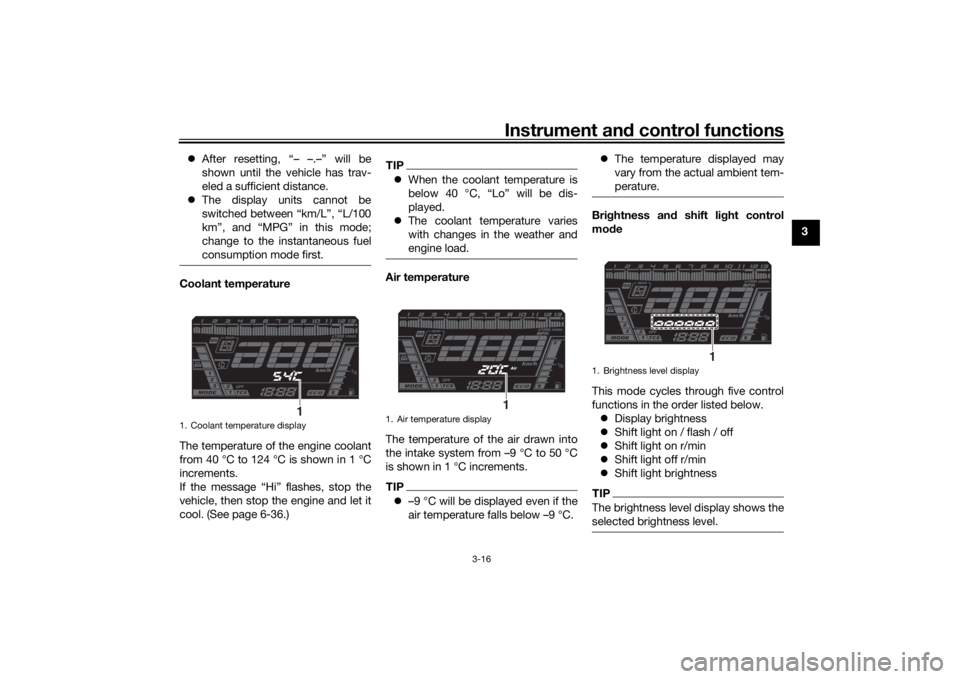
Instrument and control functions
3-16
3
After resetting, “– –.–” will be
shown until the vehicle has trav-
eled a sufficient distance.
The display units cannot be
switched between “km/L”, “L/100
km”, and “MPG” in this mode;
change to the instantaneous fuel
consumption mode first.
Coolant temperature
The temperature of the engine coolant
from 40 °C to 124 °C is shown in 1 °C
increments.
If the message “Hi” flashes, stop the
vehicle, then stop the engine and let it
cool. (See page 6-36.)
TIPWhen the coolant temperature is
below 40 °C, “Lo” will be dis-
played.
The coolant temperature varies
with changes in the weather and
engine load.Air temperature
The temperature of the air drawn into
the intake system from –9 °C to 50 °C
is shown in 1 °C increments.TIP–9 °C will be displayed even if the
air temperature falls below –9 °C.
The temperature displayed may
vary from the actual ambient tem-
perature.
Brig htness and shift light control
mo de
This mode cycles through five control
functions in the order listed below. Display brightness
Shift light on / flash / off
Shift light on r/min
Shift light off r/min
Shift light brightnessTIPThe brightness level display shows the
selected brightness level.
1. Coolant temperature display
1
1. Air temperature display
1
1. Brightness level display
1
UBD5E0E0.book Page 16 Wednesday, April 25, 2018 2:23 PM
Page 32 of 106

Instrument and control functions
3-17
3 To adjust the display brightness
1. Turn the key to “OFF”.
2. Push and hold the “MENU”
switch.
3. Turn the key to “ON”, and then re- lease the “MENU” switch after five
seconds.
4. Push the “SELECT” switch up or down to select the desired bright-
ness level.
5. Push the “MENU” switch to con- firm the selected brightness level.
The control mode changes to the
shift light on / flash / off setting
function.
To set the shift light on / flash / off1. Push the “SELECT” switch up or down to select one of the follow-
ing style settings: On setting: the shift light will
come on when the set engine
speed is reached. This setting
is selected when the indicator
light is lit continuously.
Flash setting: the shift light
will flash when the set engine
speed is reached. This setting is selected when the indicator
light flashes four times per
second.
Off setting: the shift light is
deactivated. This setting is
selected when the indicator
light flashes once every two
seconds.
2. Push the “MENU” switch to con- firm the selection. The control
mode changes to the shift light on
r/min setting function.
To set the shift light on r/min
The shift light can be set between 6000
r/min and 12000 r/min in increments of
200 r/min. 1. Push the “SELECT” switch up or down to select the desired engine
speed for activating the indicator
light.
2. Push the “MENU” switch to con- firm the selected engine speed.
The control mode changes to the
shift light off r/min setting function. To set the shift light off r/min
The shift light can be set between 6000
r/min and 12000 r/min in increments of
200 r/min. Be sure to set the off r/min
to a higher engine speed than the on
r/min setting, otherwise the shift light
will not come on.
1. Push the “SELECT” switch up or down to select the desired engine
speed for deactivating the indica-
tor light.
2. Push the “MENU” switch to con- firm the selected engine speed.
The control mode changes to the
shift light brightness setting func-
tion.
To adjust the shift light brightness1. Push the “SELECT” switch up or down to select the desired shift
light brightness level.
2. Push the “MENU” switch to con- firm the selected brightness level
and exit the control mode.
UBD5E0E0.book Page 17 Wednesday, April 25, 2018 2:23 PM
Page 35 of 106

Instrument and control functions
3-20
3
EAU26826
Brake leverThe brake lever is located on the right
side of the handlebar. To apply the
front brake, pull the lever toward the
throttle grip.
The brake lever is equipped with a
brake lever position adjusting dial. To
adjust the distance between the brake
lever and the throttle grip, slightly pull
the brake lever away from the throttle
grip and rotate the adjusting dial. Make
sure the setting number on the adjust-
ing dial aligns with the match mark on
the brake lever.
EAU12944
Brake ped alThe brake pedal is located on the right
side of the motorcycle. To apply the
rear brake, press down on the brake
pedal.
EAU84570
ABSThe anti-lock brake system (ABS) acts
on the front and rear brakes indepen-
dently.
WARNING
EWA16051
Always keep a sufficient d istance
from the vehicle ahea d to match the
ri din g speed even with ABS.
The ABS performs b est with
lon g b rakin g d istances.
On certain surfaces, such as
rou gh or g ravel roa ds, the b rak-
in g d istance may be lon ger with
the ABS than without.How to operate the brakes
Operate the brake lever and brake
pedal the same as you would conven-
tional brakes. If wheel slip is detected
while braking, ABS will activate and a
pulsating sensation may be felt at the
brake lever or brake pedal. Continue to
apply the brakes and let the ABS work.
Do not pump the brakes as this will re-
duce braking effectiveness.
1. Brake lever
2. Distance
3. Brake lever position adjusting dial
4. Match mark3
4
1
2
1. Brake pedal
1
UBD5E0E0.book Page 20 Wednesday, April 25, 2018 2:23 PM
Page 37 of 106
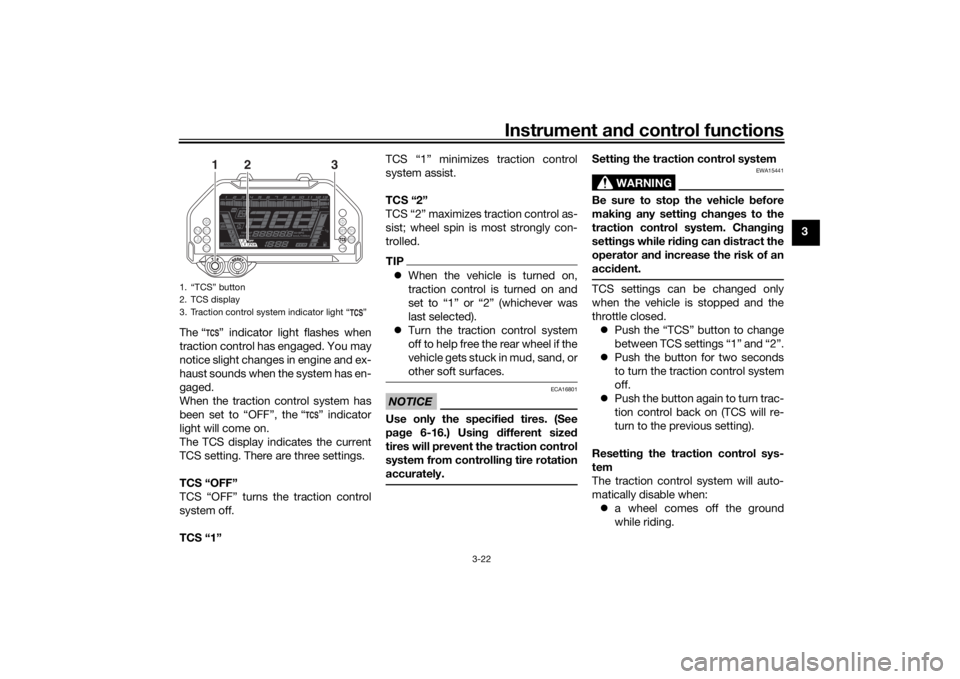
Instrument and control functions
3-22
3
The “ ” indicator light flashes when
traction control has engaged. You may
notice slight changes in engine and ex-
haust sounds when the system has en-
gaged.
When the traction control system has
been set to “OFF”, the “ ” indicator
light will come on.
The TCS display indicates the current
TCS setting. There are three settings.
TCS “OFF”
TCS “OFF” turns the traction control
system off.
TCS “1” TCS “1” minimizes traction control
system assist.
TCS “2”
TCS “2” maximizes traction control as-
sist; wheel spin is most strongly con-
trolled.
TIP
When the vehicle is turned on,
traction control is turned on and
set to “1” or “2” (whichever was
last selected).
Turn the traction control system
off to help free the rear wheel if the
vehicle gets stuck in mud, sand, or
other soft surfaces.NOTICE
ECA16801
Use only the specifie d tires. (See
pa ge 6-16.) Usin g different sized
tires will prevent the traction control
system from controllin g tire rotation
accurately.
Settin g the traction control system
WARNING
EWA15441
Be sure to stop the vehicle before
makin g any settin g chan ges to the
traction control system. Chan gin g
settin gs while ri din g can d istract the
operator an d increase the risk of an
acci dent.TCS settings can be changed only
when the vehicle is stopped and the
throttle closed.
Push the “TCS” button to change
between TCS settings “1” and “2”.
Push the button for two seconds
to turn the traction control system
off.
Push the button again to turn trac-
tion control back on (TCS will re-
turn to the previous setting).
Resettin g the traction control sys-
tem
The traction control system will auto-
matically disable when: a wheel comes off the ground
while riding.
1. “TCS” button
2. TCS display
3. Traction control system indicator light “ ”
1
3
2
UBD5E0E0.book Page 22 Wednesday, April 25, 2018 2:23 PM
Page 38 of 106

Instrument and control functions
3-23
3
excessive rear wheel spin is de-
tected while riding.
a wheel is rotated by external forc-
es with the vehicle power on (such
as when performing mainte-
nance).
If the traction control system is dis-
abled, both the “ ” indicator light and
the “ ” warning light will come on.
Should this occur, try resetting the sys-
tem as follows. 1. Stop the vehicle and turn the vehi- cle off.
2. Wait a few seconds and then turn the vehicle back on. 3. The “ ” indicator light should
turn off and the system be en-
abled.
TIPIf the “ ” indicator light remains on af-
ter resetting, the vehicle may still be
ridden; however, have a Yamaha deal-
er check the vehicle as soon as possi-
ble.4. Have a Yamaha dealer check thevehicle and turn off the “ ”
warning light.
EAU13076
Fuel tank capTo open the fuel tank cap
Open the fuel tank cap lock cover, in-
sert the key into the lock, and then turn
it 1/4 turn clockwise. The lock will be
released and the fuel tank cap can be
opened.
To close the fuel tank cap
With the key still inserted in the lock,
push down the fuel tank cap. Turn the
key 1/4 turn counterclockwise, remove
it, and then close the lock cover.
1. Engine trouble warning light “ ”
2. TCS display
3. Traction control system indicator light “ ”
3
2
1
1. Fuel tank cap lock cover
2. Unlock.
1
2
UBD5E0E0.book Page 23 Wednesday, April 25, 2018 2:23 PM
Page 39 of 106

Instrument and control functions
3-24
3
TIPThe fuel tank cap cannot be closed un-
less the key is in the lock. In addition,
the key cannot be removed if the cap is
not properly closed and locked.
WARNING
EWA11092
Make sure that the fuel tank cap is
properly closed after filling fuel.
Leakin g fuel is a fire hazar d.
EAU13222
FuelMake sure there is sufficient gasoline in
the tank.
WARNING
EWA10882
Gasoline an d gasoline vapors are
extremely flammab le. To avoid fires
an d explosions an d to re duce the
risk of injury when refueling , follow
these instructions.1. Before refueling, turn off the en- gine and be sure that no one is sit-
ting on the vehicle. Never refuel
while smoking, or while in the vi-
cinity of sparks, open flames, or
other sources of ignition such as
the pilot lights of water heaters
and clothes dryers.
2. Do not overfill the fuel tank. When refueling, be sure to insert the
pump nozzle into the fuel tank filler
hole. Stop filling when the fuel
reaches the bottom of the filler
tube. Because fuel expands when
it heats up, heat from the engine or
the sun can cause fuel to spill out
of the fuel tank. 3. Wipe up any spilled fuel immedi-
ately. NOTICE: Immediately
wipe off spille d fuel with a clean,
d ry, soft cloth, since fuel may
d eteriorate painte d surfaces or
plastic parts.
[ECA10072]
4. Be sure to securely close the fuel tank cap.
WARNING
EWA15152
Gasoline is poisonous an d can
cause injury or death. Han dle gaso-
line with care. Never siphon gasoline
b y mouth. If you shoul d swallow
some gasoline or inhale a lot of g as-
oline vapor, or get some gasoline in
your eyes, see your doctor imme di-1. Fuel tank filler tube
2. Maximum fuel level
1
2
UBD5E0E0.book Page 24 Wednesday, April 25, 2018 2:23 PM
Page 55 of 106

Operation and important ri din g points
5-1
5
EAU15952
Read the Owner’s Manual carefully to
become familiar with all controls. If
there is a control or function you do not
understand, ask your Yamaha dealer.
WARNING
EWA10272
Failure to familiarize yourself with
the controls can lead to loss of con-
trol, which coul d cause an acci dent
or injury.
EAUM3632
TIPThis model is equipped with: a lean angle sensor. This sensor
stops the engine in case of a vehi-
cle turnover. If this happens, the
engine trouble warning light will
come on, but this is not a malfunc-
tion. Turn the vehicle power off
and then back on again to cancel
the warning light. Failing to do so
will prevent the engine from start-
ing even though the engine will
crank when pushing the start
switch.
an engine auto-stop system. The
engine stops automatically if left
idling for 20 minutes. If the engine
stops, simply push the start
switch to restart the engine.
EAU84620
Startin g the en gineUnder normal conditions, shift the
transmission into neutral before start-
ing the engine. To start the engine with
the transmission in gear, the sidestand
must be up and the clutch lever pulled.
To start the engine1. Set the engine stop switch to “ ”.
2. Turn the main switch to “ ”.
3. Confirm the following lights per-
form a circuit check. Coolant temperature warning
light
Oil level warning light
Engine trouble warning light
ABS warning light
Traction control system indi-
cator light
Cruise control indicator lights
Shift indicator light
Immobilizer system indicator
lightTIP The ABS warning light should go
off after reaching a speed of 10
km/h (6 mi/h) or higher.
UBD5E0E0.book Page 1 Wednesday, April 25, 2018 2:23 PM
Page 56 of 106

Operation and important rid ing points
5-2
5
The neutral position indicator light
should be on when the transmis-
sion is in neutral.
NOTICE
ECA24110
If a warnin g or in dicator li ght does
not work as d escribed a bove, have a
Yamaha dealer check the vehicle.4. Push the start switch “ ”.
Release the start switch when the
engine starts, or after 5 seconds.
Wait 10 seconds before pressing
the switch again to allow battery
voltage to restore.NOTICE
ECA11043
For maximum en gine life, never ac-
celerate har d when the en gine is
col d!
EAU84370
Shiftin gShifting gears lets you control the
amount of engine power available for
starting off, accelerating, climbing hills,
etc.
The gear positions are shown in the il-
lustration.TIPTo shift the transmission into the
neutral position ( ), press the
shift pedal down repeatedly until it
reaches the end of its travel, and
then slightly raise it.
This model is equipped with a
quick shift system. (See page
3-19.)
NOTICE
ECA23990
Even with the transmission in
the neutral position, do not
coast for lon g period s of time
with the eng ine off, and d o not
tow the motorcycle for lon g d is-
tances. The transmission is
properly lu bricated only when
the en gine is runnin g. Ina de-
quate lu brication may damag e
the transmission.
Except when upshiftin g with the
quick shift system, always use
the clutch while chan gin g g ears
to avoi d d amag ing the en gine,
transmission, an d drive train,
which are not desi gne d to with-
stan d the shock of forced shift-
in g.
1. Gear positions
2. Shift pedal
2
1
1
N 2 3 4
5
6
UBD5E0E0.book Page 2 Wednesday, April 25, 2018 2:23 PM