2018 VOLVO V90 CROSS COUNTRY instrument panel
[x] Cancel search: instrument panelPage 496 of 662
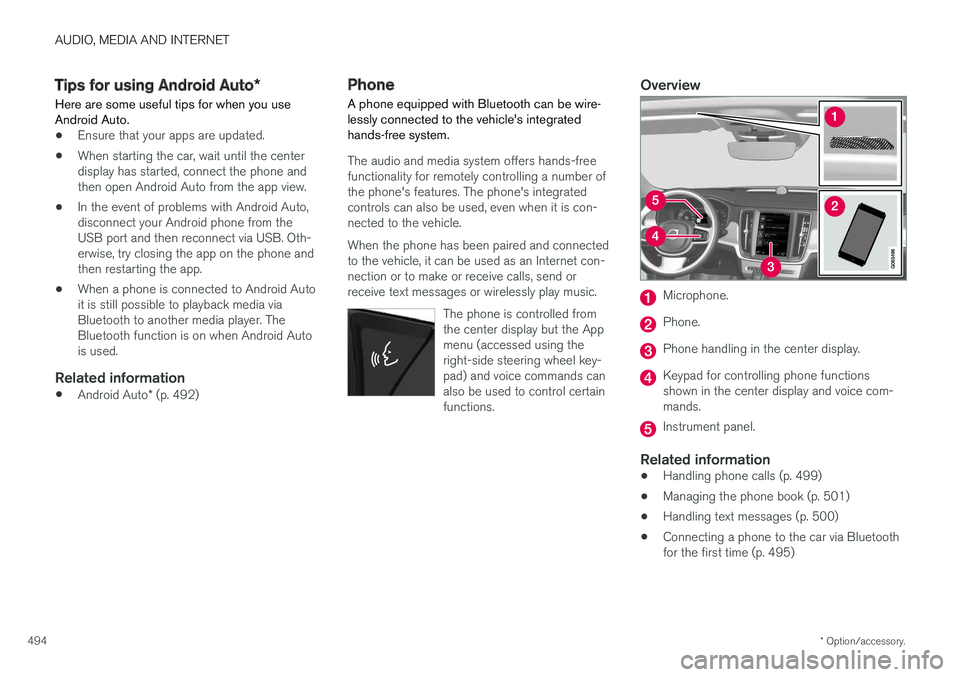
AUDIO, MEDIA AND INTERNET
* Option/accessory.
494
Tips for using Android Auto *
Here are some useful tips for when you use Android Auto.
• Ensure that your apps are updated.
• When starting the car, wait until the center display has started, connect the phone andthen open Android Auto from the app view.
• In the event of problems with Android Auto,disconnect your Android phone from theUSB port and then reconnect via USB. Oth-erwise, try closing the app on the phone andthen restarting the app.
• When a phone is connected to Android Autoit is still possible to playback media viaBluetooth to another media player. TheBluetooth function is on when Android Autois used.
Related information
•
Android Auto
* (p. 492)
Phone
A phone equipped with Bluetooth can be wire- lessly connected to the vehicle's integratedhands-free system.
The audio and media system offers hands-free functionality for remotely controlling a number ofthe phone's features. The phone's integratedcontrols can also be used, even when it is con-nected to the vehicle. When the phone has been paired and connected to the vehicle, it can be used as an Internet con-nection or to make or receive calls, send orreceive text messages or wirelessly play music.
The phone is controlled fromthe center display but the Appmenu (accessed using theright-side steering wheel key-pad) and voice commands canalso be used to control certainfunctions.
Overview
Microphone.
Phone.
Phone handling in the center display.
Keypad for controlling phone functions shown in the center display and voice com-mands.
Instrument panel.
Related information
•Handling phone calls (p. 499)
• Managing the phone book (p. 501)
• Handling text messages (p. 500)
• Connecting a phone to the car via Bluetooth for the first time (p. 495)
Page 497 of 662
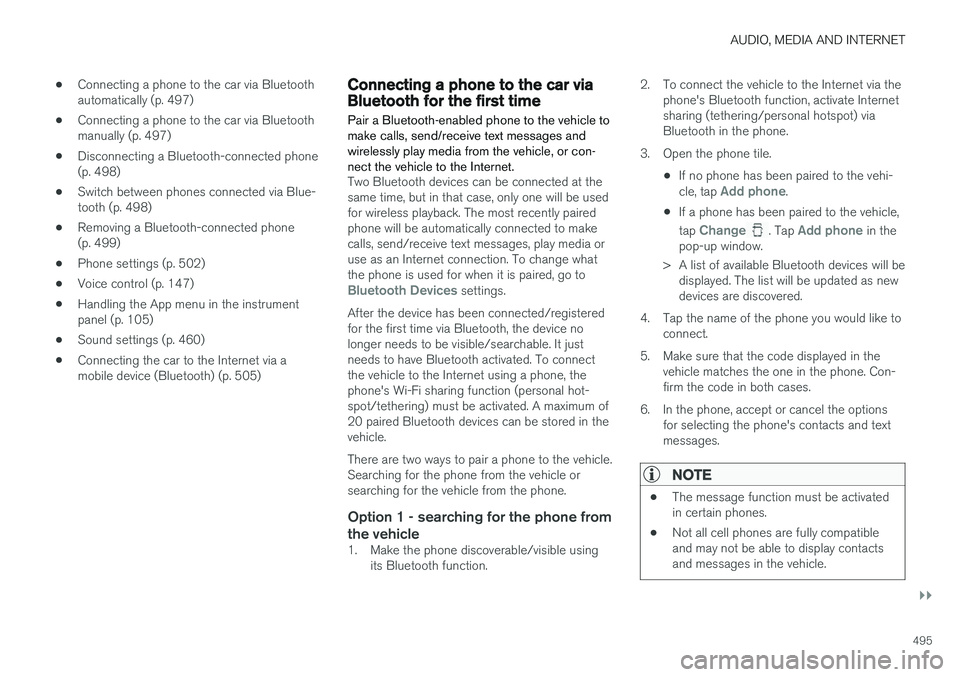
AUDIO, MEDIA AND INTERNET
}}
495
•
Connecting a phone to the car via Bluetooth automatically (p. 497)
• Connecting a phone to the car via Bluetoothmanually (p. 497)
• Disconnecting a Bluetooth-connected phone(p. 498)
• Switch between phones connected via Blue-tooth (p. 498)
• Removing a Bluetooth-connected phone(p. 499)
• Phone settings (p. 502)
• Voice control (p. 147)
• Handling the App menu in the instrumentpanel (p. 105)
• Sound settings (p. 460)
• Connecting the car to the Internet via amobile device (Bluetooth) (p. 505)
Connecting a phone to the car viaBluetooth for the first time
Pair a Bluetooth-enabled phone to the vehicle to make calls, send/receive text messages andwirelessly play media from the vehicle, or con-nect the vehicle to the Internet.
Two Bluetooth devices can be connected at the same time, but in that case, only one will be usedfor wireless playback. The most recently pairedphone will be automatically connected to makecalls, send/receive text messages, play media oruse as an Internet connection. To change whatthe phone is used for when it is paired, go to
Bluetooth Devices settings.
After the device has been connected/registered for the first time via Bluetooth, the device nolonger needs to be visible/searchable. It justneeds to have Bluetooth activated. To connectthe vehicle to the Internet using a phone, thephone's Wi-Fi sharing function (personal hot-spot/tethering) must be activated. A maximum of20 paired Bluetooth devices can be stored in thevehicle. There are two ways to pair a phone to the vehicle. Searching for the phone from the vehicle orsearching for the vehicle from the phone.
Option 1 - searching for the phone from the vehicle
1. Make the phone discoverable/visible using its Bluetooth function. 2. To connect the vehicle to the Internet via the
phone's Bluetooth function, activate Internetsharing (tethering/personal hotspot) viaBluetooth in the phone.
3. Open the phone tile.
•If no phone has been paired to the vehi- cle, tap
Add phone.
• If a phone has been paired to the vehicle, tap
Change. Tap Add phone in the
pop-up window.
> A list of available Bluetooth devices will be displayed. The list will be updated as new devices are discovered.
4. Tap the name of the phone you would like to connect.
5. Make sure that the code displayed in the vehicle matches the one in the phone. Con-firm the code in both cases.
6. In the phone, accept or cancel the options for selecting the phone's contacts and textmessages.
NOTE
• The message function must be activated in certain phones.
• Not all cell phones are fully compatibleand may not be able to display contactsand messages in the vehicle.
Page 502 of 662
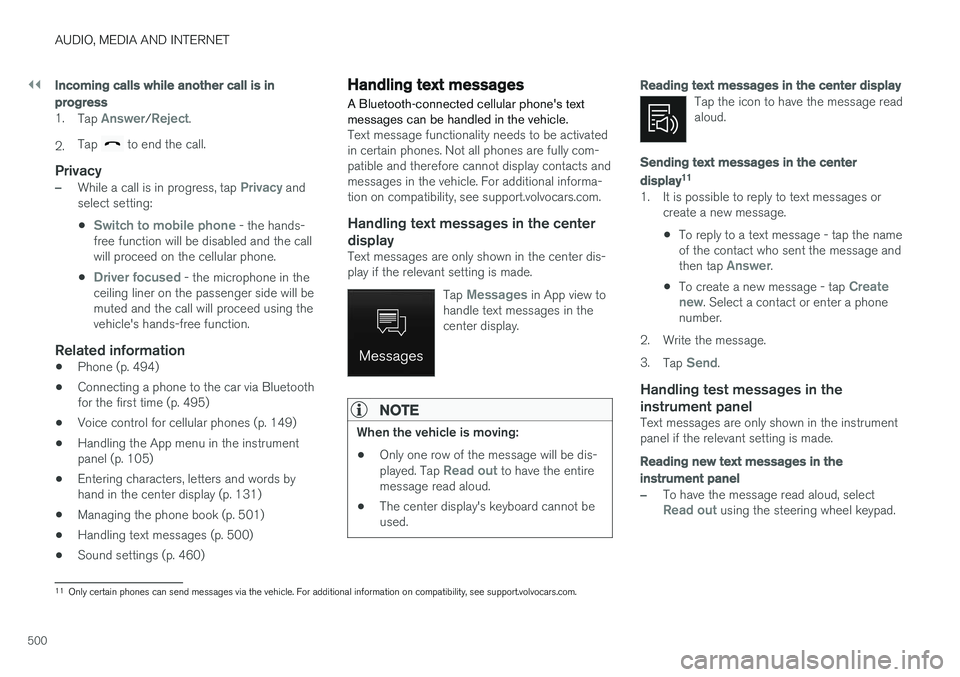
||
AUDIO, MEDIA AND INTERNET
500
Incoming calls while another call is in
progress
1.Tap Answer/Reject.
2. Tap
to end the call.
Privacy
–While a call is in progress, tap Privacy and
select setting:
•
Switch to mobile phone - the hands-
free function will be disabled and the call will proceed on the cellular phone.
•
Driver focused - the microphone in the
ceiling liner on the passenger side will be muted and the call will proceed using thevehicle's hands-free function.
Related information
• Phone (p. 494)
• Connecting a phone to the car via Bluetoothfor the first time (p. 495)
• Voice control for cellular phones (p. 149)
• Handling the App menu in the instrumentpanel (p. 105)
• Entering characters, letters and words byhand in the center display (p. 131)
• Managing the phone book (p. 501)
• Handling text messages (p. 500)
• Sound settings (p. 460)
Handling text messages
A Bluetooth-connected cellular phone's text messages can be handled in the vehicle.
Text message functionality needs to be activated in certain phones. Not all phones are fully com-patible and therefore cannot display contacts andmessages in the vehicle. For additional informa-tion on compatibility, see support.volvocars.com.
Handling text messages in the center
display
Text messages are only shown in the center dis-play if the relevant setting is made.
Tap
Messages in App view to
handle text messages in the center display.
NOTE
When the vehicle is moving:
• Only one row of the message will be dis- played. Tap
Read out to have the entire
message read aloud.
• The center display's keyboard cannot be used.
Reading text messages in the center display
Tap the icon to have the message read aloud.
Sending text messages in the center
display11
1. It is possible to reply to text messages or
create a new message.
• To reply to a text message - tap the name of the contact who sent the message and then tap
Answer.
• To create a new message - tap
Create
new. Select a contact or enter a phone
number.
2. Write the message. 3. Tap
Send.
Handling test messages in the instrument panel
Text messages are only shown in the instrument panel if the relevant setting is made.
Reading new text messages in the
instrument panel
–To have the message read aloud, selectRead out using the steering wheel keypad.
11
Only certain phones can send messages via the vehicle. For additional information on compatibility, see support.volvocars.com.
Page 503 of 662
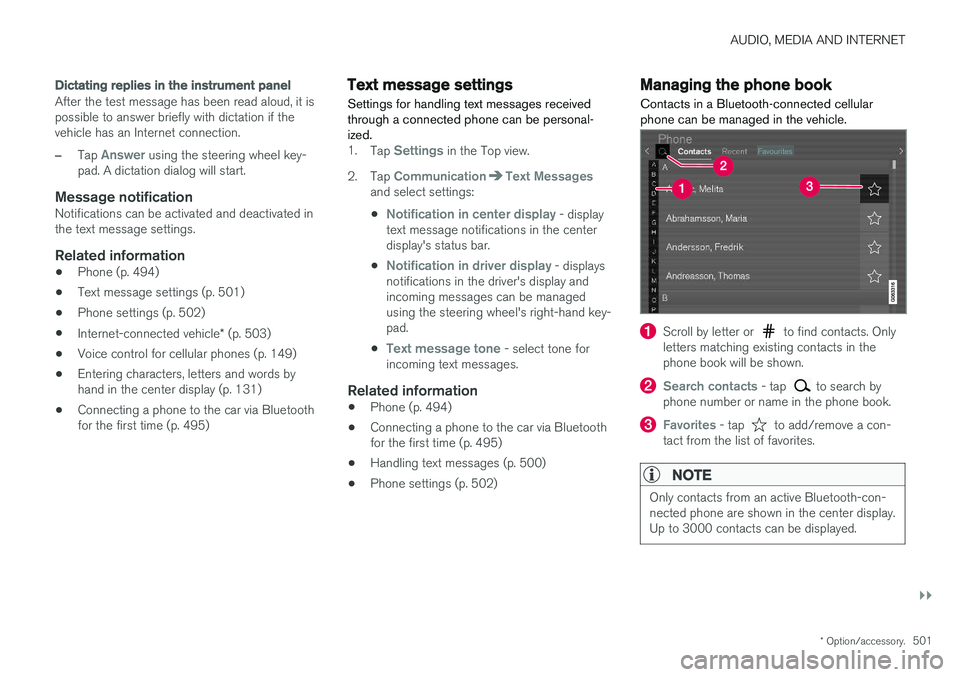
AUDIO, MEDIA AND INTERNET
}}
* Option/accessory.501
Dictating replies in the instrument panel
After the test message has been read aloud, it is possible to answer briefly with dictation if thevehicle has an Internet connection.
–Tap Answer using the steering wheel key-
pad. A dictation dialog will start.
Message notificationNotifications can be activated and deactivated in the text message settings.
Related information
• Phone (p. 494)
• Text message settings (p. 501)
• Phone settings (p. 502)
• Internet-connected vehicle
* (p. 503)
• Voice control for cellular phones (p. 149)
• Entering characters, letters and words byhand in the center display (p. 131)
• Connecting a phone to the car via Bluetoothfor the first time (p. 495)
Text message settings
Settings for handling text messages received through a connected phone can be personal-ized.
1. Tap Settings in the Top view.
2. Tap
CommunicationText Messagesand select settings: •
Notification in center display - display
text message notifications in the center display's status bar.
•
Notification in driver display - displays
notifications in the driver's display and incoming messages can be managedusing the steering wheel's right-hand key-pad.
•
Text message tone - select tone for
incoming text messages.
Related information
• Phone (p. 494)
• Connecting a phone to the car via Bluetooth for the first time (p. 495)
• Handling text messages (p. 500)
• Phone settings (p. 502)
Managing the phone book
Contacts in a Bluetooth-connected cellular phone can be managed in the vehicle.
Scroll by letter or to find contacts. Only
letters matching existing contacts in the phone book will be shown.
Search contacts - tap to search by
phone number or name in the phone book.
Favorites - tap to add/remove a con-
tact from the list of favorites.
NOTE
Only contacts from an active Bluetooth-con- nected phone are shown in the center display.Up to 3000 contacts can be displayed.
Page 535 of 662
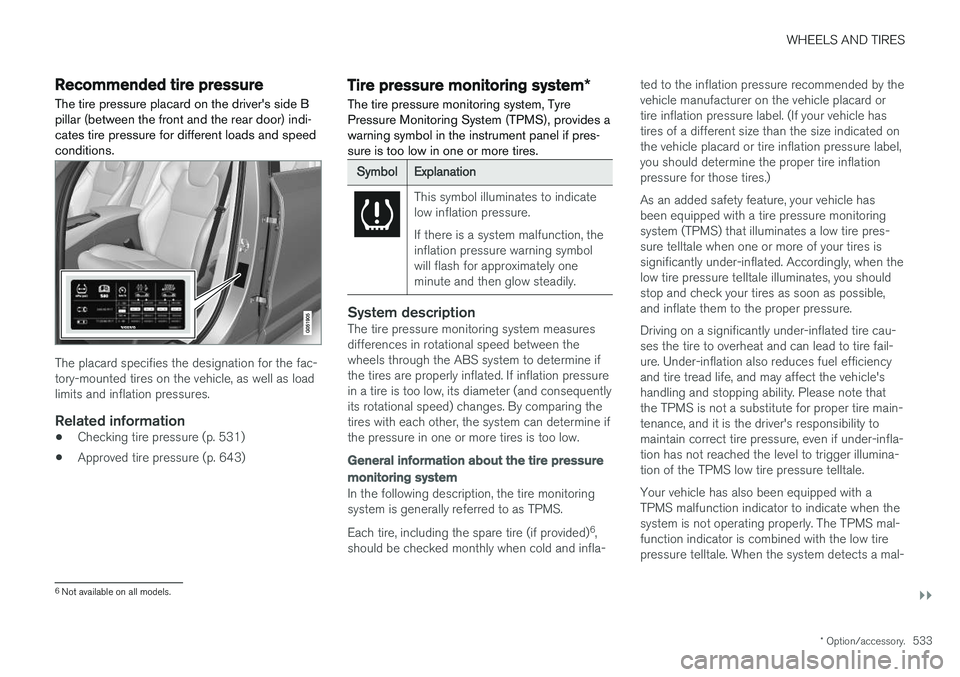
WHEELS AND TIRES
}}
* Option/accessory.533
Recommended tire pressure
The tire pressure placard on the driver's side B pillar (between the front and the rear door) indi-cates tire pressure for different loads and speedconditions.
The placard specifies the designation for the fac- tory-mounted tires on the vehicle, as well as loadlimits and inflation pressures.
Related information
• Checking tire pressure (p. 531)
• Approved tire pressure (p. 643)
Tire pressure monitoring system
*
The tire pressure monitoring system, Tyre Pressure Monitoring System (TPMS), provides awarning symbol in the instrument panel if pres-sure is too low in one or more tires.
SymbolExplanation
This symbol illuminates to indicate low inflation pressure. If there is a system malfunction, the inflation pressure warning symbolwill flash for approximately oneminute and then glow steadily.
System descriptionThe tire pressure monitoring system measures differences in rotational speed between thewheels through the ABS system to determine ifthe tires are properly inflated. If inflation pressure in a tire is too low, its diameter (and consequently its rotational speed) changes. By comparing thetires with each other, the system can determine ifthe pressure in one or more tires is too low.
General information about the tire pressure
monitoring system
In the following description, the tire monitoring system is generally referred to as TPMS. Each tire, including the spare tire (if provided) 6
,
should be checked monthly when cold and infla- ted to the inflation pressure recommended by the vehicle manufacturer on the vehicle placard ortire inflation pressure label. (If your vehicle hastires of a different size than the size indicated onthe vehicle placard or tire inflation pressure label,you should determine the proper tire inflationpressure for those tires.) As an added safety feature, your vehicle has been equipped with a tire pressure monitoringsystem (TPMS) that illuminates a low tire pres-sure telltale when one or more of your tires issignificantly under-inflated. Accordingly, when thelow tire pressure telltale illuminates, you shouldstop and check your tires as soon as possible,and inflate them to the proper pressure. Driving on a significantly under-inflated tire cau- ses the tire to overheat and can lead to tire fail-ure. Under-inflation also reduces fuel efficiencyand tire tread life, and may affect the vehicle'shandling and stopping ability. Please note thatthe TPMS is not a substitute for proper tire main-tenance, and it is the driver's responsibility tomaintain correct tire pressure, even if under-infla-tion has not reached the level to trigger illumina-tion of the TPMS low tire pressure telltale. Your vehicle has also been equipped with a TPMS malfunction indicator to indicate when thesystem is not operating properly. The TPMS mal-function indicator is combined with the low tirepressure telltale. When the system detects a mal-
6
Not available on all models.
Page 536 of 662
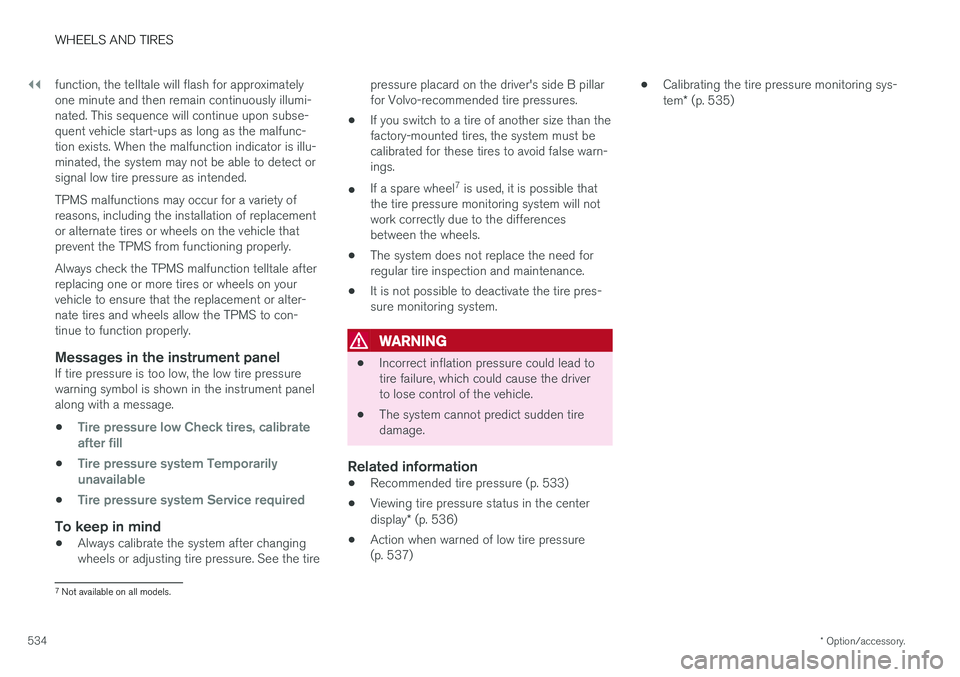
||
WHEELS AND TIRES
* Option/accessory.
534 function, the telltale will flash for approximately one minute and then remain continuously illumi-nated. This sequence will continue upon subse-quent vehicle start-ups as long as the malfunc-tion exists. When the malfunction indicator is illu-minated, the system may not be able to detect orsignal low tire pressure as intended. TPMS malfunctions may occur for a variety of reasons, including the installation of replacementor alternate tires or wheels on the vehicle thatprevent the TPMS from functioning properly. Always check the TPMS malfunction telltale after replacing one or more tires or wheels on yourvehicle to ensure that the replacement or alter-nate tires and wheels allow the TPMS to con-tinue to function properly.
Messages in the instrument panelIf tire pressure is too low, the low tire pressurewarning symbol is shown in the instrument panelalong with a message.
•
Tire pressure low Check tires, calibrate
after fill
•Tire pressure system Temporarily
unavailable
•Tire pressure system Service required
To keep in mind
• Always calibrate the system after changing wheels or adjusting tire pressure. See the tire pressure placard on the driver's side B pillarfor Volvo-recommended tire pressures.
• If you switch to a tire of another size than thefactory-mounted tires, the system must becalibrated for these tires to avoid false warn-ings.
• If a spare wheel 7
is used, it is possible that
the tire pressure monitoring system will notwork correctly due to the differencesbetween the wheels.
• The system does not replace the need forregular tire inspection and maintenance.
• It is not possible to deactivate the tire pres-sure monitoring system.
WARNING
• Incorrect inflation pressure could lead to tire failure, which could cause the driverto lose control of the vehicle.
• The system cannot predict sudden tiredamage.
Related information
•
Recommended tire pressure (p. 533)
• Viewing tire pressure status in the center display
* (p. 536)
• Action when warned of low tire pressure (p. 537) •
Calibrating the tire pressure monitoring sys- tem
* (p. 535)
7
Not available on all models.
Page 578 of 662
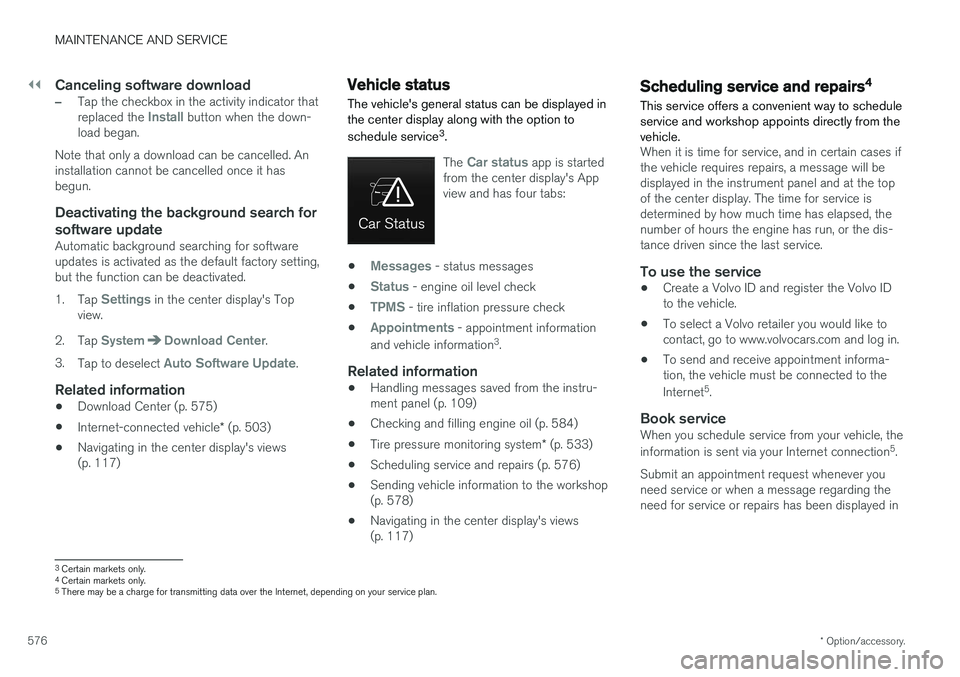
||
MAINTENANCE AND SERVICE
* Option/accessory.
576
Canceling software download
–Tap the checkbox in the activity indicator that replaced the Install button when the down-
load began.
Note that only a download can be cancelled. An installation cannot be cancelled once it hasbegun.
Deactivating the background search for software update
Automatic background searching for softwareupdates is activated as the default factory setting,but the function can be deactivated. 1. Tap
Settings in the center display's Top
view.
2. Tap
SystemDownload Center.
3. Tap to deselect
Auto Software Update.
Related information
• Download Center (p. 575)
• Internet-connected vehicle
* (p. 503)
• Navigating in the center display's views (p. 117)
Vehicle status
The vehicle's general status can be displayed in the center display along with the option to schedule service 3
.
The Car status app is started
from the center display's App view and has four tabs:
•Messages - status messages
•
Status - engine oil level check
•
TPMS - tire inflation pressure check
•
Appointments - appointment information
and vehicle information 3
.
Related information
• Handling messages saved from the instru- ment panel (p. 109)
• Checking and filling engine oil (p. 584)
• Tire pressure monitoring system
* (p. 533)
• Scheduling service and repairs (p. 576)
• Sending vehicle information to the workshop(p. 578)
• Navigating in the center display's views(p. 117)
Scheduling service and repairs4
This service offers a convenient way to schedule service and workshop appoints directly from thevehicle.
When it is time for service, and in certain cases if the vehicle requires repairs, a message will bedisplayed in the instrument panel and at the topof the center display. The time for service isdetermined by how much time has elapsed, thenumber of hours the engine has run, or the dis-tance driven since the last service.
To use the service
• Create a Volvo ID and register the Volvo IDto the vehicle.
• To select a Volvo retailer you would like tocontact, go to www.volvocars.com and log in.
• To send and receive appointment informa-tion, the vehicle must be connected to the Internet 5
.
Book serviceWhen you schedule service from your vehicle, theinformation is sent via your Internet connection 5
.
Submit an appointment request whenever you need service or when a message regarding theneed for service or repairs has been displayed in
3 Certain markets only.
4 Certain markets only.
5 There may be a charge for transmitting data over the Internet, depending on your service plan.
Page 579 of 662
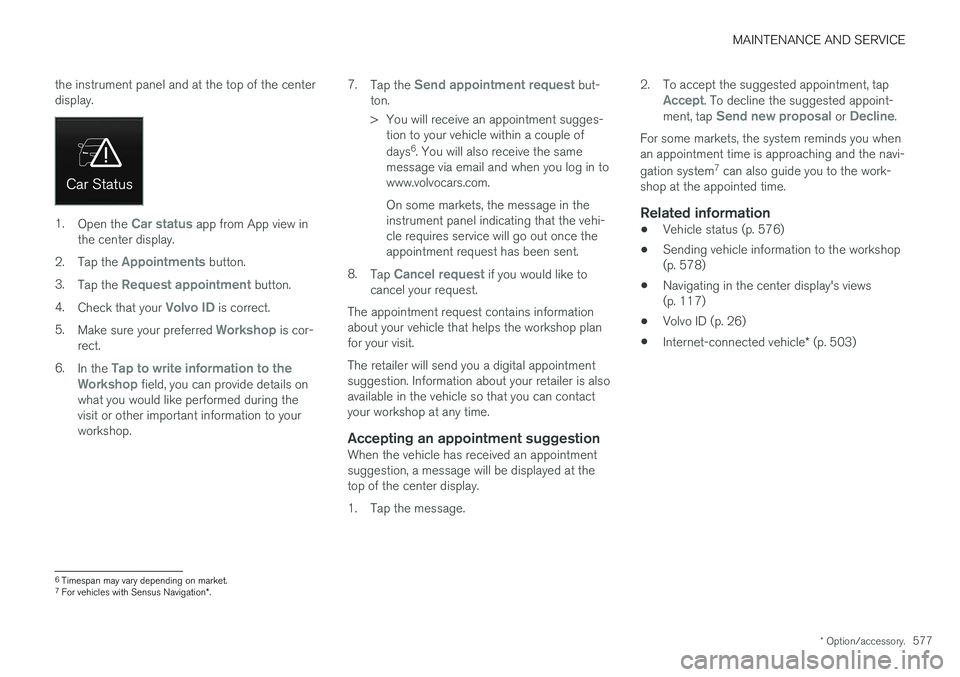
MAINTENANCE AND SERVICE
* Option/accessory.577
the instrument panel and at the top of the center display.
1.
Open the Car status app from App view in
the center display.
2. Tap the
Appointments button.
3. Tap the
Request appointment button.
4. Check that your
Volvo ID is correct.
5. Make sure your preferred
Workshop is cor-
rect.
6. In the
Tap to write information to the
Workshop field, you can provide details on
what you would like performed during the visit or other important information to yourworkshop. 7.
Tap the
Send appointment request but-
ton.
> You will receive an appointment sugges- tion to your vehicle within a couple of days 6
. You will also receive the same
message via email and when you log in to www.volvocars.com. On some markets, the message in the instrument panel indicating that the vehi-cle requires service will go out once theappointment request has been sent.
8. Tap
Cancel request if you would like to
cancel your request.
The appointment request contains information about your vehicle that helps the workshop planfor your visit. The retailer will send you a digital appointment suggestion. Information about your retailer is alsoavailable in the vehicle so that you can contactyour workshop at any time.
Accepting an appointment suggestionWhen the vehicle has received an appointmentsuggestion, a message will be displayed at thetop of the center display.
1. Tap the message. 2. To accept the suggested appointment, tap
Accept. To decline the suggested appoint-
ment, tap Send new proposal or Decline.
For some markets, the system reminds you when an appointment time is approaching and the navi- gation system 7
can also guide you to the work-
shop at the appointed time.
Related information
• Vehicle status (p. 576)
• Sending vehicle information to the workshop (p. 578)
• Navigating in the center display's views (p. 117)
• Volvo ID (p. 26)
• Internet-connected vehicle
* (p. 503)
6
Timespan may vary depending on market.
7 For vehicles with Sensus Navigation *.