2018 VOLVO V90 CROSS COUNTRY steering
[x] Cancel search: steeringPage 327 of 662

DRIVER SUPPORT
* Option/accessory.325
Camera
The camera is used by several driver support systems to e.g. detect lane marker lines or roadsigns.
Note: This illustration is general and details may vary depending on model.
The camera is used by the following functions:
• Adaptive Cruise Control
*
• Pilot Assist
*
• Lane Keeping Aid
*
• Steering assistance at risk of collision
• City Safety
• Driver Alert Control
*
• Road Sign Information
*
• Active high beams
*
Related information
•Camera limitations (p. 326)
• Recommended maintenance for the camera/ radar sensor (p. 329)
Page 331 of 662
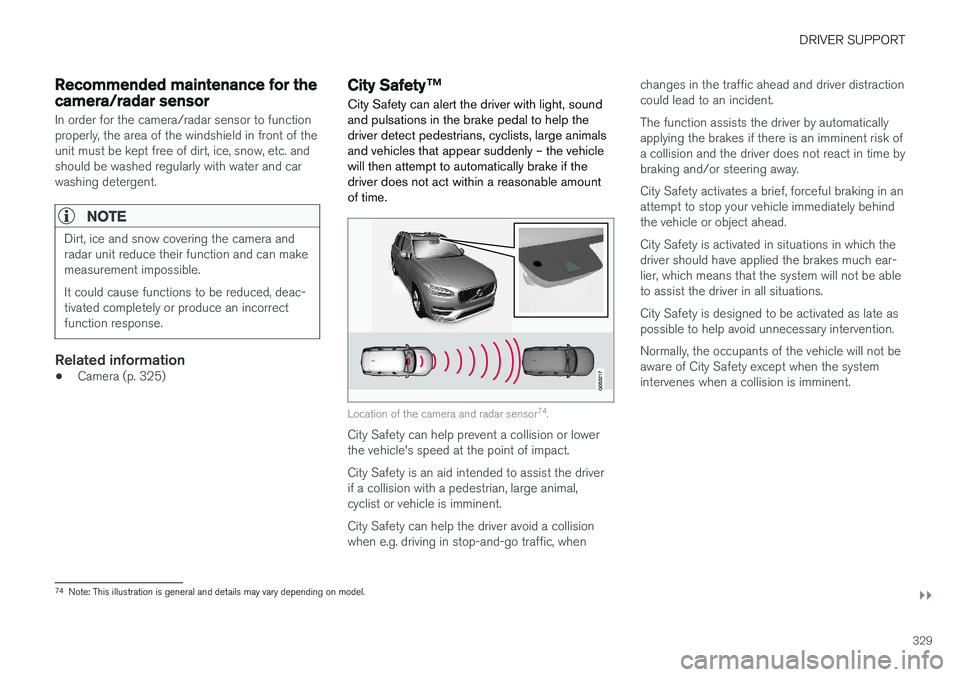
DRIVER SUPPORT
}}
329
Recommended maintenance for thecamera/radar sensor
In order for the camera/radar sensor to function properly, the area of the windshield in front of theunit must be kept free of dirt, ice, snow, etc. andshould be washed regularly with water and carwashing detergent.
NOTE
Dirt, ice and snow covering the camera and radar unit reduce their function and can makemeasurement impossible. It could cause functions to be reduced, deac- tivated completely or produce an incorrectfunction response.
Related information
•Camera (p. 325)
City Safety
™
City Safety can alert the driver with light, sound and pulsations in the brake pedal to help thedriver detect pedestrians, cyclists, large animalsand vehicles that appear suddenly – the vehiclewill then attempt to automatically brake if thedriver does not act within a reasonable amountof time.
Location of the camera and radar sensor 74
.
City Safety can help prevent a collision or lower the vehicle's speed at the point of impact. City Safety is an aid intended to assist the driver if a collision with a pedestrian, large animal,cyclist or vehicle is imminent. City Safety can help the driver avoid a collision when e.g. driving in stop-and-go traffic, when changes in the traffic ahead and driver distractioncould lead to an incident. The function assists the driver by automatically applying the brakes if there is an imminent risk ofa collision and the driver does not react in time bybraking and/or steering away. City Safety activates a brief, forceful braking in an attempt to stop your vehicle immediately behindthe vehicle or object ahead. City Safety is activated in situations in which the driver should have applied the brakes much ear-lier, which means that the system will not be ableto assist the driver in all situations. City Safety is designed to be activated as late as possible to help avoid unnecessary intervention. Normally, the occupants of the vehicle will not be aware of City Safety except when the systemintervenes when a collision is imminent.
74
Note: This illustration is general and details may vary depending on model.
Page 332 of 662
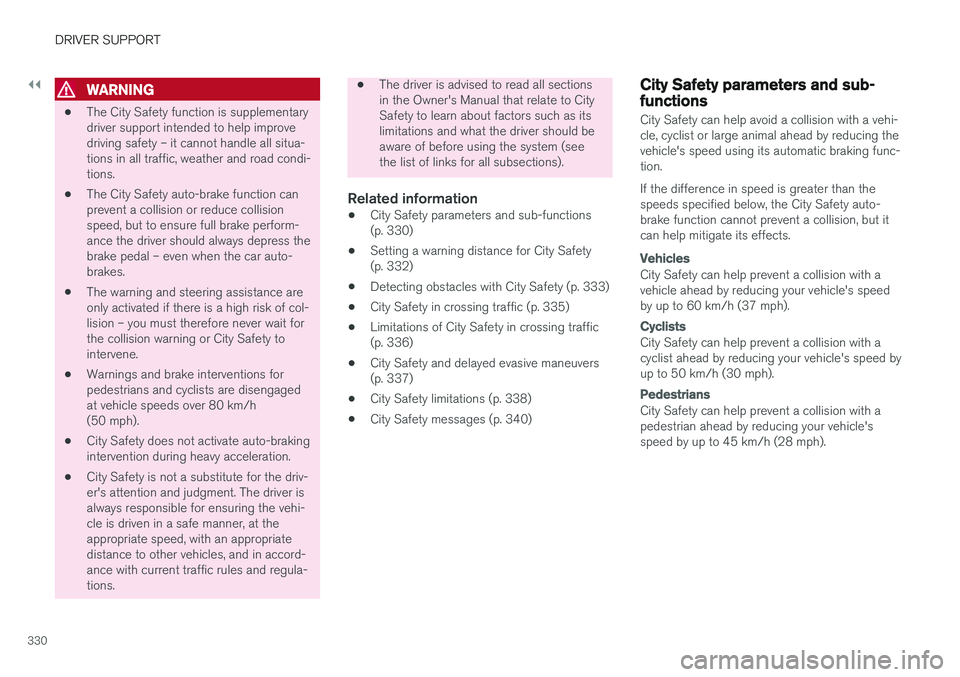
||
DRIVER SUPPORT
330
WARNING
•The City Safety function is supplementary driver support intended to help improvedriving safety – it cannot handle all situa-tions in all traffic, weather and road condi-tions.
• The City Safety auto-brake function canprevent a collision or reduce collisionspeed, but to ensure full brake perform-ance the driver should always depress thebrake pedal – even when the car auto-brakes.
• The warning and steering assistance areonly activated if there is a high risk of col-lision – you must therefore never wait forthe collision warning or City Safety tointervene.
• Warnings and brake interventions forpedestrians and cyclists are disengagedat vehicle speeds over 80 km/h(50 mph).
• City Safety does not activate auto-brakingintervention during heavy acceleration.
• City Safety is not a substitute for the driv-er's attention and judgment. The driver isalways responsible for ensuring the vehi-cle is driven in a safe manner, at theappropriate speed, with an appropriatedistance to other vehicles, and in accord-ance with current traffic rules and regula-tions.
• The driver is advised to read all sections in the Owner's Manual that relate to CitySafety to learn about factors such as itslimitations and what the driver should beaware of before using the system (seethe list of links for all subsections).
Related information
•City Safety parameters and sub-functions(p. 330)
• Setting a warning distance for City Safety(p. 332)
• Detecting obstacles with City Safety (p. 333)
• City Safety in crossing traffic (p. 335)
• Limitations of City Safety in crossing traffic(p. 336)
• City Safety and delayed evasive maneuvers(p. 337)
• City Safety limitations (p. 338)
• City Safety messages (p. 340)
City Safety parameters and sub-functions
City Safety can help avoid a collision with a vehi- cle, cyclist or large animal ahead by reducing thevehicle's speed using its automatic braking func-tion. If the difference in speed is greater than the speeds specified below, the City Safety auto-brake function cannot prevent a collision, but itcan help mitigate its effects.
Vehicles
City Safety can help prevent a collision with a vehicle ahead by reducing your vehicle's speedby up to 60 km/h (37 mph).
Cyclists
City Safety can help prevent a collision with a cyclist ahead by reducing your vehicle's speed byup to 50 km/h (30 mph).
Pedestrians
City Safety can help prevent a collision with a pedestrian ahead by reducing your vehicle'sspeed by up to 45 km/h (28 mph).
Page 339 of 662
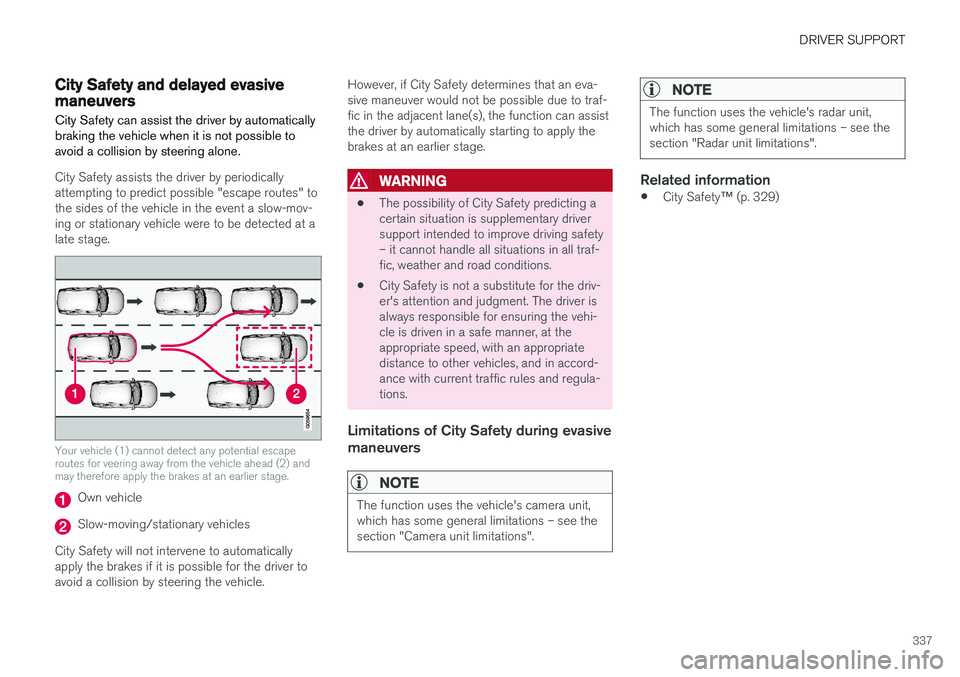
DRIVER SUPPORT
337
City Safety and delayed evasivemaneuvers City Safety can assist the driver by automatically braking the vehicle when it is not possible toavoid a collision by steering alone.
City Safety assists the driver by periodically attempting to predict possible "escape routes" tothe sides of the vehicle in the event a slow-mov-ing or stationary vehicle were to be detected at alate stage.
Your vehicle (1) cannot detect any potential escape routes for veering away from the vehicle ahead (2) andmay therefore apply the brakes at an earlier stage.
Own vehicle
Slow-moving/stationary vehicles
City Safety will not intervene to automatically apply the brakes if it is possible for the driver toavoid a collision by steering the vehicle. However, if City Safety determines that an eva-sive maneuver would not be possible due to traf-fic in the adjacent lane(s), the function can assistthe driver by automatically starting to apply thebrakes at an earlier stage.
WARNING
•
The possibility of City Safety predicting a certain situation is supplementary driversupport intended to improve driving safety– it cannot handle all situations in all traf-fic, weather and road conditions.
• City Safety is not a substitute for the driv-er's attention and judgment. The driver isalways responsible for ensuring the vehi-cle is driven in a safe manner, at theappropriate speed, with an appropriatedistance to other vehicles, and in accord-ance with current traffic rules and regula-tions.
Limitations of City Safety during evasive maneuvers
NOTE
The function uses the vehicle's camera unit, which has some general limitations – see thesection "Camera unit limitations".
NOTE
The function uses the vehicle's radar unit, which has some general limitations – see thesection "Radar unit limitations".
Related information
•
City Safety
™ (p. 329)
Page 340 of 662
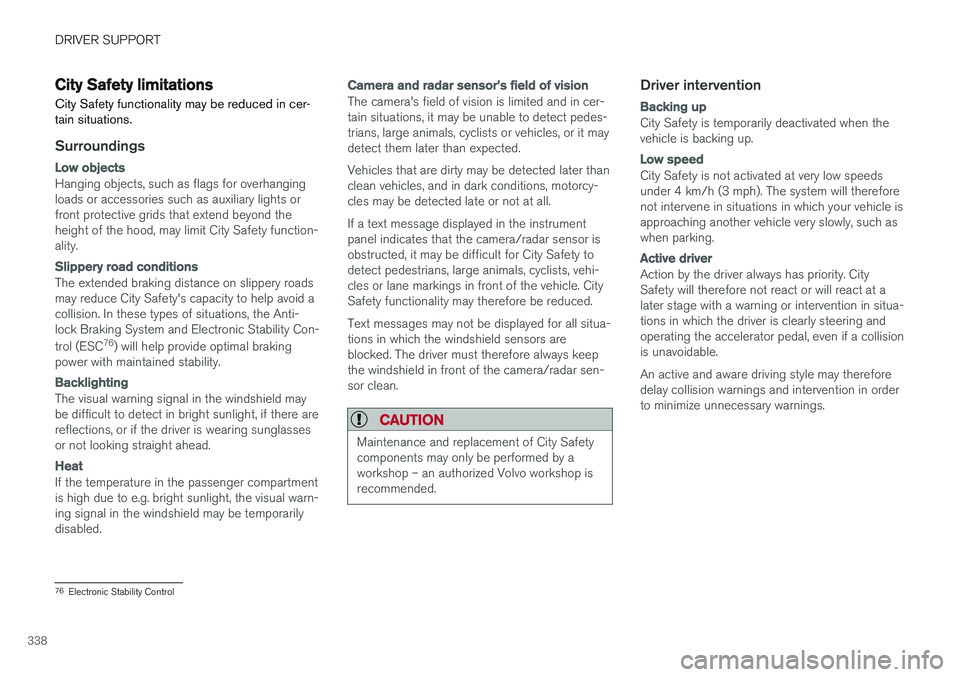
DRIVER SUPPORT
338
City Safety limitations
City Safety functionality may be reduced in cer- tain situations.
Surroundings
Low objects
Hanging objects, such as flags for overhanging loads or accessories such as auxiliary lights orfront protective grids that extend beyond theheight of the hood, may limit City Safety function-ality.
Slippery road conditions
The extended braking distance on slippery roads may reduce City Safety's capacity to help avoid acollision. In these types of situations, the Anti-lock Braking System and Electronic Stability Con- trol (ESC 76
) will help provide optimal braking
power with maintained stability.
Backlighting
The visual warning signal in the windshield may be difficult to detect in bright sunlight, if there arereflections, or if the driver is wearing sunglassesor not looking straight ahead.
Heat
If the temperature in the passenger compartment is high due to e.g. bright sunlight, the visual warn-ing signal in the windshield may be temporarilydisabled.
Camera and radar sensor's field of vision
The camera's field of vision is limited and in cer- tain situations, it may be unable to detect pedes-trians, large animals, cyclists or vehicles, or it maydetect them later than expected. Vehicles that are dirty may be detected later than clean vehicles, and in dark conditions, motorcy-cles may be detected late or not at all. If a text message displayed in the instrument panel indicates that the camera/radar sensor isobstructed, it may be difficult for City Safety todetect pedestrians, large animals, cyclists, vehi-cles or lane markings in front of the vehicle. CitySafety functionality may therefore be reduced. Text messages may not be displayed for all situa- tions in which the windshield sensors areblocked. The driver must therefore always keepthe windshield in front of the camera/radar sen-sor clean.
CAUTION
Maintenance and replacement of City Safety components may only be performed by aworkshop – an authorized Volvo workshop isrecommended.
Driver intervention
Backing up
City Safety is temporarily deactivated when the vehicle is backing up.
Low speed
City Safety is not activated at very low speeds under 4 km/h (3 mph). The system will thereforenot intervene in situations in which your vehicle isapproaching another vehicle very slowly, such aswhen parking.
Active driver
Action by the driver always has priority. City Safety will therefore not react or will react at alater stage with a warning or intervention in situa-tions in which the driver is clearly steering andoperating the accelerator pedal, even if a collisionis unavoidable. An active and aware driving style may therefore delay collision warnings and intervention in order to minimize unnecessary warnings.
76 Electronic Stability Control
Page 342 of 662
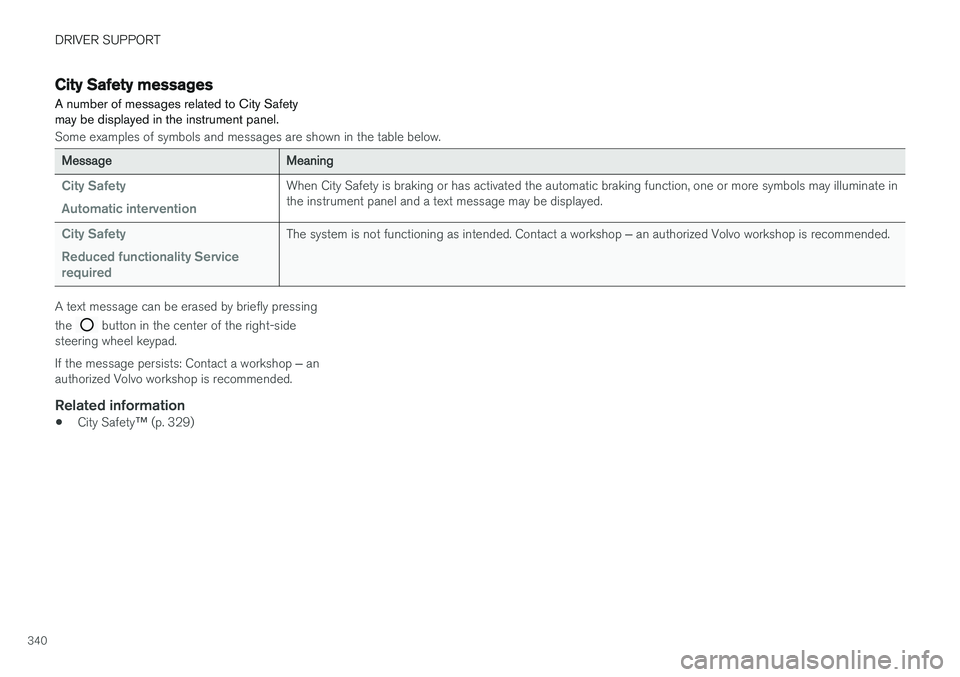
DRIVER SUPPORT
340
City Safety messages A number of messages related to City Safety may be displayed in the instrument panel.
Some examples of symbols and messages are shown in the table below.
MessageMeaning
City Safety Automatic interventionWhen City Safety is braking or has activated the automatic braking function, one or more symbols may illuminate in the instrument panel and a text message may be displayed.
City Safety Reduced functionality Service requiredThe system is not functioning as intended. Contact a workshop ‒ an authorized Volvo workshop is recommended.
A text message can be erased by briefly pressing the
button in the center of the right-side
steering wheel keypad. If the message persists: Contact a workshop ‒ an
authorized Volvo workshop is recommended.
Related information
• City Safety
™ (p. 329)
Page 348 of 662
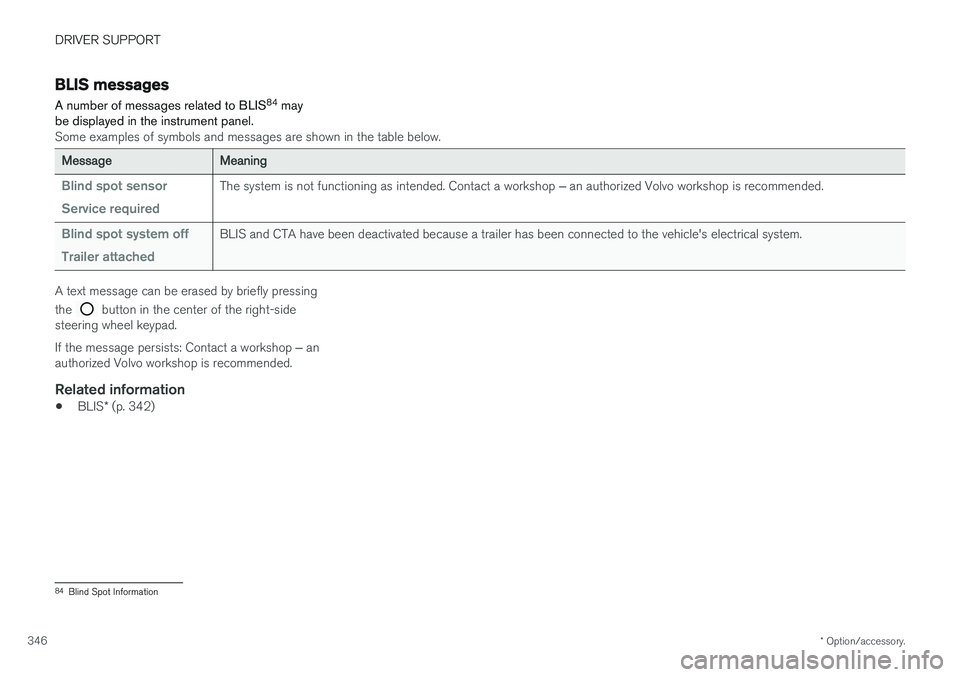
DRIVER SUPPORT
* Option/accessory.
346
BLIS messages
A number of messages related to BLIS 84
may
be displayed in the instrument panel.
Some examples of symbols and messages are shown in the table below.
MessageMeaning
Blind spot sensor Service requiredThe system is not functioning as intended. Contact a workshop ‒ an authorized Volvo workshop is recommended.
Blind spot system off Trailer attachedBLIS and CTA have been deactivated because a trailer has been connected to the vehicle's electrical system.
A text message can be erased by briefly pressing the
button in the center of the right-side
steering wheel keypad. If the message persists: Contact a workshop ‒ an
authorized Volvo workshop is recommended.
Related information
• BLIS
* (p. 342)
84
Blind Spot Information
Page 352 of 662

DRIVER SUPPORT
* Option/accessory.
350
Cross Traffic Alert messages
A number of messages related to CTA 93
may be
displayed in the instrument panel.
Some examples of symbols and messages are shown in the table below.
MessageMeaning
Blind spot sensor Service requiredThe system is not functioning as intended. Contact a workshop ‒ an authorized Volvo workshop is recommended.
Blind spot system off Trailer attachedBLIS and CTA have been deactivated because a trailer has been connected to the vehicle's electrical system.
A text message can be erased by briefly pressing the
button in the center of the right-side
steering wheel keypad. If the message persists: Contact a workshop ‒ an
authorized Volvo workshop is recommended.
Related information
• Cross Traffic Alert
* (p. 347)
93
Cross Traffic Alert