2018 VOLKSWAGEN T-ROC ESP
[x] Cancel search: ESPPage 218 of 502
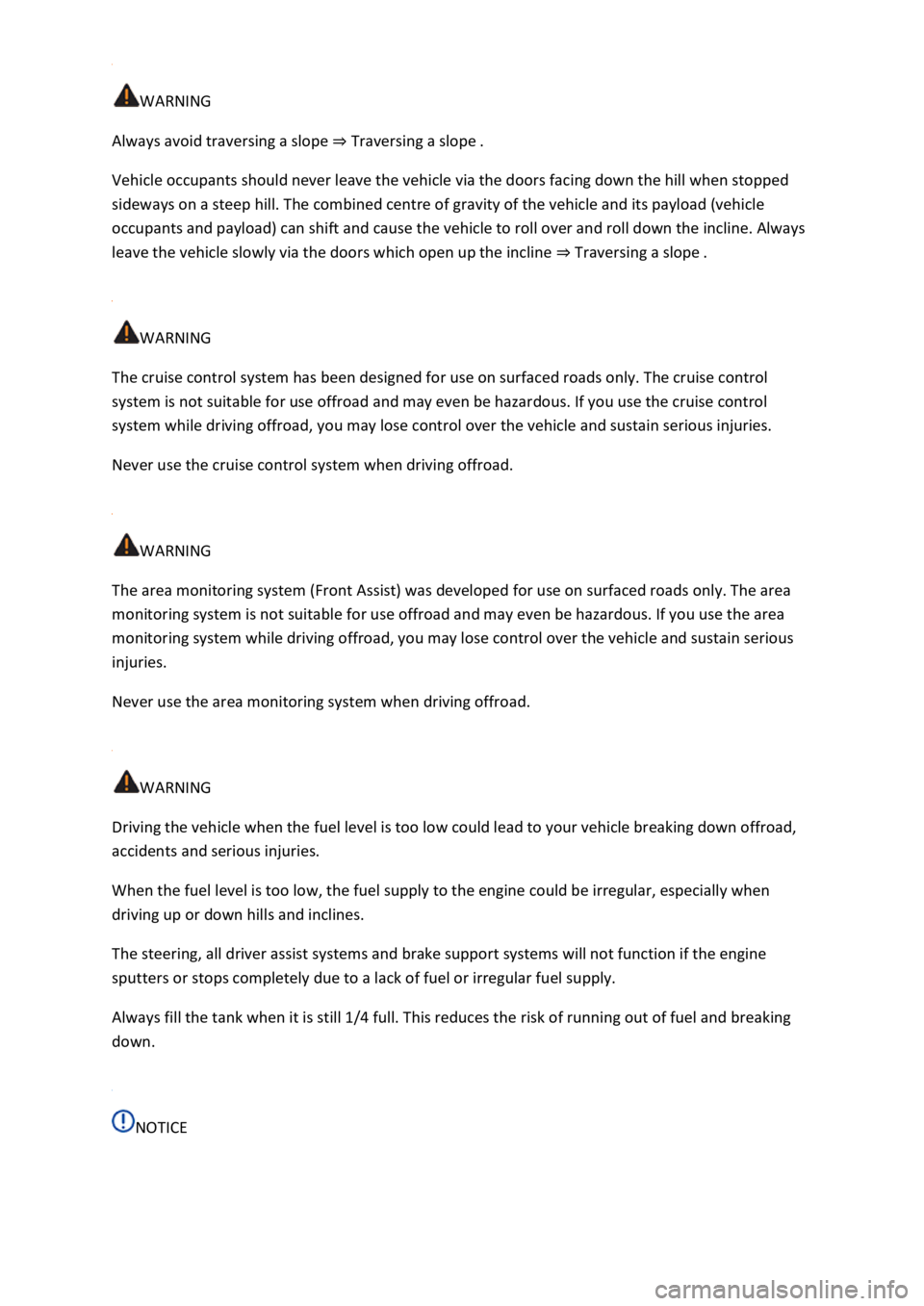
WARNING
Always avoid traversing a slope Traversing a slope
Vehicle occupants should never leave the vehicle via the doors facing down the hill when stopped
sideways on a steep hill. The combined centre of gravity of the vehicle and its payload (vehicle
occupants and payload) can shift and cause the vehicle to roll over and roll down the incline. Always
leave the vehicle slowly via the doors which open up the incline Traversing a slope
WARNING
The cruise control system has been designed for use on surfaced roads only. The cruise control
system is not suitable for use offroad and may even be hazardous. If you use the cruise control
system while driving offroad, you may lose control over the vehicle and sustain serious injuries.
Never use the cruise control system when driving offroad.
WARNING
The area monitoring system (Front Assist) was developed for use on surfaced roads only. The area
monitoring system is not suitable for use offroad and may even be hazardous. If you use the area
monitoring system while driving offroad, you may lose control over the vehicle and sustain serious
injuries.
Never use the area monitoring system when driving offroad.
WARNING
Driving the vehicle when the fuel level is too low could lead to your vehicle breaking down offroad,
accidents and serious injuries.
When the fuel level is too low, the fuel supply to the engine could be irregular, especially when
driving up or down hills and inclines.
The steering, all driver assist systems and brake support systems will not function if the engine
sputters or stops completely due to a lack of fuel or irregular fuel supply.
Always fill the tank when it is still 1/4 full. This reduces the risk of running out of fuel and breaking
down.
NOTICE
Page 221 of 502
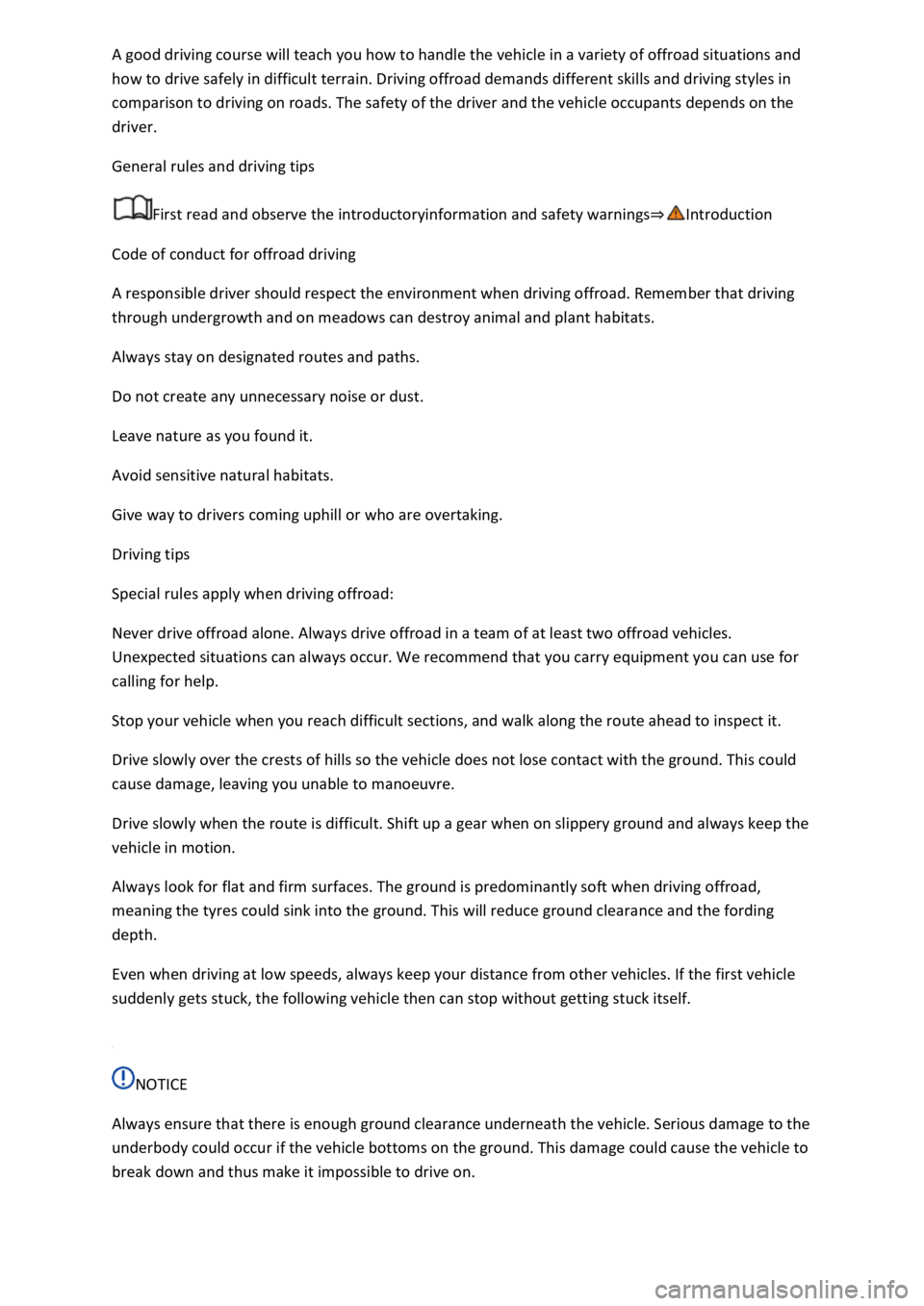
how to drive safely in difficult terrain. Driving offroad demands different skills and driving styles in
comparison to driving on roads. The safety of the driver and the vehicle occupants depends on the
driver.
General rules and driving tips
First read and observe the introductoryinformation and safety warnings
Code of conduct for offroad driving
A responsible driver should respect the environment when driving offroad. Remember that driving
through undergrowth and on meadows can destroy animal and plant habitats.
Always stay on designated routes and paths.
Do not create any unnecessary noise or dust.
Leave nature as you found it.
Avoid sensitive natural habitats.
Give way to drivers coming uphill or who are overtaking.
Driving tips
Special rules apply when driving offroad:
Never drive offroad alone. Always drive offroad in a team of at least two offroad vehicles.
Unexpected situations can always occur. We recommend that you carry equipment you can use for
calling for help.
Stop your vehicle when you reach difficult sections, and walk along the route ahead to inspect it.
Drive slowly over the crests of hills so the vehicle does not lose contact with the ground. This could
cause damage, leaving you unable to manoeuvre.
Drive slowly when the route is difficult. Shift up a gear when on slippery ground and always keep the
vehicle in motion.
Always look for flat and firm surfaces. The ground is predominantly soft when driving offroad,
meaning the tyres could sink into the ground. This will reduce ground clearance and the fording
depth.
Even when driving at low speeds, always keep your distance from other vehicles. If the first vehicle
suddenly gets stuck, the following vehicle then can stop without getting stuck itself.
NOTICE
Always ensure that there is enough ground clearance underneath the vehicle. Serious damage to the
underbody could occur if the vehicle bottoms on the ground. This damage could cause the vehicle to
break down and thus make it impossible to drive on.
Page 229 of 502

p over or roll over
and roll down the hill.
The wheels on the lower side of the vehicle must never enter dips or hollows. The wheels on the
higher side of the vehicle must never drive over bumps, for example stones, tree trunks or other
obstacles.
Before traversing a slope, make sure that it is possible to steer into the fall line. Choose another
route if this is not guaranteed. If the vehicle threatens to tip over, steer immediately into the fall line
and depress the accelerator slightly Fig. 115
If the vehicle is stopped at a large tilt angle when traversing a slope, avoid sudden and uncontrolled
movements in the vehicle. The vehicle can lose its grip and slide away sideways, tip over or roll over
and roll down the hill.
Vehicle occupants should never leave the vehicle via the doors facing down the hill when the vehicle
is stopped sideways on a slope with a large tilt angle to one side. This could cause the centre of
gravity to move to the side. The vehicle could then tip over or roll over and roll down the hill. To
avoid this, always leave the vehicle carefully on the side that is facing uphill Fig. 116
When getting out the vehicle, make sure that the vehicle door which opens uphill does not close
with its own weight or through carelessness, thus potentially causing injury.
Driving through ditches
First read and observe the introductoryinformation and safety warnings
Check whether the ramp and tilt angles are small enough to drive through the ditch with the vehicle
If possible, drive through the ditch at an acute angle
The tilt angle must not become too large when driving through the ditch.
WARNING
Never drive through a ditch if the ramp and tilt angles are too steep for the vehicle and the ditch is
too deep. The vehicle could slide away, tip over or roll.
NOTICE
If you drive into the ditch at a right angle, the front wheels will fall in. The underbody of your vehicle
could bottom, get stuck and be damaged. It is then almost impossible to get out of the ditch despite
having all-wheel drive.
Stuck vehicle
First read and observe the introductoryinformation and safety warnings
Rocking free a vehicle requires training and feeling for the vehicle.
Page 232 of 502
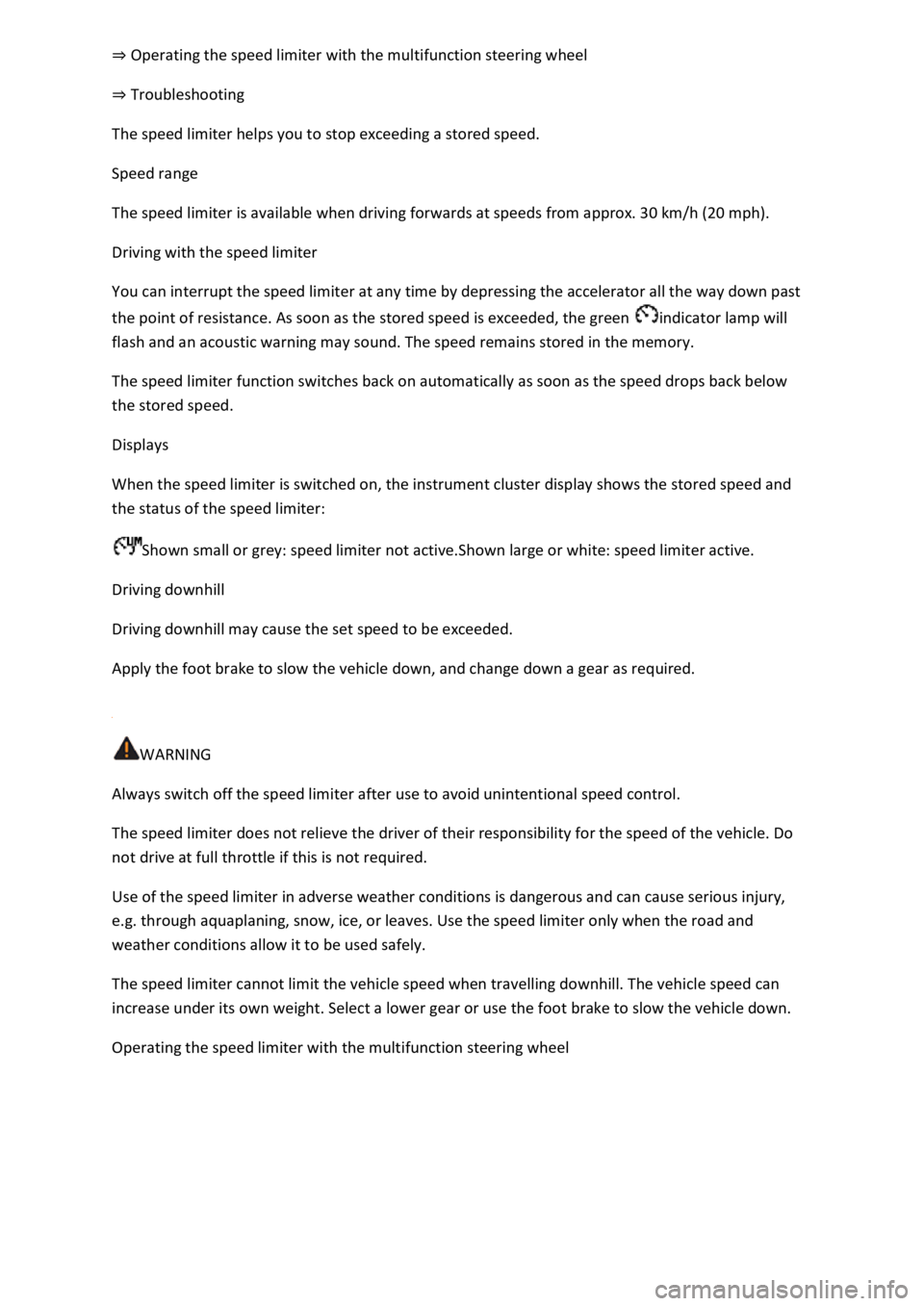
Operating the speed limiter with the multifunction steering wheel
Troubleshooting
The speed limiter helps you to stop exceeding a stored speed.
Speed range
The speed limiter is available when driving forwards at speeds from approx. 30 km/h (20 mph).
Driving with the speed limiter
You can interrupt the speed limiter at any time by depressing the accelerator all the way down past
the point of resistance. As soon as the stored speed is exceeded, the green indicator lamp will
flash and an acoustic warning may sound. The speed remains stored in the memory.
The speed limiter function switches back on automatically as soon as the speed drops back below
the stored speed.
Displays
When the speed limiter is switched on, the instrument cluster display shows the stored speed and
the status of the speed limiter:
Shown small or grey: speed limiter not active.Shown large or white: speed limiter active.
Driving downhill
Driving downhill may cause the set speed to be exceeded.
Apply the foot brake to slow the vehicle down, and change down a gear as required.
WARNING
Always switch off the speed limiter after use to avoid unintentional speed control.
The speed limiter does not relieve the driver of their responsibility for the speed of the vehicle. Do
not drive at full throttle if this is not required.
Use of the speed limiter in adverse weather conditions is dangerous and can cause serious injury,
e.g. through aquaplaning, snow, ice, or leaves. Use the speed limiter only when the road and
weather conditions allow it to be used safely.
The speed limiter cannot limit the vehicle speed when travelling downhill. The vehicle speed can
increase under its own weight. Select a lower gear or use the foot brake to slow the vehicle down.
Operating the speed limiter with the multifunction steering wheel
Page 235 of 502

corresponding message on the instrument cluster. In addition, the red warning lamp lights up
and an acoustic warning is given. Brake immediately!
Radar sensor
ACC detects driving situations by means of the radar sensor at the front of the vehicle Front view
The radar sensor has a range of up to approximately 120 m.
WARNING
The intelligent technology used in the ACC cannot overcome the laws of physics, and functions only
within the limits of the system. Never let the extra convenience tempt you into taking safety risks
when driving. Careless or unintentional use of the Adaptive Cruise Control (ACC) can cause accidents
and lead to serious injury. The system is not a substitute for the full concentration of the driver.
Adapt your speed and distance from the vehicles ahead to suit visibility, weather, road and traffic
conditions.
Never use the ACC in poor visibility, on steep or winding roads, or on slippery road surfaces e.g. due
to snow, ice, wet roads, loose chippings, or on flooded roads.
Never use the ACC offroad or on non-surfaced roads. The ACC is designed for use on surfaced roads
only.
The ACC will not react to stationary vehicles.
The ACC will not react to persons, animals or vehicles crossing or approaching in the same lane.
Brake immediately if speed reduction by ACC is not sufficient.
Brake immediately if a request to brake appears on the instrument cluster display.
Brake if the vehicle starts rolling unintentionally after a request to brake.
Be prepared to control the speed yourself at all times.
Special driving situations
Fig. 118 On the instrument cluster display: slower vehicle detected in the left-hand lane (illustration).
Page 237 of 502

Fig. 119 Driving through bends. Vehicles outside the range of the radar sensor.
Fig. 120 Vehicle changes lane. Turning vehicle and stationary vehicle.
First read and observe the introductoryinformation and safety warnings
When not to use ACC
Driving in heavy rain, snow or heavy spray.
Driving through tunnels.
Driving through road works.
Driving on twisting roads, e.g. mountain roads.
Driving offroad.
Driving in multi-storey car parks.
Driving on roads with embedded metal objects, e.g. railway tracks.
Driving on roads with loose chippings.
Vehicles without inside overtaking prevention function: driving on multi-lane roads when
vehicles in the overtaking lane are driving more slowly.
Delayed response
Page 240 of 502
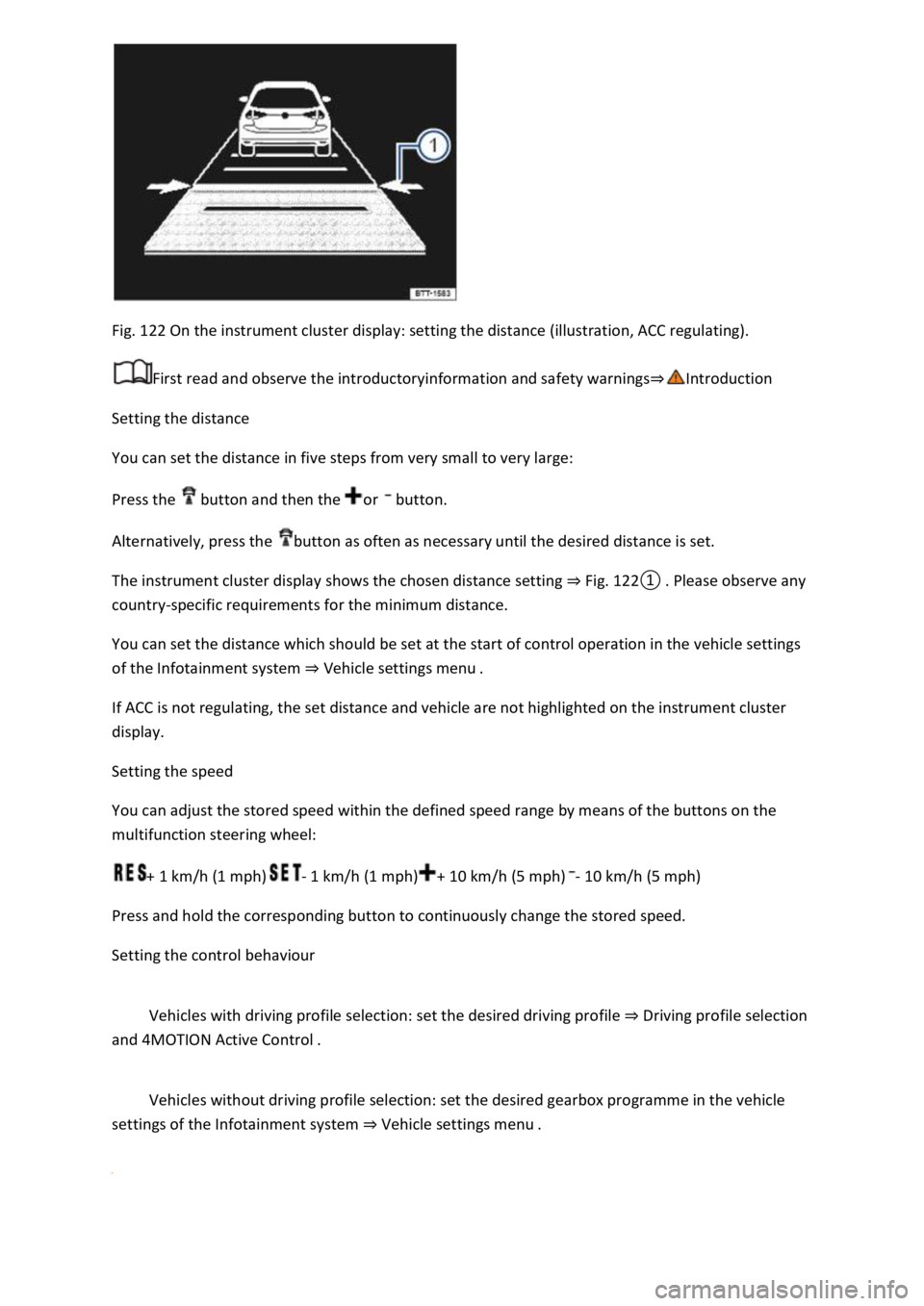
Fig. 122 On the instrument cluster display: setting the distance (illustration, ACC regulating).
First read and observe the introductoryinformation and safety warnings
Setting the distance
You can set the distance in five steps from very small to very large:
Press the button and then the or button.
Alternatively, press the button as often as necessary until the desired distance is set.
The instrument cluster display shows the chosen distance setting Fig.
0lease observe any
country-specific requirements for the minimum distance.
You can set the distance which should be set at the start of control operation in the vehicle settings
of the Infotainment system Vehicle settings menu
If ACC is not regulating, the set distance and vehicle are not highlighted on the instrument cluster
display.
Setting the speed
You can adjust the stored speed within the defined speed range by means of the buttons on the
multifunction steering wheel:
+ 1 km/h (1 mph)- 1 km/h (1 mph)+ 10 km/h (5 mph)- 10 km/h (5 mph)
Press and hold the corresponding button to continuously change the stored speed.
Setting the control behaviour
Vehicles with driving profile selection: set the desired driving profile Driving profile selection
and 4MOTION Active Control
Vehicles without driving profile selection: set the desired gearbox programme in the vehicle
settings of the Infotainment system Vehicle settings menu
Page 243 of 502

Radar sensor
Front Assist detects driving situations by means of the radar sensor at the front of the vehicle
Front view m.
Functions included in the system
The City Emergency Braking System and Pedestrian Monitoring (depending on vehicle equipment)
are part of Front Assist and are automatically active when Front Assist is switched on.
WARNING
The intelligent technology used in Front Assist cannot overcome the laws of physics, and functions
only within the limits of the system. Never let the extra convenience afforded by Front Assist tempt
you into taking safety risks when driving. The driver is always responsible for braking in time.
If Front Assist issues a warning, brake your vehicle immediately depending on the traffic situation or
avoid the obstacle.
Adapt your speed and distance from the vehicles ahead to suit visibility, weather, road and traffic
conditions.
Front Assist cannot prevent accidents and serious injuries on its own.
Front Assist can issue unnecessary warnings and carry out unwanted braking interventions in certain
complex driving situations, e.g. at traffic islands.
Front Assist can issue unnecessary warnings and carry out unwanted braking interventions when its
function is impaired, e.g. if the radar sensor is dirty or its position has been changed.
Front Assist without Pedestrian Monitoring does not react to persons. In addition, the system does
not react to animals or to vehicles that are crossing or approaching in the same lane.
If you are unsure whether your vehicle possesses Pedestrian Monitoring, please enquire about this
at a qualified workshop before starting your journey.
Be prepared to take over control of the vehicle yourself at all times.
Warning levels and braking intervention
First read and observe the introductoryinformation and safety warnings
Distance warning
The system detects when safety is endangered by driving too close to the vehicle in front. The
warning lamp lights up. Increase the distance.
Speed range: around 65 km/h (40 mph) to 250 km/h (155 mph).
Advance warning