Page 2 of 576

TABLE OF CONTENTS2
YARIS iA_OM_OM99Q46z_(U)How to Use This Manual................ 9
Pictorial Index .............................. 12
1-1. Seats
Seat Precautions ................. 18
Front Seat ........................... 21
Rear Seat ............................ 24
Head Restraints .................. 27
1-2. Seat Belt Systems Seat Belt Precautions.......... 30
Seat Belt.............................. 34
Seat Belt Pretensioner and Load Limiting
Systems ............................ 36
Seat Belt Extender .............. 39
1-3. Child Restraint Child-Restraint Precautions ....................... 41
Child-Restraint System Installation ......................... 46
Installing Child-Restraint Systems ............................ 48 1-4. SRS Air Bags
Supplemental Restraint System (SRS)
Precautions ....................... 62
Supplemental Restraint System Components ......... 69
How the SRS Air Bags Work .................................. 70
SRS Air Bag Deployment Criteria ............................... 74
Limitations to SRS Air Bag ...................... 76
Front Passenger Occupant Classification
System .............................. 78
Constant Monitoring ............ 83
2-1. Keys Keys..................................... 86
Keyless Entry System.......... 88
2-2. Door and Locks Door Locks .......................... 94
Trunk Lid............................ 103
2-3. Fuel and Emission Fuel and Engine Exhaust Precautions ..................... 107
Fuel-Filler Lid and Cap ...... 110
1Essential Safety
Equipment
2Before Driving
Page 4 of 576

TABLE OF CONTENTS4
YARIS iA_OM_OM99Q46z_(U)3-6. ABS/TCS/DSC
Antilock Brake System (ABS) .............................. 193
Traction Control System (TCS) .............................. 194
Dynamic Stability Control (DSC) .............................. 196
3-7. Fuel Economy Monitor Fuel Economy Monitor ...... 199
3-8. Drive Selection Drive Selection (Automatic Transaxle) ..... 201
3-9. Power Steering Power Steering.................. 203
3-10. Active Safety System Active Safety System ........ 204
Smart City Brake Support (SCBS) ............................ 205
Laser Sensor ..................... 211
3-11. Cruise Control Cruise Control ................... 213
3-12. Tire Pressure Monitoring System
Tire Pressure Monitoring System ............................ 218
3-13. Rear View Monitor Rear View Monitor............. 222 4-1. Climate Control System
Operating Tips ................... 234
Vent Operation .................. 235
Manual Type ...................... 237
4-2. Audio System Antenna ............................. 244
Operating Tips for Audio System ............................ 245
Audio Set (Type A [non-touchscreen]) .......... 258
Audio Set (Type B [touchscreen]).................. 274
Audio Control Switch Operation......................... 295
AUX/USB mode ................. 298
4-3. Bluetooth
®
Bluetooth®......................... 319
Bluetooth® Hands-Free
(Type A)........................... 354
Bluetooth
® Hands-Free
(Type B)........................... 365
Bluetooth
® Audio
(Type A)........................... 378
Bluetooth
® Audio
(Type B)........................... 382
Troubleshooting ................. 395
4-4. Interior Equipment Sunvisors ........................... 400
Interior Lights ..................... 401
Accessory Sockets ............ 404
Cup Holder ........................ 405
Bottle Holder ...................... 406
Storage Compartments ..... 407
4Interior Features
Page 6 of 576

TABLE OF CONTENTS6
YARIS iA_OM_OM99Q46z_(U)7-1. Reporting Safety Defects
Reporting Safety Defects (U.S.A.) .............. 520
Reporting Safety Defects (Canada) ............ 521
7-2. Warranty Warranties for Your Toyota ............................. 522
Outside the United States/Canada ................ 523
Add-On Non-Genuine Parts and
Accessories..................... 524
7-3. Cell Phones Cell Phones Warning ........ 525
7-4. Event Data Recorder Event Data Recorder (U.S.A. and Canada)....... 526
7-5. Vehicle Data Recordings Vehicle Data Recordings... 528 7-6. Uniform Tire Quality Grading
System (UTQGS)
Uniform Tire Quality Grading System
(UTQGS) ......................... 529
7-7. Tire Information (U.S.A.) Tire Labeling ...................... 532
Location of the Tire Label (Placard) ................ 538
Tire Maintenance ............... 541
Vehicle Loading ................. 544
Steps for Determining the Correct Load Limit ........... 549
7-8. Declaration of Conformity Declaration of Conformity ....................... 550
7
Customer Information
and Reporting Safety
Defects
Page 122 of 576
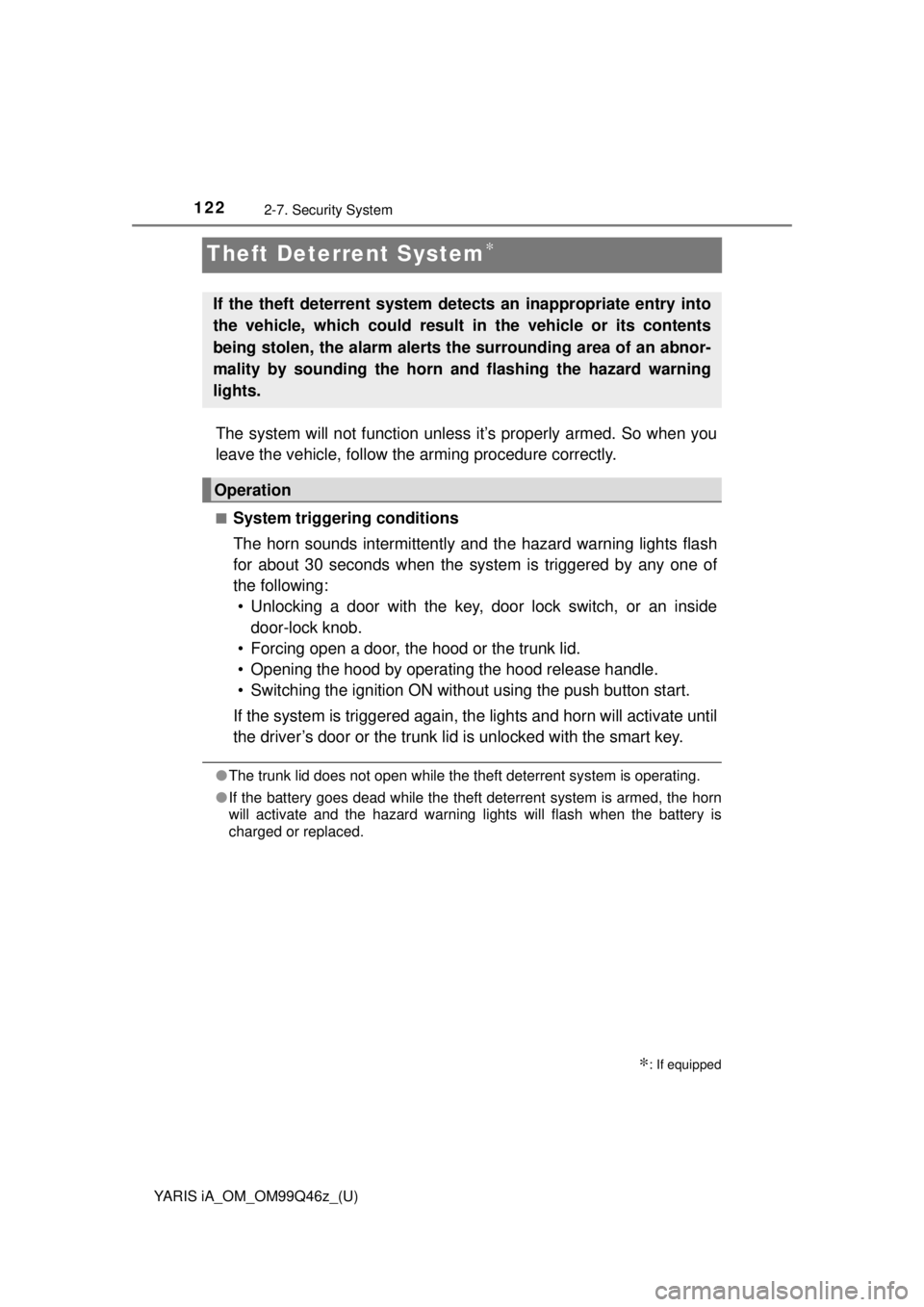
122
YARIS iA_OM_OM99Q46z_(U)
2-7. Security System
Theft Deterrent System∗
The system will not function unless it’s properly armed. So when you
leave the vehicle, follow the arming procedure correctly.
■System triggering conditions
The horn sounds intermittently and the hazard warning lights flash
for about 30 seconds when the sy stem is triggered by any one of
the following: • Unlocking a door with the key, door lock switch, or an inside door-lock knob.
• Forcing open a door, the hood or the trunk lid.
• Opening the hood by operating the hood release handle.
• Switching the ignition ON without using the push button start.
If the system is triggered again, th e lights and horn will activate until
the driver’s door or the trunk lid is unlocked with the smart key.
● The trunk lid does not open while the theft deterrent system is operating.
● If the battery goes dead while the theft deterrent system is armed, the horn
will activate and the hazard warning lights will flash when the battery is
charged or replaced.
∗: If equipped
If the theft deterrent system detects an inappropriate entry into
the vehicle, which could result in the vehicle or its contents
being stolen, the alarm alerts th e surrounding area of an abnor-
mality by sounding the horn and flashing the hazard warning
lights.
Operation
Page 306 of 576
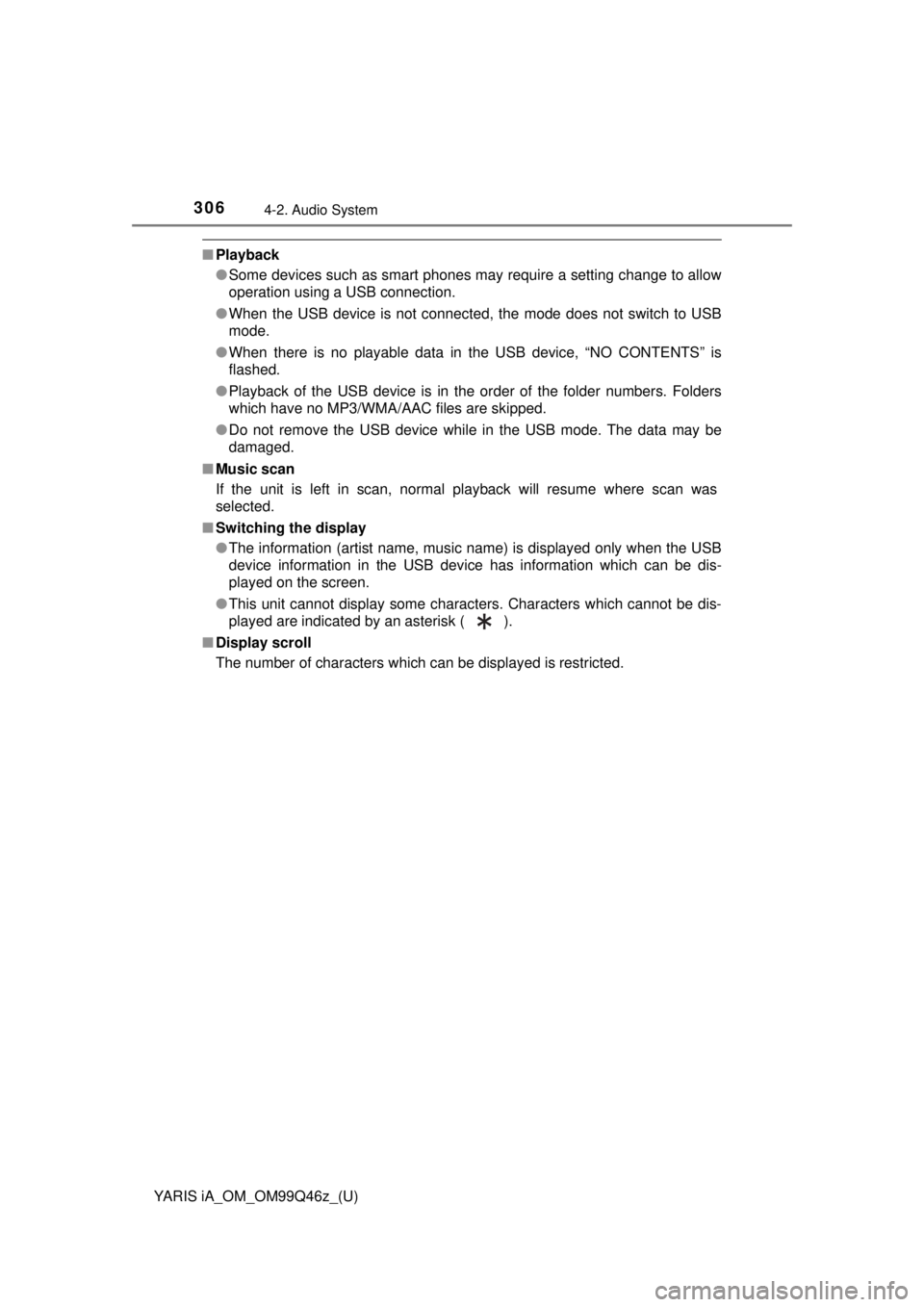
306
YARIS iA_OM_OM99Q46z_(U)
4-2. Audio System
■Playback
●Some devices such as smart phones may require a setting change to allow
operation using a USB connection.
● When the USB device is not connected, the mode does not switch to USB
mode.
● When there is no playable data in the USB device, “NO CONTENTS” is
flashed.
● Playback of the USB device is in the order of the folder numbers. Folders
which have no MP3/WMA/AAC files are skipped.
● Do not remove the USB device while in the USB mode. The data may be
damaged.
■ Music scan
If the unit is left in scan, normal playback will resume where scan was
selected.
■ Switching the display
●The information (artist name, music name) is displayed only when the USB
device information in the USB device has information which can be dis-
played on the screen.
● This unit cannot display some characters. Characters which cannot be dis-
played are indicated by an asterisk ( ).
■ Display scroll
The number of characters which can be displayed is restricted.
Page 310 of 576
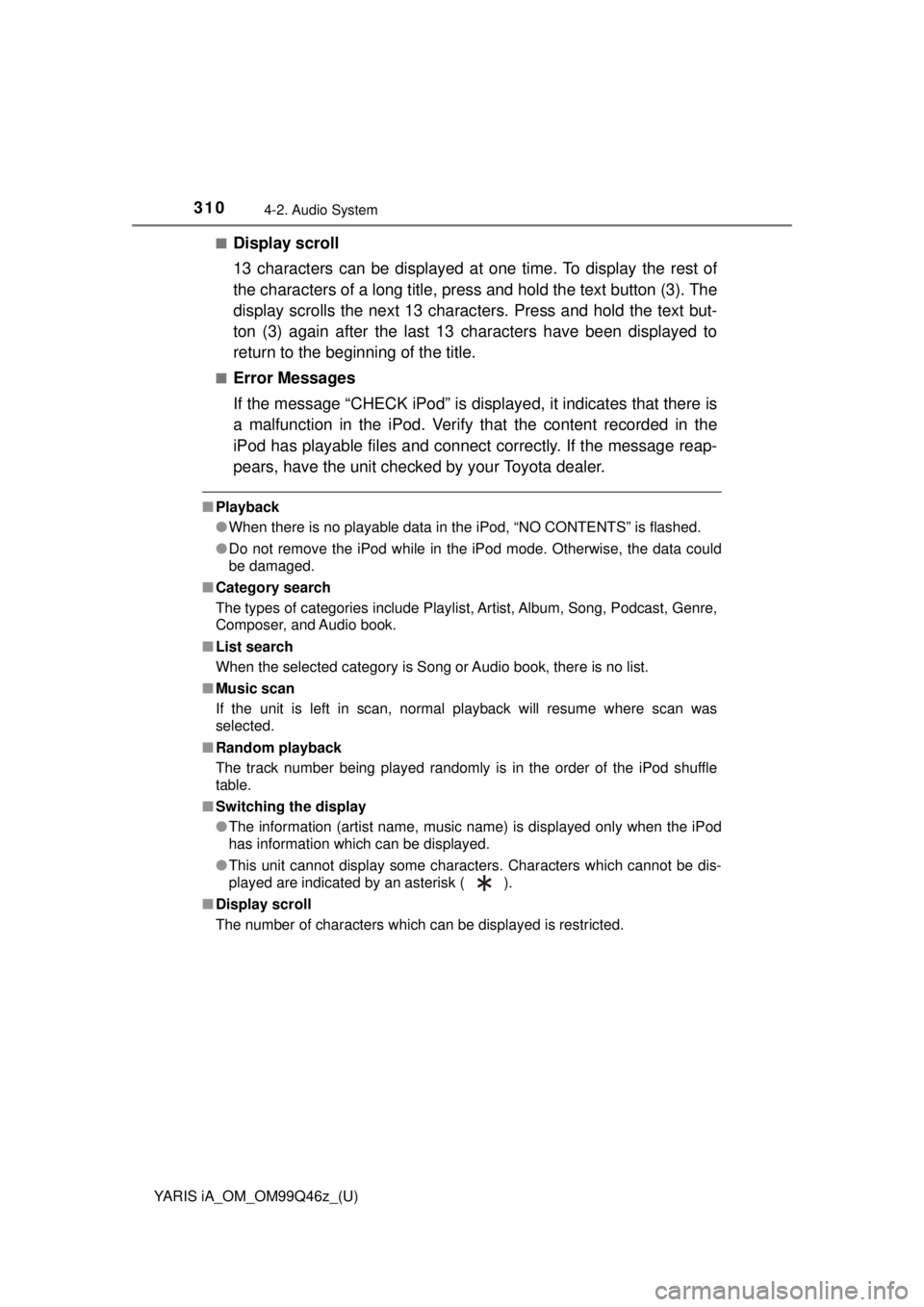
310
YARIS iA_OM_OM99Q46z_(U)
4-2. Audio System
■Display scroll
13 characters can be displayed at one time. To display the rest of
the characters of a long title, press and hold the text button (3). The
display scrolls the next 13 charac ters. Press and hold the text but-
ton (3) again after the last 13 characters have been displayed to
return to the beginning of the title.
■Error Messages
If the message “CHECK iPod” is disp layed, it indicates that there is
a malfunction in the iPod. Verify that the content recorded in the
iPod has playable files and connect correctly. If the message reap-
pears, have the unit checked by your Toyota dealer.
■ Playback
●When there is no playable data in the iPod, “NO CONTENTS” is flashed.
● Do not remove the iPod while in the iPod mode. Otherwise, the data could
be damaged.
■ Category search
The types of categories include Playlist, Artist, Album, Song, Podcast, Genre,
Composer, and Audio book.
■ List search
When the selected category is Song or Audio book, there is no list.
■ Music scan
If the unit is left in scan, normal playback will resume where scan was
selected.
■ Random playback
The track number being played randomly is in the order of the iPod shuffle
table.
■ Switching the display
●The information (artist name, music name) is displayed only when the iPod
has information which can be displayed.
● This unit cannot display some characters. Characters which cannot be dis-
played are indicated by an asterisk ( ).
■ Display scroll
The number of characters which can be displayed is restricted.
Page 405 of 576
405
YARIS iA_OM_OM99Q46z_(U)
4-4. Interior Equipment
4
Interior Features
Cup Holder
WARNING
■Never use a cup holder to hold hot liquids while the vehicle is moving
Using a cup holder to hold hot liquids while the vehicle is moving is danger-
ous. If the contents spill, you could be scalded.
■ Do not put anything other than cups or drink cans in cup holders
Putting objects other than cups or drink cans in a cup holder is dangerous.
During sudden braking or maneuvering, occupants could be hit and injured,
or objects could be thrown around the vehicle, causing interference with the
driver and the possibility of an accident. Only use a cup holder for cups or
drink cans.
Page 406 of 576
406
YARIS iA_OM_OM99Q46z_(U)
4-4. Interior Equipment
Bottle Holder
Bottle holders are on the inside of
the front doors.
Bottle holder
NOTICE
Do not use the bottle holders for containers without caps. The contents may
spill when the door is opened or closed.