Page 118 of 576
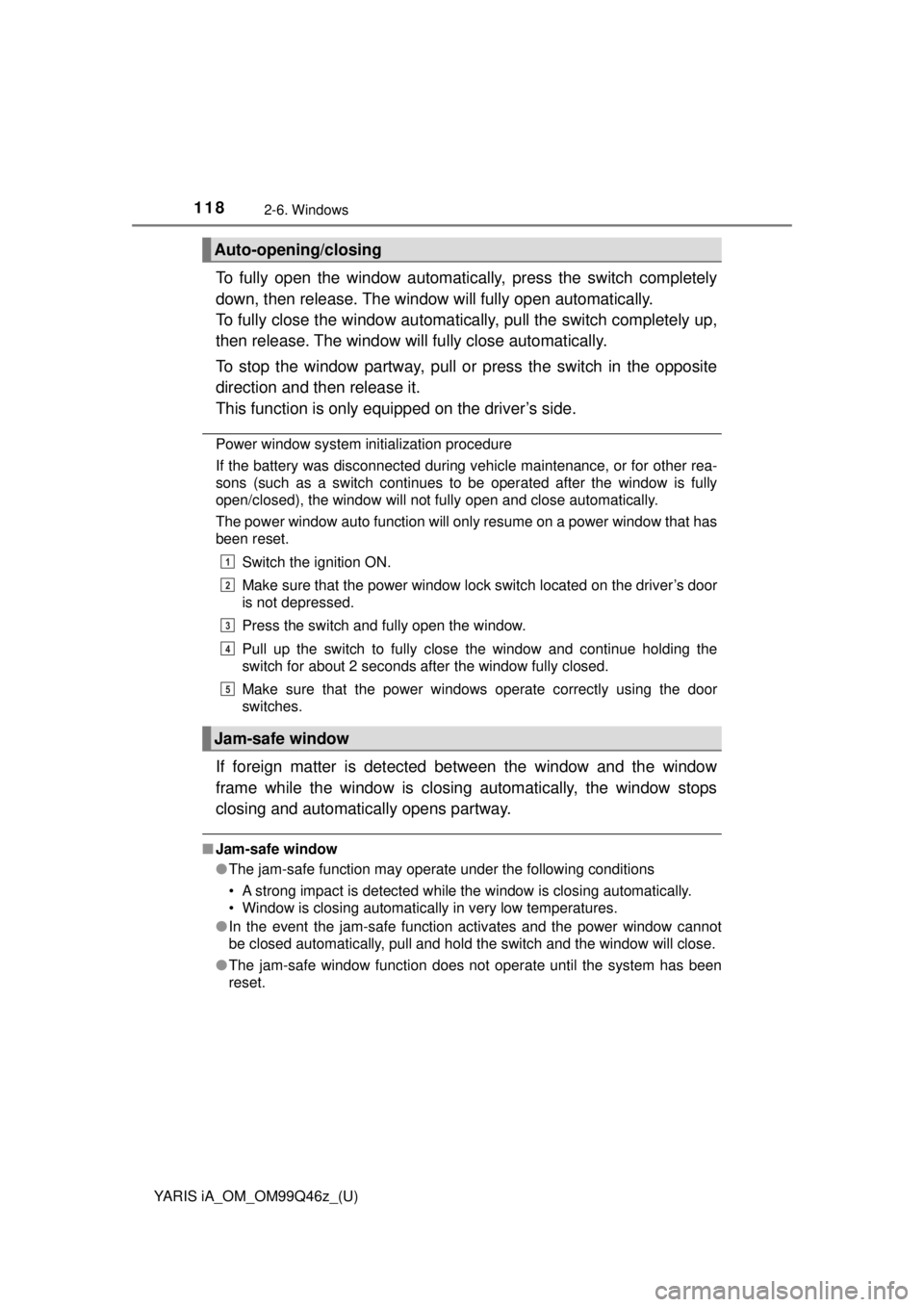
118
YARIS iA_OM_OM99Q46z_(U)
2-6. Windows
To fully open the window automatically, press the switch completely
down, then release. The window will fully open automatically.
To fully close the window automatically , pull the switch completely up,
then release. The window will fully close automatically.
To stop the window partway, pull or press the switch in the opposite
direction and then release it.
This function is only equipped on the driver’s side.
Power window system initialization procedure
If the battery was disconnected during vehicle maintenance, or for other rea-
sons (such as a switch continues to be operated after the window is fully
open/closed), the window will not fully open and close automatically.
The power window auto function will only resume on a power window that has
been reset.
Switch the ignition ON.
Make sure that the power window lock switch located on the driver’s door
is not depressed.
Press the switch and fully open the window.
Pull up the switch to fully close the window and continue holding the
switch for about 2 seconds after the window fully closed.
Make sure that the power windows operate correctly using the door
switches.
If foreign matter is detected between the window and the window
frame while the window is closing automatically, the window stops
closing and automatically opens partway.
■Jam-safe window
●The jam-safe function may operate under the following conditions
• A strong impact is detected while the window is closing automatically.
• Window is closing automatically in very low temperatures.
● In the event the jam-safe function activates and the power window cannot
be closed automatically, pull and hold the switch and the window will close.
● The jam-safe window function does not operate until the system has been
reset.
Auto-opening/closing
Jam-safe window
1
2
3
4
5
Page 159 of 576
YARIS iA_OM_OM99Q46z_(U)
1593-2. Combination Meter and Display
3
When Driving
When the ignition is switched ON,
the wrench indicator light is illumi-
nated and then turns off after a
few seconds.
The wrench indicator light is illu-
minated when the preset mainte-
nance period arrives. Verify the
content and perform mainte-
nance.
Refer to Maintenance Monitor on
P. 414.
The light illuminates continuously
when the engine coolant tempera-
ture is low and turns off after the
engine is warm.
If the low engine coolant tempera-
ture indicator light remains illumi-
nated after the engine has been
sufficiently warmed up, the tem-
perature sensor could have a mal-
function. Consult your Toyota
dealer.
Wrench Indicator Light
Low Engine Coolant Temperat ure Indicator Light (Blue)
Page 414 of 576
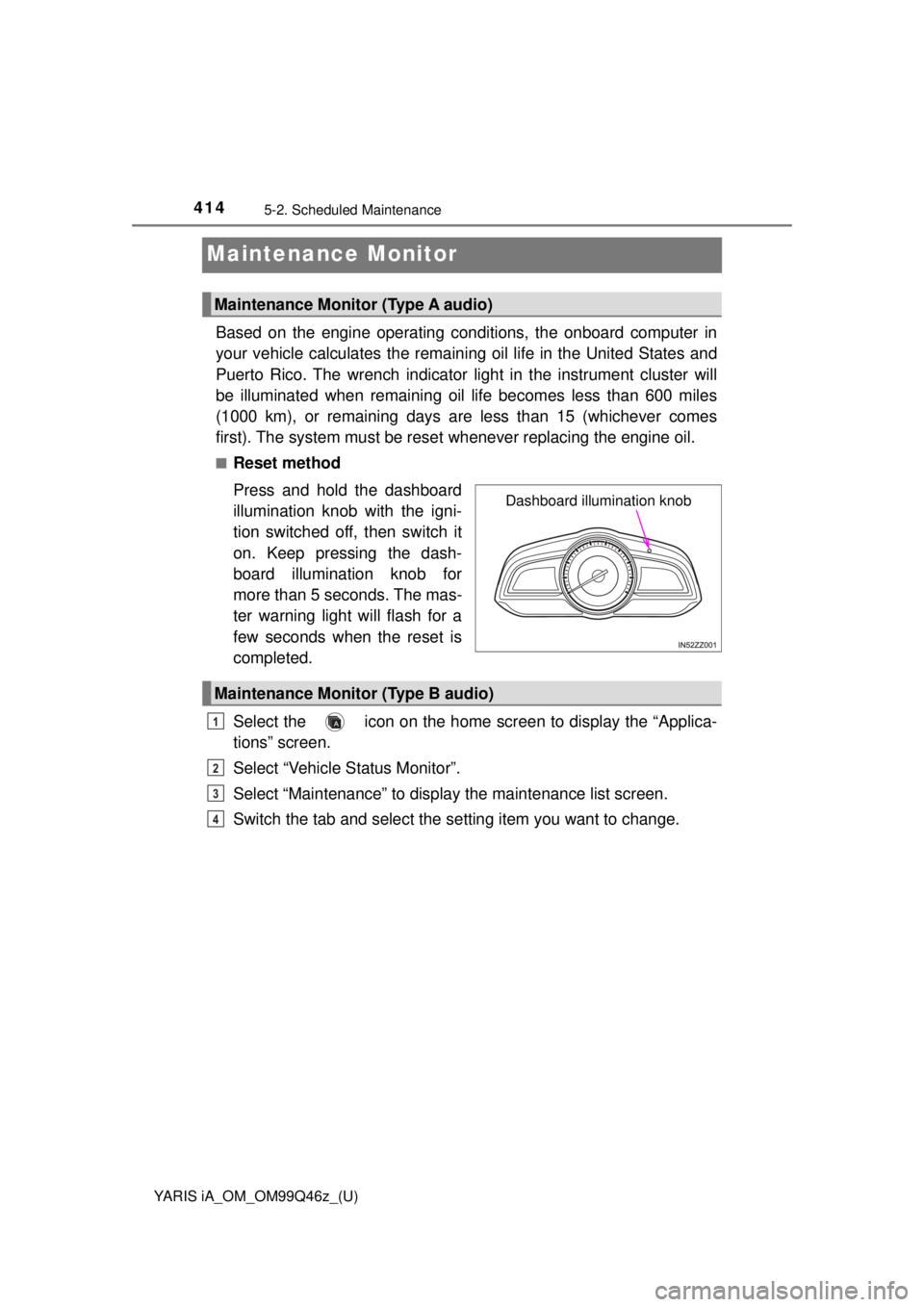
414
YARIS iA_OM_OM99Q46z_(U)
5-2. Scheduled Maintenance
Maintenance Monitor
Based on the engine operating conditions, the onboard computer in
your vehicle calculates the remaining oil life in the United States and
Puerto Rico. The wrench indicator light in the instrument cluster will
be illuminated when remaining oil life becomes less than 600 miles
(1000 km), or remaining days are less than 15 (whichever comes
first). The system must be rese t whenever replacing the engine oil.
■Reset method
Press and hold the dashboard
illumination knob with the igni-
tion switched off, then switch it
on. Keep pressing the dash-
board illumination knob for
more than 5 seconds. The mas-
ter warning light will flash for a
few seconds when the reset is
completed.
Select the icon on the home screen to display the “Applica-
tions” screen.
Select “Vehicle Status Monitor”.
Select “Maintenance” to display the maintenance list screen.
Switch the tab and select the se tting item you want to change.
Maintenance Monitor (Type A audio)
Dashboard illumination knob
Maintenance Monitor (Type B audio)
1
2
3
4
Page 415 of 576
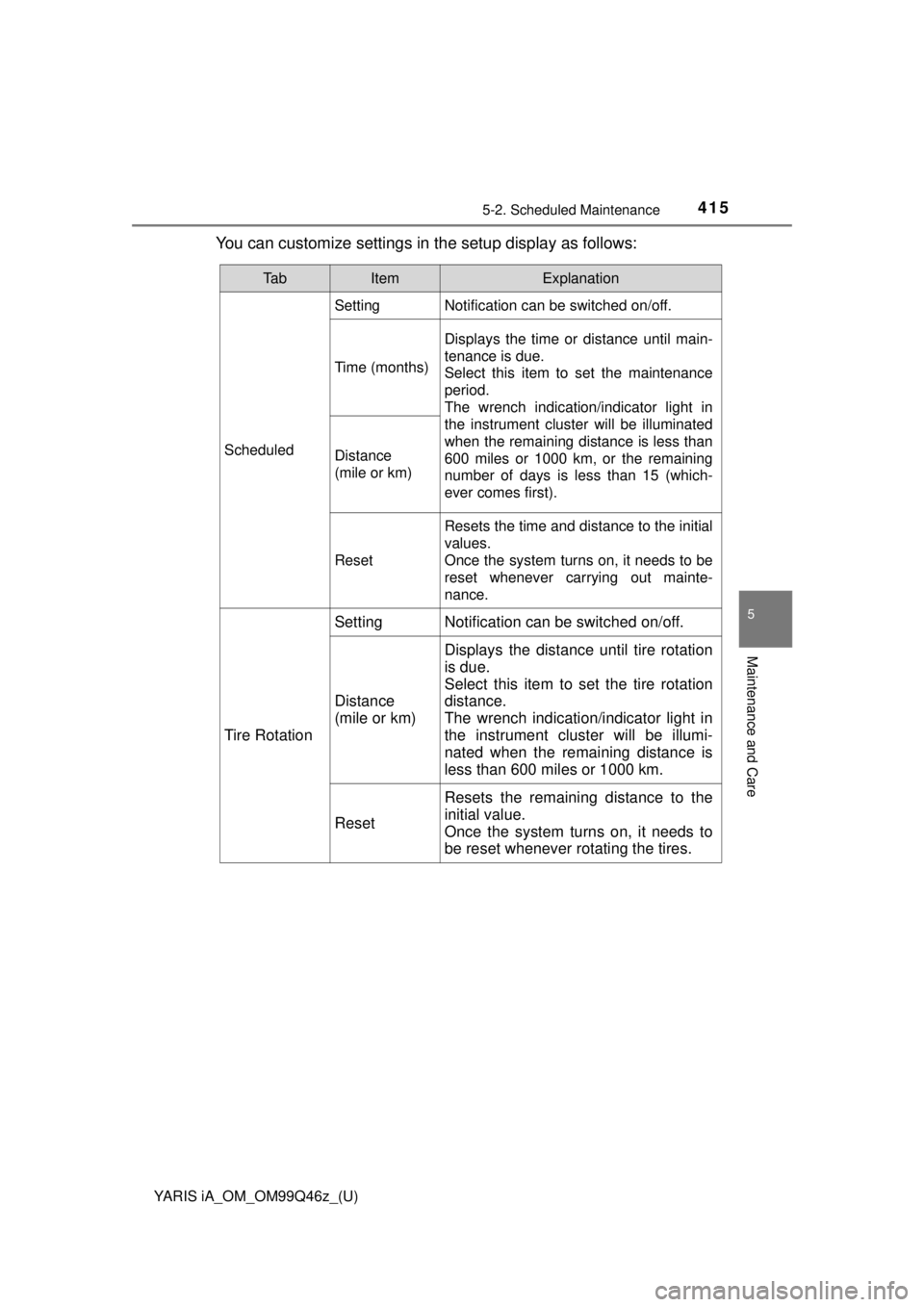
YARIS iA_OM_OM99Q46z_(U)
4155-2. Scheduled Maintenance
5
Maintenance and Care
You can customize settings in the setup display as follows:
Ta bItemExplanation
Scheduled
SettingNotification can be switched on/off.
Time (months)
Displays the time or distance until main-
tenance is due.
Select this item to set the maintenance
period.
The wrench indication/indicator light in
the instrument cluster will be illuminated
when the remaining distance is less than
600 miles or 1000 km, or the remaining
number of days is less than 15 (which-
ever comes first).
Distance
(mile or km)
Reset
Resets the time and distance to the initial
values.
Once the system turns on, it needs to be
reset whenever carrying out mainte-
nance.
Tire Rotation
SettingNotification can be switched on/off.
Distance
(mile or km)
Displays the distance until tire rotation
is due.
Select this item to set the tire rotation
distance.
The wrench indication/indicator light in
the instrument cluster will be illumi-
nated when the remaining distance is
less than 600 miles or 1000 km.
Reset
Resets the remaining distance to the
initial value.
Once the system turns on, it needs to
be reset whenever rotating the tires.
Page 416 of 576
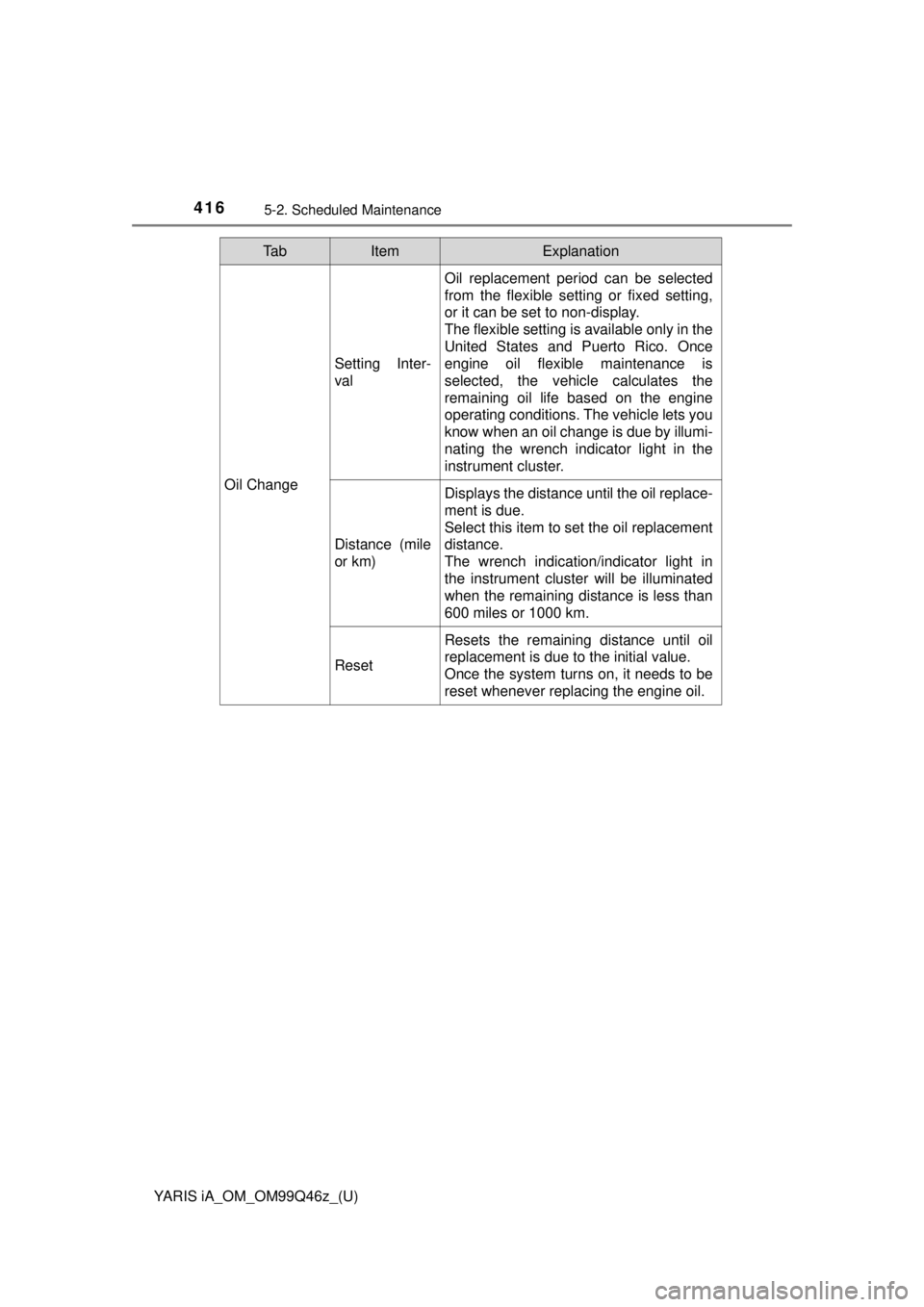
4165-2. Scheduled Maintenance
YARIS iA_OM_OM99Q46z_(U)
Oil Change
Setting Inter-
val
Oil replacement period can be selected
from the flexible setting or fixed setting,
or it can be set to non-display.
The flexible setting is available only in the
United States and Puerto Rico. Once
engine oil flexible maintenance is
selected, the vehicle calculates the
remaining oil life based on the engine
operating conditions. The vehicle lets you
know when an oil change is due by illumi-
nating the wrench indicator light in the
instrument cluster.
Distance (mile
or km)
Displays the distance until the oil replace-
ment is due.
Select this item to set the oil replacement
distance.
The wrench indication/indicator light in
the instrument cluster will be illuminated
when the remaining distance is less than
600 miles or 1000 km.
Reset
Resets the remaining distance until oil
replacement is due to the initial value.
Once the system turns on, it needs to be
reset whenever replacing the engine oil.
Ta bItemExplanation
Page 423 of 576
YARIS iA_OM_OM99Q46z_(U)
4235-3. Owner Maintenance
5
Maintenance and Care
After replacing the engine oil, have a repair shop such as your Toyota
dealer perform the initialization (engine oil data resetting) of the
recorded value. If the value recorded by the computer is not initialized,
the wrench indicator light may not turn off or it may turn on earlier than
normal.
● This procedure is intended for vehicles with the engine oil flexible mainte-
nance setting selected.
● The initialization (engine oil data resetting) of the recorded value can be per-
formed using the following procedure:
Switch the ignition OFF.
Vehicle Engine Control Unit Reset Procedure
Switch the ignition ON with the selec-
tor pressed, and press and hold the
selector for about 5 seconds until the
master warning light flashes.
After the master warning light
flashes for several seconds, the ini-
tialization is completed.
1
2
3
Selector