Page 83 of 520
832. Instrument cluster
2
Instrument cluster
Gauges and meters
Tachometer (if equipped)
Displays the engine speed in revolutions per minute.
Speedometer
Displays the vehicle speed.
Fuel gauge
Displays the quantity of fuel remaining in the tank.
Display change button
→P. 8 5
Multi-information display
Presents the driver with a variety of driving-related data. (→P. 85)
Clock adjusting buttons
→P. 8 7
1
2
3
4
5
6
Page 84 of 520
842. Instrument cluster
The brightness of the instrument panel lights can be adjusted.
Brighter
Darker
■ The meters and display illuminate when
The engine switch is in the “ON” position.
Instrument panel light control
1
2
NOTICE
■To prevent damage to the engine and its components
On vehicles with a tachometer, do not let the indicator needle of the tachom-
eter enter the red zone, which indicates the maximum engine speed.
Page 86 of 520

862. Instrument cluster
■Odometer
Displays the total distance the vehicle has been driven.
■Tr i p m e t e r s
Displays the distance the vehicle has been driven since the meter
was last reset. Trip meters “A” and “B” can be used to record and
display different distances independently.
Pressing and holding the display change button while the trip meter is
displayed will reset the trip meter to “0”.
■
Driving range
Displays the estimated maximum distance that can be driven with
the quantity of fuel remaining.
• This distance is computed based on your average fuel consumption. As a result, the actual distance that can be driven may differ from that dis-
played.
• When only a small amount of fuel is added to the tank, the display may not be updated.
When refueling, turn the engine switch to the “LOCK” position. If th\
e vehi-
cle is refueled without turning the engine switch to the “LOCK” po\
sition, the
display may not be updated.
■
Average fuel consumption
Displays the average fuel consum ption since the function was
reset.
• The function can be reset by pressing and holding the display change button when the average fuel consumption is displayed.
• Use the displayed average fuel consumption as a reference.
■
Instantaneous fuel consumption
Displays the instantaneou s of fuel consumption.
■Average vehicle speed
Displays the average vehicle speed since the engine was last
started.
Drive information
Page 89 of 520
892. Instrument cluster
2
Instrument cluster
Fuel consumption information
Vehicles with Entune Audio
Press the “CAR” button.
Vehicles with Entune Audio Plus
Press the “APPS” button, and t hen select “Eco” on the screen.
■Trip information
If the “Past Record” screen is displayed, select “Trip Information”.
Resetting the consumption
data
Average vehicle speed since
the engine was started
Elapsed time since the
engine was started
Fuel consumption in the past
15 minutes
Cruising range ( →P. 90)
Current fuel consumption
Average fuel consumption for the past 15 minutes is divided by
color into past averages and averages attained since the engine
switch was last turned to the “ON” position. Use the displayed aver-
age fuel consumpti on as a reference.
These images are examples only.
The fuel consumption informat ion can be displayed on Entune
Audio and Entune Audio Plus screen.
Display the trip information or past record screen
Fuel consumption
1
2
3
4
5
6
Page 92 of 520
923-1. Key information
Keys
The following keys are provided with the vehicle.
Vehicles without an engine immobilizer system
Master keys
Key number plate
Vehicles with an engine immobilizer system (type A)
Master keys
Key number plate
Vehicles with an engine immobilizer system (type B)
Master keys
Operating the wireless remote con-
trol function
Key number plate
The keys
1
2
1
2
1
2
Page 93 of 520
933-1. Key information
3
Operation of each component
Vehicles with an engine immobilizer system (type C)
Master keys
Operating the wireless remote con-
trol function
Key number plate
Ty p e A
Locks all the doors (
→P. 9 6 )
Check that the door is securely
locked.
Sounds the alarm
(press and hold) (
→P. 94)
Unlocks all the doors (
→P. 96)
Pressing the button unlocks the
driver’s door. Pressing the button
again within 3 seconds unlocks the
other doors.
Ty p e B
Locks all the doors (
→P. 9 6 )
Check that the door is securely
locked.
Unlocks all the doors ( →P. 9 6 )
Pressing the button unlocks the
driver’s door. Pressing the button
again within 3 seconds unlocks the
other doors.
Sounds the alarm
(press and hold) (
→P. 94)
1
2
Wireless remote control (if equipped)
1
2
3
1
2
3
Page 98 of 520
983-2. Opening, closing and locking the doors
◆Door lock switchUnlocks all the doors
Locks all the doors
◆Inside door lock buttonsLocks the doors
Unlocks the doors
The front doors can be opened
by pulling the inside handle
even if the inside door lock but-
ton is in the lock position.
Move the inside door lock button to the lock position.
Close the door.
The door cannot be locked if either of the front doors is open and the
key is in the engine switch.
Unlocking and locking the doors from the inside
1
2
1
2
Locking the front door from the outside without a key
1
2
Page 121 of 520
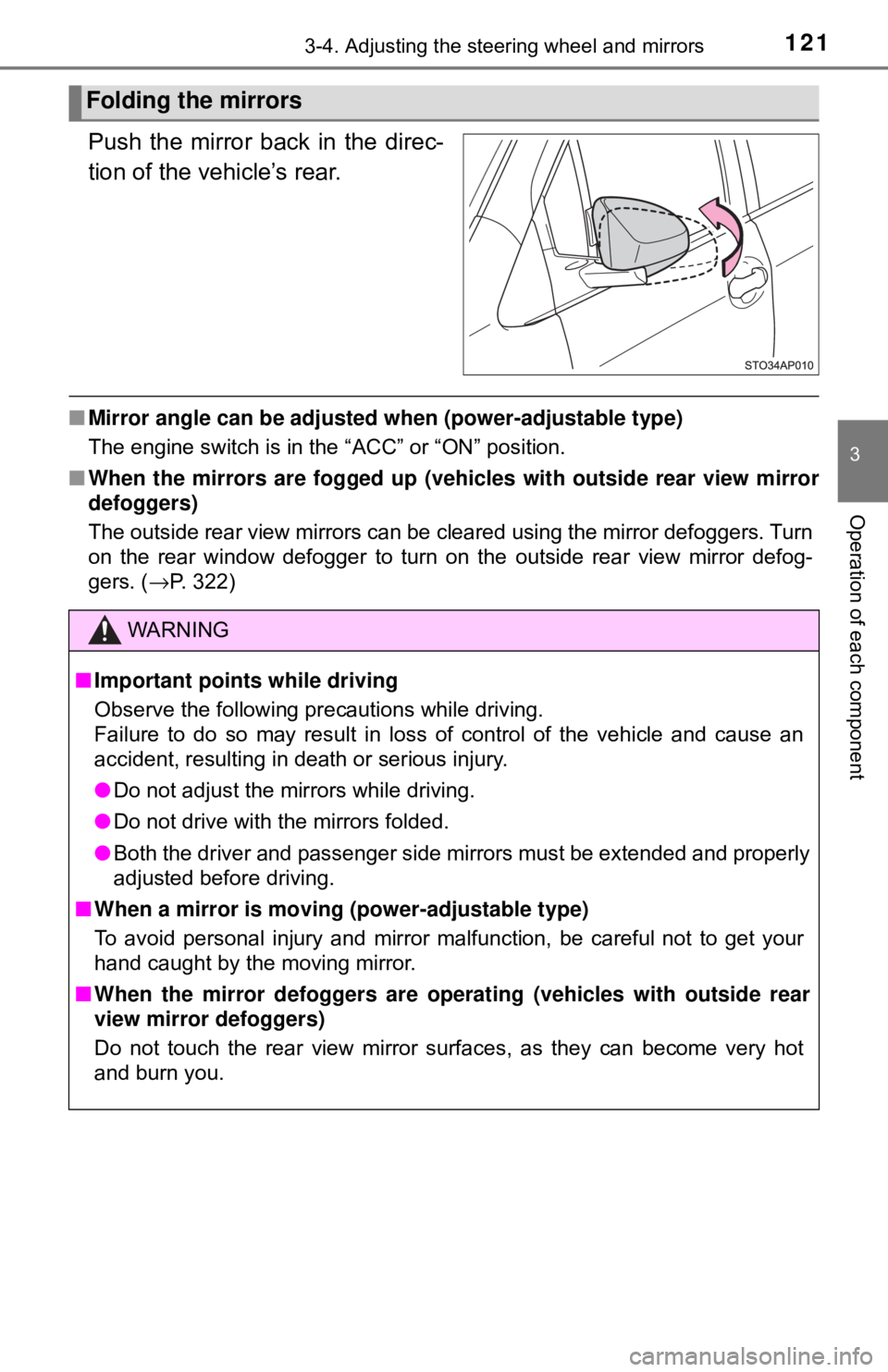
1213-4. Adjusting the steering wheel and mirrors
3
Operation of each component
Push the mirror back in the direc-
tion of the vehicle’s rear.
■Mirror angle can be adjusted when (power-adjustable type)
The engine switch is in the “ACC” or “ON” position.
■ When the mirrors are fogg ed up (vehicles with outside rear view mirror
defoggers)
The outside rear view mirrors can be cleared using the mirror defoggers. Turn
on the rear window defogger to turn on the outside rear view mirror defog-
gers. ( →P. 322)
Folding the mirrors
WARNING
■Important points while driving
Observe the following precautions while driving.
Failure to do so may result in loss of control of the vehicle and cause an
accident, resulting in death or serious injury.
● Do not adjust the mirrors while driving.
● Do not drive with the mirrors folded.
● Both the driver and passenger side mirrors must be extended and properly
adjusted before driving.
■ When a mirror is moving (power-adjustable type)
To avoid personal injury and mirror malfunction, be careful not to get your
hand caught by the moving mirror.
■ When the mirror defoggers are oper ating (vehicles with outside rear
view mirror defoggers)
Do not touch the rear view mirror surfaces, as they can become very hot
and burn you.