Page 254 of 672

2544-5. Using the driving support systems
WARNING
■To avoid inadvertent dynam ic radar cruise control
Switch the dynamic radar cruise control off using the “ON-OFF” button
when not in use.
■ Situations unsuitable for dynamic radar cruise control
Do not use dynamic radar cruise control in any of the following situations.
Doing so may result in inappropriate speed control and could ca use an acci-
dent resulting in death or serious injury.
● Roads where there are pedestrians, cyclists, etc.
● In heavy traffic
● On roads with sharp bends
● On winding roads
● On slippery roads, such as those covered with rain, ice or snow
● On steep downhills, or where there are sudden changes between s harp up
and down gradients
Vehicle speed may exceed the set speed when driving down a stee p hill.
● At entrances to freeways and highways
● When weather conditions are bad enough that they may prevent the sen-
sors from detecting correctly (fog, snow, sandstorm, heavy rain, etc.)
● When there is rain, snow, etc., on the front surface of the rad ar sensor or
camera sensor
● In traffic conditions that require frequent repeated acceleration and decel-
eration
● When your vehicle is towing a trailer or during emergency towin g
● When an approach warning buzzer is heard often
Page 269 of 672
2694-5. Using the driving support systems
4
Driving
WARNING
■To avoid operating the cruise control by mistake
Switch the cruise control off using the “ON-OFF” button when not in use.
■ Situations unsuitable for cruise control
Do not use cruise control in any of the following situations.
Doing so may result in loss of control and could cause an accid ent resulting
in death or serious injury.
● In heavy traffic
● On roads with sharp bends
● On winding roads
● On slippery roads, such as those covered with rain, ice or snow
● On steep hills
Vehicle speed may exceed the set speed when driving down a stee p hill.
● When your vehicle is towing a trailer or during emergency towin g
Page 292 of 672
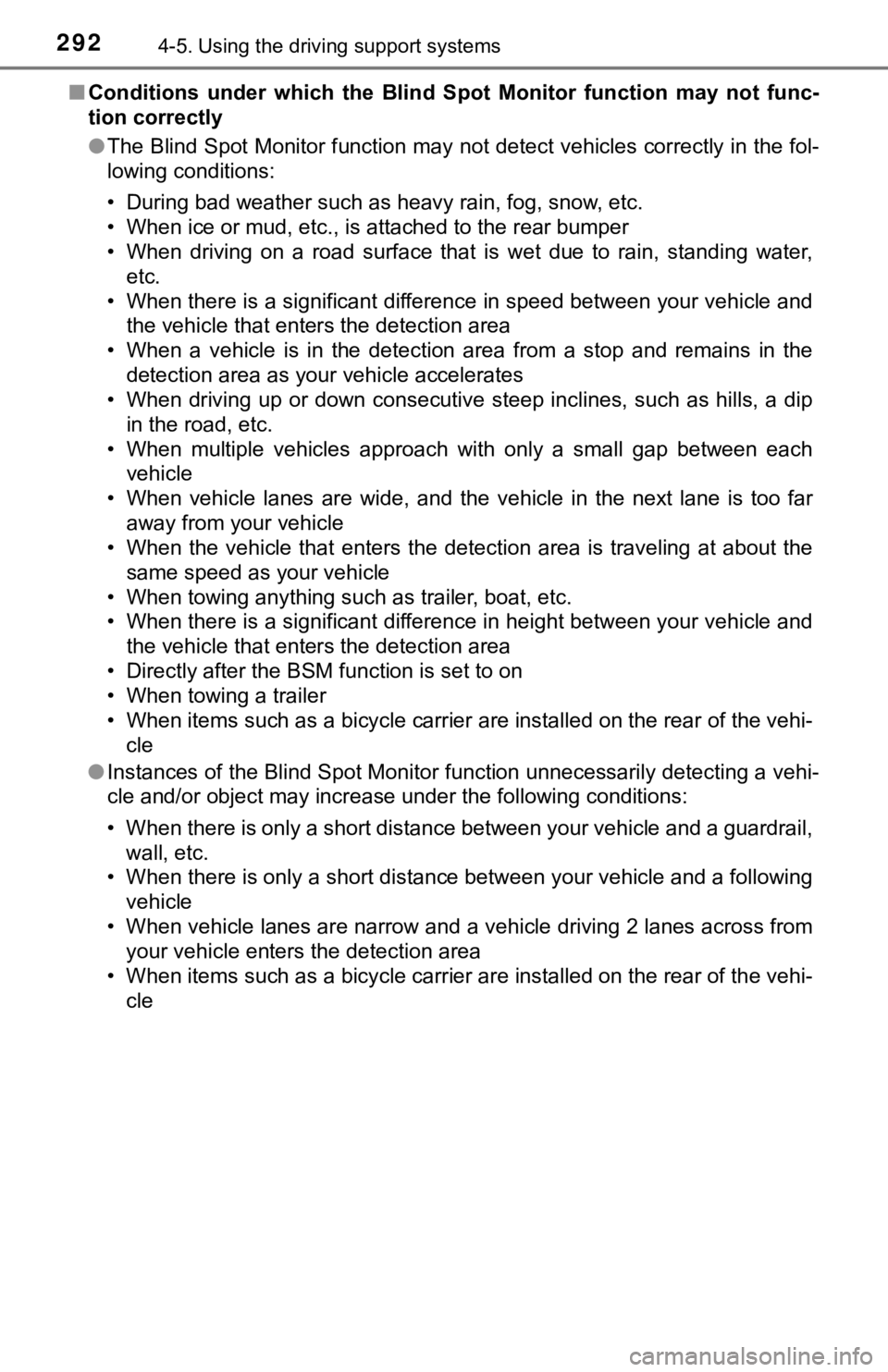
2924-5. Using the driving support systems
■Conditions under which the Blind Spot Monitor function may not func-
tion correctly
● The Blind Spot Monitor function may not detect vehicles correct ly in the fol-
lowing conditions:
• During bad weather such as heavy rain, fog, snow, etc.
• When ice or mud, etc., is attached to the rear bumper
• When driving on a road surface that is wet due to rain, standi ng water,
etc.
• When there is a significant difference in speed between your v ehicle and
the vehicle that enters the detection area
• When a vehicle is in the detection area from a stop and remains in the detection area as your vehicle accelerates
• When driving up or down consecutive steep inclines, such as hills, a dip
in the road, etc.
• When multiple vehicles approach with only a small gap between each vehicle
• When vehicle lanes are wide, and the vehicle in the next lane is too far
away from your vehicle
• When the vehicle that enters the detection area is traveling a t about the
same speed as your vehicle
• When towing anything such as trailer, boat, etc.
• When there is a significant difference in height between your vehicle and
the vehicle that enters the detection area
• Directly after the BSM function is set to on
• When towing a trailer
• When items such as a bicycle carrier are installed on the rear of the vehi-
cle
● Instances of the Blind Spot Monitor function unnecessarily dete cting a vehi-
cle and/or object may increase under the following conditions:
• When there is only a short distance between your vehicle and a guardrail,
wall, etc.
• When there is only a short distance between your vehicle and a following
vehicle
• When vehicle lanes are narrow and a vehicle driving 2 lanes ac ross from
your vehicle enters the detection area
• When items such as a bicycle carrier are installed on the rear of the vehi-
cle
Page 295 of 672

2954-5. Using the driving support systems
4
Driving
■Conditions under which the Rear C ross Traffic Alert function will not
detect a vehicle
The Rear Cross Traffic Alert function is not designed to detect the following
types of vehicles and/or objects.
● Small motorcycles, bicycles, pedestrians, etc.
*
●Vehicles approaching from directly behind
● Guardrails, walls, signs, parked vehicles and similar stationar y objects
*
●Vehicles moving away from your vehicle
● Vehicles approaching from the parking spaces next to your vehic le
*
●Vehicles backing up in the parking space next to your vehicle*
*
: Depending on conditions, detection of a vehicle and/or object may occur.
■ Conditions under which the Rear C ross Traffic Alert function may not
function correctly
The Rear Cross Traffic Alert function may not detect vehicles c orrectly in the
following conditions.
● When ice or mud, etc., is attached to the rear bumper
● During bad weather such as heavy rain, fog, snow, etc.
● When multiple vehicles approach continuously
● Shallow angle parking
● When a vehicle is approaching at high speed
● When parking on a steep incline, such as hills, a dip in the ro ad, etc.
● Directly after the RCTA function is set to on
● Directly after the engine is started with the RCTA function is on
● When towing a trailer
● Vehicles that the sensors cannot detect
because of obstacles
Page 309 of 672
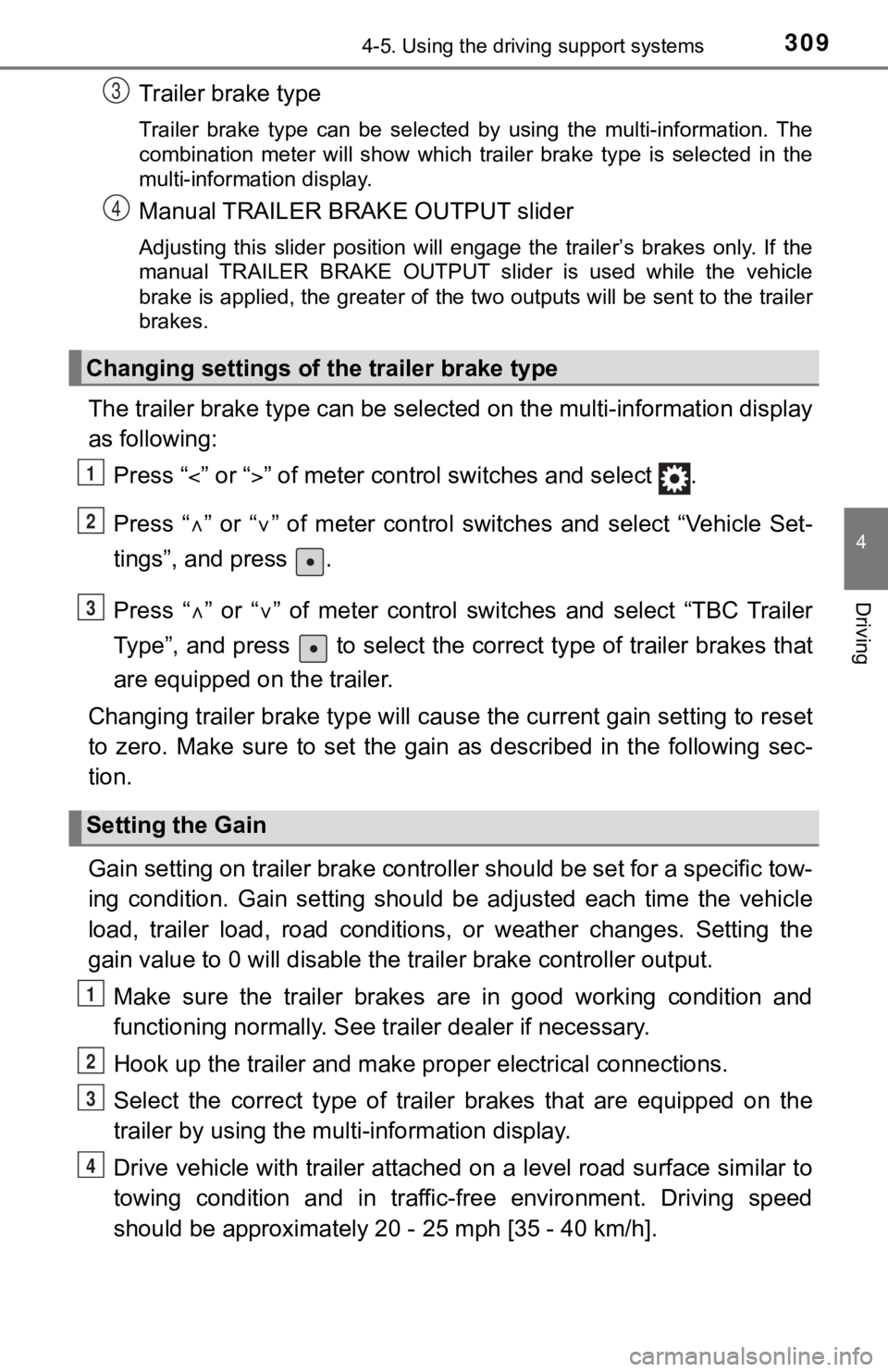
3094-5. Using the driving support systems
4
Driving
Trailer brake type
Trailer brake type can be selected by using the multi-information. The
combination meter will show which trailer brake type is selected in the
multi-information display.
Manual TRAILER BRAKE OUTPUT slider
Adjusting this slider position will engage the trailer’s brakes only. If the
manual TRAILER BRAKE OUTPUT slider is used while the vehicle
brake is applied, the greater of the two outputs will be sent to the trailer
brakes.
The trailer brake type can be se lected on the multi-information display
as following:
Press “ ” or “” of meter control sw itches and select .
Press “ ” or “ ” of meter control switches and select “Vehicle Set-
tings”, and press .
Press “ ” or “ ” of meter control switches and select “TBC Trailer
Type”, and press to select the correct type of trailer brakes that
are equipped on the trailer.
Changing trailer brake type will cause the current gain setting to reset
to zero. Make sure to set the gain as described in the followin g sec-
tion.
Gain setting on trailer brake controller should be set for a sp ecific tow-
ing condition. Gain setting should be adjusted each time the ve hicle
load, trailer load, road conditions, or weather changes. Settin g the
gain value to 0 will disable the tra iler brake controller output.
Make sure the trailer brakes are in good working condition and
functioning normally. See trailer dealer if necessary.
Hook up the trailer and make p roper electrical connections.
Select the correct type of trailer brakes that are equipped on the
trailer by using the multi-information display.
Drive vehicle with trailer attached on a level road surface sim ilar to
towing condition and in traffic-free environment. Driving speed
should be approximately 20 - 25 mph [35 - 40 km/h].
Changing settings of the trailer brake type
Setting the Gain
3
4
1
2
3
1
2
3
4
Page 310 of 672
![TOYOTA TUNDRA 2018 Owners Manual (in English) 3104-5. Using the driving support systems
Using the GAIN (+/-) selection
buttons, set a starting gain of
5.0.
While driving 20 - 25 mph [35 - 40 km/h], fully apply the
manual
TRA TOYOTA TUNDRA 2018 Owners Manual (in English) 3104-5. Using the driving support systems
Using the GAIN (+/-) selection
buttons, set a starting gain of
5.0.
While driving 20 - 25 mph [35 - 40 km/h], fully apply the
manual
TRA](/manual-img/14/43029/w960_43029-309.png)
3104-5. Using the driving support systems
Using the GAIN (+/-) selection
buttons, set a starting gain of
5.0.
While driving 20 - 25 mph [35 - 40 km/h], fully apply the
manual
TRAILER BRAKE OUTPUT
slider.
Adjust the gain setting, using t he GAIN (+/-) selection buttons , to
either increase or decrease to j ust below the point of trailer wheel
lock-up.
For confirmation, repeat steps and until desired gain setting
is reached (just below point of trailer wheel lock-up).
■ When using the trailer brake control system
Please turn off the intuitive parking assist while towing a tra iler. If left on,
sonar sensors will detect the trailer being towed.
■ When setting the gain
Wheel lock-up occurs when the trailer wheel squeals or tire smo ke occurs.
Trailer wheels may not lock-up while driving heavily loaded trailer. During this
case, adjust the Trailer gain to the highest allowable setting for the towing
condition.
■ When disconnecting and reco nnecting battery terminals
The gain setting data will be reset.
5
6
7
867
Page 444 of 672
4446-3. Using the storage features
Front door
Rear door (CrewMax models)
Bottle holders
WARNING
■Items unsuitable for the bottle holders
Do not place anything other than a bottle in the bottle holders .
Other items may be thrown out of the holders in the event of an accident or
sudden braking and cause injury.
NOTICE
■ Items that should not be st owed in the bottle holders
Put the cap on before stowing a bottle. Do not place open bottles in the bot-
tle holders, or glasses and paper cups containing liquid. The c ontents may
spill and glasses may break.
Page 540 of 672
5408-2. Steps to take in an emergency
If your vehicle needs to be towed
The following may indicate a problem with your transmission. Contact
your Toyota dealer or commercial towing service before towing.
● The engine is running but t he vehicle does not move.
● The vehicle makes an abnormal sound.
Do not tow with a sling-type truck
to prevent body damage.
If towing is necessary, we recommend having your vehicle
towed by your Toyota dealer o r commercial towing service,
using a wheel-lift type t ruck or flatbed truck.
Use a safety chain system for all towing, and abide by all stat e/
provincial and local laws.
Situations when it is necessary to contact dealers before towing
Towing with a sling-type truck