Page 380 of 672
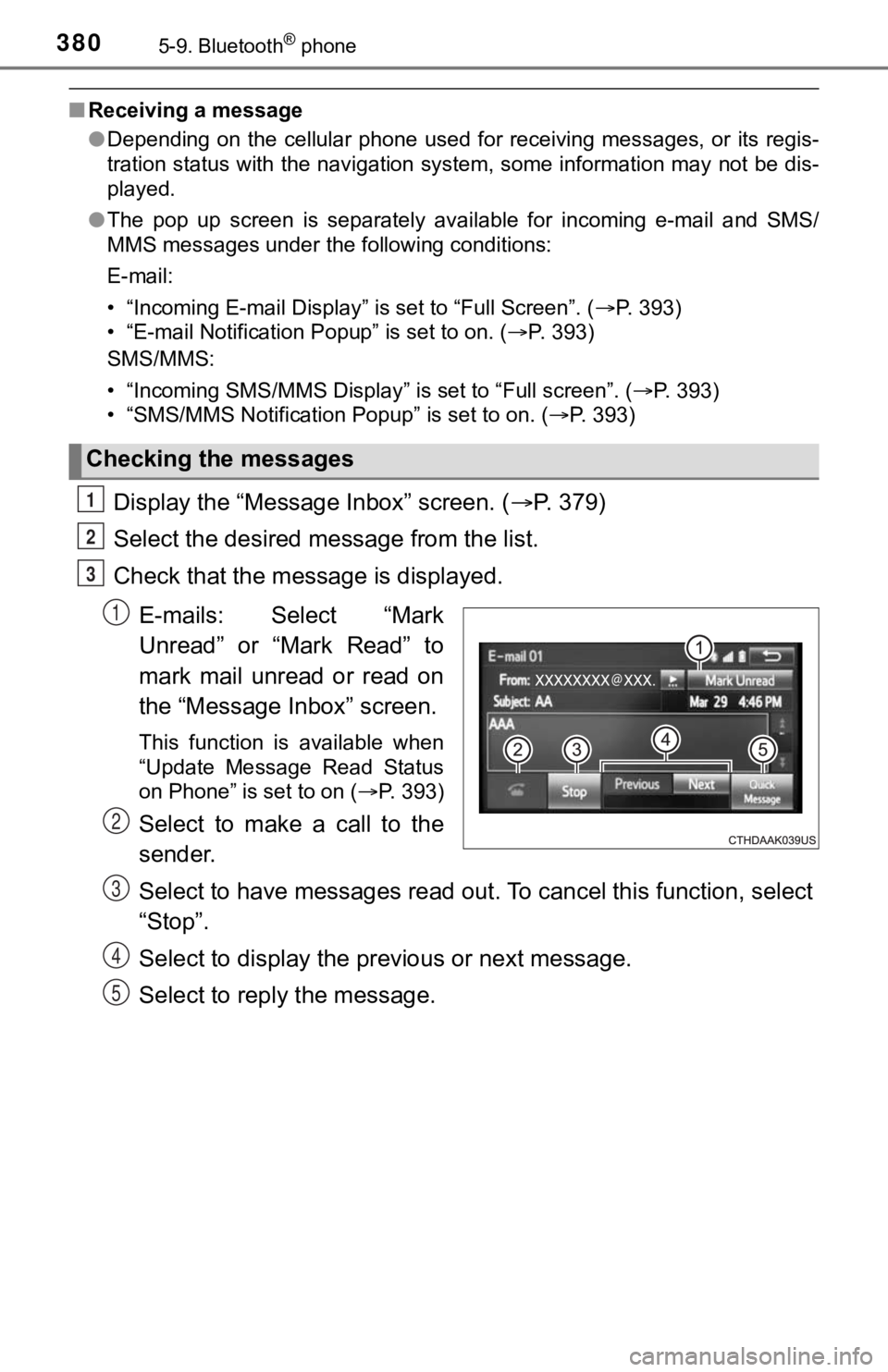
3805-9. Bluetooth® phone
■Receiving a message
●Depending on the cellular phone used for receiving messages, or its regis-
tration status with the navigation system, some information may not be dis-
played.
● The pop up screen is separately available for incoming e-mail a nd SMS/
MMS messages under the following conditions:
E-mail:
• “Incoming E-mail Display” is set to “Full Screen”. ( P. 393)
• “E-mail Notification Popup” is set to on. ( P. 393)
SMS/MMS:
• “Incoming SMS/MMS Display” is set to “Full screen”. ( P. 393)
• “SMS/MMS Notification Popup” is set to on. (P. 393)
Display the “Message Inbox” screen. ( P. 379)
Select the desired message from the list.
Check that the mess age is displayed.
E-mails: Select “Mark
Unread” or “Mark Read” to
mark mail unread or read on
the “Message In box” screen.
This function is available when
“Update Message Read Status
on Phone” is set to on ( P. 393)
Select to make a call to the
sender.
Select to have messages read ou t. To cancel this function, select
“Stop”.
Select to display the p revious or next message.
Select to reply the message.
Checking the messages
1
2
3
1
2
3
4
5
Page 402 of 672
4025-10. Using the voice command system
■Notes about Mobile Assistant
●The available features and functions may vary based on the iOS version
installed on the connected device.
● Some
Siri® features are limited in Eyes Free mode. If you attempt to use an
unavailable function,
Siri® will inform you that the function is not available.
● If
Siri® is not enabled on the cellular phone connected via Bluetooth®, an
error message will be displayed on the screen.
● While a phone call is active, the Mobile Assistant cannot be us ed.
● If using the navigation feature of the cellular phone, ensure t he active audio
source is Bluetooth
® audio or iPod in order to hear turn by turn direction
prompts.
Page 451 of 672
4516-4. Using the other interior features
6
Interior features
The clock is displayed on the
screen.
■Setting the clock
Vehicles with Entune Audio (Multimedia system types: P. 322)
P. 3 3 1
Vehicles with Entune Audio P lus or Entune Premium Audio
(Multimedia system types: P. 322)
Refer to the “NAVIGATION AND MULTIMEDIA SYSTEM
OWNER’S MANUAL”.
■ The clock is displayed when
The engine switch is in the “ACC” or “ON” position.
■ When disconnecting and reco nnecting battery terminals
The clock data will be reset.
Clock
Page 578 of 672
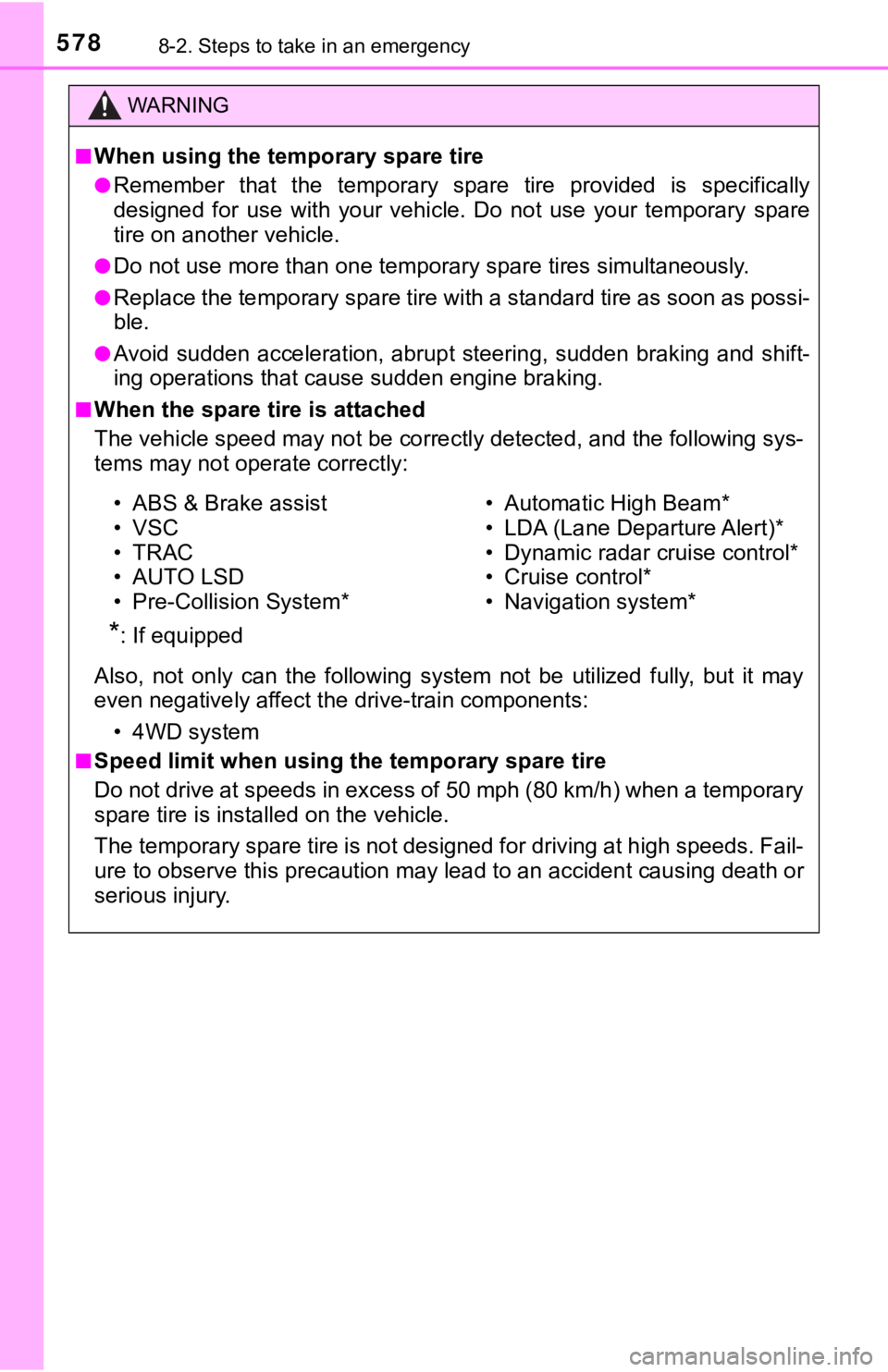
5788-2. Steps to take in an emergency
WARNING
■When using the temporary spare tire
●Remember that the temporary spare tire provided is specifically
designed for use with your vehicle. Do not use your temporary spare
tire on another vehicle.
●Do not use more than one temporary spare tires simultaneously.
●Replace the temporary spare tire with a standard tire as soon a s possi-
ble.
●Avoid sudden acceleration, abrupt steering, sudden braking and shift-
ing operations that cause sudden engine braking.
■When the spare tire is attached
The vehicle speed may not be co rrectly detected, and the following sys-
tems may not operate correctly:
Also, not only can the following system not be utilized fully, but it may
even negatively affect the drive-train components:
• 4WD system
■Speed limit when using th e temporary spare tire
Do not drive at speeds in excess of 50 mph (80 km/h) when a tem porary
spare tire is installed on the vehicle.
The temporary spare tire is not designed for driving at high sp eeds. Fail-
ure to observe this precaution ma y lead to an accident causing death or
serious injury.
• ABS & Brake assist
• VSC
•TRAC
•AUTO LSD
• Pre-Collision System*
*: If equipped • Automatic High Beam*
• LDA (Lane Departure Alert)*
• Dynamic radar cruise control*
• Cruise control*
• Navigation system*
Page 653 of 672
653
Index
What to do if... (Troubleshooting) .................... 654
Alphabetical index ..................... 657
For vehicles with Entune Audio Plus or Entune Premium Audio,
refer to the “NAVIGATION AND MULTIMEDIA SYSTEM
OWNER
’S MANUAL” for information regarding the multimedia
system.
Multimedia system types: P. 322
Page 657 of 672
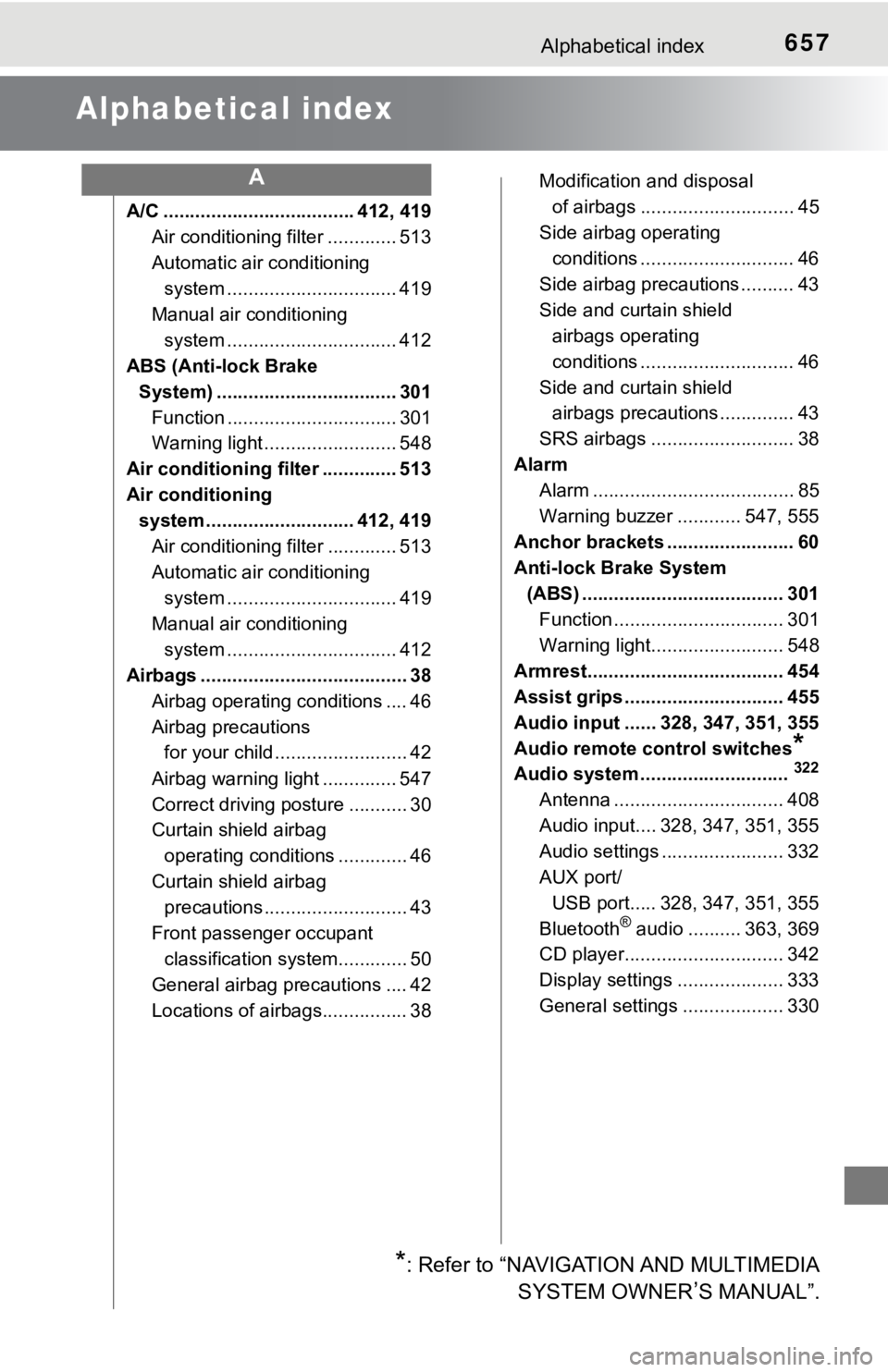
657Alphabetical index
Alphabetical index
A/C .................................... 412, 419Air conditioning filter ............. 513
Automatic air conditioning system ......... ....................... 419
Manual air conditioning system ......... ....................... 412
ABS (Anti-lock Brake
System) .................................. 301 Function ................................ 301
Warning light ......................... 548
Air conditioning filter .............. 513
Air conditioning system ............................ 412, 419
Air conditioning filter ............. 513
Automatic air conditioning system ......... ....................... 419
Manual air conditioning system ......... ....................... 412
Airbags ....................................... 38
Airbag operating conditions .... 46
Airbag precautions for your child ......................... 42
Airbag warning light .............. 547
Correct driving posture ........... 30
Curtain shield airbag operating conditions ............. 46
Curtain shield airbag precautions ........................... 43
Front passenger occupant classification syst em............. 50
General airbag precautions .... 42
Locations of airbags................ 38 Modification and disposal
of airbags ............................. 45
Side airbag operating
conditions ............................. 46
Side airbag precautions .......... 43
Side and curtain shield airbags operating
conditions ............................. 46
Side and curtain shield airbags precautions .............. 43
SRS airbags ........................... 38
Alarm Alarm ...................................... 85
Warning buzzer ............ 547, 555
Anchor brackets ........................ 60
Anti-lock Brake System (ABS) ...................................... 301 Function ................................ 301
Warning light......................... 548
Armrest..................................... 454
Assist grips .............................. 455
Audio input ...... 328, 347, 351, 355
Audio remote control switches
*
Audio system ............................322
Antenna ................................ 408
Audio input.... 328, 347, 351, 355
Audio settings ....................... 332
AUX port/ USB port..... 328, 347, 351, 355
Bluetooth
® audio .......... 363, 369
CD player.............................. 342
Display settings .................... 333
General settings ................... 330
A
*: Refer to “NAVIGATION AND MULTIMEDIA SYSTEM OWNER
’S MANUAL”.
Page 667 of 672
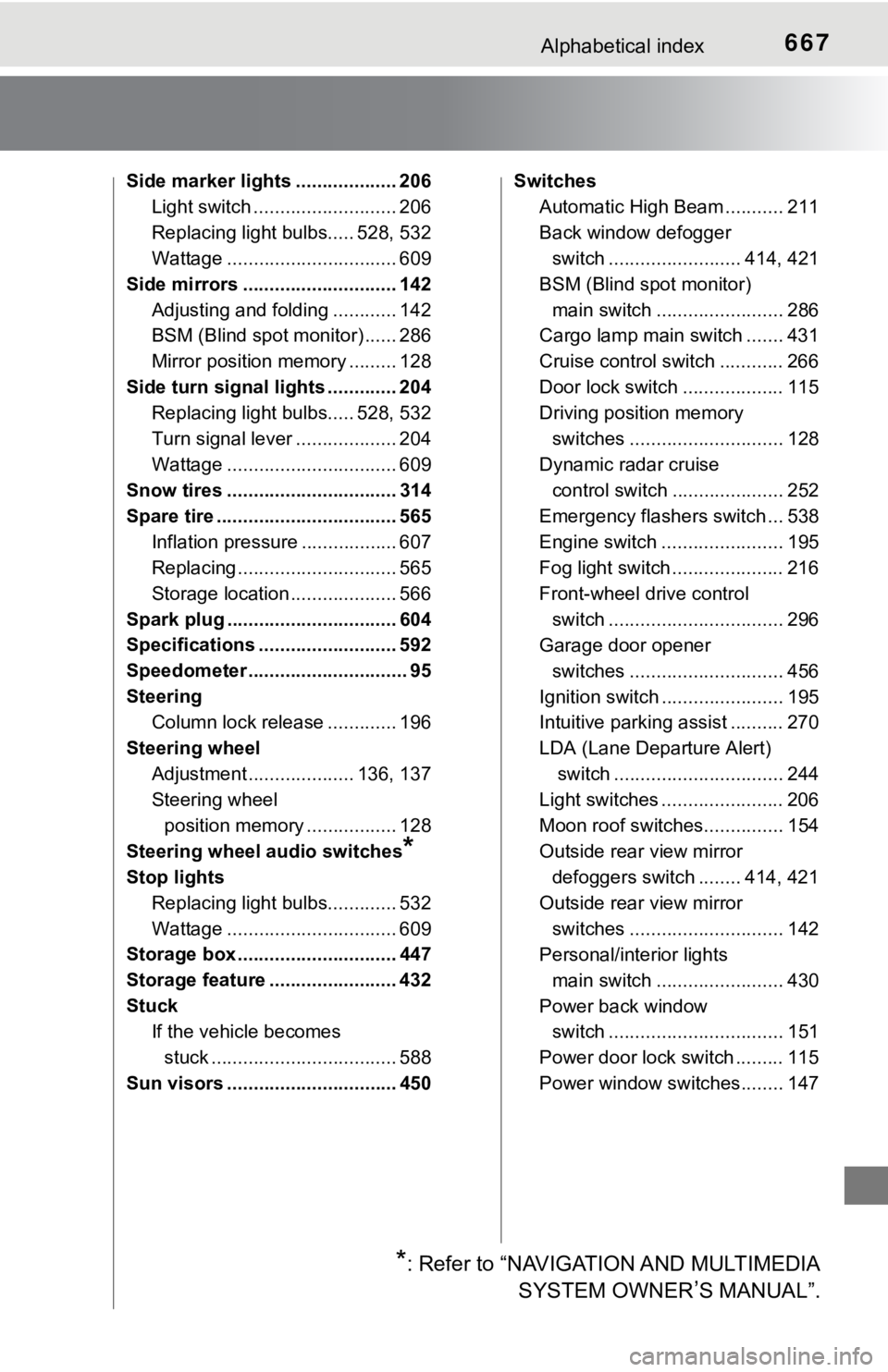
667Alphabetical index
Side marker lights ................... 206Light switch ........................... 206
Replacing light bulbs..... 528, 532
Wattage ................................ 609
Side mirrors ............................. 142 Adjusting and folding ............ 142
BSM (Blind spot monitor) ...... 286
Mirror position memory ......... 128
Side turn signal lights ............. 204 Replacing light bulbs..... 528, 532
Turn signal lever ................... 204
Wattage ................................ 609
Snow tires ................................ 314
Spare tire .................................. 565
Inflation pressure .................. 607
Replacing .............................. 565
Storage location .................... 566
Spark plug ................................ 604
Specifications .......................... 592
Speedometer .............................. 95
Steering Column lock release ............. 196
Steering wheel Adjustment .................... 136, 137
Steering wheel position memory ................. 128
Steering wheel audio switches
*
Stop lights Replacing light bulbs............. 532
Wattage ................................ 609
Storage box .............................. 447
Storage feature ........................ 432
Stuck If the vehicle becomes
stuck ................................... 588
Sun visors ................................ 450 Switches
Automatic High Beam ........... 211
Back window defogger switch ......................... 414, 421
BSM (Blind spot monitor) main switch ........................ 286
Cargo lamp main switch ....... 431
Cruise control switch ............ 266
Door lock switch ................... 115
Driving position memory
switches ............................. 128
Dynamic radar cruise control switch ..................... 252
Emergency flashers switch ... 538
Engine switch ....................... 195
Fog light switch ..................... 216
Front-wheel drive control switch ................................. 296
Garage door opener
switches ............................. 456
Ignition switch ....................... 195
Intuitive parking assist .......... 270
LDA (Lane Departure Alert) switch ................................ 244
Light switches ....................... 206
Moon roof switches............... 154
Outside rear view mirror defoggers switch ........ 414, 421
Outside rear view mirror switches ............................. 142
Personal/interior lights
main switch ........................ 430
Power back window switch ................................. 151
Power door lock switch ......... 115
Power window switches........ 147
*: Refer to “NAVIGATION AND MULTIMEDIA SYSTEM OWNER
’S MANUAL”.