Page 76 of 504
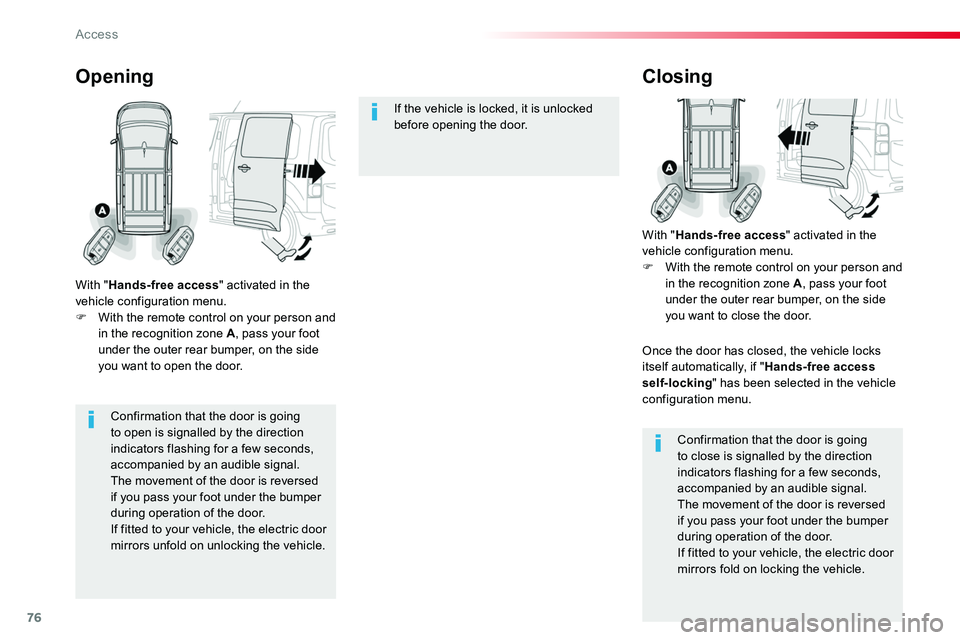
76
Confirmation that the door is going to open is signalled by the direction indicators flashing for a few seconds, accompanied by an audible signal.The movement of the door is reversed if you pass your foot under the bumper during operation of the door.If fitted to your vehicle, the electric door mirrors unfold on unlocking the vehicle.
Opening
With "Hands-free access" activated in the vehicle configuration menu.F With the remote control on your person and in the recognition zone A, pass your foot under the outer rear bumper, on the side you want to open the door.
Confirmation that the door is going to close is signalled by the direction indicators flashing for a few seconds, accompanied by an audible signal.The movement of the door is reversed if you pass your foot under the bumper during operation of the door.If fitted to your vehicle, the electric door mirrors fold on locking the vehicle.
Closing
With "Hands-free access" activated in the vehicle configuration menu.F With the remote control on your person and in the recognition zone A, pass your foot under the outer rear bumper, on the side you want to close the door.
Once the door has closed, the vehicle locks itself automatically, if "Hands-free access self-locking" has been selected in the vehicle configuration menu.
If the vehicle is locked, it is unlocked before opening the door.
Access
Page 86 of 504
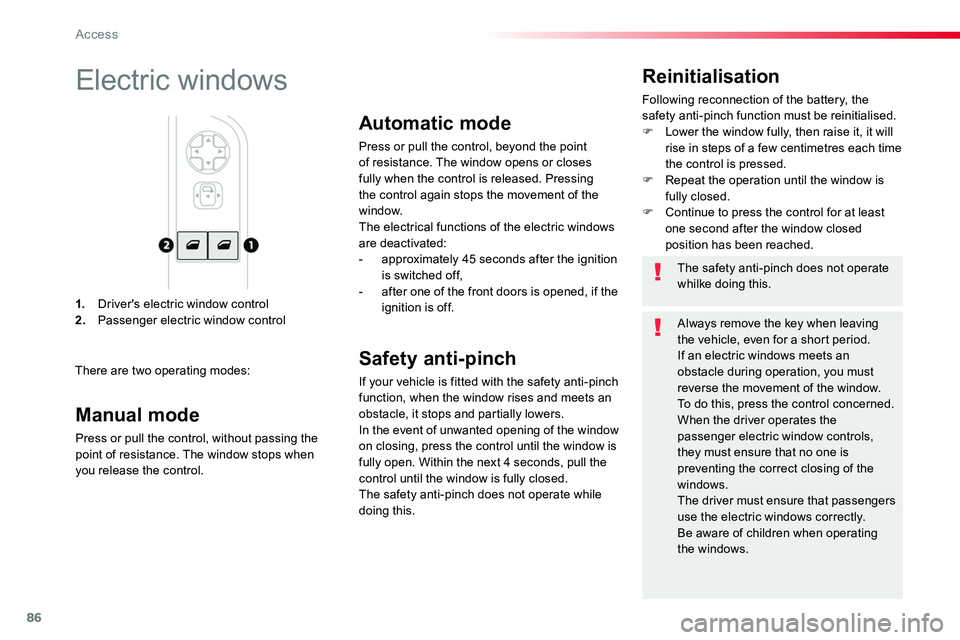
86
1. Driver's electric window control2. Passenger electric window control
Reinitialisation
Following reconnection of the battery, the safety anti-pinch function must be reinitialised.F Lower the window fully, then raise it, it will rise in steps of a few centimetres each time the control is pressed.F Repeat the operation until the window is fully closed.F Continue to press the control for at least one second after the window closed position has been reached.
Electric windows
There are two operating modes:
The safety anti-pinch does not operate whilke doing this.
Always remove the key when leaving the vehicle, even for a short period.If an electric windows meets an obstacle during operation, you must reverse the movement of the window. To do this, press the control concerned.When the driver operates the passenger electric window controls, they must ensure that no one is preventing the correct closing of the windows.The driver must ensure that passengers use the electric windows correctly.Be aware of children when operating the windows.
Manual mode
Press or pull the control, without passing the point of resistance. The window stops when you release the control.
Automatic mode
Press or pull the control, beyond the point of resistance. The window opens or closes fully when the control is released. Pressing the control again stops the movement of the window.
The electrical functions of the electric windows are deactivated:- approximately 45 seconds after the ignition is switched off,- after one of the front doors is opened, if the ignition is off.
Safety anti-pinch
If your vehicle is fitted with the safety anti-pinch function, when the window rises and meets an obstacle, it stops and partially lowers.In the event of unwanted opening of the window on closing, press the control until the window is fully open. Within the next 4 seconds, pull the control until the window is fully closed.The safety anti-pinch does not operate while doing this.
Access
Page 90 of 504
90
Electric front seat
Forwards-backwardsBackrest angle
Height
To avoid discharging the battery, carry out these adjustments with the engine running.
F Push the control for wards or rear wards to slide the seat.F Tilt the control for wards or rear wards to adjust the angle of the seat backrest.
F Tilt the control upwards or downwards to obtain the desired height.
Before moving the seat backwards, ensure that there is nothing that might prevent the full
travel of the seat, so as to avoid the risk of jamming the seat caused by the presence of objects on the floor behind the seat or rear passengers. If the seat jams, stop the movement immediately.
For more information on the Seat belts, refer to the corresponding section.
Ease of use and comfort
Page 92 of 504
92
Electric lumbar adjustment
You can deactivate the massage function at any time by pressing this button, its indicator lamp goes off.
Deactivation
Activation
Massage function
F Press this button.
Its indicator lamp comes on and the massage function is activated for a period of 1 hour.During this time, massage is per formed in 6 cycles of 10 minutes (6 minutes of massage followed by 4 minutes break).After one hour, the function is deactivated, the indicator lamp goes off.
Adjustment of intensity
Press this button to adjust the intensity of the massage.Two levels of massage are available.
F Press the control to obtain the desired lumbar support.This system provides the occupants of the front seats with a lumbar massage. It only operates when the engine is running or in STOP mode of the Stop & Start system.
Ease of use and comfort
Page 112 of 504

112
Fold-up tables
Fitted to the back of each front seat, these allow you to place objects.
On the passenger side, do not forget to fold the fold-up table before placing the seat in the table position.Do not place hard or heavy objects on the table. They could become dangerous projectiles in the event of emergency braking or impact.
For more information on the Front
seats and in particular the "table" position for the backrest, refer to the corresponding section.
Upper storage compartmentFront door pockets
Liquids carried in an open vessel (a cup or mug) could be spilt, presenting a risk of damage on contact with the controls in the dashboard and centre console. Take care.
This is located in the dashboard, behind the steering wheel.
Press the control to open the lid (depending on version) then guide it to its fully open position.To close, guide the lid then press the centre g e nt l y.Any liquid which could spill risks causing an electrical short circuit and therefore a potential fire.
F To use the table, lower it fully until it locks in the low position.F To stow the table, raise it, passing the point of resistance, to the high position.
Ease of use and comfort
Page 113 of 504

113
12 V accessory socket(s)
(depending on version)
USB port
F To connect a 12 V accessory (maximum power: 120 Watts), lift the cover and connect a suitable adaptor.
It allows the connection of a portable device, such as a digital audio player of the iPod® type or a USB memory stick.It reads the audio files which are transmitted to your audio system and played via the vehicle's speakers.You can manage these files using the steering mounted controls or the audio system.
When a USB port is used, the portable
device charges automatically.While charging, a message is displayed if the current consumption of the portable device exceeds the power rating of the port.For more information on using this equipment, refer to the Audio and telematics section.
Observe the maximum power rating to avoid damaging your accessory.
The connection of an electrical device not approved by Toyota, such as a USB charger, may adversely affect the operation of vehicle electrical systems, causing faults such as poor telephone reception or inter ference with displays
in the screens.
3
Ease of use and comfort
Page 114 of 504
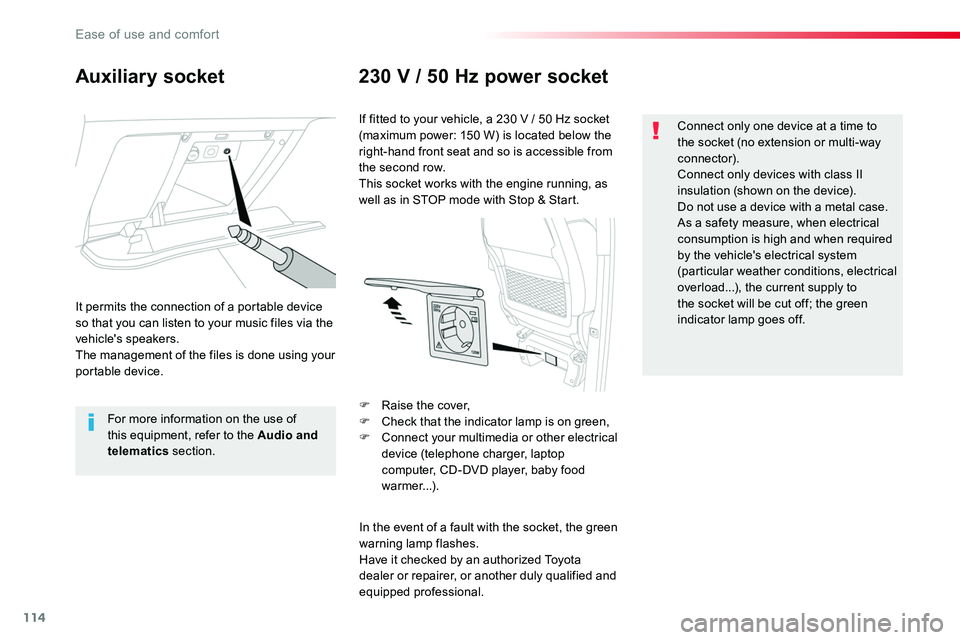
114
Auxiliary socket230 V / 50 Hz power socket
It permits the connection of a portable device so that you can listen to your music files via the vehicle's speakers.The management of the files is done using your portable device.
For more information on the use of this equipment, refer to the Audio and telematics section.
If fitted to your vehicle, a 230 V / 50 Hz socket (maximum power: 150 W) is located below the right-hand front seat and so is accessible from the second row.This socket works with the engine running, as well as in STOP mode with Stop & Start.
In the event of a fault with the socket, the green warning lamp flashes.Have it checked by an authorized Toyota dealer or repairer, or another duly qualified and equipped professional.
Connect only one device at a time to the socket (no extension or multi-way connector).Connect only devices with class II insulation (shown on the device).Do not use a device with a metal case.As a safety measure, when electrical
consumption is high and when required by the vehicle's electrical system (particular weather conditions, electrical overload...), the current supply to the socket will be cut off; the green indicator lamp goes off.
F Raise the cover,F Check that the indicator lamp is on green,F Connect your multimedia or other electrical device (telephone charger, laptop computer, CD-DVD player, baby food warmer...).
Ease of use and comfort
Page 132 of 504
132
Door mirrors demist - defrost
Switching on
Switching off
F Press this button to demist /defrost the door mirrors; its indicator lamp comes on.
The demisting/defrosting switches off automatically to prevent an excessive consumption of current.
Door mirror demisting and defrosting only operates with the engine running.
Switch off the heating of the rear screen and door mirrors as soon as you judge it possible, as reducing the consumption of electrical current reduces fuel consumption.
F It is possible to stop the demisting/defrosting operation before it is switched off automatically by pressing this button again; its indicator lamp goes off.
Ease of use and comfort