Page 115 of 820

PRIUS_OM_OM47B89U_(U)
1152. Instrument cluster
2
Instrument cluster
*1: If equipped
*2: When there is a warning message that can be displayed, the color of changes to amber.
Menu iconsContentsPages
Drive information The energy monitor that shows the operation
status of the hybrid system, or other informa-
tion such as fuel consumption is displayed. P. 1 1 6
Navigation system-linked display*1
The information related to the navigation sys-
tem is displayed.P. 133
Audio system-linked display*1
The audio system settings can be changed.P. 133
Air conditioning system settings screen
The air conditioning system settings can be
changed.
P. 134
Driving assist system informationThe information related to driving assist sys-
tems such as the LDA (Lane Departure Alert
with steering control)
*1 and dynamic radar
cruise control with full-speed range
*1 is dis-
played.
P. 138
Warning message display*2
The warning messages are displayed.P. 138
Settings display The settings of the vehicle functions, meter
display, etc. can be changed.
P. 139
Page 116 of 820
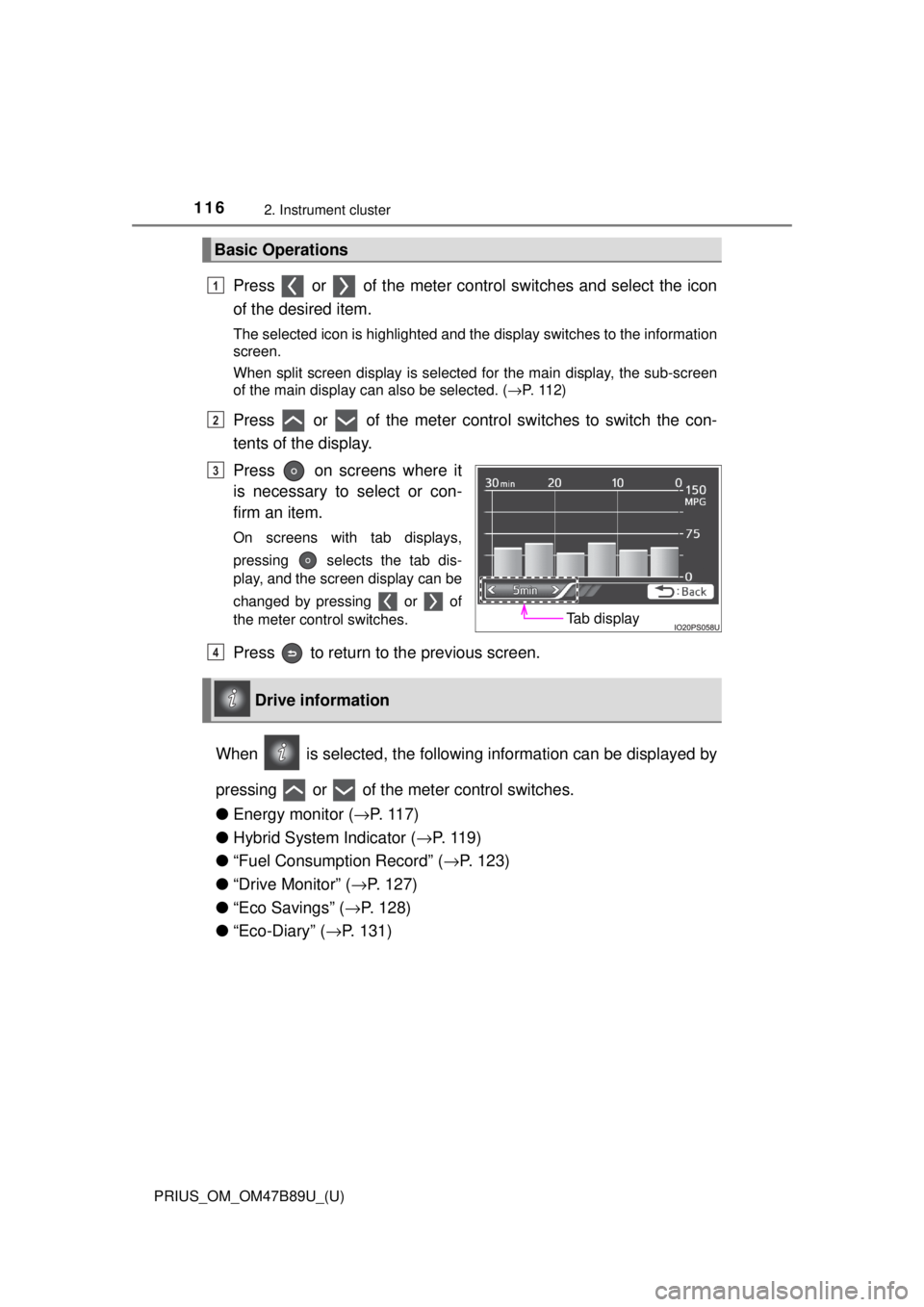
116
PRIUS_OM_OM47B89U_(U)
2. Instrument cluster
Press or of the meter control switches and select the icon
of the desired item.
The selected icon is highlighted and the display switches to the information
screen.
When split screen display is selected for the main display, the sub-screen
of the main display can also be selected. ( →P. 112)
Press or of the meter control switches to switch the con-
tents of the display.
Press on screens where it
is necessary to select or con-
firm an item.
On screens with tab displays,
pressing selects the tab dis-
play, and the screen display can be
changed by pressing or of
the meter control switches.
Press to return to the previous screen.
When is selected, the followi ng information can be displayed by
pressing or of the meter control switches.
● Energy monitor ( →P. 117)
● Hybrid System Indicator ( →P. 119)
● “Fuel Consumption Record” ( →P. 123)
● “Drive Monitor” ( →P. 127)
● “Eco Savings” ( →P. 128)
● “Eco-Diary” ( →P. 131)
Basic Operations
1
2
Tab display
3
Drive information
4
Page 123 of 820
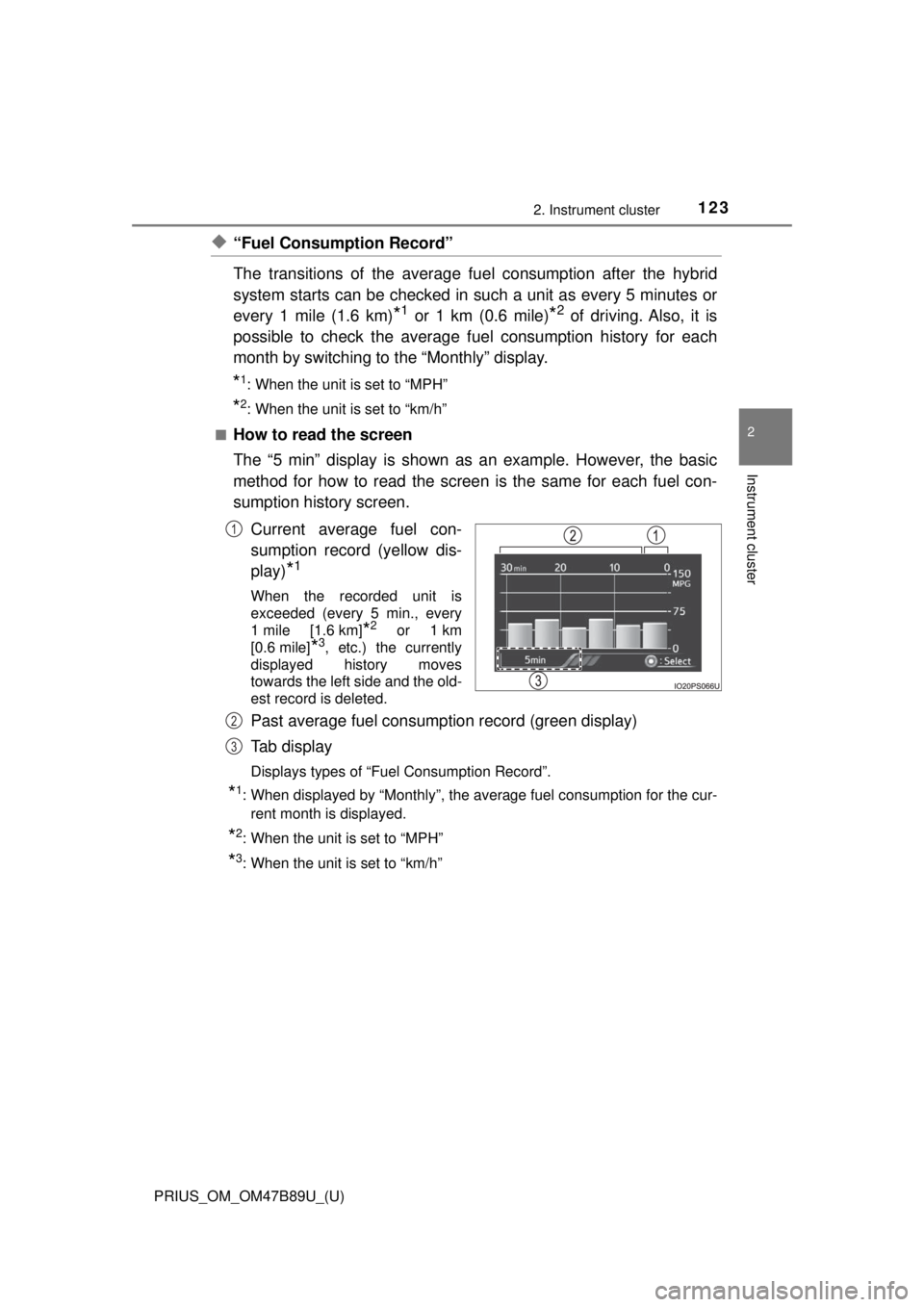
PRIUS_OM_OM47B89U_(U)
1232. Instrument cluster
2
Instrument cluster
◆“Fuel Consumption Record”
The transitions of the average fuel consumption after the hybrid
system starts can be checked in such a unit as every 5 minutes or
every 1 mile (1.6 km)
*1 or 1 km (0.6 mile)*2 of driving. Also, it is
possible to check the average fu el consumption history for each
month by switching to the “Monthly” display.
*1: When the unit is set to “MPH”
*2: When the unit is set to “km/h”
■
How to read the screen
The “5 min” display is shown as an example. However, the basic
method for how to read the screen is the same for each fuel con-
sumption history screen.
Current average fuel con-
sumption record (yellow dis-
play)
*1
When the recorded unit is
exceeded (every 5 min., every
1 mile [1.6 km]
*2 or 1 km
[0.6 mile]
*3, etc.) the currently
displayed history moves
towards the left side and the old-
est record is deleted.
Past average fuel consumption record (green display)
Tab display
Displays types of “Fuel Consumption Record”.
*1: When displayed by “Monthly”, the average fuel consumption for the cur-
rent month is displayed.
*2: When the unit is set to “MPH”
*3: When the unit is set to “km/h”
1
2
3
Page 124 of 820
124
PRIUS_OM_OM47B89U_(U)
2. Instrument cluster
■Types of “Fuel Consumption Record”
When the unit is set to “MPH”
*1: This record is reset each time the hybrid system stops.
*2: The maximum value of the graph can be switched in 3 levels (150 MPG,100 MPG and 50 MPG) by operating the or of the meter control
switches while the “Monthly” tab display is selected.
*3: The “Monthly” record can be reset on the “Meter Customize” settingsscreen. ( →P. 142)
Tab displayRecorded contentsRecorded range
“5 min”Average fuel consumption
of every 5 minutes
*1The past 30 minutes
“1 miles”
Average fuel consumption
of every 1 mile (1.6 km)
driven
*1
The last 15 miles (24.1 km)
driven
“5 miles”
Average fuel consumption
of every 5 miles (8 km)
driven
*1
The last 30 miles (48.3 km)
driven
“Monthly”Average fuel consumption
of this month
*2, 3
Record of last 4 months and
the same month of the pre-
vious year
Page 125 of 820
PRIUS_OM_OM47B89U_(U)
1252. Instrument cluster
2
Instrument cluster
When the unit is set to “km/h”
*1: This record is reset each time the hybrid system stops.
*2: The maximum value of the graph can be switched in 3 levels (10 L/100 km,6 L/100 km and 3 L/100 km) by operating the or of the meter con-
trol switches while the “Monthly” tab display is selected.
*3: The “Monthly” record can be reset on the “Meter Customize” settingsscreen. ( →P. 142)
Tab displayRecorded contentsRecorded range
“5 min”Average fuel consumption
of every 5 minutes
*1The past 30 minutes
“1 km”
Average fuel consumption
of every 1 km (0.6 mile)
driven
*1
The last 15 km (9.3 miles)
driven
“5 km”
Average fuel consumption
of every 5 km (3.1 miles)
driven
*1
The last 30 km (18.6 miles)
driven
“Monthly”Average fuel consumption
of this month
*2, 3
Record of last 4 months and
the same month of the pre-
vious year
Page 126 of 820
126
PRIUS_OM_OM47B89U_(U)
2. Instrument cluster
■Switching the fuel consumption history screenWhile the “Fuel Consumption Record” screen is displayed, press .
The tab display is selected and it is possible to switch the contents of
the display.
Press or of the meter control switches to switch the con-
tents of the display.
Each time is pressed, the display switches in the following order:
When the unit is set to “MPH”
“5 min”, “1 miles”, “5 miles” and “Monthly”*. When is pressed, it
switches in the reverse order.
When the unit is set to “km/h”
“5 min”, “1 km”, “5 km” and “Monthly”*. When is pressed, it switches
in the reverse order.
*: After “Monthly”, the display returns to “5 min”.
■ Calendar settings
→P. 144
1
2
Page 127 of 820

PRIUS_OM_OM47B89U_(U)
1272. Instrument cluster
2
Instrument cluster
◆“Drive Monitor”
Displays information such as the driving time and average vehicle
speed, which are linked with the current mileage display. (→P. 109)
Current contents of the dis-
play
Displayed information shows
which driving record the cur-
rently displayed contents are
based on.
“Elapsed Time”
“Average Speed”
“EV Driving Ratio”
For the displayed distance of the mileage display, the percent traveled
using only electric motor power is displayed.
Each time is pressed, the mileage display ( →P. 109) switches
and the contents of the “Drive monitor” change as follows.
*1: When the average fuel consumption is reset ( →P. 110), the “Drive monitor”
display is also reset.
*2: When the trip meter is reset ( →P. 110), the “Drive monitor” display is also
reset.
*3: This item is reset each time the hybrid system starts.
1
2
3
4
Mileage displayContents of the “Drive monitor”
ODOAfter ResetInformation since last reset*1
TRIP ATRIP AInformation based on driving record of
TRIP A
*2
TRIP BTRIP BInformation based on driving record of
TRIP B
*2
After StartInformation since hybrid system was
started
*3
Blank screen
1
Page 128 of 820
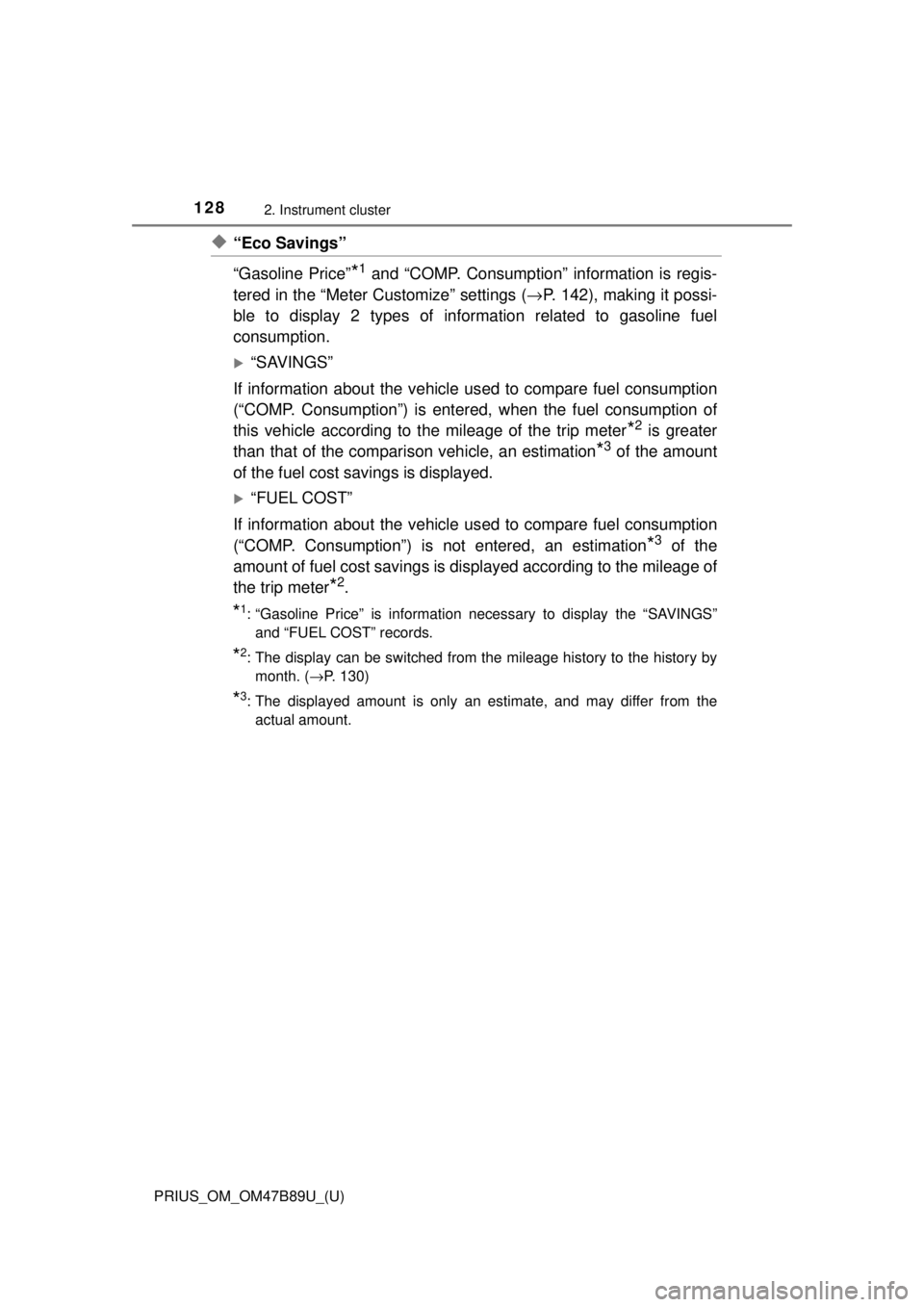
128
PRIUS_OM_OM47B89U_(U)
2. Instrument cluster
◆“Eco Savings”
“Gasoline Price”
*1 and “COMP. Consumption” information is regis-
tered in the “Meter Customize” settings ( →P. 142), making it possi-
ble to display 2 types of information related to gasoline fuel
consumption.
“SAVINGS”
If information about the vehicle us ed to compare fuel consumption
(“COMP. Consumption”) is entered, when the fuel consumption of
this vehicle according to the mileage of the trip meter
*2 is greater
than that of the comparis on vehicle, an estimation
*3 of the amount
of the fuel cost savings is displayed.
“FUEL COST”
If information about the vehicle us ed to compare fuel consumption
(“COMP. Consumption”) is not entered, an estimation
*3 of the
amount of fuel cost savings is displayed according to the mileage of
the trip meter
*2.
*1: “Gasoline Price” is information necessary to display the “SAVINGS” and “FUEL COST” records.
*2: The display can be switched from the mileage history to the history bymonth. ( →P. 130)
*3: The displayed amount is only an estimate, and may differ from the
actual amount.