Page 163 of 820
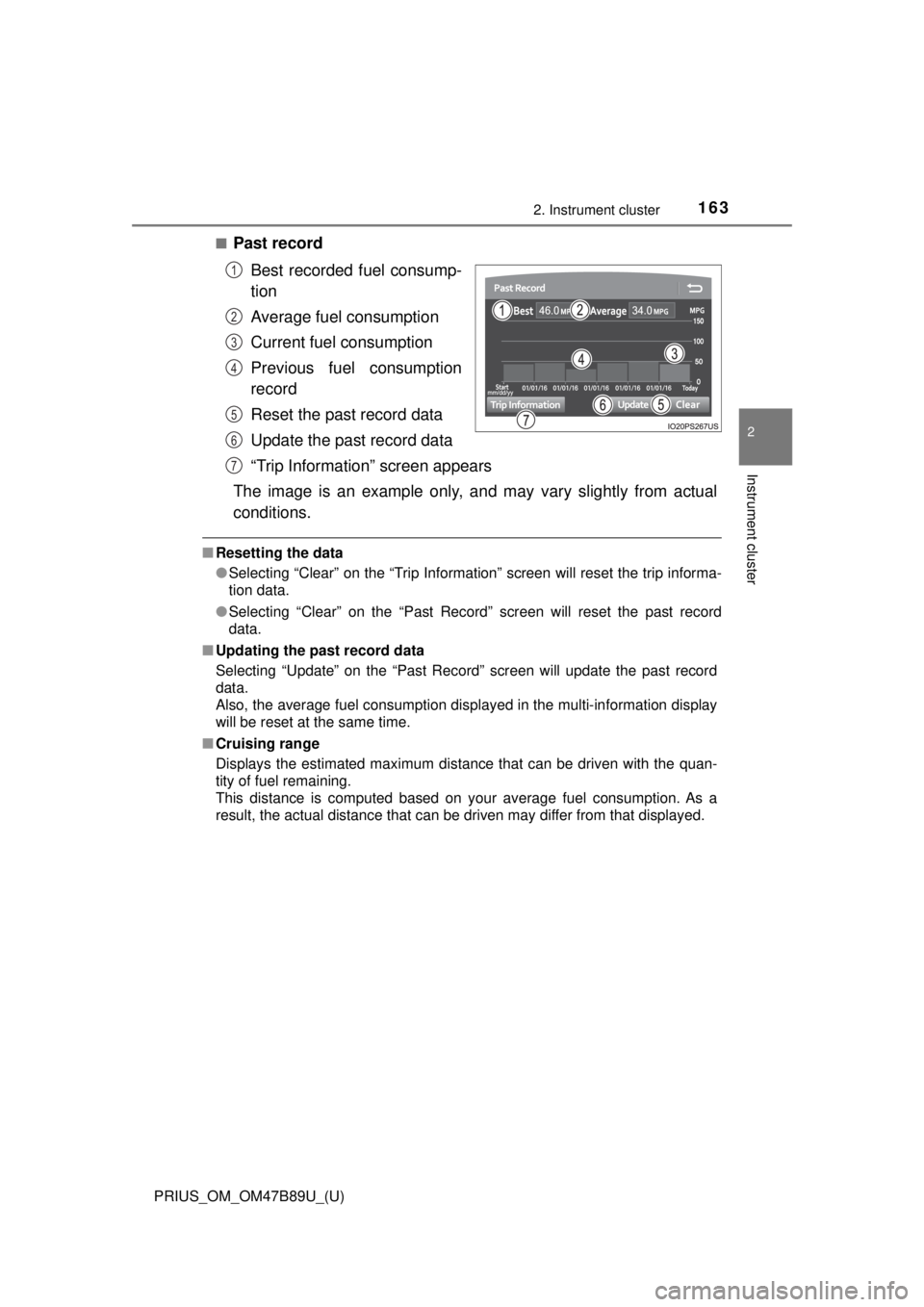
PRIUS_OM_OM47B89U_(U)
1632. Instrument cluster
2
Instrument cluster
■Past recordBest recorded fuel consump-
tion
Average fuel consumption
Current fuel consumption
Previous fuel consumption
record
Reset the past record data
Update the past record data
“Trip Information” screen appears
The image is an example only, an d may vary slightly from actual
conditions.
■ Resetting the data
●Selecting “Clear” on the “Trip Information” screen will reset the trip informa-
tion data.
● Selecting “Clear” on the “Past Record” screen will reset the past record
data.
■ Updating the past record data
Selecting “Update” on the “Past Record” screen will update the past record
data.
Also, the average fuel consumption displa yed in the multi-information display
will be reset at the same time.
■ Cruising range
Displays the estimated maximum distance that can be driven with the quan-
tity of fuel remaining.
This distance is computed based on your average fuel consumption. As a
result, the actual distance that can be driven may differ from that displayed.
1
2
3
4
5
6
7
Page 415 of 820

415
PRIUS_OM_OM47B89U_(U)
4-6. Driving tips
4
Driving
Hybrid vehicle driving tips
◆Using Eco drive mode
When using Eco drive mode, the torque corresponding to the accel-
erator pedal depression amount can be generated more smoothly
than it is in normal conditions. In addition, the operation of the air
conditioning system (h eating/cooling) will be minimized, improving
the fuel economy. ( →P. 324)
◆Use of Hybrid System Indicator
The Eco-friendly driving is possible by keeping the Hybrid System
Indicator within Eco area. ( →P. 1 1 9 )
◆Shift position operation
Shift the shift position to D when st opped at a traffic light, or driving
in heavy traffic etc. Shift the sh ift position to P when parking. When
using the N, there is no positive effect on fuel consumption. In the
N, the gasoline engine operates but electricity cannot be gener-
ated. Also, when using the air cond itioning system, etc., the hybrid
battery (traction batter y) power is consumed.
◆Accelerator pedal/brake pedal operation
●Drive your vehicle smoothly. Avoid abrupt acceleration and
deceleration. Gradual accelerati on and deceleration will make
more effective use of the electric motor (traction motor) without
having to use gasoline engine power.
● Avoid repeated acceleration. Repeated acceleration consumes
hybrid battery (traction battery) power, resulting in poor fuel con-
sumption. Battery power can be restored by driving with the
accelerator pedal slightly released.
For economical and ecological driv ing, pay attention to the fol-
lowing points:
Page 416 of 820

416
PRIUS_OM_OM47B89U_(U)
4-6. Driving tips
◆When braking
Make sure to operate the brakes gently and in a timely manner. A
greater amount of electrical energy can be regenerated when slow-
ing down.
◆Delays
Repeated acceleration and deceleration, as well as long waits at
traffic lights, will lead to bad fuel economy. Check traffic reports
before leaving and avoid delays as much as possible. When driving
in a traffic jam, gently release the brake pedal to allow the vehicle to
move forward slightly while avoi ding overuse of the accelerator
pedal. Doing so can help control excessive gasoline consumption.
◆Highway driving
Control and maintain the vehicle at a constant speed. Before stop-
ping at a toll booth or similar, allow plenty of time to release the
accelerator and gently apply the br akes. A greater amount of elec-
trical energy can be regenerated when slowing down.
◆Air conditioning
Use the air conditioning only when necessary. Doing so can help
reduce excessive gasoline consumption.
In summer: When the ambient temperature is high, use the recircu-
lated air mode. Doing so will help to reduce the burden on the air
conditioning system and reduce fuel consumption as well.
In winter: Because the gasoline eng ine will not automatically cut out
until it and the interior of the vehi cle are warm, it will consume fuel.
Fuel consumption can be improved by avoiding overuse of the
heater.
Page 417 of 820
PRIUS_OM_OM47B89U_(U)
4174-6. Driving tips
4
Driving
◆Checking tire inflation pressure
Make sure to check the tire inflation pressure frequently. Improper
tire inflation pressure can cause poor fuel economy.
Also, as snow tires can cause larg e amounts of friction, their use on
dry roads can lead to poor fuel economy. Use tires that are appro-
priate for the season.
◆Luggage
Carrying heavy luggage will lead to poor fuel economy. Avoid carry-
ing unnecessary luggage. Installing a large roof rack will also cause
poor fuel economy.
◆Warming up before driving
Since the gasoline engine starts up and cuts out automatically
when cold, warming up the engine is unnecessary. Moreover, fre-
quently driving short distances wi ll cause the engine to repeatedly
warm up, which can lead to excess fuel consumption.
Page 519 of 820

PRIUS_OM_OM47B89U_(U)
5196-1. Using the air conditioning system and defogger
6
Interior features
Press .
Adjust the temperature setting.
Press .
The cooling and dehumidification function switches between on and
off each time is pressed.
To stop the operation, press .
■Automatic mode indicator
If the fan speed setting or air fl ow modes are operated, the auto-
matic mode indicator goes off. However, automatic mode for func-
tions other than that operated is maintained.
■Switching between outside air and recirculated air modes
Press .
The mode switches between outside air mode (indicator off) and recir-
culated air mode (indicator on) each time is pressed.
■
Using the Climate control
Press .
When “ECO” is displayed on the air conditioning screen, the air
conditioning is controlled with lo w fuel consumption prioritized such
as reducing fan speed, etc.
The Climate control is turned on when the power switch is turned to ON
mode while the driving mode is Eco drive mode.
Pressing again will cancel climate control.
Using automatic mode
Other functions
1
2
3
4
Page 529 of 820
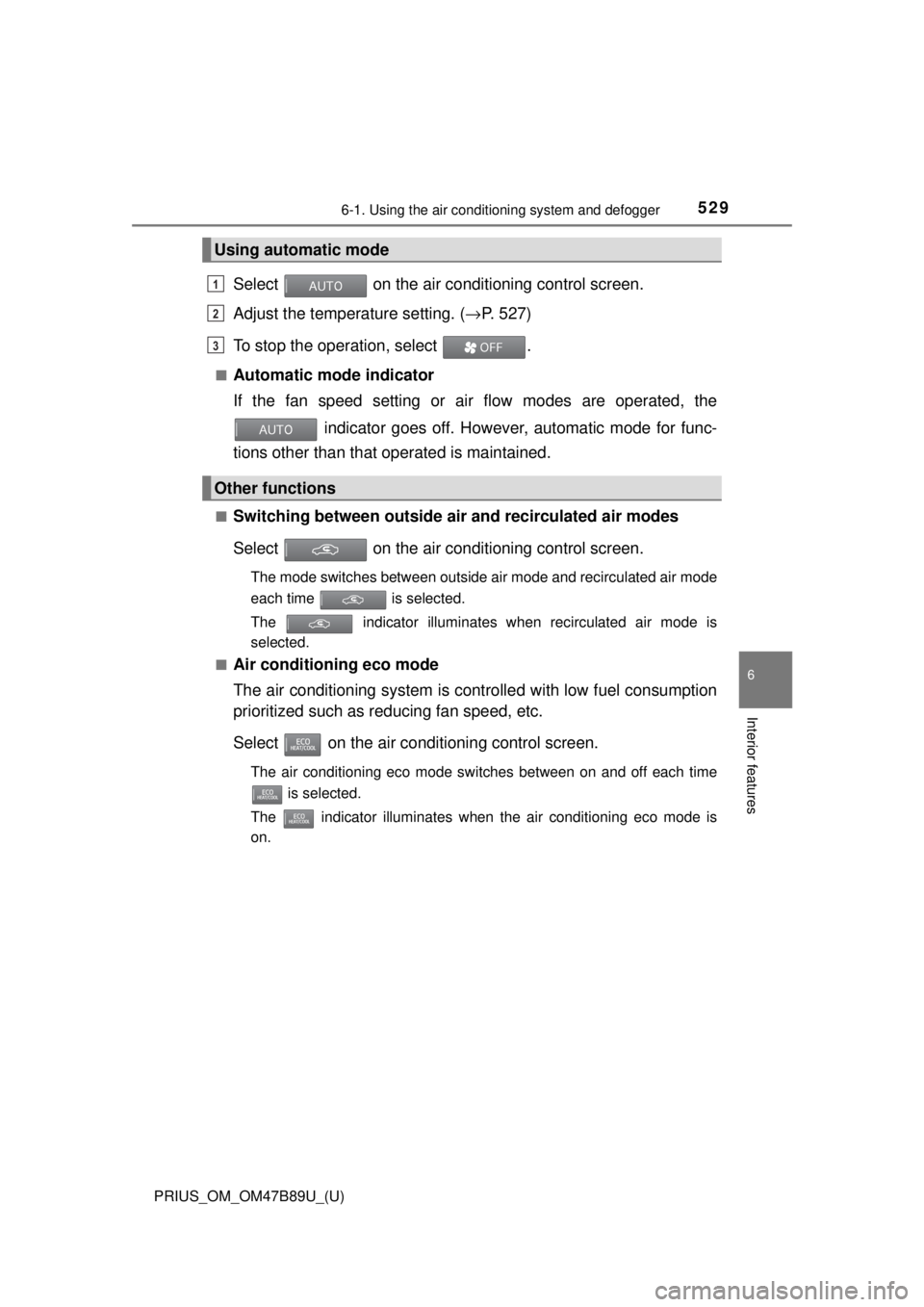
PRIUS_OM_OM47B89U_(U)
5296-1. Using the air conditioning system and defogger
6
Interior features
Select on the air conditioning control screen.
Adjust the temperature setting. ( →P. 527)
To stop the operation, select .
■Automatic mode indicator
If the fan speed setting or air flow modes are operated, the
indicator goes off. Howeve r, automatic mode for func-
tions other than that operated is maintained.
■Switching between outside air and recirculated air modes
Select on the air conditioning control screen.
The mode switches between outside air mode and recirculated air mode
each time is selected.
The indicator illuminates when recirculated air mode is
selected.
■
Air conditioning eco mode
The air conditioning system is cont rolled with low fuel consumption
prioritized such as reducing fan speed, etc.
Select on the air conditioning control screen.
The air conditioning eco mode switches between on and off each time
is selected.
The indicator illuminates when the air conditioning eco mode is
on.
Using automatic mode
Other functions
1
2
3
Page 637 of 820
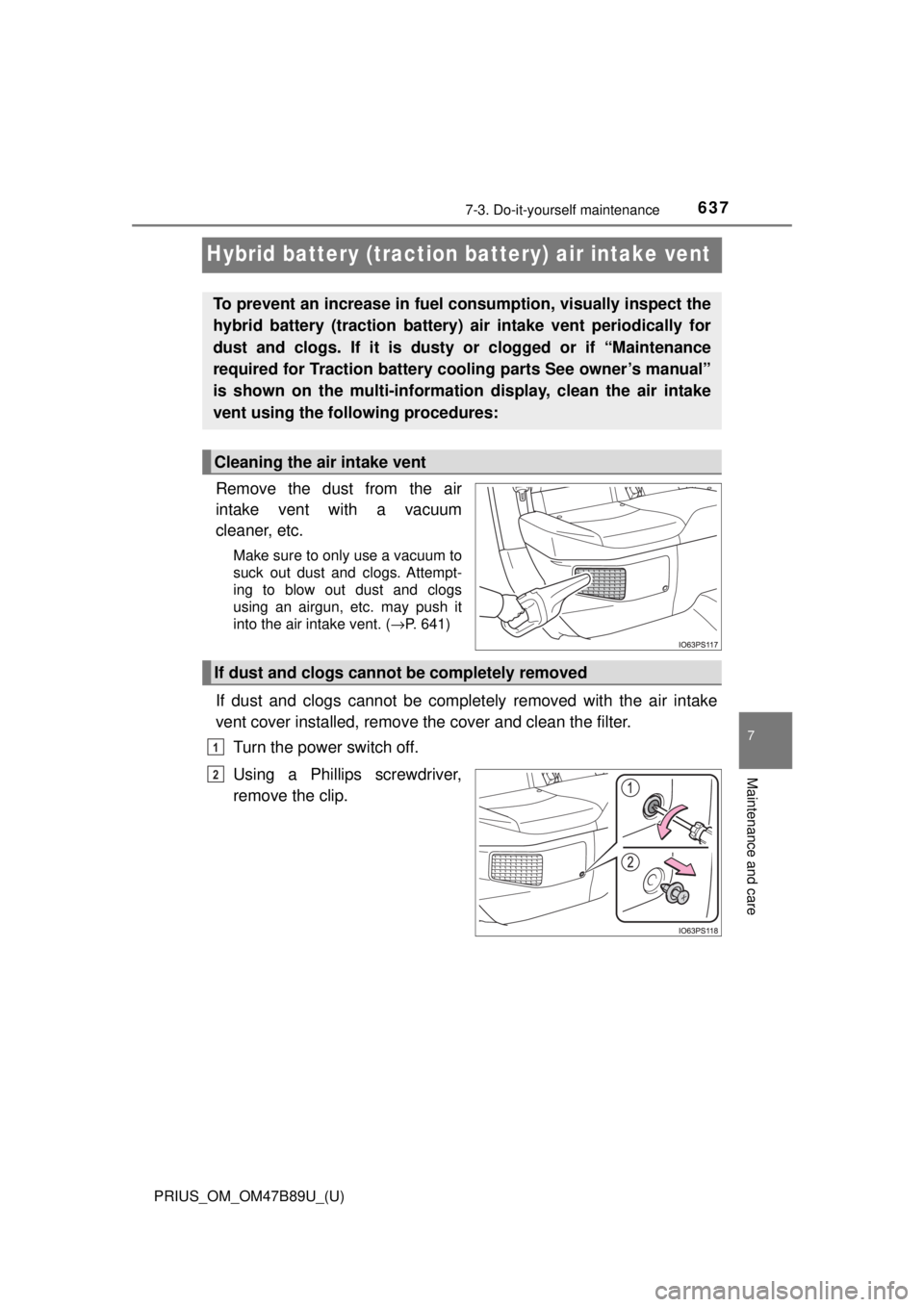
637
PRIUS_OM_OM47B89U_(U)
7-3. Do-it-yourself maintenance
7
Maintenance and care
Hybrid battery (traction battery) air intake vent
Remove the dust from the air
intake vent with a vacuum
cleaner, etc.
Make sure to only use a vacuum to
suck out dust and clogs. Attempt-
ing to blow out dust and clogs
using an airgun, etc. may push it
into the air intake vent. (→P. 641)
If dust and clogs cannot be comple tely removed with the air intake
vent cover installed, remove the cover and clean the filter.
Turn the power switch off.
Using a Phillips screwdriver,
remove the clip.
To prevent an increase in fuel consumption, visually inspect the
hybrid battery (traction battery) air intake vent periodically for
dust and clogs. If it is dusty or clogged or if “Maintenance
required for Traction battery cooling parts See owner’s manual”
is shown on the multi-information display, clean the air intake
vent using the following procedures:
Cleaning the air intake vent
If dust and clogs cannot be completely removed
1
2
Page 640 of 820

640
PRIUS_OM_OM47B89U_(U)
7-3. Do-it-yourself maintenance
■Scheduled maintenance of the air intake vent is necessary when
In some situations such as when the vehicle is used frequently or in heavy
traffic or dusty areas, the air intake vent may need to be cleaned more regu\
-
larly. For details, refer to the “Scheduled Maintenance Guide” or “Own\
er’s
Manual Supplement”.
■ Cleaning the air intake vent
●Dust in the air intake vent may interfere with the cooling of the hybrid battery
(traction battery). If the hybrid battery (traction battery) overheats, the dis-
tance that the vehicle can be driven using the electric motor (traction motor)
may be reduced and the fuel consumption may increase. Inspect and clean
the air intake vent periodically.
● Improper handling of the air intake vent cover and filter may result in dam-
age to them. If you have any concerns about cleaning the filter, contact your
Toyota dealer.
■ If “Maintenance required for Traction battery cooling parts See owner’s
manual” is shown on the multi-information display
● If this warning message is shown on the multi-information display, remove
the air intake vent cover and clean the filter. ( →P. 637)
● After cleaning the air intake vent, start the hybrid system and check that the
warning message is no longer shown.
It may take approximately 20 minutes after the hybrid system is started until
the warning message disappears. If the warning message does not disap-
pear, have the vehicle inspected by your Toyota dealer.
WARNING
■When cleaning the air intake vent
Do not use water or other liquids to clean the air intake vent. If water is
applied to the hybrid battery (traction battery) or other components, a mal-
function or fire may occur.
■ When removing the air intake vent cover
Do not touch the service plug located near the air intake vent. ( →P. 85)