2018 TOYOTA PRIUS audio
[x] Cancel search: audioPage 1 of 820

PRIUS_OM_OM47B89U_(U)
Pictorial indexSearch by illustration
1For safety
and securityMake sure to read through them
2Instrument
clusterHow to read the gauges and meters, the variety of
warning lights and indicators, etc.
3Operation of
each componentOpening and closing the doors and windows,
adjustment before driving, etc.
4DrivingOperations and advice which are necessary for
driving
5Audio systemOperating the audio system
6Interior featuresUsage of the interior features, etc.
7Maintenance
and careCaring for your vehicle and maintenance
procedures
8When trouble
arisesWhat to do in case of malfunction or emergency
9Vehicle
specificationsVehicle specifications, customizable features, etc.
10For ownersReporting safety defects for U.S. owners, and seat
belt, SRS airbag and headlight aim instructions for
Canadian owners
IndexSearch by symptom
Search alphabetically
Page 4 of 820

TABLE OF CONTENTS4
PRIUS_OM_OM47B89U_(U)5-1. Basic Operations
Audio system types .......... 424
Audio system .................... 425
Using the steering wheel audio switches ................ 428
AUX Port/USB Port........... 429
Basic audio operations ..... 430
5-2. Setup Setup menu ...................... 432
General settings ............... 433
Audio settings ................... 435
Display settings ................ 436
Voice settings ................... 437
5-3. Using the Multimedia system
Selecting the audio source ............................. 438
List screen operation ........ 439
Optimal use of the audio system ............................ 441
5-4. Using the radio Radio operation ................ 442 5-5. Playing an audio CD and
MP3/WMA/AAC discs
CD player operation .......... 444
5-6. Using an external device iPod player operation ........ 450
USB memory device player operation .............. 455
Using the AUX .................. 460
5-7. Connecting Bluetooth
®
Preparations to use wireless
communication ................ 461
Registering a Bluetooth
®
audio player for the
first time .......................... 464
Registering a Bluetooth
®
phone for the first time .... 465
Registering a Bluetooth
® device ........... 466
Connecting a Bluetooth
® device ........... 468
Displaying a Bluetooth®
device details .................. 470
Detailed Bluetooth
®
settings ........................... 471
5-8. Bluetooth
® Audio
Listening to Bluetooth®
Audio............................... 472
5Audio system
Page 7 of 820

7
1
9 8
7
6 4 3
2
PRIUS_OM_OM47B89U_(U)
10
5
8-1. Essential informationEmergency flashers .......... 664
If your vehicle has to be stopped in an
emergency ...................... 665
8-2. Steps to take in an emergency
If your vehicle needs to be towed ......................... 666
If you think something is wrong .............................. 672
If a warning light turns on or a warning buzzer
sounds ............................ 673
If a warning message is displayed ......................... 684
If you have a flat tire (vehicles with
spare tire) ........................ 691
If you have a flat tire (vehicles without
spare tire) ........................ 705
If the hybrid system will not start ........................... 724
If the electronic key does not operate properly ........ 726
If the 12-volt battery is discharged ...................... 729
If your vehicle overheats ... 735
If the vehicle becomes stuck................................ 740 9-1. Specifications
Maintenance data (fuel, oil level, etc.) .......... 744
Fuel information ................. 755
Tire information.................. 758
9-2. Customization Customizable features ....... 770
9-3. Initialization Items to initialize ................ 780
Reporting safety defects for U.S. owners ........................ 782
Seat belt instructions for Canadian owners
(in French)................................ 783
SRS airbag instructions for Canadian owners
(in French)................................ 785
Headlight aim instructions for Canadian owners
(in French)................................ 794
What to do if... (Troubleshooting) ..................... 798
Alphabetical index ...................... 802
8When trouble arises9Vehicle specifications
10For owners
Index
For vehicles with Entune Premium Audio with Navigation, refer to
the “NAVIGATION SYSTEM OWNER’S MANUAL” for information
regarding the equipment listed below.
• Navigation system
• Hands-free system (for cellular phone)• Audio/visual system
Page 19 of 820

19Pictorial index
PRIUS_OM_OM47B89U_(U)Multi-information display . . . . . . . . . . . . . . . . . . . . . . . . . . . P. 114
Display . . . . . . . . . . . . . . . . . . . . . . . . . . . . . . . . . . . . . . . . . . . P. 114
Energy monitor . . . . . . . . . . . . . . . . . . . . . . . . . . . . . . . . . . . . P. 117
When the warning messages are displayed . . . . . . . . . . . . . . P. 684
Parking brake . . . . . . . . . . . . . . . . . . . . . . . . . . . . . . . . . . . . . P. 247
Applying/releasing . . . . . . . . . . . . . . . . . . . . . . . . . . . . . . . . . . P. 247
Precautions against winter season . . . . . . . . . . . . . . . . . . . . . P. 418
Warning buzzer . . . . . . . . . . . . . . . . . . . . . . . . . . . . . . . . . . . . P. 247
Turn signal lever . . . . . . . . . . . . . . . . . . . . . . . . . . . . . . . . . . P. 246
Headlight switch . . . . . . . . . . . . . . . . . . . . . . . . . . . . . . . . . . P. 248
Headlights/parking lights/tail lights/
daytime running lights . . . . . . . . . . . . . . . . . . . . . . . . . . . . . . . P. 248
Fog lights
*1 . . . . . . . . . . . . . . . . . . . . . . . . . . . . . . . . . . . . . . . P. 258
Windshield wipers and washer switch . . . . . . . . . . . . . . . . P. 260
Rear window wiper and washer switch
*1 . . . . . . . . . . . . . . P. 266
Usage . . . . . . . . . . . . . . . . . . . . . . . . . . . . . . . . . . . . . . . P. 260, 266
Adding washer fluid . . . . . . . . . . . . . . . . . . . . . . . . . . . . . . . . . P. 616
Emergency flasher switch . . . . . . . . . . . . . . . . . . . . . . . . . . P. 664
Fuel filler door opener . . . . . . . . . . . . . . . . . . . . . . . . . . . . . . P. 270
Hood lock release lever. . . . . . . . . . . . . . . . . . . . . . . . . . . . . P. 601
Tilt and telescopic steering lock release lever . . . . . . . . . . P. 198
Air conditioning system . . . . . . . . . . . . . . . . . . . . . . . . P. 516, 526
Usage . . . . . . . . . . . . . . . . . . . . . . . . . . . . . . . . . . . . . . . P. 516, 527
Rear window defogger . . . . . . . . . . . . . . . . . . . . . . . . . . . P. 520, 530
Entune Audio
*1 . . . . . . . . . . . . . . . . . . . . . . . . . . . . . . . . . . . P. 424
Audio system . . . . . . . . . . . . . . . . . . . . . . . . . . . . . . . . . . . . . . P. 425
Hands-free system . . . . . . . . . . . . . . . . . . . . . . . . . . . . . . . . . . P. 474
Entune Premium Audio with Navigation
*1, 2
P position switch . . . . . . . . . . . . . . . . . . . . . . . . . . . . . . . . . . P. 241
*1: If equipped
*2: Refer to “NAVIGATION SYSTEM OWNER’S MANUAL”.
4
5
6
7
8
9
10
11
12
13
14
Page 21 of 820

21Pictorial index
PRIUS_OM_OM47B89U_(U)TRIP switch. . . . . . . . . . . . . . . . . . . . . . . . . . . . . . . . . . . . . . . P. 109
Audio remote control switches
*2. . . . . . . . . . . . . . . . . P. 428, 488
Meter control switches . . . . . . . . . . . . . . . . . . . . . . . . . . . . . . P. 93
Vehicle-to-vehicle distance switch
*1. . . . . . . . . . . . . . . . . . P. 311
Cruise control switch
Cruise control
*1. . . . . . . . . . . . . . . . . . . . . . . . . . . . . . . . . . . . P. 319
Dynamic radar cruise control with full-speed range
*1. . . . . . . P. 304
LDA (Lane Departure Alert with steering control)
switch
*1 . . . . . . . . . . . . . . . . . . . . . . . . . . . . . . . . . . . . . . . . . P. 297
Talk switch
*2 . . . . . . . . . . . . . . . . . . . . . . . . . . . . . . . . . . . . . P. 509
Telephone switches
*2. . . . . . . . . . . . . . . . . . . . . . . . . . . . . . P. 488
*1: If equipped
*2: Vehicles with Entune Premium Audio with Navigation, refer to “NAVIGATION SYSTEM OWNER’S MANUAL”.
1
2
3
4
5
6
7
8
Page 115 of 820

PRIUS_OM_OM47B89U_(U)
1152. Instrument cluster
2
Instrument cluster
*1: If equipped
*2: When there is a warning message that can be displayed, the color of changes to amber.
Menu iconsContentsPages
Drive information The energy monitor that shows the operation
status of the hybrid system, or other informa-
tion such as fuel consumption is displayed. P. 1 1 6
Navigation system-linked display*1
The information related to the navigation sys-
tem is displayed.P. 133
Audio system-linked display*1
The audio system settings can be changed.P. 133
Air conditioning system settings screen
The air conditioning system settings can be
changed.
P. 134
Driving assist system informationThe information related to driving assist sys-
tems such as the LDA (Lane Departure Alert
with steering control)
*1 and dynamic radar
cruise control with full-speed range
*1 is dis-
played.
P. 138
Warning message display*2
The warning messages are displayed.P. 138
Settings display The settings of the vehicle functions, meter
display, etc. can be changed.
P. 139
Page 133 of 820

PRIUS_OM_OM47B89U_(U)
1332. Instrument cluster
2
Instrument cluster
Displays a compass linked with
the navigation system. Also, when
the navigation system is perform-
ing intersection guidance during
destination guidance, the inter-
section guidance is also displayed
on the multi-information display.
The illustration is only an example
and may differ from the actual
screen.
For details on how to set the destination and switch the map direction,
refer to the “NAVIGATION SYSTEM OWNER’S MANUAL”.
The information about the cur-
rently selected audio source is
displayed.
The illustration is only an example
and may differ from the actual
screen.
To switch the audio source, press
to display the audio source
selection screen, press or
of the meter control switches and
select the desired audio source,
and then press .
To stop audio source selection, press on the audio source selection
screen.
Navigation system-linked display (if equipped)
Audio system-linked display (if equipped)
Page 153 of 820
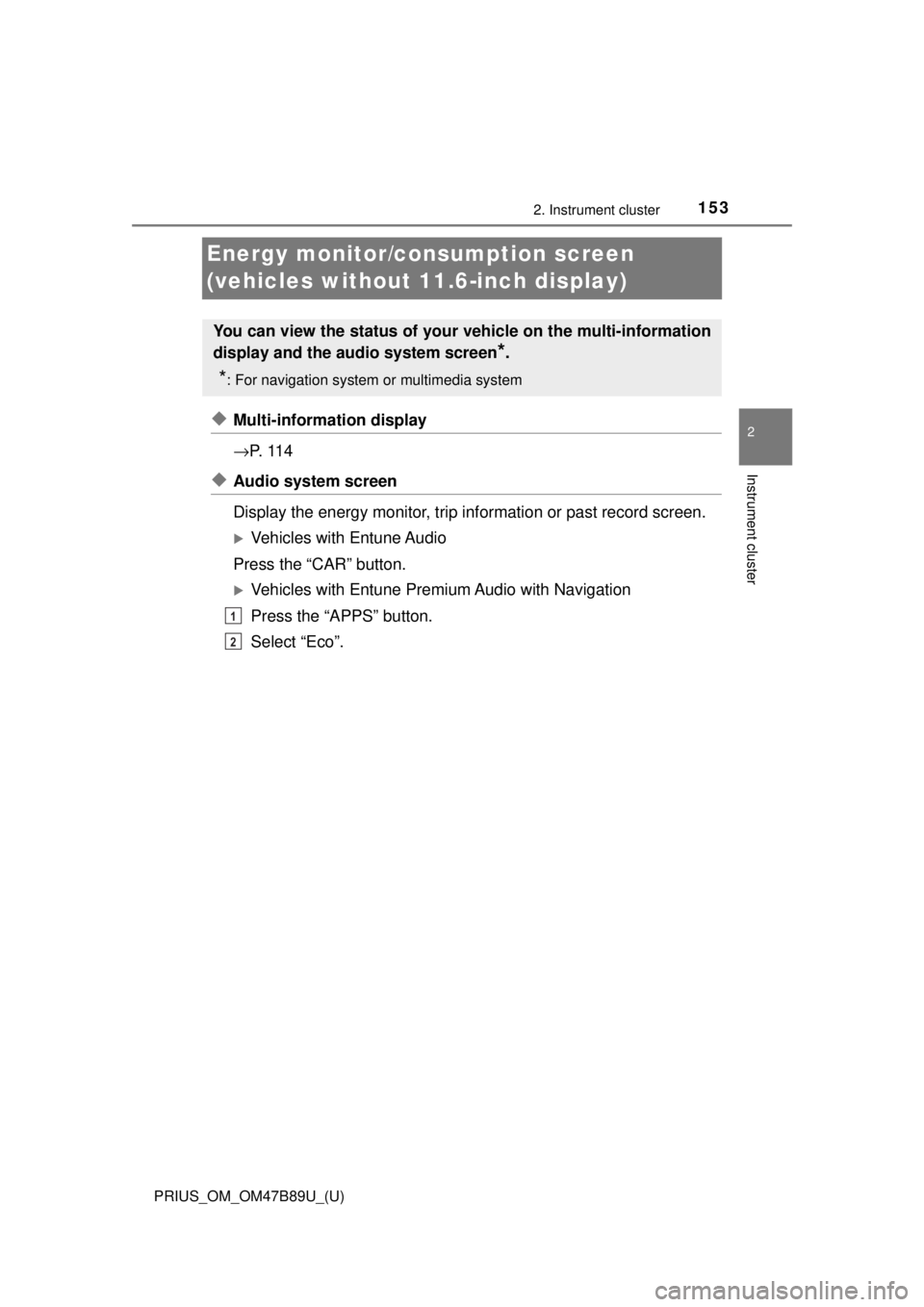
153
PRIUS_OM_OM47B89U_(U)
2. Instrument cluster
2
Instrument cluster
Energy monitor/consumption screen
(vehicles without 11.6-inch display)
◆Multi-information display
→ P. 1 1 4
◆Audio system screen
Display the energy monitor, trip information or past record screen.
Vehicles with Entune Audio
Press the “CAR” button.
Vehicles with Entune Premium Audio with Navigation
Press the “APPS” button.
Select “Eco”.
You can view the status of your vehicle on the multi-information
display and the audio system screen
*.
*: For navigation system or multimedia system
1
2