2018 TOYOTA PRIUS USB port
[x] Cancel search: USB portPage 4 of 820

TABLE OF CONTENTS4
PRIUS_OM_OM47B89U_(U)5-1. Basic Operations
Audio system types .......... 424
Audio system .................... 425
Using the steering wheel audio switches ................ 428
AUX Port/USB Port........... 429
Basic audio operations ..... 430
5-2. Setup Setup menu ...................... 432
General settings ............... 433
Audio settings ................... 435
Display settings ................ 436
Voice settings ................... 437
5-3. Using the Multimedia system
Selecting the audio source ............................. 438
List screen operation ........ 439
Optimal use of the audio system ............................ 441
5-4. Using the radio Radio operation ................ 442 5-5. Playing an audio CD and
MP3/WMA/AAC discs
CD player operation .......... 444
5-6. Using an external device iPod player operation ........ 450
USB memory device player operation .............. 455
Using the AUX .................. 460
5-7. Connecting Bluetooth
®
Preparations to use wireless
communication ................ 461
Registering a Bluetooth
®
audio player for the
first time .......................... 464
Registering a Bluetooth
®
phone for the first time .... 465
Registering a Bluetooth
® device ........... 466
Connecting a Bluetooth
® device ........... 468
Displaying a Bluetooth®
device details .................. 470
Detailed Bluetooth
®
settings ........................... 471
5-8. Bluetooth
® Audio
Listening to Bluetooth®
Audio............................... 472
5Audio system
Page 422 of 820
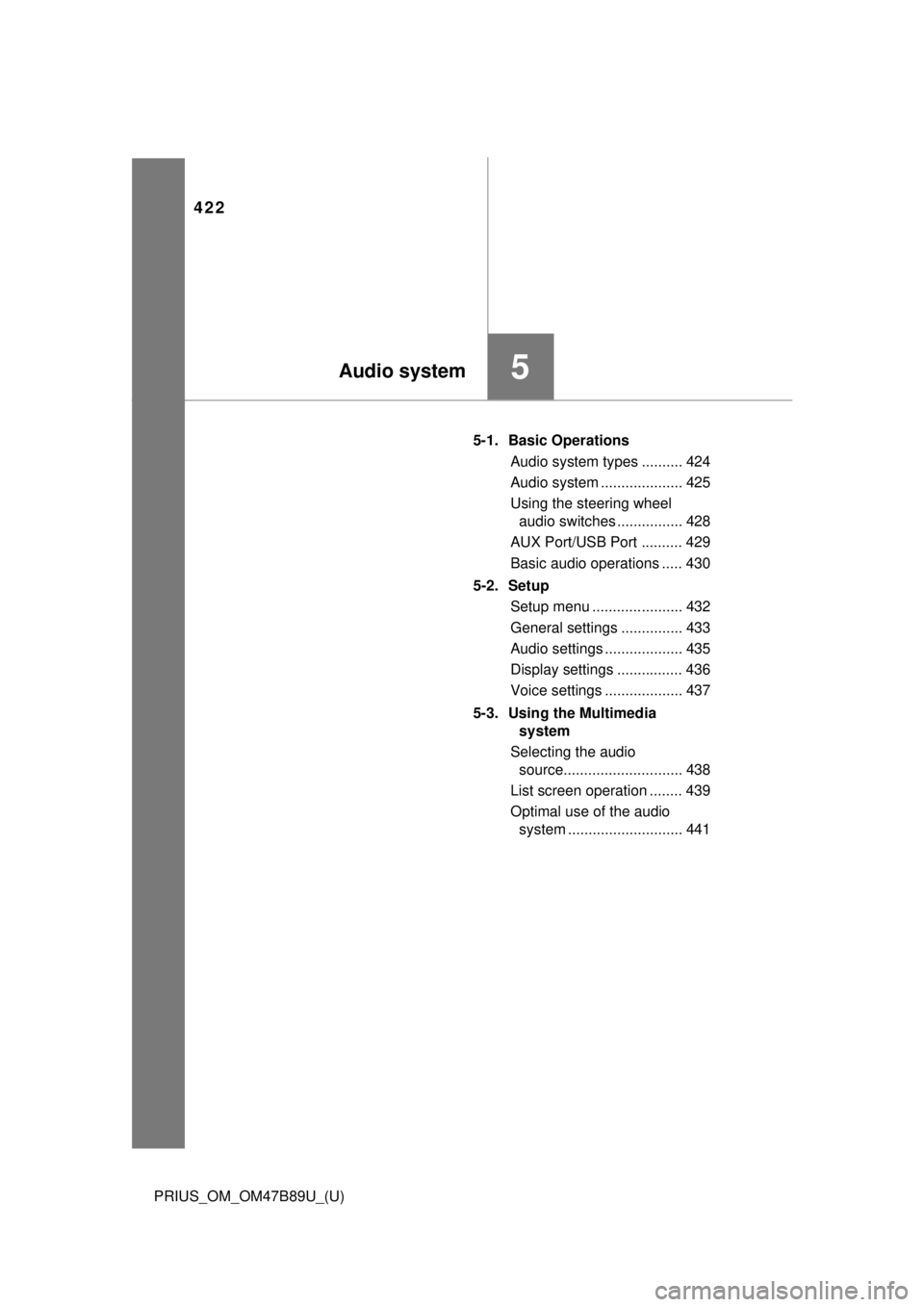
422
PRIUS_OM_OM47B89U_(U)
5-1. Basic OperationsAudio system types .......... 424
Audio system .................... 425
Using the steering wheel audio switches ................ 428
AUX Port/USB Port .......... 429
Basic audio operations ..... 430
5-2. Setup Setup menu ...................... 432
General settings ............... 433
Audio settings ................... 435
Display settings ................ 436
Voice settings ................... 437
5-3. Using the Multimedia system
Selecting the audio source............................. 438
List screen operation ........ 439
Optimal use of the audio system ............................ 441
5Audio system
Page 429 of 820

429
PRIUS_OM_OM47B89U_(U)
5-1. Basic Operations
5
Audio system
AUX Port/USB Port
■iPod
Open the cover and connect an
iPod using an iPod cable.
Turn on the power of the iPod if
it is not turned on.
■
USB memory
Open the cover and connect the USB memory device.
Turn on the power of the USB memory device if it is not turned on.
■
Portable audio player
Open the cover and connect the portable audio player.
Turn on the power of the portable audio player if it is not turned on.
■ AUX port
The AUX port only supports audio input.
Connect an iPod, USB memory device or portable audio player
to the AUX port/USB port as indicated below. Select “iPod”,
“USB” or “AUX” on the audio source selection screen and the
device can be operated via audio system.
Connecting the AUX port/USB port
WARNING
■While driving
Do not connect a device or operate the device controls.
Page 459 of 820
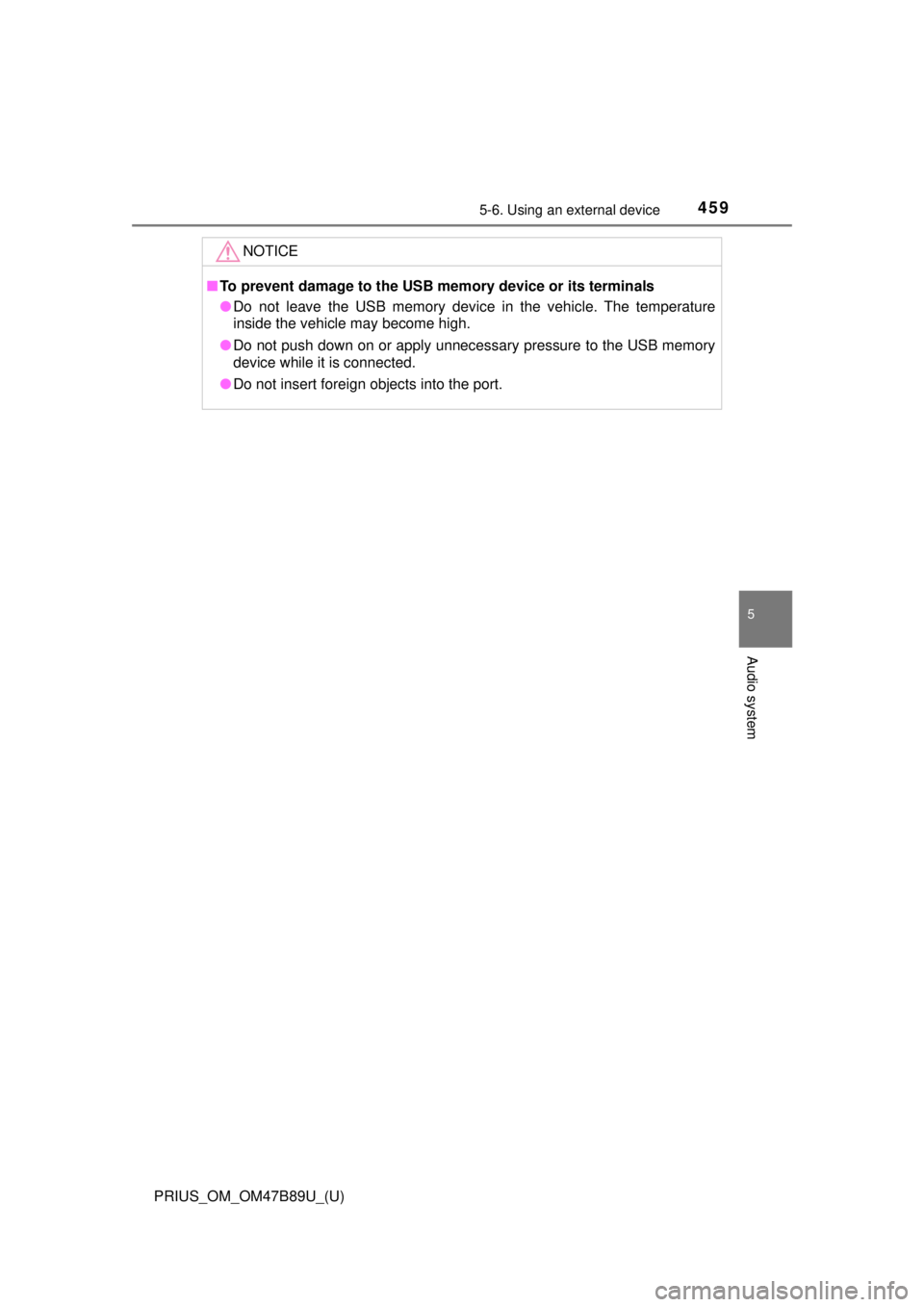
PRIUS_OM_OM47B89U_(U)
4595-6. Using an external device
5
Audio system
NOTICE
■To prevent damage to the USB memory device or its terminals
● Do not leave the USB memory device in the vehicle. The temperature
inside the vehicle may become high.
● Do not push down on or apply unnecessary pressure to the USB memory
device while it is connected.
● Do not insert foreign objects into the port.
Page 803 of 820

803Alphabetical index
PRIUS_OM_OM47B89U_(U)
Anti-lock brake system (ABS) ...................................... 408
Function ................................ 408
Warning light ......................... 674
Approach warning ................... 313
Armrest ..................................... 565
Assist grips .............................. 566
Audio input............................... 429
Audio system
(Entune Audio) ...................... 425 Antenna ................................ 443
Audio input ............................ 429
AUX port ............................... 460
Basic operations ................... 430
Bluetooth
® audio................... 472
CD player .............................. 444
iPod....................................... 450
MP3/WMA disc ..................... 444
Optimal use........................... 441
Portable music player ........... 429
Radio .................................... 442
Steering wheel audio switches.............................. 428
USB memory ........................ 455
Audio system (Entune Premium Audio with Navigation)
*
Automatic air conditioning system Air conditioning filter ............. 634
Automatic air conditioning system ....... ................. 516, 526
Climate control ...................... 519
Eco score (A/C score)........... 136
Humidity sensor ............ 523, 533
S-FLOW mode .............. 518, 528 Automatic door locking
and unlocking systems ........ 174
Automatic High Beam ............. 253
Automatic light control system.................................... 251
AUX port ................................... 429
Auxiliary boxes ........................ 545
Back door ................................. 177
Back-up lights Replacing light bulbs ............ 657
Wattage ................................ 754
Battery (12-volt battery)
Battery checking ................... 611
If the 12-volt battery is discharged.......................... 729
Preparing and checking before winter ...................... 418
Replacing.............................. 732
Warning light......................... 673
Battery (traction battery) .......... 82
Blind Spot Monitor (BSM) ....... 326
Bluetooth
®............................... 503
Audio system ....... ................. 472
Hands-free system (for cellular phone) ............. 474
Registering/removing a Bluetooth
® device ........... 466
Selecting a Bluetooth®
device ................................. 468
Wireless communication....... 461
B
*: Refer to the “NAVIGATION SYSTEM OWNER’S MANUAL”.
Page 816 of 820

816Alphabetical index
PRIUS_OM_OM47B89U_(U)
Tools ................................. 692, 707
Top tether strap ......................... 74
Total load capacity .................. 744
TowingDinghy towing ....................... 230
Emergency towing ................ 666
Towing eyelet........................ 669
Trailer towing ........................ 229
Toyota Safety Sense P ............ 273
Traction control ....................... 408
Trailer towing ........................... 229
Transmission Driving mode select switch ................................. 324
Hybrid transmission .............. 240
P position switch ................... 241
TRAC (Traction Control)
Function ................................ 408
VSC OFF switch ................... 410
Trip meters ............................... 109
Troubleshooting ...................... 798
Turn signal lights Replacing light bulbs..... 656, 657
Turn signal lever ................... 246
Wattage ................................ 754
USB memory ............................ 455
USB port ................................... 429 Vanity lights
Vanity lights .......................... 555
Wattage ................................ 754
Vanity mirrors .......................... 555 Vanity lights .......................... 555
Vehicle data recordings ............ 10
Vehicle identification number ................................... 745
Vehicle proximity notification system ................. 79
Vehicle Stability Control
(VSC) ...................................... 408
Voice command system ......... 509 Microphone ........................... 475
Switches ............................... 509
VSC (Vehicle Stabilit y Control) .... 408
Warning buzzers Blind Spot Monitor (BSM) ..... 326
Brake system ....... ................. 673
Downshifting ......................... 242
Lane departure alert ............. 294
Open door..................... 175, 675
Open moon roof.................... 210
Parking assist
sensors............... 339, 350, 363
Pre-collision warning ............ 281
Radar cruise control ............. 313
Seat belt reminder ................ 675
U
V
W