2018 TOYOTA AVENSIS language
[x] Cancel search: languagePage 109 of 660
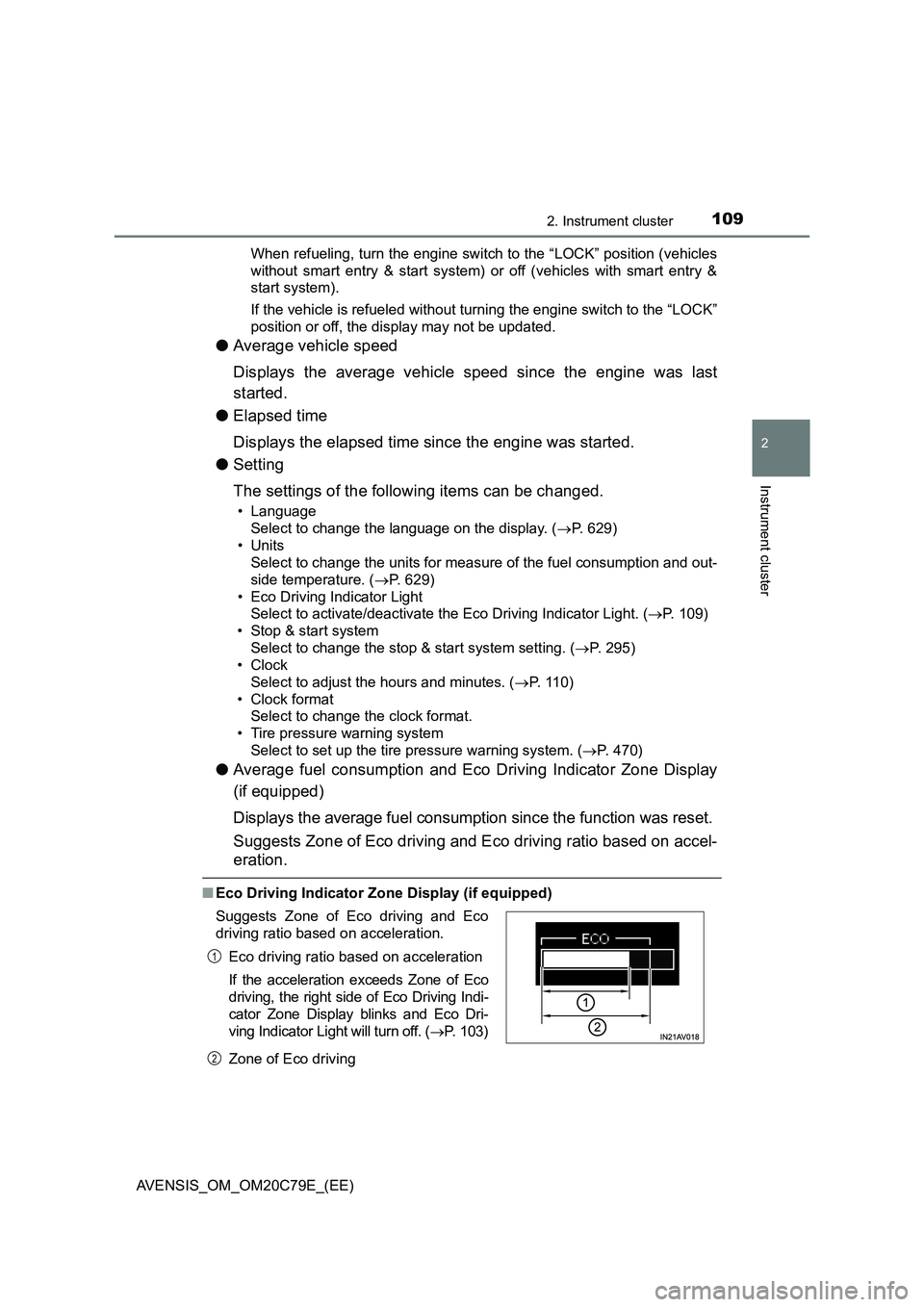
1092. Instrument cluster
2
Instrument cluster
AVENSIS_OM_OM20C79E_(EE)When refueling, turn the engine switch to the “LOCK” position (vehicles
without smart entry & start system) or off (vehicles with smart entry &
start system).
If the vehicle is refueled without turning the engine switch to the “LOCK”
position or off, the display may not be updated.
●Average vehicle speed
Displays the average vehicle speed since the engine was last
started.
●Elapsed time
Displays the elapsed time since the engine was started.
●Setting
The settings of the following items can be changed.
• Language
Select to change the language on the display. (P. 629)
•Units
Select to change the units for measure of the fuel consumption and out-
side temperature. (P. 629)
• Eco Driving Indicator Light
Select to activate/deactivate the Eco Driving Indicator Light. (P. 109)
• Stop & start system
Select to change the stop & start system setting. (P. 295)
•Clock
Select to adjust the hours and minutes. (P. 110)
•Clock format
Select to change the clock format.
• Tire pressure warning system
Select to set up the tire pressure warning system. (P. 470)
●Average fuel consumption and Eco Driving Indicator Zone Display
(if equipped)
Displays the average fuel consumption since the function was reset.
Suggests Zone of Eco driving and Eco driving ratio based on accel-
eration.
■Eco Driving Indicator Zone Display (if equipped)
Zone of Eco driving Suggests Zone of Eco driving and Eco
driving ratio based on acceleration.
Eco driving ratio based on acceleration
If the acceleration exceeds Zone of Eco
driving, the right side of Eco Driving Indi-
cator Zone Display blinks and Eco Dri-
ving Indicator Light will turn off. (P. 103)
1
2
Page 115 of 660
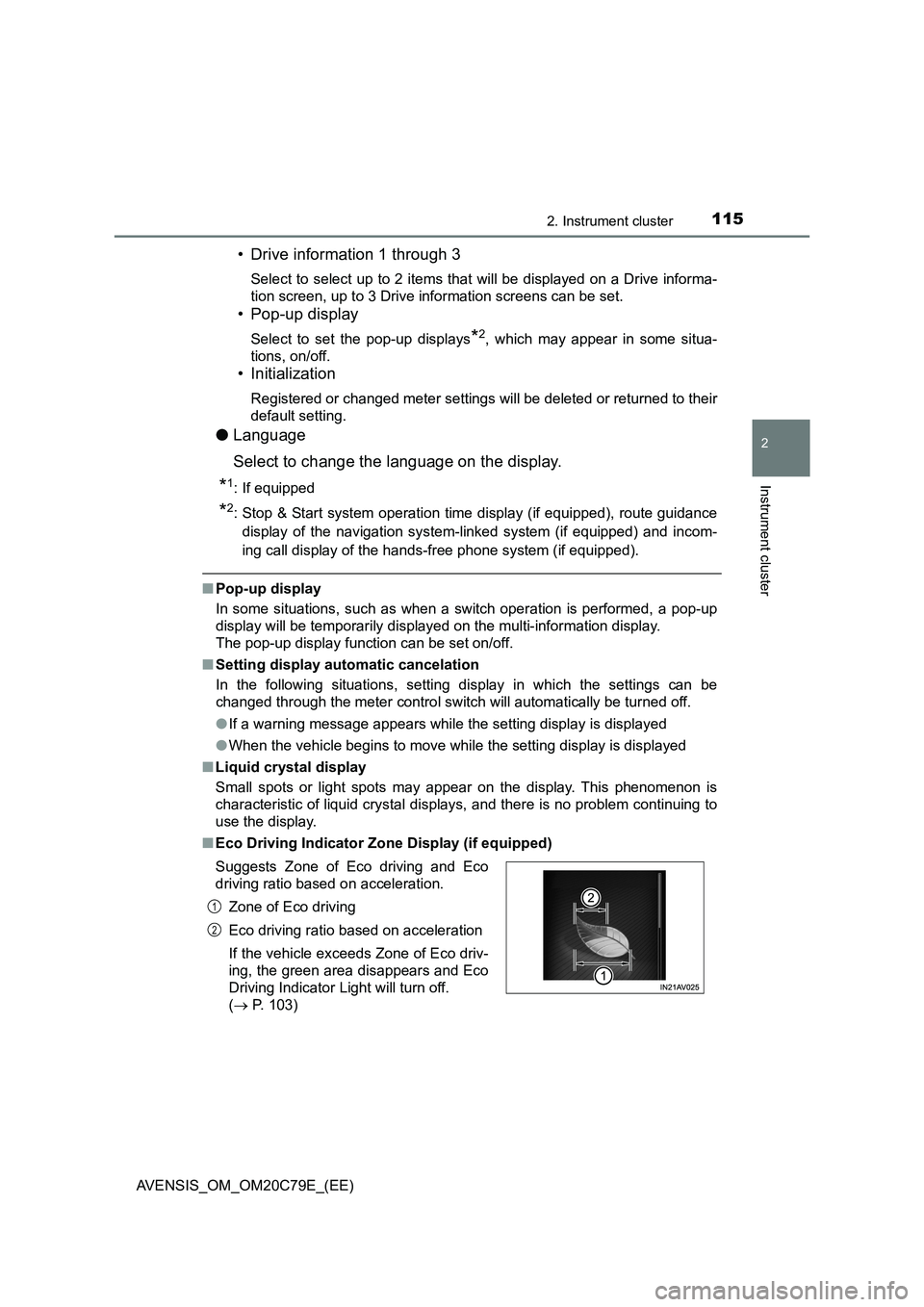
1152. Instrument cluster
2
Instrument cluster
AVENSIS_OM_OM20C79E_(EE)
• Drive information 1 through 3
Select to select up to 2 items that will be displayed on a Drive informa-
tion screen, up to 3 Drive information screens can be set.
• Pop-up display
Select to set the pop-up displays*2, which may appear in some situa-
tions, on/off.
• Initialization
Registered or changed meter settings will be deleted or returned to their
default setting.
●Language
Select to change the language on the display.
*1: If equipped
*2: Stop & Start system operation time display (if equipped), route guidance
display of the navigation system-linked system (if equipped) and incom-
ing call display of the hands-free phone system (if equipped).
■Pop-up display
In some situations, such as when a switch operation is performed, a pop-up
display will be temporarily displayed on the multi-information display.
The pop-up display function can be set on/off.
■Setting display automatic cancelation
In the following situations, setting display in which the settings can be
changed through the meter control switch will automatically be turned off.
●If a warning message appears while the setting display is displayed
●When the vehicle begins to move while the setting display is displayed
■Liquid crystal display
Small spots or light spots may appear on the display. This phenomenon is
characteristic of liquid crystal displays, and there is no problem continuing to
use the display.
■Eco Driving Indicator Zone Display (if equipped)
Suggests Zone of Eco driving and Eco
driving ratio based on acceleration.
Zone of Eco driving
Eco driving ratio based on acceleration
If the vehicle exceeds Zone of Eco driv-
ing, the green area disappears and Eco
Driving Indicator Light will turn off.
( P. 103)
1
2
Page 631 of 660
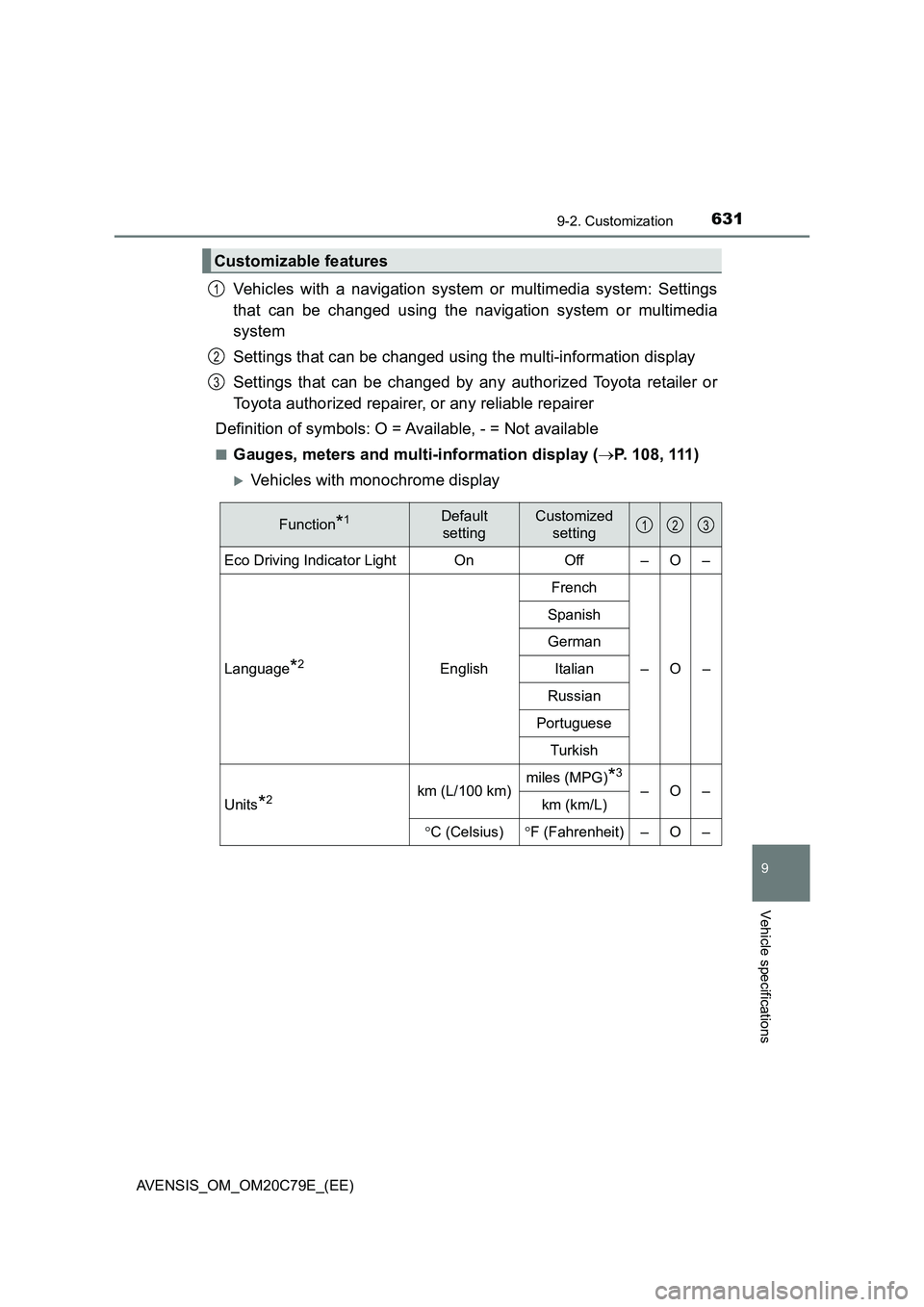
6319-2. Customization
AVENSIS_OM_OM20C79E_(EE)
9
Vehicle specifications
Vehicles with a navigation system or multimedia system: Settings
that can be changed using the navigation system or multimedia
system
Settings that can be changed using the multi-information display
Settings that can be changed by any authorized Toyota retailer or
Toyota authorized repairer, or any reliable repairer
Definition of symbols: O = Available, - = Not available
■Gauges, meters and multi-information display (P. 108, 111)
Vehicles with monochrome display
Customizable features
1
2
3
Function*1Default
settingCustomized
setting
Eco Driving Indicator Light On Off – O –
Language
*2EnglishFrench
–O– Spanish
German
Italian
Russian
Portuguese
Turkish
Units
*2km (L/100 km)miles (MPG)*3
–O–
km (km/L)
C (Celsius)F (Fahrenheit) – O –
123
Page 633 of 660
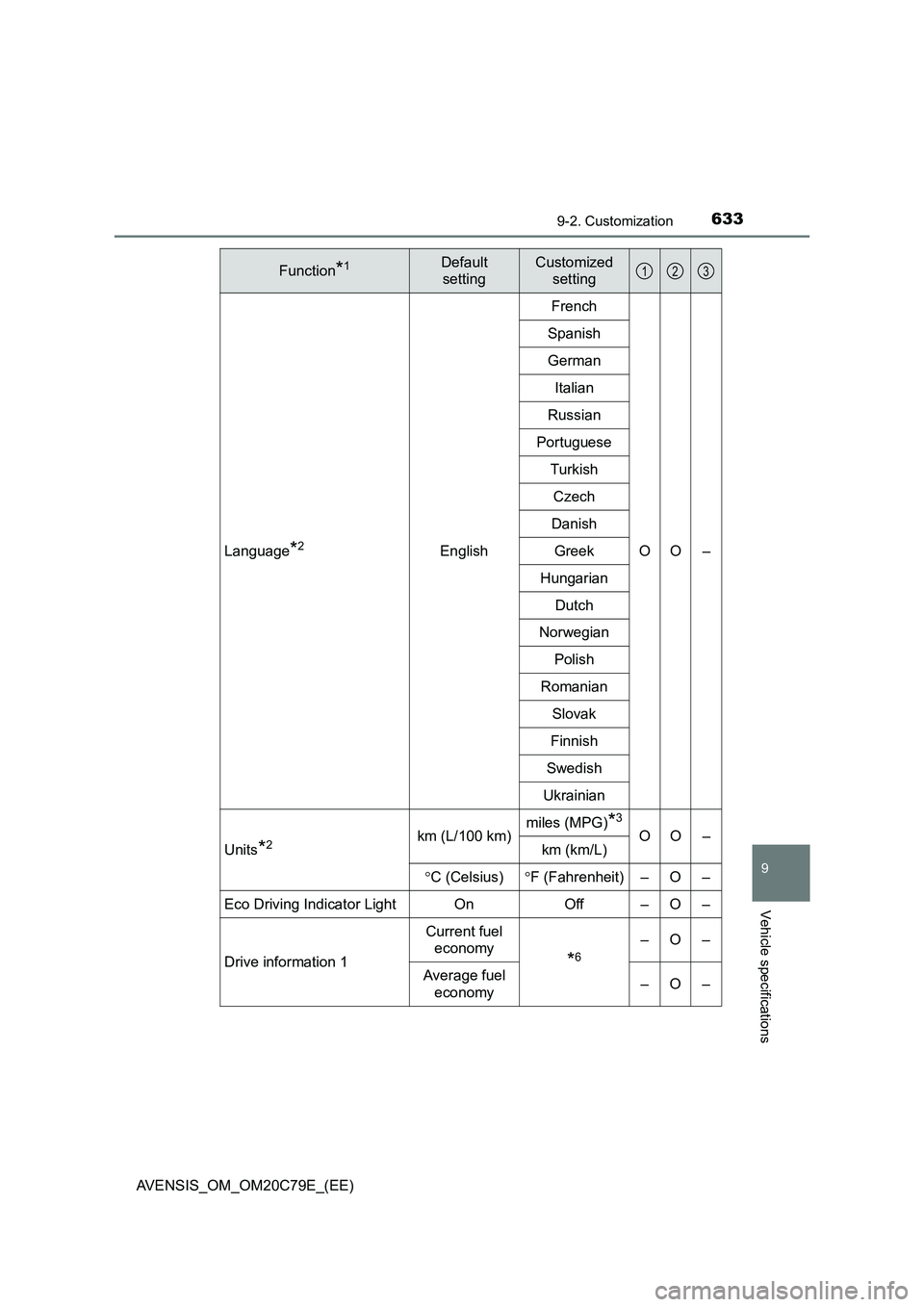
6339-2. Customization
AVENSIS_OM_OM20C79E_(EE)
9
Vehicle specifications
Language*2EnglishFrench
OO – Spanish
German
Italian
Russian
Portuguese
Turkish
Czech
Danish
Greek
Hungarian
Dutch
Norwegian
Polish
Romanian
Slovak
Finnish
Swedish
Ukrainian
Units
*2km (L/100 km)miles (MPG)*3
OO –
km (km/L)
C (Celsius)F (Fahrenheit) – O –
Eco Driving Indicator Light On Off – O –
Drive information 1Current fuel
economy
*6
–O–
Average fuel
economy–O–
Function*1Default
settingCustomized
setting123
Page 651 of 660
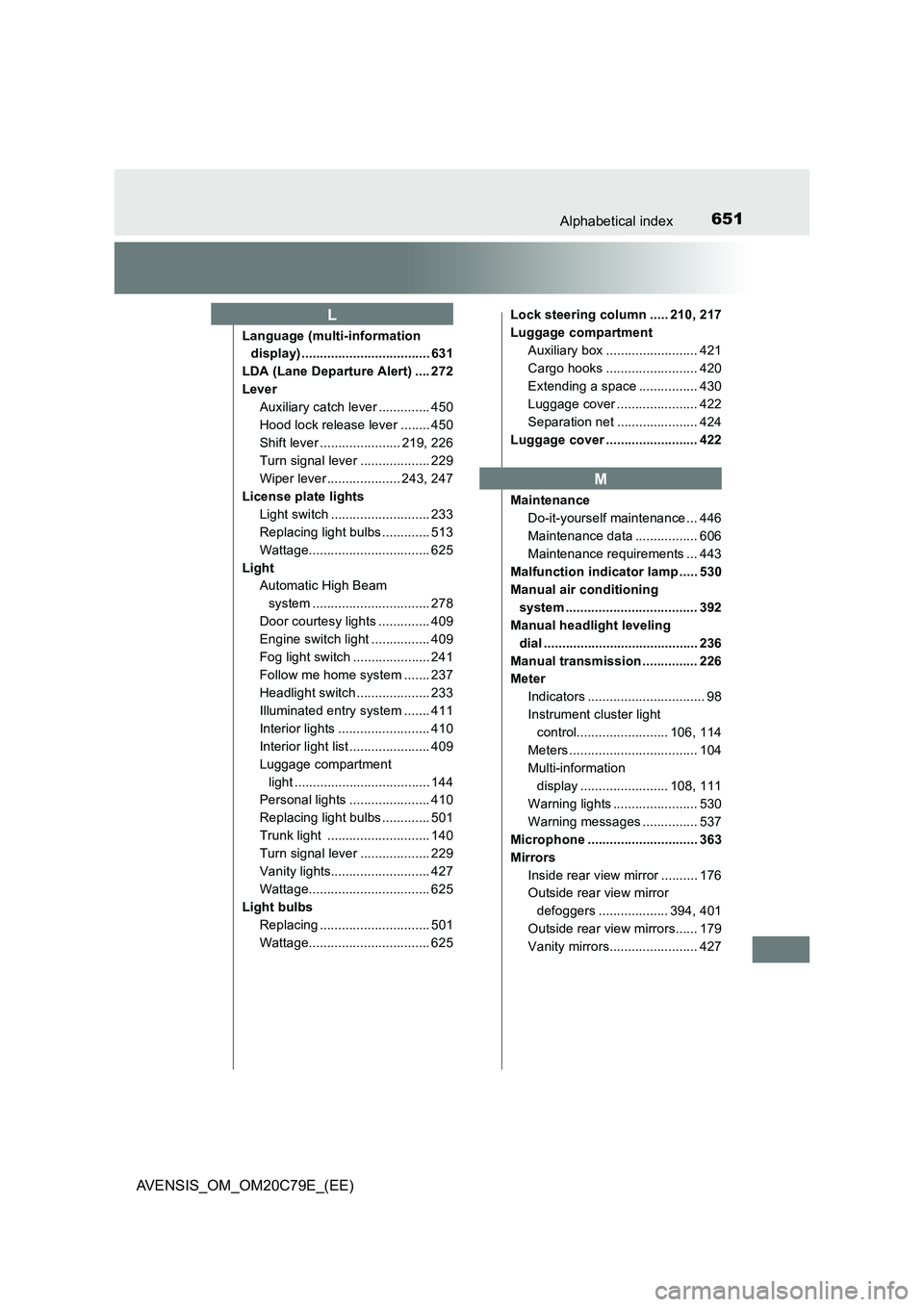
651Alphabetical index
AVENSIS_OM_OM20C79E_(EE)
Language (multi-information
display) ................................... 631
LDA (Lane Departure Alert) .... 272
Lever
Auxiliary catch lever .............. 450
Hood lock release lever ........ 450
Shift lever ...................... 219, 226
Turn signal lever ................... 229
Wiper lever .................... 243, 247
License plate lights
Light switch ........................... 233
Replacing light bulbs ............. 513
Wattage................................. 625
Light
Automatic High Beam
system ................................ 278
Door courtesy lights .............. 409
Engine switch light ................ 409
Fog light switch ..................... 241
Follow me home system ....... 237
Headlight switch .................... 233
Illuminated entry system ....... 411
Interior lights ......................... 410
Interior light list ...................... 409
Luggage compartment
light ..................................... 144
Personal lights ...................... 410
Replacing light bulbs ............. 501
Trunk light ............................ 140
Turn signal lever ................... 229
Vanity lights........................... 427
Wattage................................. 625
Light bulbs
Replacing .............................. 501
Wattage................................. 625Lock steering column ..... 210, 217
Luggage compartment
Auxiliary box ......................... 421
Cargo hooks ......................... 420
Extending a space ................ 430
Luggage cover ...................... 422
Separation net ...................... 424
Luggage cover ......................... 422
Maintenance
Do-it-yourself maintenance ... 446
Maintenance data ................. 606
Maintenance requirements ... 443
Malfunction indicator lamp ..... 530
Manual air conditioning
system .................................... 392
Manual headlight leveling
dial .......................................... 236
Manual transmission ............... 226
Meter
Indicators ................................ 98
Instrument cluster light
control......................... 106, 114
Meters ................................... 104
Multi-information
display ........................ 108, 111
Warning lights ....................... 530
Warning messages ............... 537
Microphone .............................. 363
Mirrors
Inside rear view mirror .......... 176
Outside rear view mirror
defoggers ................... 394, 401
Outside rear view mirrors...... 179
Vanity mirrors........................ 427
L
M
Page 652 of 660
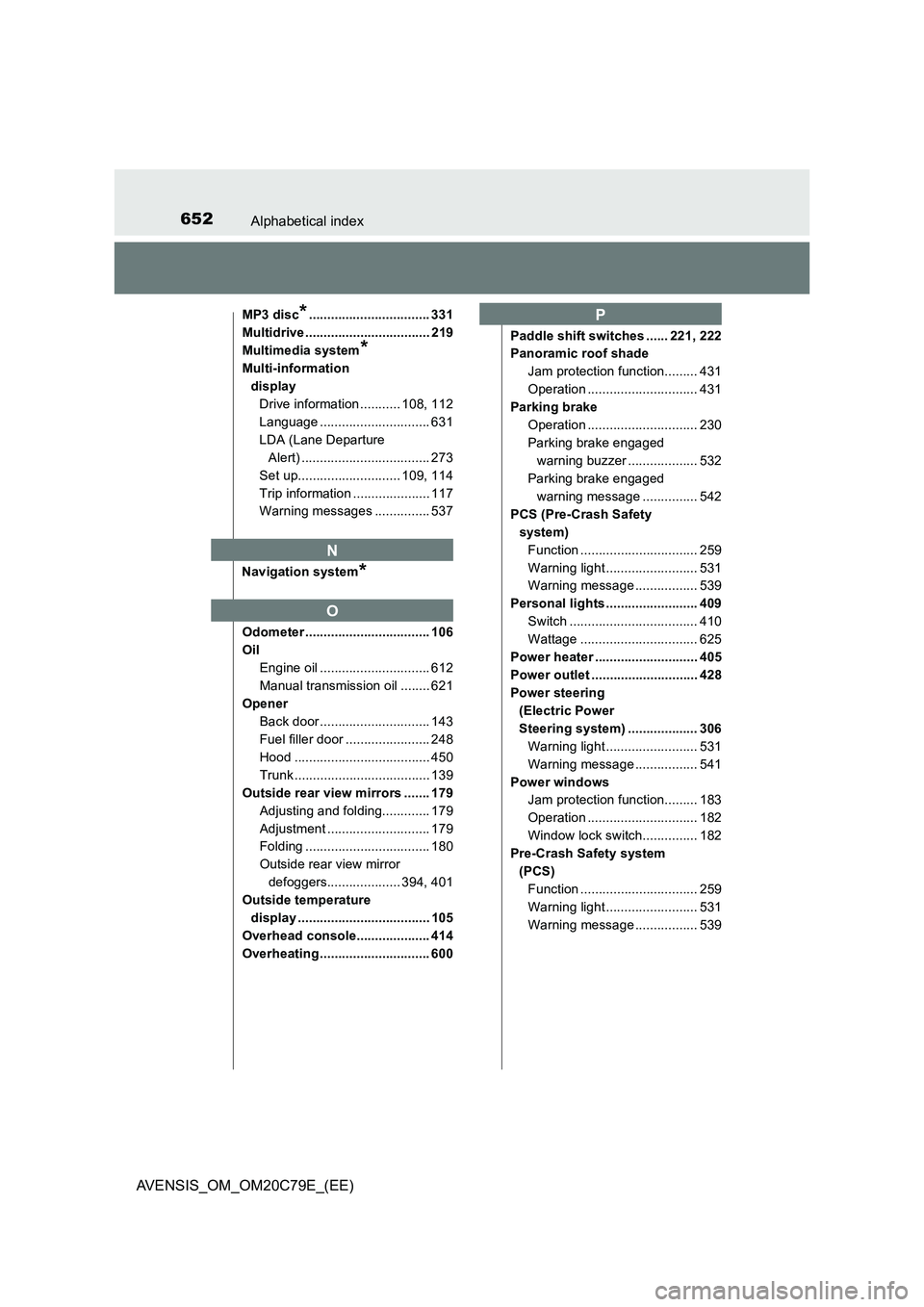
652Alphabetical index
AVENSIS_OM_OM20C79E_(EE)
MP3 disc*................................. 331
Multidrive .................................. 219
Multimedia system
*
Multi-information
display
Drive information ........... 108, 112
Language .............................. 631
LDA (Lane Departure
Alert) ................................... 273
Set up............................ 109, 114
Trip information ..................... 117
Warning messages ............... 537
Navigation system
*
Odometer .................................. 106
Oil
Engine oil .............................. 612
Manual transmission oil ........ 621
Opener
Back door .............................. 143
Fuel filler door ....................... 248
Hood ..................................... 450
Trunk ..................................... 139
Outside rear view mirrors ....... 179
Adjusting and folding............. 179
Adjustment ............................ 179
Folding .................................. 180
Outside rear view mirror
defoggers.................... 394, 401
Outside temperature
display .................................... 105
Overhead console.................... 414
Overheating .............................. 600Paddle shift switches ...... 221, 222
Panoramic roof shade
Jam protection function......... 431
Operation .............................. 431
Parking brake
Operation .............................. 230
Parking brake engaged
warning buzzer ................... 532
Parking brake engaged
warning message ............... 542
PCS (Pre-Crash Safety
system)
Function ................................ 259
Warning light ......................... 531
Warning message ................. 539
Personal lights ......................... 409
Switch ................................... 410
Wattage ................................ 625
Power heater ............................ 405
Power outlet ............................. 428
Power steering
(Electric Power
Steering system) ................... 306
Warning light ......................... 531
Warning message ................. 541
Power windows
Jam protection function......... 183
Operation .............................. 182
Window lock switch............... 182
Pre-Crash Safety system
(PCS)
Function ................................ 259
Warning light ......................... 531
Warning message ................. 539
N
O
P