Page 106 of 660
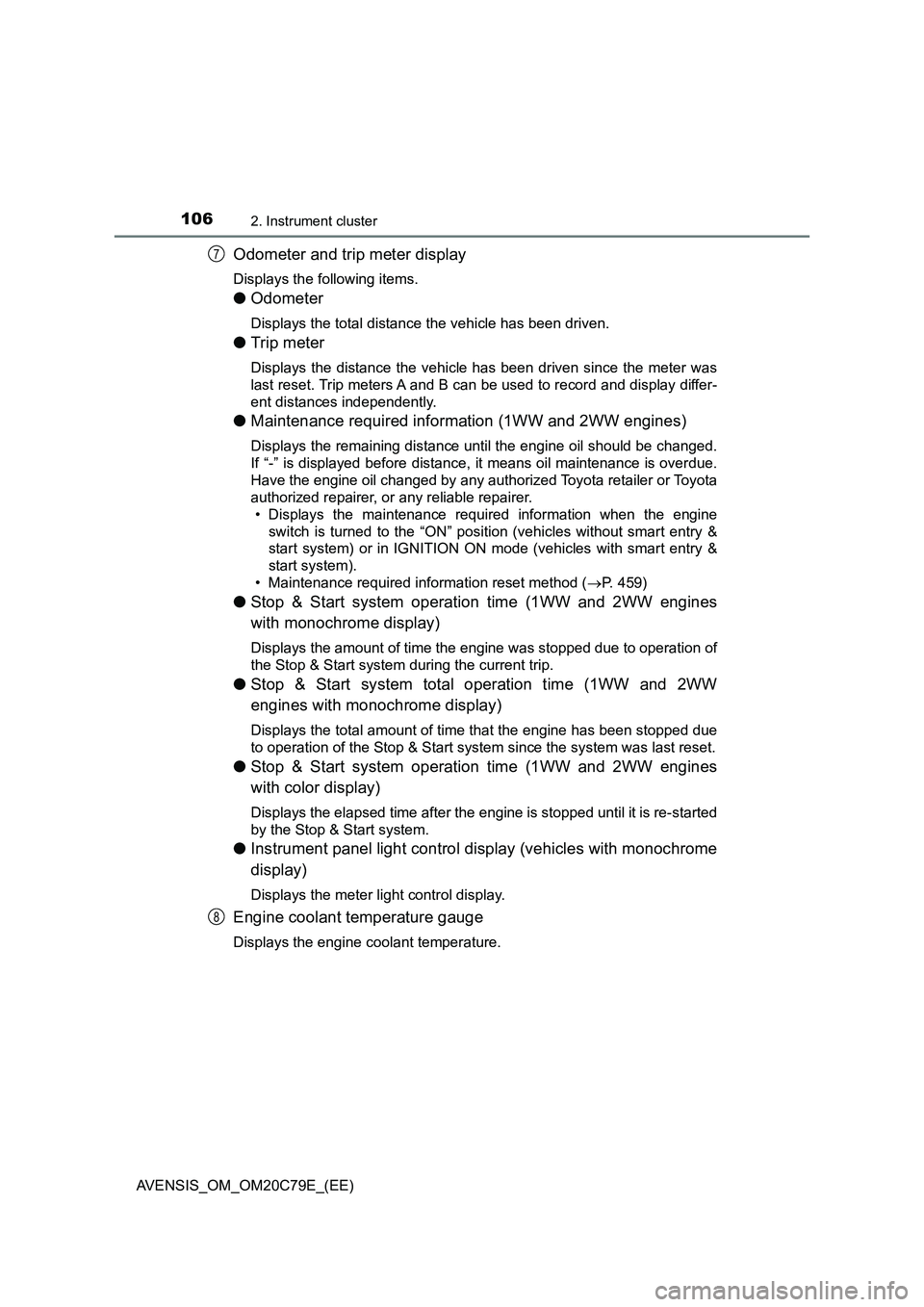
1062. Instrument cluster
AVENSIS_OM_OM20C79E_(EE)
Odometer and trip meter display
Displays the following items.
●Odometer
Displays the total distance the vehicle has been driven.
●Trip meter
Displays the distance the vehicle has been driven since the meter was
last reset. Trip meters A and B can be used to record and display differ-
ent distances independently.
●Maintenance required information (1WW and 2WW engines)
Displays the remaining distance until the engine oil should be changed.
If “-” is displayed before distance, it means oil maintenance is overdue.
Have the engine oil changed by any authorized Toyota retailer or Toyota
authorized repairer, or any reliable repairer.
• Displays the maintenance required information when the engine
switch is turned to the “ON” position (vehicles without smart entry &
start system) or in IGNITION ON mode (vehicles with smart entry &
start system).
• Maintenance required information reset method (P. 459)
●Stop & Start system operation time (1WW and 2WW engines
with monochrome display)
Displays the amount of time the engine was stopped due to operation of
the Stop & Start system during the current trip.
●Stop & Start system total operation time (1WW and 2WW
engines with monochrome display)
Displays the total amount of time that the engine has been stopped due
to operation of the Stop & Start system since the system was last reset.
●Stop & Start system operation time (1WW and 2WW engines
with color display)
Displays the elapsed time after the engine is stopped until it is re-started
by the Stop & Start system.
●Instrument panel light control display (vehicles with monochrome
display)
Displays the meter light control display.
Engine coolant temperature gauge
Displays the engine coolant temperature.
7
8
Page 459 of 660
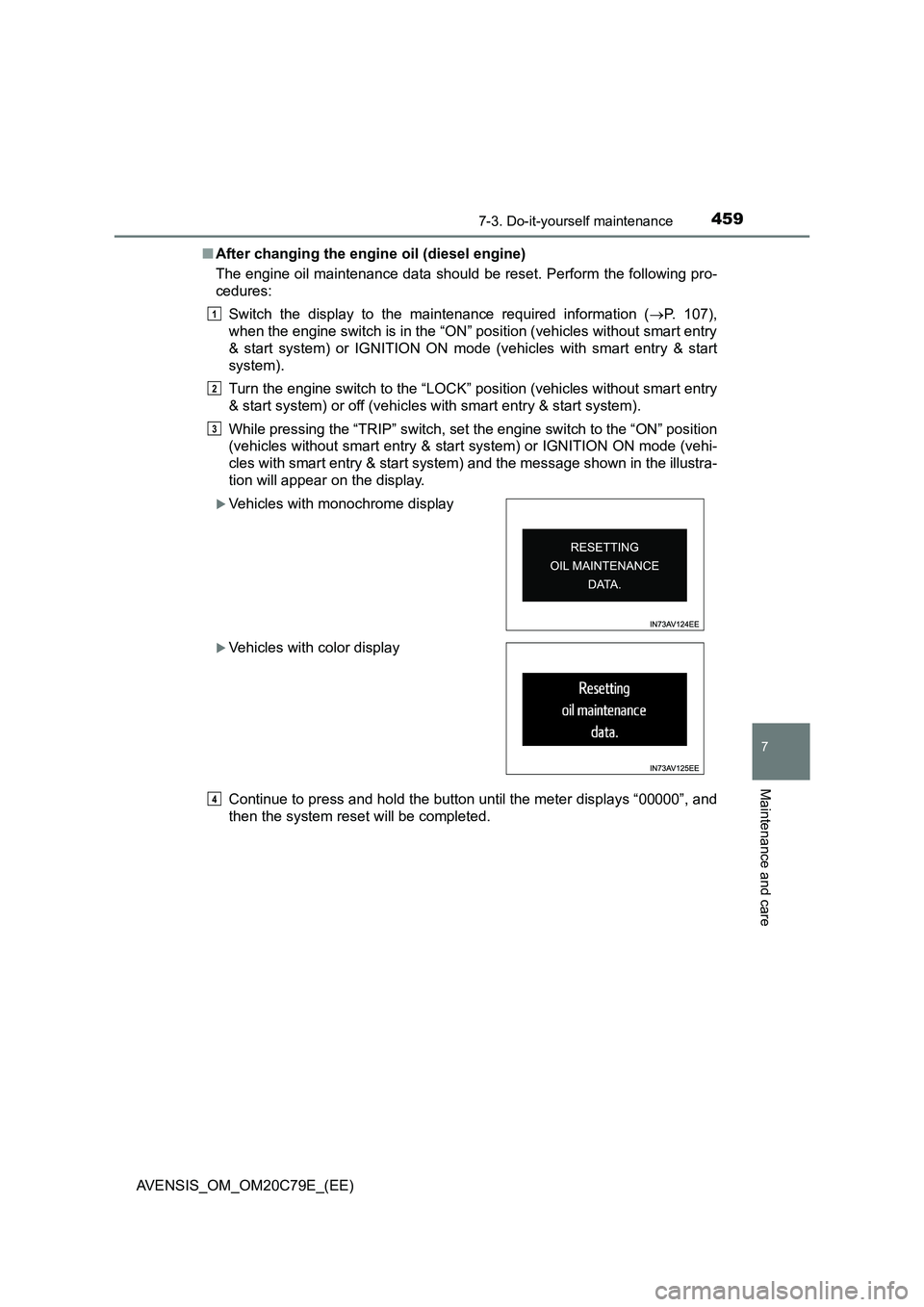
4597-3. Do-it-yourself maintenance
AVENSIS_OM_OM20C79E_(EE)
7
Maintenance and care
■After changing the engine oil (diesel engine)
The engine oil maintenance data should be reset. Perform the following pro-
cedures:
Switch the display to the maintenance required information (P. 107),
when the engine switch is in the “ON” position (vehicles without smart entry
& start system) or IGNITION ON mode (vehicles with smart entry & start
system).
Turn the engine switch to the “LOCK” position (vehicles without smart entry
& start system) or off (vehicles with smart entry & start system).
While pressing the “TRIP” switch, set the engine switch to the “ON” position
(vehicles without smart entry & start system) or IGNITION ON mode (vehi-
cles with smart entry & start system) and the message shown in the illustra-
tion will appear on the display.
Continue to press and hold the button until the meter displays “00000”, and
then the system reset will be completed.
Vehicles with monochrome display
Vehicles with color display
1
2
3
4
Page 543 of 660
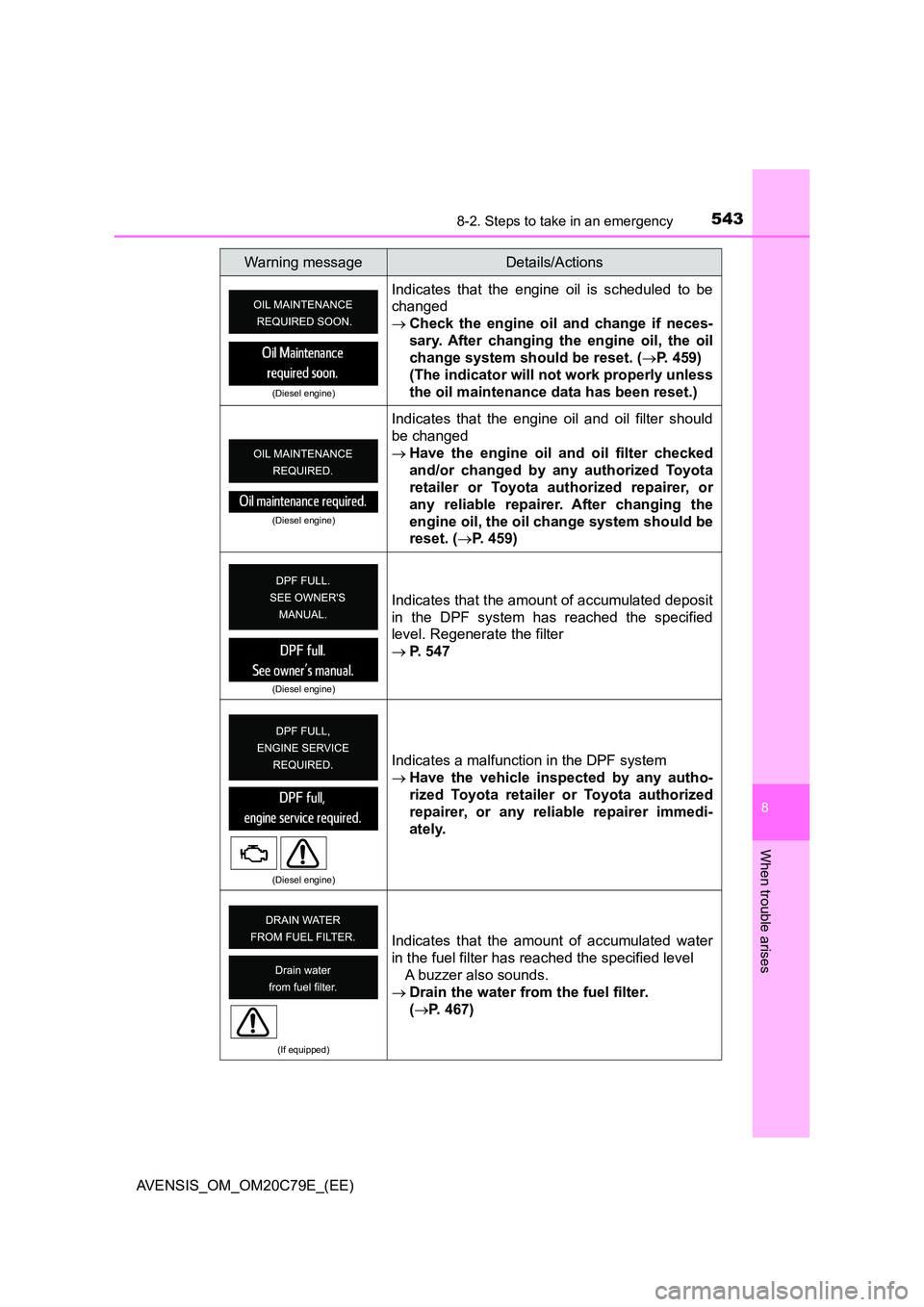
5438-2. Steps to take in an emergency
AVENSIS_OM_OM20C79E_(EE)
8
When trouble arises
(Diesel engine)
Indicates that the engine oil is scheduled to be
changed
Check the engine oil and change if neces-
sary. After changing the engine oil, the oil
change system should be reset. ( P. 459)
(The indicator will not work properly unless
the oil maintenance data has been reset.)
(Diesel engine)
Indicates that the engine oil and oil filter should
be changed
Have the engine oil and oil filter checked
and/or changed by any authorized Toyota
retailer or Toyota authorized repairer, or
any reliable repairer. After changing the
engine oil, the oil change system should be
reset. ( P. 459)
(Diesel engine)
Indicates that the amount of accumulated deposit
in the DPF system has reached the specified
level. Regenerate the filter
P. 547
(Diesel engine)
Indicates a malfunction in the DPF system
Have the vehicle inspected by any autho-
rized Toyota retailer or Toyota authorized
repairer, or any reliable repairer immedi-
ately.
(If equipped)
Indicates that the amount of accumulated water
in the fuel filter has reached the specified level
A buzzer also sounds.
Drain the water from the fuel filter.
( P. 467)
Warning messageDetails/Actions
Page 547 of 660
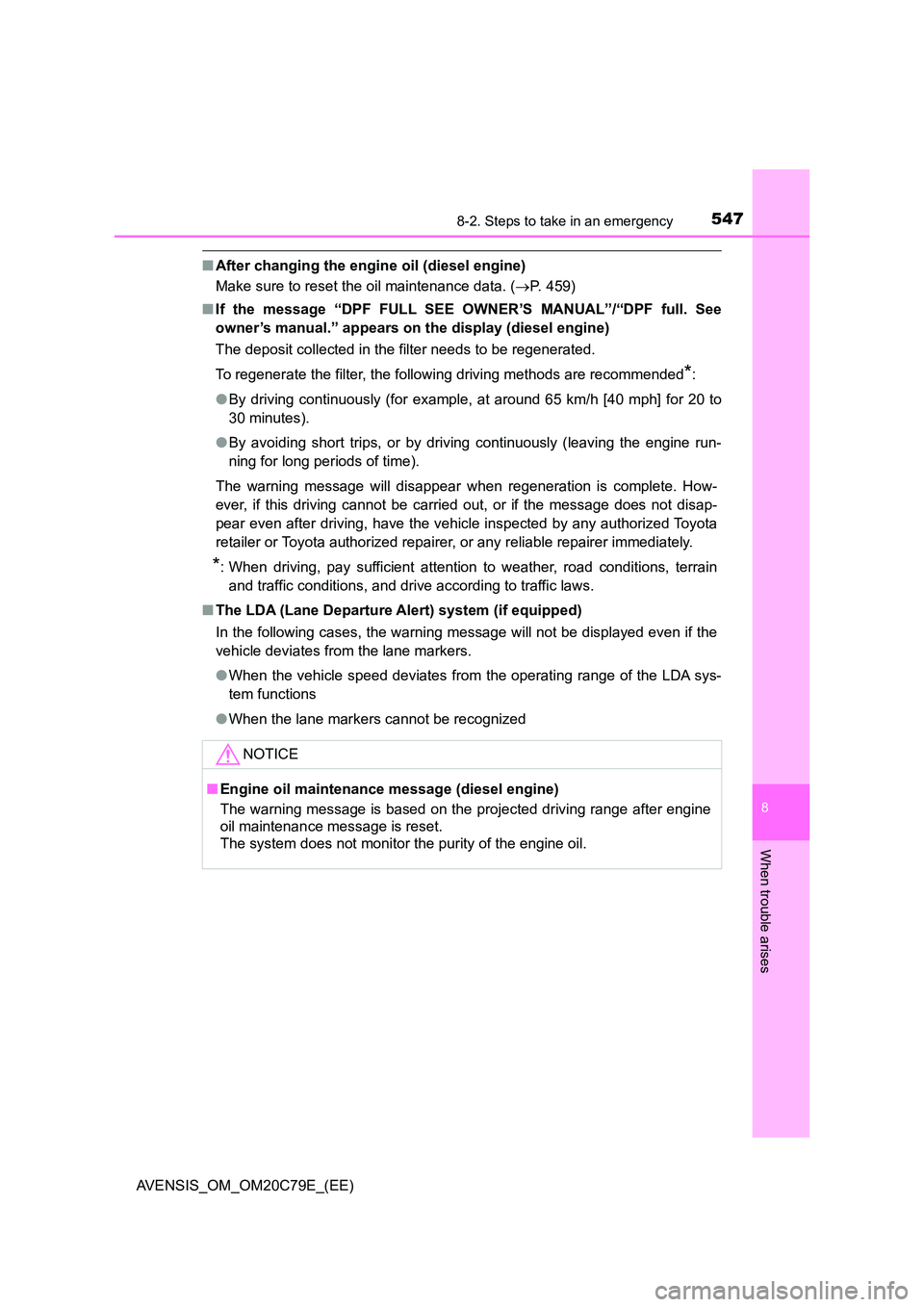
5478-2. Steps to take in an emergency
AVENSIS_OM_OM20C79E_(EE)
8
When trouble arises
■After changing the engine oil (diesel engine)
Make sure to reset the oil maintenance data. ( P. 459)
■ If the message “DPF FULL SEE OWNER’S MANUAL”/“DPF full. See
owner’s manual.” appears on the display (diesel engine)
The deposit collected in the filter needs to be regenerated.
To regenerate the filter, the following driving methods are recommended*:
● By driving continuously (for example, at around 65 km/h [40 mph] for 20 to
30 minutes).
● By avoiding short trips, or by driving continuously (leaving the engine run-
ning for long periods of time).
The warning message will disappear w hen regeneration is complete. How-
ever, if this driving cannot be carried out, or if the message does not disap-
pear even after driving, have the vehicle inspected by any authorized Toyota
retailer or Toyota authorized repairer, or any reliable repairer immediately.
*: When driving, pay sufficient attention to weather, road conditions, terrain
and traffic conditions, and drive according to traffic laws.
■ The LDA (Lane Departure Alert) system (if equipped)
In the following cases, the warning message will not be displayed even if the
vehicle deviates from the lane markers.
● When the vehicle speed deviates from the operating range of the LDA sys-
tem functions
● When the lane markers cannot be recognized
NOTICE
■Engine oil maintenance message (diesel engine)
The warning message is based on the projected driving range after engine
oil maintenance message is reset.
The system does not monitor the purity of the engine oil.