Page 549 of 660
5498-2. Steps to take in an emergency
AVENSIS_OM_OM20C79E_(EE)
8
When trouble arises
Once
An attempt was made to start
the engine without the elec-
tronic key being present, or the
electronic key was not function-
ing normally.
An attempt was made to drive
when the regular key was not
inside the vehicle.
Confirm that the elec-
tronic key is inside the
vehicle.
Contin-
uous
(Multidrive)
The driver’s door was opened
when the shift lever was not in
P and the engine switch was
not turned off.
Shift the shift lever to P.
Contin-
uous
Contin-
uous
(Multidrive)
The driver’s door was opened
and closed while the electronic
key was not in the vehicle, the
shift lever was not in P and the
engine switch was not turned
off.
Shift the shift lever to P.
Bring the electronic key
back into the vehicle.
Interior
buzzer
Exterior
buzzerWarning messageDetails/Actions
(Flashes)
(Flashes)
(Displayed alternately)
(Flashes)
Page 562 of 660
5628-2. Steps to take in an emergency
AVENSIS_OM_OM20C79E_(EE)
To inject the sealant and inflate
the tire, turn the compressor
switch on.
Inflate the tire until the specified
air pressure is reached.
The sealant will be injected
and the pressure will surge
and then gradually decrease.
The air pressure gauge will
display the actual tire infla-
tion pressure about 1 minute
(5 minutes at low tempera-
ture) after the switch is
turned on.
Inflate the tire until the speci-
fied air pressure is reached.
• If the tire inflation pressure
is still lower than the speci-
fied point after inflation for
35 minutes with the switch
on, the tire is too damaged
to be repaired. Turn the
compressor switch off and
contact any authorized
To y o t a r e t a i l e r o r To y o t a
authorized repairer, or any
reliable repairer.
• If the tire inflation pressure exceeds the specified air pressure,
let out some air to adjust the tire inflation pressure. ( P. 566)
14
15
1
2
3
Page 614 of 660
6149-1. Specifications
AVENSIS_OM_OM20C79E_(EE)
How to read oil container labels:
Either or both API registered marks are added to some oil contain-
ers to help you select the oil you should use.
API Service Symbol
Top portion: “API SERVICE SN”
means the oil quality designa-
tion by American Petroleum Ins-
titute (API).
Center portion: “SAE 0W-20”
means the SAE viscosity grade.
Lower portion: “Resource-Con-
serving” means that the oil has
fuel-saving and environmental
protection capabilities.
ILSAC Certification Mark
The International Lubricant Specification Advisory Committee (ILSAC)
Certification Mark is displayed on the front of the container.
1
2
Page 616 of 660
6169-1. Specifications
AVENSIS_OM_OM20C79E_(EE)
How to read oil container labels:
Either or both API registered marks are added to some oil contain-
ers to help you select the oil you should use.
API Service Symbol
Top portion: “API SERVICE SN”
means the oil quality designa-
tion by American Petroleum Ins-
titute (API).
Center portion: “SAE 0W-20”
means the SAE viscosity grade.
Lower portion: “Resource-Con-
serving” means that the oil has
fuel-saving and environmental
protection capabilities.
ILSAC Certification Mark
The International Lubricant Specification Advisory Committee (ILSAC)
Certification Mark is displayed on the front of the container.
Diesel engine
*: The engine oil capacity is a reference quantity to be used when changing
the engine oil. Warm up and turn off the engine, wait more than 5 minutes,
and check the oil level on the dipstick.
1
2
Oil capacity
(Drain and refill reference
*)
With filter 5.2 L (5.5 qt., 4.6 Imp.qt.)
Page 629 of 660
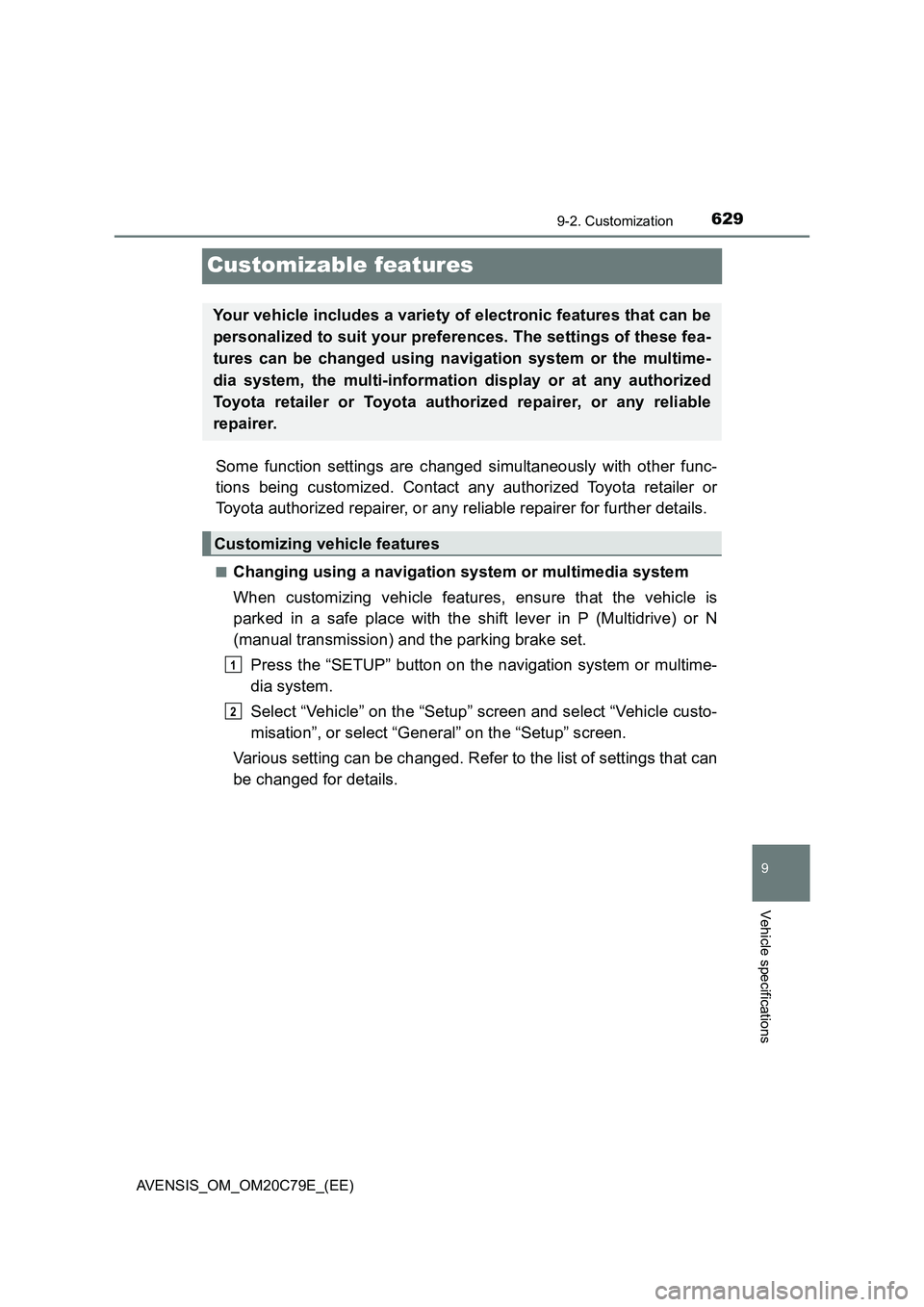
629
9
9-2. Customization
Vehicle specifications
AVENSIS_OM_OM20C79E_(EE)
Customizable features
Some function settings are changed simultaneously with other func-
tions being customized. Contact any authorized Toyota retailer or
Toyota authorized repairer, or any reliable repairer for further details.
■Changing using a navigation system or multimedia system
When customizing vehicle features, ensure that the vehicle is
parked in a safe place with the shift lever in P (Multidrive) or N
(manual transmission) and the parking brake set.
Press the “SETUP” button on the navigation system or multime-
dia system.
Select “Vehicle” on the “Setup” screen and select “Vehicle custo-
misation”, or select “General” on the “Setup” screen.
Various setting can be changed. Refer to the list of settings that can
be changed for details.
Your vehicle includes a variety of electronic features that can be
personalized to suit your preferences. The settings of these fea-
tures can be changed using navigation system or the multime-
dia system, the multi-information display or at any authorized
Toyota retailer or Toyota authorized repairer, or any reliable
repairer.
Customizing vehicle features
1
2
Page 630 of 660
6309-2. Customization
AVENSIS_OM_OM20C79E_(EE)■
Changing using the multi-information display
Vehicles with monochrome display
Press the “DISP” switch to display the setting screen while the
vehicle is stopped, and then press and hold the “DISP” switch to
display the customize mode screen.
Press the “DISP” switch and select the item, and then press and
hold the “DISP” switch.
Press the “DISP” switch and select the desired setting, and then
press and hold the “DISP” switch.
To exit the customize mode, press the “DISP” switch to select the
“EXIT”, and then press and hold the “DISP” switch.
Vehicles with color display
Use the meter control switches to select while the vehicle
is stopped.
Select the desired item, and then press .
Select the desired setting, and then press .
To go back to the previous screen or exit the customize mode,
press .
1
2
3
1
2
3
Page 631 of 660
6319-2. Customization
AVENSIS_OM_OM20C79E_(EE)
9
Vehicle specifications
Vehicles with a navigation system or multimedia system: Settings
that can be changed using the navigation system or multimedia
system
Settings that can be changed using the multi-information display
Settings that can be changed by any authorized Toyota retailer or
Toyota authorized repairer, or any reliable repairer
Definition of symbols: O = Available, - = Not available
■Gauges, meters and multi-information display (P. 108, 111)
Vehicles with monochrome display
Customizable features
1
2
3
Function*1Default
settingCustomized
setting
Eco Driving Indicator Light On Off – O –
Language
*2EnglishFrench
–O– Spanish
German
Italian
Russian
Portuguese
Turkish
Units
*2km (L/100 km)miles (MPG)*3
–O–
km (km/L)
C (Celsius)F (Fahrenheit) – O –
123
Page 632 of 660
6329-2. Customization
AVENSIS_OM_OM20C79E_(EE)
Vehicles with color display
Function*1Default
settingCustomized
setting
LDA (Lane Departure
Alert) sensitivity
*3High Standard – O –
RSA (Road Sign Assist)
*3On Off – O –
AFS (Adaptive Front-light-
ing System)
*3On Off – O –
RSA (Road Sign Assist)
*3
set up (Excess speed con-
dition method)Only visualNo notification
-O-
Visual and
audible
*4
RSA (Road Sign Assist)*3
set up (Excess speed noti-
fication level)2 km/h (1 mph)5 km/h (3 mph)
-O-10 km/h (5 mph)
RSA (Road Sign Assist)*3
set up (Other notifications
method
*5)Only visualNo notification
-O-
Visual and
audible
Stop & Start system
setup
*3Normal Extend – O –
123