Page 262 of 660
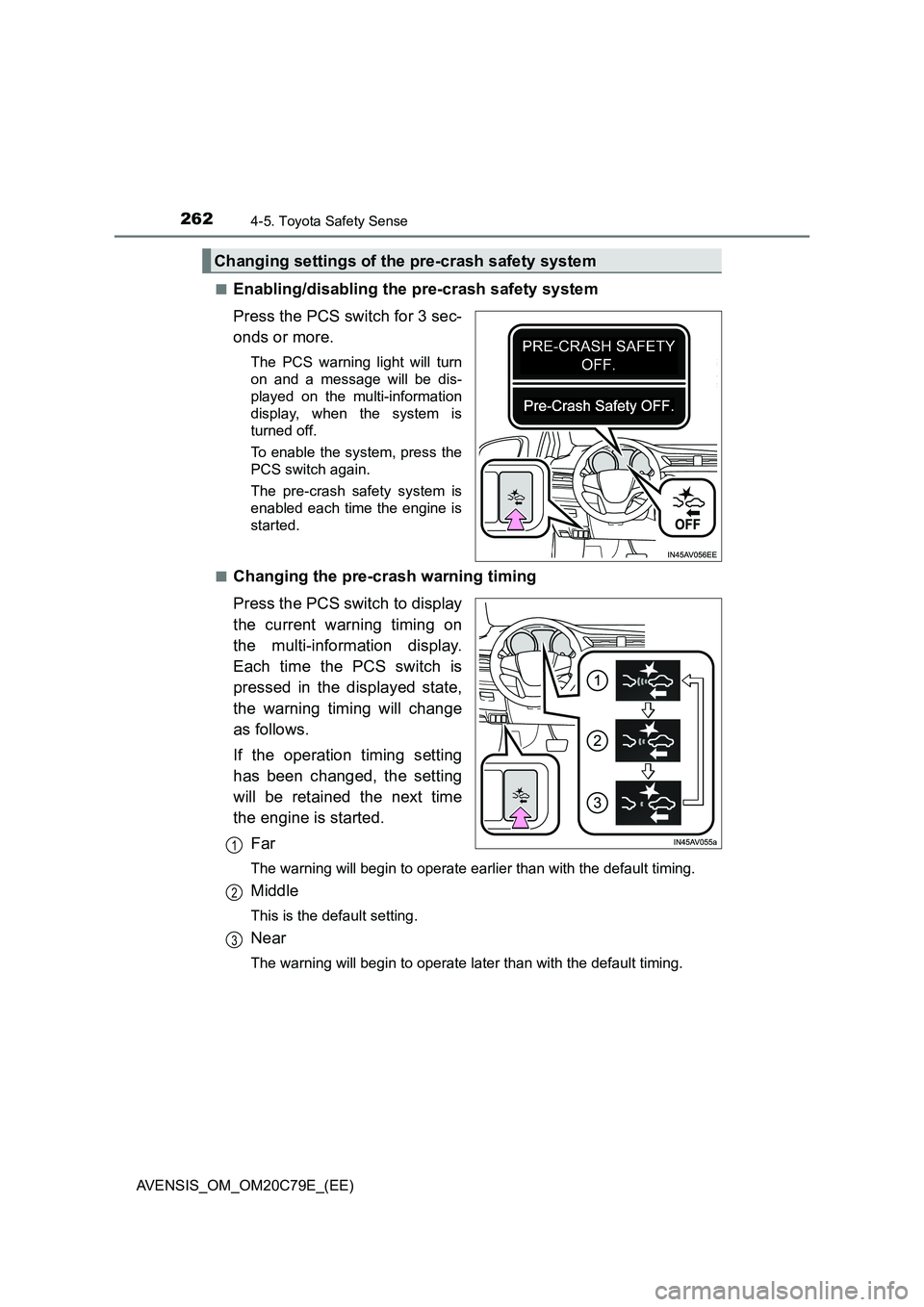
2624-5. Toyota Safety Sense
AVENSIS_OM_OM20C79E_(EE)■
Enabling/disabling the pre-crash safety system
Press the PCS switch for 3 sec-
onds or more.
The PCS warning light will turn
on and a message will be dis-
played on the multi-information
display, when the system is
turned off.
To enable the system, press the
PCS switch again.
The pre-crash safety system is
enabled each time the engine is
started.
■
Changing the pre-crash warning timing
Press the PCS switch to display
the current warning timing on
the multi-information display.
Each time the PCS switch is
pressed in the displayed state,
the warning timing will change
as follows.
If the operation timing setting
has been changed, the setting
will be retained the next time
the engine is started.
Far
The warning will begin to operate earlier than with the default timing.
Middle
This is the default setting.
Near
The warning will begin to operate later than with the default timing.
Changing settings of the pre-crash safety system
1
2
3
Page 272 of 660
2724-5. Toyota Safety Sense
AVENSIS_OM_OM20C79E_(EE)
LDA (Lane Departure Alert)
While driving on a road that has lane markers, this system recognizes
the lane markers using a camera as a sensor to alert the driver when
the vehicle deviates from its lane.
If the system judges that the vehicle has deviated from its lane, it
alerts the driver using a buzzer and indications on the multi-informa-
tion display.
Front sensor
Press the LDA switch to activate
the system.
The LDA indicator will come on.
Press the switch again to turn the
LDA system off.
The LDA system will remain on or
off even if the engine switch is
turned to the “ON” position (vehi-
cles without smart entry & start
system) or IGNITION ON mode
(vehicles with smart entry & start
system).
: If equipped
Summary of function
Turning the LDA system on
Page 281 of 660
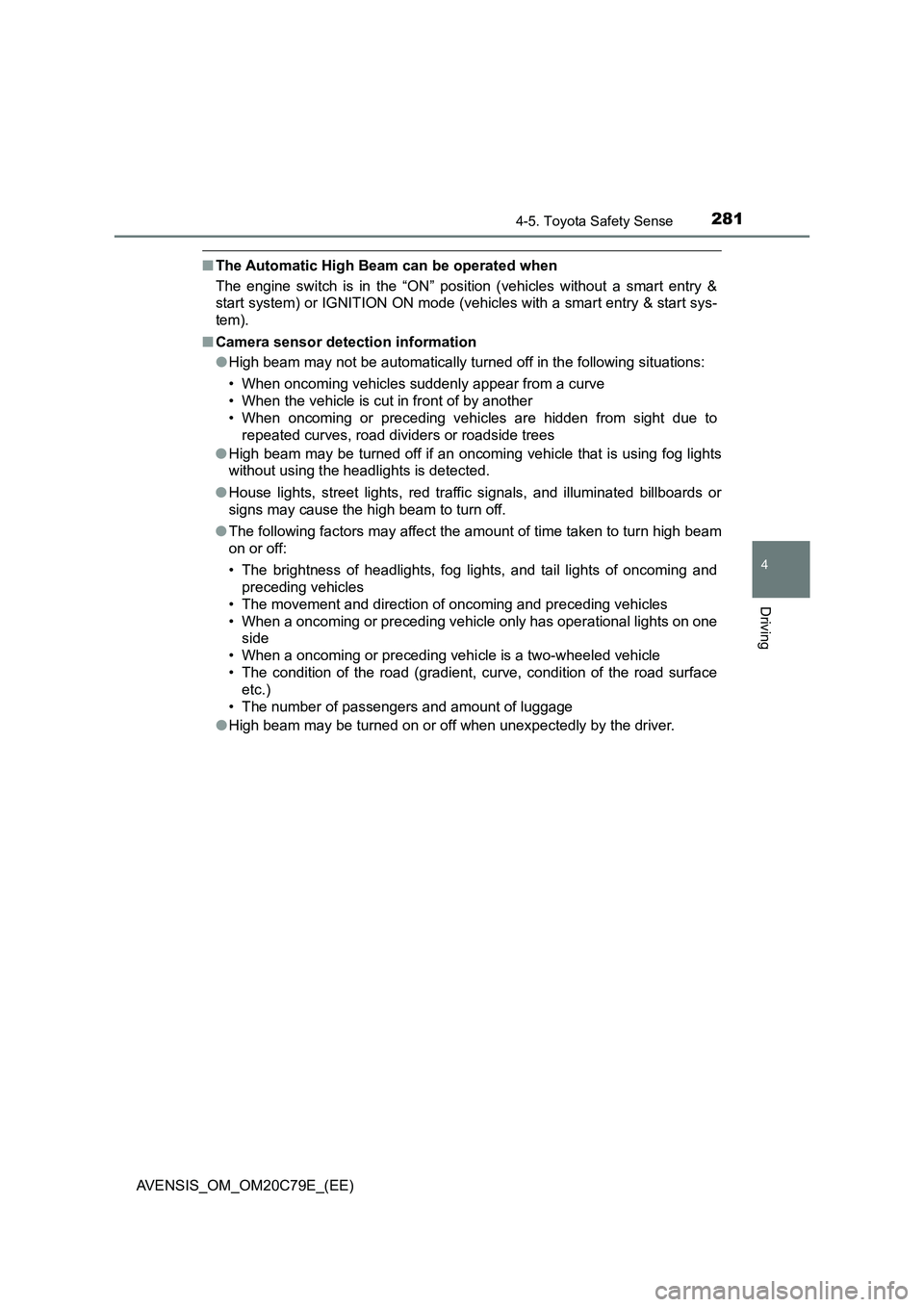
2814-5. Toyota Safety Sense
4
Driving
AVENSIS_OM_OM20C79E_(EE)
■The Automatic High Beam can be operated when
The engine switch is in the “ON” position (vehicles without a smart entry &
start system) or IGNITION ON mode (vehicles with a smart entry & start sys-
tem).
■Camera sensor detection information
●High beam may not be automatically turned off in the following situations:
• When oncoming vehicles suddenly appear from a curve
• When the vehicle is cut in front of by another
• When oncoming or preceding vehicles are hidden from sight due to
repeated curves, road dividers or roadside trees
●High beam may be turned off if an oncoming vehicle that is using fog lights
without using the headlights is detected.
●House lights, street lights, red traffic signals, and illuminated billboards or
signs may cause the high beam to turn off.
●The following factors may affect the amount of time taken to turn high beam
on or off:
• The brightness of headlights, fog lights, and tail lights of oncoming and
preceding vehicles
• The movement and direction of oncoming and preceding vehicles
• When a oncoming or preceding vehicle only has operational lights on one
side
• When a oncoming or preceding vehicle is a two-wheeled vehicle
• The condition of the road (gradient, curve, condition of the road surface
etc.)
• The number of passengers and amount of luggage
●High beam may be turned on or off when unexpectedly by the driver.
Page 288 of 660
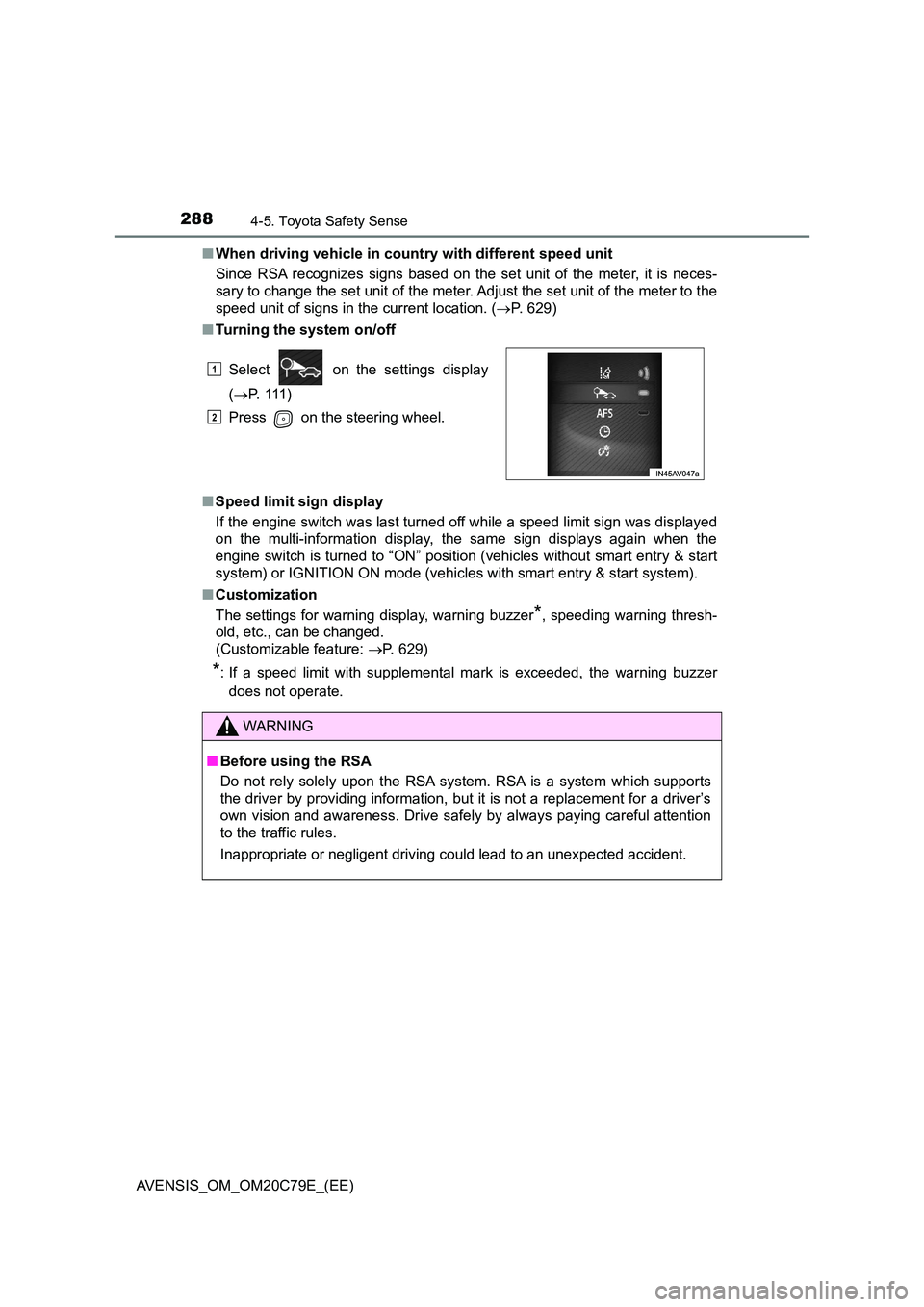
2884-5. Toyota Safety Sense
AVENSIS_OM_OM20C79E_(EE)
■ When driving vehicle in country with different speed unit
Since RSA recognizes signs based on the set unit of the meter, it is neces-
sary to change the set unit of the meter. Adjust the set unit of the meter to the
speed unit of signs in the current location. ( P. 629)
■ Turning the system on/off
■ Speed limit sign display
If the engine switch was last turned off while a speed limit sign was displayed
on the multi-information display, the same sign displays again when the
engine switch is turned to “ON” position (vehicles without smart entry & start
system) or IGNITION ON mode (vehicles with smart entry & start system).
■ Customization
The settings for warning display, warning buzzer*, speeding warning thresh-
old, etc., can be changed.
(Customizable feature: P. 629)
*: If a speed limit with supplemental mark is exceeded, the warning buzzer
does not operate.
Select on the settings display
( P. 111 )
Press on the steering wheel.
WARNING
■ Before using the RSA
Do not rely solely upon the RSA system. RSA is a system which supports
the driver by providing information, but it is not a replacement for a driver’s
own vision and awareness. Drive safely by always paying careful attention
to the traffic rules.
Inappropriate or negligent driving could lead to an unexpected accident.
1
2
Page 295 of 660
295
4
4-6. Using the driving support systems
Driving
AVENSIS_OM_OM20C79E_(EE)
Stop & Start system
With the clutch pedal fully depressed, stop the vehicle. Then shift
the shift lever to N.
Release the clutch pedal.
The Stop & Start indicator will
come on.
Check that the shift lever is in N and depress the clutch pedal.
The Stop & Start indicator will go off.
(In this situation, releasing the clutch pedal will not stop the engine again.)
: If equipped
The Stop & Start system stops and restarts the engine according
to the clutch pedal operation for stopping and starting the vehi-
cle.
Stopping the engine
1
2
Restarting the engine
Page 296 of 660
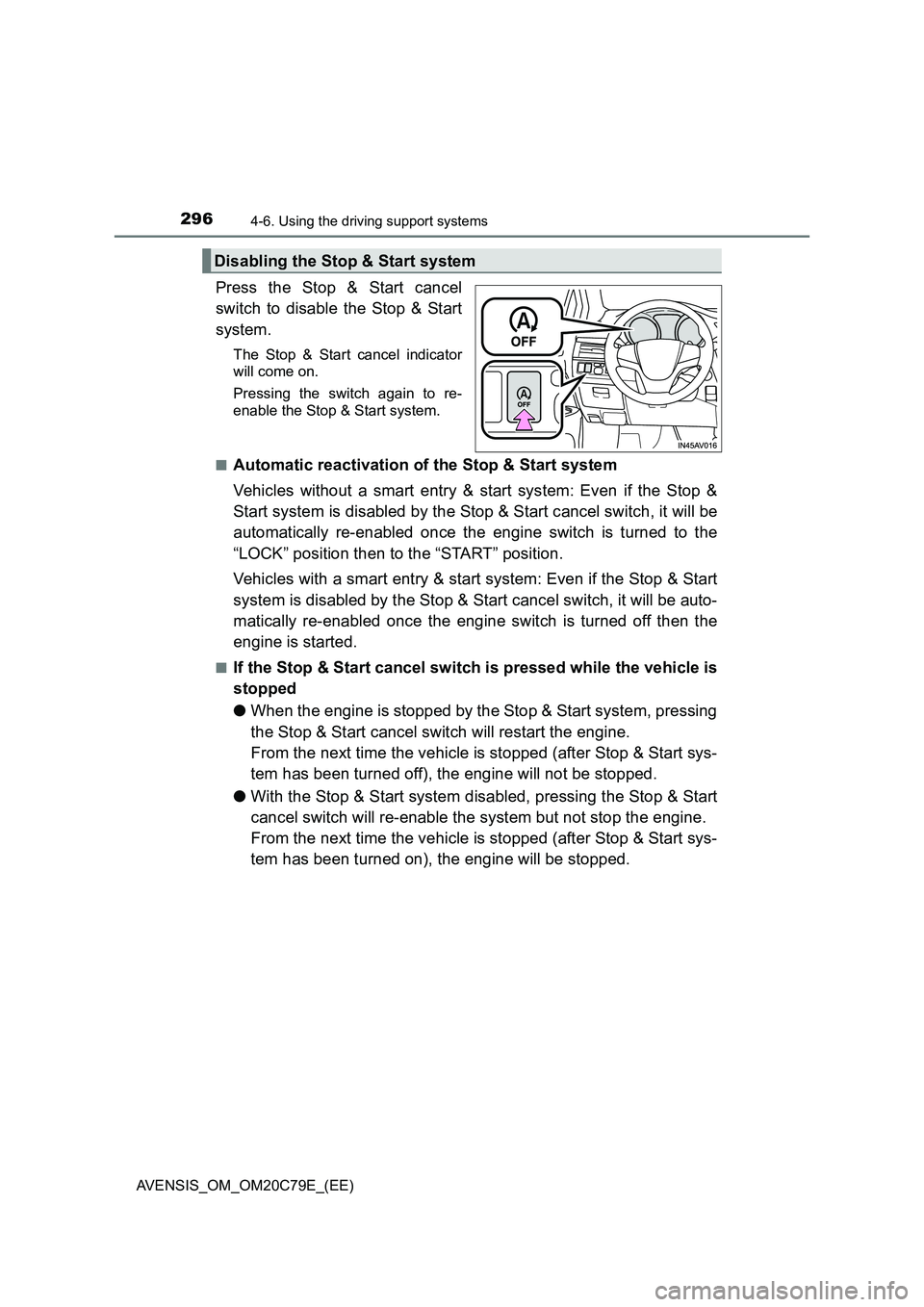
2964-6. Using the driving support systems
AVENSIS_OM_OM20C79E_(EE)
Press the Stop & Start cancel
switch to disable the Stop & Start
system.
The Stop & Start cancel indicator
will come on.
Pressing the switch again to re-
enable the Stop & Start system.
■
Automatic reactivation of the Stop & Start system
Vehicles without a smart entry & start system: Even if the Stop &
Start system is disabled by the Stop & Start cancel switch, it will be
automatically re-enabled once the engine switch is turned to the
“LOCK” position then to the “START” position.
Vehicles with a smart entry & start system: Even if the Stop & Start
system is disabled by the Stop & Start cancel switch, it will be auto-
matically re-enabled once the engine switch is turned off then the
engine is started.
■If the Stop & Start cancel switch is pressed while the vehicle is
stopped
●When the engine is stopped by the Stop & Start system, pressing
the Stop & Start cancel switch will restart the engine.
From the next time the vehicle is stopped (after Stop & Start sys-
tem has been turned off), the engine will not be stopped.
●With the Stop & Start system disabled, pressing the Stop & Start
cancel switch will re-enable the system but not stop the engine.
From the next time the vehicle is stopped (after Stop & Start sys-
tem has been turned on), the engine will be stopped.
Disabling the Stop & Start system
Page 297 of 660
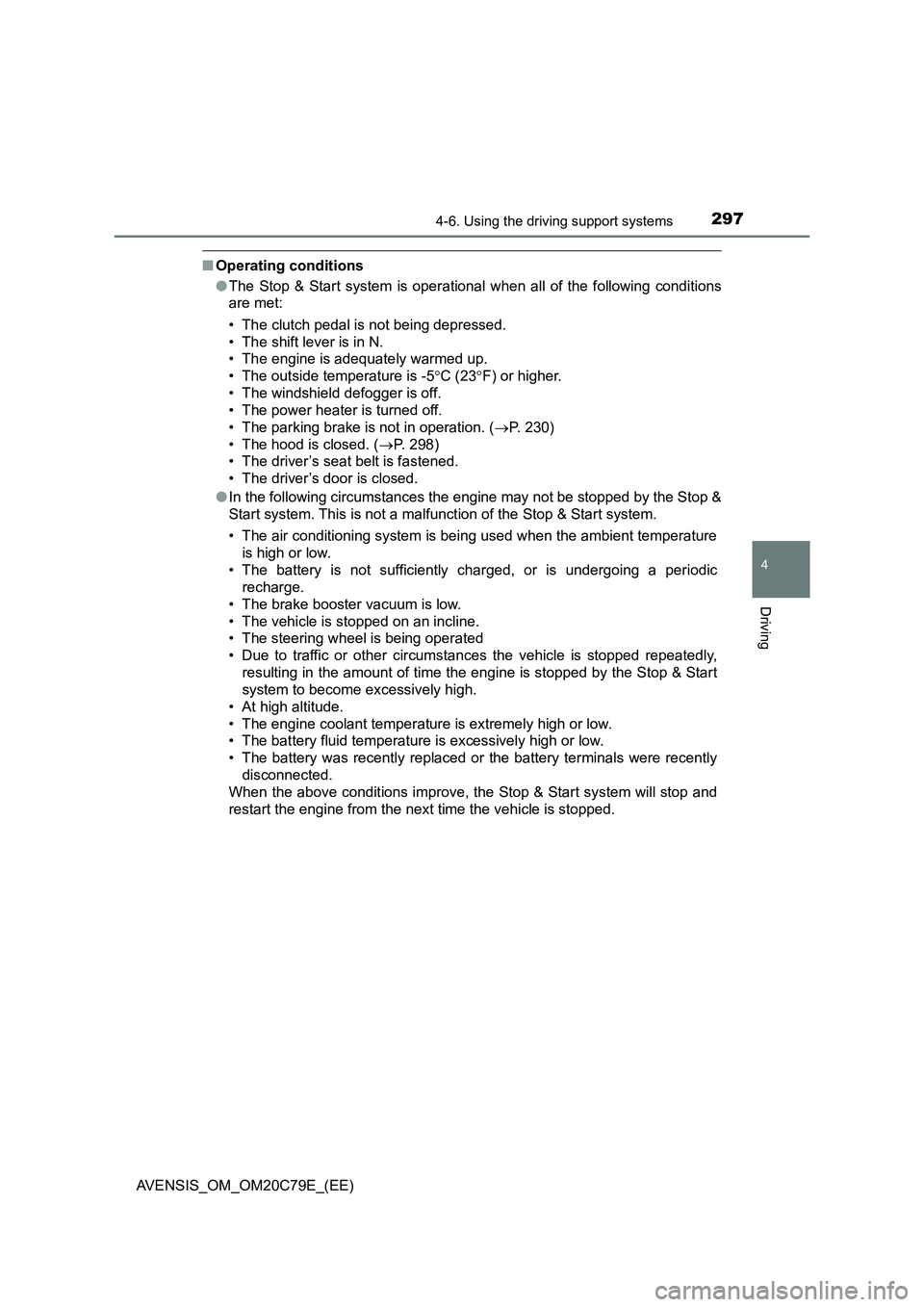
2974-6. Using the driving support systems
4
Driving
AVENSIS_OM_OM20C79E_(EE)
■Operating conditions
●The Stop & Start system is operational when all of the following conditions
are met:
• The clutch pedal is not being depressed.
• The shift lever is in N.
• The engine is adequately warmed up.
• The outside temperature is -5C (23F) or higher.
• The windshield defogger is off.
• The power heater is turned off.
• The parking brake is not in operation. (P. 230)
• The hood is closed. (P. 298)
• The driver’s seat belt is fastened.
• The driver’s door is closed.
●In the following circumstances the engine may not be stopped by the Stop &
Start system. This is not a malfunction of the Stop & Start system.
• The air conditioning system is being used when the ambient temperature
is high or low.
• The battery is not sufficiently charged, or is undergoing a periodic
recharge.
• The brake booster vacuum is low.
• The vehicle is stopped on an incline.
• The steering wheel is being operated
• Due to traffic or other circumstances the vehicle is stopped repeatedly,
resulting in the amount of time the engine is stopped by the Stop & Start
system to become excessively high.
• At high altitude.
• The engine coolant temperature is extremely high or low.
• The battery fluid temperature is excessively high or low.
• The battery was recently replaced or the battery terminals were recently
disconnected.
When the above conditions improve, the Stop & Start system will stop and
restart the engine from the next time the vehicle is stopped.
Page 298 of 660
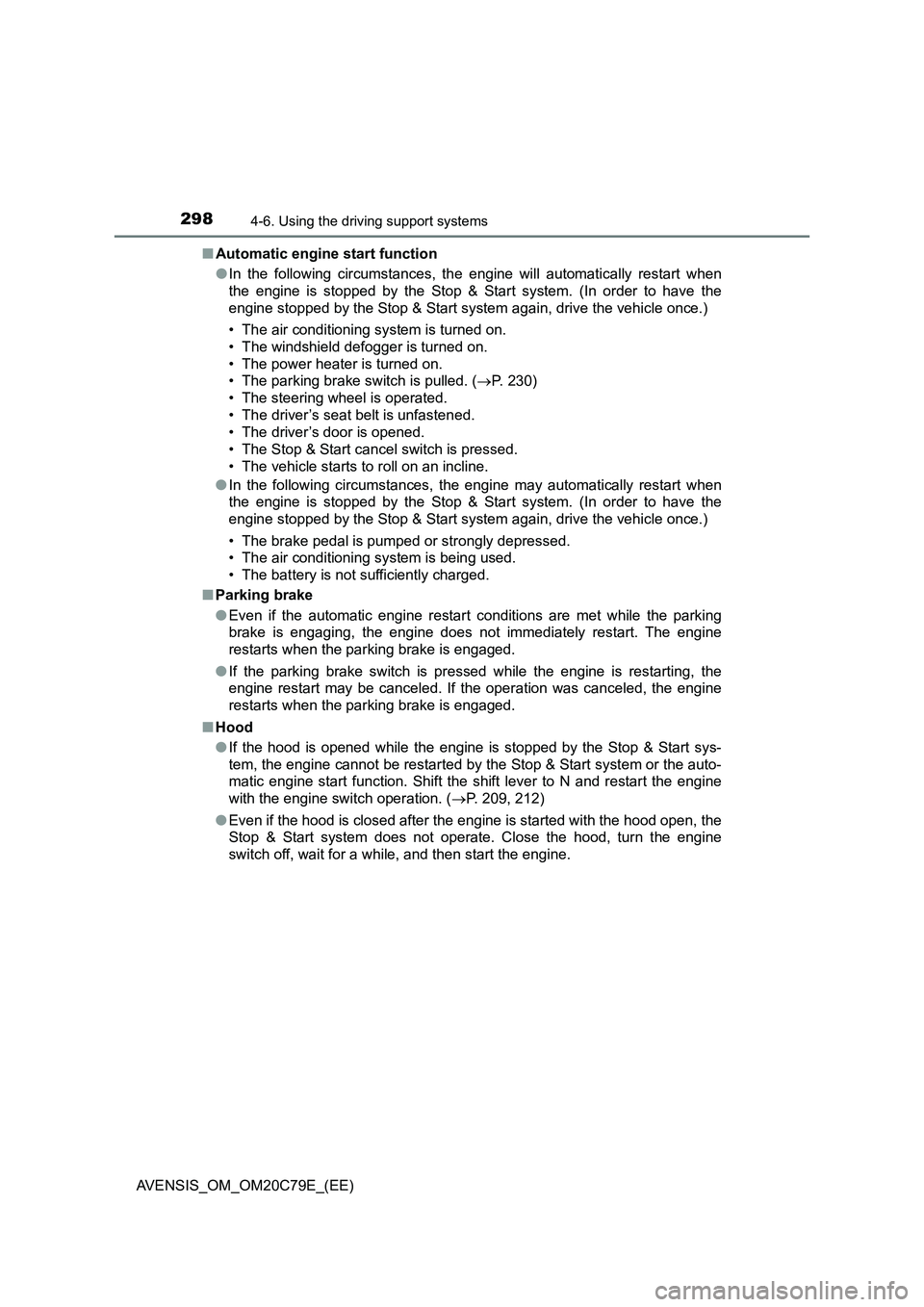
2984-6. Using the driving support systems
AVENSIS_OM_OM20C79E_(EE)■Automatic engine start function
●In the following circumstances, the engine will automatically restart when
the engine is stopped by the Stop & Start system. (In order to have the
engine stopped by the Stop & Start system again, drive the vehicle once.)
• The air conditioning system is turned on.
• The windshield defogger is turned on.
• The power heater is turned on.
• The parking brake switch is pulled. (P. 230)
• The steering wheel is operated.
• The driver’s seat belt is unfastened.
• The driver’s door is opened.
• The Stop & Start cancel switch is pressed.
• The vehicle starts to roll on an incline.
●In the following circumstances, the engine may automatically restart when
the engine is stopped by the Stop & Start system. (In order to have the
engine stopped by the Stop & Start system again, drive the vehicle once.)
• The brake pedal is pumped or strongly depressed.
• The air conditioning system is being used.
• The battery is not sufficiently charged.
■Parking brake
●Even if the automatic engine restart conditions are met while the parking
brake is engaging, the engine does not immediately restart. The engine
restarts when the parking brake is engaged.
●If the parking brake switch is pressed while the engine is restarting, the
engine restart may be canceled. If the operation was canceled, the engine
restarts when the parking brake is engaged.
■Hood
●If the hood is opened while the engine is stopped by the Stop & Start sys-
tem, the engine cannot be restarted by the Stop & Start system or the auto-
matic engine start function. Shift the shift lever to N and restart the engine
with the engine switch operation. (P. 209, 212)
●Even if the hood is closed after the engine is started with the hood open, the
Stop & Start system does not operate. Close the hood, turn the engine
switch off, wait for a while, and then start the engine.