2018 TOYOTA AVENSIS automatic transmission
[x] Cancel search: automatic transmissionPage 3 of 660
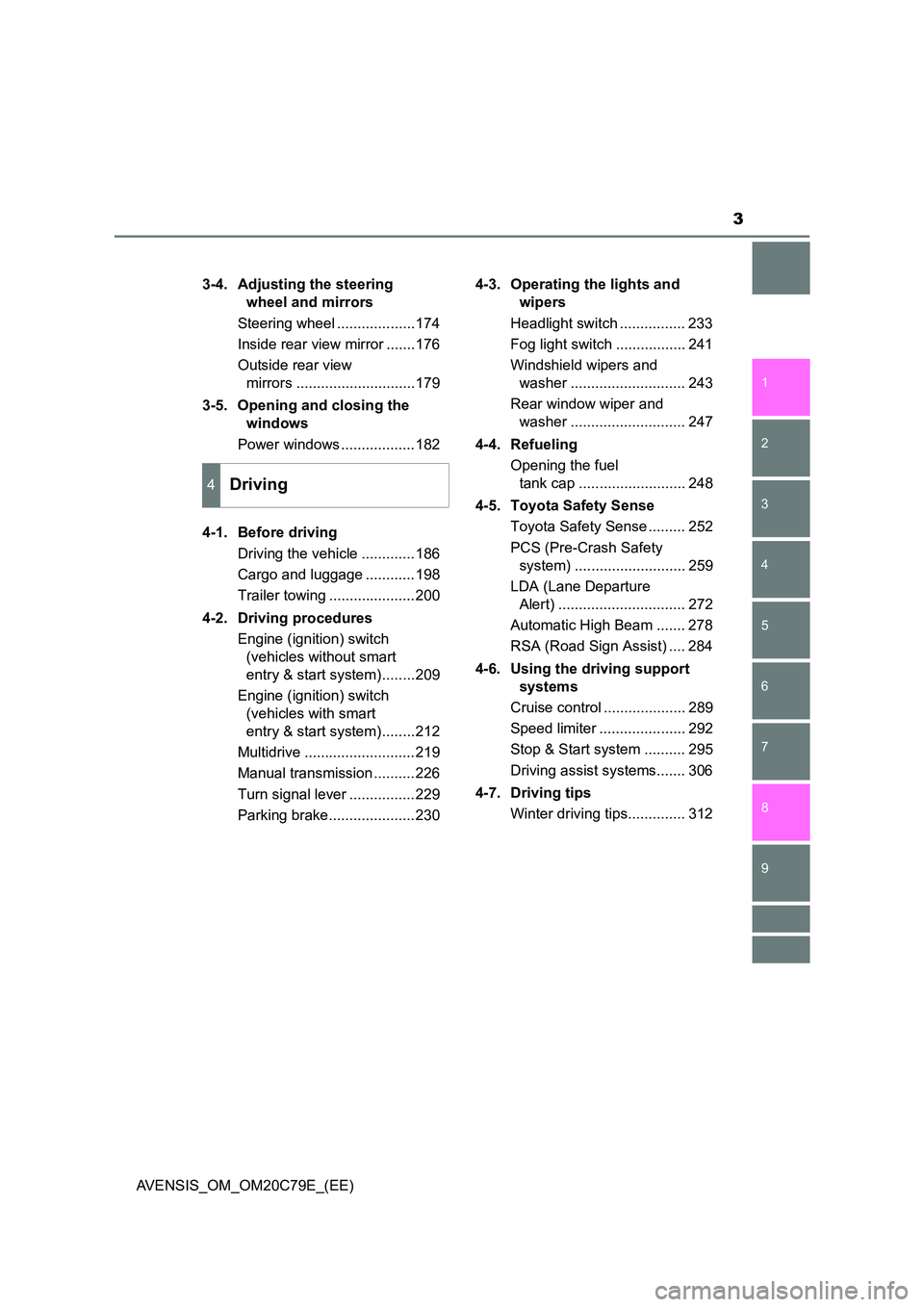
3
1
8
6
5
4
3
2
AVENSIS_OM_OM20C79E_(EE)
9
7
3-4. Adjusting the steering
wheel and mirrors
Steering wheel ...................174
Inside rear view mirror .......176
Outside rear view
mirrors .............................179
3-5. Opening and closing the
windows
Power windows ..................182
4-1. Before driving
Driving the vehicle .............186
Cargo and luggage ............198
Trailer towing .....................200
4-2. Driving procedures
Engine (ignition) switch
(vehicles without smart
entry & start system)........209
Engine (ignition) switch
(vehicles with smart
entry & start system)........212
Multidrive ...........................219
Manual transmission ..........226
Turn signal lever ................229
Parking brake.....................230
4-3. Operating the lights and
wipers
Headlight switch ................ 233
Fog light switch ................. 241
Windshield wipers and
washer ............................ 243
Rear window wiper and
washer ............................ 247
4-4. Refueling
Opening the fuel
tank cap .......................... 248
4-5. Toyota Safety Sense
Toyota Safety Sense ......... 252
PCS (Pre-Crash Safety
system) ........................... 259
LDA (Lane Departure
Alert) ............................... 272
Automatic High Beam ....... 278
RSA (Road Sign Assist) .... 284
4-6. Using the driving support
systems
Cruise control .................... 289
Speed limiter ..................... 292
Stop & Start system .......... 295
Driving assist systems....... 306
4-7. Driving tips
Winter driving tips.............. 312
4Driving
Page 170 of 660
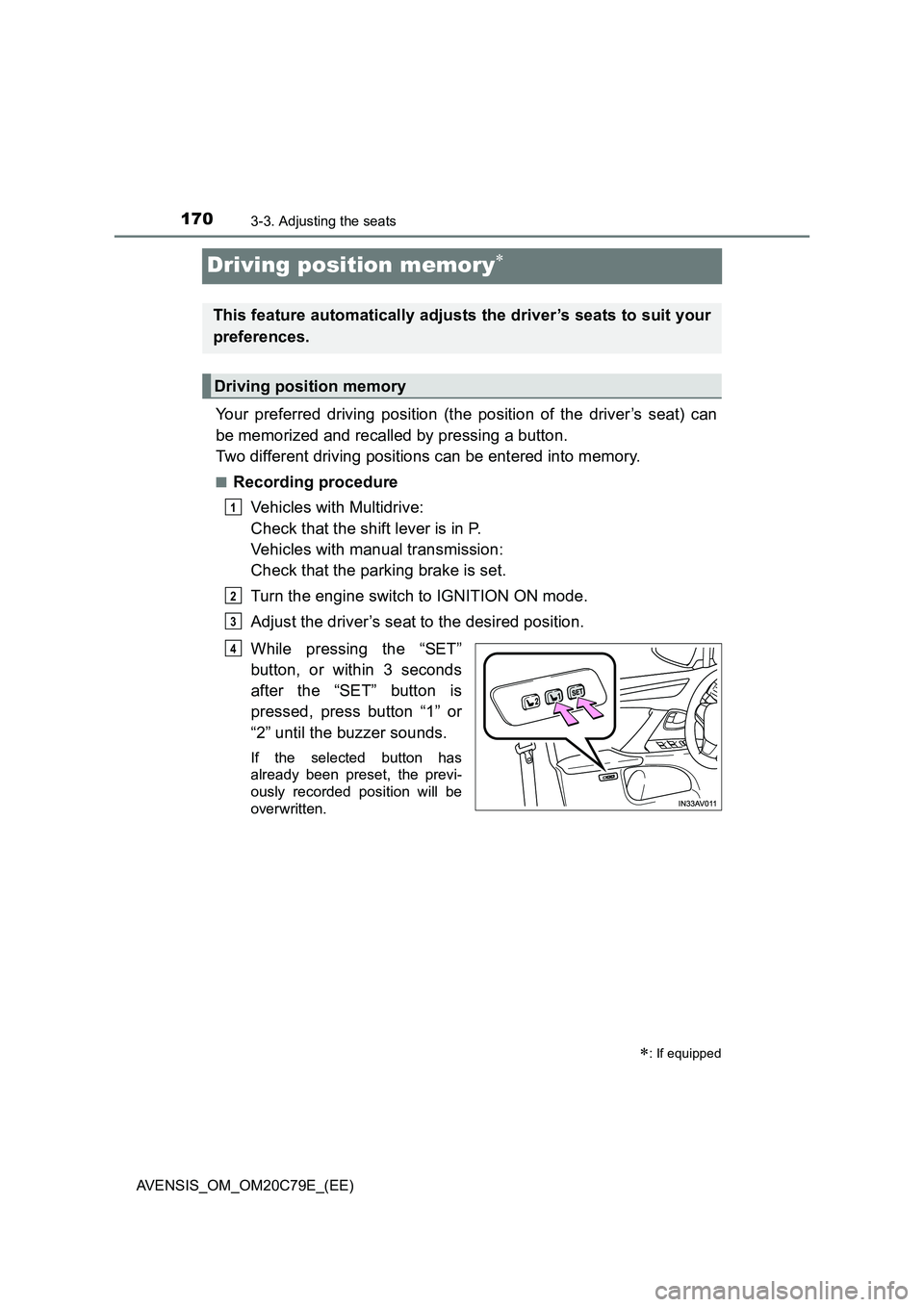
1703-3. Adjusting the seats
AVENSIS_OM_OM20C79E_(EE)
Driving position memory
Your preferred driving position (the position of the driver’s seat) can
be memorized and recalled by pressing a button.
Two different driving positions can be entered into memory.
■Recording procedure
Vehicles with Multidrive:
Check that the shift lever is in P.
Vehicles with manual transmission:
Check that the parking brake is set.
Turn the engine switch to IGNITION ON mode.
Adjust the driver’s seat to the desired position.
While pressing the “SET”
button, or within 3 seconds
after the “SET” button is
pressed, press button “1” or
“2” until the buzzer sounds.
If the selected button has
already been preset, the previ-
ously recorded position will be
overwritten.
: If equipped
This feature automatically adjusts the driver’s seats to suit your
preferences.
Driving position memory
1
2
3
4
Page 185 of 660
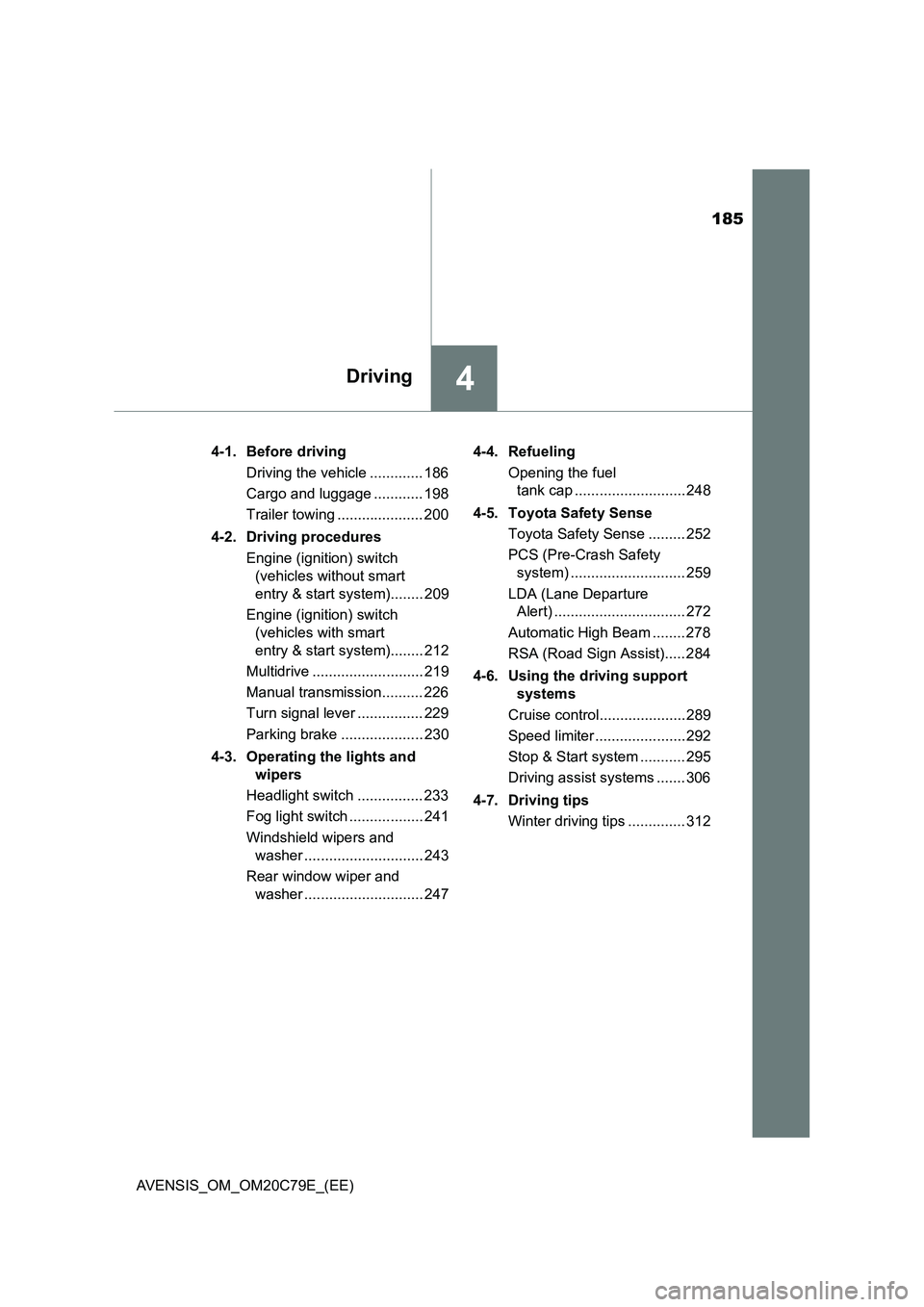
185
4Driving
AVENSIS_OM_OM20C79E_(EE)4-1. Before driving
Driving the vehicle ............. 186
Cargo and luggage ............ 198
Trailer towing ..................... 200
4-2. Driving procedures
Engine (ignition) switch
(vehicles without smart
entry & start system)........ 209
Engine (ignition) switch
(vehicles with smart
entry & start system)........ 212
Multidrive ........................... 219
Manual transmission.......... 226
Turn signal lever ................ 229
Parking brake .................... 230
4-3. Operating the lights and
wipers
Headlight switch ................ 233
Fog light switch .................. 241
Windshield wipers and
washer ............................. 243
Rear window wiper and
washer ............................. 2474-4. Refueling
Opening the fuel
tank cap ........................... 248
4-5. Toyota Safety Sense
Toyota Safety Sense ......... 252
PCS (Pre-Crash Safety
system) ............................ 259
LDA (Lane Departure
Alert) ................................ 272
Automatic High Beam ........ 278
RSA (Road Sign Assist)..... 284
4-6. Using the driving support
systems
Cruise control..................... 289
Speed limiter ...................... 292
Stop & Start system ........... 295
Driving assist systems ....... 306
4-7. Driving tips
Winter driving tips .............. 312
Page 188 of 660
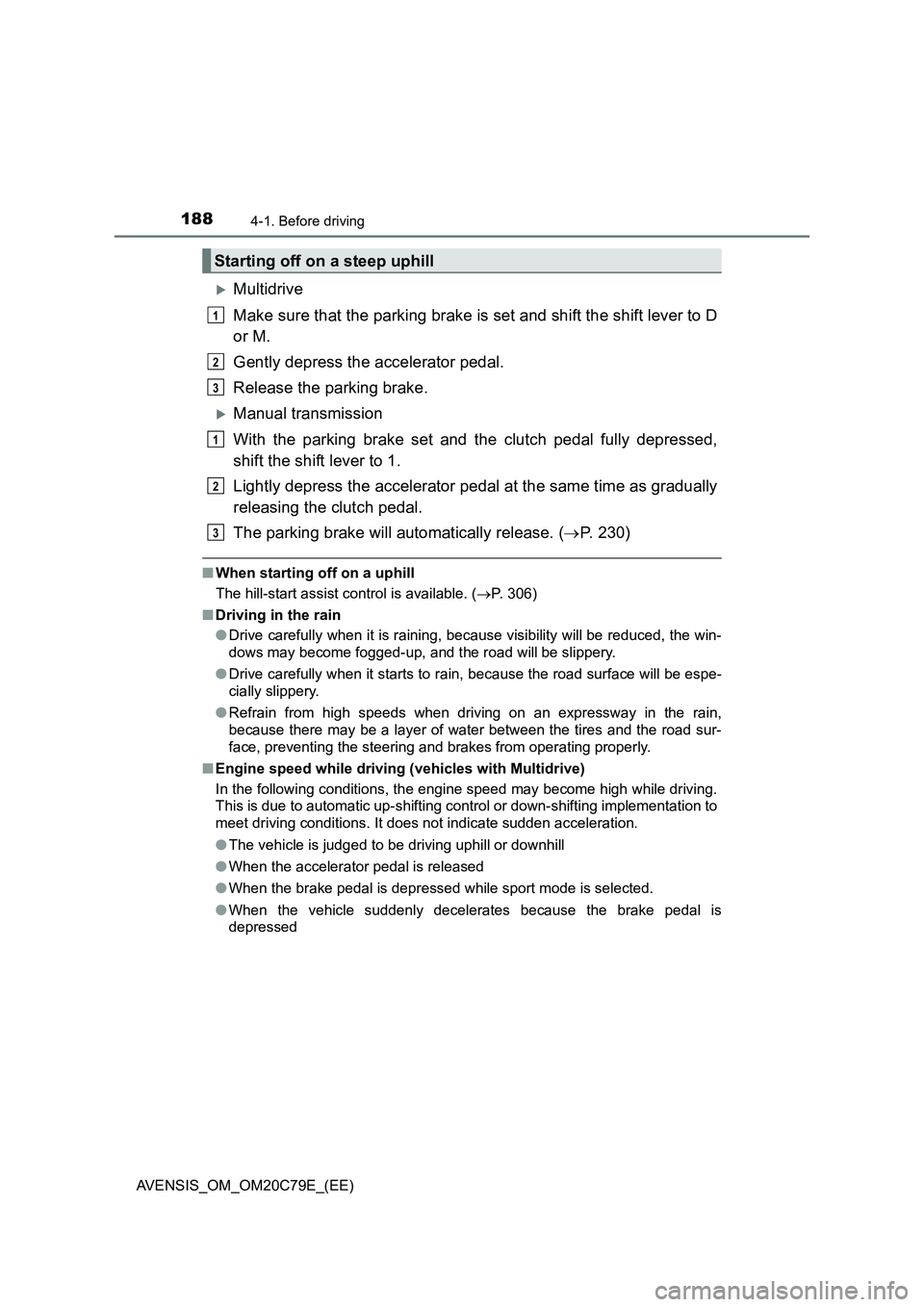
1884-1. Before driving
AVENSIS_OM_OM20C79E_(EE)
Multidrive
Make sure that the parking brake is set and shift the shift lever to D
or M.
Gently depress the accelerator pedal.
Release the parking brake.
Manual transmission
With the parking brake set and the clutch pedal fully depressed,
shift the shift lever to 1.
Lightly depress the accelerator pedal at the same time as gradually
releasing the clutch pedal.
The parking brake will automatically release. (P. 230)
■When starting off on a uphill
The hill-start assist control is available. (P. 306)
■Driving in the rain
●Drive carefully when it is raining, because visibility will be reduced, the win-
dows may become fogged-up, and the road will be slippery.
●Drive carefully when it starts to rain, because the road surface will be espe-
cially slippery.
●Refrain from high speeds when driving on an expressway in the rain,
because there may be a layer of water between the tires and the road sur-
face, preventing the steering and brakes from operating properly.
■Engine speed while driving (vehicles with Multidrive)
In the following conditions, the engine speed may become high while driving.
This is due to automatic up-shifting control or down-shifting implementation to
meet driving conditions. It does not indicate sudden acceleration.
●The vehicle is judged to be driving uphill or downhill
●When the accelerator pedal is released
●When the brake pedal is depressed while sport mode is selected.
●When the vehicle suddenly decelerates because the brake pedal is
depressed
Starting off on a steep uphill
1
2
3
1
2
3
Page 216 of 660
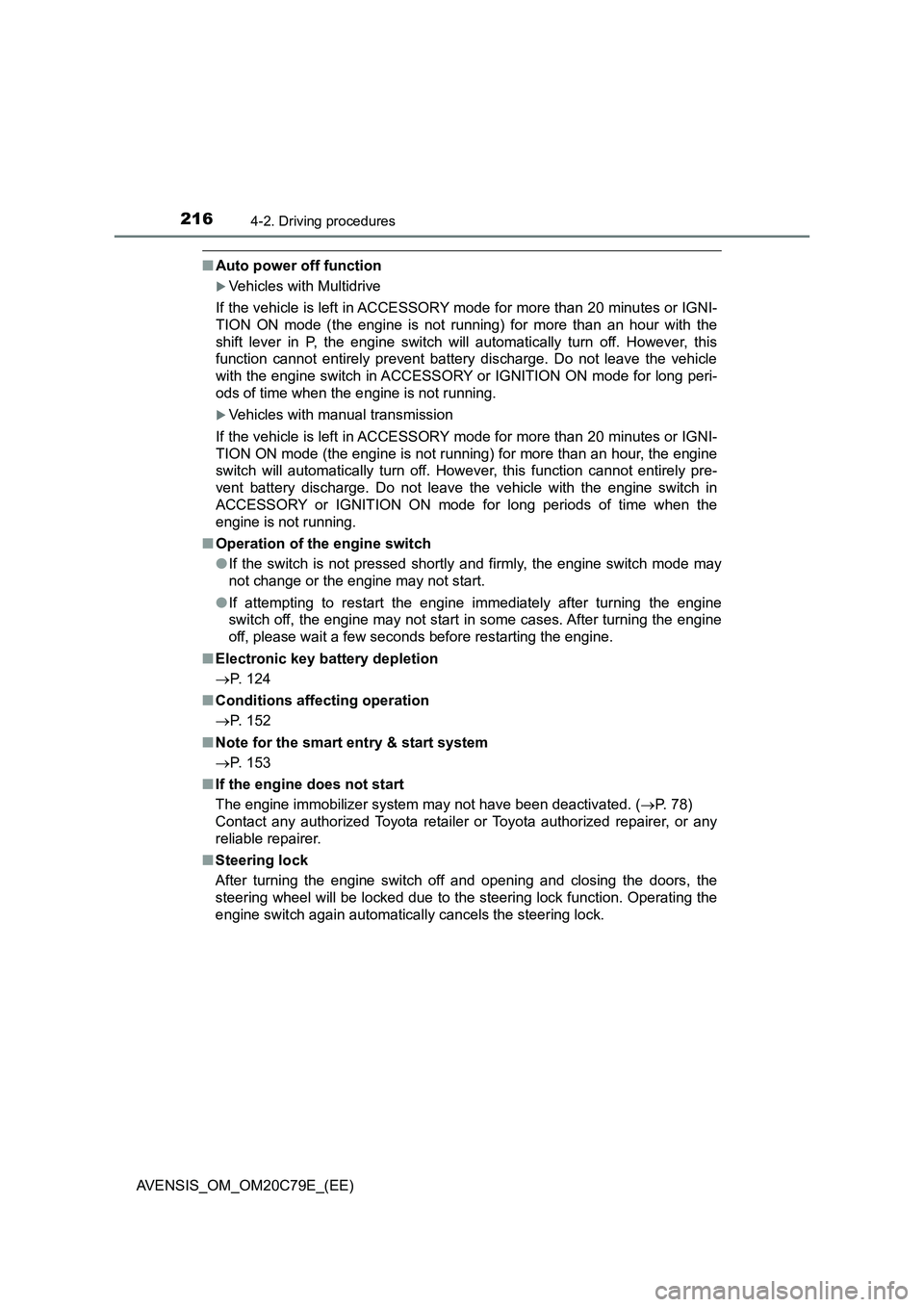
2164-2. Driving procedures
AVENSIS_OM_OM20C79E_(EE)
■Auto power off function
Vehicles with Multidrive
If the vehicle is left in ACCESSORY mode for more than 20 minutes or IGNI-
TION ON mode (the engine is not running) for more than an hour with the
shift lever in P, the engine switch will automatically turn off. However, this
function cannot entirely prevent battery discharge. Do not leave the vehicle
with the engine switch in ACCESSORY or IGNITION ON mode for long peri-
ods of time when the engine is not running.
Vehicles with manual transmission
If the vehicle is left in ACCESSORY mode for more than 20 minutes or IGNI-
TION ON mode (the engine is not running) for more than an hour, the engine
switch will automatically turn off. However, this function cannot entirely pre-
vent battery discharge. Do not leave the vehicle with the engine switch in
ACCESSORY or IGNITION ON mode for long periods of time when the
engine is not running.
■Operation of the engine switch
●If the switch is not pressed shortly and firmly, the engine switch mode may
not change or the engine may not start.
●If attempting to restart the engine immediately after turning the engine
switch off, the engine may not start in some cases. After turning the engine
off, please wait a few seconds before restarting the engine.
■Electronic key battery depletion
P. 124
■Conditions affecting operation
P. 152
■Note for the smart entry & start system
P. 153
■If the engine does not start
The engine immobilizer system may not have been deactivated. (P. 78)
Contact any authorized Toyota retailer or Toyota authorized repairer, or any
reliable repairer.
■Steering lock
After turning the engine switch off and opening and closing the doors, the
steering wheel will be locked due to the steering lock function. Operating the
engine switch again automatically cancels the steering lock.
Page 223 of 660

2234-2. Driving procedures
4
Driving
AVENSIS_OM_OM20C79E_(EE)
■When the vehicle comes to a stop with the shift lever in the M position
●The transmission will automatically downshift to M1 once the vehicle is
stopped.
●After a stop, the vehicle will start off in M1.
●When the vehicle is stopped, the transmission is set at M1.
■Paddle shift switch (if equipped)
●When the paddle shift switch is operated with the shift lever in the D posi-
tion, a gear step will be automatically selected according to the vehicle
speed and driving conditions.
●Automatic deactivation of gear step selection with the shift lever in the D
position
Gear step selection in the D position will be deactivated in the following situ-
ations:
• When the vehicle comes to a stop
• If the accelerator pedal is depressed for longer than a certain period of
time in one gear step
• When the shift lever is shifted to a position other than D
■Downshifting restrictions warning buzzer
To help ensure safety and driving performance, downshifting operation may
sometimes be restricted. In some circumstances, downshifting may not be
possible even when the shift lever or paddle shift switch (if equipped) is oper-
ated. (The warning buzzer will sound twice.)
■When driving with cruise control activated (if equipped)
Even when performing the following actions with the intent of enabling engine
braking, engine braking will not activate because cruise control will not be
canceled.
●While driving in D or 7-speed sport sequential shiftmatic mode, downshifting
to 6, 5 or 4. (P. 289)
●When switching the driving mode to sport mode while driving in D position.
(P. 221)
■Automatic deactivation of sport mode
If the engine switch is turned to the “LOCK” position (vehicles without smart
entry & start system) or off (vehicles with smart entry & start system) after
driving in sport mode, the mode is automatically deactivated.
■Shift lock system
The shift lock system is a system to prevent accidental operation of the shift
lever in starting.
The shift lever can be shifted from P only when the engine switch is in the
“ON” position (vehicles without smart entry & start system) or ON mode (vehi-
cles with smart entry & start system) and the brake pedal is being depressed.
Page 224 of 660
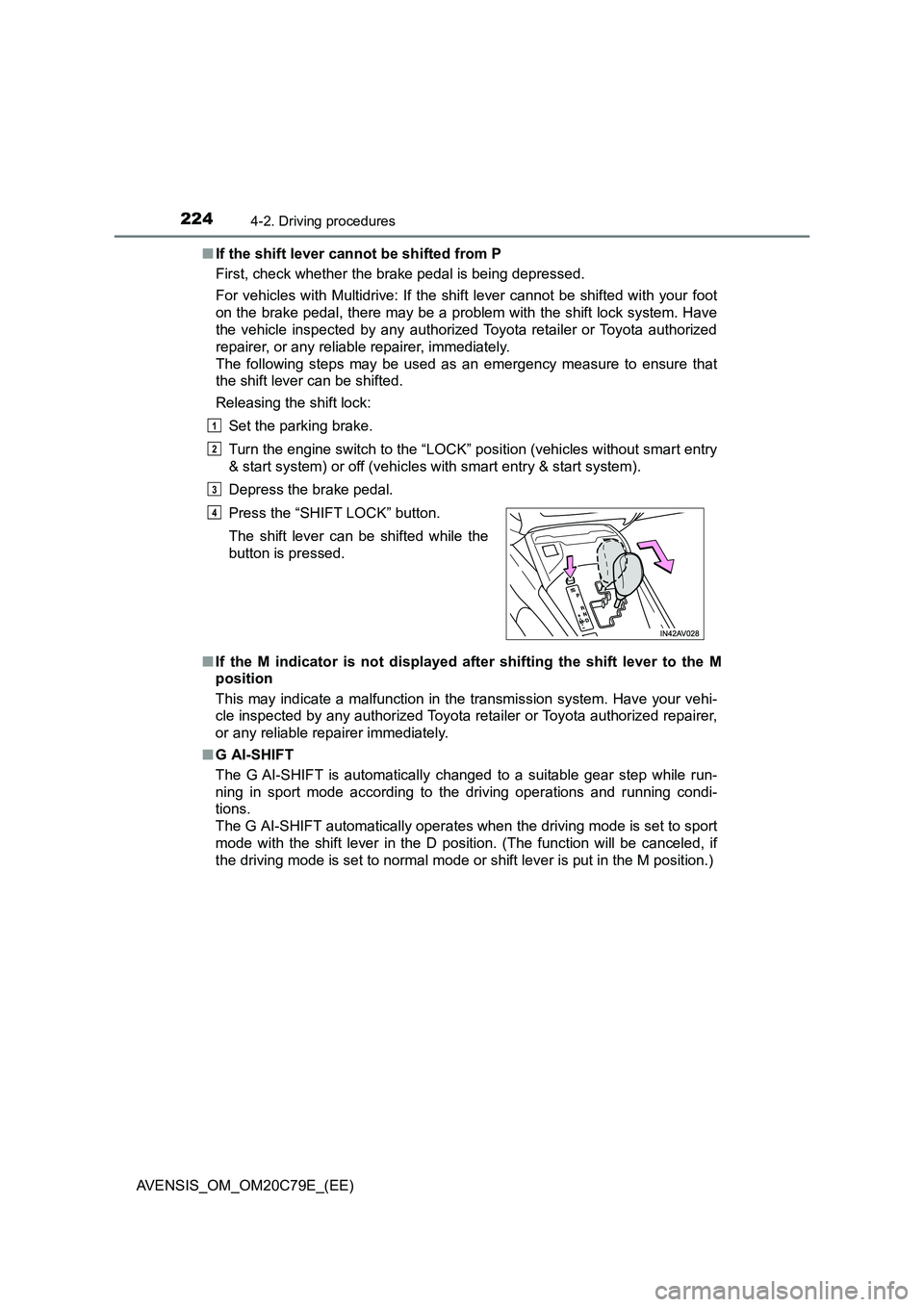
2244-2. Driving procedures
AVENSIS_OM_OM20C79E_(EE)■If the shift lever cannot be shifted from P
First, check whether the brake pedal is being depressed.
For vehicles with Multidrive: If the shift lever cannot be shifted with your foot
on the brake pedal, there may be a problem with the shift lock system. Have
the vehicle inspected by any authorized Toyota retailer or Toyota authorized
repairer, or any reliable repairer, immediately.
The following steps may be used as an emergency measure to ensure that
the shift lever can be shifted.
Releasing the shift lock:
Set the parking brake.
Turn the engine switch to the “LOCK” position (vehicles without smart entry
& start system) or off (vehicles with smart entry & start system).
Depress the brake pedal.
■If the M indicator is not displayed after shifting the shift lever to the M
position
This may indicate a malfunction in the transmission system. Have your vehi-
cle inspected by any authorized Toyota retailer or Toyota authorized repairer,
or any reliable repairer immediately.
■G AI-SHIFT
The G AI-SHIFT is automatically changed to a suitable gear step while run-
ning in sport mode according to the driving operations and running condi-
tions.
The G AI-SHIFT automatically operates when the driving mode is set to sport
mode with the shift lever in the D position. (The function will be canceled, if
the driving mode is set to normal mode or shift lever is put in the M position.) Press the “SHIFT LOCK” button.
The shift lever can be shifted while the
button is pressed.
1
2
3
4
Page 230 of 660
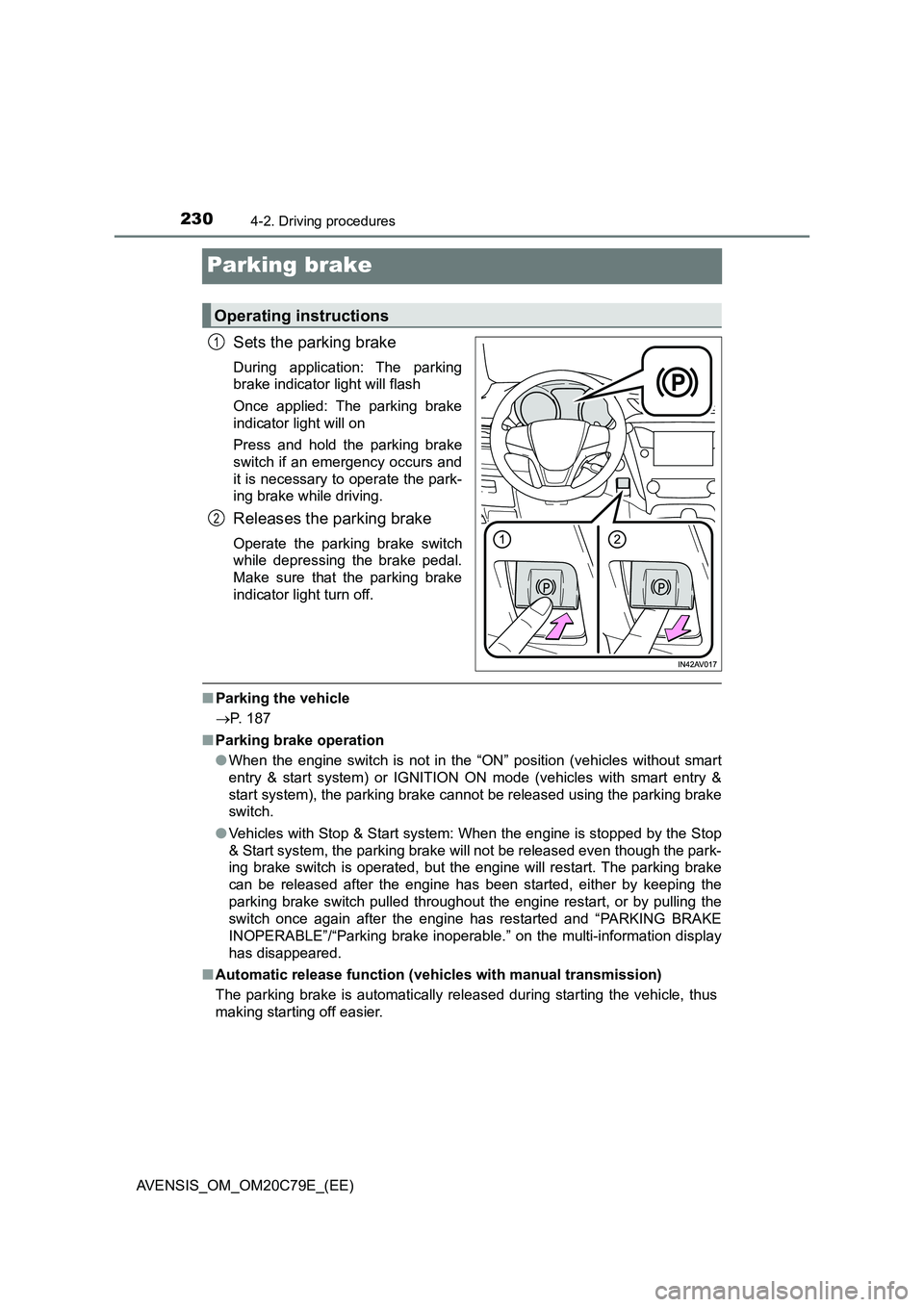
2304-2. Driving procedures
AVENSIS_OM_OM20C79E_(EE)
Parking brake
Sets the parking brake
During application: The parking
brake indicator light will flash
Once applied: The parking brake
indicator light will on
Press and hold the parking brake
switch if an emergency occurs and
it is necessary to operate the park-
ing brake while driving.
Releases the parking brake
Operate the parking brake switch
while depressing the brake pedal.
Make sure that the parking brake
indicator light turn off.
■Parking the vehicle
P. 187
■Parking brake operation
●When the engine switch is not in the “ON” position (vehicles without smart
entry & start system) or IGNITION ON mode (vehicles with smart entry &
start system), the parking brake cannot be released using the parking brake
switch.
●Vehicles with Stop & Start system: When the engine is stopped by the Stop
& Start system, the parking brake will not be released even though the park-
ing brake switch is operated, but the engine will restart. The parking brake
can be released after the engine has been started, either by keeping the
parking brake switch pulled throughout the engine restart, or by pulling the
switch once again after the engine has restarted and “PARKING BRAKE
INOPERABLE”/“Parking brake inoperable.” on the multi-information display
has disappeared.
■Automatic release function (vehicles with manual transmission)
The parking brake is automatically released during starting the vehicle, thus
making starting off easier.
Operating instructions
1
2