Page 237 of 660
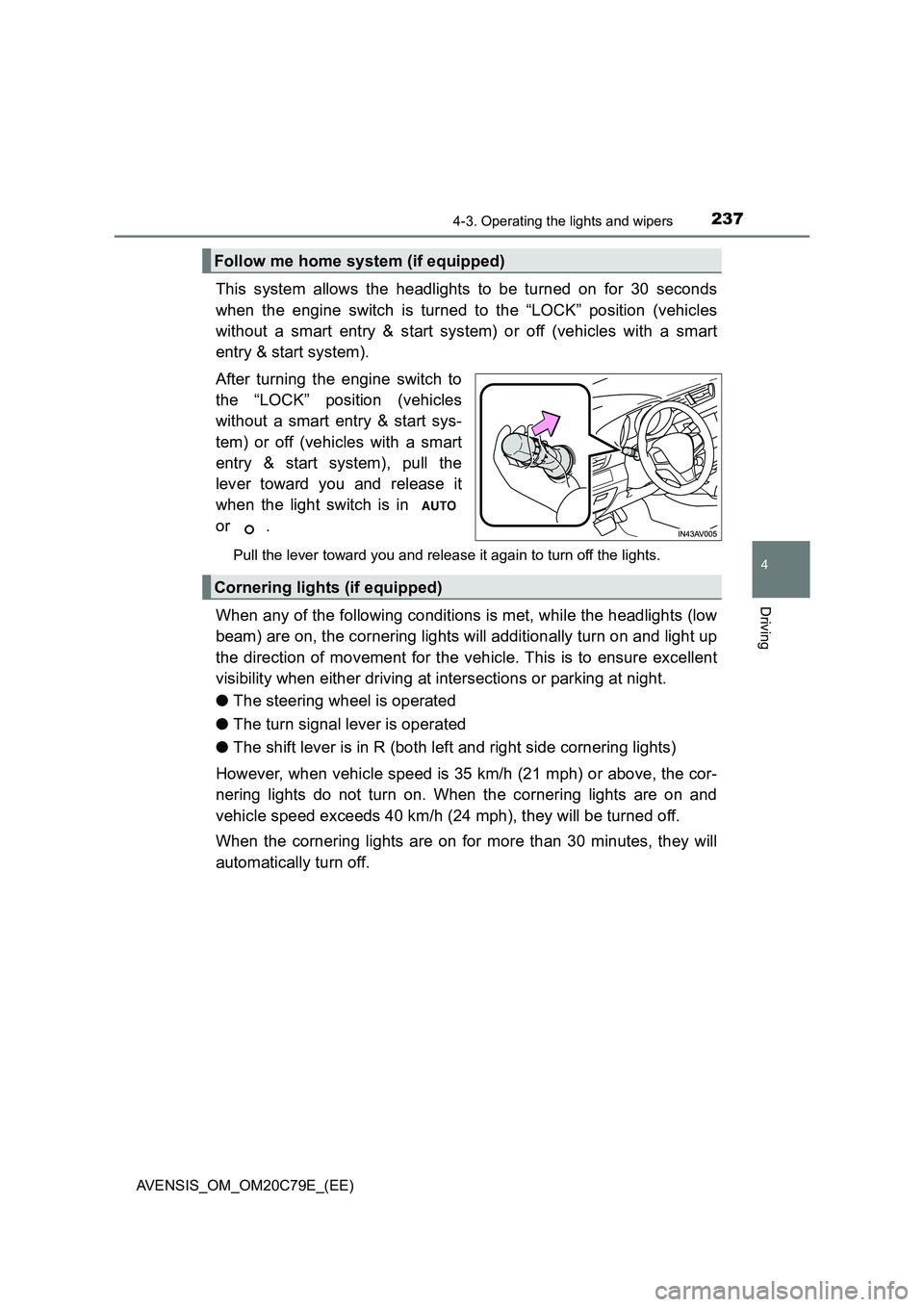
2374-3. Operating the lights and wipers
4
Driving
AVENSIS_OM_OM20C79E_(EE)
This system allows the headlights to be turned on for 30 seconds
when the engine switch is turned to the “LOCK” position (vehicles
without a smart entry & start system) or off (vehicles with a smart
entry & start system).
After turning the engine switch to
the “LOCK” position (vehicles
without a smart entry & start sys-
tem) or off (vehicles with a smart
entry & start system), pull the
lever toward you and release it
when the light switch is in
or .
Pull the lever toward you and release it again to turn off the lights.
When any of the following conditions is met, while the headlights (low
beam) are on, the cornering lights will additionally turn on and light up
the direction of movement for the vehicle. This is to ensure excellent
visibility when either driving at intersections or parking at night.
●The steering wheel is operated
●The turn signal lever is operated
●The shift lever is in R (both left and right side cornering lights)
However, when vehicle speed is 35 km/h (21 mph) or above, the cor-
nering lights do not turn on. When the cornering lights are on and
vehicle speed exceeds 40 km/h (24 mph), they will be turned off.
When the cornering lights are on for more than 30 minutes, they will
automatically turn off.
Follow me home system (if equipped)
Cornering lights (if equipped)
Page 238 of 660
2384-3. Operating the lights and wipers
AVENSIS_OM_OM20C79E_(EE)
■Daytime running light system
To make your vehicle more visible to other drivers during daytime driving, the
daytime running lights turn on automatically whenever the engine is started
and the parking brake is released with the headlight switch off or in the
“AUTO” position. (Illuminate brighter than the front position lights.) Daytime
running lights are not designed for use at night.
■Headlight control sensor (if equipped)
The sensor may not function properly if
anything that blocks the sensor is affixed
to the windshield.
Doing so interferes with the sensor
detecting the level of ambient light and
may cause the automatic headlight sys-
tem to malfunction.
Page 239 of 660
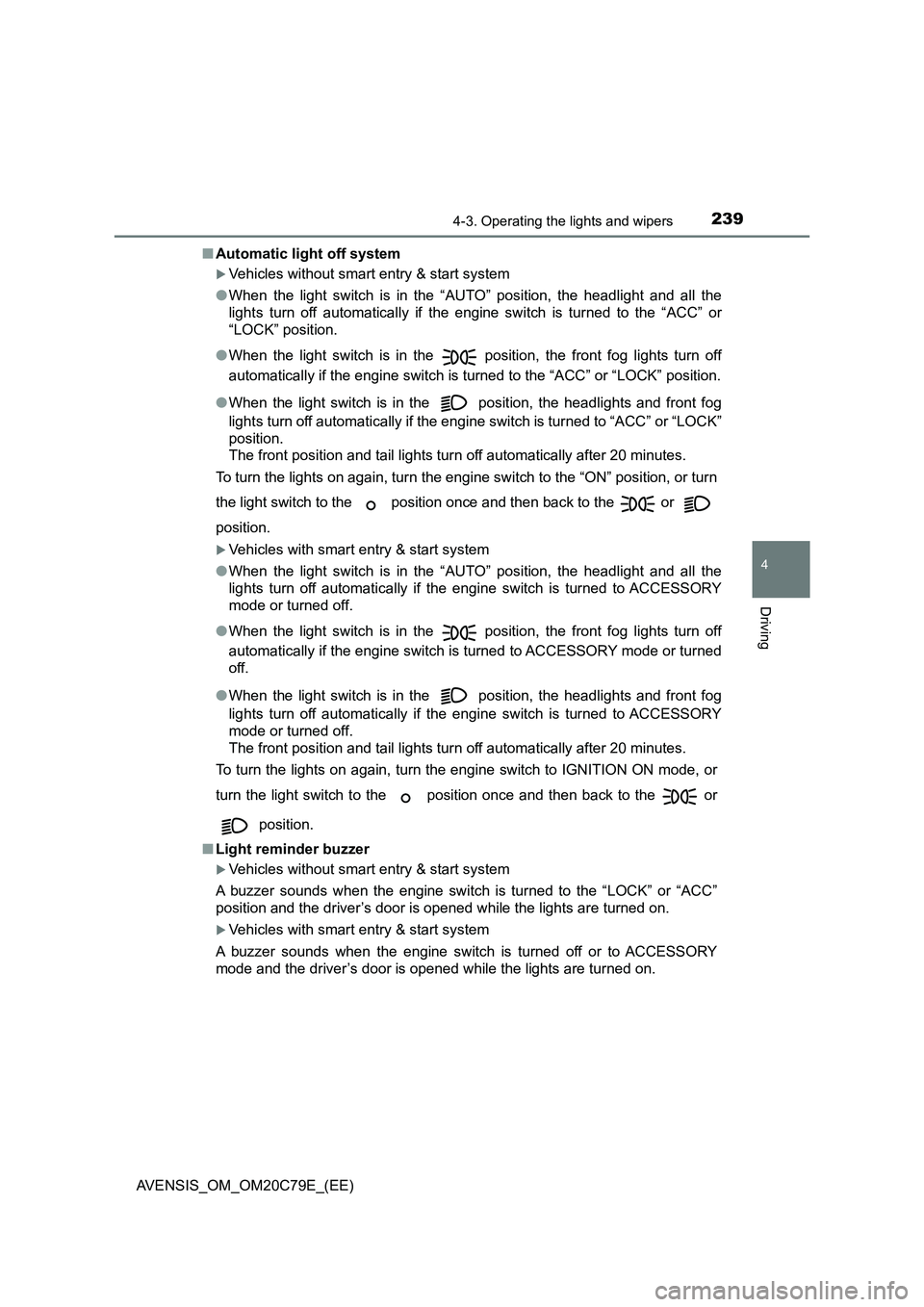
2394-3. Operating the lights and wipers
4
Driving
AVENSIS_OM_OM20C79E_(EE)■Automatic light off system
Vehicles without smart entry & start system
●When the light switch is in the “AUTO” position, the headlight and all the
lights turn off automatically if the engine switch is turned to the “ACC” or
“LOCK” position.
●When the light switch is in the position, the front fog lights turn off
automatically if the engine switch is turned to the “ACC” or “LOCK” position.
●When the light switch is in the
position, the headlights and front fog
lights turn off automatically if the engine switch is turned to “ACC” or “LOCK”
position.
The front position and tail lights turn off automatically after 20 minutes.
To turn the lights on again, turn the engine switch to the “ON” position, or turn
the light switch to the position once and then back to the or
position.
Vehicles with smart entry & start system
●When the light switch is in the “AUTO” position, the headlight and all the
lights turn off automatically if the engine switch is turned to ACCESSORY
mode or turned off.
●When the light switch is in the position, the front fog lights turn off
automatically if the engine switch is turned to ACCESSORY mode or turned
off.
●When the light switch is in the
position, the headlights and front fog
lights turn off automatically if the engine switch is turned to ACCESSORY
mode or turned off.
The front position and tail lights turn off automatically after 20 minutes.
To turn the lights on again, turn the engine switch to IGNITION ON mode, or
turn the light switch to the position once and then back to the or
position.
■Light reminder buzzer
Vehicles without smart entry & start system
A buzzer sounds when the engine switch is turned to the “LOCK” or “ACC”
position and the driver’s door is opened while the lights are turned on.
Vehicles with smart entry & start system
A buzzer sounds when the engine switch is turned off or to ACCESSORY
mode and the driver’s door is opened while the lights are turned on.
Page 240 of 660
2404-3. Operating the lights and wipers
AVENSIS_OM_OM20C79E_(EE)
■ Automatic headlight leveling system (vehicles with LED headlights)
The level of the headlights is automatically adjusted according to the number
of passengers and the loading condition of the vehicle to ensure that the
headlights do not interfere with other road users.
■ If the indicator flashes...
It may indicate a malfunction in the system. Contact any authorized Toyota
retailer or Toyota authorized repairer, or any reliable repairer.
■ Customization
Settings (e.g. light sensor sensitivity) can be changed.
(Customizable features P. 636)
NOTICE
■To prevent battery discharge
Do not leave the lights on longer than necessary when the engine is not
running.
Page 245 of 660
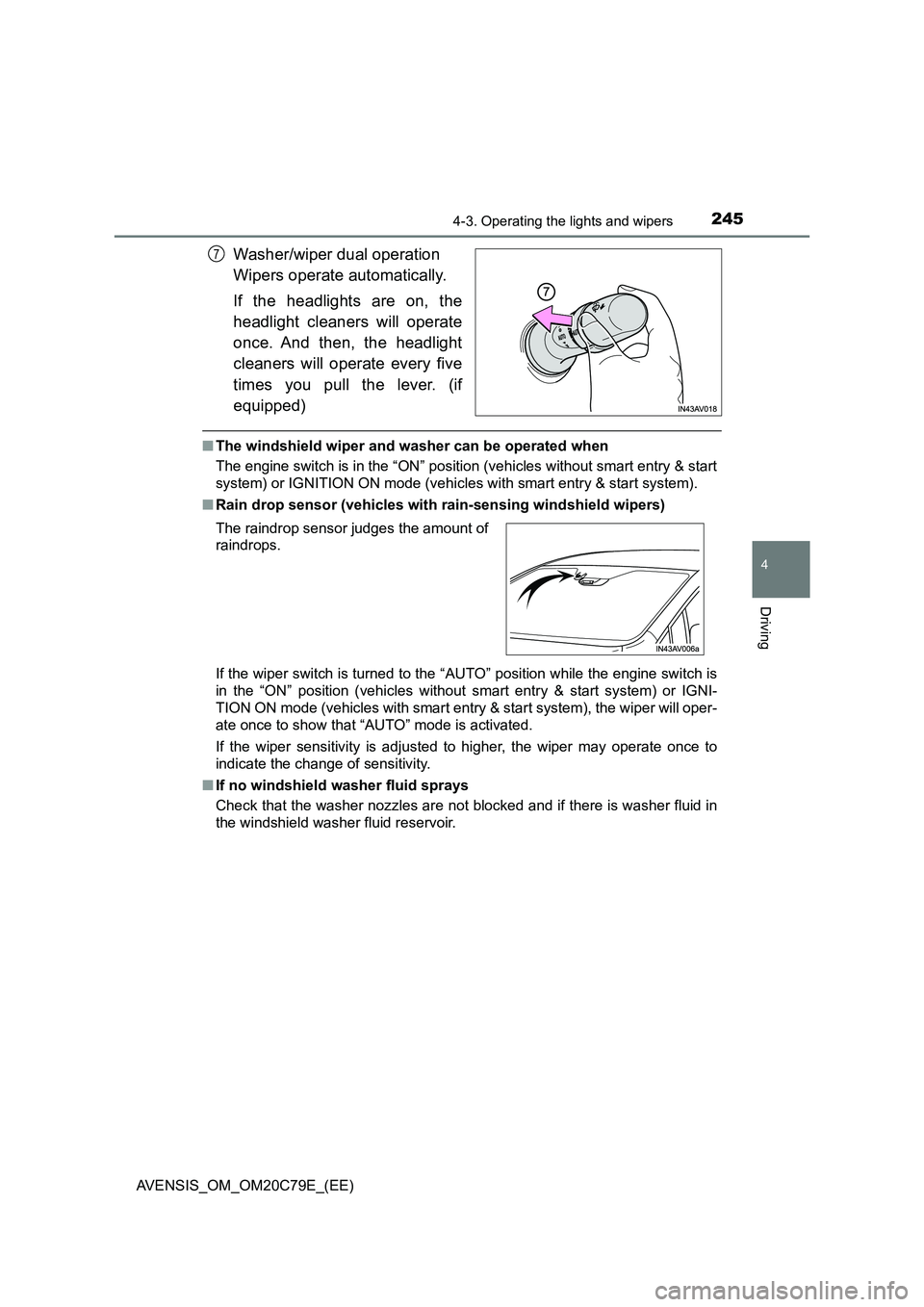
2454-3. Operating the lights and wipers
4
Driving
AVENSIS_OM_OM20C79E_(EE)
Washer/wiper dual operation
Wipers operate automatically.
If the headlights are on, the
headlight cleaners will operate
once. And then, the headlight
cleaners will operate every five
times you pull the lever. (if
equipped)
■The windshield wiper and washer can be operated when
The engine switch is in the “ON” position (vehicles without smart entry & start
system) or IGNITION ON mode (vehicles with smart entry & start system).
■Rain drop sensor (vehicles with rain-sensing windshield wipers)
If the wiper switch is turned to the “AUTO” position while the engine switch is
in the “ON” position (vehicles without smart entry & start system) or IGNI-
TION ON mode (vehicles with smart entry & start system), the wiper will oper-
ate once to show that “AUTO” mode is activated.
If the wiper sensitivity is adjusted to higher, the wiper may operate once to
indicate the change of sensitivity.
■If no windshield washer fluid sprays
Check that the washer nozzles are not blocked and if there is washer fluid in
the windshield washer fluid reservoir.
7
The raindrop sensor judges the amount of
raindrops.
Page 247 of 660
247
4
4-3. Operating the lights and wipers
Driving
AVENSIS_OM_OM20C79E_(EE)
Rear window wiper and washer
Turning the end of the lever turns on the rear window wiper and
washer.
Intermittent operation
Normal operation
Washer/wiper dual opera-
tion
Washer/wiper dual opera-
tion
■ The rear window wiper and washer can be operated
When the engine switch is in the “ON” position (vehicles without smart entry &
start system) or IGNITION ON mode (vehicles with smart entry & start sys-
tem).
: If equipped
Operating the wiper lever
1
2
3
4
NOTICE
■ When the rear window is dry
Do not use the wipers, as they may damage the rear window.
■ When the washer fluid tank is empty
Do not operate the switch continually as the washer fluid pump may over-
heat.
Page 248 of 660
2484-4. Refueling
AVENSIS_OM_OM20C79E_(EE)
Opening the fuel tank cap
●Turn the engine switch to the “LOCK” position (vehicles without
smart entry & start system) or off (vehicles with smart entry & start
system), and ensure that all doors and windows are closed.
●Confirm the type of fuel. (P. 626)
■Fuel types
P. 626
■Fuel tank opening for unleaded gasoline
To help prevent incorrect fueling, your vehicle has a fuel tank opening that
only accommodates the special nozzle on unleaded fuel pumps.
Perform the following steps to open the fuel tank cap.
Before refueling the vehicle
Page 261 of 660
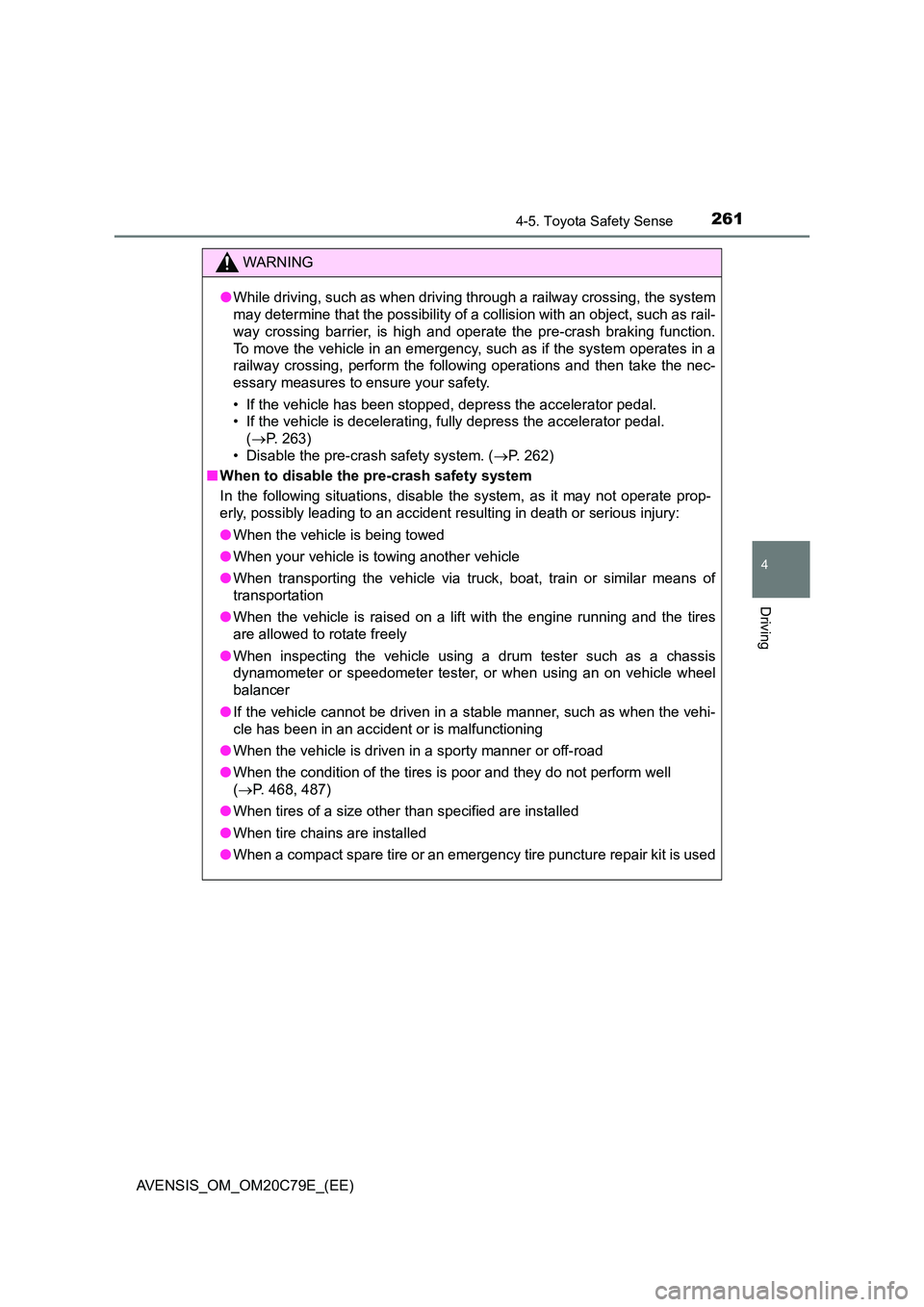
2614-5. Toyota Safety Sense
4
Driving
AVENSIS_OM_OM20C79E_(EE)
WARNING
●While driving, such as when driving through a railway crossing, the system
may determine that the possibility of a collision with an object, such as rail-
way crossing barrier, is high and operate the pre-crash braking function.
To move the vehicle in an emergency, such as if the system operates in a
railway crossing, perform the following operations and then take the nec-
essary measures to ensure your safety.
• If the vehicle has been stopped, depress the accelerator pedal.
• If the vehicle is decelerating, fully depress the accelerator pedal.
( P. 263)
• Disable the pre-crash safety system. ( P. 262)
■ When to disable the pre-crash safety system
In the following situations, disable the system, as it may not operate prop-
erly, possibly leading to an accident resulting in death or serious injury:
● When the vehicle is being towed
● When your vehicle is towing another vehicle
● When transporting the vehicle via truck, boat, train or similar means of
transportation
● When the vehicle is raised on a lift with the engine running and the tires
are allowed to rotate freely
● When inspecting the vehicle using a drum tester such as a chassis
dynamometer or speedometer tester , or when using an on vehicle wheel
balancer
● If the vehicle cannot be driven in a stable manner, such as when the vehi-
cle has been in an accident or is malfunctioning
● When the vehicle is driven in a sporty manner or off-road
● When the condition of the tires is poor and they do not perform well
( P. 468, 487)
● When tires of a size other than specified are installed
● When tire chains are installed
● When a compact spare tire or an emergency tire puncture repair kit is used