2018 TOYOTA AVENSIS navigation system
[x] Cancel search: navigation systemPage 7 of 660
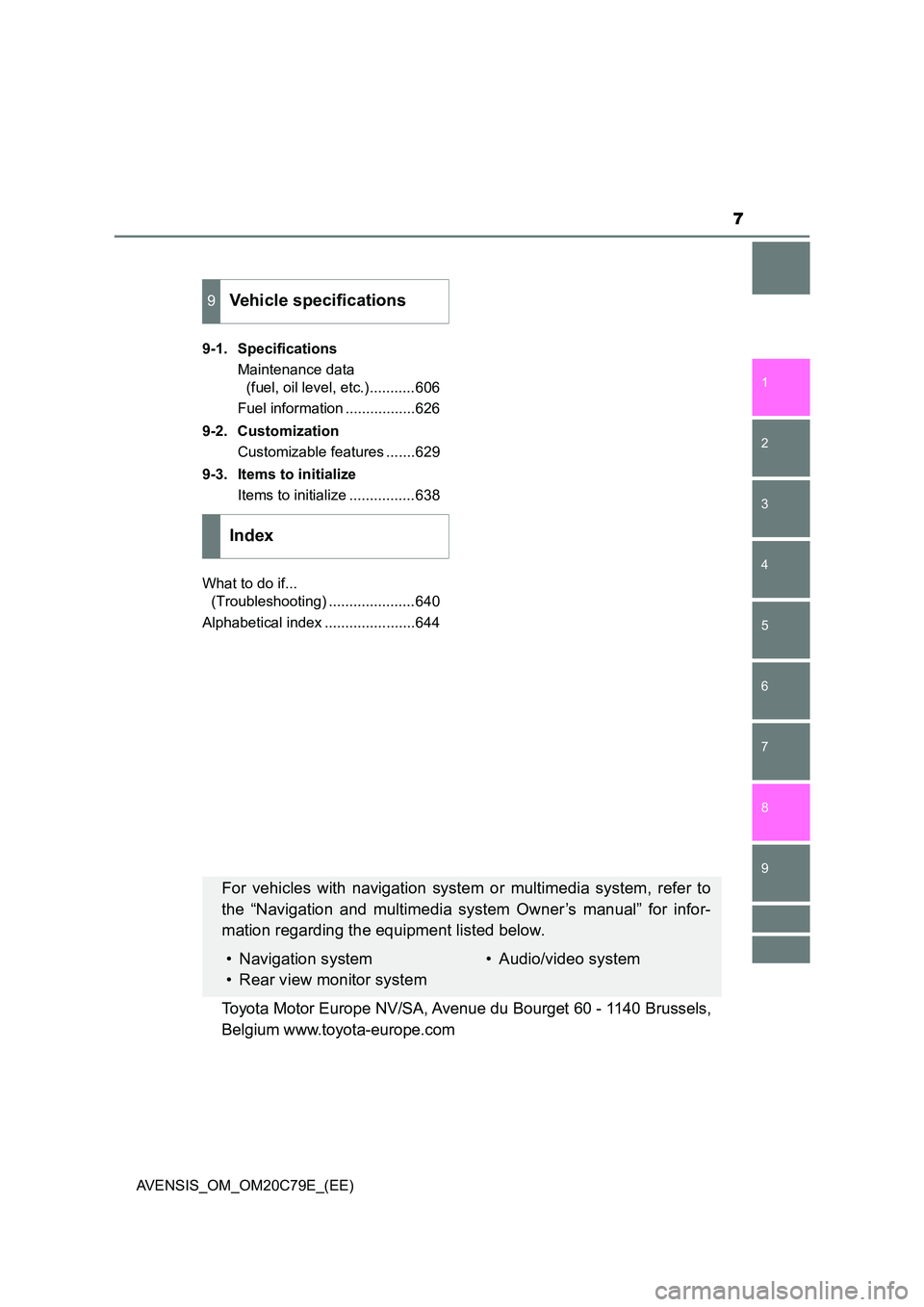
7
1
8
6
5
4
3
2
AVENSIS_OM_OM20C79E_(EE)
9
7
9-1. Specifications
Maintenance data
(fuel, oil level, etc.)...........606
Fuel information .................626
9-2. Customization
Customizable features .......629
9-3. Items to initialize
Items to initialize ................638
What to do if...
(Troubleshooting) .....................640
Alphabetical index ......................644
9Vehicle specifications
Index
For vehicles with navigation system or multimedia system, refer to
the “Navigation and multimedia system Owner’s manual” for infor-
mation regarding the equipment listed below.
• Navigation system
• Rear view monitor system
• Audio/video system
Toyota Motor Europe NV/SA, Avenue du Bourget 60 - 1140 Brussels,
Belgium www.toyota-europe.com
Page 17 of 660
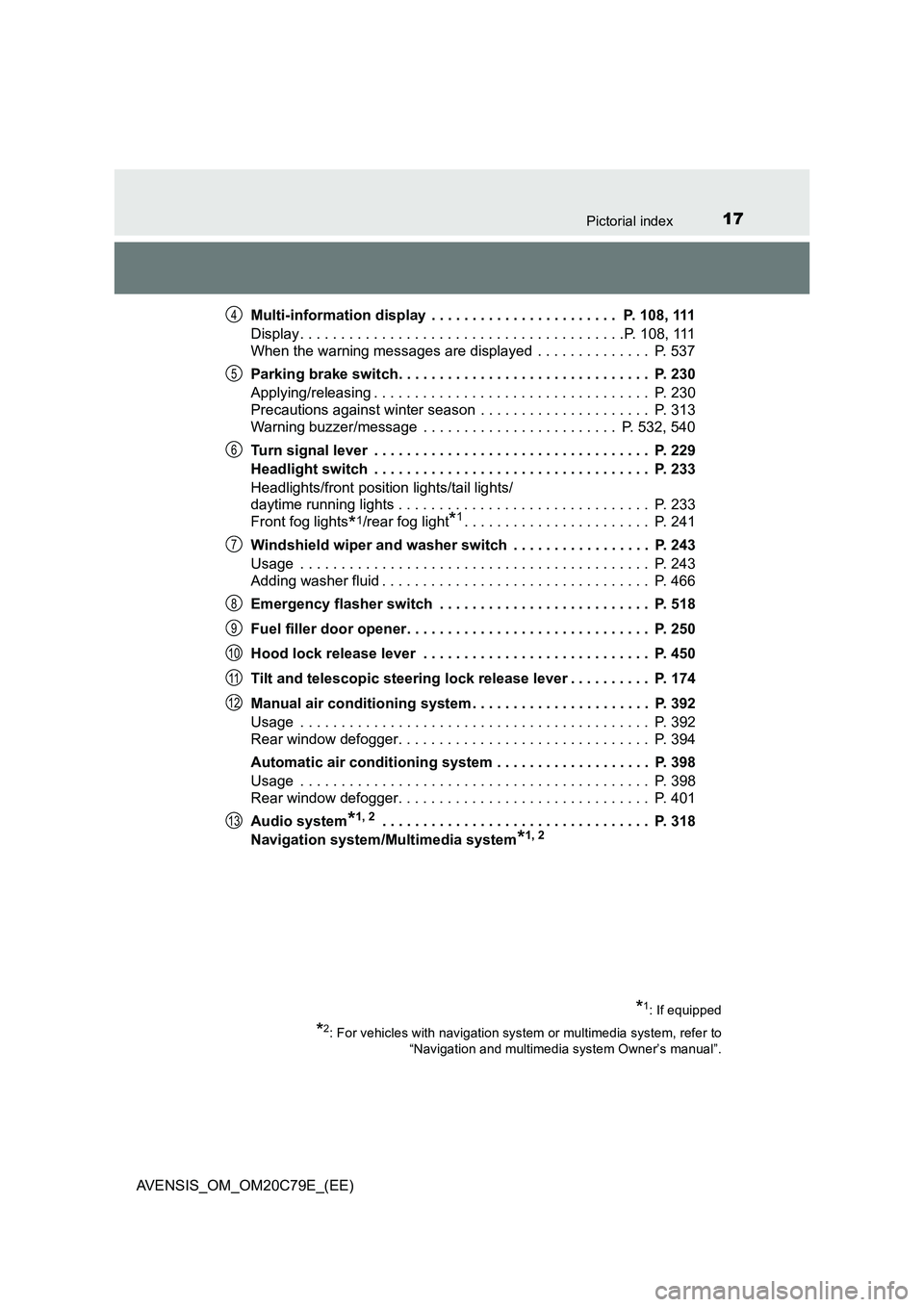
17Pictorial index
AVENSIS_OM_OM20C79E_(EE)Multi-information display . . . . . . . . . . . . . . . . . . . . . . . P. 108, 111
Display . . . . . . . . . . . . . . . . . . . . . . . . . . . . . . . . . . . . . . . .P. 108, 111
When the warning messages are displayed . . . . . . . . . . . . . . P. 537
Parking brake switch. . . . . . . . . . . . . . . . . . . . . . . . . . . . . . . P. 230
Applying/releasing . . . . . . . . . . . . . . . . . . . . . . . . . . . . . . . . . . P. 230
Precautions against winter season . . . . . . . . . . . . . . . . . . . . . P. 313
Warning buzzer/message . . . . . . . . . . . . . . . . . . . . . . . . P. 532, 540
Turn signal lever . . . . . . . . . . . . . . . . . . . . . . . . . . . . . . . . . . P. 229
Headlight switch . . . . . . . . . . . . . . . . . . . . . . . . . . . . . . . . . . P. 233
Headlights/front position lights/tail lights/
daytime running lights . . . . . . . . . . . . . . . . . . . . . . . . . . . . . . . P. 233
Front fog lights
*1/rear fog light*1. . . . . . . . . . . . . . . . . . . . . . . P. 241
Windshield wiper and washer switch . . . . . . . . . . . . . . . . . P. 243
Usage . . . . . . . . . . . . . . . . . . . . . . . . . . . . . . . . . . . . . . . . . . . P. 243
Adding washer fluid . . . . . . . . . . . . . . . . . . . . . . . . . . . . . . . . . P. 466
Emergency flasher switch . . . . . . . . . . . . . . . . . . . . . . . . . . P. 518
Fuel filler door opener. . . . . . . . . . . . . . . . . . . . . . . . . . . . . . P. 250
Hood lock release lever . . . . . . . . . . . . . . . . . . . . . . . . . . . . P. 450
Tilt and telescopic steering lock release lever . . . . . . . . . . P. 174
Manual air conditioning system . . . . . . . . . . . . . . . . . . . . . . P. 392
Usage . . . . . . . . . . . . . . . . . . . . . . . . . . . . . . . . . . . . . . . . . . . P. 392
Rear window defogger. . . . . . . . . . . . . . . . . . . . . . . . . . . . . . . P. 394
Automatic air conditioning system . . . . . . . . . . . . . . . . . . . P. 398
Usage . . . . . . . . . . . . . . . . . . . . . . . . . . . . . . . . . . . . . . . . . . . P. 398
Rear window defogger. . . . . . . . . . . . . . . . . . . . . . . . . . . . . . . P. 401
Audio system
*1, 2 . . . . . . . . . . . . . . . . . . . . . . . . . . . . . . . . . P. 318
Navigation system/Multimedia system
*1, 2
*1: If equipped
*2: For vehicles with navigation system or multimedia system, refer to
“Navigation and multimedia system Owner’s manual”.
4
5
6
7
8
9
10
11
12
13
Page 19 of 660
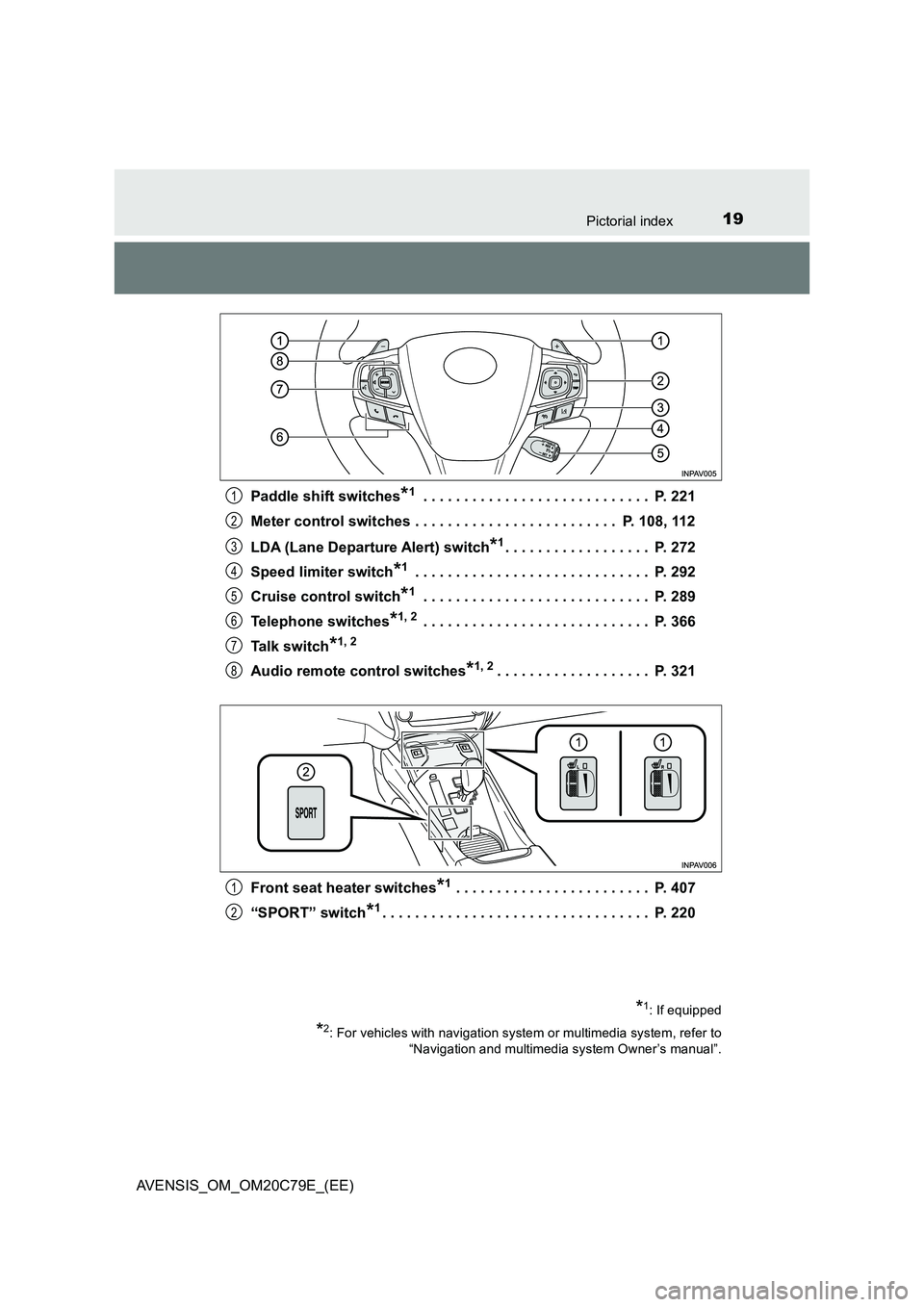
19Pictorial index
AVENSIS_OM_OM20C79E_(EE)
Paddle shift switches*1 . . . . . . . . . . . . . . . . . . . . . . . . . . . . P. 221
Meter control switches . . . . . . . . . . . . . . . . . . . . . . . . . P. 108, 112
LDA (Lane Departure Alert) switch*1. . . . . . . . . . . . . . . . . . P. 272
Speed limiter switch*1 . . . . . . . . . . . . . . . . . . . . . . . . . . . . . P. 292
Cruise control switch*1 . . . . . . . . . . . . . . . . . . . . . . . . . . . . P. 289
Telephone switches*1, 2 . . . . . . . . . . . . . . . . . . . . . . . . . . . . P. 366
Talk switch*1, 2
Audio remote control switches*1, 2. . . . . . . . . . . . . . . . . . . P. 321
Front seat heater switches*1 . . . . . . . . . . . . . . . . . . . . . . . . P. 407
“SPORT” switch*1. . . . . . . . . . . . . . . . . . . . . . . . . . . . . . . . . P. 220
1
2
3
4
5
6
7
8
*1: If equipped
*2: For vehicles with navigation system or multimedia system, refer to
“Navigation and multimedia system Owner’s manual”.
1
2
Page 23 of 660
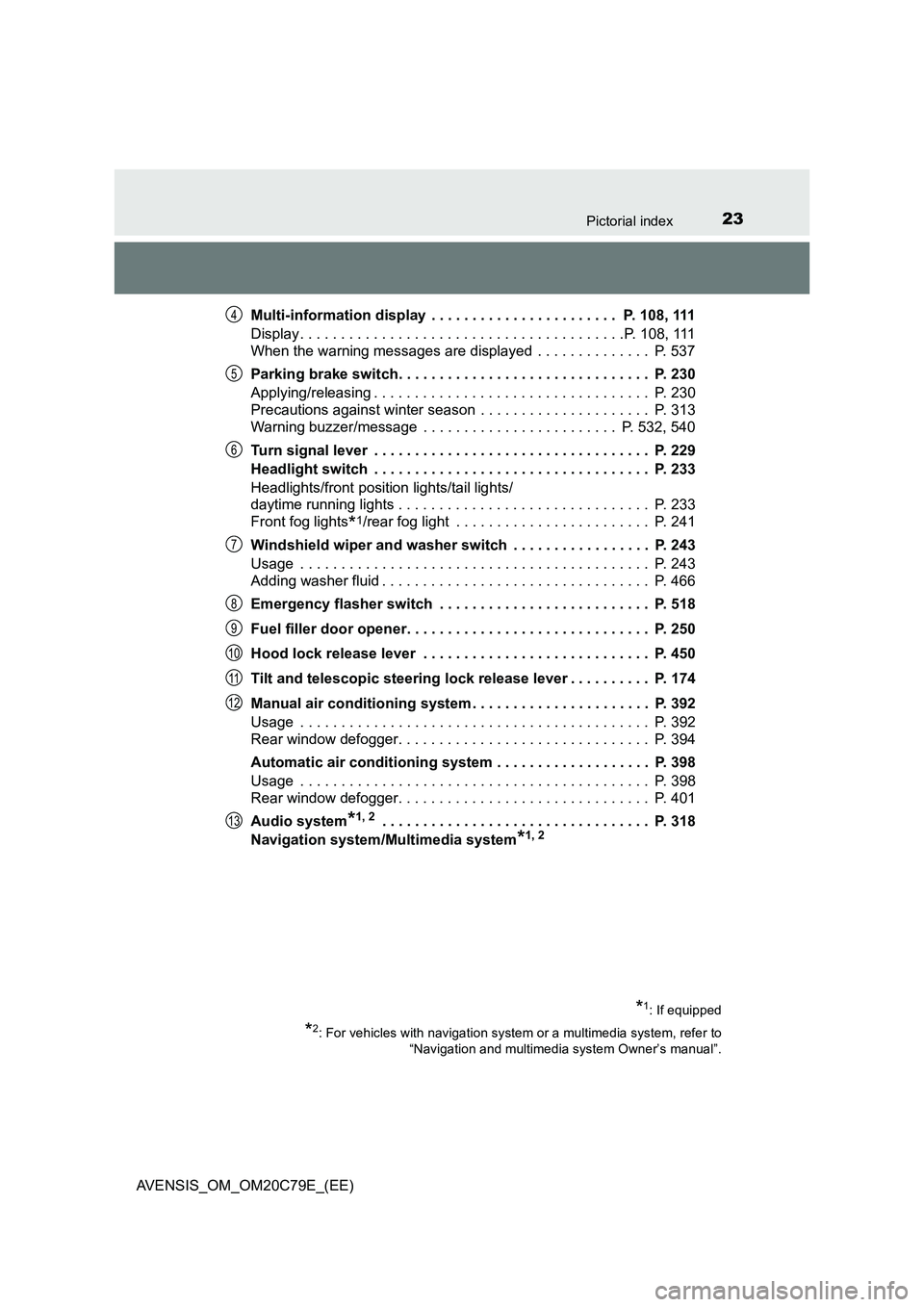
23Pictorial index
AVENSIS_OM_OM20C79E_(EE)Multi-information display . . . . . . . . . . . . . . . . . . . . . . . P. 108, 111
Display . . . . . . . . . . . . . . . . . . . . . . . . . . . . . . . . . . . . . . . .P. 108, 111
When the warning messages are displayed . . . . . . . . . . . . . . P. 537
Parking brake switch. . . . . . . . . . . . . . . . . . . . . . . . . . . . . . . P. 230
Applying/releasing . . . . . . . . . . . . . . . . . . . . . . . . . . . . . . . . . . P. 230
Precautions against winter season . . . . . . . . . . . . . . . . . . . . . P. 313
Warning buzzer/message . . . . . . . . . . . . . . . . . . . . . . . . P. 532, 540
Turn signal lever . . . . . . . . . . . . . . . . . . . . . . . . . . . . . . . . . . P. 229
Headlight switch . . . . . . . . . . . . . . . . . . . . . . . . . . . . . . . . . . P. 233
Headlights/front position lights/tail lights/
daytime running lights . . . . . . . . . . . . . . . . . . . . . . . . . . . . . . . P. 233
Front fog lights
*1/rear fog light . . . . . . . . . . . . . . . . . . . . . . . . P. 241
Windshield wiper and washer switch . . . . . . . . . . . . . . . . . P. 243
Usage . . . . . . . . . . . . . . . . . . . . . . . . . . . . . . . . . . . . . . . . . . . P. 243
Adding washer fluid . . . . . . . . . . . . . . . . . . . . . . . . . . . . . . . . . P. 466
Emergency flasher switch . . . . . . . . . . . . . . . . . . . . . . . . . . P. 518
Fuel filler door opener. . . . . . . . . . . . . . . . . . . . . . . . . . . . . . P. 250
Hood lock release lever . . . . . . . . . . . . . . . . . . . . . . . . . . . . P. 450
Tilt and telescopic steering lock release lever . . . . . . . . . . P. 174
Manual air conditioning system . . . . . . . . . . . . . . . . . . . . . . P. 392
Usage . . . . . . . . . . . . . . . . . . . . . . . . . . . . . . . . . . . . . . . . . . . P. 392
Rear window defogger. . . . . . . . . . . . . . . . . . . . . . . . . . . . . . . P. 394
Automatic air conditioning system . . . . . . . . . . . . . . . . . . . P. 398
Usage . . . . . . . . . . . . . . . . . . . . . . . . . . . . . . . . . . . . . . . . . . . P. 398
Rear window defogger. . . . . . . . . . . . . . . . . . . . . . . . . . . . . . . P. 401
Audio system
*1, 2 . . . . . . . . . . . . . . . . . . . . . . . . . . . . . . . . . P. 318
Navigation system/Multimedia system
*1, 2
*1: If equipped
*2: For vehicles with navigation system or a multimedia system, refer to
“Navigation and multimedia system Owner’s manual”.
4
5
6
7
8
9
10
11
12
13
Page 25 of 660
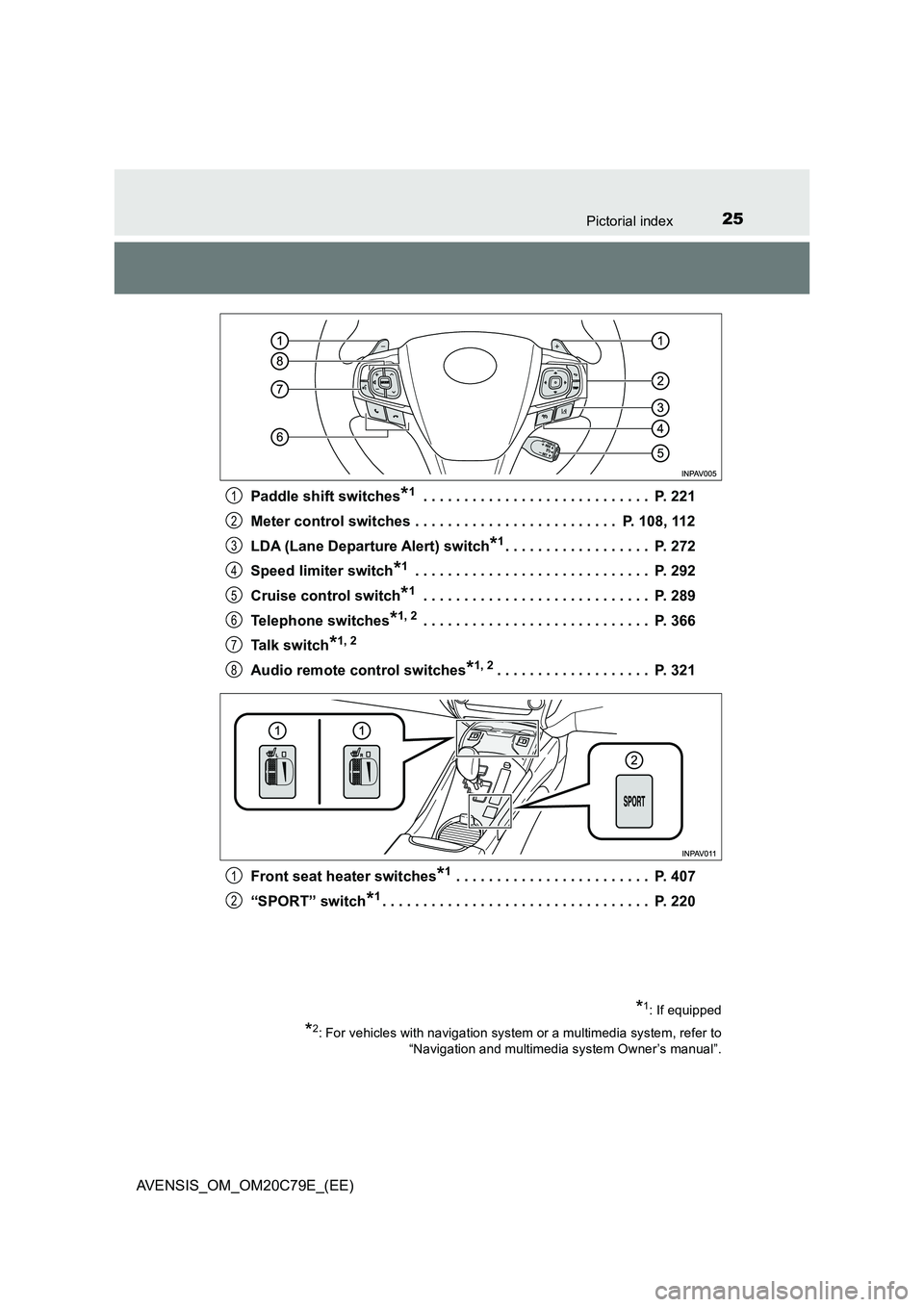
25Pictorial index
AVENSIS_OM_OM20C79E_(EE)
Paddle shift switches*1 . . . . . . . . . . . . . . . . . . . . . . . . . . . . P. 221
Meter control switches . . . . . . . . . . . . . . . . . . . . . . . . . P. 108, 112
LDA (Lane Departure Alert) switch*1. . . . . . . . . . . . . . . . . . P. 272
Speed limiter switch*1 . . . . . . . . . . . . . . . . . . . . . . . . . . . . . P. 292
Cruise control switch*1 . . . . . . . . . . . . . . . . . . . . . . . . . . . . P. 289
Telephone switches*1, 2 . . . . . . . . . . . . . . . . . . . . . . . . . . . . P. 366
Talk switch*1, 2
Audio remote control switches*1, 2. . . . . . . . . . . . . . . . . . . P. 321
Front seat heater switches*1 . . . . . . . . . . . . . . . . . . . . . . . . P. 407
“SPORT” switch*1. . . . . . . . . . . . . . . . . . . . . . . . . . . . . . . . . P. 220
1
2
3
4
5
6
7
8
*1: If equipped
*2: For vehicles with navigation system or a multimedia system, refer to
“Navigation and multimedia system Owner’s manual”.
1
2
Page 111 of 660
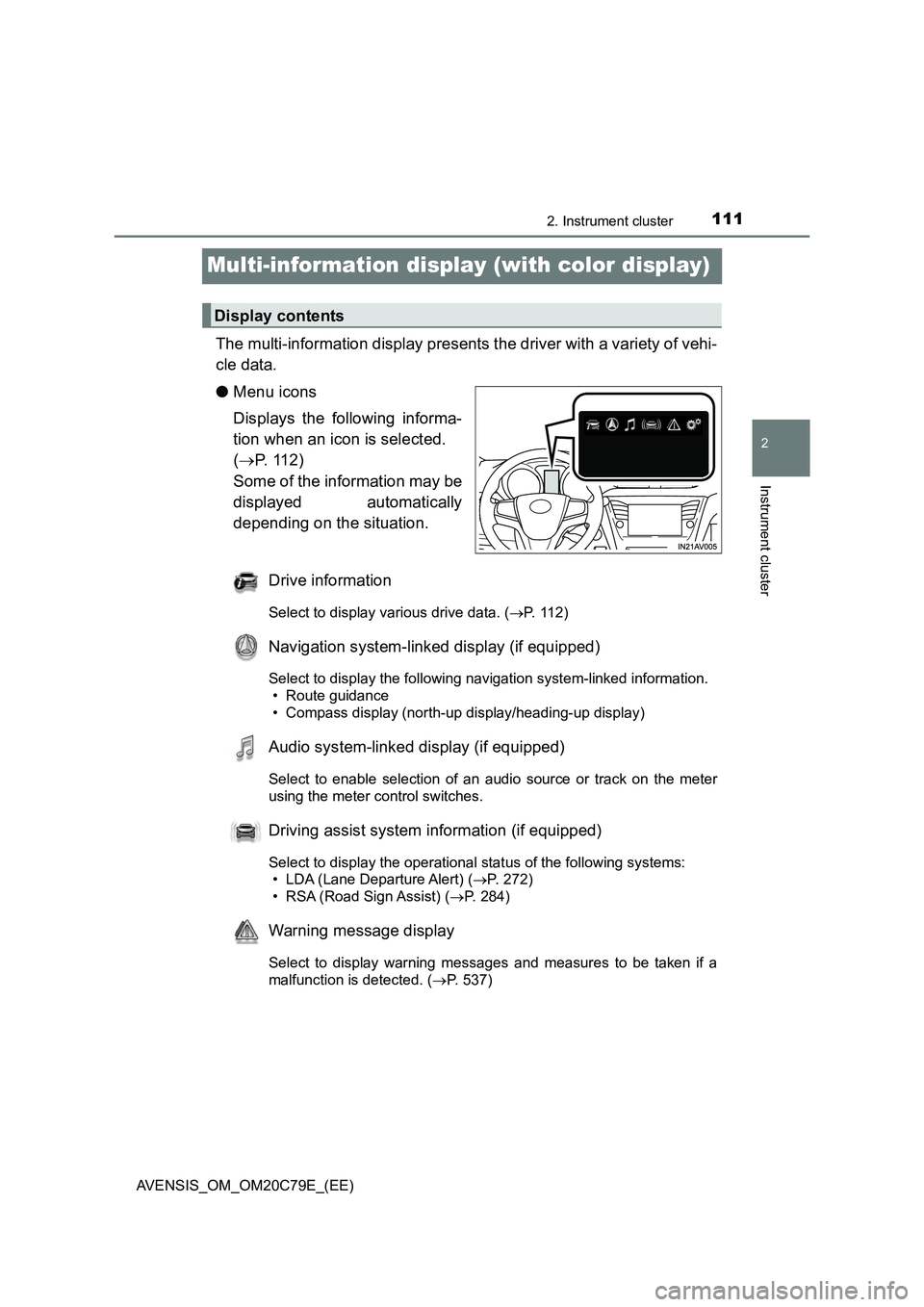
111
2
2. Instrument cluster
Instrument cluster
AVENSIS_OM_OM20C79E_(EE)
Multi-information display (with color display)
The multi-information display presents the driver with a variety of vehi-
cle data.
●Menu icons
Displays the following informa-
tion when an icon is selected.
(P. 1 1 2 )
Some of the information may be
displayed automatically
depending on the situation.
Drive information
Select to display various drive data. (P. 112)
Navigation system-linked display (if equipped)
Select to display the following navigation system-linked information.
• Route guidance
• Compass display (north-up display/heading-up display)
Audio system-linked display (if equipped)
Select to enable selection of an audio source or track on the meter
using the meter control switches.
Driving assist system information (if equipped)
Select to display the operational status of the following systems:
• LDA (Lane Departure Alert) (P. 272)
• RSA (Road Sign Assist) (P. 284)
Warning message display
Select to display warning messages and measures to be taken if a
malfunction is detected. (P. 537)
Display contents
Page 115 of 660
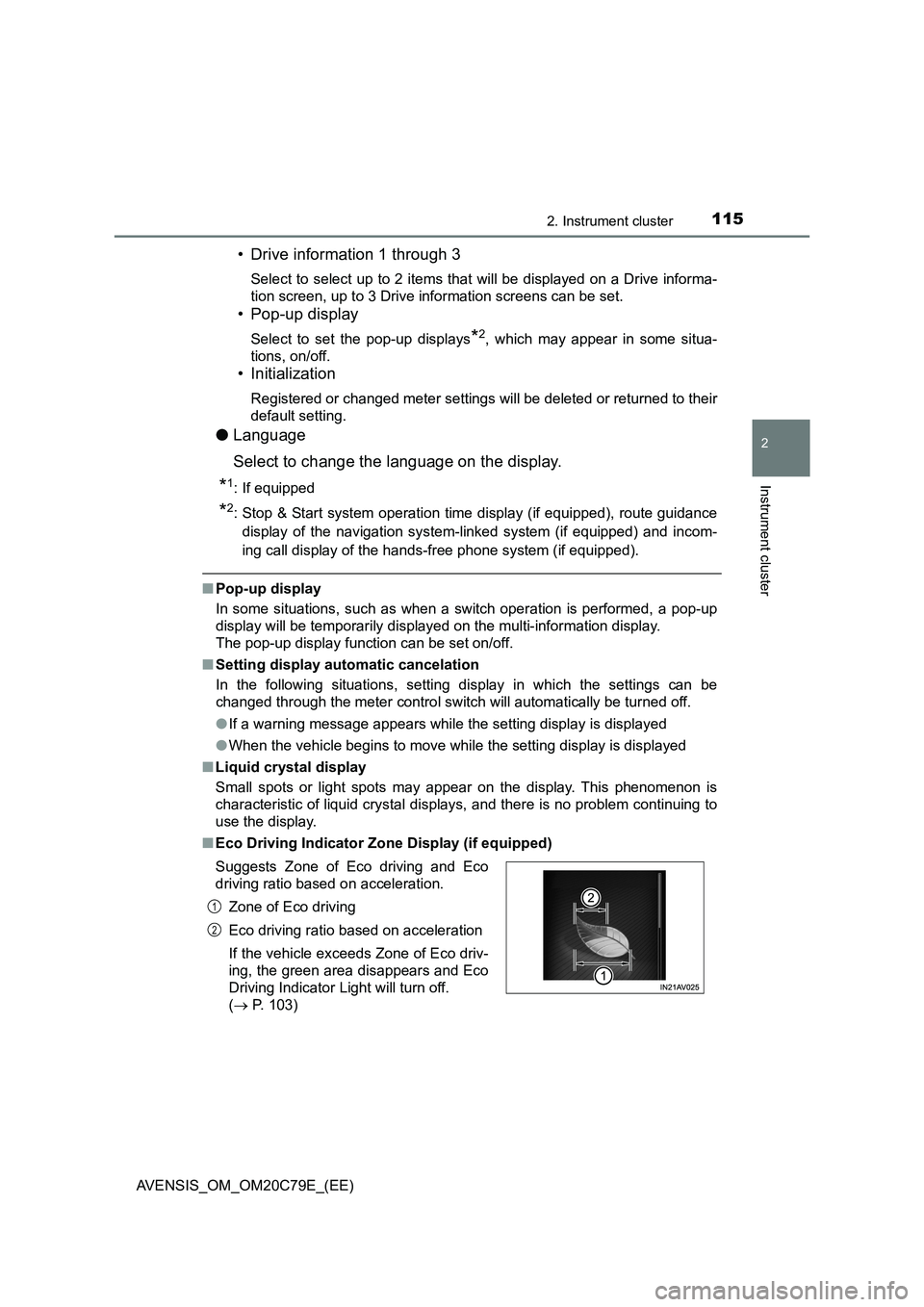
1152. Instrument cluster
2
Instrument cluster
AVENSIS_OM_OM20C79E_(EE)
• Drive information 1 through 3
Select to select up to 2 items that will be displayed on a Drive informa-
tion screen, up to 3 Drive information screens can be set.
• Pop-up display
Select to set the pop-up displays*2, which may appear in some situa-
tions, on/off.
• Initialization
Registered or changed meter settings will be deleted or returned to their
default setting.
●Language
Select to change the language on the display.
*1: If equipped
*2: Stop & Start system operation time display (if equipped), route guidance
display of the navigation system-linked system (if equipped) and incom-
ing call display of the hands-free phone system (if equipped).
■Pop-up display
In some situations, such as when a switch operation is performed, a pop-up
display will be temporarily displayed on the multi-information display.
The pop-up display function can be set on/off.
■Setting display automatic cancelation
In the following situations, setting display in which the settings can be
changed through the meter control switch will automatically be turned off.
●If a warning message appears while the setting display is displayed
●When the vehicle begins to move while the setting display is displayed
■Liquid crystal display
Small spots or light spots may appear on the display. This phenomenon is
characteristic of liquid crystal displays, and there is no problem continuing to
use the display.
■Eco Driving Indicator Zone Display (if equipped)
Suggests Zone of Eco driving and Eco
driving ratio based on acceleration.
Zone of Eco driving
Eco driving ratio based on acceleration
If the vehicle exceeds Zone of Eco driv-
ing, the green area disappears and Eco
Driving Indicator Light will turn off.
( P. 103)
1
2
Page 287 of 660
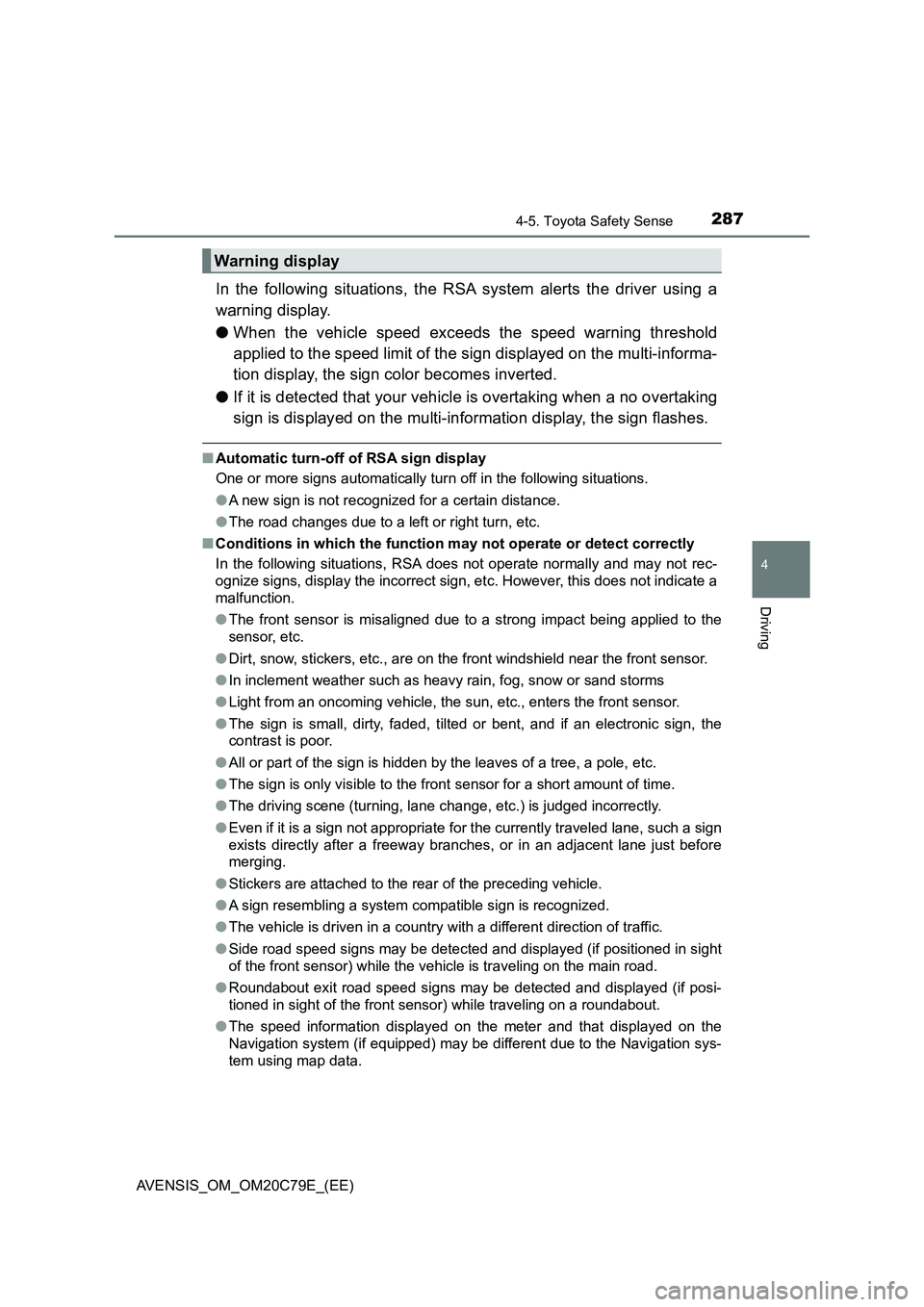
2874-5. Toyota Safety Sense
4
Driving
AVENSIS_OM_OM20C79E_(EE)
In the following situations, the RSA system alerts the driver using a
warning display.
●When the vehicle speed exceeds the speed warning threshold
applied to the speed limit of the sign displayed on the multi-informa-
tion display, the sign color becomes inverted.
●If it is detected that your vehicle is overtaking when a no overtaking
sign is displayed on the multi-information display, the sign flashes.
■Automatic turn-off of RSA sign display
One or more signs automatically turn off in the following situations.
●A new sign is not recognized for a certain distance.
●The road changes due to a left or right turn, etc.
■Conditions in which the function may not operate or detect correctly
In the following situations, RSA does not operate normally and may not rec-
ognize signs, display the incorrect sign, etc. However, this does not indicate a
malfunction.
●The front sensor is misaligned due to a strong impact being applied to the
sensor, etc.
●Dirt, snow, stickers, etc., are on the front windshield near the front sensor.
●In inclement weather such as heavy rain, fog, snow or sand storms
●Light from an oncoming vehicle, the sun, etc., enters the front sensor.
●The sign is small, dirty, faded, tilted or bent, and if an electronic sign, the
contrast is poor.
●All or part of the sign is hidden by the leaves of a tree, a pole, etc.
●The sign is only visible to the front sensor for a short amount of time.
●The driving scene (turning, lane change, etc.) is judged incorrectly.
●Even if it is a sign not appropriate for the currently traveled lane, such a sign
exists directly after a freeway branches, or in an adjacent lane just before
merging.
●Stickers are attached to the rear of the preceding vehicle.
●A sign resembling a system compatible sign is recognized.
●The vehicle is driven in a country with a different direction of traffic.
●Side road speed signs may be detected and displayed (if positioned in sight
of the front sensor) while the vehicle is traveling on the main road.
●Roundabout exit road speed signs may be detected and displayed (if posi-
tioned in sight of the front sensor) while traveling on a roundabout.
●The speed information displayed on the meter and that displayed on the
Navigation system (if equipped) may be different due to the Navigation sys-
tem using map data.
Warning display