Page 318 of 660
3185-1. Basic Operations
AVENSIS_OM_OM20C79E_(EE)
Audio system types
Vehicles with multimedia system or navigation system
Owners of models equipped with a multimedia system or navigation
system should refer to the “Navigation and multimedia system
Owner’s manual”.
Vehicles without multimedia system or navigation system
CD player and AM/FM radio
●Ty pe A
: If equipped
Page 321 of 660
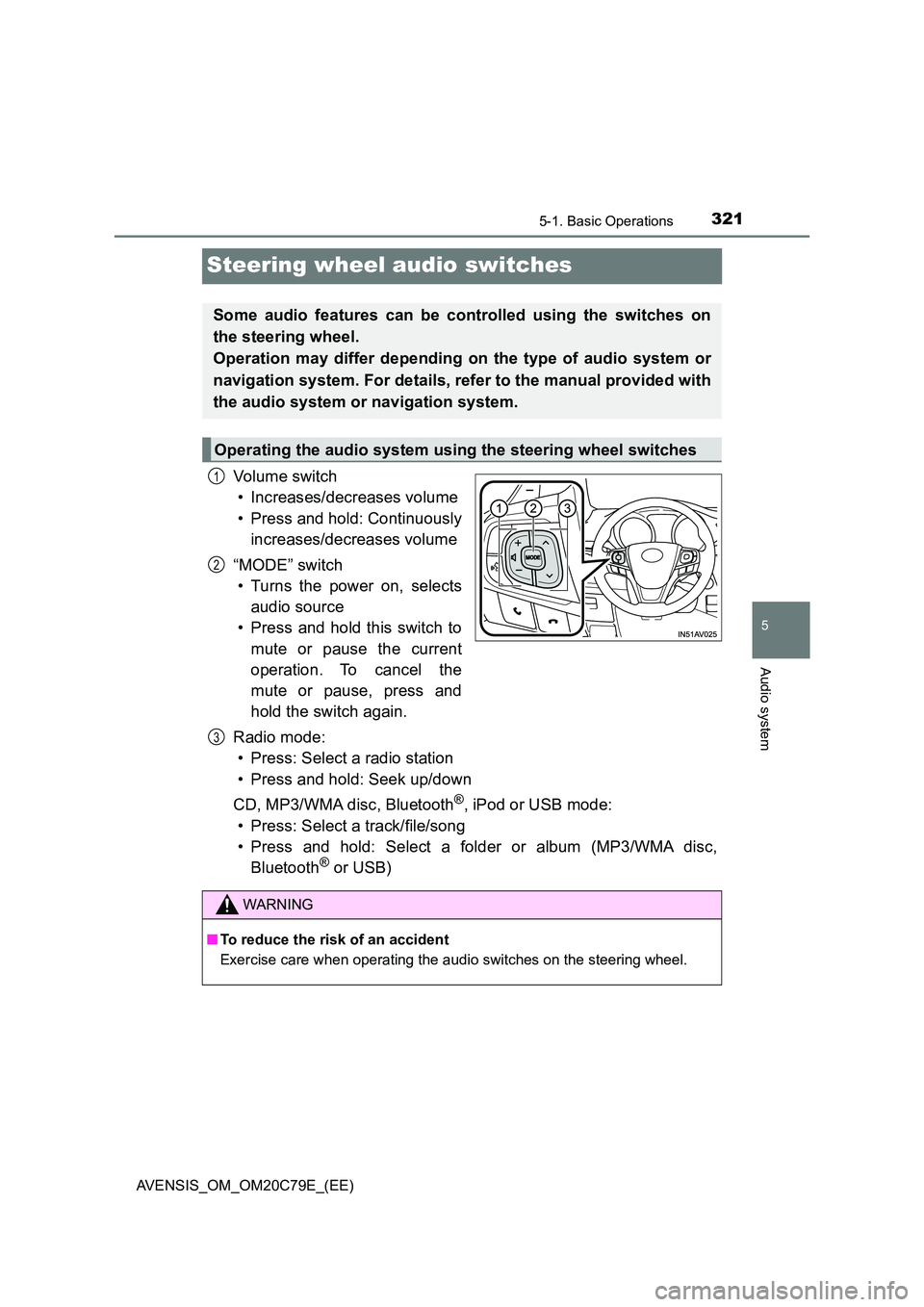
321
5
5-1. Basic Operations
Audio system
AVENSIS_OM_OM20C79E_(EE)
Steering wheel audio switches
Vo lu m e swi tc h
• Increases/decreases volume
• Press and hold: Continuously
increases/decreases volume
“MODE” switch
• Turns the power on, selects
audio source
• Press and hold this switch to
mute or pause the current
operation. To cancel the
mute or pause, press and
hold the switch again.
Radio mode:
• Press: Select a radio station
• Press and hold: Seek up/down
CD, MP3/WMA disc, Bluetooth®, iPod or USB mode:
• Press: Select a track/file/song
• Press and hold: Select a folder or album (MP3/WMA disc,
Bluetooth® or USB)
Some audio features can be controlled using the switches on
the steering wheel.
Operation may differ depending on the type of audio system or
navigation system. For details, refer to the manual provided with
the audio system or navigation system.
Operating the audio system using the steering wheel switches
1
2
WARNING
■ To reduce the risk of an accident
Exercise care when operating the audio switches on the steering wheel.
3
Page 584 of 660
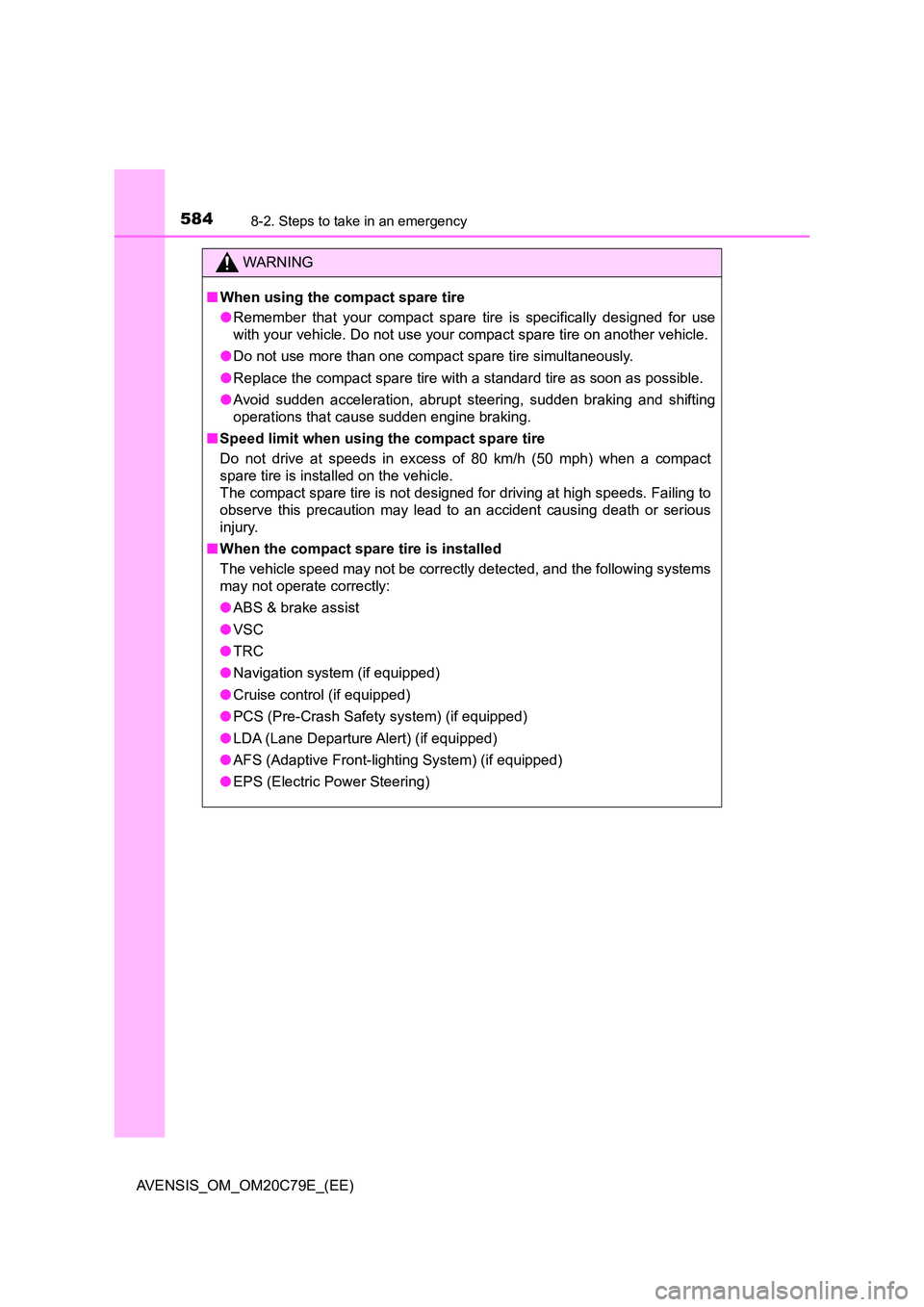
5848-2. Steps to take in an emergency
AVENSIS_OM_OM20C79E_(EE)
WARNING
■When using the compact spare tire
● Remember that your compact spare tire is specifically designed for use
with your vehicle. Do not use your compact spare tire on another vehicle.
● Do not use more than one compact spare tire simultaneously.
● Replace the compact spare tire with a standard tire as soon as possible.
● Avoid sudden acceleration, abrupt steering, sudden braking and shifting
operations that cause sudden engine braking.
■ Speed limit when using the compact spare tire
Do not drive at speeds in excess of 80 km/h (50 mph) when a compact
spare tire is installed on the vehicle.
The compact spare tire is not designed for driving at high speeds. Failing to
observe this precaution may lead to an accident causing death or serious
injury.
■ When the compact spare tire is installed
The vehicle speed may not be correctly detected, and the following systems
may not operate correctly:
● ABS & brake assist
● VSC
● TRC
● Navigation system (if equipped)
● Cruise control (if equipped)
● PCS (Pre-Crash Safety system) (if equipped)
● LDA (Lane Departure Alert) (if equipped)
● AFS (Adaptive Front-lighting System) (if equipped)
● EPS (Electric Power Steering)
Page 629 of 660
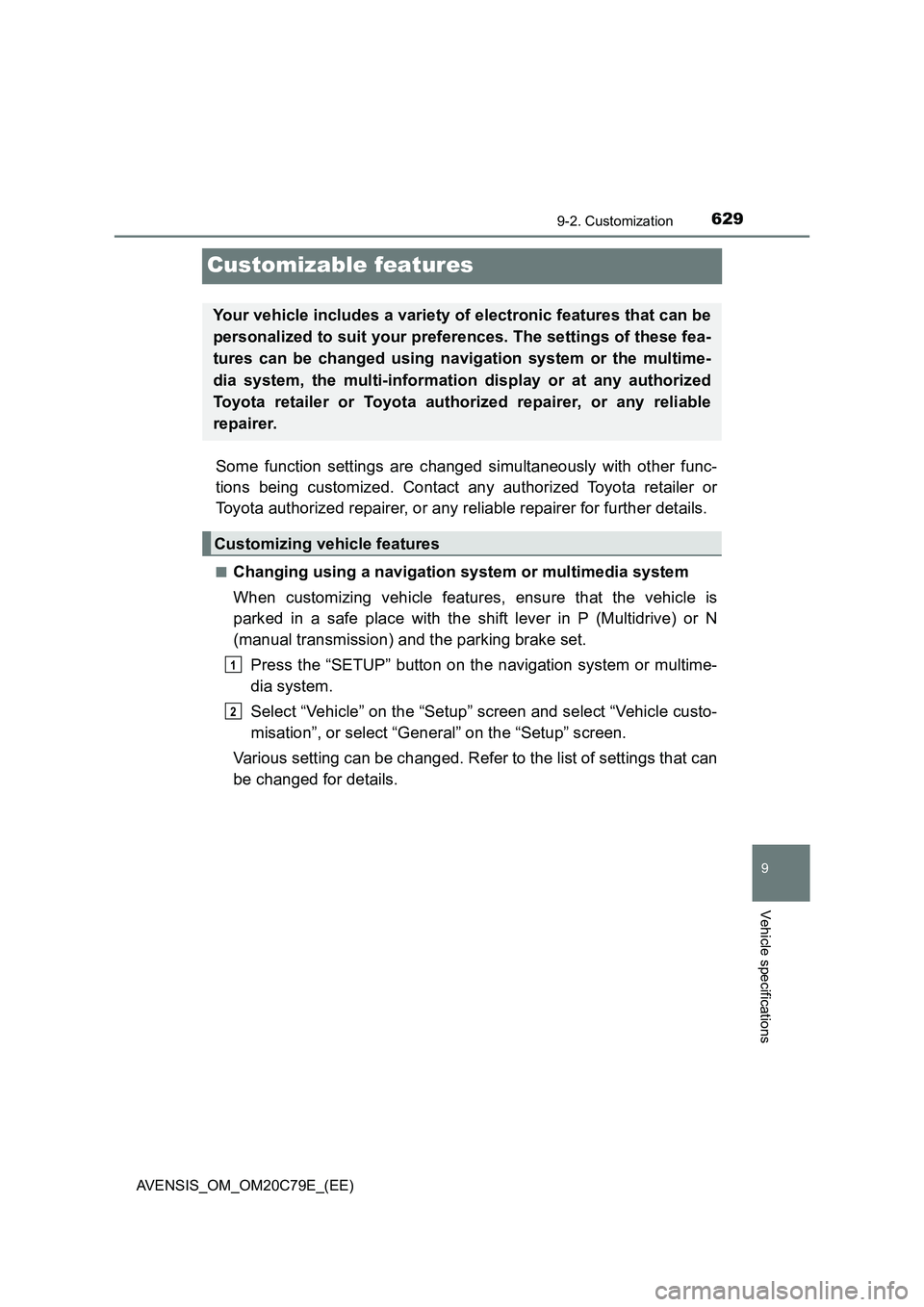
629
9
9-2. Customization
Vehicle specifications
AVENSIS_OM_OM20C79E_(EE)
Customizable features
Some function settings are changed simultaneously with other func-
tions being customized. Contact any authorized Toyota retailer or
Toyota authorized repairer, or any reliable repairer for further details.
■Changing using a navigation system or multimedia system
When customizing vehicle features, ensure that the vehicle is
parked in a safe place with the shift lever in P (Multidrive) or N
(manual transmission) and the parking brake set.
Press the “SETUP” button on the navigation system or multime-
dia system.
Select “Vehicle” on the “Setup” screen and select “Vehicle custo-
misation”, or select “General” on the “Setup” screen.
Various setting can be changed. Refer to the list of settings that can
be changed for details.
Your vehicle includes a variety of electronic features that can be
personalized to suit your preferences. The settings of these fea-
tures can be changed using navigation system or the multime-
dia system, the multi-information display or at any authorized
Toyota retailer or Toyota authorized repairer, or any reliable
repairer.
Customizing vehicle features
1
2
Page 631 of 660
6319-2. Customization
AVENSIS_OM_OM20C79E_(EE)
9
Vehicle specifications
Vehicles with a navigation system or multimedia system: Settings
that can be changed using the navigation system or multimedia
system
Settings that can be changed using the multi-information display
Settings that can be changed by any authorized Toyota retailer or
Toyota authorized repairer, or any reliable repairer
Definition of symbols: O = Available, - = Not available
■Gauges, meters and multi-information display (P. 108, 111)
Vehicles with monochrome display
Customizable features
1
2
3
Function*1Default
settingCustomized
setting
Eco Driving Indicator Light On Off – O –
Language
*2EnglishFrench
–O– Spanish
German
Italian
Russian
Portuguese
Turkish
Units
*2km (L/100 km)miles (MPG)*3
–O–
km (km/L)
C (Celsius)F (Fahrenheit) – O –
123
Page 637 of 660
6379-2. Customization
AVENSIS_OM_OM20C79E_(EE)
9
Vehicle specifications
■Turn signal lever (P. 229)
■Automatic air conditioning system (P. 401)
On the navigation system or multimedia system, select “Vehicle” on
the “Setup” screen and select “Climate control setting”.
FunctionDefault
setting
Customized
setting
Times of flashing of the lane
change signal flashers 3
4
--O
5
6
7
Off
123
FunctionDefault
setting
Customized
setting
Fan speed in automatic
mode Medium Fast O-O Soft
WARNING
■ During customization
As the engine needs to be running during customization, ensure that the
vehicle is parked in a place with adequate ventilation. In a closed area such
as a garage, exhaust gases including harmful carbon monoxide (CO) may
collect and enter the vehicle. This may lead to death or a serious health
hazard.
NOTICE
■ During customization
To prevent battery discharge, ensure that the engine is running while cus-
tomizing features.
123
Page 639 of 660
639
Index
AVENSIS_OM_OM20C79E_(EE)What to do if...
(Troubleshooting) ..................... 640
Alphabetical index ...................... 644
For vehicles with navigation system or multimedia system,
refer to the “Navigation and multimedia system Owner’s
manual” for information regarding the equipment listed below.
• Navigation system
• Audio/video system
• Rear view monitor system
Page 645 of 660
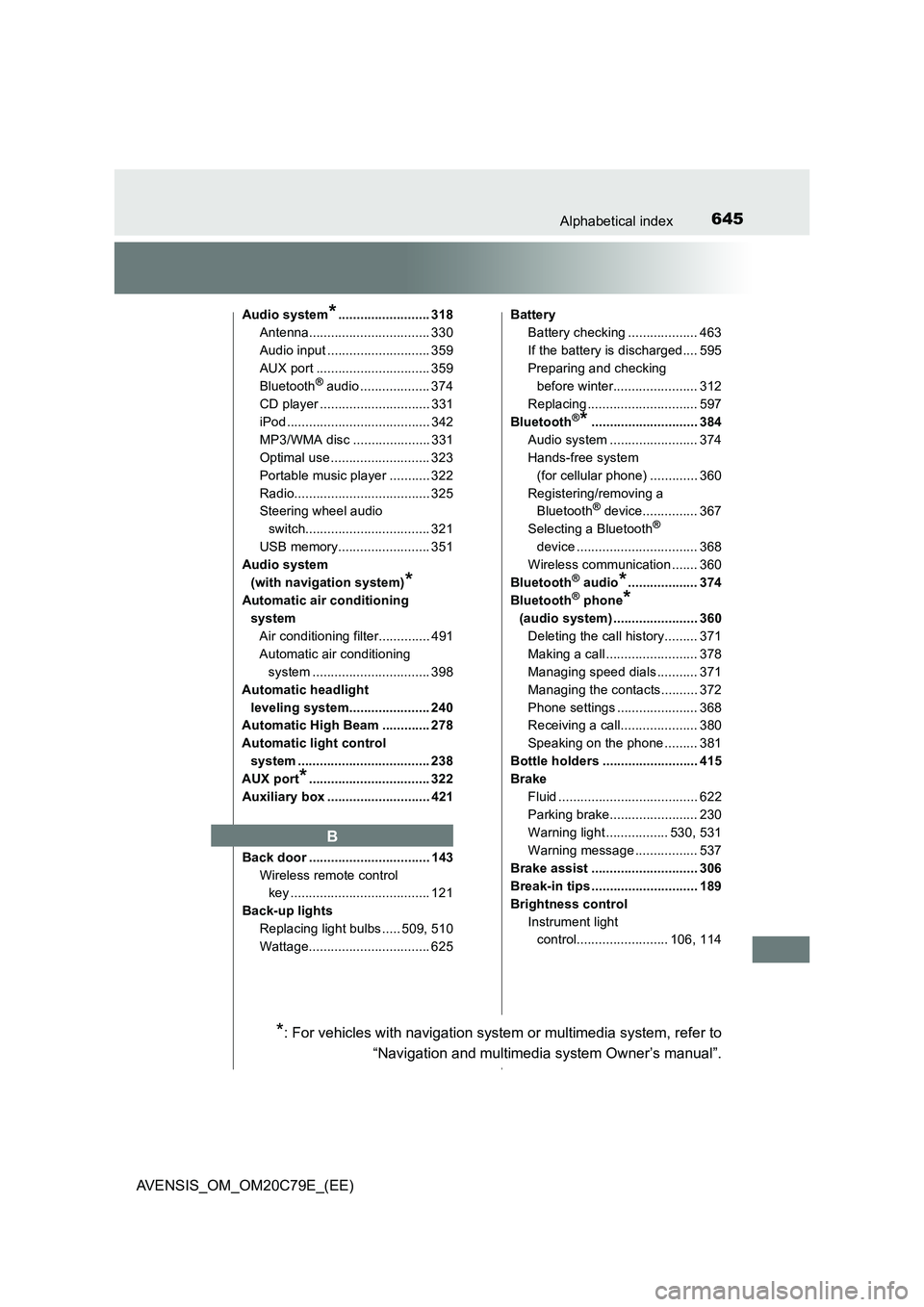
645Alphabetical index
AVENSIS_OM_OM20C79E_(EE)
Audio system*......................... 318
Antenna................................. 330
Audio input ............................ 359
AUX port ............................... 359
Bluetooth
® audio ................... 374
CD player .............................. 331
iPod ....................................... 342
MP3/WMA disc ..................... 331
Optimal use ........................... 323
Portable music player ........... 322
Radio..................................... 325
Steering wheel audio
switch.................................. 321
USB memory......................... 351
Audio system
(with navigation system)
*
Automatic air conditioning
system
Air conditioning filter.............. 491
Automatic air conditioning
system ................................ 398
Automatic headlight
leveling system...................... 240
Automatic High Beam ............. 278
Automatic light control
system .................................... 238
AUX port
*................................. 322
Auxiliary box ............................ 421
Back door ................................. 143
Wireless remote control
key ...................................... 121
Back-up lights
Replacing light bulbs ..... 509, 510
Wattage................................. 625Battery
Battery checking ................... 463
If the battery is discharged.... 595
Preparing and checking
before winter....................... 312
Replacing .............................. 597
Bluetooth
®*............................. 384
Audio system ........................ 374
Hands-free system
(for cellular phone) ............. 360
Registering/removing a
Bluetooth
® device............... 367
Selecting a Bluetooth®
device ................................. 368
Wireless communication ....... 360
Bluetooth
® audio*................... 374
Bluetooth® phone*
(audio system) ....................... 360
Deleting the call history......... 371
Making a call ......................... 378
Managing speed dials ........... 371
Managing the contacts.......... 372
Phone settings ...................... 368
Receiving a call..................... 380
Speaking on the phone ......... 381
Bottle holders .......................... 415
Brake
Fluid ...................................... 622
Parking brake........................ 230
Warning light ................. 530, 531
Warning message ................. 537
Brake assist ............................. 306
Break-in tips ............................. 189
Brightness control
Instrument light
control......................... 106, 114
B
*: For vehicles with navigation system or multimedia system, refer to
“Navigation and multimedia system Owner’s manual”.