Page 423 of 592
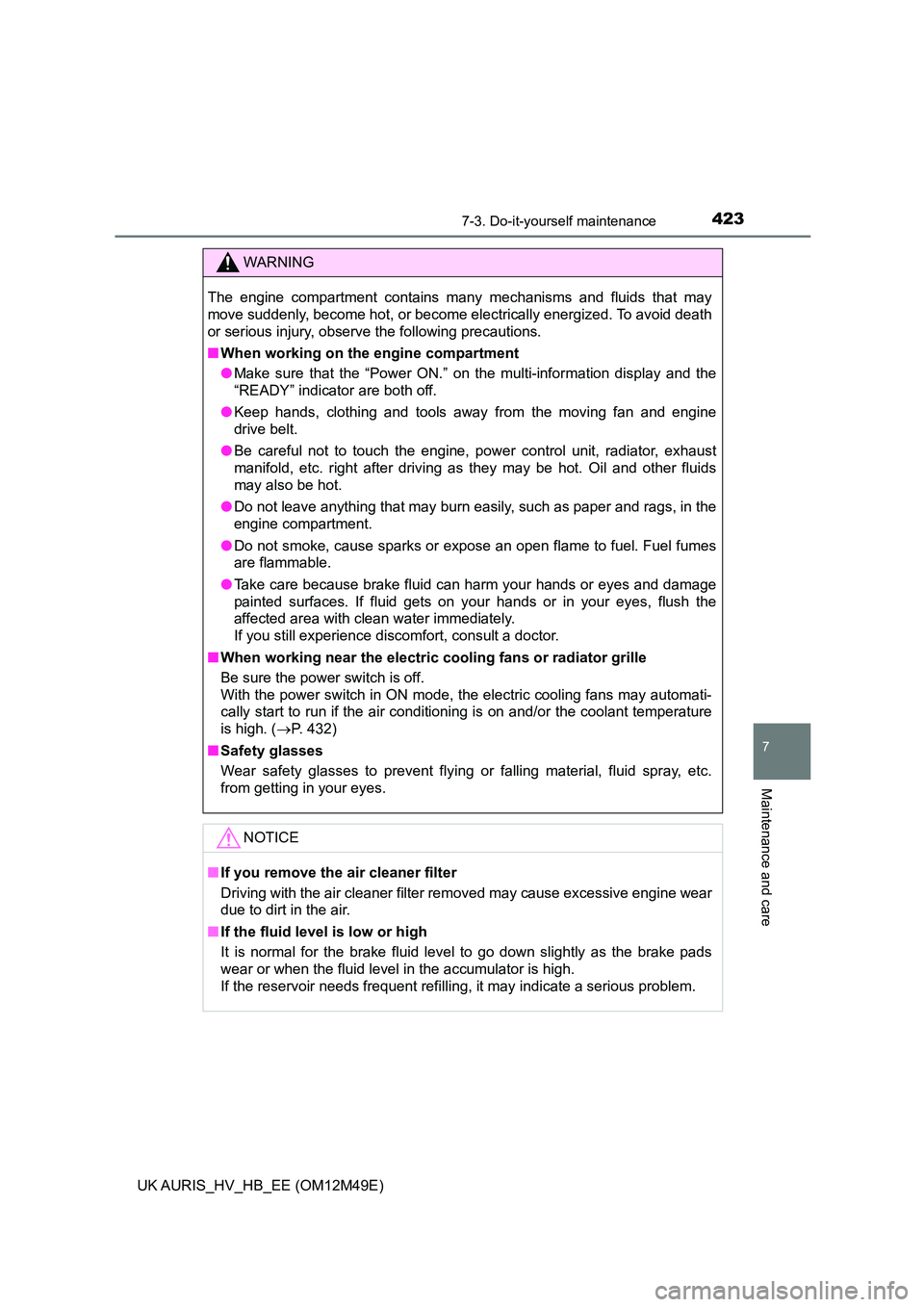
4237-3. Do-it-yourself maintenance
UK AURIS_HV_HB_EE (OM12M49E)
7
Maintenance and care
WARNING
The engine compartment contains many mechanisms and fluids that may
move suddenly, become hot, or become electrically energized. To avoid death
or serious injury, observe the following precautions.
■ When working on the engine compartment
● Make sure that the “Power ON.” on the multi-information display and the
“READY” indicator are both off.
● Keep hands, clothing and tools away from the moving fan and engine
drive belt.
● Be careful not to touch the engine, power control unit, radiator, exhaust
manifold, etc. right after driving as they may be hot. Oil and other fluids
may also be hot.
● Do not leave anything that may burn easily, such as paper and rags, in the
engine compartment.
● Do not smoke, cause sparks or expose an open flame to fuel. Fuel fumes
are flammable.
● Take care because brake fluid can harm your hands or eyes and damage
painted surfaces. If fluid gets on your hands or in your eyes, flush the
affected area with clean water immediately.
If you still experience discomfort, consult a doctor.
■ When working near the electric cooling fans or radiator grille
Be sure the power switch is off.
With the power switch in ON mode, the electric cooling fans may automati-
cally start to run if the air conditioning is on and/or the coolant temperature
is high. ( P. 432)
■ Safety glasses
Wear safety glasses to prevent flying or falling material, fluid spray, etc.
from getting in your eyes.
NOTICE
■ If you remove the air cleaner filter
Driving with the air cleaner filter removed may cause excessive engine wear
due to dirt in the air.
■ If the fluid level is low or high
It is normal for the brake fluid level to go down slightly as the brake pads
wear or when the fluid level in the accumulator is high.
If the reservoir needs frequent refilling, it may indicate a serious problem.
Page 459 of 592
4597-3. Do-it-yourself maintenance
UK AURIS_HV_HB_EE (OM12M49E)
7
Maintenance and care
●Flathead screwdriver
● Small flathead screwdriver
● Lithium battery CR2032
Take out the mechanical key.
Remove the cover.
To prevent damage to the key,
cover the tip of the screwdriver with
a rag.
Remove the battery cover.
To prevent damage to the key,
cover the tip of the screwdriver with
a rag.
Electronic key battery
Replace the battery with a new one if it is depleted or “Key bat-
tery low.” is displayed on the multi-information display.
You will need the following items:
Replacing the battery
1
2
3
Page 481 of 592
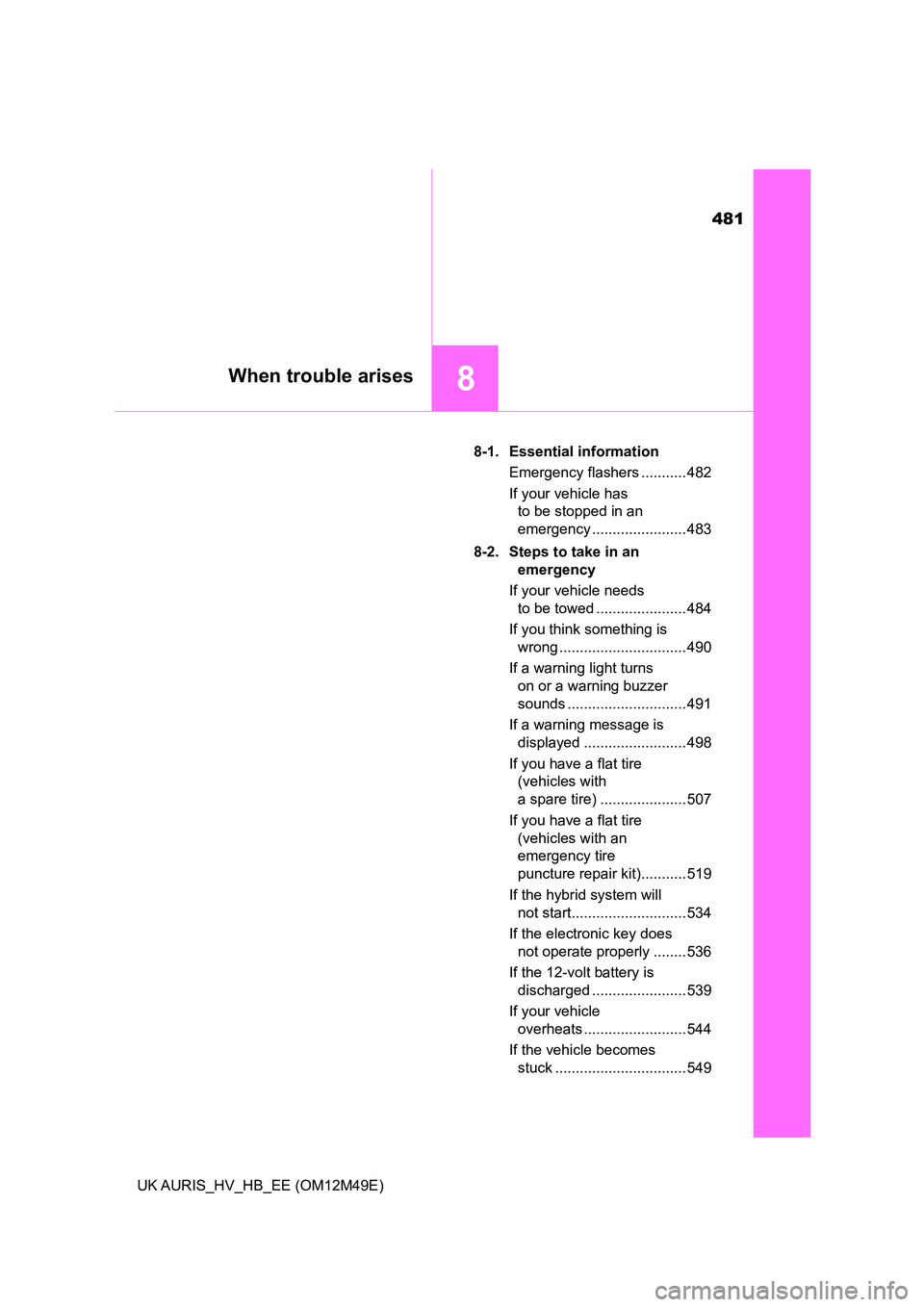
481
8When trouble arises
UK AURIS_HV_HB_EE (OM12M49E)
8-1. Essential information
Emergency flashers ........... 482
If your vehicle has
to be stopped in an
emergency ....................... 483
8-2. Steps to take in an
emergency
If your vehicle needs
to be towed ...................... 484
If you think something is
wrong ............................... 490
If a warning light turns
on or a warning buzzer
sounds ............................. 491
If a warning message is
displayed ......................... 498
If you have a flat tire
(vehicles with
a spare tire) ..................... 507
If you have a flat tire
(vehicles with an
emergency tire
puncture repair kit)........... 519
If the hybrid system will
not start............................ 534
If the electronic key does
not operate properly ........ 536
If the 12-volt battery is
discharged ....................... 539
If your vehicle
overheats ......................... 544
If the vehicle becomes
stuck ................................ 549
Page 490 of 592

4908-2. Steps to take in an emergency
UK AURIS_HV_HB_EE (OM12M49E)
●Fluid leaks under the vehicle.
(Water dripping from the air co nditioning after use is normal.)
● Flat-looking tires or uneven tire wear
● The high engine coolant temperature display is shown on the multi-
information display.
● Changes in exhaust sound
● Excessive tire squeal when cornering
● Strange noises related to the suspension system
● Pinging or other noises related to the engine
● Engine missing, stumbling or running roughly
● Appreciable loss of power
● Vehicle pulls heavily to one side when braking
● Vehicle pulls heavily to one side when driving on a level road
● Loss of brake effectiveness, spongy feeling, pedal almost touches
the floor
If you think something is wrong
If you notice any of the follow ing symptoms, your vehicle proba-
bly needs adjustment or repair. Contact any authorized Toyota
dealer or repairer, or anothe r duly qualified and equipped pro-
fessional as soon as possible.
Visible symptoms
Audible symptoms
Operational symptoms
Page 498 of 592
4988-2. Steps to take in an emergency
UK AURIS_HV_HB_EE (OM12M49E)
Master warning light
The master warning light also
comes on or flashes in order to
indicate that a message is cur-
rently being displayed on the multi-
information display.
Multi-information display
If any of the message or indicator comes on again after the following
actions have been performed, contact any authorized Toyota dealer or
repairer, or another duly qua lified and equipped professional.
If a warning message is displayed
The multi-information display shows warnings of system mal-
functions, incorrectly performe d operations, and messages that
indicate a need for maintenance. When a message is shown,
perform the correction procedure appropriate to the message.
1
2
Page 499 of 592
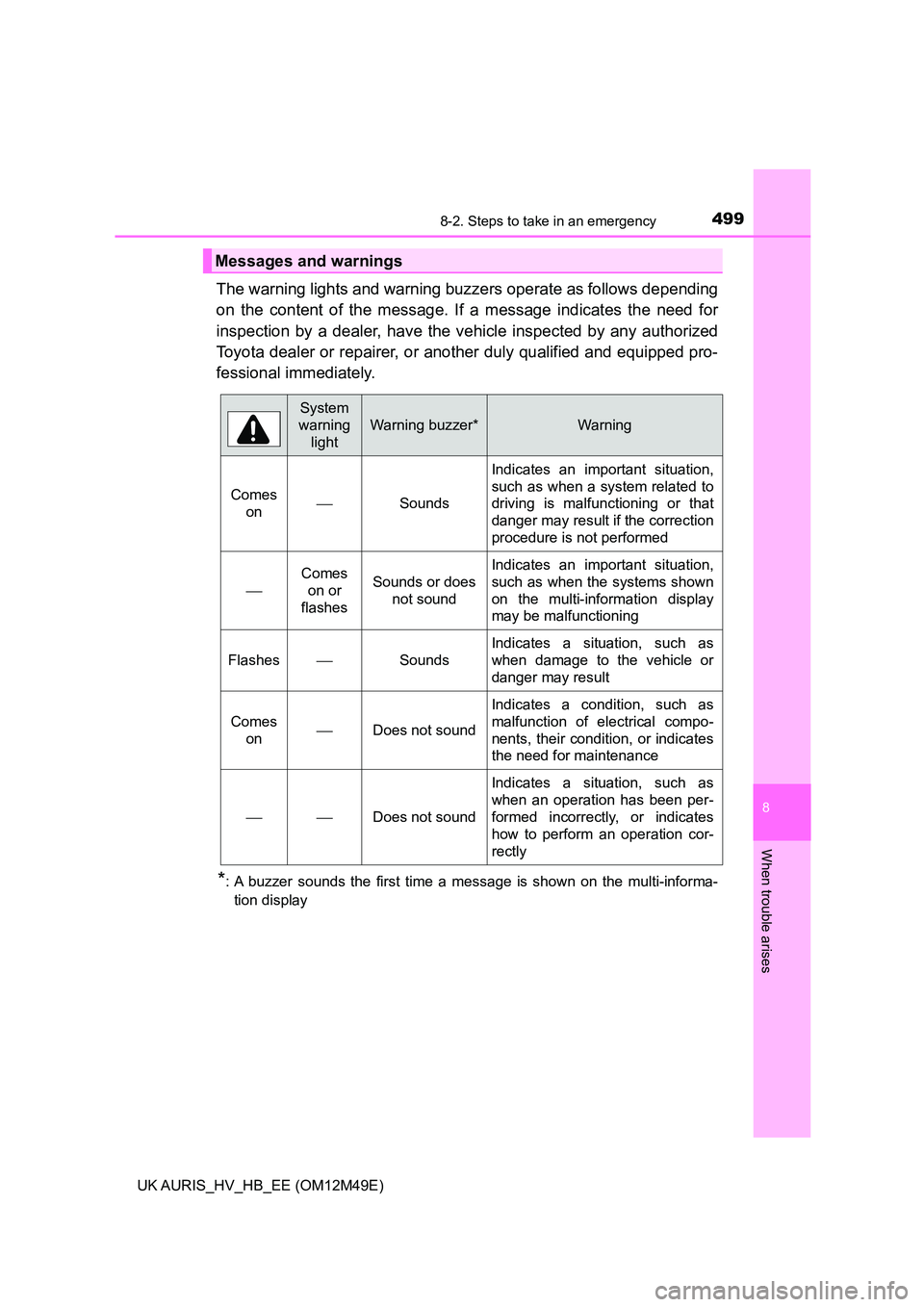
4998-2. Steps to take in an emergency
UK AURIS_HV_HB_EE (OM12M49E)
8
When trouble arises
The warning lights and warning buzzers operate as follows depending
on the content of the message. If a message indicates the need for
inspection by a dealer , have the vehicle inspected by any authorized
Toyota dealer or repairer, or another duly qualified and equipped pro-
fessional immediately.
*: A buzzer sounds the first time a message is shown on the multi-informa-
tion display
Messages and warnings
System
warning
light
Warning buzzer*Warning
Comes
on Sounds
Indicates an important situation,
such as when a system related to
driving is malfunctioning or that
danger may result if the correction
procedure is not performed
Comes
on or
flashes
Sounds or does
not sound
Indicates an important situation,
such as when the systems shown
on the multi-information display
may be malfunctioning
FlashesSounds
Indicates a situation, such as
when damage to the vehicle or
danger may result
Comes
onDoes not sound
Indicates a condition, such as
malfunction of electrical compo-
nents, their condition, or indicates
the need for maintenance
Does not sound
Indicates a situation, such as
when an operation has been per-
formed incorrectly, or indicates
how to perform an operation cor-
rectly
Page 500 of 592
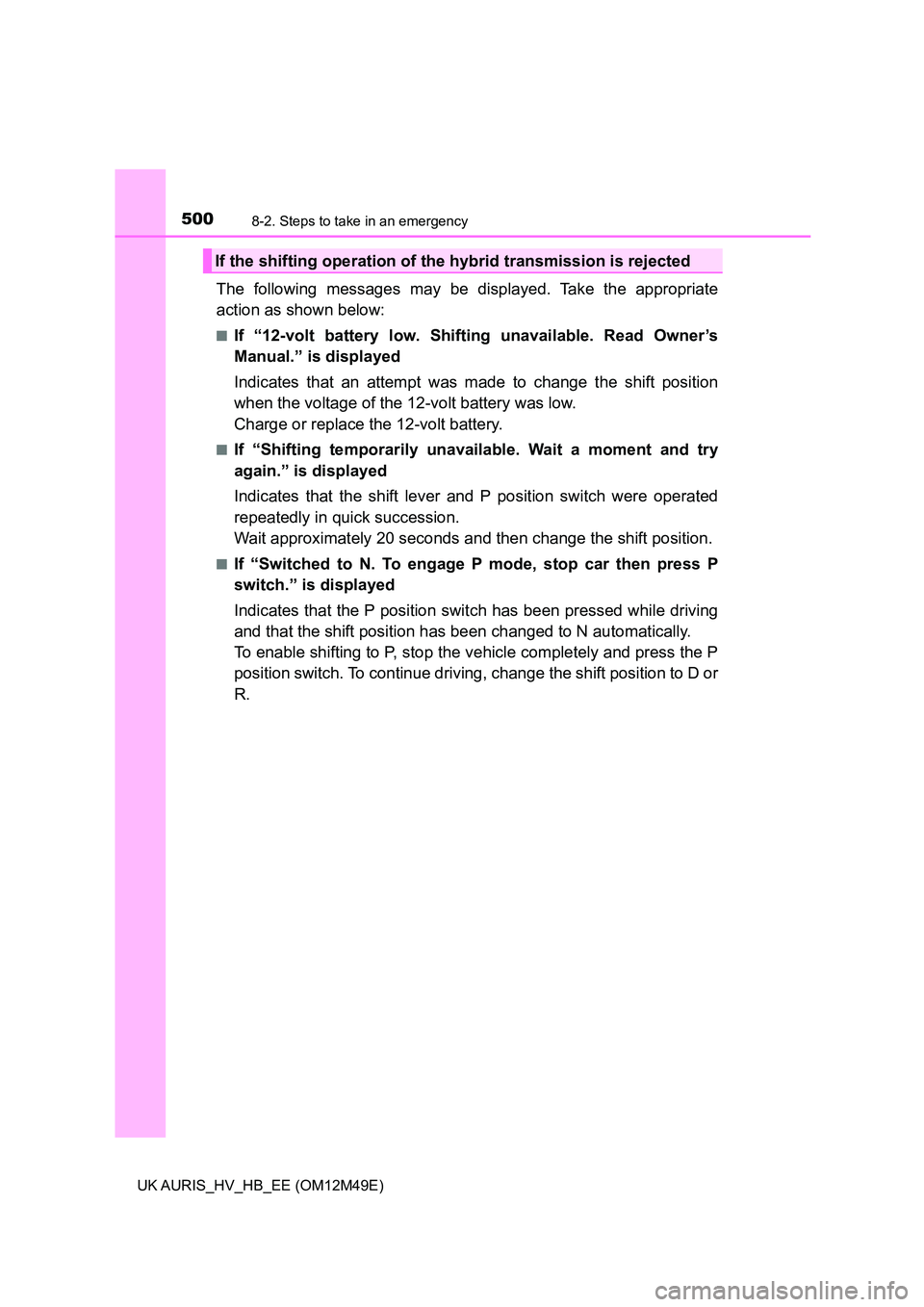
5008-2. Steps to take in an emergency
UK AURIS_HV_HB_EE (OM12M49E)
The following messages may be displayed. Take the appropriate
action as shown below:
■If “12-volt battery low. Shifting unavailable. Read Owner’s
Manual.” is displayed
Indicates that an attempt was made to change the shift position
when the voltage of the 12-volt battery was low.
Charge or replace the 12-volt battery.
■If “Shifting temporar ily unavailable. Wait a moment and try
again.” is displayed
Indicates that the shift lever and P position switch were operated
repeatedly in quick succession.
Wait approximately 20 seconds a nd then change the shift position.
■If “Switched to N. To engage P mode, stop car then press P
switch.” is displayed
Indicates that the P position swit ch has been pressed while driving
and that the shift position has been changed to N automatically.
To enable shifting to P, stop the vehicle completely and press the P
position switch. To continue driving, change the shift position to D or
R.
If the shifting operation of the hybrid transmission is rejected
Page 501 of 592

5018-2. Steps to take in an emergency
UK AURIS_HV_HB_EE (OM12M49E)
8
When trouble arises
If any of the following messages are displayed, have the vehicle
inspected by any authorized Toyota de aler or repairer, or another duly
qualified and equipped professi onal as soon as possible.
When parking, park the vehicle on level ground and firmly set the
parking brake.
■If “P lock malfunction. When park ing, park in flat place and
apply parking brake securely” is displayed
Indicates the following:
● The parking lock mechanism may not operate. Also, changing
the shift position to P may not be possible.
● The hybrid system may not be able to be started.
● The power switch may not be able to be turned off.
If the power switch cannot be turned off, set the parking brake and
then operate the power switch to turn it off.
■If “Shift system failure. When parking, apply parking brake.
Read Owner’s Manual.” is displayed
Refer to “P lock malfunction. Wh en parking, park in flat place and
apply parking brake securely.”.
■If “Shift system comm. failure . When parking, apply parking
brake. Read Owner’s Manual.” is displayed
Indicates that the automatic P po sition selection function may not
be operating.
Before turning the power switch off, press the P position switch.
Verify that the shift position has been changed to P by checking the
shift position indicators.
■If “12-volt battery low. When parking, apply parking brake.
Read Owner’s Manual.” is displayed
Indicates the following:
● 12-volt battery may not be charged sufficiently.
● Changing the shift position to P may not be possible.
● The hybrid system may not be able to be started.
Charge or replace the 12-volt batt ery. After charging the 12-volt bat-
tery, the message may be displayed until the shift position is
changed from P.
If caution about parking is necessary