Page 14 of 195
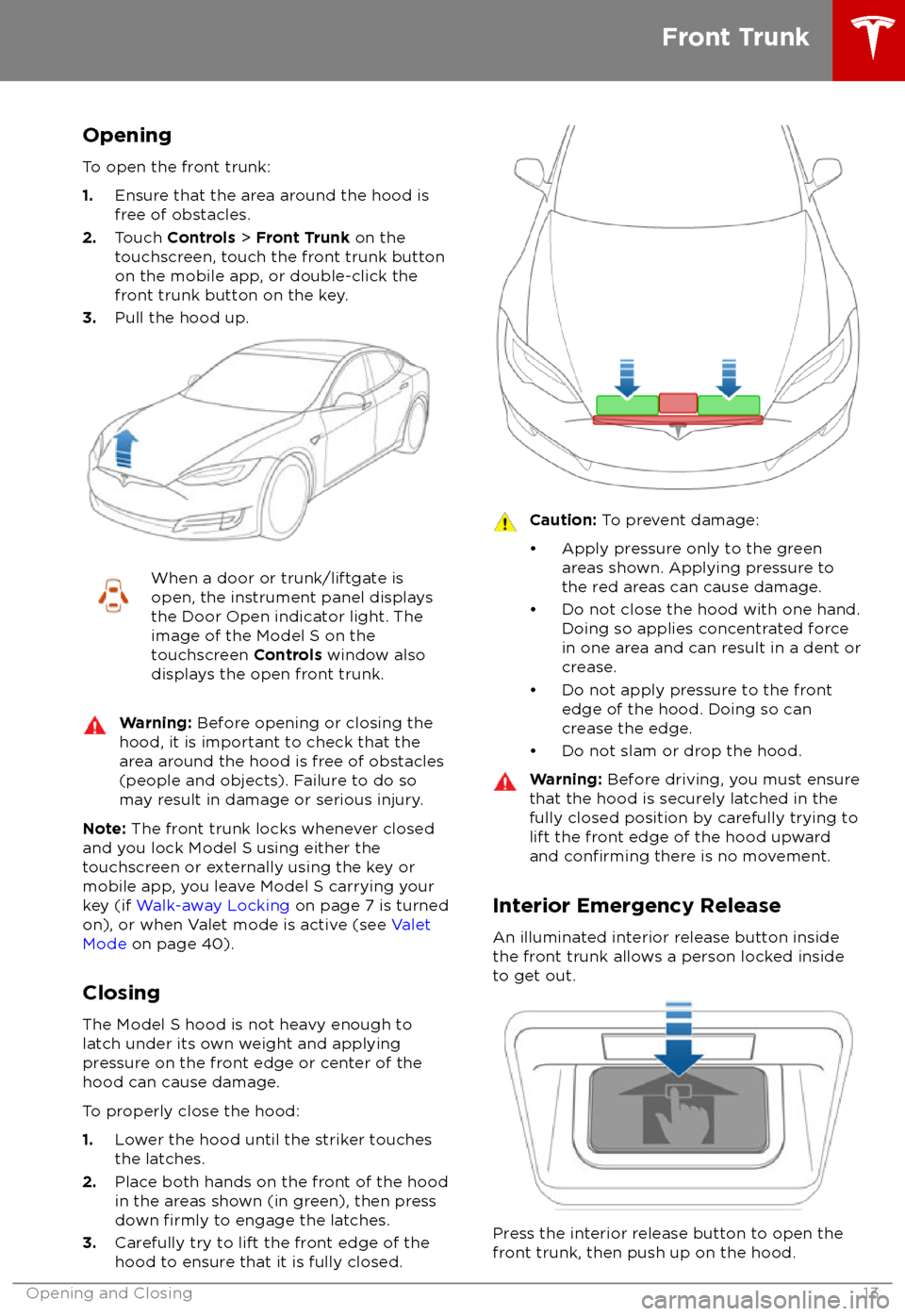
Opening
To open the front trunk:
1. Ensure that the area around the hood is
free of obstacles.
2. Touch Controls > Front Trunk on the
touchscreen, touch the front trunk button
on the mobile app, or double-click the front trunk button on the key.
3. Pull the hood up.When a door or trunk/liftgate is
open, the instrument panel displays
the Door Open indicator light. The
image of the Model S on the
touchscreen Controls window also
displays the open front trunk.Warning: Before opening or closing the
hood, it is important to check that the area around the hood is free of obstacles
(people and objects). Failure to do so
may result in damage or serious injury.
Note: The front trunk locks whenever closed
and you lock Model S using either the
touchscreen or externally using the key or
mobile app, you leave Model S carrying your key (if Walk-away Locking on page 7 is turned
on), or when Valet mode is active (see Valet
Mode on page 40).
Closing The Model S hood is not heavy enough to
latch under its own weight and applying
pressure on the front edge or center of the
hood can cause damage.
To properly close the hood:
1. Lower the hood until the striker touches
the latches.
2. Place both hands on the front of the hood
in the areas shown (in green), then press
down
firmly to engage the latches.
3. Carefully try to lift the front edge of the
hood to ensure that it is fully closed.
Caution: To prevent damage:
Page 26 of 195
Choosing a Child Safety Seat
Refer to the tables below for guidelines on the type of seat belt installed and ISOFIX installed
child restraint you should use based on the weight of the child.
Seat Belt Installed Child RestraintsMass GroupFront Passenger*Rear OutboardRear CenterGroup 0up to 10 kgXUUGroup 0+up to 13 kgL**UUGroup I9 - 18 kgUF***U, UFU, UFGroup II15 - 25 kgUF***U, UFU, UFGroup III22 - 36 kgUF***U, UFU, UFU: Universal rear facing child restraint.
UF: Universal forward facing child restraint.
L: Suitable for these particular child restraints - Maxi-Cosi
Cabrio/Cabriofix E4 04443517 or
Takata Mini E4 04443717.
X: Seating position is not suitable for children in this mass group.
* It is the driver
Page 27 of 195

ISOFIX* Installed Child Restraints
Mass GroupSize ClassFixtureRear Outboard
ISOFIX PositionGroup 0up to 10 kgER1
Note: Attach
booster seats
using seat belts
only (do not use ISOFIX).IL
Group 0+up to 13 kg
ER1ILA, CDR2ILA, CCR3ILA, C
Group I9 - 18 kg
DR2ILBCR3ILBBF2IUF, ILB, DB1F2XIUF, ILB, DAF3IUF, ILB, DIL: Suitable for any semi-universal child restraint (any rear or forward facing restraint with
support leg).
IUF: Suitable for any universal child restraint (forward facing with tether).
ARecommendation: Takata Mini E4 04443717.
BRecommendation: Takata Midi E4 04444204.
CRecommendation: Maxi-cosi
Cabriofix/Easyfix E4 04443517.
DRecommendation: Maxi-cosi
Pearl/Familyfix E4 043908.
Note: ISOFIX is the international standard for attachment points for child safety seats in
passenger vehicles.
Note: If the combined weight of the child and the child safety seat is over 29 kg, Tesla
recommends attaching the safety seat using the seat belt and upper tether strap. In addition to
safety, this has the added
benefit of ensuring the seat belt reminder does not stay lit. Always
follow the child safety seat manufacturer
Page 29 of 195

Install ISOFIX child safety seats in the
outboard seating positions only. Use only a seat belt retained seat in the center position.
To install a ISOFIX child safety seat, slide the
safety seat latches onto the anchor bars until
they click into place. Carefully read and follow
the instructions provided by the child safety
seat manufacturer.
Once installed, test the security of the installation before seating a child. Attempt to twist the child safety seat from side to side
and try to pull it away from the seat, then
check to ensure the anchors remain securely
in place.
Note: Lower LATCH anchors should not be
used with child seats or booster seats that
have an integrated safety belt in situations
where the combined weight of the child plus
the child restraint is more than 65 lbs (29 kg). In these situations, use the safety belt instead.
Attaching Upper Tether Straps If an upper tether strap is provided, attach its
hook to the anchor point located on the back of the rear seats.
Note: The location of anchor points may not
be readily visible but can be found by
identifying a slice in the seat
Page 55 of 195

1.If you turn on DOME lights, all interior dome (map) lights turn on when you unlock Model S,
open a door upon exiting, or shift into P (Park). They turn off after 60 seconds, when you lock
Model S, or when you shift into a driving gear. If set to AUTO, dome lights turn on only when
little or no light is detected.
You can also manually turn an individual dome light on or
off by pressing its lens. If you
manually turn a dome light on, it turns off when Model S powers off. If Model S was already
powered off when you manually turned the light on, it turns off after 60 minutes.
2. If you turn on AMBIENT lights, the lights on the door armrests turn on whenever the
headlights are on.
3. If you turn on AUTO HIGH BEAM, high beam headlights turn on and
off automatically based
on whether or not light is detected in front of Model S (see High Beam Headlights on page
56).
4. Touch to turn fog lights (if equipped) on or
off. Fog lights operate only when low beam
headlights are on. Fog lights do not operate when headlights are turned off or when high
beam headlights are on.
The Front Fog indicator displays on the instrument panel whenever front fog
lights are on.The Rear Fog indicator displays on the instrument panel whenever rear fog
lights are on.
Note: Depending on the market region and vehicle options, your vehicle may not be equipped
with front and/or rear fog lights.
Note: In some regions, there is no control for the front fog lights. They operate in conjunction
with the headlights and turn on only in situations where low beam headlights are on.
5. If Model S is equipped with a coil suspension system, you can adjust the angle of the
headlights to accommodate the load you are carrying. You may need to lower the angle of theheadlights to avoid blinding oncoming drivers in situations when you are carrying a
significantamount of weight in the rear trunk. After touching LEVEL, drag the slider to the desired
position:
0Headlights are not lowered. No change is needed when all front and rear seats are
occupied and only the front trunk is laden.1Headlights are lowered one level. Suitable when the front and rear seats are occupied and the rear trunk is laden.2Headlights are lowered two levels. Suitable when carrying heavy loads.
Note: Headlight adjustments are not available if Model S is equipped with Smart Air
Suspension because Model S levels automatically.
Lights
54Model S Owner
Page 166 of 195

Load Capacity Labeling
It is important to understand how much weight your Model S can safely carry. Thisweight is called the vehicle capacity weight
and includes the weight of all occupants, cargo and any additional equipment added toyour Model S since it was manufactured.
Two labels attached to the center door pillar
indicate how much weight Model S can safely
carry. Labels are visible when the front door is
open.
1. Tire and Loading Information Label
2. Statutory Plate
Warning: Overloading Model S has an
adverse effect on braking and handling,
which can compromise your safety or cause damage.Caution: Never load more than 136 kg in
the front trunk. Doing so can cause
damage.Caution: Never load more than 175 lbs
(80 kg) on the rear load floor (above the
lower trunk compartment) or more than
130 lbs (60 kg) in the lower trunk
compartment. Doing so can cause
damage.Caution: Never store large amounts of
liquid in Model S. A significant spill can
cause electrical components to
malfunction.Tire and Loading Information Label
The Tire and Loading Information label
provides:
Page 167 of 195
Calculating Load Limits1. Locate the statement “The combined
weight of occupants and cargo should
never exceed XXX kg or XXX lbs” on the “Tire and Loading Information” label.
2. Determine the combined weight of all
occupants that will ride in the vehicle.
3. Subtract the combined weight of the
occupants from XXX kg or XXX lbs (see
Step 1).
4. The resulting
figure equals the available
cargo load capacity. For example, if the
“XXX” amount equals 1400 lbs (635 kg)
and there will be
five 150 lb (68 kg)
passengers in the vehicle, the amount of
available cargo capacity is 650 lbs
(1400 �
Page 168 of 195
Exterior DimensionsAOverall Length196 in4,970 mmBOverall Width (including mirrors)Overall Width (excluding mirrors)86.2 in 77.3 in2,189 mm
1,964 mmCOverall Height56.9 in*1,445 mm*DWheel Base116.5 in2,960 mmEOverhang - Front36.9 in929 mmFOverhang - Rear42.55 in1,081 mmGGround Clearance - Coil
Suspension (single motor vehicle)5.5 in*139.7 mm*GGround Clearance - Coil
Suspension (dual motor vehicle)5.3 in*134.6 mm*GGround Clearance - Air Suspension4.6 - 6.3 in116.8 - 160 mmHTrack - Front
Track - Rear65.4 in
66.9 in1,662 mm
1,700 mm*Values are approximate. The dimensions can vary depending on vehicle configuration and
various other factors.
Interior Dimensions
Head RoomFront Rear38.8 in35.3 in986 mm 897 mmLeg RoomFront Rear42.7 in
35.4 in1,085 mm 899 mmShoulder RoomFrontRear57.7 in 55 in1,466 mm1,397 mmHip RoomFront Rear55 in
54.7 in1,397 mm
1,389 mm
Dimensions and Weights
Specifications167