2018 SUBARU WRX alarm
[x] Cancel search: alarmPage 181 of 578

(186,1)
北米Model "A1700BE-B" EDITED: 2017/ 10/ 11
!Sonar Audible Alarm
The Reverse Automatic Braking system is
equipped with a function that emits a
warning sound when the system operates.
The function can be activated or deacti-
vated. Select“On”to set the warning
sound to active. Select“Off”to set the
warning sound to inactive.
!Default Settings
Select“Ye s”to use the menu screen to
restore customized settings to the factory
default settings. Select“No”to return to the
previous screen without restoring to the
factory default settings.
Multi-function display (color
LCD)
WARNING
Always pay adequate attention to
safe driving when operating the
multi-function display while the ve-
hicle is in motion. When operation of
the multi-function display is disturb-
ing your awareness and ability to
concentrate on driving, stop the
vehicle in a safe place before per-
forming operations on the screen.
Also, do not concentrate on the
display while driving. Doing so may
cause you to look away from the
road and could result in an accident.
The multi-function display has the follow-
ing functions.
Description Page
Displays useful messages,
such as warning information,
etc.3-46
Displays basic screens (e.g.
fuel consumption screen, etc.)3-47
Sets and adjusts maintenance
notification3-59
Registers driving history 3-60
Sets and customizes car op-
eration3-61
Reverse Automatic Braking
system (if equipped)7-66
Also, use the multi-function display to set
and initialize the multi-function display
itself.NOTE.Illustrations show the display for
U.S.-spec. models as an example. For
models other than U.S.-spec. models,
elements in the illustrations (such as
the display indication and measure-
ment unit) may be different than the
ones for U.S.-spec. models.
.When the vehicle is in motion,
certain functions and selections may
not be available.
.The images shown in this Owner’s
Manual are sample images. The actual
images may vary depending on the
Instruments and controls/Multi-function display (color LCD)
3-44
Page 364 of 578

(377,1)
北米Model "A1700BE-B" EDITED: 2017/ 10/ 11
!Before starting the engine
Before using the remote engine start
system to start the engine, confirm the
following conditions.
.The select lever is in the“P”position.
.All doors are closed.
.The engine hood is closed.
.The push-button ignition switch is in the
“OFF”position.
!Starting the engine
1. Press the lock button briefly. The
hazard warning flashers then flash once.
2. Within 2 seconds, press the lock button
briefly again. The hazard warning flashers
then flash once again.
3. After step 2, immediately press and
hold the lock button. The hazard warning
flashers then flash once.
4. Approximately 3 seconds after step 3,
release the lock button. The engine will
then start successfully.
!Stopping the engine
Press and hold the lock button to stop the
engine with remote engine start system.
!Automatic engine shutdown
The remote engine start system will auto-
matically shut down or will not start theengine under the following conditions.
.The total run-time has exceeded 20
minutes.
.Any door is opened.
.The select lever is moved to any
position other than“P”.
.The engine hood is opened.
.The push-button ignition switch is
pressed.
.The brake pedal is depressed.
.The engine speed is 3,000 rpm or more.
The time setting until the engine automa-
tically stops can be changed. To change it,
please contact your SUBARU dealer. Note
that some settings may violate state,
provincial, or local laws and regulations.
Check the laws in your area to determine
which setting is permitted.
!Entering the vehicle while it is run-
ning via remote start
1. Unlock the vehicle doors using the
keyless access function. If you unlock the
vehicle’s doors manually using the key, the
vehicle’s alarm system will trigger (if the
alarm system is armed prior to activating
the remote engine start system) and the
engine will turn off. Perform either of the
following procedures to disarm the alarm
system. Refer to“Alarm system”F2-24.
.Switch the ignition to the“ACC”or“ON”state by pressing the push-button
ignition switch once or twice, respec-
tively.
.Press any button on the access key
fob/transmitter.
2. Enter the vehicle.
3. The engine will shut down when any
door is opened.
4. Press the push-button ignition switch
while depressing the brake pedal to restart
the engine.
!Entering the vehicle following re-
mote engine start shutdown
An alarm trigger may occur if the vehicle is
opened by the remote keyless entry
transmitter within a few seconds immedi-
ately following remote engine start shut-
down.
!Pre-heating or pre-cooling the in-
terior of the vehicle
Before exiting the vehicle, set the tem-
perature controls to the desired setting and
operation. After the system starts the
engine, the heater or air conditioning will
activate and heat or cool the interior to
your setting.
–CONTINUED–
Starting and operating/Starting and stopping the engine
7-15
7
Page 420 of 578
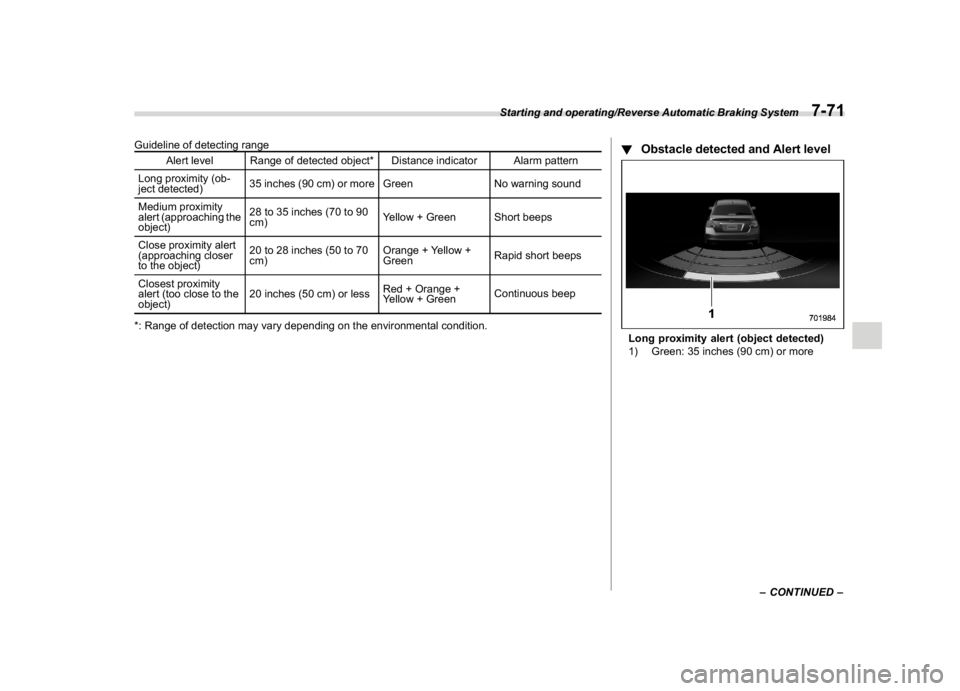
(433,1)
北米Model "A1700BE-B" EDITED: 2017/ 10/ 11
Guideline of detecting range
Alert level Range of detected object* Distance indicator Alarm pattern
Long proximity (ob-
ject detected)35 inches (90 cm) or more Green No warning sound
Medium proximity
alert (approaching the
object)28 to 35 inches (70 to 90
cm)Yellow + Green Short beeps
Close proximity alert
(approaching closer
to the object)20 to 28 inches (50 to 70
cm)Orange + Yellow +
GreenRapid short beeps
Closest proximity
alert (too close to the
object)20 inches (50 cm) or lessRed + Orange +
Yellow + GreenContinuous beep
*: Range of detection may vary depending on the environmental condition.
!Obstacle detected and Alert levelLong proximity alert (object detected)
1) Green: 35 inches (90 cm) or more
–CONTINUED–
Starting and operating/Reverse Automatic Braking System
7-71
7
Page 421 of 578

(434,1)
北米Model "A1700BE-B" EDITED: 2017/ 10/ 11
Medium and close proximity alert (ap-
proaching the object and approaching
closer to the object)
1) Orange: 20 to 28 inches (50 to 70 cm)
2) Yellow: 28 to 35 inches (70 to 90 cm)
Closest proximity alert (too close to the
object)
1) Red: 20 inches (50 cm) or lessWhen an object is detected in the rever-
sing direction, the range of detected object
will be shown on the multi-function display
(color LCD).
A warning alarm will sound and, depend-
ing on the speed, either torque control to
generate engine braking or automatic
braking will be applied.!Object close behind warning
Automatic braking warningIf the vehicle continues to go in reverse,
the system may determine the risk of
collision with the object. In this case, short
warning beeps or continuous warning
beeps will sound and either strong auto-
matic braking or torque control will be
applied to prevent collision.
At this time, a warning message is also
displayed on the combination meter dis-
play (color LCD).
Starting and operating/Reverse Automatic Braking System
7-72
Page 423 of 578

(436,1)
北米Model "A1700BE-B" EDITED: 2017/ 10/ 11
similar frequency to the RAB sonar.
&Canceling the Reverse Auto-
matic Braking system opera-
tionThe Reverse Automatic Braking system
can be temporarily cancelled by any of the
following operations.
.depressing the brake pedal
*
.depressing the accelerator pedal
*
.depressing and holding the accelerator
pedal (in this case, limited acceleration will
be canceled and the vehicle will continue
reversing.)
.shifting the select lever to a position
other than the“R”position
*: while the vehicle is stopped by the
automatic brakingNOTEThe system will be cancelled if the
object is no longer detected.
&Reverse Automatic Braking
system ON/OFF settingWhile the select lever is shifted to the“R”
position, the below functions of the Re-
verse Automatic Braking system can be
set by operating the multi-function display
(color LCD).
For details about how to operate the multi-
function display (color LCD), refer to
“Basic operation”F3-46.1) ON/OFF setting of Reverse Automatic
Braking
2) ON/OFF setting of the object detection
warning soundWhen the Reverse Automatic Braking
system is turned off, the RAB OFF
indicator will illuminate.
NOTEThe Reverse Automatic Braking sys-
tem settings that are changed by the
multi-function display (color LCD) will
be restored to default (ON setting) the
next time the select lever is shifted to
“R”position.
Also, the following settings can be chan-
ged by operating the combination meter
display (color LCD).
.Warning volume
.Sonar audible alarm ON/OFF
For details, refer to“RAB (models with the
EyeSight system)”F3-43.
Starting and operating/Reverse Automatic Braking System
7-74