2018 Seat Ateca steering
[x] Cancel search: steeringPage 2 of 348

SEAT S.A. is permanently concerned about continuous development of its t\
ypes and models. For this reason we ask you to under-
stand, that at any given time, changes regarding shape, equipment and te\
chnique may take place on the car delivered. For this reason
no right at all may derive based on the data, drawings and descriptions \
in this current handbook.
All texts, illustrations and standards in this handbook are based on the\
status of information at the time of printing. Except for error
or omission, the information included in the current handbook is valid a\
s of the date of closing print.
Re-printing, copying or translating, whether total or partial is not all\
owed unless SEAT allows it in written form.
SEAT reserves all rights in accordance with the “Copyright” Act.
All rights on changes are reserved.
❀This paper has been manufactured using bleached non-chlorine cellulose.
© SEAT S.A. - Reprint: 15.11.17
About this manual
This manual contains a description of the
equipment supplied with the vehicle at the
time this manual was published. Some of the
units described herein will not be available
until a later date or are only available in cer -
tain markets.
Because this is a general manual for the
ATECA , some of the equipment and functions
that are described in this manual are not in-
cluded in all types or variants of the model;
they may vary or be modi�ed depending on
the technical requirements and on the mar -
ket; this is in no way deceptive advertising.
The illustrations are intended as a general
guide and may vary from the equipment �tted
in your vehicle in some details.
The steering indications (left, right, forward,
reverse) appearing in this manual refer to the
normal driving movements of the vehicle ex -
cept when otherwise indicated.
The audiovisual material only is intended to
help users to understand certain car function -
alities better. It does not replace the instruc -
tion manual. Please use the instruction manu -
al to obtain more comprehensive information
and indications.
The equipment marked with an aster -
isk* is �tted as standard only in certain
versions, and is only supplied as op -
tional extras for some versions, or are
only offered in certain countries.
® All registered marks are indicated with
®. Although the copyright symbol does
not appear, it is a copyrighted mark.
>> The section is continued on the follow -
ing page.
Important warnings on a given page
Detailed contents on a given page
General information on a given page
Emergency information on a given page
WARNING
Texts preceded by this symbol contain infor -
mation on safety. They warn you about possi -
ble dangers of accident or injury.
CAUTION
Texts with this symbol draw your attention to
potential sources of damage to your vehicle.
For the sake of the environment
Texts preceded by this symbol contain rele-
vant information concerning environmental
protection.
Note
Texts preceded by this symbol contain additio -
nal information.
This manual is divided into six large parts,
which are:
1. The essentials
2. Safety
3. Emergencies
4. Operation
5. Tips
6. Technical data
At the end of this manual, there is a detailed
alphabetical index that will help you quickly
�nd the information you require.
Page 5 of 348

Frequently Asked Ques-
tion
sBefore driving
How do you adjust the seat?
››› page 18
How do you adjust the steering wheel? ››› page 20
How do you adjust the exterior mirrors? ››› page 20
How do you turn on the exterior lights? ››› page 30
How does the automatic gearbox selector lever work?
››› page 49
How do you refuel? ››› page 56
How do you activate the windscreen wipers and wind-
screen washer system? ››› page 32
Emergency situations
A warning lamp lights up or flashes. What does this
mean? ››› page 46
How do you open the bonnet? ››› page 17
How do you perform a jump start? ››› page 69
Where is the vehicle tool kit located? ››› page 64
How do you repair a tyre with the anti-puncture kit?
››› page 63
How do you change a wheel? ››› page 64
How do you change a fuse? ››› page 61
How do you change a light? ››› page 62
How do you tow a vehicle? ››› page 68
Useful tips
How do you set the time? ››› page 115
When should the vehicle inspection should be per-
formed? ››› page 43
What functions do the buttons/thumbwheels on the
steering wheel perform? ››› page 121
How do you remove the luggage compartment cover?
››› page 167
How do you drive in an economical and environmental-
ly-friendly way? ››› page 201
How do you check and top up the engine oil?
››› page 57
How do you check and top up the engine coolant?
››› page 58
How do you top up the windscreen washer fluid?
››› page 59
How do you check and top up the brake fluid?
››› page 59
How do you check and adjust tyre pressure values?
››› page 308
Vehicle washing tips ››› page 285
Functions of interest
Easy Connect, CAR menu ››› page 33
How does the START-STOP system work? ››› page 208
What parking assistants are available? ››› page 262
How does the rear assist work? ››› page 270
How does the adaptive cruise control work?
››› page 221
How can the SEAT driving mode be adjusted?
››› page 242
How does the lane departure warning system work?
››› page 230
How does tyre pressure monitoring work? ››› page 312
How do you open the vehicle without a key (Keyless Ac-
cess)? ››› page 129
Interior lighting and ambient light ››› page 152
Page 7 of 348

Table of Contents
Table of Contents
The e s
senti
als . . . . . . . . . . . . . . . . . . . . . . . . 7
Exterior view . . . . . . . . . . . . . . . . . . . . . . . . . . . . 7
Exterior view . . . . . . . . . . . . . . . . . . . . . . . . . . . . 8
Driver-side general instrument panel (left-
hand drive) . . . . . . . . . . . . . . . . . . . . . . . . . . . . .
9
Driver-side general instrument panel (right-
hand drive) . . . . . . . . . . . . . . . . . . . . . . . . . . . . .
10
Centre console . . . . . . . . . . . . . . . . . . . . . . . . . . 11
Passenger-side general instrument panel (left-
hand drive) . . . . . . . . . . . . . . . . . . . . . . . . . . . . .
12
Passenger-side general instrument panel
(right-hand driv
e) . . . . . . . . . . . . . . . . . . . . . . . . 13
Interior view . . . . . . . . . . . . . . . . . . . . . . . . . . . . 14
How it works . . . . . . . . . . . . . . . . . . . . . . . . . . . . 15
Unlocking and locking . . . . . . . . . . . . . . . . . . . . 15
Before driving . . . . . . . . . . . . . . . . . . . . . . . . . . . 18
Airbags . . . . . . . . . . . . . . . . . . . . . . . . . . . . . . . . 21
Child seats . . . . . . . . . . . . . . . . . . . . . . . . . . . . . 24
Starting the vehicle . . . . . . . . . . . . . . . . . . . . . . 30
Lights and visibility . . . . . . . . . . . . . . . . . . . . . . 30
Easy Connect . . . . . . . . . . . . . . . . . . . . . . . . . . . 33
Driver information System . . . . . . . . . . . . . . . . . 36
Status display . . . . . . . . . . . . . . . . . . . . . . . . . . . 40
Cruise control . . . . . . . . . . . . . . . . . . . . . . . . . . . 44
Warning lamps . . . . . . . . . . . . . . . . . . . . . . . . . . 46
Gearbox lever . . . . . . . . . . . . . . . . . . . . . . . . . . . 49
Air conditioning . . . . . . . . . . . . . . . . . . . . . . . . . 51
Fluid Level control . . . . . . . . . . . . . . . . . . . . . . . 56
Emergencies . . . . . . . . . . . . . . . . . . . . . . . . . . . . 61
Fuses . . . . . . . . . . . . . . . . . . . . . . . . . . . . . . . . . . 61
Bulbs . . . . . . . . . . . . . . . . . . . . . . . . . . . . . . . . . . 62
Action in the event of a puncture . . . . . . . . . . . 62
Changing a wheel . . . . . . . . . . . . . . . . . . . . . . . 64
Snow chains . . . . . . . . . . . . . . . . . . . . . . . . . . . . 67
Emergency towing of the vehicle . . . . . . . . . . . 68 How to jump start . . . . . . . . . . . . . . . . . . . . . . . . 69
Changing the wiper blades . . . . . . . . . . . . . . . . 71
Safety . . . . . . . . . . . . . . . . . . . . . . . . . . . . . . . . 73
Safe driving . . . . . . . . . . . . . . . . . . . . . . . . . . . . 73
Safety first! . . . . . . . . . . . . . . . . . . . . . . . . . . . . . 73
Advice about driving . . . . . . . . . . . . . . . . . . . . . 73
Correct position of the vehicle occupants . . . . 74
Pedal area . . . . . . . . . . . . . . . . . . . . . . . . . . . . . . 78
Seat belts . . . . . . . . . . . . . . . . . . . . . . . . . . . . . . 79
Why wear a seat belt . . . . . . . . . . . . . . . . . . . . . 79
How to properly adjust your seatbelt . . . . . . . . 82
Seat belt tensioners . . . . . . . . . . . . . . . . . . . . . . 83
Airbag system . . . . . . . . . . . . . . . . . . . . . . . . . . 84
Brief introduction . . . . . . . . . . . . . . . . . . . . . . . . 84
Airbag safety instructions . . . . . . . . . . . . . . . . . 86
Deactivating airbags . . . . . . . . . . . . . . . . . . . . . 88
Transporting children safely . . . . . . . . . . . . . . . 90
Safety for children . . . . . . . . . . . . . . . . . . . . . . . 90
Child seats . . . . . . . . . . . . . . . . . . . . . . . . . . . . . 91
Event Data Recorder . . . . . . . . . . . . . . . . . . . . . . 94
Description and operation . . . . . . . . . . . . . . . . . 94
Emergencies . . . . . . . . . . . . . . . . . . . . . . . . . . 95
Self-help . . . . . . . . . . . . . . . . . . . . . . . . . . . . . . . 95
Vehicle tool kit, anti-puncture kit* . . . . . . . . . . 95
Tyre repair . . . . . . . . . . . . . . . . . . . . . . . . . . . . . . 95
Manual unlocking/locking . . . . . . . . . . . . . . . . . 97
Changing the windscreen wiper blades . . . . . . 97
Tow-starting and towing . . . . . . . . . . . . . . . . . . 98
Fuses and bulbs . . . . . . . . . . . . . . . . . . . . . . . . . 102
Fuses . . . . . . . . . . . . . . . . . . . . . . . . . . . . . . . . . . 102
Changing a bulb . . . . . . . . . . . . . . . . . . . . . . . . . 106
Change the front bulbs . . . . . . . . . . . . . . . . . . . 107
Change the rear bulbs . . . . . . . . . . . . . . . . . . . . 109
Side turn signals . . . . . . . . . . . . . . . . . . . . . . . . 111 Operation
. . . . . . . . . . . . . . . . . . . . . . . . . . . . . 113
Controls and displays . . . . . . . . . . . . . . . . . . . . 113
General instrument panel . . . . . . . . . . . . . . . . . 112
Instruments and warning/control lamps . . . . . 114
Instruments . . . . . . . . . . . . . . . . . . . . . . . . . . . . 114
Control lamps . . . . . . . . . . . . . . . . . . . . . . . . . . . 119
Introduction to the Easy Connect system* . . . . 120
System settings (CAR)* . . . . . . . . . . . . . . . . . . . 120
Communications and multimedia . . . . . . . . . . . 121
Controls on the steering wheel* . . . . . . . . . . . . 121
Multimedia . . . . . . . . . . . . . . . . . . . . . . . . . . . . . 123
Opening and closing . . . . . . . . . . . . . . . . . . . . . 125
Central locking . . . . . . . . . . . . . . . . . . . . . . . . . . 125
Anti-theft alarm system* . . . . . . . . . . . . . . . . . . 134
Rear lid (luggage compartment) . . . . . . . . . . . . 137
Controls for the windows . . . . . . . . . . . . . . . . . . 139
Sunroof* . . . . . . . . . . . . . . . . . . . . . . . . . . . . . . . 141
Lights and visibility . . . . . . . . . . . . . . . . . . . . . . 144
Lights . . . . . . . . . . . . . . . . . . . . . . . . . . . . . . . . . 144
Visibility . . . . . . . . . . . . . . . . . . . . . . . . . . . . . . . 152
Windscreen wiper and window wiper sys-
tems . . . . . . . . . . . . . . . . . . . . . . . . . . . . . . . . . . 153 Mirr
or . . . . . . . . . . . . . . . . . . . . . . . . . . . . . . . . . 155
Seats and head restraints . . . . . . . . . . . . . . . . . 156
Adjusting the seats and headrests . . . . . . . . . . 156
Seat functions . . . . . . . . . . . . . . . . . . . . . . . . . . 158
Transport and practical equipment . . . . . . . . . 160
Storage compartments . . . . . . . . . . . . . . . . . . . 160
Storing objects . . . . . . . . . . . . . . . . . . . . . . . . . . 162
Roof carrier* . . . . . . . . . . . . . . . . . . . . . . . . . . . . 168
Air conditioning . . . . . . . . . . . . . . . . . . . . . . . . . 170
Heating, ventilation and cooling . . . . . . . . . . . . 170
Auxiliary heater (additional heater)* . . . . . . . . 177
Driving . . . . . . . . . . . . . . . . . . . . . . . . . . . . . . . . 181
Starting and stopping the engine . . . . . . . . . . . 181
Braking and parking . . . . . . . . . . . . . . . . . . . . . 186
Manual gearbox . . . . . . . . . . . . . . . . . . . . . . . . . 192
5
Page 22 of 348

The essentials
Fig. 17
Correct seat belt and head restraint
pos ition
s, viewed from front and the side. To adjust the seat belt around your should-
er
s, a
dju
st the height of the seats.
The shoulder part of the seat belt should be
well centred over it, never over the neck. The
seat belt lies flat and fits comfortably on the
upper part of the body.
The lap part of the seat belt lies across the
pelvis, never across the stomach. The seat
belt lies flat and fits comfortably on the pel-
vis.
››› page 80
››› page 82 Seat belt tensioners
During a collision, the seat belts on the front
seats
and s
ide rear seats 1)
tighten automati-
cally.
The tensioner can be triggered only once.
››› in Maintenance and disposal of belt
tensioners on page 84
››› page 83 Adjusting the exterior mirrors
Fig. 18
Detail of the driver door: control for
the e xt
erior mirr
or. Adjusting the exterior mirrors: Turn the knob
t
o the c
orr
esponding position: Turning the knob to the desired posi-
tion, adjus
t the mirrors on the driver
side (L, left) and the passenger side (R,
right) to the direction desired.
Depending on the equipment fitted on
the vehicle, the mirrors may be heated
according to the outside temperature.
Folding in mirrors.
››› in Adjusting the exterior rear-view
mirrors on page 156
››› page 155 Adjusting the steering wheel
Fig. 19
Lever in the lower left side of the
s t
eerin
g column. L/R
1)
Depending on version/market. 20
Page 23 of 348
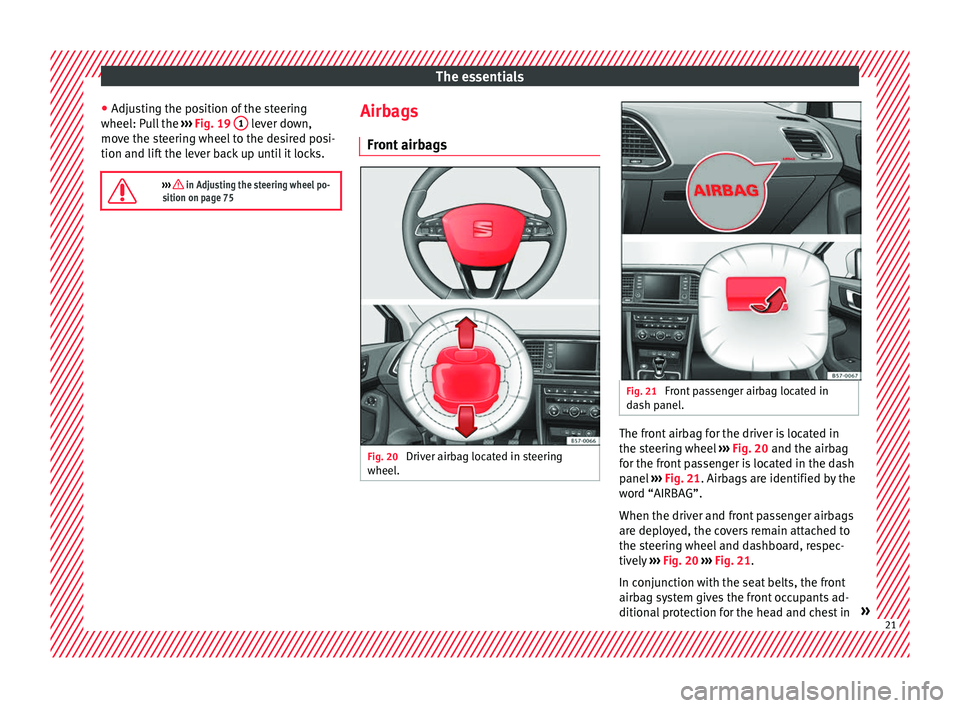
The essentials
● Adju s
tin
g the position of the steering
wheel: Pull the ››› Fig. 19 1 lever down,
mo v
e the s
teering wheel to the desired posi-
tion and lift the lever back up until it locks.
››› in Adjusting the steering wheel po-
sition on page 75 Airbags
Fr ont
airb
ags Fig. 20
Driver airbag located in steering
wheel . Fig. 21
Front passenger airbag located in
d ash p
anel. The front airbag for the driver is located in
the s
t
eerin
g wheel ››› Fig. 20 and the airbag
for the front passenger is located in the dash
panel ››› Fig. 21. Airbags are identified by the
word “AIRBAG”.
When the driver and front passenger airbags
are deployed, the covers remain attached to
the steering wheel and dashboard, respec-
tively ››› Fig. 20 ››› Fig. 21.
In conjunction with the seat belts, the front
airbag system gives the front occupants ad-
ditional protection for the head and chest in » 21
Page 32 of 348

The essentials
Starting the vehicle Ignition loc kFig. 35
Ignition key positions. Switch ignition on: Place the key in the igni-
tion and s
t
ar
t the engine.
Locking and unlocking the steering wheel
● Engaging the steering wheel lock: Remove
the key fr
om the ignition and turn the wheel
until it locks. Depending on the country, in
vehicles with an automatic gearbox, to re-
move the key the gear lever must be in the P
position. If necessary, press the locking key
on the selector lever and release it again.
● Unlocking the steering wheel: Put the key
into the ignition and turn it
at the same time
as the steering wheel in the direction indica-
ted by the arrow. If it is not possible to turn
the steering wheel, it may be because it is
locked. Turning on/switching off the ignition, glow
plugs
reheating
● Switch ignition on: Turn the key to the 2 position.
●
Switch ignition off. Turn the key to the 1 position.
●
Diesel vehicles : The glo
w p
lugs reheat
when the ignition is switched on.
Starting the engine
● Manual gearbox: press the clutch pedal all
the way
down and move the gearbox lever in-
to neutral.
● Automatic gearbox: Press the brake pedal
and move the sel
ector lever to the P position
or into N.
● Turn the key to the 3 position. The key au-
t om
atic
ally returns to the 2 position. Do not
pr e
s
s the accelerator.
Start-Stop System*
When you stop and release the clutch pedal,
the Start-Stop system* turns off the engine.
The ignition remains switched on.
››› in Switching the ignition on and
starting the engine with the key on
page 182
››› page 181 Lights and visibility
Light sw
it
ch Fig. 36
Dash panel: light control. ●
Turn the switch to the required position
› ›
›
Fig. 36.
Sym-
bolIgnition switched
offIgnition is
switched on
Fog lights, dipped
beam and side lights
off.Daylight running
lights switched on.
The “Coming home”,
“Leaving home” and
Welcome lights may
be switched on.Automatic control of
dipped beam and
daytime running
light.
Side light on.Daylight running
lights switched on.
Dipped beam head-
light offDipped beam
switched on.
30
Page 38 of 348

The essentials
Driver information System Intr oduction With the ignition switched on, it is possible
to r
e
ad the different functions of the display
by scrolling through the menus.
In vehicles with multifunction steering wheel,
the multifunction display can only be operat-
ed with the steering wheel buttons.
The number of menus displayed on the in-
strument panel will vary according to the ve-
hicle electronics and equipment.
A specialised workshop will be able to pro-
gramme or modify additional functions, ac-
cording to the vehicle equipment. SEAT rec-
ommends visiting a SEAT Official Service.
Some menu options can only be read when
the vehicle is at a standstill.
As long as a priority 1 warning is displayed, it
will not be possible to read the menus
››› page 40. Some warning messages can
be confirmed and made to disappear with the
windscreen wiper lever button or the multi-
function steering wheel button.
The information system also provides the fol-
lowing information and displays (depending
on the vehicle's equipment):
Driving data ›››
page 38
■ MFD from departure ■
MFD from r ef
uelling
■ MFD total calculation
Assist systems ››› page 39
Navigation ››› Booklet Navigation system
Audio ››› Booklet Radio or ››› Booklet Naviga-
tion system
Telephone ››› Booklet Radio or ››› Booklet
Navigation system
Vehicle status ››› page 33 WARNING
Any distraction may lead to an accident, with
the risk of
injury.
● Do not operate the instrument panel con-
trol
s when driving. Using the menus on the instrument
p
anel Fig. 43
Windscreen wiper lever: control but-
t on
s. Fig. 44
Right side of multifunction steering
wheel: c ontr
o
l buttons. The driver information system is controlled
w
ith the mu
ltif
unction steering wheel buttons
››› Fig. 44 or with the windscreen wiper lever
››› Fig. 43 (if the vehicle is not equipped with
multifunction steering wheel). 36
Page 39 of 348
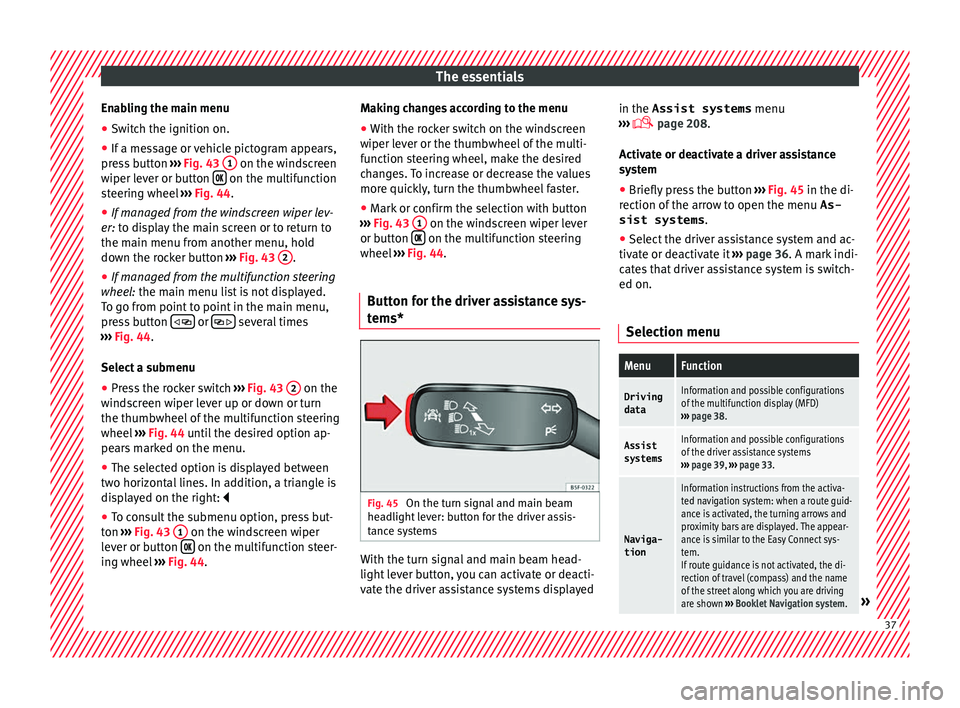
The essentials
Enabling the main menu
● Switch the ignition on.
● If a message or vehicle pictogram appears,
pr e
s
s button ››› Fig. 43 1 on the windscreen
w iper l
ev
er or button on the multifunction
s t
eerin
g wheel ››› Fig. 44.
● If managed from the windscreen wiper lev-
er: to dis
play the main screen or to return to
the main menu from another menu, hold
down the rocker button ››› Fig. 43 2 .
● If managed from the multifunction steering
whe e
l:
the main menu list is not displayed.
To go from point to point in the main menu,
press button
or
several times
› ›
›
Fig. 44.
Select a submenu ● Press the rocker switch ›››
Fig. 43 2 on the
w ind
s
creen wiper lever up or down or turn
the thumbwheel of the multifunction steering
wheel ››› Fig. 44 until the desired option ap-
pears marked on the menu.
● The selected option is displayed between
two horizont
al lines. In addition, a triangle is
displayed on the right:
● To consult the submenu option, press but-
ton ››
› Fig. 43 1 on the windscreen wiper
l ev
er or b
utton on the multifunction steer-
in g wheel
›
›› Fig. 44. Making changes according to the menu
● With the rocker switch on the windscreen
wiper lev
er or the thumbwheel of the multi-
function steering wheel, make the desired
changes. To increase or decrease the values
more quickly, turn the thumbwheel faster.
● Mark or confirm the selection with button
›››
Fig. 43 1 on the windscreen wiper lever
or b utt
on on the multifunction steering
wheel
›
›
› Fig. 44.
Button for the driver assistance sys-
tems* Fig. 45
On the turn signal and main beam
he a
dlight
lever: button for the driver assis-
tance systems With the turn signal and main beam head-
light
l
ev
er button, you can activate or deacti-
vate the driver assistance systems displayed in the Assist systems
menu
›››
page 208.
Activate or deactivate a driver assistance
system ● Briefly press the button ›››
Fig. 45 in the di-
rection of the arrow to open the menu As-
sist systems .
● Select the driver assistance system and ac-
tivate or de
activate it ››› page 36. A mark indi-
cates that driver assistance system is switch-
ed on.
Selection menu
MenuFunction
Driving
dataInformation and possible configurations
of the multifunction display (MFD)
››› page 38.
Assist
systemsInformation and possible configurations
of the driver assistance systems
››› page 39, ››› page 33.
Naviga-
tion
Information instructions from the activa-
ted navigation system: when a route guid-
ance is activated, the turning arrows and
proximity bars are displayed. The appear-
ance is similar to the Easy Connect sys-
tem.
If route guidance is not activated, the di-
rection of travel (compass) and the name
of the street along which you are driving
are shown ››› Booklet Navigation system.
» 37