2018 Seat Ateca width
[x] Cancel search: widthPage 241 of 348
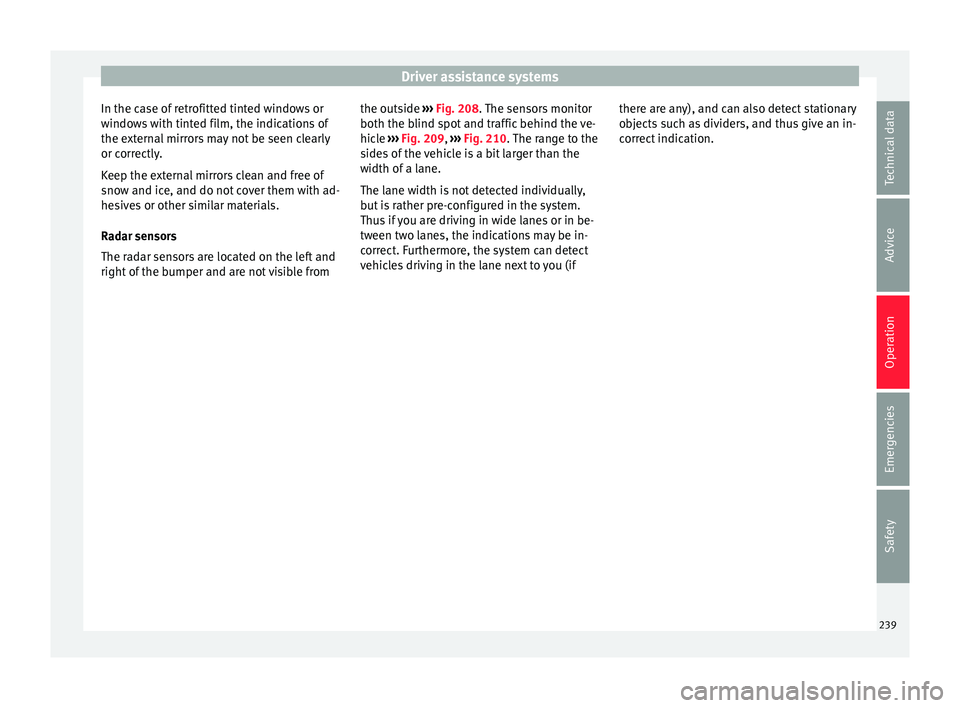
Driver assistance systems
In the case of retrofitted tinted windows or
w indo
w
s with tinted film, the indications of
the external mirrors may not be seen clearly
or correctly.
Keep the external mirrors clean and free of
snow and ice, and do not cover them with ad-
hesives or other similar materials.
Radar sensors
The radar sensors are located on the left and
right of the bumper and are not visible from the outside
››› Fig. 208. The sensors monitor
both the blind spot and traffic behind the ve-
hicle ››› Fig. 209, ››› Fig. 210. The range to the
sides of the vehicle is a bit larger than the
width of a lane.
The lane width is not detected individually,
but is rather pre-configured in the system.
Thus if you are driving in wide lanes or in be-
tween two lanes, the indications may be in-
correct. Furthermore, the system can detect
vehicles driving in the lane next to you (if there are any), and can also detect stationary
obj
ects such as dividers, and thus give an in-
correct indication.
239
Technical data
Advice
Operation
Emergencies
Safety
Page 242 of 348

Operation
Driving situations Fig. 209
Schematic diagram: Pas sing sit-
uation with traffic behind the vehicle. Indi-
cation from the blind spot detector in the left-
hand external mirror. Fig. 210
Schematic diagram: Situation of
p a
ssing and then moving into the right-hand
lane. Indication from the blind spot detec- tor in the right-hand external mirror. In the following situations, an indication will
be di
s
p
layed in the external mirror ››› Fig. 209
(arrow) or ››› Fig. 210 (arrow):
● When being overtaken by another vehicle
›››
Fig. 209 .
● When overtaking another vehicle
›››
Fig. 210 with a speed differential of ap-
prox. 10 km/h (6 mph). If the vehicle is pass- ing at a considerably higher speed, no indi-
cation wi
ll be displayed.
The faster the vehicle approaches, the sooner
an indication will be displayed in the external
mirror, because the blind spot detector takes
into account the speed differential with other
vehicles. Thus even though the distance from
the other vehicle is identical, the indication
will appear sooner in some cases and later in
others. Physical limitations inherent to the system
In some situation
s the blind spot detector
may not interpret the traffic situation correct-
ly. E.g. in the following situations:
● on tight bends;
● in the case of lanes with different widths;
● at the top of slopes;
● in adverse weather conditions;
240
Page 257 of 348

Driver assistance systemsFor parallel parking
spacesFor perpendicularparking spaces
Do not exceed approxi-
mately 40 km/h (25 mph)
when driving past the parking space.Do not exceed approxi-
mately 20 km/h (12 mph)
when driving past the parking space.
Keep a distance between 0.5 and 2.0 metres when driv- ing past the parking space.
Length of the space:
length of the vehicle + 0.8 metresWidth of the space: width
of the vehicle + 0.8 me- tres
Do not exceed approximately 7 km/h (4 mph) when
parking. Parking
Do the following:
1.The necessary conditions have to be met to park
with Park Assist
››› page 254 and the parking
mode must be selected ››› page 252.
2.
Look at the display on the instrument panel to
see if the space has been detected as “appropri-
ate” and if the correct position for parking has
been reached ››› Fig. 220
or ››› Fig. 221 .
The space is considered “appropriate” if the dis-
play on the instrument panel shows the message
to park 5
.
3.Stop the vehicle and, after a brief pause, engage
the reverse gear.
4.Release the steering wheel
››› in Introduction
on page 249.
Do the following:
5.
Please note the following message: Active au-
tomatic steering. Watch out around
you.
While you keep watch around you, carefully start
accelerating up to no more than 7 km/h (4 mph).
During the parking manoeuvre, the system only
takes charge of the steering. You, as the driver,
have to accelerate, engage the clutch if necessa-
ry, change gears and brake.
6.
Reverse until the ParkPilot continuous signal is
heard.
OR: reverse until the instrument panel displays
the message to go forwards ››› Fig. 220 or ››› Fig. 221 .
OR: reverse until the instrument panel displays
the message Park Assist finished .
The progress bar 7 indicates the distance to
cover ››› page 254.
7.
Press down the brake pedal until the Park Assist
system has finished turning the steering wheel.
OR: until the symbol on the instrument panel
display switches off.
8.Select first gear.
Do the following:
9.
Go forward until the ParkPilot continuous signal
is heard.
OR: go forward until the instrument panel display
shows the message to reverse.
The Park Assist system steers the vehicle forward
and back until it centres it in the space ››› Fig. 220
or ››› Fig. 221 .
10.
For best results, wait at the end of each manoeu-
vre until the Park Assist system has finished turn-
ing the steering wheel.
The parking manoeuvre ends when a correspond-
ing message is displayed on the instrument panel
and, in some cases, an acoustic signal sounds. Note
If the manoeuvre is terminated prematurely
during p ark
ing, the result may not be the
best. 255
Technical data
Advice
Operation
Emergencies
Safety
Page 273 of 348

Driver assistance systems
●
The sys t
em is not a replacement for driver
awareness. Supervise the parking operation
at all times, as well as the vehicle's surround-
ing area. Adapt your speed and driving style
at all times to suit visibility, weather, road
and traffic conditions.
● Do not be distracted from the traffic by
looking at
the screen.
● The images on the rear assist screen are
only tw
o-dimensional. Due to a lack of spatial
depth, protruding parts or holes in the road,
for example, are more difficult to detect or
may not be seen at all.
● Vehicle load modifies the representation of
the orientation lines
displayed. The width
represented by the lines diminishes with ve-
hicle load. Pay special attention to the vehi-
cle's surroundings when the inside of the ve-
hicle of the luggage compartment is carrying
a heavy load.
● In the following situations, the objects or
other vehic
les shown in the navigation sys-
tem display appear to be further away or
closer than they really are: Pay special atten-
tion:
– On moving from a horizontal plane to a
slope.
– On moving from a slope to a horizontal
plane.
– If the vehicle is heavily loaded at the
rear.
– When the vehicle approaches objects
that are not on the ground surface or are
jutting out from it. These objects may al- so be outside the camera's angle of vi-
sion when r
ev
ersing. Note
● It is
important to take great care and pay
special attention if you are not yet familiar
with the system.
● Rear assist will not be available if the vehi-
cle's
rear lid is open. Instructions for use
Fig. 233
In the rear lid handle: location of the
r e
ar a
ssist camera. A camera installed in the rear lid handle as-
s
i
s
ts the driver in reverse parking or manoeu-
vring ››› Fig. 233. The camera image is viewed
together with orientation lines projected by
the system on the Easy Connect system
screen. The bottom of the screen displays
part of the bumper corresponding to the number plate area that will be used as refer-
ence by
the driver.
Rear assist settings
Rear assist offers the user the possibility to
change the image's brightness, contrast and
colour settings.
To change these settings:
● Park the vehicle in a safe place.
● Apply the parking brake.
● Switch the ignition on.
● If necessary, switch on the Easy Connect
syst
em.
● Engage reverse gear or turn the selector
lever t
o position R.
● Press the function b
utton displayed on
the right of the image.
● Make the desired adjustments on the menu
by pr
essing the –/+ function buttons or by
moving the corresponding scroll button.
Necessary conditions for parking and ma-
noeuvring with the rear assist
The system should not be used in the follow-
ing cases:
● If the image displayed is not very reliable or
is di
storted, for example low visibility or dirty
lens. »
271
Technical data
Advice
Operation
Emergencies
Safety
Page 275 of 348
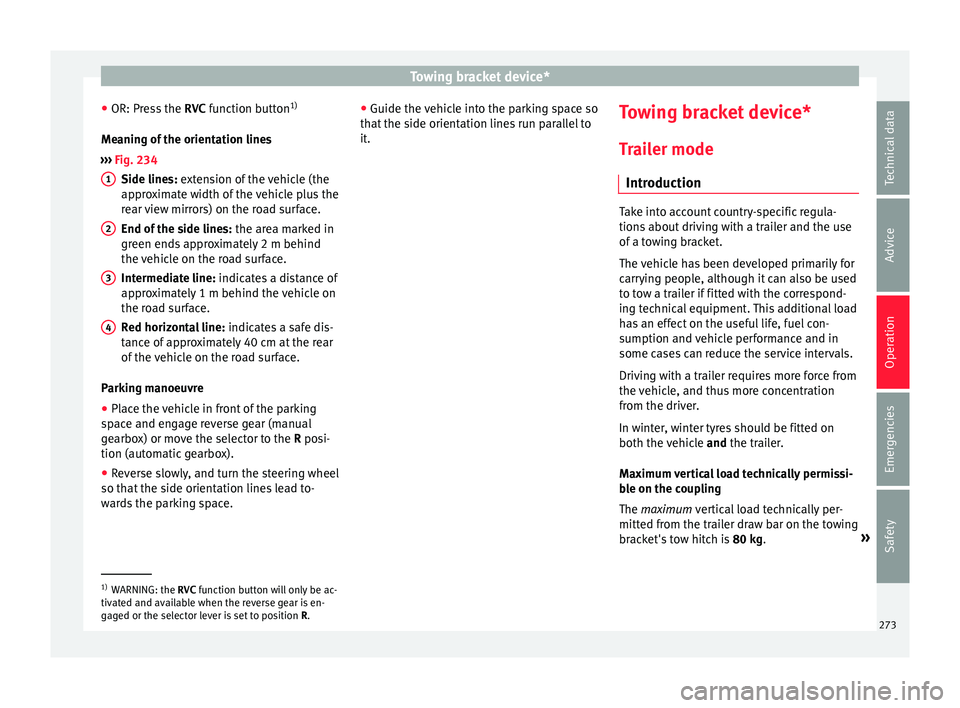
Towing bracket device*
● OR: Pr e
s
s the RVC function button 1)
Meaning of the orientation lines
››› Fig. 234
Side lines: extension of the vehicle (the
approximate width of the vehicle plus the
rear view mirrors) on the road surface.
End of the side lines: the area marked in
green ends approximately 2 m behind
the vehicle on the road surface.
Intermediate line: indicates a distance of
approximately 1 m behind the vehicle on
the road surface.
Red horizontal line: indicates a safe dis-
tance of approximately 40 cm at the rear
of the vehicle on the road surface.
Parking manoeuvre ● Place the vehicle in front of the parking
spac
e and engage reverse gear (manual
gearbox) or move the selector to the R posi-
tion (automatic gearbox).
● Reverse slowly, and turn the steering wheel
so that the s
ide orientation lines lead to-
wards the parking space. 1 2
3
4 ●
Guide the v
ehic
le into the parking space so
that the side orientation lines run parallel to
it. Towing bracket device*
T r
ai
ler mode
Introduction Take into account country-specific regula-
tions
about
driving with a trailer and the use
of a towing bracket.
The vehicle has been developed primarily for
carrying people, although it can also be used
to tow a trailer if fitted with the correspond-
ing technical equipment. This additional load
has an effect on the useful life, fuel con-
sumption and vehicle performance and in
some cases can reduce the service intervals.
Driving with a trailer requires more force from
the vehicle, and thus more concentration
from the driver.
In winter, winter tyres should be fitted on
both the vehicle and the trailer.
Maximum vertical load technically permissi-
ble on the coupling
The maximum vertical load technically per-
mitted from the trailer draw bar on the towing
bracket's tow hitch is 80 kg. »1)
WARNING: the RVC function b
utton will only be ac-
tivated and available when the reverse gear is en-
gaged or the selector lever is set to position R.
273
Technical data
Advice
Operation
Emergencies
Safety
Page 312 of 348

Advice
– If
y
ou wish to fit the vehicle with rims or
tyres different to those installed in manu-
facture, it is advisable to consult a SEAT Of- ficial Service before purchasing them.
The tyres and wheel rims are an essential
part of the vehicle's design. The tyres and
rims approved by SEAT are specially matched
to the characteristics of the vehicle and make
a major contribution to good roadholding
and safe handling ››› .
The s iz
e
s of the rims and tyres approved for
your vehicle are listed in the vehicle docu-
mentation (e.g. EC Certificate of Conformity or
COC document 1)
). The vehicle documentation
varies depending on the country of resi-
dence.
A knowledge of tyre designations makes it
easier to choose the correct tyres. The follow-
ing wording can be read on the sides of the
tyre:
215/60 R16 95V
This contains the following information:
215Tyre width in mm
60Height/width ratio in %
RTyre construction: Radial
16Rim diameter in inches
95Load rating code
VSpeed index The manufacturing date is also indicated on
the ty
r
e sidewall (possibly only on the outer
part):
DOT... 2216...
it means, for example, that the tyre was man-
ufactured in the 22nd week of 2016.
But note that with some types of tyre, the ac-
tual tyre size can differ from the nominal size
marked on the tyre (for instance 215/60 R16
95 V), and there may be significant differen-
ces in the contours of the tyres, even though
the tyres are marked with the same nominal
size. When replacing the tyres, it is therefore
important to make sure that the actual size
of the new tyres does not exceed the dimen-
sions of the factory-approved makes of tyre.
Failure to observe this requirement can af-
fect the clearance needed for the tyres. If the
tyres rub against the bodywork, in certain
circumstances the tyres, running gear or
bodywork and pipes may be damaged, and
vehicle safety could be severely impaired
››› .
If
y
ou use tyres that are approved by SEAT
you can be sure that the actual tyre dimen-
sions will be correct for your vehicle. If you decide to fit a different type of tyre, you must
obtain the ap
propriate manufacturer's certif-
icate from the tyre retailer to confirm that
the tyres are suitable for your vehicle. Keep
this certificate in a safe place.
Your SEAT Official Service will be able to ad-
vise you on which tyres may be fitted to your
vehicle.
It is best to have all servicing of wheels and
tyres performed by a specialised workshop.
They are familiar with the procedure and
have the necessary special tools and spare
parts as well as the proper facilities for dis-
posing of the old tyres respecting the envi-
ronment. WARNING
● It i s
very important to ensure that the tyres
you have chosen have adequate clearance.
When selecting replacement tyres, do not re-
ly entirely on the nominal tyre size marked on
the tyre, since the effective tyre size can dif-
fer significantly depending on the manufac-
turer. Inadequate tyre clearance can result in
damage to the tyres or the vehicle, causing a
serious safety risk. Risk of accident! It may
also invalidate the vehicle's registration for
use on public roads. 1)
COC = certificate of conformity.
310
Page 317 of 348

Wheels
To remove the spare wheel, you must first re-
mo v
e the s
ubwoofer.
● Lift and secure the luggage compartment
floor as de
scribed in ››› page 168.
● Disconnect the subwoofer
››› Fig. 247 1 speaker cable.
●
Turn the securing wheel in an anti-clock-
w i
se dir
ection ››› Fig. 247 2 .
● Remove the s ub
woofer
speaker and the
spare wheel.
● When re-mounting the spare tyre, place the
subwoofer
on the base of the wheel rim with
care. When doing so, the tip of the “FRONT”
arrow on the subwoofer should point for-
ward.
● Reconnect the speaker cable and firmly ro-
tate the sec
uring wheel clockwise so that the
subwoofer system and wheel are firmly in
place.
Winter service
Winter ty
res–
Winter tyres must be fitted on al
l
four
wheels. –
Only u
se winter tyres that are approved for
your vehicle.
– Please note that the maximum permissible
speed for w
inter tyres may be lower than
for summer tyres.
– Also note that winter tyres are no longer ef-
fective when the
tread is worn down.
– After fitting the wheels you must always
check
the tyre pressures. When doing so,
take into account the correct tyre pressures
listed on the rear of the front left door
frame ››› page 308.
In winter road conditions winter tyres will
considerably improve vehicle handling. The
design of summer tyres (width, rubber com-
pound, tread pattern) gives less grip on ice
and snow. This applies particularly to vehi-
cles equipped with wide section tyres or with
high speed tyres (code letters H, V or Y on
the sidewall).
Only use winter tyres of the correct type ap-
proved for your vehicle. The sizes of these
tyres are specified in the vehicle's docu-
ments (e.g. EC Certificate of Conformity or
COC 1)
). The vehicle documentation varies de-
pending on the country of residence. See al-
so ››› page 309. Winter tyres lose a great deal of their proper-
ties when the
tr
ead is worn down to a depth
of 4 mm.
The performance of winter tyres is also se-
verely impaired by ageing, even if the tread is
still much deeper than 4 mm.
Winter tyres are subject to the following max-
imum speed limits according to speed rating
code letter: ›››
Speed rating
code letter
››› page 309Maximum speed limit
Q160 km/h (100 mph)
S180 km/h (112 mph)
T190 km/h (118 mph)
H210 km/h (130 mph)
V240 km/h (149 mph) (please note
relevant restrictions)
W270 km/h (168 mph)
Y300 km/h (186 mph) Vehicles capable of exceeding these speeds
mu
s
t
have an appropriate sticker attached so
that it is visible to the driver. Suitable stickers
are available from the SEAT Official Service »1)
COC = certificate of conformity.
315
Technical data
Advice
Operation
Emergencies
Safety
Page 330 of 348

Technical data›››
Fig. 250, ››› Fig. 251 2WD4WD
AFront projection (mm)868868
BRear projection (mm)857865
CWheelbase (mm)2,6382,630
DLength (mm)4,363
EFront a)
track (mm)1,5761,572
FBack a)
track (mm)1,5411,544
GWidth (mm)1,841
HHeight at kerb weight (mm)1,601 b)
1,615 c)1,611b)
1,625 c)
IGround clearance between the axles (mm)176189
JFront projection angle limited by the bumpermaximum 19.4°maximum 20.6°
KRear projection angle limited by the bumpermaximum 27.9°maximum 25.5°
Turning radius (m)10.8
a)
This data will change depending on the type of wheel rim.
b) Distance to the roof.
c) Dimension to the roof bars.
328