2018 Ram ProMaster engine
[x] Cancel search: enginePage 86 of 204

Manual (M) (Manual Mode)
In the MANUAL (M) position the driver is
responsible for choosing the best gear ratio to
engage, depending on driving conditions.
NOTE:
Do not press the brake and accelerator pedals
at the same time. Use only one foot to operate
the brake and accelerator.
To operate in MANUAL (M) mode:
• Press and hold the brake pedal.
• Move the gear selector to the MANUAL (M)position. The current gear will be displayed
in the instrument cluster.
• To drive, release the brake pedal and press the accelerator pedal.
• Tap the gear selector towards the (+) to engage a higher gear.
• Tap the gear selector towards the (–) posi- tion to engage a lower gear.
• The accelerator pedal need not be released during gear changes in MANUAL mode. • You can shift between DRIVE (D) and
MANUAL (M) positions at any speed, with-
out taking your foot off the accelerator
pedal.
• The system will shift down through the gears automatically (to prevent engine lug-
ging) during closed-throttle decelerations.
• The transmission will automatically down- shift to first gear when coming to a stop.
After a stop, the driver should manually
upshift (+) the transmission as the vehicle
is accelerated.
• You can start out, from a stop, in first or second gear. Tap (+) (at a stop) to select
second gear. Starting out in second gear
may be helpful in snowy or icy conditions.
• The system will ignore shift commands that would cause engine lugging or overspeed.
An audible beep will sound and a "Shift not
allowed" message will appear in the instru-
ment cluster if an inappropriate gear is
requested.
NOTE:
Avoid keeping your hand on the lever when
you are not requesting a gear shift.
When To Use TOW/HAUL Mode
When driving in hilly areas, towing a trailer,
carrying a heavy load, etc., and frequent
transmission shifting occurs, press the TOW/
HAUL switch to activate TOW/HAUL mode.
This will improve performance and reduce
the potential for transmission overheating or
failure due to excessive shifting. When oper-
ating in TOW/HAUL mode, the transmission
shift calibration is modified to accommodate
steep grades in the smoothest possible man-
ner. TOW/HAUL mode is only applicable in
the DRIVE (D) position.
Parking The Vehicle
WARNING!
You or others could be injured if you leave
the vehicle unattended without fully ap-
plying the parking brake. The parking
brake should always be applied when the
driver is not in the vehicle.
To ensure proper parking performance, it is
essential to engage MANUAL (1st) gear,
DRIVE (D) or REVERSE (R) gear while your
foot is on the brake pedal. Once MANUAL
STARTING AND OPERATING
84
Page 87 of 204

(1st) gear, DRIVE (D) or REVERSE (R) gear is
displayed in the instrument cluster display,
turn the engine off and engage the parking
brake. It is essential to wait until the gear
engaged appears in the display before turning
the engine off and releasing the brake pedal.
Always remember to apply your parking
brake.
NOTE:
NEVER leave your vehicle with the gearbox in
NEUTRAL (N) without the parking brake en-
gaged. Always remember to fully apply your
parking brake. Always remember to apply the
parking brake when the “Set Park Brake”
message is displayed.
General Warnings
• With the vehicle at a standstill and a gearengaged, keep the brake pedal pressed un-
til you decide to drive away. Then release
the brake and accelerate gradually. • When parked for long periods with the en-
gine running, it is advisable to place the
transmission in NEUTRAL (N) and apply
the parking brake.
• To avoid accelerated clutch wear, do not use the accelerator to keep the vehicle at a
standstill (for example, holding on a hill);
the clutch could be damaged by overheat-
ing. Use the brake pedal instead and oper-
ate the accelerator only when you are ready
to drive away.
• Only launch (from a stop) in second gear when you need more control on surfaces
with low traction.
• Only shift between DRIVE (D) and RE- VERSE (R) gears when the vehicle has
come to a stop and the brake pedal is
pressed. • Although very inadvisable, if the vehicle is
unexpectedly allowed to roll downhill with
the gearbox in NEUTRAL (N) the system
will automatically engage the gear best
suited to vehicle speed when a gear shift is
requested to allow drive to be correctly
transmitted to the wheels.
• If necessary, with the engine off, it is pos- sible to engage 1st, REVERSE (R) or NEU-
TRAL (N) with the key in ON/RUN/MAR
position and the brake pressed.
• During hill starts, accelerate immediately after releasing the parking brake or brake
pedal to allow the engine to increase its
rpm to a greater extent and overcome
higher gradients with more torque.
85
Page 88 of 204

Instrument Cluster Messages
Messages will be displayed in the instrument
cluster to alert the driver when certain un-
usual conditions occur. These messages are
described below.
MESSAGEDESCRIPTION
Service Transmission When the ignition key is turned to ON/RUN/MAR, the Transmission Fault Indicator light turns on and
should go off after a few seconds.
The Transmission Fault Indicator illuminates either steady or blinking (together with this message and a buzzer) to indicate a transmission fault.
Contact your authorized dealer if the message continues to appear.
Reduce Gear Changes This message indicates that the driver is operating the transmission incorrectly.
Incorrect use (by the driver) could automatically activate a procedure for protecting the system. Contact you authorized dealer if the message continues to appear.
Manual Unavailable MANUAL (M) mode is not available, due to a fault or other condition. Use the DRIVE (D) position to op-
erate the vehicle.
Contact your authorized dealer if the message continues to appear.
Automatic Unavailable Automatic (DRIVE) mode is not available due to a fault or other condition. Use MANUAL (M) mode to
operate the vehicle.
Contact your authorized dealer if the message continues to appear.
Transmission Temperature High This message appears, together with a buzzer, when the clutch overheats.
In this situation, limit stop and go driving and gear shifts or if necessary stop the vehicle and turn the engine off to allow the clutch to cool.
If the message continues to appear, contact your authorized dealer.
To avoid clutch malfunction, do not use the accelerator to keep the vehicle at a standstill (for example
holding on a hill); the clutch could be damaged by overheating. Use the brake pedal instead and operate the accelerator only when you are ready to drive away.
STARTING AND OPERATING
86
Page 89 of 204
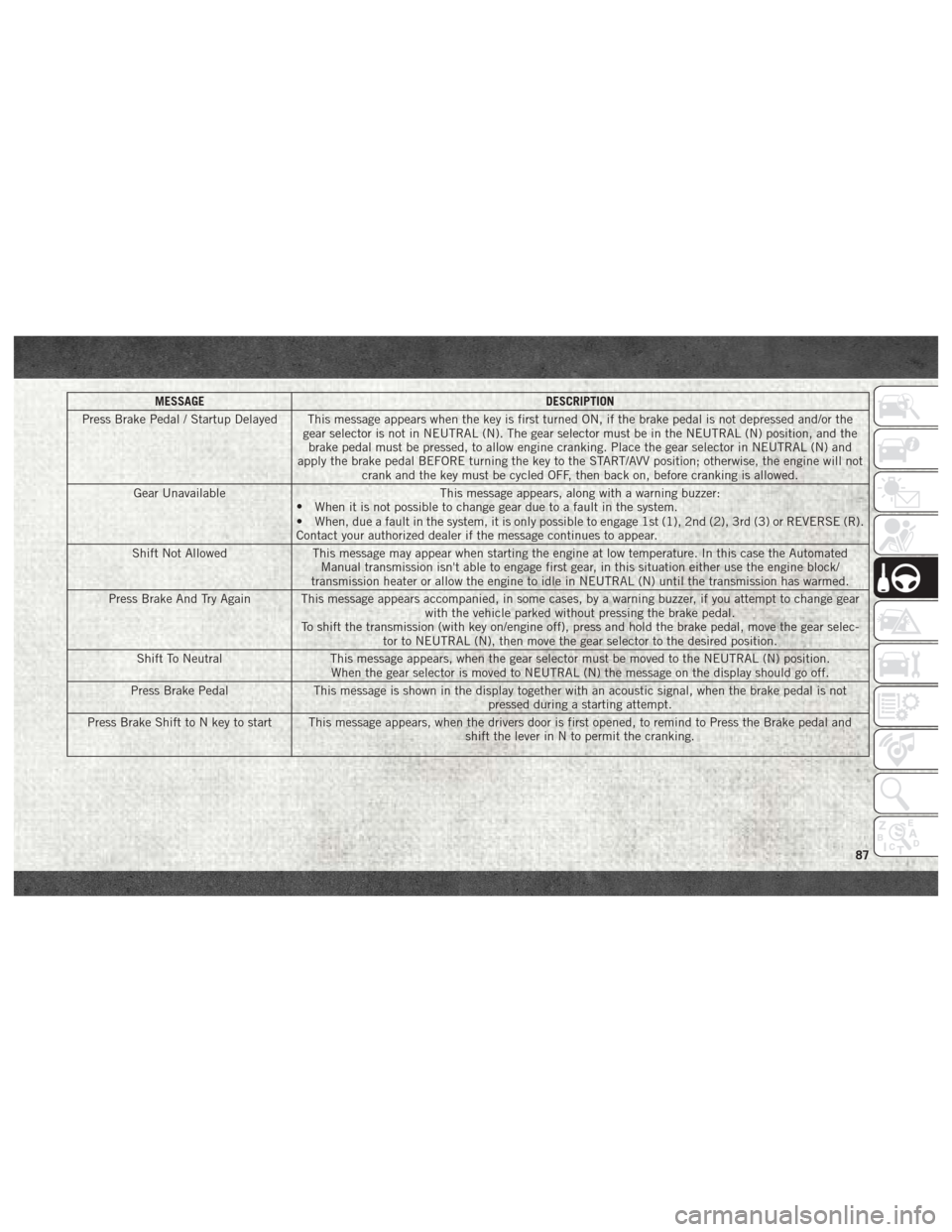
MESSAGEDESCRIPTION
Press Brake Pedal / Startup Delayed This message appears when the key is first turned ON, if the brake pedal is not depressed and/or the gear selector is not in NEUTRAL (N). The gear selector must be in the NEUTRAL (N) position, and thebrake pedal must be pressed, to allow engine cranking. Place the gear selector in NEUTRAL (N) and
apply the brake pedal BEFORE turning the key to the START/AVV position; otherwise, the engine will not crank and the key must be cycled OFF, then back on, before cranking is allowed.
Gear Unavailable This message appears, along with a warning buzzer:
• When it is not possible to change gear due to a fault in the system.
• When, due a fault in the system, it is only possible to engage 1st (1), 2nd (2), 3rd (3) or REVERSE (R).
Contact your authorized dealer if the message continues to appear.
Shift Not Allowed This message may appear when starting the engine at low temperature. In this case the Automated
Manual transmission isn't able to engage first gear, in this situation either use the engine block/
transmission heater or allow the engine to idle in NEUTRAL (N) until the transmission has warmed.
Press Brake And Try Again This message appears accompanied, in some cases, by a warning buzzer, if you attempt to change gear with the vehicle parked without pressing the brake pedal.
To shift the transmission (with key on/engine off), press and hold the brake pedal, move the gear selec- tor to NEUTRAL (N), then move the gear selector to the desired position.
Shift To Neutral This message appears, when the gear selector must be moved to the NEUTRAL (N) position.
When the gear selector is moved to NEUTRAL (N) the message on the display should go off.
Press Brake Pedal This message is shown in the display together with an acoustic signal, when the brake pedal is not
pressed during a starting attempt.
Press Brake Shift to N key to start This message appears, when the drivers door is first opened, to remind to Press the Brake pedal and shift the lever in N to permit the cranking.
87
Page 90 of 204

Towing The Vehicle
NOTE:
• The information in this section is for Auto-mated Manual Transmission (Diesel En-
gine) models ONLY. DO NOT flat tow any
model with a gasoline engine. Gasoline
engine models MUST be towed with front
wheels OFF the ground. See "Recreational
Towing" for additional information.
• For vehicles equipped with Electric Park Brake, you must ensure that the Auto Park
Brake feature is disabled before being
towed, to avoid inadvertent Electric Park
Brake engagement. The Auto Park Brake
feature can be temporarily disabled by
holding the park brake switch in the off
position while turning the ignition key from
ON/RUN to “OFF”.
• Vehicles with a discharged battery or total electrical failure when the Electric Park
Brake (EPB) is engaged, will need a wheel
dolly or jack to raise the rear wheels off the
ground when moving the vehicle onto a
flatbed. • The manufacturer recommends towing your
vehicle with all four wheels OFFthe ground
using a flatbed.
• Automated Manual transmission vehicles can also be flat towed (all four wheels on
the ground) with the transmission in NEU-
TRAL. Ensure the transmission is in NEU-
TRAL (N) (by checking that the vehicle
moves when pushed) and tow in the same
way as a normal vehicle with a manual
transmission.
If it is not possible to shift the transmission to
NEUTRAL (N), do not flat tow the vehicle and
contact your authorized dealer.
If you must use the accessories (wipers, de-
frosters, etc.) while being towed, the ignition
must be in the ON/RUN mode. NOTE:
For vehicles equipped with Electric Park
Brake the SafeHold feature will engage the
Electric Park Brake whenever the driver's
door is opened (if the ignition is ON and the
brake pedal is released). If you are towing
this vehicle with the ignition in the ON/RUN
position, you must manually disable the Elec-
tric Park Brake each time the driver's door is
opened, by pressing the brake pedal and then
releasing the EPB.
CAUTION!
• DO NOT flat tow any disabled vehicle if
condition is related to the clutch,
transmission or driveline. Additional
damage to the drivetrain could result.
• Towing this vehicle in violation of the
above requirements can cause severe
engine, transmission, or drivetrain
damage. Damage from improper tow-
ing is not covered under the New Ve-
hicle Limited Warranty.
• Ensure that the electric park brake (if
equipped) is released, and remains re-
leased, while being towed.STARTING AND OPERATING
88
Page 93 of 204

WARNING!
ditions, and you could lose control and
have an accident. Do not use Speed Con-
trol in heavy traffic or on roads that are
winding, icy, snow-covered or slippery.
To Resume Speed
To resume a previously set speed, push the
RES button and release. Resume can be used
at any speed above 20 mph (32 km/h) up to
the maximum speed of 100 mph (160 km/h).
To Deactivate
A soft tap on the brake pedal, pushing the
RES button, or normal brake pressure while
slowing the vehicle will deactivate Speed
Control without erasing the set speed
memory. Rotating the center ring upward to
turn the system off or turning the ignition
switch OFF erases the set speed memory.
PARKSENSE REAR PARK ASSIST
If an obstacle is behind the vehicle when
REVERSE gear is engaged, an audible alert is
activated.The tones emitted by the loudspeaker inform
the driver that the vehicle is approaching an
obstacle. The pauses between the tones are
directly proportional to the distance from the
obstacle. Pulses emitted in quick succession
indicate the presence of a very close ob-
stacle. A continuous tone indicates that the
obstacle is less than 12 inches (30 cm) away.
PARKVIEW REAR BACK-UP CAMERA
You can see an on-screen image of the rear of
your vehicle whenever the gear selector is put
into REVERSE. The ParkView Rear Back-Up
Camera image is displayed on the touch-
screen display located on the center stack of
the instrument panel.
NOTE:
If the touchscreen display appears foggy,
clean the camera lens located on the top rear
of the vehicle below the center light.
WARNING!
Drivers must be careful when backing up
even when using the Rear Back-Up Cam-
era. Always check carefully behind your
WARNING!
vehicle, and be sure to check for pedestri-
ans, animals, other vehicles, obstructions,
or blind spots before backing up. You are
responsible for the safety of your surround-
ings and must continue to pay attention
while backing up. Failure to do so can
result in serious injury or death.
REFUELING THE VEHICLE — GAS
ENGINE
The gas cap is located behind the fuel filler
door on the left side of the vehicle. If the gas
cap is lost or damaged, be sure the replace-
ment cap is for use with this vehicle.
WARNING!
• Never have any smoking materials lit in
or near the vehicle when the fuel door is
open or the tank is being filled.
• Never add fuel when the engine is run-
ning. This is in violation of most state
and federal fire regulations and may
91
Page 94 of 204

WARNING!
cause the “Malfunction Indicator Light”
to turn on.
• A fire may result if fuel is pumped into a
portable container that is inside of a
vehicle. You could be burned. Always
place fuel containers on the ground
while filling.
CAUTION!
• Damage to the fuel system or emissionscontrol system could result from using
an improper fuel tank filler tube cap.
• A poorly fitting fuel filler cap could let
impurities into the fuel system.
• A poorly fitting fuel filler cap may cause
the “Malfunction Indicator Light (MIL)”
to turn on.
• To avoid fuel spillage and overfilling, do
not “top off” the fuel tank after filling.
When the fuel nozzle “clicks” or shuts
off, the fuel tank is full. NOTE:
• When the fuel nozzle “clicks” or shuts off,
the fuel tank is full.
• Tighten the fuel filler cap until you hear a “clicking” sound. This is an indication that
the fuel filler cap is properly tightened.
• If the gas cap is not tightened properly, the MIL may come on. Be sure the gas cap is
tightened every time the vehicle is
refueled.Materials Added To Fuel
Designated TOP TIER
Detergent Gasoline
contains a higher level
of detergents to fur-
ther aide in minimiz-
ing engine and fuel
system deposits. When
available, the usage of
Top Tier Detergent gasoline is recommended.
Visit www.toptiergas.com for a list of TOP
TIER Detergent Gasoline Retailers. Indiscriminate use of fuel system cleaning
agents should be avoided. Many of these
materials intended for gum and varnish re-
moval may contain active solvents or similar
ingredients. These can harm fuel system gas-
ket and diaphragm materials.
REFUELING THE VEHICLE — DIESEL
ENGINE
The fuel cap is located behind the fuel filler
door on the left side of the vehicle. If the fuel
cap is lost or damaged, be sure the replace-
ment cap is for use with this vehicle.
CAUTION!
It is extremely important to avoid any con-
tamination of the Diesel Exhaust Fluid
(DEF) with diesel fuel or other petroleum
products. Ensure that the DEF filler cap is
in place and completely tightened before
opening or filling the diesel fuel tank.
STARTING AND OPERATING
92
Page 95 of 204

CAUTION!
To avoid fuel spillage and overfilling, do
not “top off” the fuel tank after filling.NOTE:
• When the fuel nozzle “clicks” or shuts off,
the fuel tank is full.
• Tighten the fuel filler cap until you hear a “clicking” sound. This is an indication that
the fuel filler cap is properly tightened.
• Make sure that the fuel filler cap is tight- ened each time the vehicle is refueled.
WARNING!
A fire may result if fuel is pumped into a
portable container that is on a truck bed.
You could be burned. Always place fuel
containers on the ground while filling.
Diesel Exhaust Fluid
Your vehicle is equipped with a Selective
Catalytic Reduction system to meet the very
stringent diesel emissions standards required
by the Environmental Protection Agency.
The purpose of the SCR system is to reduce
levels of NOx (oxides of nitrogen emitted from
engines) that are harmful to our health and
the environment to a near-zero level. Small
quantities of Diesel Exhaust Fluid (DEF) is injected into the exhaust upstream of a cata-
lyst where, when vaporized, it converts smog-
forming nitrogen oxides (NOx) into harmless
nitrogen (N2) and water vapor (H2O), two
natural components of the air we breathe.
You can operate with the comfort that your
vehicle is contributing to a cleaner, healthier
world environment for this and generations to
come.
System Overview
This vehicle is equipped with a Diesel Ex-
haust Fluid (DEF) injection system and a
Selective Catalytic Reduction (SCR) catalyst
to meet the emission requirements.
The DEF injection system consists of the
following components:
• DEF tank
• DEF pump
• DEF injector
• Electronically-heated DEF lines
• NOx sensors
• Temperature sensors
• SCR catalyst
Fuel/DEF Fill Locations
1 — Diesel Fuel Fill Location
2 — Diesel Exhaust Fluid (DEF) Fill
Location
93