Page 1 of 20

PPPPPPPPPPPPPPPPPPPPPPPPPPPPPPPPPPPPPPPPPPPPPPPPPPPPPPPPPPPPPPPPPPPPPPPPPPPPPPPPPPPPPPPPPPPPPPPPPPPRRRRRRRRRRRRRRRRRRRRRRRRRRRRRRRRRRRRRRRRRRRRRRRRRRRRRRRRRRRRRRRRRRRRRRRRRRRRRRRRRRRRRRRRRRRRRRRRRRRRRRRRROOOOOOOOOOOOOOOOOOOOOOOOOOOOOOOOOOOOOOOOOOOOOOOOOOOOOOOOOOOOOOOOOOOOOOOOOOOOOOOOOOOOOOOOOOOOOOOOOOOOOOOOMMMMMMMMMMMMMMMMMMMMMMMMMMMMMMMMMMMMMMMMMMMMMMMMMMMMMMMMMMMMMMMMMMMMMMMMMMMMMMMMMMMMMMMMAAAAAAAAAAAAAAAAAAAAAAAAAAAAAAAAAAAAAAAAAAAAAAAAAAAAAAAAAAAAAAAAAAAAAAAAAAAAAAAAAAAAAAAAAAAAAAAAAAAASSSSSSSSSSSSSSSSSSSSSSSSSSSSSSSSSSSSSSSSSSSSSSSSSSSSSSSSSSSSSSSSSSSSSSSSSSSSSSSSSSSSSSSSSSSSSSTTTTTTTTTTTTTTTTTTTTTTTTTTTTTTTTTTTTTTTTTTTTTTTTTTTTTTTTTTTTTTTTTTTTTTTTTTTTTTTTTTTTTTTTTTTTTTTTTTTTEEEEEEEEEEEEEEEEEEEEEEEEEEEEEEEEEEEEEEEEEEEEEEEEEEEEEEEEEEEEEEEEEEEEEEEEEEEEEEEEEERRRRRRRRRRRRRRRRRRRRRRRRRRRRRRRRRRRRRRRRRRRRRRRRRRRRRRRRRRRRRRRRRRRRRRRRRRRRRRRRRRR
RRRRRRRRRRRRRRRRRRRRRRRRRRRRRRRRRRRRRRRRRRRRRRRRRRRRRRRRRRRRRRRRRRRREEEEEEEEEEEEEEEEEEEEEEEEEEEEEEEEEEEEEEEEEEEEEEEEEEEEEEEEEEEEEEEEEEEEEEEEFFFFFFFFFFFFFFFFFFFFFFFFFFFFFFFFFFFFFFFFFFFFFFFFFFFFFFFFFFFFFFFFFFFFFFFFFFFFFFEEEEEEEEEEEEEEEEEEEEEEEEEEEEEEEEEEEEEEEEEEEEEEEEEEEEEEEEEEEEEEEEEEEEEEEEEEEEEERRRRRRRRRRRRRRRRRRRRRRRRRRRRRRRRRRRRRRRRRRRRRRRRRRRRRRRRRRRRRRRRRRRRRRRRRRRRRRRREEEEEEEEEEEEEEEEEEEEEEEEEEEEEEEEEEEEEEEEEEEEEEEEEEEEEEEEEEEEEEEEEEEEEEEEEEEEEENNNNNNNNNNNNNNNNNNNNNNNNNNNNNNNNNNNNNNNNNNNNNNNNNNNNNNNNNNNNNNNNNNNNNNNNNNNNCCCCCCCCCCCCCCCCCCCCCCCCCCCCCCCCCCCCCCCCCCCCCCCCCCCCCCCCCCCCEEEEEEEEEEEEEEEEEEEEEEEEEEEEEEEEEEEEEEEEEEEEEEEEEEEEEEEE
Page 2 of 20

KEY FOB FEATURESLocking And Unlocking The Doors
• Push the lock button once to lock all thedoors.
• Push the unlock button once to unlock both the driver and passenger doors.
• To lock or unlock the cargo area doors, push the cargo area door lock switch located on
the driver door trim panel.
For further information, and applicable warn-
ings and cautions, please refer to the Owner’s
Manual at www.mopar.com/en-us/care/
owners-manual.html (U.S. Residents) or
www.owners.mopar.ca (Canadian Residents).
Parksense Rear Park Assist
If an object is detected behind the rear bumper
while the vehicle is in REVERSE, a chime will
sound. The chime rate will change depending
on the distance of the object from the rear
bumper, getting faster as the object ap-
proaches. The chime will sound continuously
when the distance between the vehicle and the
detected object is less than 12 inches (30 cm).
Parkview Rear Back-Up Camera
You can see an on-screen image of the rear of your
vehicle whenever the gear selector is put into
REVERSE. The ParkView Rear Back-Up Camera
image appears on the display screen located on
the center stack of the instrument panel.
NOTE:
If the display screen appears foggy, clean the
camera lens located on the top rear of the
vehicle below the center light.
For further information, and applicable warn-
ings and cautions, please refer to the Owner’s
Manual at www.mopar.com/en-us/care/
owners-manual.html (U.S. Residents) or
www.owners.mopar.ca (Canadian Residents).
Key Fob
1 — Cargo Doors
2 — Unlock
3 — Lock
KEY FOB PARKSENSE
Page 3 of 20

Seat Features
Forward And Rearward Adjustment
The adjusting bar is at the front of the seat, near
the floor. Pull the bar upward to move the seat
forward or rearward. Release the bar once the
seat is in the desired position. Then, using body
pressure, move forward and rearward on the
seat to be sure that the seat adjusters have
latched.Lumbar Support — If Equipped
This feature allows you to increase or decrease
the amount of lumbar support. The lumbar
control knob is located on the rear upper out-
board side of the driver's seatback. Rotate the
control forward to increase and rearward to
decrease the desired amount of lumbar sup-
port.
Height Adjustment (Without Swivel Seat) — If
Equipped
The height adjusting levers are located on the
center outboard side of the seat. Lift the front
lever with little or no weight applied to the seat,
to raise the front on the seat. Lift the front lever
with weight applied to the seat to lower it.
Follow these instructions for the rear lever to
adjust the rear of the seat.
Driver’s Seat
1 — Forward/Rearward Adjustment Bar
2 — Front Height Adjusting Lever
3 — Rear Height Adjusting Lever
4 — Recliner Adjusting Knob
5 — Lumbar Adjustment Knob
SEATS
Page 4 of 20
Height Adjustment (With Swivel Seat) — If
Equipped
The height adjusting knobs are located on the
center outboard side of the seat. Rotate the
front knob to adjust the front of the seat up or
down. Rotate the rear knob to adjust the rear of
the seat up or down.
Recliner Adjustment
The recliner knob is on the rear outboard side of
the seat. To recline the seatback, lean back,
rotate the knob rearward to position the seat-
back as desired. To return the seatback to its
normal upright position, lean forward, rotate
the knob forward until the seatback is in the
upright position.Heated Seats — If Equipped
On some models, the front driver and passenger
seats may be equipped with heaters in both the
seat cushions and seatbacks. The controls for
the front heated seats are located on the lower
outboard side of the seat. To Turn Heated Seats On/Off
1.
Push the switch once to turn on the heated
seats.
2. Push the switch a second time to shut the heating elements off.
Heated Seat Switch
Page 5 of 20

Adjustable Armrests — If
Equipped
The seat adjustable armrest can be raised and
adjusted for height. Underneath the front of the
armrest is the adjuster wheel which will adjust
the height of the armrest up or down.
Turn the adjuster wheel to the right or left to
adjust the height of the armrest up or down.
Power Folding Mirrors — If
Equipped
The switch for the power folding mirrors is
located on the driver’s door panel below the
power mirror controls. The power fold mirrors
are designed to be folded and unfolded using
the power folding switch.
Operation
• Push the switch to the right and the mirrorswill fold in.
• Push the switch to the left and the mirrors will return to the normal driving position.
To Reset The Power Folding Mirror
1. Push the switch to the right and the mirrors will fold in to the closed position.
2. Push the switch to the left and the mirrors will return to the open position.
NOTE:
The intended use of the power fold mirrors is by
pushing the buttons to fold and unfold the
mirrors. Only manually fold the mirrors when
necessary. Forward Folding
Mirrors can be folded forward manually or by
accidental impact. In this case, it is possible to
restore to position both ways, manually and
electrically.
Adjuster Wheel
MIRRORS
Page 6 of 20
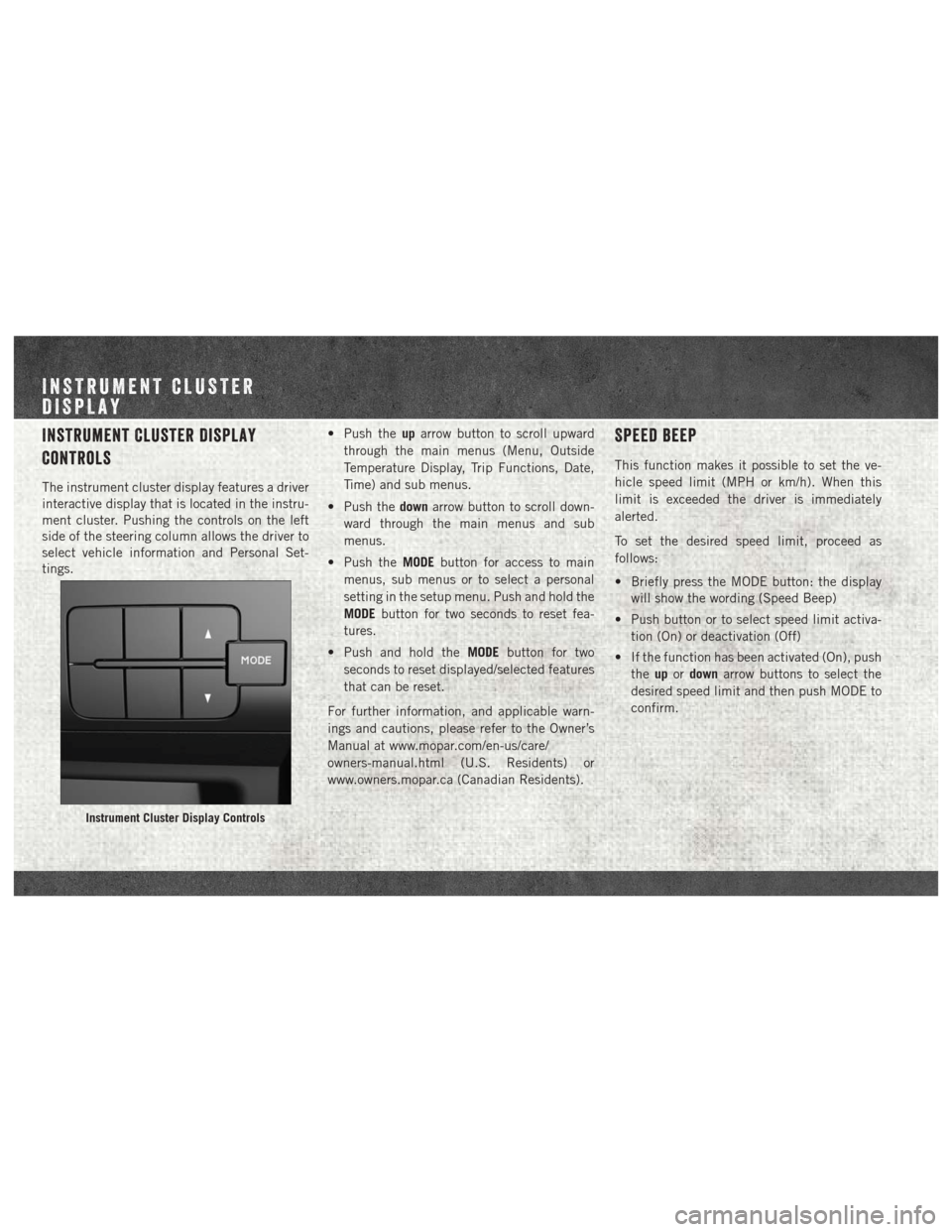
Instrument Cluster Display
Controls
The instrument cluster display features a driver
interactive display that is located in the instru-
ment cluster. Pushing the controls on the left
side of the steering column allows the driver to
select vehicle information and Personal Set-
tings.• Push the
uparrow button to scroll upward
through the main menus (Menu, Outside
Temperature Display, Trip Functions, Date,
Time) and sub menus.
• Push the downarrow button to scroll down-
ward through the main menus and sub
menus.
• Push the MODEbutton for access to main
menus, sub menus or to select a personal
setting in the setup menu. Push and hold the
MODE button for two seconds to reset fea-
tures.
• Push and hold the MODEbutton for two
seconds to reset displayed/selected features
that can be reset.
For further information, and applicable warn-
ings and cautions, please refer to the Owner’s
Manual at www.mopar.com/en-us/care/
owners-manual.html (U.S. Residents) or
www.owners.mopar.ca (Canadian Residents).
Speed Beep
This function makes it possible to set the ve-
hicle speed limit (MPH or km/h). When this
limit is exceeded the driver is immediately
alerted.
To set the desired speed limit, proceed as
follows:
• Briefly press the MODE button: the display will show the wording (Speed Beep)
• Push button or to select speed limit activa- tion (On) or deactivation (Off)
• If the function has been activated (On), push the upordown arrow buttons to select the
desired speed limit and then push MODE to
confirm.
Instrument Cluster Display Controls
INSTRUMENT CLUSTER
DISPLAY
Page 7 of 20

NOTE:
Setting is possible between 20 and 120 MPH
(30 and 195 km/h), according to the previously
set unit. The setting will increase/decrease by
5 units each time theup or down arrow button is
pushed. Hold down either up or down arrow button
to automatically increase/decrease the setting
rapidly. Complete the adjustment with single
pushes of the button when you approach the de-
sired value.
•
Push the MODE button briefly to return to the
menu screen or hold the button down to return
to the standard screen without storing.
To cancel the setting, proceed as follows:
• Briefly push the MODE button, (On) will flash on the display
• Push the downarrow button, (Off) will flash
on the display
•
Push the MODE button briefly to return to the
menu screen or hold the button down to return
to the standard screen without storing.
For further information, and applicable warn-
ings and cautions, please refer to the Owner’s
Manual at www.mopar.com/en-us/care/
owners-manual.html (U.S. Residents) or
www.owners.mopar.ca (Canadian Residents).
Electric Park Brake (EPB) —
Diesel Only
Your vehicle is equipped with an Electric Park
Brake System (EPB) that offers simple opera-
tion, and some additional features that make
the park brake more convenient and useful.
The park brake is primarily intended to prevent
the vehicle from rolling while parked. Before
leaving the vehicle, make sure that the park
brake is applied.
You can engage the park brake in two ways:
• Manually, by applying the park brake switch.
• Automatically, by the Auto Park Brake fea- ture whenever the vehicle speed is below
1.25 mph (2 km/h) and the ignition switch is
in the STOP/OFF position.
The park brake switch is located on the instru-
ment panel to the right of the instrument clus-
ter.
STARTING AND OPERATING
Page 8 of 20

To apply the parking brake manually, pull and
tilt the top of the switch away from the instru-
ment panel momentarily. You may hear a me-
chanical sound while the parking brake oper-
ates; this is normal operating noise. Once the
parking brake is fully engaged, the BRAKE
warning lamp in the instrument cluster and an
indicator on the switch will illuminate. The parkbrake can be applied even when the ignition
switch is OFF; however, it can only be released
when the ignition switch is in the ON/RUN
position.
NOTE:
The EPB fault lamp will illuminate if the EPB
switch is held for longer than 20 seconds with a
vehicle speed less than 1.25 mph (2 kph), or
60 seconds with a vehicle speed greater than
1.25 mph (2 kph), in either the released or
applied position. The light will extinguish upon
releasing the switch.
The park brake will automatically engage when-
ever the ignition switch is turned OFF and the
vehicle speed is below 1.25 mph (2 km/h) via
the Auto Park Brake feature.
The electric park brake will automatically re-
lease if the engine is on and all following
conditions are met:
1. Driver's weight is detected on the driver's
seat. 2. Driver's seat is locked in forward direction (if
equipped with swivel seat).
3. Transmission is in forward or reverse gears.
4. The accelerator pedal is pressed.
Or
1. Driver’s weight is detected on the driver’s seat.
2. Driver’s seat is locked in forward direction (if equipped with swivel seat).
3. Transmission is moved from NEUTRAL to DRIVE or REVERSE gears.
4. Brake pedal is pressed.
5. Vehicle is on a slope less than 5 percent.
Electric Park Brake Switch