2018 PEUGEOT EXPERT buttons
[x] Cancel search: buttonsPage 13 of 416
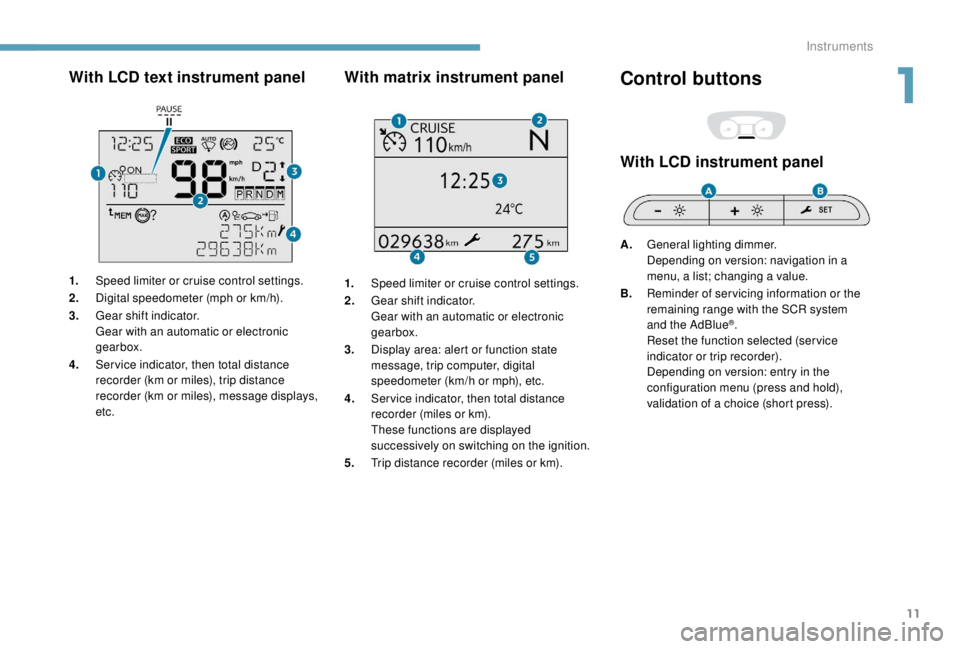
11
With LCD text instrument panel
1.Speed limiter or cruise control settings.
2. Digital speedometer (mph or km/h).
3. Gear shift indicator.
Gear with an automatic or electronic
gearbox.
4. Ser vice indicator, then total distance
recorder (km or miles), trip distance
recorder (km or miles), message displays,
etc.
With matrix instrument panel
1.Speed limiter or cruise control settings.
2. Gear shift indicator.
Gear with an automatic or electronic
gearbox.
3. Display area: alert or function state
message, trip computer, digital
speedometer (km/h or mph), etc.
4. Ser vice indicator, then total distance
recorder (miles or km).
These functions are displayed
successively on switching on the ignition.
5. Trip distance recorder (miles or km).
Control buttons
With LCD instrument panel
A.General lighting dimmer.
Depending on version: navigation in a
menu, a list; changing a value.
B. Reminder of servicing information or the
remaining range with the SCR system
and the AdBlue
®.
Reset the function selected (ser vice
indicator or trip recorder).
Depending on version: entry in the
configuration menu (press and hold),
validation of a choice (short press).
1
Instruments
Page 39 of 416
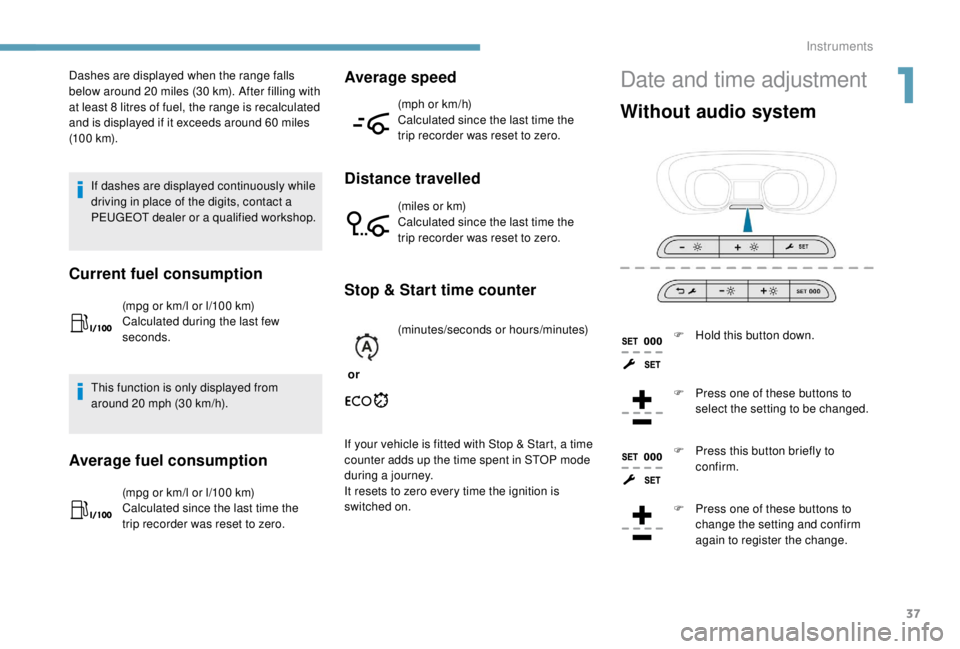
37
Date and time adjustmentDashes are displayed when the range falls
below around 20 miles (30 km). After filling with
at least 8
litres of fuel, the range is recalculated
and is displayed if it exceeds around 60
miles
(10 0
k m).
If dashes are displayed continuously while
driving in place of the digits, contact a
PEUGEOT dealer or a qualified workshop.
Current fuel consumption
(mpg or km/l or l/100 km)
C alculated during the last few
seconds.
This function is only displayed from
around 20
mph (30 km/h).
Average fuel consumption
(mpg or km/l or l/100 km)
C alculated since the last time the
trip recorder was reset to zero.
Average speed
(mph or km/h)
Calculated since the last time the
trip recorder was reset to zero.
Distance travelled
(miles or km)
Calculated since the last time the
trip recorder was reset to zero.
Stop & Start time counter
or (minutes/seconds or hours/minutes)
If your vehicle is fitted with Stop & Start, a time
counter adds up the time spent in STOP mode
during a journey.
It resets to zero every time the ignition is
switched on.
Without audio system
F Hold this button down.
F
P
ress one of these buttons to
select the setting to be changed.
F
P
ress this button briefly to
confirm.
F
P
ress one of these buttons to
change the setting and confirm
again to register the change.
1
Instruments
Page 40 of 416

38
With PEUGEOT Connect
Radio
With PEUGEOT Connect
Nav
F Select the Settings menu.
F
Sel
ect "Date and time ".
F
Sel
ect "Date " or "Time ".
F
C
hoose the display formats.
F
C
hange the date and/or time using the
numeric keypad.
F
C
onfirm with " OK".
Adjustment of the time and date is only
available if synchronisation when the GPS is
deactivated.
F
P
ress the " OPTIONS " button to go to the
secondary page.
F
Sel
ect "Setting the time- date".
F
Sel
ect the " Date" or "Time " tab.
F
A
djust the date and/or time using the
numeric keypad.
Additional adjustments
You can choose:
To change the display format of the date and
t i m e (12 h / 24 h).
To change the time zone.
To activate or deactivate the synchronisation
with the GPS (UTC).
The system does not automatically
manage the change between winter and
summer time (depending on country).
The change between winter and summer
time is done by changing the time zone.
With audio system
F Press the " 5" or " 6" buttons to select the
Display configuration menu then confirm
by pressing the OK button.
F
P
ress the " 5" or " 6" and " 7" or " 8" buttons
to set the date and time, then confirm by
pressing the OK button.
F
P
ress the MENU
button for access to the
main menu .
F
P
ress the "
7" or " 8" buttons to select the
" Personalisation-configuration " menu,
then confirm by pressing the OK button.
Instruments
Page 41 of 416

39
Key
The key allows the central locking or unlocking
of the vehicle using the door lock.
It also allows the fuel filler cap to be removed
and refitted and the engine started or switched
of f.
Key, remote control
The remote control buttons are not active
when the ignition is switched on.
Unfolding/Folding the key
If you do not press the button, you risk
damaging the remote control.
What is the purpose of total
or selective unlocking?
F Press this button to unfold or fold the key.Selective unlocking unlocks either the cab
doors, or the doors of the loading area (side
and rear). Total unlocking unlocks all
the vehicle’s doors
(front, side and rear).
The separated unlocking system between
cab and loading area is a security
measure.
It is used to close access to the part of the
vehicle in which you are not.
It allows the central locking or unlocking of the
vehicle using the door lock or from a distance. It also allows the vehicle to be located, the fuel
filler cap to be removed and refitted and the
engine to be started or switched off, as well as
providing protection against theft.
2
Access
Page 42 of 416
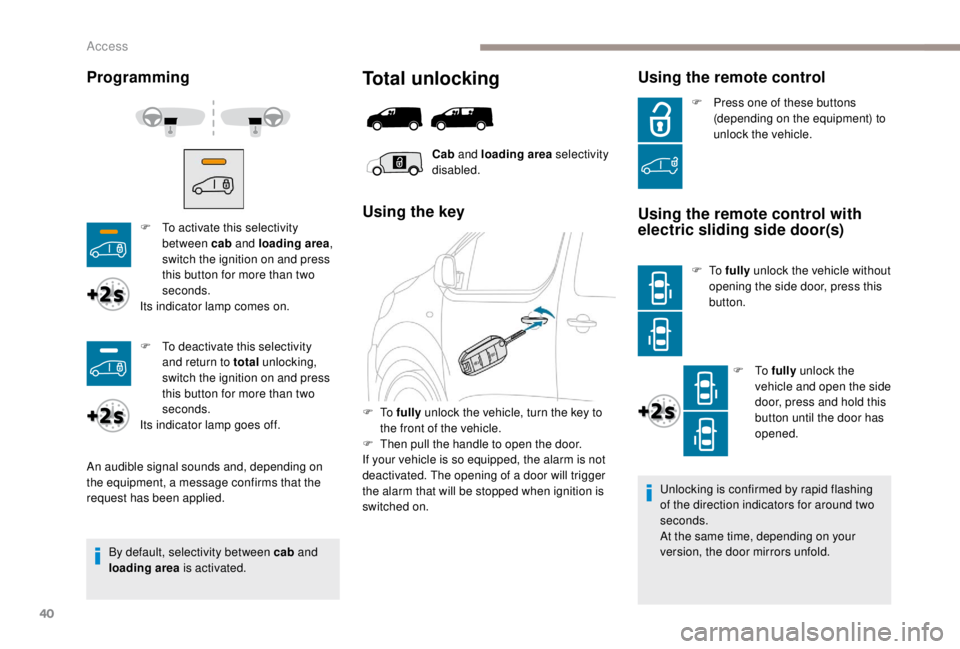
40
Unlocking is confirmed by rapid flashing
of the direction indicators for around two
seconds.
At the same time, depending on your
version, the door mirrors unfold.
Programming
By default, selectivity between cab and
loading area is activated.
Total unlocking
Cab and loading area selectivity
disabled.
Using the key
F To fully unlock the vehicle, turn the key to
the front of the vehicle.
F
T
hen pull the handle to open the door.
If your vehicle is so equipped, the alarm is not
deactivated. The opening of a door will trigger
the alarm that will be stopped when ignition is
switched on.
Using the remote control
F To activate this selectivity between cab and loading area ,
switch the ignition on and press
this button for more than two
seconds.
Its indicator lamp comes on.
An audible signal sounds and, depending on
the equipment, a message confirms that the
request has been applied. F
P
ress one of these buttons
(depending on the equipment) to
unlock the vehicle.Using the remote control with
electric sliding side door(s)
F To fully unlock the vehicle without
opening the side door, press this
button.
F
To fully unlock the
vehicle and open the side
door, press and hold this
button until the door has
opened.
F
T
o deactivate this selectivity
and return to total unlocking,
switch the ignition on and press
this button for more than two
seconds.
Its indicator lamp goes off.
Access
Page 47 of 416

45
Unlocking
Use the interior door handle.
Locking the sliding side
door
F If fitted to your vehicle, check that the electric child lock is not on.
F
O
pen the door.
F
R
emove the cap on the edge of the door.
F
I
nsert the key into the latch aperture
(without forcing) and turn the assembly.
F
R
emove the key and refit the cap.
F
C
lose the door and check from the outside
that it has locked correctly.
Unlocking
F Use the interior door handle.
For more information on the Child lock ,
refer to the corresponding section.
Locking the side-hinged
doors
F If fitted to your vehicle, check that the electric child lock is not on.
F
O
pen the left-hand side-hinged door.
Unlocking
F Use the interior door handle.
Remote control problem
Following disconnection of the vehicle battery,
replacement of the remote control battery or
in the event of a remote control malfunction,
you can no longer unlock, lock or locate your
vehicle.
F
F
irst of all, use the key in the door lock to
unlock or lock your vehicle.
F
T
hen reinitialise the remote control.
If the problem persists, contact a PEUGEOT
dealer as soon as possible.
Reinitialisation
F Lock the driver's door using the key.
F
P
ress one of the remote control
buttons.
F
I
nsert the key into the latch aperture on the
edge of the door (without forcing) and slide
the assembly upward.
F
R
emove the key.
F
C
lose the door and check from the outside
that it has locked correctly.
2
Access
Page 49 of 416

47
The separated unlocking system between
cab and loading area is a security
measure.
It is used to close access to the part of the
vehicle in which you are not.
Selective unlocking unlocks either the cab
doors, or the doors of the loading area (side
and rear).
Programming
By default, selectivity between cab and
loading area is activated.
Total unlocking
With electric sliding side door(s)
F To fully unlock the vehicle
without opening the side door,
press this button.
F
To fully unlock the
vehicle and open the
side door, press and
hold this button until the
door has opened.
Unlocking is confirmed by rapid flashing
of the direction indicators for around two
seconds.
At the same time, depending on your
version, the door mirrors unfold.
F
T
o activate this selectivity
between cab and loading area ,
switch the ignition on and press
this button for more than two
seconds.
Its indicator lamp comes on. An audible signal sounds and, depending on
the equipment, a message confirms that the
request has been applied.
F
T
o deactivate this selectivity
and return to total unlocking,
switch the ignition on and press
this button for more than two
seconds.
Its indicator lamp goes off.
Cab and loading area selectivity
disabled.
F
P
ress one of these
buttons (depending on
equipment) to unlock the
vehicle.
2
Access
Page 53 of 416

51
The folding and unfolding of the door
mirrors by the remote control can be
deactivated by a PEUGEOT dealer or a
qualified workshop.
As a safety measure (children on board),
never leave the vehicle without taking your
K
eyless Entry and Starting remote control,
even for a short period.
Be aware of the risk of theft when the
K
eyless Entry and Starting remote control
is in the recognition zone with the vehicle
unlocked.
In order to preser ve the charge of the
battery in the remote control, the "hands-
free" functions go into extended stand-by
after 21
days of non-use.
To restore these functions, press one of
the remote control buttons or start the
engine with the remote control at the
reader.Total unlocking
Cab and loading area selectivity
disabled.
F
T
o unlock the vehicle , with the remote
control on your person and in the
recognition zone A , pass your hand behind
one of the door handles (front doors,
manual sliding side doors and side-hinged
d o o r s).
F
P
ull the handle to open the corresponding
d o o r.
With electric sliding side door(s)
F To unlock the vehicle , with the remote
control on your person and in the
recognition zone A , pull and release the
door handle to trigger the electric powered
opening of the associated door.
2
Access