2018 PEUGEOT EXPERT light
[x] Cancel search: lightPage 206 of 416
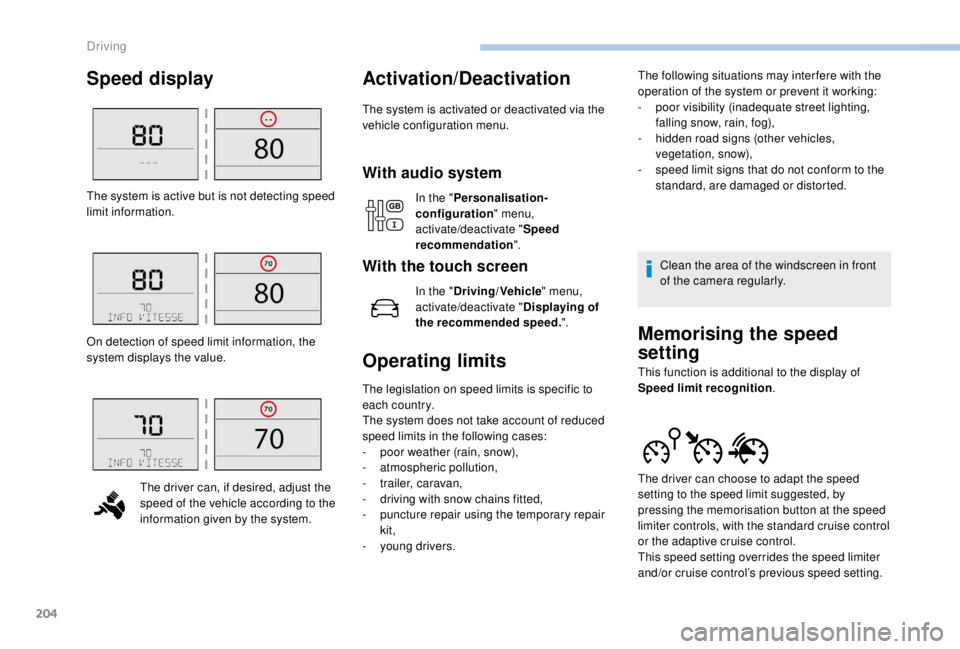
204
Speed displayActivation/Deactivation
The system is activated or deactivated via the
vehicle configuration menu.
With audio system
In the "Personalisation-
configuration " menu,
activate/deactivate " Speed
recommendation ".
With the touch screen
In the "Driving/Vehicle " menu,
activate/deactivate " Displaying of
the recommended speed. ".
Operating limits
The legislation on speed limits is specific to
each country.
The system does not take account of reduced
speed limits in the following cases:
-
p
oor weather (rain, snow),
-
a
tmospheric pollution,
-
t
railer, caravan,
-
d
riving with snow chains fitted,
-
p
uncture repair using the temporary repair
kit,
-
y
oung drivers. The following situations may inter fere with the
operation of the system or prevent it working:
-
p
oor visibility (inadequate street lighting,
falling snow, rain, fog),
-
h
idden road signs (other vehicles,
vegetation, snow),
-
s
peed limit signs that do not conform to the
standard, are damaged or distorted.
Clean the area of the windscreen in front
of the camera regularly.
Memorising the speed
setting
This function is additional to the display of
Speed limit recognition .
The system is active but is not detecting speed
limit information.
On detection of speed limit information, the
system displays the value.
The driver can, if desired, adjust the
speed of the vehicle according to the
information given by the system. The driver can choose to adapt the speed
setting to the speed limit suggested, by
pressing the memorisation button at the speed
limiter controls, with the standard cruise control
or the adaptive cruise control.
This speed setting overrides the speed limiter
and/or cruise control’s previous speed setting.
Driving
Page 223 of 416

221
Operation of the system may be felt by
slight vibration in the brake pedal.
If the vehicle comes to a complete stop,
the automatic braking is maintained for
1 to 2 seconds.
With a manual gearbox, in the event of
automatic emergency braking until the
vehicle comes to a complete stop, the
vehicle may stall.
With an automatic gearbox, in the event
of automatic emergency braking until the
vehicle comes to a complete stop, keep
the brake pedal pressed down to prevent
the vehicle from starting off again.
If automatic emergency braking is not
activated, you are alerted by the fixed
display of the warning lamp accompanied
by a message.
Intelligent emergency braking
assistance
If the driver does not brake sufficiently
to avoid an accident, this system will
complete the braking.
This emergency braking system will not
act if you press the brake pedal.
Deactivation/Activation of the
alert and the braking
By default, the function is automatically
activated at every engine start.
The deactivation or activation of the function is
done in the vehicle configuration menu.
With audio system
Operating fault
In the event of a fault with the
system, you are alerted by the
illumination of this warning lamp,
accompanied by the display of a
message and an audible signal.
If the fault persists, contact a PEUGEOT dealer
or a qualified workshop to have the system
checked. If one of the two sensors (camera or radar)
is masked or its visibility is reduced, while
the other sensor is able to work normally,
the system still operates, but at a lower
level of per formance. No message or
warning lamp indicates this.
To ensure correct operation of the radar,
do not paint over the paintwork on the
vehicle's bumper.
Poor weather conditions (very heavy
rain, accumulation of snow in front of the
radar and the camera) may hinder the
operation of the system, with the display of
an operating fault message. The function
remains unavailable until the message
disappears.
In the "
Personalisation-
configuration " menu, activate/
deactivate " Auto. emergency
braking ".
With touch screen
In the "Driving/Vehicle " menu,
activate/deactivate " Collision risk
alert and automatic braking ".
6
Driving
Page 224 of 416
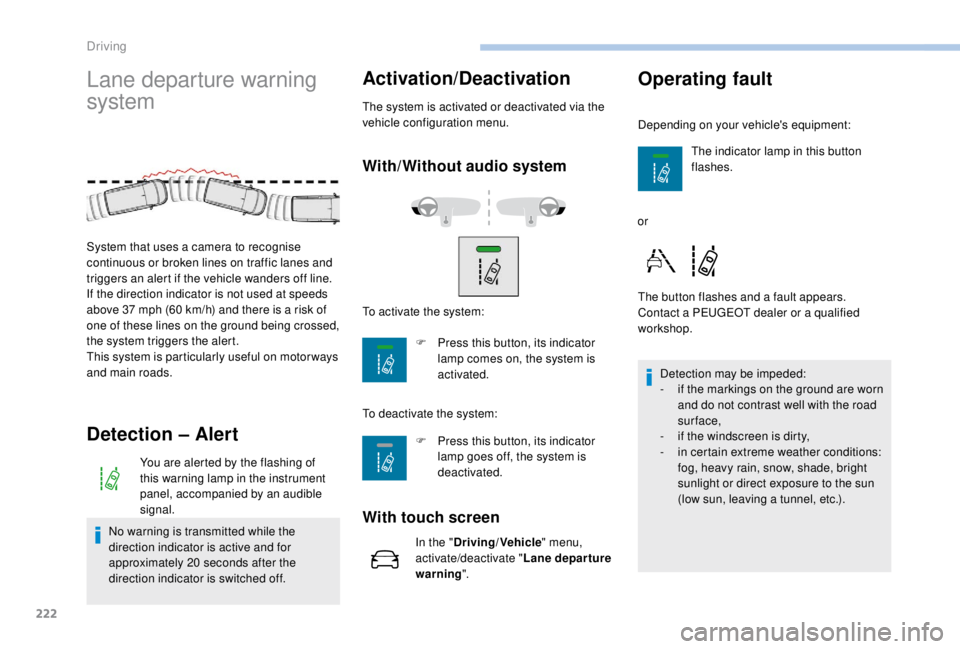
222
Lane departure warning
system
Detection – Alert
You are alerted by the flashing of
this warning lamp in the instrument
panel, accompanied by an audible
signal.
No warning is transmitted while the
direction indicator is active and for
approximately 20
seconds after the
direction indicator is switched off.
Activation/Deactivation
The system is activated or deactivated via the
vehicle configuration menu.
With/Without audio system
F Press this button, its indicator lamp comes on, the system is
activated.
To deactivate the system:
With touch screen
In the " Driving/Vehicle " menu,
activate/deactivate " Lane depar ture
warning ".
Operating fault
Depending on your vehicle's equipment:
The indicator lamp in this button
flashes.
or
The button flashes and a fault appears.
Contact a PEUGEOT dealer or a qualified
workshop. Detection may be impeded:
-
i
f the markings on the ground are worn
and do not contrast well with the road
sur face,
-
i
f the windscreen is dirty,
-
i
n certain extreme weather conditions:
fog, heavy rain, snow, shade, bright
sunlight or direct exposure to the sun
(low sun, leaving a tunnel, etc.).
System that uses a camera to recognise
continuous or broken lines on traffic lanes and
triggers an alert if the vehicle wanders off line.
If the direction indicator is not used at speeds
above 37
mph (60
km/h) and there is a risk of
one of these lines on the ground being crossed,
the system triggers the alert.
This system is particularly useful on motor ways
and main roads. To activate the system:
F
P
ress this button, its indicator
lamp goes off, the system is
deactivated.
Driving
Page 226 of 416
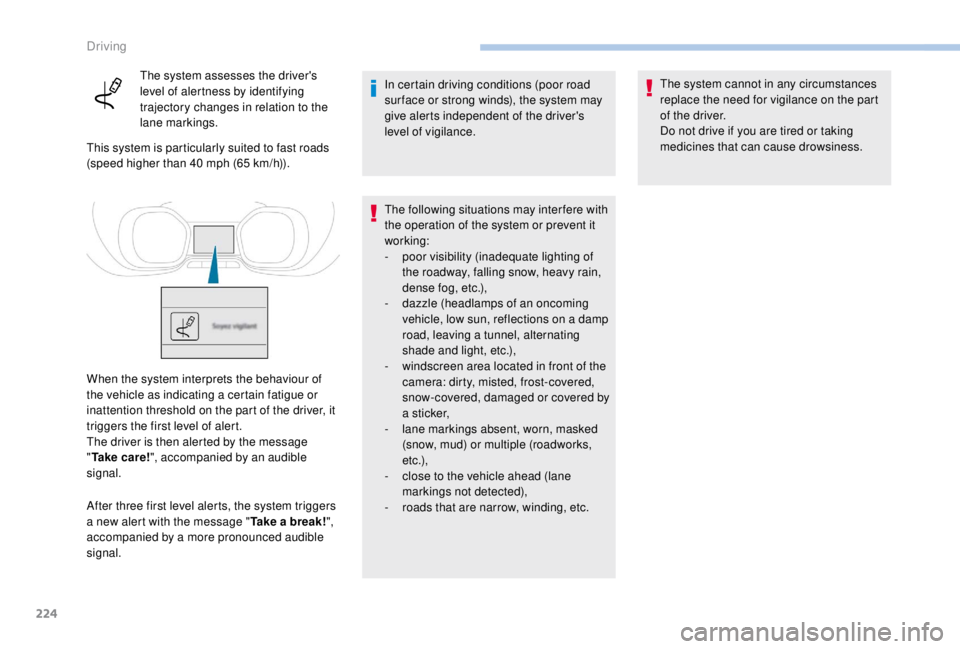
224
The system assesses the driver's
level of alertness by identifying
trajectory changes in relation to the
lane markings.
This system is particularly suited to fast roads
(speed higher than 40
mph (65 km/h)).
When the system interprets the behaviour of
the vehicle as indicating a certain fatigue or
inattention threshold on the part of the driver, it
triggers the first level of alert.
The driver is then alerted by the message
" Ta k e c a r e ! ", accompanied by an audible
signal.
After three first level alerts, the system triggers
a new alert with the message " Take a break!",
accompanied by a more pronounced audible
signal. In certain driving conditions (poor road
sur face or strong winds), the system may
give alerts independent of the driver's
level of vigilance.
The following situations may interfere with
the operation of the system or prevent it
working:
-
p
oor visibility (inadequate lighting of
the roadway, falling snow, heavy rain,
dense fog, etc.),
-
d
azzle (headlamps of an oncoming
vehicle, low sun, reflections on a damp
road, leaving a tunnel, alternating
shade and light, etc.),
-
w
indscreen area located in front of the
camera: dirty, misted, frost-covered,
snow-covered, damaged or covered by
a s t i c ke r,
-
l
ane markings absent, worn, masked
(snow, mud) or multiple (roadworks,
e t c .),
-
c
lose to the vehicle ahead (lane
markings not detected),
-
r
oads that are narrow, winding, etc.The system cannot in any circumstances
replace the need for vigilance on the part
of the driver.
Do not drive if you are tired or taking
medicines that can cause drowsiness.
Driving
Page 227 of 416
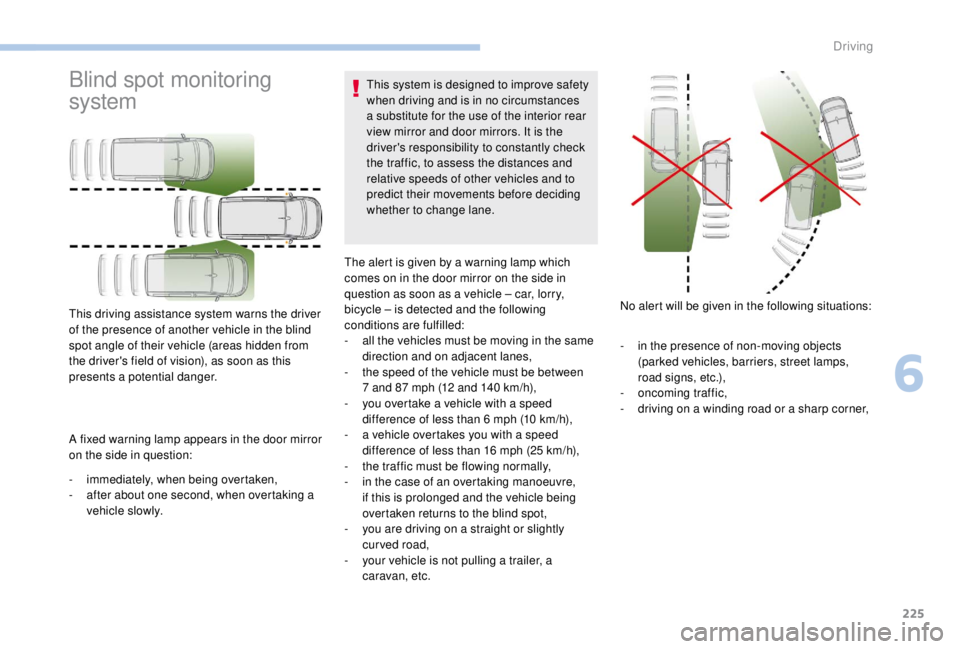
225
Blind spot monitoring
system
A fixed warning lamp appears in the door mirror
on the side in question:
-
i
mmediately, when being overtaken,
-
a
fter about one second, when overtaking a
vehicle slowly. This system is designed to improve safety
when driving and is in no circumstances
a substitute for the use of the interior rear
view mirror and door mirrors. It is the
driver's responsibility to constantly check
the traffic, to assess the distances and
relative speeds of other vehicles and to
predict their movements before deciding
whether to change lane.
This driving assistance system warns the driver
of the presence of another vehicle in the blind
spot angle of their vehicle (areas hidden from
the driver's field of vision), as soon as this
presents a potential danger. The alert is given by a warning lamp which
comes on in the door mirror on the side in
question as soon as a vehicle – car, lorry,
bicycle – is detected and the following
conditions are fulfilled:
-
a
ll the vehicles must be moving in the same
direction and on adjacent lanes,
-
t
he speed of the vehicle must be between
7 and 87 mph (12 and 140 km/h),
-
y
ou overtake a vehicle with a speed
difference of less than 6 mph (10 km/h),
- a v ehicle overtakes you with a speed
difference of less than 16 mph (25 km/h),
-
t
he traffic must be flowing normally,
-
i
n the case of an overtaking manoeuvre,
if this is prolonged and the vehicle being
overtaken returns to the blind spot,
-
y
ou are driving on a straight or slightly
curved road,
-
y
our vehicle is not pulling a trailer, a
caravan, etc. No alert will be given in the following situations:
-
i
n the presence of non-moving objects
(parked vehicles, barriers, street lamps,
road signs, etc.),
-
on
coming traffic,
-
d
riving on a winding road or a sharp corner,
6
Driving
Page 233 of 416
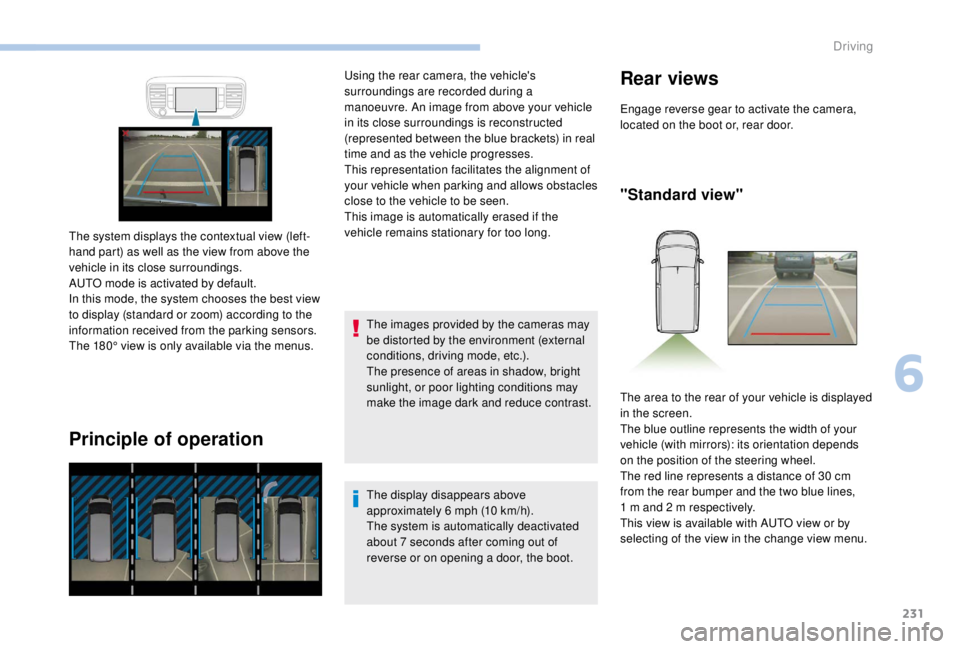
231
Principle of operation
The images provided by the cameras may
be distorted by the environment (external
conditions, driving mode, etc.).
The presence of areas in shadow, bright
sunlight, or poor lighting conditions may
make the image dark and reduce contrast.
The system displays the contextual view (left-
hand part) as well as the view from above the
vehicle in its close surroundings.
AUTO mode is activated by default.
In this mode, the system chooses the best view
to display (standard or zoom) according to the
information received from the parking sensors.
The 180° view is only available via the menus. Using the rear camera, the vehicle's
surroundings are recorded during a
manoeuvre. An image from above your vehicle
in its close surroundings is reconstructed
(represented between the blue brackets) in real
time and as the vehicle progresses.
This representation facilitates the alignment of
your vehicle when parking and allows obstacles
close to the vehicle to be seen.
This image is automatically erased if the
vehicle remains stationary for too long.
The display disappears above
approximately 6 mph (10 km/h).
The system is automatically deactivated
about 7
seconds after coming out of
reverse or on opening a door, the boot.
Rear views
Engage reverse gear to activate the camera,
located on the boot or, rear door.
"Standard view"
The area to the rear of your vehicle is displayed
in the screen.
The blue outline represents the width of your
vehicle (with mirrors): its orientation depends
on the position of the steering wheel.
The red line represents a distance of 30
cm
from the rear bumper and the two blue lines,
1
m and 2 m respectively.
This view is available with AUTO view or by
selecting of the view in the change view menu.
6
Driving
Page 254 of 416
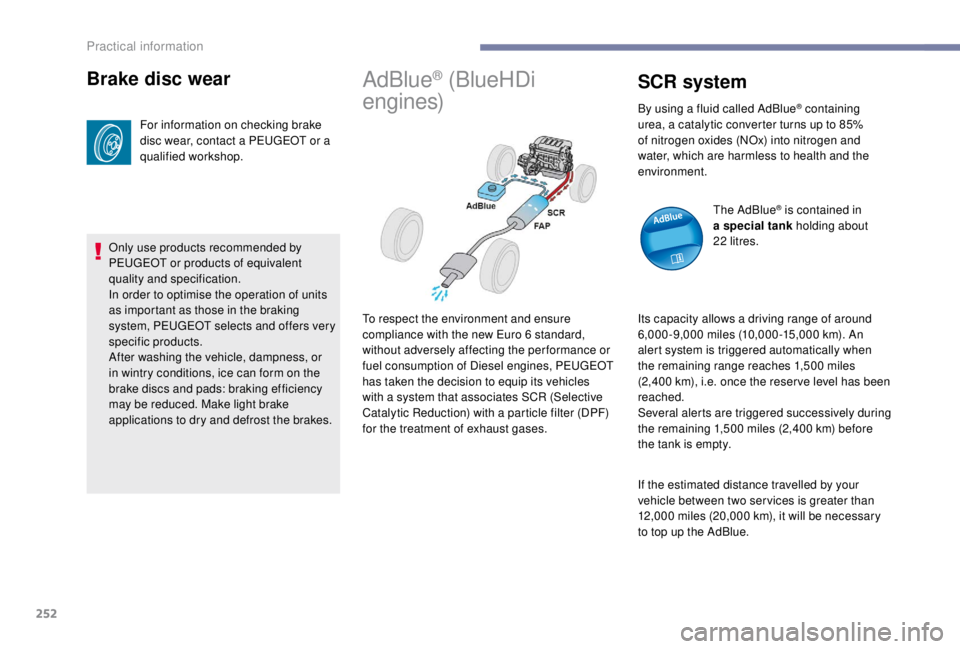
252
Brake disc wear
For information on checking brake
disc wear, contact a PEUGEOT or a
qualified workshop.
Only use products recommended by
PEUGEOT or products of equivalent
quality and specification.
In order to optimise the operation of units
as important as those in the braking
system, PEUGEOT selects and offers very
specific products.
After washing the vehicle, dampness, or
in wintry conditions, ice can form on the
brake discs and pads: braking efficiency
may be reduced. Make light brake
applications to dry and defrost the brakes.
AdBlue® (BlueHDi
engines)
To respect the environment and ensure
compliance with the new Euro 6
standard,
without adversely affecting the performance or
fuel consumption of Diesel engines, PEUGEOT
has taken the decision to equip its vehicles
with a system that associates SCR (Selective
Catalytic Reduction) with a particle filter (DPF)
for the treatment of exhaust gases.
SCR system
By using a fluid called AdBlue® containing
urea, a catalytic converter turns up to 85%
of nitrogen oxides (NOx) into nitrogen and
water, which are harmless to health and the
environment.
The AdBlue
® is contained in
a special tank holding about
22
litres.
Its capacity allows a driving range of around
6,000-9,000
miles (10,000-15,000
km). An
alert system is triggered automatically when
the remaining range reaches 1,500
miles
(2,400
km), i.e. once the reser ve level has been
reached.
Several alerts are triggered successively during
the remaining 1,500
miles (2,400 km) before
the tank is empty.
If the estimated distance travelled by your
vehicle between two ser vices is greater than
12,000
miles (20,000
km), it will be necessary
to top up the AdBlue.
Practical information
Page 256 of 416
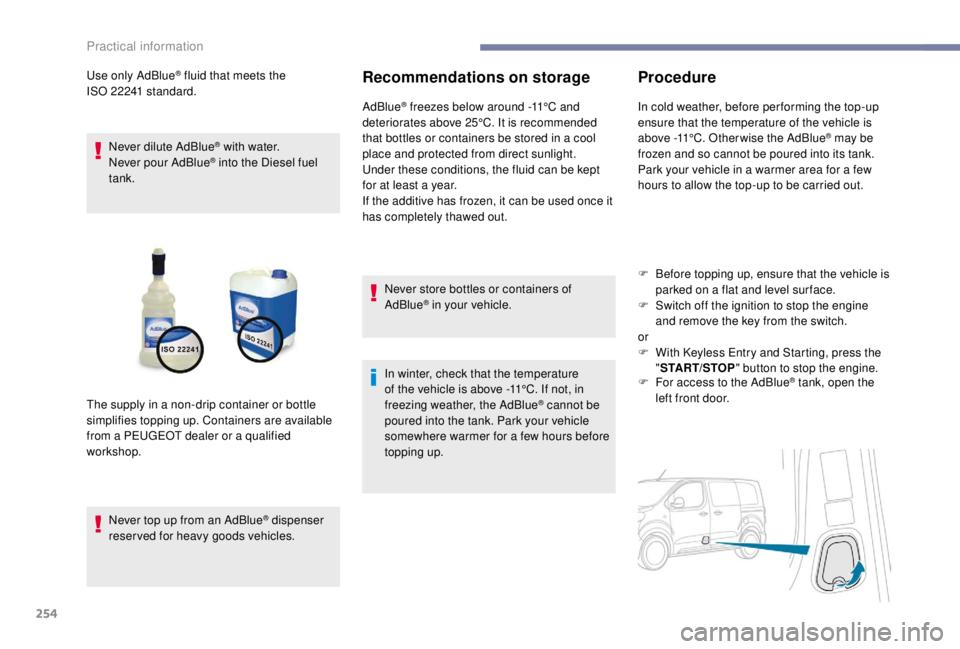
254
Use only AdBlue® fluid that meets the
ISO
22241
standard.
Never dilute AdBlue
® with water.
Never pour AdBlue® into the Diesel fuel
tank.
Never top up from an AdBlue
® dispenser
reserved for heavy goods vehicles.
Recommendations on storage
AdBlue® freezes below around -11°C and
deteriorates above 25°C. It is recommended
that bottles or containers be stored in a cool
place and protected from direct sunlight.
Under these conditions, the fluid can be kept
for at least a year.
If the additive has frozen, it can be used once it
has completely thawed out.
Never store bottles or containers of
AdBlue
® in your vehicle.
In winter, check that the temperature
of the vehicle is above -11°C. If not, in
freezing weather, the AdBlue
® cannot be
poured into the tank. Park your vehicle
somewhere warmer for a few hours before
topping up.
The supply in a non-drip container or bottle
simplifies topping up. Containers are available
from a PEUGEOT dealer or a qualified
workshop.
Procedure
In cold weather, before per forming the top-up
ensure that the temperature of the vehicle is
above -11°C. Other wise the AdBlue
® may be
frozen and so cannot be poured into its tank.
Park your vehicle in a warmer area for a few
hours to allow the top-up to be carried out.
F
B
efore topping up, ensure that the vehicle is
parked on a flat and level sur face.
F
S
witch off the ignition to stop the engine
and remove the key from the switch.
or
F
W
ith
K
eyless Entry and Starting, press the
" START/STOP " button to stop the engine.
F
F
or access to the AdBlue
® tank, open the
left front door.
Practical information