2018 PEUGEOT EXPERT audio
[x] Cancel search: audioPage 5 of 416

3
.
.
Driving recommendations 176
Starting/switching off the engine,
manual key, remote control
1
78
Starting/switching off the engine,
Keyless Entry and Starting
1
81
Anti-theft protection
1
85
Parking brake
1
85
Hill start assist
1
86
5-speed manual gearbox
1
87
6-speed manual gearbox
1
87
Gear shift indicator
1
88
Automatic gearbox
1
89
Electronic gearbox
1
94
Stop & Start
1
98
Head-up display
2
00
Memorising speeds
2
02
Recognition of speed limit signs and
recommendation
202
Spe
ed limiter
20
6
Cruise control
2
09
Adaptive cruise control
2
11
Collision Risk Alert and Active
Safety Brake
2
18
Lane departure warning system
2
22
Fatigue detection system
2
23
Blind spot monitoring system
2
25
Parking sensors
2
27
Reversing camera, interior mirror
2
29
Visiopark 1
2
30
Under-inflation detection
23
4Fuel
237
Diesel misfuel prevention 23 8
Compatibility of fuels
2
40
Snow chains
2
41
Towing a trailer
2
42
Energy economy mode
2
42
Load reduction mode
2
43
Roof bars/Roof rack
2
43
Changing a wiper blade
2
45
Bonnet
246
Engine
247
Checking levels
2
47
Checks
2
50
AdBlue
® (BlueHDi engines) 2 52
Advice on care 2 56
Warning triangle
2
57
Running out of fuel (Diesel)
2
57
Tool box
2
58
Temporary puncture repair kit
2
60
Spare wheel
26
6
Changing a bulb
2
72
Changing a fuse
2
83
12
V battery
2
88
To w i n g
2
9 2Characteristics of the engines and
towed loads
2
94
Dimensions
301
Identification markings
3
05
PEUGEOT Connect Nav
PEUGEOT Connect Radio
Bluetooth audio system
Driving Practical information
In the event of a breakdown Technical data
Alphabetical index
Audio equipment and telematics
.
Contents
Page 6 of 416

4
Instruments and controls
Without audio system
1.Storage compartments (if fitted).
2. 12
V accessory sockets (120 W).
Obser ve the maximum power rating to
avoid damaging your accessory.
3. Cup or can holder.
4. Horn.
Depending on your vehicle's equipment,
the storage compartments may be open
or closed. This configuration is shown for
illustrative purposes.
With audio system
Depending on your vehicle's equipment,
the storage compartments may be open
or closed. This configuration is shown for
illustrative purposes.
1.
Glove box.
2. 12 V accessory sockets (120 W).
Obser ve the maximum power rating to
avoid damaging your accessory.
3. USB port.
4. Auxiliary socket (JACK).
5. Cup or can holder.
6. Storage compartments.
7. Cooled glove box (if fitted).
Via a ventilation nozzle, if opened, engine
running and air conditioning on.
8. Upper glove box.
9. 230 V accessory socket (150 W, if fitted).
Obser ve the maximum power rating to
avoid damaging your accessory.
10. Horn.
Over view
Page 7 of 416

5
Steering mounted controls
1.External lighting/direction indicator
control stalk
2. Wiper/screenwash/trip computer control
stalk
3. Audio system adjustment controls
(depending on version).
4. Controls for Speed limiter/Cruise control/
Adaptive cruise control
5. Instrument panel display mode selection
wheel
6. Voice synthesis control (depending on
ve r s i o n).
Volume adjustment (depending on
ve r s i o n).
7. Audio system adjustment controls
(depending on version).
With touch screen
Depending on your vehicle's equipment,
the storage compartments may be open
or closed. This configuration is shown for
illustrative purposes.
1.
Open glove box.
2. 12 V accessory sockets (120 W).
Obser ve the maximum power rating to
avoid damaging your accessory.
3. USB port.
4. Auxiliary socket (JACK).
5. Cup or can holder.
6. Storage compartments.
7. Cooled glove box (if fitted).
Via a ventilation nozzle, if opened, engine
running and air conditioning on.
8. Upper glove box.
9. 230 V accessory socket (150 W, if fitted).
Obser ve the maximum power rating to
avoid damaging your accessory.
10. Horn.
.
Over view
Page 39 of 416
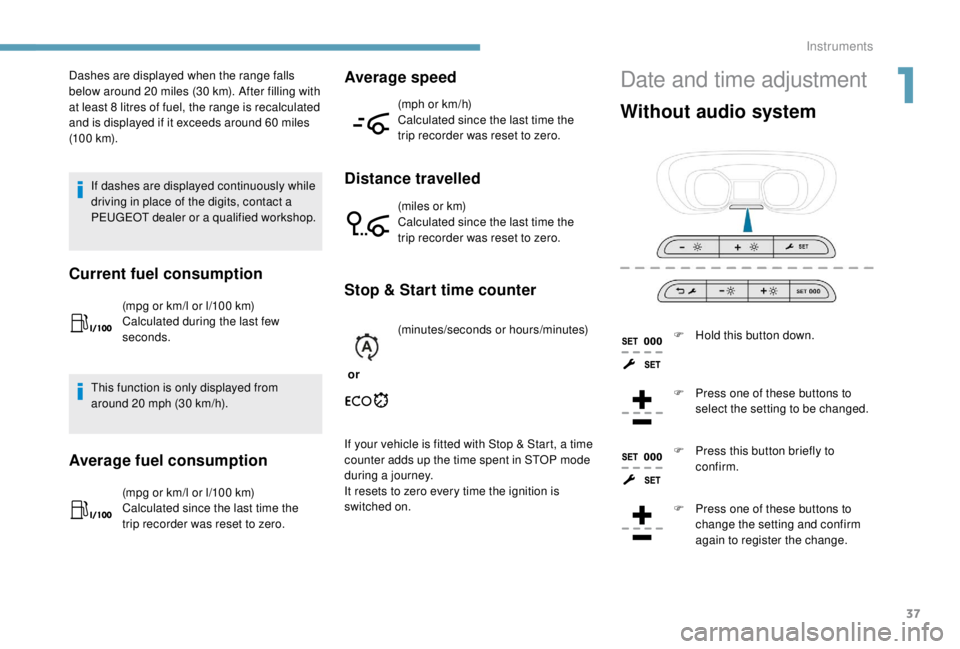
37
Date and time adjustmentDashes are displayed when the range falls
below around 20 miles (30 km). After filling with
at least 8
litres of fuel, the range is recalculated
and is displayed if it exceeds around 60
miles
(10 0
k m).
If dashes are displayed continuously while
driving in place of the digits, contact a
PEUGEOT dealer or a qualified workshop.
Current fuel consumption
(mpg or km/l or l/100 km)
C alculated during the last few
seconds.
This function is only displayed from
around 20
mph (30 km/h).
Average fuel consumption
(mpg or km/l or l/100 km)
C alculated since the last time the
trip recorder was reset to zero.
Average speed
(mph or km/h)
Calculated since the last time the
trip recorder was reset to zero.
Distance travelled
(miles or km)
Calculated since the last time the
trip recorder was reset to zero.
Stop & Start time counter
or (minutes/seconds or hours/minutes)
If your vehicle is fitted with Stop & Start, a time
counter adds up the time spent in STOP mode
during a journey.
It resets to zero every time the ignition is
switched on.
Without audio system
F Hold this button down.
F
P
ress one of these buttons to
select the setting to be changed.
F
P
ress this button briefly to
confirm.
F
P
ress one of these buttons to
change the setting and confirm
again to register the change.
1
Instruments
Page 40 of 416

38
With PEUGEOT Connect
Radio
With PEUGEOT Connect
Nav
F Select the Settings menu.
F
Sel
ect "Date and time ".
F
Sel
ect "Date " or "Time ".
F
C
hoose the display formats.
F
C
hange the date and/or time using the
numeric keypad.
F
C
onfirm with " OK".
Adjustment of the time and date is only
available if synchronisation when the GPS is
deactivated.
F
P
ress the " OPTIONS " button to go to the
secondary page.
F
Sel
ect "Setting the time- date".
F
Sel
ect the " Date" or "Time " tab.
F
A
djust the date and/or time using the
numeric keypad.
Additional adjustments
You can choose:
To change the display format of the date and
t i m e (12 h / 24 h).
To change the time zone.
To activate or deactivate the synchronisation
with the GPS (UTC).
The system does not automatically
manage the change between winter and
summer time (depending on country).
The change between winter and summer
time is done by changing the time zone.
With audio system
F Press the " 5" or " 6" buttons to select the
Display configuration menu then confirm
by pressing the OK button.
F
P
ress the " 5" or " 6" and " 7" or " 8" buttons
to set the date and time, then confirm by
pressing the OK button.
F
P
ress the MENU
button for access to the
main menu .
F
P
ress the "
7" or " 8" buttons to select the
" Personalisation-configuration " menu,
then confirm by pressing the OK button.
Instruments
Page 78 of 416
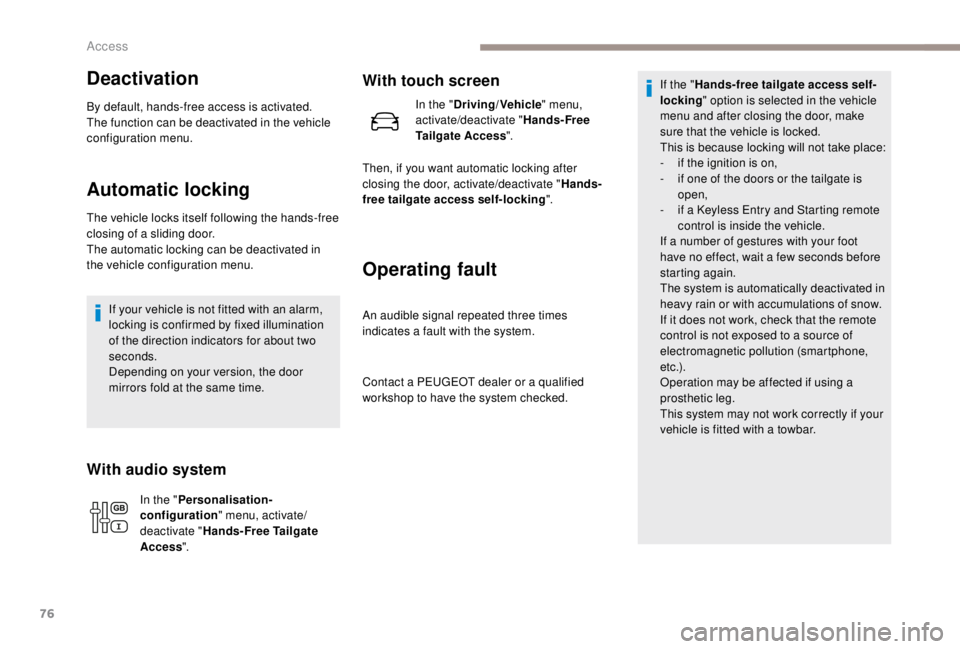
76
Deactivation
By default, hands-free access is activated.
The function can be deactivated in the vehicle
configuration menu.
Automatic locking
The vehicle locks itself following the hands-free
closing of a sliding door.
The automatic locking can be deactivated in
the vehicle configuration menu.If your vehicle is not fitted with an alarm,
locking is confirmed by fixed illumination
of the direction indicators for about two
seconds.
Depending on your version, the door
mirrors fold at the same time.
With audio system With touch screen
Then, if you want automatic locking after
closing the door, activate/deactivate "
Hands-
free tailgate access self-locking ".
Operating fault
An audible signal repeated three times
indicates a fault with the system.
Contact a PEUGEOT dealer or a qualified
workshop to have the system checked. If the "
Hands-free tailgate access self-
locking " option is selected in the vehicle
menu and after closing the door, make
sure that the vehicle is locked.
This is because locking will not take place:
-
i
f the ignition is on,
-
i
f one of the doors or the tailgate is
open,
-
i
f a Keyless Entry and Starting remote
control is inside the vehicle.
If a number of gestures with your foot
have no effect, wait a few seconds before
starting again.
The system is automatically deactivated in
heavy rain or with accumulations of snow.
If it does not work, check that the remote
control is not exposed to a source of
electromagnetic pollution (smartphone,
e t c .) .
Operation may be affected if using a
prosthetic leg.
This system may not work correctly if your
vehicle is fitted with a towbar.
In the " Personalisation-
configuration " menu, activate/
deactivate " Hands-Free Tailgate
Access ". In the "
Driving/Vehicle " menu,
activate/deactivate " Hands-Free
Tailgate Access ".
Access
Page 113 of 416
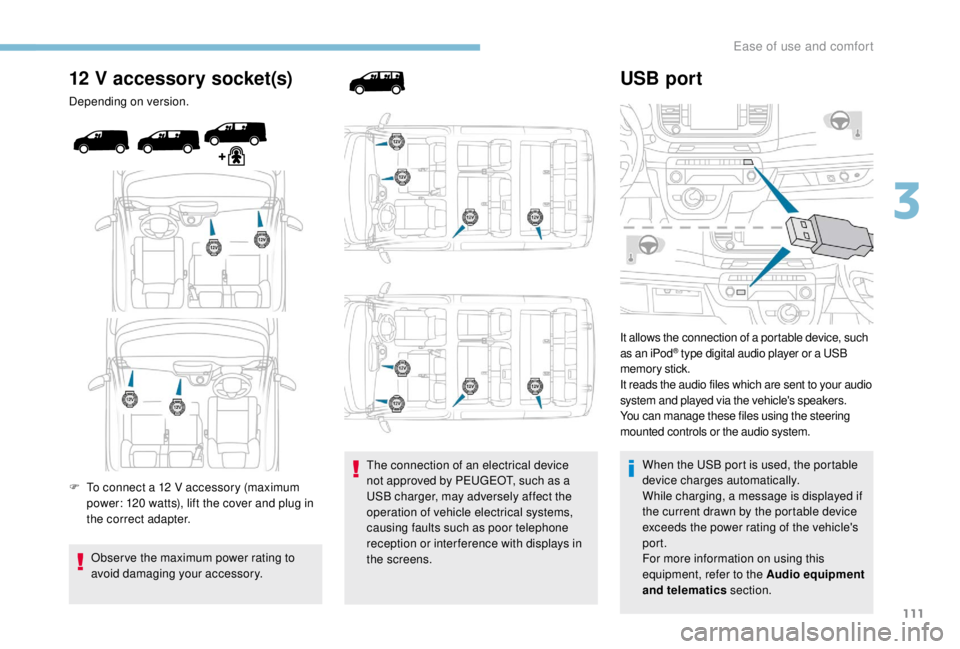
111
12 V accessory socket(s)
Depending on version.
F
T
o connect a 12 V accessory (maximum
power: 120
watts), lift the cover and plug in
the correct adapter.
Obser ve the maximum power rating to
avoid damaging your accessory. The connection of an electrical device
not approved by PEUGEOT, such as a
USB charger, may adversely affect the
operation of vehicle electrical systems,
causing faults such as poor telephone
reception or inter ference with displays in
the screens.
USB port
It allows the connection of a portable device, such
as an iPod® type digital audio player or a USB
memory stick.
It reads the audio files which are sent to your audio
system and played via the vehicle's speakers.
You can manage these files using the steering
mounted controls or the audio system.
When the USB port is used, the portable
device charges automatically.
While charging, a message is displayed if
the current drawn by the portable device
exceeds the power rating of the vehicle's
port.
For more information on using this
equipment, refer to the Audio equipment
and telematics section.
3
Ease of use and comfort
Page 114 of 416
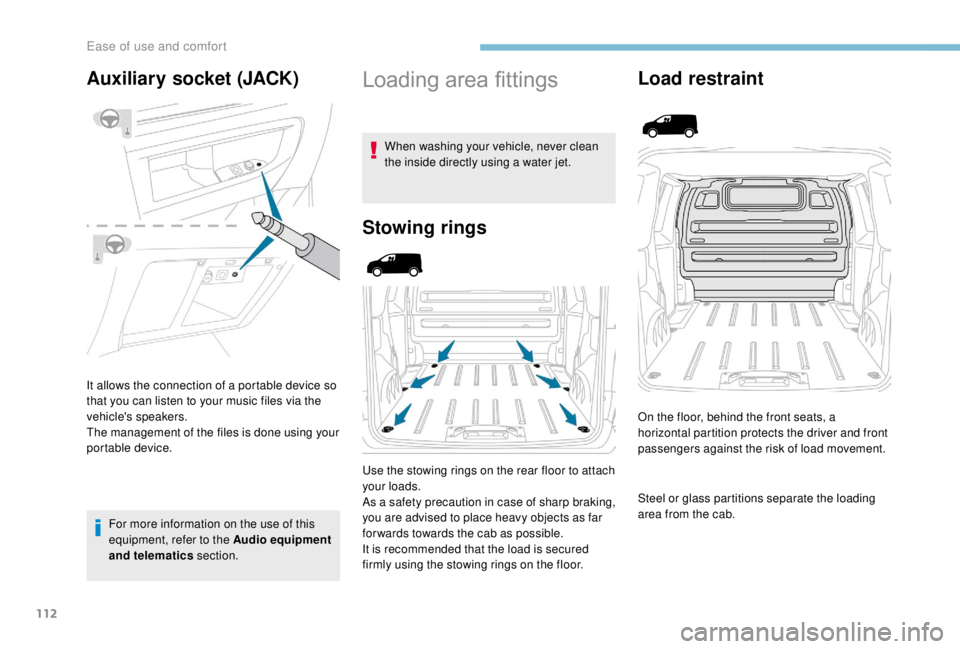
112
Auxiliary socket (JACK)
It allows the connection of a portable device so
that you can listen to your music files via the
vehicle's speakers.
The management of the files is done using your
portable device.For more information on the use of this
equipment, refer to the Audio equipment
and telematics section.
Loading area fittings
When washing your vehicle, never clean
the inside directly using a water jet.
Stowing rings
Use the stowing rings on the rear floor to attach
your loads.
As a safety precaution in case of sharp braking,
you are advised to place heavy objects as far
for wards towards the cab as possible.
It is recommended that the load is secured
firmly using the stowing rings on the floor.
Load restraint
On the floor, behind the front seats, a
horizontal partition protects the driver and front
passengers against the risk of load movement.
Steel or glass partitions separate the loading
area from the cab.
Ease of use and comfort