Page 28 of 416

26
Warning/indicator lampStateCause Action/Observations
Lane depar ture
warning system Fixed.
The lane departure warning
system has been activated. The lane departure warning system is activated.
For more information on the Lane depar ture
warning system
, refer to the corresponding section.
Front foglamps Fixed. The front foglamps are switched
on using the ring on the lighting
control stalk. Turn the ring on the lighting control stalk rear ward
once to switch off the front foglamps.
Sidelamps Fixed. The lighting control stalk is in the
"Sidelamps" position.
Left-hand
direction
indicator Flashing with audible
signal.
The lighting control stalk has
been moved down.
Dipped beam
headlamps Fixed.
The lighting control stalk is in
the "Dipped beam headlamps"
position.
Main beam
headlamps Fixed.
The lighting control stalk has
been pulled towards you. Pull the lighting control stalk to return to dipped beam
headlamps.
Right-hand
direction
indicator
Flashing with audible
signal.
The lighting control stalk has
been moved up.
For more information on the Lighting control stalk , refer to the " Visibility" section.
Instruments
Page 36 of 416
34
Lighting dimmer
On the instrument panel
F With the exterior lighting on, press this button A to lower the level of brightness.
F
W
ith the exterior lighting on, press this
button B to raise the level of brightness.
As soon as the lighting reaches the required
level of brightness, release the button.
With the touch screen
F In the Settings menu, select
" Brightness ".
F
A
djust the brightness by
pressing the arrows or moving
t h e c u r s o r.
F
P
ress " Confirm " to save and
quit.
Trip distance recorder
It measures the distance travelled since it was
reset by the driver.
F
W
ith the ignition on,
press this button until
zeros appear. This system allows the brightness of the
instruments and controls to be adjusted to suit
the ambient light level.
You can also switch off the screen. To do this:F
P
ress the Settings button.
F
Select Switch off screen .
The screen goes off completely.
Press the screen again (anywhere on its
sur face) to activate it.
Instruments
Page 45 of 416

43
To deadlock the vehicle:
F T urn the key to the rear of the vehicle.
F
Then within five seconds , turn the key to
the rear again.
Using the remote control
To lock the vehicle:
At the same time, depending on your
version, the door mirrors fold.
To deadlock the vehicle:
If your vehicle is not fitted with an alarm,
deadlocking is signalled by the fixed
illumination of the direction indicators for
about two seconds.
Ensure that no person or object could
prevent the correct closing of the windows.
Be particularly aware of children when
operating the windows.
Locating your vehicle
This function allows you to identify your vehicle
from a distance, particularly in poor light. Your
vehicle must be locked for more than five
seconds.
Remote operation of
lighting
If fitted to your vehicle. A short press on this button switches
on the lighting remotely (sidelamps,
dipped beam headlamps and number
plate lamps).
Using the key
A second press on this button before
the end of the timed period cancels
the remote lighting.
F
P
ress this button.
F
Then
within five seconds after
locking , press this button again. F
P
ress this button.
This will switch on the courtesy lamps and the
direction indicators will flash for around ten
seconds.
Deadlocking
Deadlocking renders the exterior and
interior door controls inoperative.
It also deactivates the manual central
control button.
Therefore, never leave anyone inside the
vehicle when it is deadlocked.
2
Access
Page 48 of 416

46
F Turn the key to position 2 (Ignition on).
F S witch the ignition off and remove the key
from the switch.
Changing the battery
Battery ref.: CR1620 / 3 volts.
I f the battery is flat, you will be
informed by lighting of this warning
lamp in the instrument panel, an
audible signal and a message in the
screen.
The remote control is now fully operational
again.
Do not throw the remote control
batteries away, they contain metals
which are harmful to the environment.
Take them to an approved collection
point.
F
U
nclip the cover using a small screwdriver
at the cut-out.
F
L
ift off the cover.
F
R
emove the flat battery from its
compartment.
F
F
it the new battery into its compartment
observing the original fitting direction.
F
C
lip the cover onto the casing.
Keyless Entry and
Starting
Remote control
It allows the central locking or unlocking of the
vehicle from a distance.
It is also used to locate and start the vehicle, as
well as providing protection against theft.
What is the purpose of total
or selective unlocking?
Total unlocking unlocks all
the vehicle’s doors
(front, side and rear).
Access
Page 59 of 416

57
In the event of a fault, you are
informed by illumination of this
warning lamp, an audible signal and
a message in the screen.
The vehicle will not start; contact a PEUGEOT
dealer as soon as possible.
Anti-theft protection
Electronic engine immobiliser
The remote control contains an electronic chip
which has a secret code. When the ignition is
switched on, this code must be recognised in
order for starting to be possible.
A few seconds after switching off the ignition,
this system locks the engine control system,
therefore preventing the engine from being
started in the event of a break-in.
Locating your vehicle
This function allows you to identify your vehicle
from a distance, particularly in poor light. Your
vehicle must have been locked for more than
five seconds.
Remote operation of
lighting
If fitted to your vehicle. A short press on this button switches
on the lighting remotely (sidelamps,
dipped beam headlamps and number
plate lamps).
A second press on this button before
the end of the timed period cancels
the remote lighting. F
P
ress this button.
This will switch on the courtesy lamps and the
direction indicators will flash for around ten
seconds.
B a c k- u p c o nt r o l (s)
Integral key
It is used to lock and unlock the vehicle when
the remote control cannot operate:
-
c
ell battery flat, vehicle battery discharged
or disconnected, etc.
-
v
ehicle located in an area with strong
electromagnetic signals.
If the alarm is activated, the audible signal
triggered on opening a door with the key
(integral with the remote control) will stop
when the ignition is switched on.
F
H
old button 1 pulled to extract the integral
key 2 .
2
Access
Page 89 of 416
87
Automatic "electrochrome"
model
In order to ensure optimum visibility during
your manoeuvres, the mirror lightens
automatically when reverse gear is
engaged.
This system automatically and progressively
changes between day and night use by means
of a sensor measuring the light coming from the
rear of the vehicle.
Front seats with manual
adjustments
For reasons of safety, seat adjustments
must only be made when the vehicle is
stationary.
Forwards-backwards
F Raise the control and slide the seat
forwards or backwards.
Height
F If fitted to your vehicle, pull the control upwards to raise or push it downwards to
lower, as many times as required to obtain
the position required.
For more information on the Seat belts ,
refer to the corresponding section.
3
Ease of use and comfort
Page 117 of 416
115
Heating
Manual air conditioning
The air conditioning system only operates with the engine running.
1.A ir f low.
2. Recirculation of interior air.
3. Air distribution: windscreen and side
windows. 4.
Air distribution: centre and side air vents.
5. Air distribution: footwells.
6. Temperature.
7. Air conditioning on/off.
Air flow
F Turn the thumb wheel to
obtain a comfortable air
f low.
If you place the air flow control to position 0
(off), the temperature in the vehicle will
no longer be controlled. A slight air flow
can still be felt however, resulting from the
for ward movement of the vehicle.
Temperature
F Turn the knob from " LO"
(cold) to " HI" (hot) to
adjust the temperature to
your requirements.
1.
A ir f low.
2. Recirculation of interior air.
3. Air distribution: windscreen and side
windows. 4.
Air distribution: centre and side air vents.
5. Air distribution: footwells.
6. Temperature.
3
Ease of use and comfort
Page 119 of 416
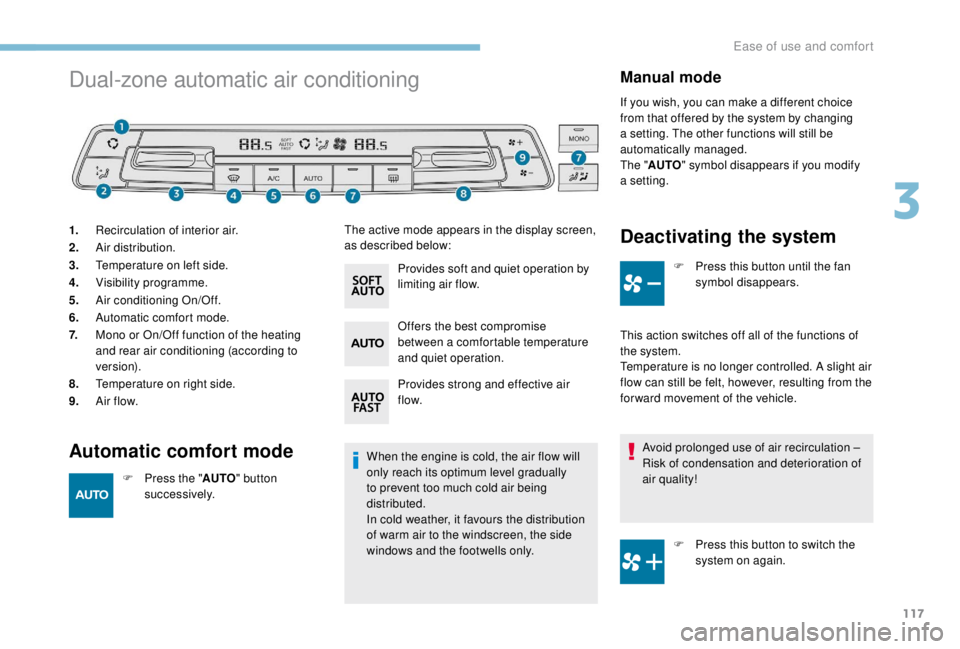
117
Dual-zone automatic air conditioning
Automatic comfort mode
1.Recirculation of interior air.
2. Air distribution.
3. Temperature on left side.
4. Visibility programme.
5. Air conditioning On/Off.
6. Automatic comfort mode.
7. Mono or On/Off function of the heating
and rear air conditioning (according to
ve r s i o n).
8. Temperature on right side.
9. A ir f low.
When the engine is cold, the air flow will
only reach its optimum level gradually
to prevent too much cold air being
distributed.
In cold weather, it favours the distribution
of warm air to the windscreen, the side
windows and the footwells only.
Manual mode
If you wish, you can make a different choice
from that offered by the system by changing
a setting. The other functions will still be
automatically managed.
The "AUTO " symbol disappears if you modify
a setting.
F
P
ress the " AUTO" button
su c c e s s i ve l y. Provides soft and quiet operation by
limiting air flow.
Offers the best compromise
between a comfortable temperature
and quiet operation.
Provides strong and effective air
f low.
Deactivating the system
F Press this button until the fan
symbol disappears.
This action switches off all of the functions of
the system.
Temperature is no longer controlled. A slight air
flow can still be felt, however, resulting from the
for ward movement of the vehicle. Avoid prolonged use of air recirculation –
Risk of condensation and deterioration of
air quality!
F
P
ress this button to switch the
system on again.
The active mode appears in the display screen,
as described below:
3
Ease of use and comfort