2018 PEUGEOT 5008 ESP
[x] Cancel search: ESPPage 102 of 364

100
Glove box
F To open the glove box, raise the handle.
The glove box is lit when the lid is opened.
It houses the front passenger airbag
deactivation switch A .
It also gives access to the housing for scented
air freshener B cartridges.
Never drive with the glove box open when
a
passenger is at the front – it may cause
injury during sharp deceleration!
Cigarette lighter/12 V
a ccessory socket(s)
F To use the cigarette lighter, press it in
and wait a few seconds until it pops out
automatically.
F
T
o use a 12 V accessory (max power:
120
W), remove the cigarette lighter and
connect a
suitable adaptor.
You can use this socket to connect a
telephone
charger, a bottle warmer, etc.
After use, put the cigarette lighter back into
place straight away.
The connection of an electrical device
not approved by PEUGEOT, such as
a
USB charger, may adversely affect the
operation of vehicle electrical systems,
causing faults such as poor radio
reception or inter ference with displays in
the screens.
USB port
The USB port allows the connection of
a portable device, such as an iPod®-type digital
audio player, or a
USB memory stick.
The USB reader reads your audio files which
are then transferred to the audio system and
played via the vehicle's loudspeakers.
These files are managed via the steering wheel
controls or from the audio system.
When connected to the USB port,
the portable device can be charged
automatically.
While charging, a message is displayed
if the power consumption of the portable
device exceeds the amperage supplied by
the vehicle.
For more details on the Audio equipment and
telematics, and particularly the USB port,
consult the corresponding section.
Ease of use and comfort
Page 105 of 364
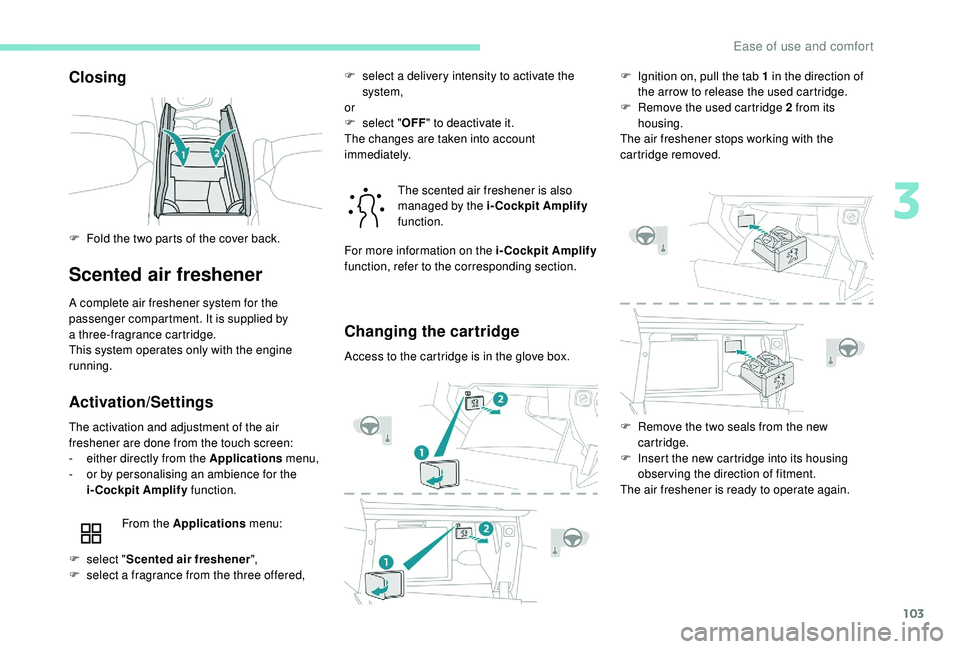
103
Closing
Scented air freshener
A complete air freshener system for the
passenger compartment. It is supplied by
a
three-fragrance cartridge.
This system operates only with the engine
running.
Activation/Settings
The activation and adjustment of the air
freshener are done from the touch screen:
-
e
ither directly from the Applications menu,
-
o
r by personalising an ambience for the
i-Cockpit Amplify function.
F
F
old the two parts of the cover back.
From the Applications menu: The scented air freshener is also
managed by the i-Cockpit Amplify
function.
Changing the cartridge
Access to the cartridge is in the glove box. F
I
gnition on, pull the tab 1 in the direction of
the arrow to release the used cartridge.
F
R
emove the used cartridge 2 from its
housing.
The air freshener stops working with the
cartridge removed.
F
s
elect " Scented air freshener ",
F
s
elect a
fragrance from the three offered, F
s
elect a delivery intensity to activate the
system,
or
F
s
elect "
OFF" to deactivate it.
The changes are taken into account
immediately.
For more information on the i-Cockpit Amplify
function, refer to the corresponding section.
F
R
emove the two seals from the new
cartridge.
F
I
nsert the new cartridge into its housing
observing the direction of fitment.
The air freshener is ready to operate again.
3
Ease of use and comfort
Page 107 of 364
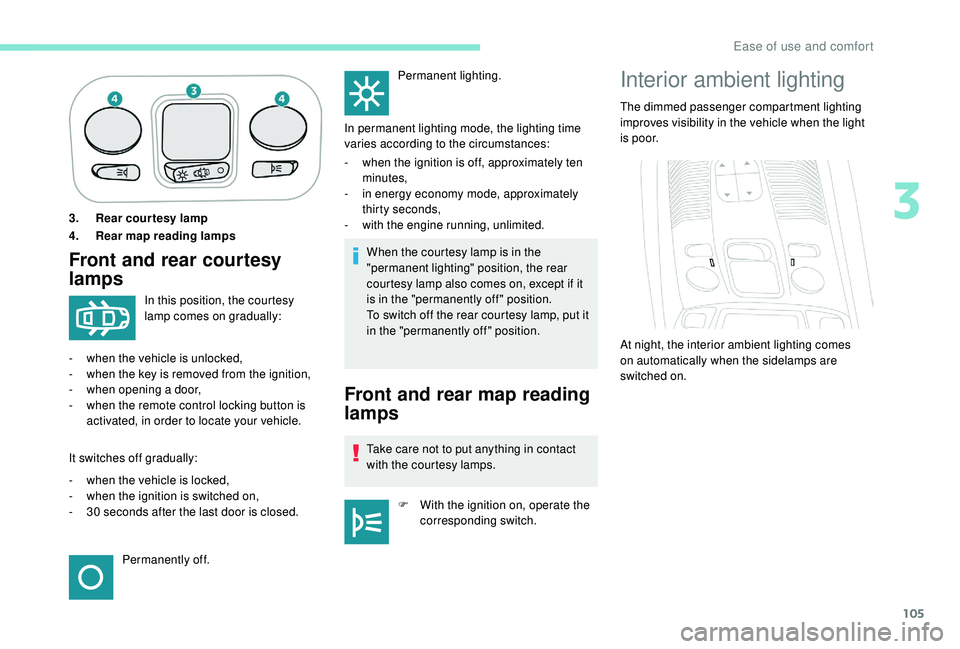
105
3. Rear courtesy lamp
4. Rear map reading lamps
Front and rear courtesy
lampsWhen the courtesy lamp is in the
"permanent lighting" position, the rear
courtesy lamp also comes on, except if it
is in the "permanently off " position.
To switch off the rear courtesy lamp, put it
in the "permanently off " position.
In this position, the courtesy
lamp comes on gradually:
-
w
hen the vehicle is unlocked,
-
w
hen the key is removed from the ignition,
-
w
hen opening a
door,
-
w
hen the remote control locking button is
activated, in order to locate your vehicle.
It switches off gradually:
-
w
hen the vehicle is locked,
-
w
hen the ignition is switched on,
-
3
0
seconds after the last door is closed. Permanently off. Permanent lighting.
In permanent lighting mode, the lighting time
varies according to the circumstances:
-
w
hen the ignition is off, approximately ten
minutes,
-
i
n energy economy mode, approximately
thirty seconds,
-
w
ith the engine running, unlimited.
Front and rear map reading
lamps
Take care not to put anything in contact
with the courtesy lamps.
F
W
ith the ignition on, operate the
corresponding switch.
Interior ambient lighting
The dimmed passenger compartment lighting
improves visibility in the vehicle when the light
i s p o o r.
At night, the interior ambient lighting comes
on automatically when the sidelamps are
switched on.
3
Ease of use and comfort
Page 108 of 364
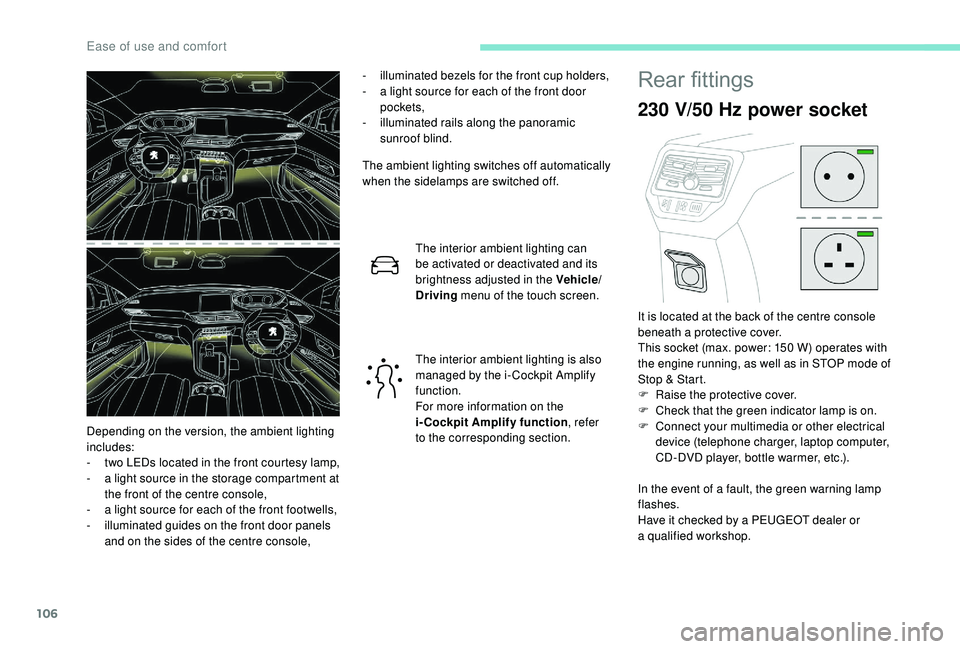
106
- illuminated bezels for the front cup holders,
- a l ight source for each of the front door
pockets,
-
i
lluminated rails along the panoramic
sunroof blind.
The ambient lighting switches off automatically
when the sidelamps are switched off.
The interior ambient lighting can
be activated or deactivated and its
brightness adjusted in the Vehicle/
Driving menu of the touch screen.
The interior ambient lighting is also
managed by the i- Cockpit Amplify
function.
For more information on the
i-Cockpit Amplify function , refer
to the corresponding section.
Depending on the version, the ambient lighting
includes:
-
t
wo LEDs located in the front courtesy lamp,
-
a l
ight source in the storage compartment at
the front of the centre console,
-
a l
ight source for each of the front footwells,
-
i
lluminated guides on the front door panels
and on the sides of the centre console,Rear fittings
230 V/50 Hz power socket
In the event of a fault, the green warning lamp
f lashes.
Have it checked by a
PEUGEOT dealer or
a
qualified workshop.
It is located at the back of the centre console
beneath a
protective cover.
This socket (max. power: 150 W) operates with
the engine running, as well as in STOP mode of
Stop & Start.
F
Ra
ise the protective cover.
F
C
heck that the green indicator lamp is on.
F
C
onnect your multimedia or other electrical
device (telephone charger, laptop computer,
CD-DVD player, bottle warmer, etc.).
Ease of use and comfort
Page 109 of 364
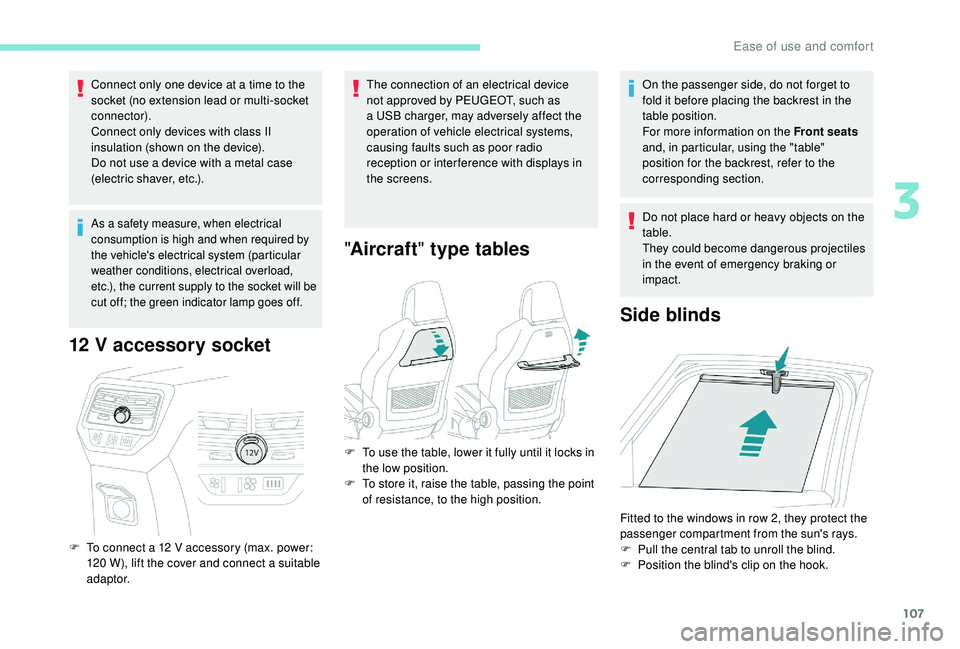
107
Connect only one device at a time to the
s ocket (no extension lead or multi-socket
connector).
Connect only devices with class II
insulation (shown on the device).
Do not use a
device with a metal case
(electric shaver, etc.).
12 V accessory socket
The connection of an electrical device
not approved by PEUGEOT, such as
a
USB charger, may adversely affect the
operation of vehicle electrical systems,
causing faults such as poor radio
reception or inter ference with displays in
the screens.
As a safety measure, when electrical
c onsumption is high and when required by
the vehicle's electrical system (particular
weather conditions, electrical overload,
etc.), the current supply to the socket will be
cut off; the green indicator lamp goes off.
F To connect a 12 V accessory (max. power:
120 W), lift the cover and connect a suitable
adaptor.
" Aircraft " type tables
On the passenger side, do not forget to
fold it before placing the backrest in the
table position.
For more information on the Front seats
and, in particular, using the "table"
position for the backrest, refer to the
corresponding section.
Do not place hard or heavy objects on the
table.
They could become dangerous projectiles
in the event of emergency braking or
impact.
Side blinds
F To use the table, lower it fully until it locks in the low position.
F
T
o store it, raise the table, passing the point
of resistance, to the high position.
Fitted to the windows in row 2, they protect the
passenger compartment from the sun's rays.
F
P
ull the central tab to unroll the blind.
F
P
osition the blind's clip on the hook.
3
Ease of use and comfort
Page 113 of 364
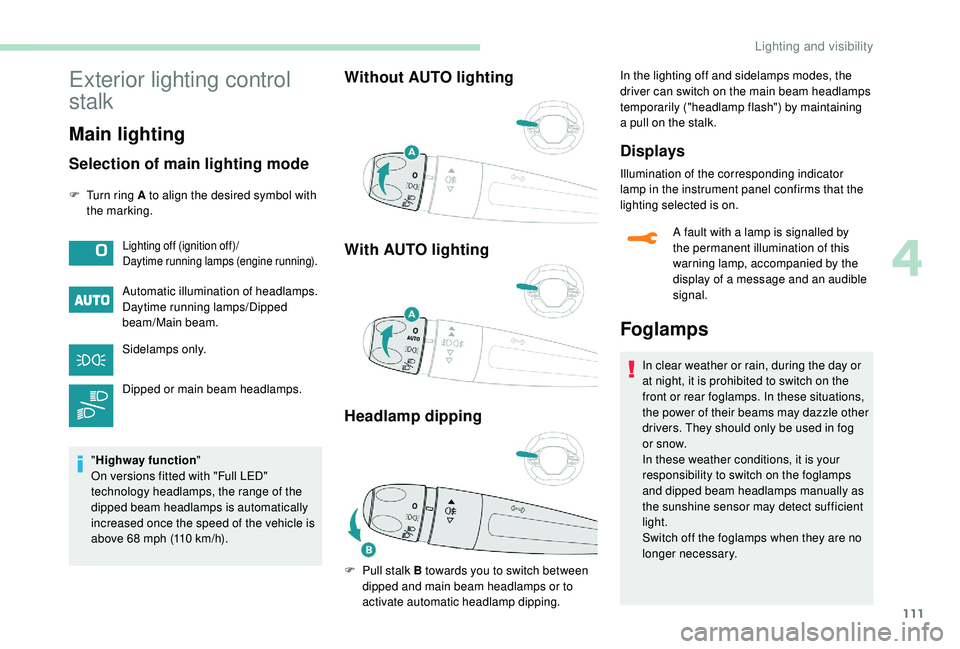
111
Exterior lighting control
stalk
Main lighting
Selection of main lighting mode
F Turn ring A to align the desired symbol with the marking.
Automatic illumination of headlamps.
Daytime running lamps/Dipped
beam/Main beam.
Sidelamps only.
Dipped or main beam headlamps.
" Highway function "
On versions fitted with "Full LED"
technology headlamps, the range of the
dipped beam headlamps is automatically
increased once the speed of the vehicle is
above 68
mph (110 km/h).
Without AUTO lighting
With AUTO lighting
Headlamp dipping
Lighting off (ignition off)/
Daytime running lamps (engine running).
In the lighting off and sidelamps modes, the
driver can switch on the main beam headlamps
temporarily ("headlamp flash") by maintaining
a pull on the stalk.
Displays
Illumination of the corresponding indicator
lamp in the instrument panel confirms that the
lighting selected is on.
F
P
ull stalk B towards you to switch between
dipped and main beam headlamps or to
activate automatic headlamp dipping. A fault with a
lamp is signalled by
the permanent illumination of this
warning lamp, accompanied by the
display of a
message and an audible
signal.
Foglamps
In clear weather or rain, during the day or
at night, it is prohibited to switch on the
front or rear foglamps. In these situations,
the power of their beams may dazzle other
drivers. They should only be used in fog
or snow.
In these weather conditions, it is your
responsibility to switch on the foglamps
and dipped beam headlamps manually as
the sunshine sensor may detect sufficient
light.
Switch off the foglamps when they are no
longer necessary.
4
Lighting and visibility
Page 115 of 364
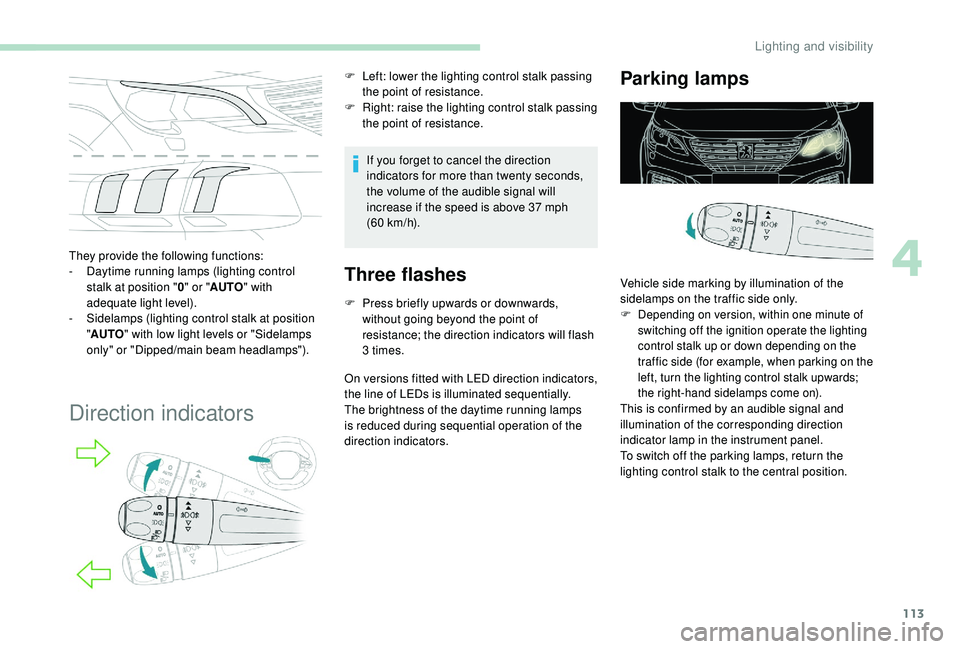
113
They provide the following functions:
- D aytime running lamps (lighting control
stalk at position " 0" or " AUTO " with
adequate light level).
-
S
idelamps (lighting control stalk at position
" AUTO " with low light levels or "Sidelamps
only" or "Dipped/main beam headlamps").
Direction indicators
If you forget to cancel the direction
indicators for more than twenty seconds,
the volume of the audible signal will
increase if the speed is above 37
mph
(60
km/h).
Three flashes
F Press briefly upwards or downwards, without going beyond the point of
resistance; the direction indicators will flash
3
times.
On versions fitted with LED direction indicators,
the line of LEDs is illuminated sequentially.
The brightness of the daytime running lamps
is reduced during sequential operation of the
direction indicators.
Parking lamps
Vehicle side marking by illumination of the
sidelamps on the traffic side only.
F
Depending on version, within one minute of
switching off the ignition operate the lighting
control stalk up or down depending on the
traffic side (for example, when parking on the
left, turn the lighting control stalk upwards;
the right-hand sidelamps come on).
This is confirmed by an audible signal and
illumination of the corresponding direction
indicator lamp in the instrument panel.
To switch off the parking lamps, return the
lighting control stalk to the central position.
F
L
eft: lower the lighting control stalk passing
the point of resistance.
F
R
ight: raise the lighting control stalk passing
the point of resistance.
4
Lighting and visibility
Page 118 of 364
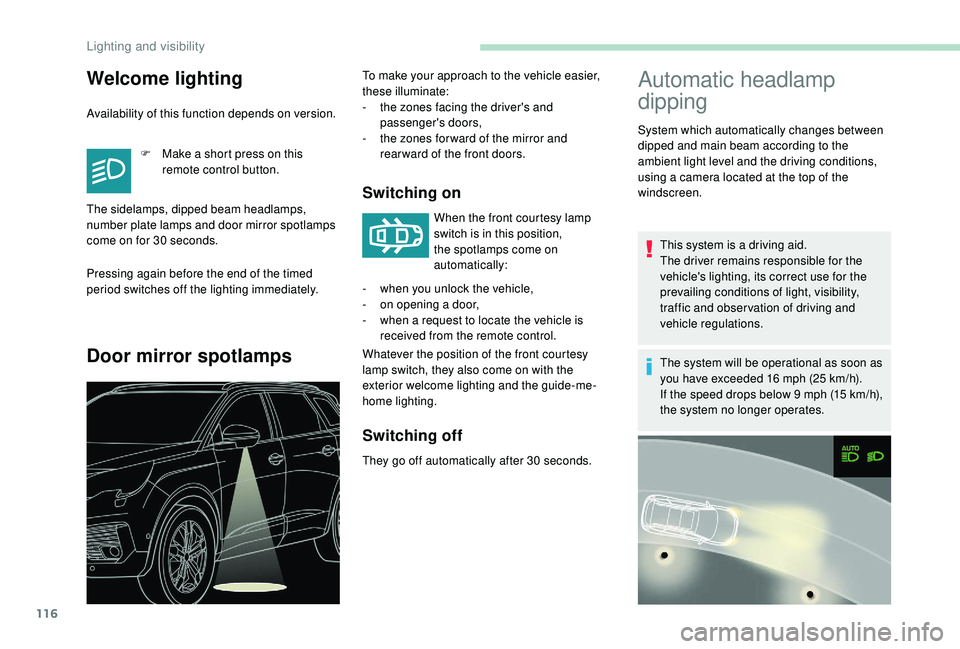
116
Welcome lighting
Availability of this function depends on version.F
M
ake a short press on this
remote control button.
Pressing again before the end of the timed
period switches off the lighting immediately.
Door mirror spotlamps
Switching on
When the front courtesy lamp
switch is in this position,
the spotlamps come on
automatically:
Whatever the position of the front courtesy
lamp switch, they also come on with the
exterior welcome lighting and the guide-me-
home lighting.
Switching off
They go off automatically after 30 seconds.
Automatic headlamp
dipping
This system is a driving aid.
T he driver remains responsible for the
vehicle's lighting, its correct use for the
prevailing conditions of light, visibility,
traffic and obser vation of driving and
vehicle regulations.
The system will be operational as soon as
you have exceeded 16
mph (25 km/h).
If the speed drops below 9
mph (15 km/h),
the system no longer operates.
The sidelamps, dipped beam headlamps,
number plate lamps and door mirror spotlamps
come on for 30
seconds. To make your approach to the vehicle easier,
these illuminate:
-
t
he zones facing the driver's and
passenger's doors,
-
t
he zones for ward of the mirror and
rear ward of the front doors.
-
w
hen you unlock the vehicle,
-
o
n opening a
door,
-
w
hen a
request to locate the vehicle is
received from the remote control. System which automatically changes between
dipped and main beam according to the
ambient light level and the driving conditions,
using a
camera located at the top of the
windscreen.
Lighting and visibility