2018 Peugeot 308 air condition
[x] Cancel search: air conditionPage 214 of 324
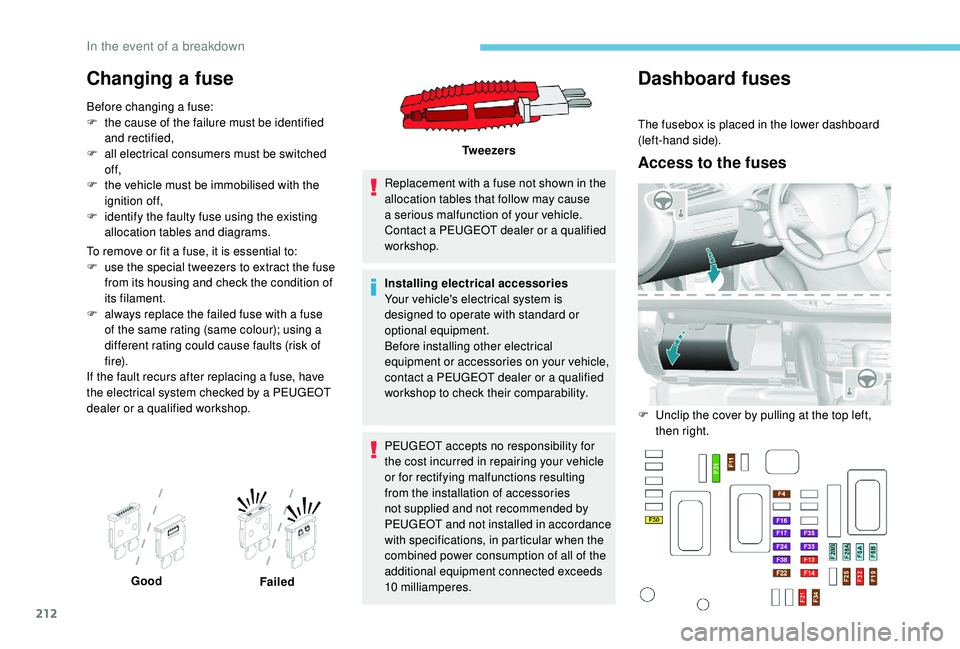
212
Changing a fuse
Before changing a fuse:
F t he cause of the failure must be identified
and rectified,
F
a
ll electrical consumers must be switched
of f,
F
t
he vehicle must be immobilised with the
ignition off,
F
i
dentify the faulty fuse using the existing
allocation tables and diagrams.
To remove or fit a fuse, it is essential to:
F
u
se the special tweezers to extract the fuse
from its housing and check the condition of
its filament.
F
a
lways replace the failed fuse with a fuse
of the same rating (same colour); using a
different rating could cause faults (risk of
f i r e).
If the fault recurs after replacing a fuse, have
the electrical system checked by a PEUGEOT
dealer or a qualified workshop. Replacement with a fuse not shown in the
allocation tables that follow may cause
a serious malfunction of your vehicle.
Contact a PEUGEOT dealer or a qualified
workshop.
Installing electrical accessories
Your vehicle's electrical system is
designed to operate with standard or
optional equipment.
Before installing other electrical
equipment or accessories on your vehicle,
contact a PEUGEOT dealer or a qualified
workshop to check their comparability.
PEUGEOT accepts no responsibility for
the cost incurred in repairing your vehicle
or for rectifying malfunctions resulting
from the installation of accessories
not supplied and not recommended by
PEUGEOT and not installed in accordance
with specifications, in particular when the
combined power consumption of all of the
additional equipment connected exceeds
10
milliamperes.
Good
Failed Tw e e z e r s
Dashboard fuses
The fusebox is placed in the lower dashboard
(left-hand side).
Access to the fuses
F Unclip the cover by pulling at the top left,
then right.
In the event of a breakdown
Page 254 of 324

2
First steps
With the engine running, a press
mutes the sound.
With the ignition off, a press turns
the system on.
Adjustment of the volume.
Use the buttons on either side of or below the
touch screen for access to the menus, then
press the virtual buttons in the touch screen.
Depending on the model, use the "Source" or
"Menu" buttons on the left of the touch screen
for access to the menus, then press the virtual
buttons in the touch screen.
You can display the menus at any time by
pressing the screen briefly with three fingers.
All of the touch areas of the screen are white.
Press in the grey zone to go back a level or
confirm.
Press the back arrow to go back a level or
confirm. The touch screen is of the "capacitive"
type.
To clean the screen, use a soft, non-
abrasive cloth (e.g. spectacles cloth) with
no additional product.
Do not use sharp objects on the screen.
Do not touch the screen with wet hands.
*
D
epending on equipment.
Certain information is displayed permanently in
the upper band of the touch screen:
-
R
eminder of the air conditioning information
(depending on version), and direct access to
the corresponding menu.
-
R
eminder of the Radio Media and
Telephone menu information.
-
A
ccess to the Settings of the touch screen
and digital instrument panel.
Selecting the audio source (depending on version):
- F M/DAB*/AM* radio stations.
-
T
elephone connected via Bluetooth* and
Bluetooth multimedia broadcast* (streaming).
-
C
D player (depending on model).
-
U
SB memory stick.
-
M
edia player connected via the auxiliary socket
(depending on model).
In the "Settings" menu you can create
a profile for just one person or a group
of people with common points, with the
possibility of entering a multitude of
settings (radio presets, audio settings,
ambiences, etc.); these settings are taken
into account automatically.
PEUGEOT Connect Radio
Page 256 of 324
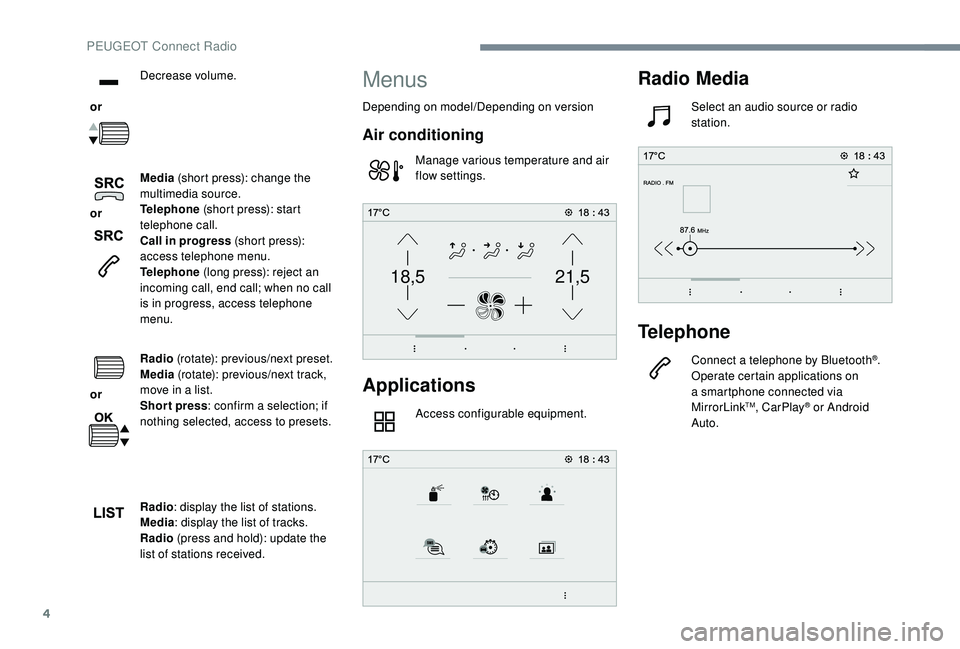
4
21,518,5
or Decrease volume.
or Media
(short press): change the
multimedia source.
Telephone (short press): start
telephone call.
Call in progress (short press):
access telephone menu.
Telephone (long press): reject an
incoming call, end call; when no call
is in progress, access telephone
menu.
or Radio
(rotate): previous/next preset.
Media (rotate): previous/next track,
move in a list.
Short press : confirm a selection; if
nothing selected, access to presets.
Radio : display the list of stations.
Media : display the list of tracks.
Radio (press and hold): update the
list of stations received.
Menus
Depending on model/Depending on version
Air conditioning
Manage various temperature and air
flow settings.
Applications
Access configurable equipment.
Radio Media
Select an audio source or radio
station.
Telephone
Connect a telephone by Bluetooth®.
Operate certain applications on
a smartphone connected via
MirrorLink
TM, CarPlay® or Android
Auto.
PEUGEOT Connect Radio
Page 276 of 324
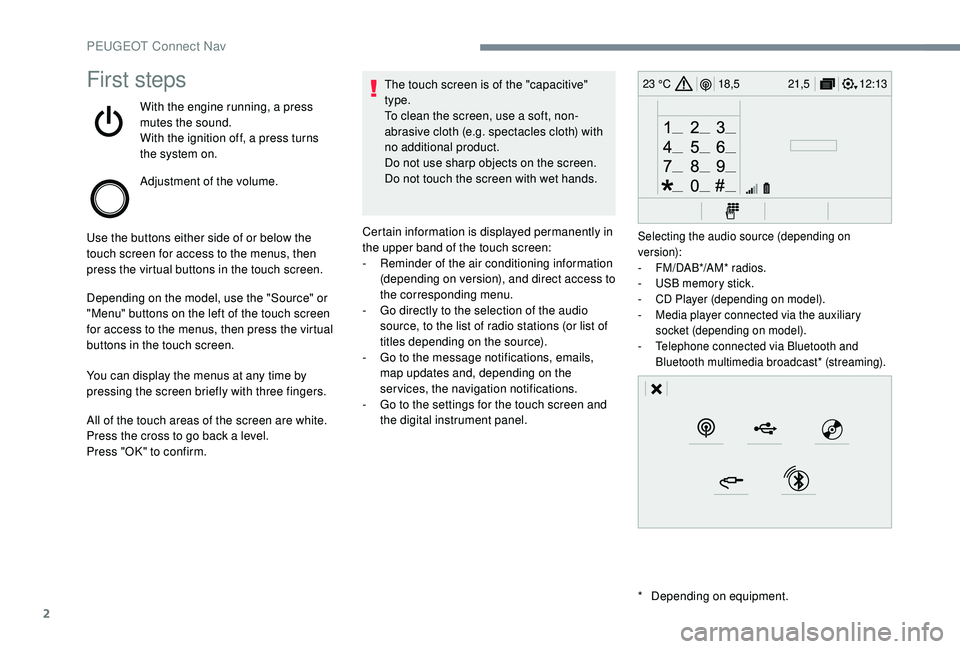
2
12:13
18,5 21,5
23 °CFirst steps
With the engine running, a press
mutes the sound.
With the ignition off, a press turns
the system on.
Adjustment of the volume.
Use the buttons either side of or below the
touch screen for access to the menus, then
press the virtual buttons in the touch screen.
Depending on the model, use the "Source" or
"Menu" buttons on the left of the touch screen
for access to the menus, then press the virtual
buttons in the touch screen.
You can display the menus at any time by
pressing the screen briefly with three fingers.
All of the touch areas of the screen are white.
Press the cross to go back a level.
Press "OK" to confirm. The touch screen is of the "capacitive"
type.
To clean the screen, use a soft, non-
abrasive cloth (e.g. spectacles cloth) with
no additional product.
Do not use sharp objects on the screen.
Do not touch the screen with wet hands.
*
D
epending on equipment.
Certain information is displayed permanently in
the upper band of the touch screen:
-
R
eminder of the air conditioning information
(depending on version), and direct access to
the corresponding menu.
-
G
o directly to the selection of the audio
source, to the list of radio stations (or list of
titles depending on the source).
-
G
o to the message notifications, emails,
map updates and, depending on the
services, the navigation notifications.
-
G
o to the settings for the touch screen and
the digital instrument panel.
Selecting the audio source (depending on
version):
-
F
M/DAB*/AM* radios.
-
U
SB memory stick.
-
C
D Player (depending on model).
-
M
edia player connected via the auxiliary
socket (depending on model).
-
T
elephone connected via Bluetooth and
Bluetooth multimedia broadcast* (streaming).
PEUGEOT Connect Nav
Page 277 of 324
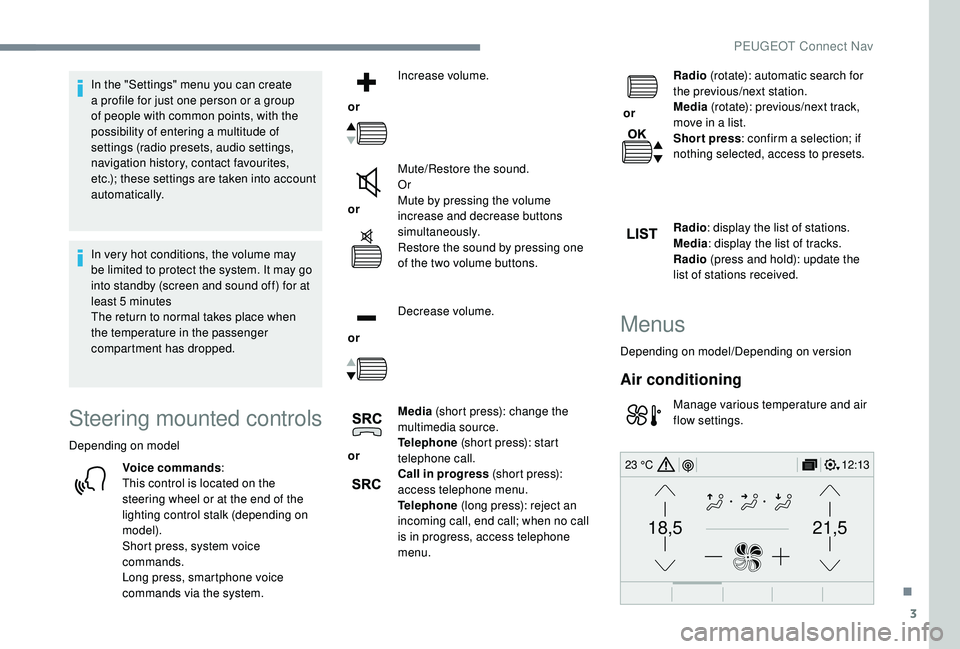
3
21,518,5
12:1323 °C
In the "Settings" menu you can create
a profile for just one person or a group
of people with common points, with the
possibility of entering a multitude of
settings (radio presets, audio settings,
navigation history, contact favourites,
etc.); these settings are taken into account
automatically.
In very hot conditions, the volume may
be limited to protect the system. It may go
into standby (screen and sound off) for at
least 5 minutes
The return to normal takes place when
the temperature in the passenger
compartment has dropped.
Steering mounted controls
Depending on model
Voice commands :
This control is located on the
steering wheel or at the end of the
lighting control stalk (depending on
model).
Short press, system voice
commands.
Long press, smartphone voice
commands via the system. or
Increase volume.
or Mute/Restore the sound.
Or
Mute by pressing the volume
increase and decrease buttons
simultaneously.
Restore the sound by pressing one
of the two volume buttons.
or Decrease volume.
or Media
(short press): change the
multimedia source.
Telephone (short press): start
telephone call.
Call in progress (short press):
access telephone menu.
Telephone (long press): reject an
incoming call, end call; when no call
is in progress, access telephone
menu. or
Radio
(rotate): automatic search for
the previous/next station.
Media (rotate): previous/next track,
move in a list.
Short press : confirm a selection; if
nothing selected, access to presets.
Radio : display the list of stations.
Media : display the list of tracks.
Radio (press and hold): update the
list of stations received.
Menus
Depending on model/Depending on version
Air conditioning
Manage various temperature and air
flow settings.
.
PEUGEOT Connect Nav
Page 313 of 324
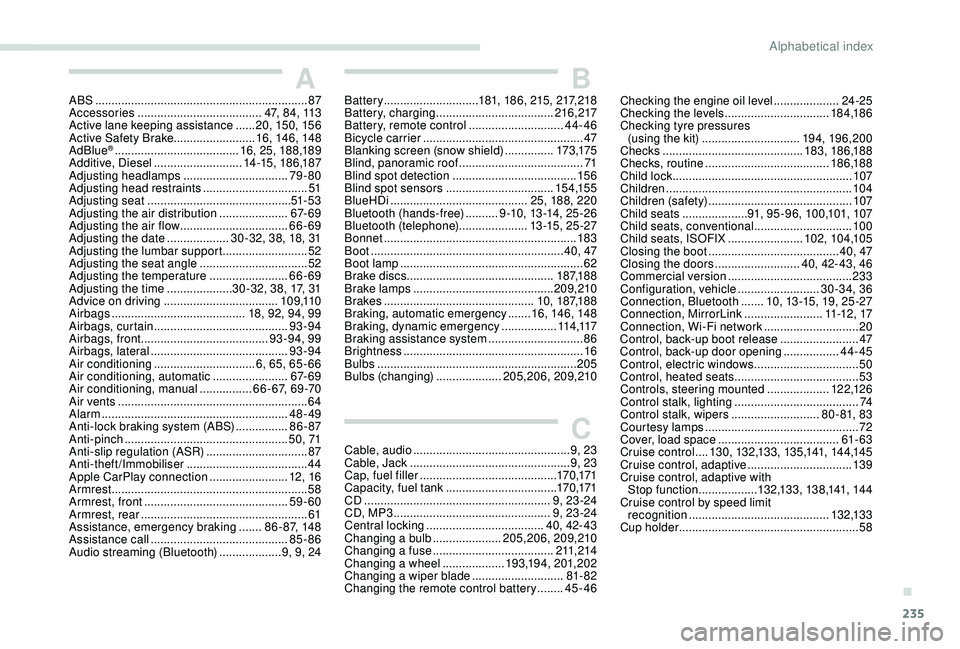
235
AABS .................................................................87
Accessories ...................................... 47, 84, 113
Active lane keeping assistance
......20, 15 0, 15 6
Active Safety Brake......................... 16, 14 6, 148
AdBlue
® ...................................... 1 6, 25, 188,189
Additive, Diesel ........................... 14 -15, 18 6,187
Adjusting headlamps
................................ 79-80
Adjusting head restraints
................................ 51
Adjusting seat
............................................ 51- 5 3
Adjusting the air distribution
.....................67- 6 9
Adjusting the air flow
................................. 6
6-69
Adjusting the date
................... 30 -32, 38, 18, 31
Adjusting the lumbar support
.......................... 52
A
djusting the seat angle
................................. 52
Adjusting the temperature
........................66-69
Adjusting the time
.................... 30 -32, 38, 17, 31
Advice on driving
................................... 109,110
Airbags
...............................
..........18, 92, 94, 99
Airbags, curtain
......................................... 93-94
Airbags, front ....................................... 93 -94, 99
Airbags, lateral
.......................................... 93-94
Air conditioning
............................... 6, 65, 65 - 66
Air conditioning, automatic
.......................67- 6 9
Air conditioning, manual
................ 6
6-67, 69-70
Air vents
.......................................................... 64
Alarm
......................................................... 48-49
Anti-lock braking system (ABS)
................86 - 87
Anti-pinch
.................................................. 5
0, 71
Anti-slip regulation (ASR)
............................... 87
Anti-theft/Immobiliser
..................................... 44
Apple CarPlay connection
........................12, 16
Armrest
................
............................................ 58
Armrest, front
............................................ 59-60
Armrest, rear
...............................
....................61
Assistance, emergency braking
.......86 - 87, 148
Assistance call
...............................
...........85-86
Audio streaming (Bluetooth)
...................9, 9, 24
BBattery ............................. 181, 18 6, 215, 217, 218
Battery, charging .................................... 216,217
Battery, remote control
.............................44-46
Bicycle carrier
...............................
..................47
Blanking screen (snow shield)
...............173 ,175
Blind, panoramic roof
...................................... 71
Blind spot detection
...................................... 15 6
Blind spot sensors
................................. 15 4,15 5
BlueHDi
.......................................... 25, 188, 220
Bluetooth (hands-free)
.......... 9
-10, 13 -14, 25 -2 6
Bluetooth (telephone)
..................... 1
3 -15, 25 -27
Bonnet
........................................................... 183
Boot
........................................................... 40, 47
Boot lamp
........................................................ 62
Brake discs
............................................. 187,188
Brake lamps
...............................
............209,210
Brakes
.............................................. 10, 187,188
Braking, automatic emergency
.......16, 14 6, 148
Braking, dynamic emergency
.................114 ,117
Braking assistance system
.............................86
Brightness
....................................................... 16
Bulbs
............................................................. 205
Bulbs (changing)
....................205,206, 209,210
CCable, audio ................................................ 9, 23
Cable, Jack ................................................. 9, 23
Cap, fuel filler
...............................
...........170,171
Capacity, fuel tank
.................................. 170,171
CD
......................................................... 9, 23 -24
CD, MP3
................................................ 9, 23 -24
Central locking
.................................... 4
0, 42- 43
Changing a bulb
..................... 20
5,206, 209,210
Changing a fuse
..................................... 21
1,214
Changing a wheel
................... 19
3,19 4, 201, 202
Changing a wiper blade
............................ 81
- 82
Changing the remote control battery
........45-46 Checking the engine oil level
....................
24-25
Checking the levels
................................
18 4,18 6
Checking tyre pressures (using the kit)
..............................
19 4, 19 6, 20 0
Checks
...........................................
183, 18 6,188
Checks, routine
......................................
18 6,188
Child lock
.......................................................
107
Children
.........................................................
104
Children (safety)
............................................
107
Child seats
.................... 9
1, 95 - 9 6, 10 0,101, 107
Child seats, conventional
..............................
10 0
Child seats, ISOFIX .......................
102, 104,105
Closing the boot
........................................
4
0, 47
Closing the doors
..........................
40, 42- 43, 46
Commercial version
......................................
233
Configuration, vehicle
......................... 3
0-34, 36
Connection, Bluetooth
....... 1
0, 13 -15, 19, 25 -27
Connection, MirrorLink
........................
11 -12 , 17
Connection, Wi-Fi network
.............................
20
Control, back-up boot release ........................
47
Control, back-up door opening .................
44-45
Control, electric windows
................................
50
Control, heated seats
......................................
53
Controls, steering mounted
...................
12 2,126
Control stalk, lighting
......................................
74
Control stalk, wipers
...........................
8
0 - 81, 8 3
Courtesy lamps ...............................................
72
Cover, load space .....................................
61- 63
Cruise control ....13 0, 132,13 3, 13 5,141, 14 4,14 5
Cruise control, adaptive
................................13 9
Cruise control, adaptive with Stop function
..................132,13 3, 13 8,141, 14 4
Cruise control by speed limit recognition
...............................
............132,13 3
Cup holder
.......................................................58
.
Alphabetical index