Page 228 of 324
226
Engines and towed loads GT and GTi – PETROL
EnginesTHP 205 S&S BVM6THP 270 S&S BVM6
Gearboxes Manual 6-speedManual 6-speed
Code EP6FDTX MCMEP6FDTR-MCM
Body style HatchbackSWHatchback
Model codes L35GTHL45GTHL35GNH
Capacity (cm
3) 1,5 6 01,5 6 0
Max power: EC standard (kW) 151200
Fuel UnleadedUnleaded
Braked trailer (within the GTW limit) (kg)
on a 10% or 12% gradient 1,4 0 0
1,3 0 0 0
Unbraked trailer (kg) 635695 0
Maximum authorised nose weight (kg) 7571 0
Technical data
Page 229 of 324
227
EnginesBlueHDi 100
S&S BVM6 BlueHDi 130 S&S
BVM6 BlueHDi 130 S&S
E AT 8 HDi 92 BVM5 BlueHDi 100 S&S
BVM5
Gearboxes Manual
6-speed Manual 6-speed
Automatic 8-speed Manual 5-speed Manual 5-speed
Code DV5RD STT
MB6 DV5RC ML6C
DV5RC STT ATN8 DV6D BE5DV6FD BE5
Body style Hatchback
HatchbackSWHatchbackSWHatchbackSWHatchbackSW
Model codes LBYHYPLBYHZP LCYHZP LBYHZR LRYHZRLB 9 H PA LC 9 H PA LBBHYBLCBHYB
Capacity (cm
3) 1,49 91,49 9 1,49 9 1,5 6 0
Max power: EC standard (kW) 7596 96 68 73
Fuel DieselDiesel DieselDieselDiesel
Braked trailer (within the GTW limit) (kg)
on a 10% or 12% gradient 1,3 0 0 1,5 0 0 1,4 0 0 1,4 0 0 1,3 0 0 1,3 0 0 1, 20 0 1,3 0 0 1, 20 0
Unbraked trailer (kg) 600615680 635690 580 620 615630
Maximum authorised nose weight (kg) 75757175 7175 7175 71
Engines and towed loads – DIESEL
9
Technical data
Page 230 of 324
228
EnginesBlueHDi 115 S&S BVM6BlueHDi 115 S&S EAT6
Gearboxes Manual 6-speedAutomatic 6-speed
Code DV6FCD ML6CDV6FCD AT6III
Body style HatchbackSWHatchback SW
Model codes LBBHXHLCBHXHLBBHXW LCBHX W
Capacity (cm
3) 1,5 6 0
Max power: EC standard (kW) 85
Fuel Diesel
Braked trailer (within the GTW limit) (kg)
on a 10% or 12% gradient 1,4 0 0
1,3 0 0 1,3 0 01, 20 0
Unbraked trailer (kg) 615680 635690
Maximum authorised nose weight (kg) 757175 71
Technical data
Page 231 of 324
229
EngineBlueHDi 120 S&S
BVM6 BlueHDi 120 S&S
E AT 6 BlueHDi 150 S&S
BVM6 BlueHDi 150 S&S
E AT 6
Gearboxes Manual 6-speedAutomatic 6-speed Manual 6-speedAutomatic 6-speed
Code DV6FC ML6CDV6FC AT6IIIDW10FD ML6C DW10FD AM6III/
DW10FCD AM6III
Body style HatchbackSWHatchback SWHatchback SWHatchback SW
Model codes LBBHZHLCBHZHLBBHZW LCBHZ W LHAHXH LJAHXHLHAHXW/
LHAHXV LJAHXW/
LJAHXV
Capacity (cm
3) 1,5 6 01,9 971,9 97
Max power: EC standard (kW) 8811 011 0
Fuel DieselDiesel
Braked trailer (within the GTW limit) (kg)
on a 10% or 12% gradient 1,4 0 0 1,3 0 0 1,3 0 0 1, 20 0 1,6 0 0 1,5 0 0 1,5 0 0 1,4 0 0
Unbraked trailer (kg) 615680 635690 680690 690 74 0
Maximum authorised nose weight (kg) 757175 7175 7175 71
9
Technical data
Page 232 of 324
230
Engines and towed loads GT – DIESEL
EngineBlueHDi 180 S&S EAT6BlueHDi 180 S&S EAT8
Gearbox Automatic 6-speedAutomatic 8-speed
Code DW10FC AMN6DW10FC AMN8
Body style HatchbackSWHatchback SW
Model codes LHAHWWLHAHWW LHEHZRLJEHZR
Capacity (cm
3) 1,9 971,9 97
Max power: EC standard (kW) 13 313 0
Fuel DieselDiesel
Braked trailer (within the GTW limit) (kg)
on a 10% or 12% gradient 1,5 0 0
1,4 0 01,6 0 0 1,6 0 0
Unbraked trailer (kg) 695750695 750
Maximum authorised nose weight (kg) 757175 71
Technical data
Page 237 of 324
1
Bluetooth® audio system
Contents
First steps
2
S
teering mounted controls
2
M
enus
4
R
adio 4
DAB (Digital Audio Broadcasting) radio
6
M
edia 7
Telephone
9
Frequently asked questions
1
3 The different functions and settings
described vary according to the version
and configuration of your vehicle.
As a safety measure and because it
requires sustained attention by the
driver, the pairing of a Bluetooth mobile
telephone with the Bluetooth hands-free
system of your audio system must be
done with the vehicle stationary
and the
ignition on.
Your audio system is coded in such a way
that it will only operate in your vehicle.
All work on the system must be
carried out exclusively by a dealer or
qualified workshop, to avoid any risk of
electrocution, fire or mechanical faults.
To avoid discharging the battery, the audio
system may switch off after a few minutes
if the engine is not running.
.
Bluetooth® audio system
Page 250 of 324
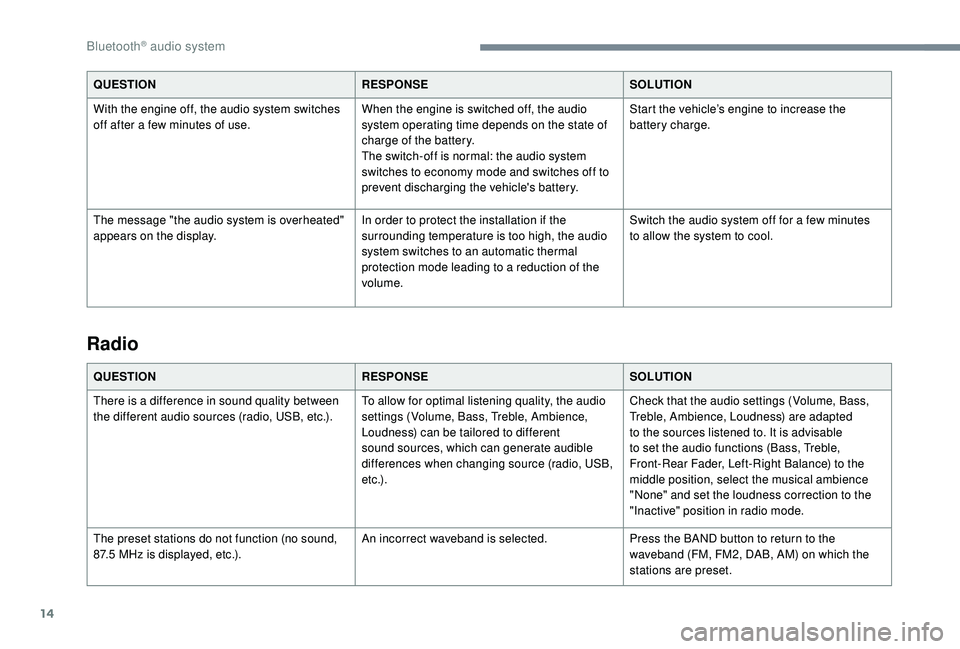
14
QUESTIONRESPONSESOLUTION
With the engine off, the audio system switches
off after a few minutes of use. When the engine is switched off, the audio
system operating time depends on the state of
charge of the battery.
The switch-off is normal: the audio system
switches to economy mode and switches off to
prevent discharging the vehicle's battery.Start the vehicle’s engine to increase the
battery charge.
The message "the audio system is overheated"
appears on the display. In order to protect the installation if the
surrounding temperature is too high, the audio
system switches to an automatic thermal
protection mode leading to a reduction of the
volume.Switch the audio system off for a few minutes
to allow the system to cool.
Radio
QUESTION
RESPONSESOLUTION
There is a difference in sound quality between
the different audio sources (radio, USB, etc.). To allow for optimal listening quality, the audio
settings (Volume, Bass, Treble, Ambience,
Loudness) can be tailored to different
sound sources, which can generate audible
differences when changing source (radio, USB,
e t c .) .Check that the audio settings (Volume, Bass,
Treble, Ambience, Loudness) are adapted
to the sources listened to. It is advisable
to set the audio functions (Bass, Treble,
Front-Rear Fader, Left-Right Balance) to the
middle position, select the musical ambience
"None" and set the loudness correction to the
"Inactive" position in radio mode.
The preset stations do not function (no sound,
87.5
MHz is displayed, etc.). An incorrect waveband is selected.
Press the BAND button to return to the
waveband (FM, FM2, DAB, AM) on which the
stations are preset.
Bluetooth® audio system
Page 254 of 324

2
First steps
With the engine running, a press
mutes the sound.
With the ignition off, a press turns
the system on.
Adjustment of the volume.
Use the buttons on either side of or below the
touch screen for access to the menus, then
press the virtual buttons in the touch screen.
Depending on the model, use the "Source" or
"Menu" buttons on the left of the touch screen
for access to the menus, then press the virtual
buttons in the touch screen.
You can display the menus at any time by
pressing the screen briefly with three fingers.
All of the touch areas of the screen are white.
Press in the grey zone to go back a level or
confirm.
Press the back arrow to go back a level or
confirm. The touch screen is of the "capacitive"
type.
To clean the screen, use a soft, non-
abrasive cloth (e.g. spectacles cloth) with
no additional product.
Do not use sharp objects on the screen.
Do not touch the screen with wet hands.
*
D
epending on equipment.
Certain information is displayed permanently in
the upper band of the touch screen:
-
R
eminder of the air conditioning information
(depending on version), and direct access to
the corresponding menu.
-
R
eminder of the Radio Media and
Telephone menu information.
-
A
ccess to the Settings of the touch screen
and digital instrument panel.
Selecting the audio source (depending on version):
- F M/DAB*/AM* radio stations.
-
T
elephone connected via Bluetooth* and
Bluetooth multimedia broadcast* (streaming).
-
C
D player (depending on model).
-
U
SB memory stick.
-
M
edia player connected via the auxiliary socket
(depending on model).
In the "Settings" menu you can create
a profile for just one person or a group
of people with common points, with the
possibility of entering a multitude of
settings (radio presets, audio settings,
ambiences, etc.); these settings are taken
into account automatically.
PEUGEOT Connect Radio