2018 PEUGEOT 108 window
[x] Cancel search: windowPage 4 of 180

2
.
.
Instrument panels 8
D isplays 9
Warning and indicator lamps
9
I
ndic ators
18
Trip computer
1
8
Adjusting the time
2
0Keys
22
"
K
eyless Entry and Starting" system
2
3
Doors 26
Boot
27
Front electric windows
2
8
Quarter windows
2
9
Electric fabric roof
2
9
Advice on care
3
1
Front seats
3
2
Rear seats
3
4
Mirrors
35
Steering wheel adjustment
3
6
Ventilation
3
6
Heating
3
7
Manual air conditioning
3
7
Automatic air conditioning
3
8
Front demist – defrost
4
0
Rear screen demist – defrost
4
1
Courtesy lamp
4
1
Boot lighting
4
1
Interior fittings
4
2
Rear shelf
4
4
Boot fittings
4
5Lighting control stalk
4
6
Automatic headlamp illumination
4
8
Direction indicators
4
8
Headlamp adjustment
4
9
Wiper control stalk
4
9
Changing a
wiper blade
5
0
General safety recommendations 5 1
H o r n 51
Hazard warning lamps
5
2
ESC system
5
2
Seat belts
5
4
Airbags
56
Child seats
5
9
Deactivating the front passenger airbag
6
0
ISOFIX mountings and child seats
6
6
i-Size child seats
7
0
Child lock
7
1
InstrumentsAccess
Over view
Ease of use and comfort Lighting and visibility
Safety
Eco-driving
Instruments and controls 4
E co-driving
6
Contents
Page 6 of 180

4
Instruments and controls1
Door mirrors
Electric windows
Central locking
2
Bonnet release
3
Dashboard fuses
4
Instrument panel
Rev counter
Central display
Warning and indicator lamps
Indicators
Trip computer
5
Courtesy lamp
Fabric electric roof opening control
Speed Limit recognition and
recommendation
Active City Brake
Rear view mirror
Sun visor
6
Touch screen
Radio
Setting the time
7
Heating, ventilation
Manual air conditioning
Automatic air conditioning
Front demist/defrost
Rear screen demisting/defrosting
8
12 V accessory socket
USB port
Auxiliary Jack socket
9
Manual gearbox
ETG gearbox
Gear efficiency indicator
Hill start assist
10
Manual parking brake
11
Front passenger airbag
12
Side vents
13
Glove box
Deactivating the front passenger airbag
Reinitialisation of the under-inflation
detection system
Over view
Page 8 of 180

6
Eco- driving
Optimise the use of your
gearbox
With a manual gearbox, move off gently
an d change up without waiting. During
acceleration change up early.
With an ETG gearbox, give preference to
automatic mode (Easy) and avoid pressing the
accelerator pedal heavily or suddenly.
Drive smoothly
Maintain a safe distance between vehicles,
u se engine braking rather than the
brake pedal, and press the accelerator
progressively. These practices contribute
towards a
reduction in fuel consumption and
CO
2 emissions and also help reduce the
b
ackground traffic noise.
Control the use of your electrical
equipment
Before moving off, if the passenger
compartment is too warm, ventilate it by
opening the windows and air vents before
using the air conditioning.
Above 30
mph (50 km/h), close the windows
and leave the air vents open.
Consider using equipment that can help
keep the temperature in the passenger
compartment down (sunroof and window
b l i n d s …) .
Unless it has automatic regulation, switch off
the air conditioning as soon as the desired
temperature has been reached.
Switch off the demisting and defrosting
controls, if not automatic.
Switch off the heated seat as soon as
possible. Switch off the headlamps and front foglamps
when the ambient light level does not require
their use.
Avoid running the engine before moving off,
particularly in winter; your vehicle will warm up
much faster while driving.
As a
passenger, if you avoid connecting your
multimedia devices (film, music, video game,
etc.), you will contribute towards limiting the
consumption of electrical energy, and so of
fuel.
Disconnect your portable devices before
leaving the vehicle.
Eco-driving is a
range of everyday practices
that allow the motorist to optimise their fuel
consumption and CO
2 emissions.
T
he gear shift indicator invites you to engage
the most suitable gear: as soon as the
indication is displayed in the instrument panel,
follow it straight away.
For vehicles fitted with an ETG gearbox, this
indicator only appears in manual mode.
Eco-driving
Page 30 of 180

28
With the " Keyless Entry and
Starting " system
If the vehicle had previously been unlocked
using the front doors, it is not necessary to
have the electronic key on your person to use
the button for opening the boot.
F
W
ith the electronic key on your person,
press the button on the boot sill to lock it.
or
Lock the vehicle using the front doors. When closing the boot, be careful not to
slam the boot lid: guide it as it closes and
release it towards the end of its travel.
Emergency control
Measures for mechanically unlocking the boot
in the event of a
battery or central locking fault.
Unlocking
F Fold the rear seat backrest to gain access to the lock from inside the boot.
F
U
sing a screwdriver protected by a cloth,
remove the 4
retaining clips then the boot
trim.
F
M
ove the catch to the right to unlock the
boot.
Front electric windows
(Depending on version).
1. Left-hand front.
2. Right-hand front.
After switching on the ignition, press one of the
controls to open or pull it to close. The window
stops as soon as the control is released.
The driver has access to the controls for
both front windows.
The window controls are inoperative with
the ignition switched off.
The operation of closing the windows
could cause serious injuries.
Make sure that nothing obstructs the
windows from being raised, and pay
special attention to children.
F
W
ith the electronic key on your person,
press the button for opening the boot, to
unlock and partially open it.
The vehicle is also unlocked.
F
L
ift the boot lid by the outside handle to
open it.
Access
Page 31 of 180
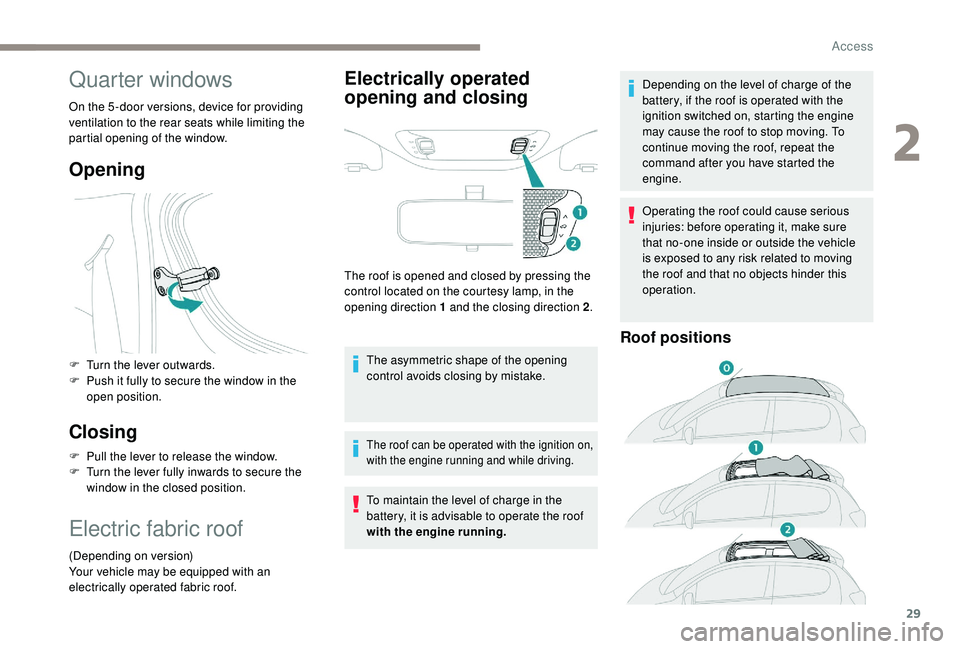
29
Quarter windows
On the 5 -door versions, device for providing
ventilation to the rear seats while limiting the
partial opening of the window.
Opening
F Turn the lever outwards.
F P ush it fully to secure the window in the
open position.
Closing
F Pull the lever to release the window.
F T urn the lever fully inwards to secure the
window in the closed position.
Electric fabric roof
(Depending on version)
Your vehicle may be equipped with an
electrically operated fabric roof.
Electrically operated
opening and closing
The roof is opened and closed by pressing the
control located on the courtesy lamp, in the
opening direction 1
and the closing direction 2.
The asymmetric shape of the opening
control avoids closing by mistake.
The roof can be operated with the ignition on,
with the engine running and while driving.
To maintain the level of charge in the
battery, it is advisable to operate the roof
with the engine running. Depending on the level of charge of the
battery, if the roof is operated with the
ignition switched on, starting the engine
may cause the roof to stop moving. To
continue moving the roof, repeat the
command after you have started the
engine.
Operating the roof could cause serious
injuries: before operating it, make sure
that no-one inside or outside the vehicle
is exposed to any risk related to moving
the roof and that no objects hinder this
operation.
Roof positions
2
Access
Page 37 of 180
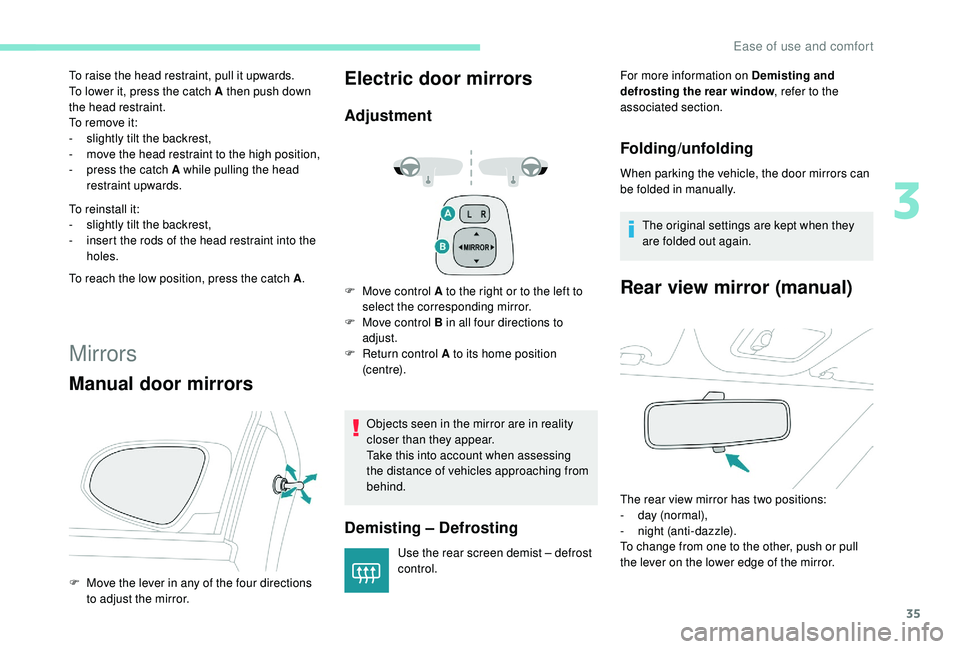
35
To raise the head restraint, pull it upwards.
To lower it, press the catch A then push down
the head restraint.
To remove it:
-
s
lightly tilt the backrest,
-
m
ove the head restraint to the high position,
-
p
ress the catch A while pulling the head
restraint upwards.
To reinstall it:
-
s
lightly tilt the backrest,
-
i
nsert the rods of the head restraint into the
holes.
To reach the low position, press the catch A .
Mirrors
Manual door mirrors
F Move the lever in any of the four directions
to adjust the mirror.
Electric door mirrors
Adjustment
F Move control A to the right or to the left to select the corresponding mirror.
F
M
ove control B in all four directions to
adjust.
F
R
eturn control A to its home position
(c e nt r e).
Objects seen in the mirror are in reality
closer than they appear.
Take this into account when assessing
the distance of vehicles approaching from
behind.
Demisting – Defrosting
Use the rear screen demist – defrost
control. For more information on Demisting and
defrosting the rear window
, refer to the
associated section.
Folding/unfolding
When parking the vehicle, the door mirrors can
be folded in manually.
The original settings are kept when they
are folded out again.
Rear view mirror (manual)
The rear view mirror has two positions:
- d ay (normal),
-
n
ight (anti-dazzle).
To change from one to the other, push or pull
the lever on the lower edge of the mirror.
3
Ease of use and comfort
Page 40 of 180
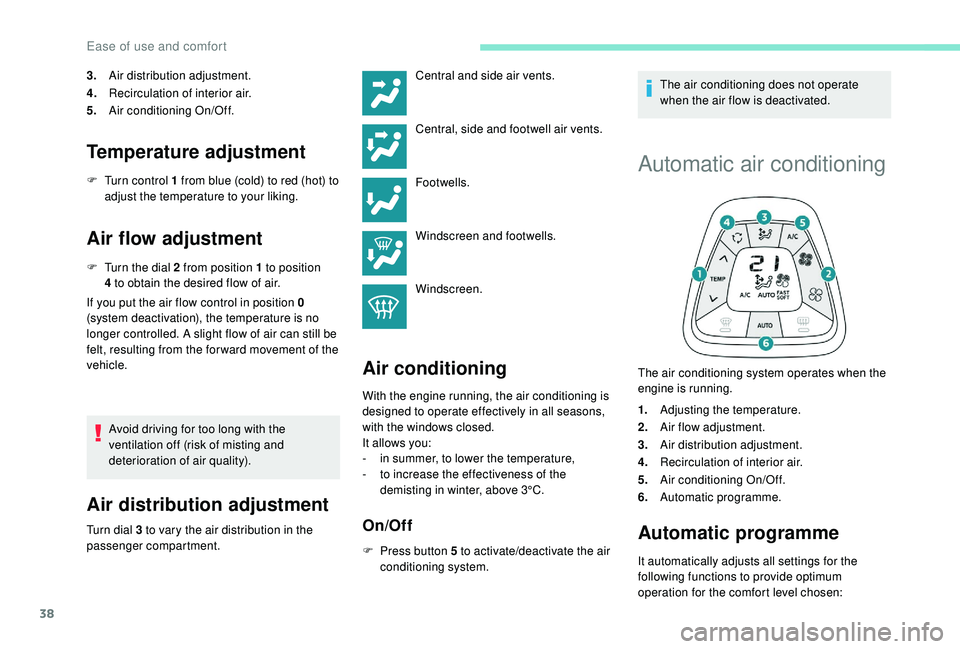
38
3.Air distribution adjustment.
4. Recirculation of interior air.
5. Air conditioning On/Off.
Temperature adjustment
F Turn control 1 from blue (cold) to red (hot) to
adjust the temperature to your liking.
Air flow adjustment
F Turn the dial 2 from position 1 to position
4 to obtain the desired flow of air.
If you put the air flow control in position 0
(system deactivation), the temperature is no
longer controlled. A slight flow of air can still be
felt, resulting from the for ward movement of the
vehicle.
Avoid driving for too long with the
ventilation off (risk of misting and
deterioration of air quality).
Air distribution adjustment
Turn dial 3 to vary the air distribution in the
p assenger compartment.
Air conditioning
Central and side air vents.
Central, side and footwell air vents.
Footwells.
Windscreen and footwells.
Windscreen.
With the engine running, the air conditioning is
designed to operate effectively in all seasons,
with the windows closed.
It allows you:
-
i
n summer, to lower the temperature,
-
t
o increase the effectiveness of the
demisting in winter, above 3°C.
On/Off
F Press button 5 to activate/deactivate the air
conditioning system. The air conditioning does not operate
when the air flow is deactivated.
Automatic air conditioning
The air conditioning system operates when the
engine is running.
1.
Adjusting the temperature.
2. Air flow adjustment.
3. Air distribution adjustment.
4. Recirculation of interior air.
5. Air conditioning On/Off.
6. Automatic programme.
Automatic programme
It automatically adjusts all settings for the
following functions to provide optimum
operation for the comfort level chosen:
Ease of use and comfort
Page 41 of 180
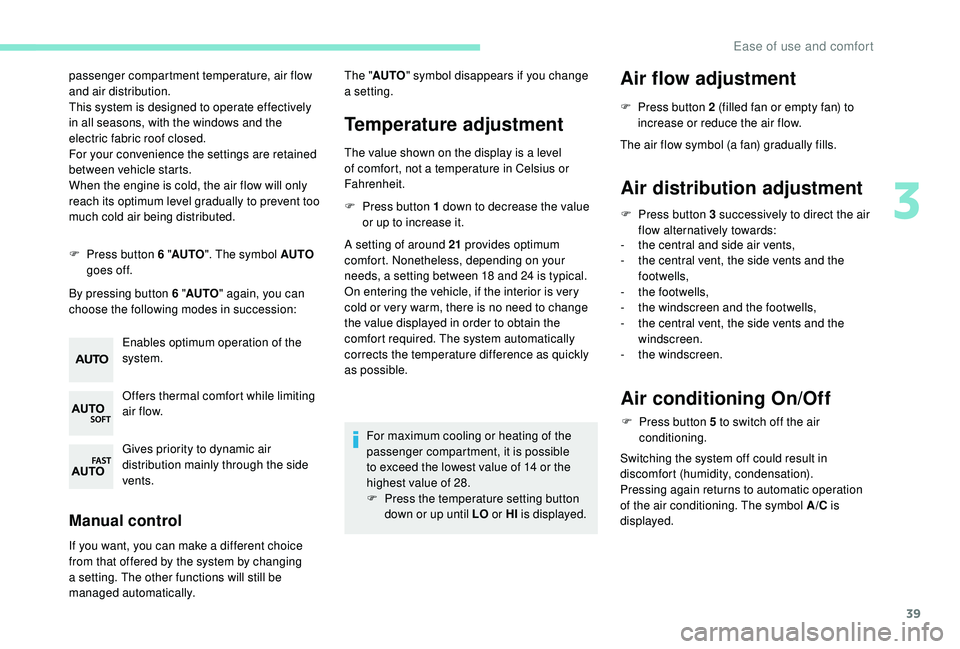
39
passenger compartment temperature, air flow
and air distribution.
This system is designed to operate effectively
in all seasons, with the windows and the
electric fabric roof closed.
For your convenience the settings are retained
between vehicle starts.
When the engine is cold, the air flow will only
reach its optimum level gradually to prevent too
much cold air being distributed.
F
P
ress button 6 " AUTO". The symbol AUTO
goes off.
By pressing button 6 " AUTO" again, you can
choose the following modes in succession:
Enables optimum operation of the
system.
Offers thermal comfort while limiting
air f low.
Gives priority to dynamic air
distribution mainly through the side
vents.
Manual control
If you want, you can make a different choice
f rom that offered by the system by changing
a
setting. The other functions will still be
managed automatically.
Temperature adjustment
The value shown on the display is a level
o f comfort, not a temperature in Celsius or
Fahrenheit.
F
P
ress button 1 down to decrease the value
or up to increase it.
A setting of around 21
provides optimum
comfort. Nonetheless, depending on your
needs, a setting between 18
and 24 is typical.
On entering the vehicle, if the interior is very
cold or very warm, there is no need to change
the value displayed in order to obtain the
comfort required. The system automatically
corrects the temperature difference as quickly
as possible.
For maximum cooling or heating of the
passenger compartment, it is possible
to exceed the lowest value of 14
or the
highest value of 28.
F
P
ress the temperature setting button
down or up until LO or HI is displayed.
Air flow adjustment
F Press button 2 (filled fan or empty fan) to
increase or reduce the air flow.
The air flow symbol (a fan) gradually fills.
Air distribution adjustment
F Press button 3 successively to direct the air
flow alternatively towards:
-
t
he central and side air vents,
-
t
he central vent, the side vents and the
footwells,
-
t
he footwells,
-
t
he windscreen and the footwells,
-
t
he central vent, the side vents and the
windscreen.
-
t
he windscreen.
Air conditioning On/Off
F Press button 5 to switch off the air
conditioning.
Switching the system off could result in
discomfort (humidity, condensation).
Pressing again returns to automatic operation
of the air conditioning. The symbol A/C is
displayed.
The "
AUTO " symbol disappears if you change
a
setting.
3
Ease of use and comfort